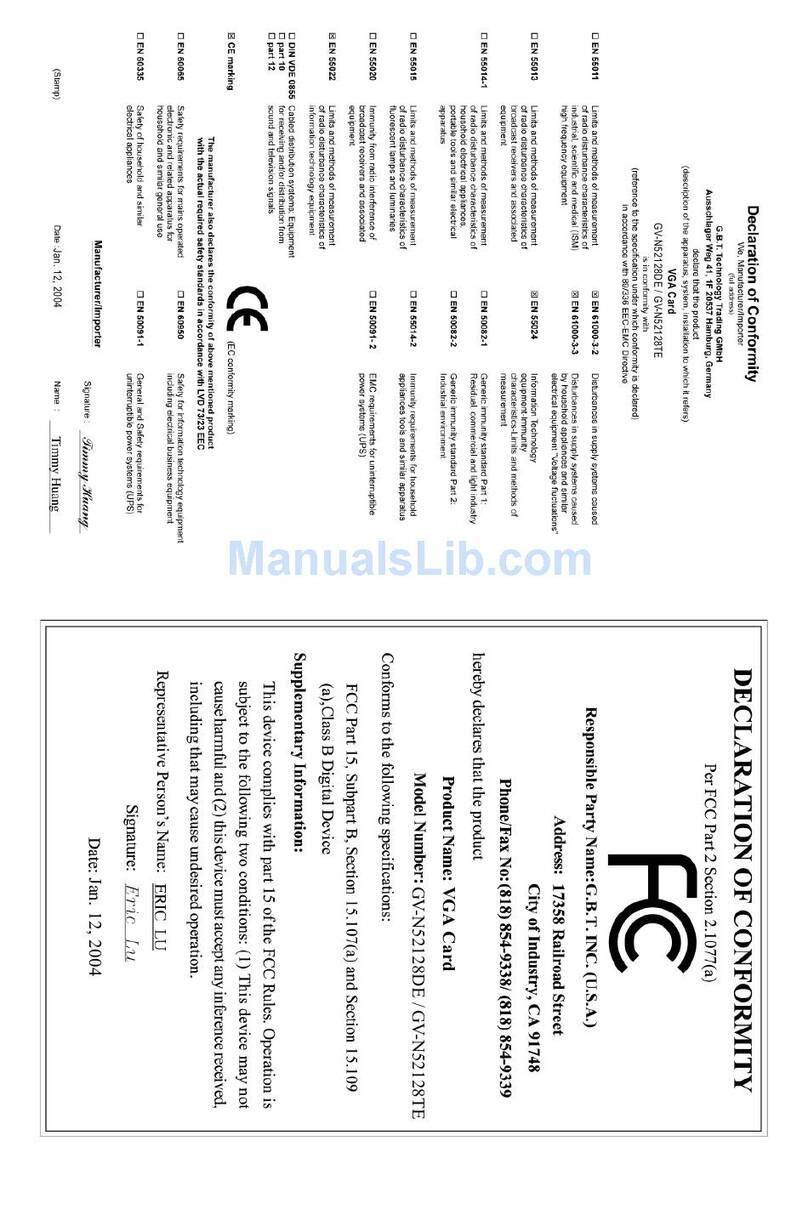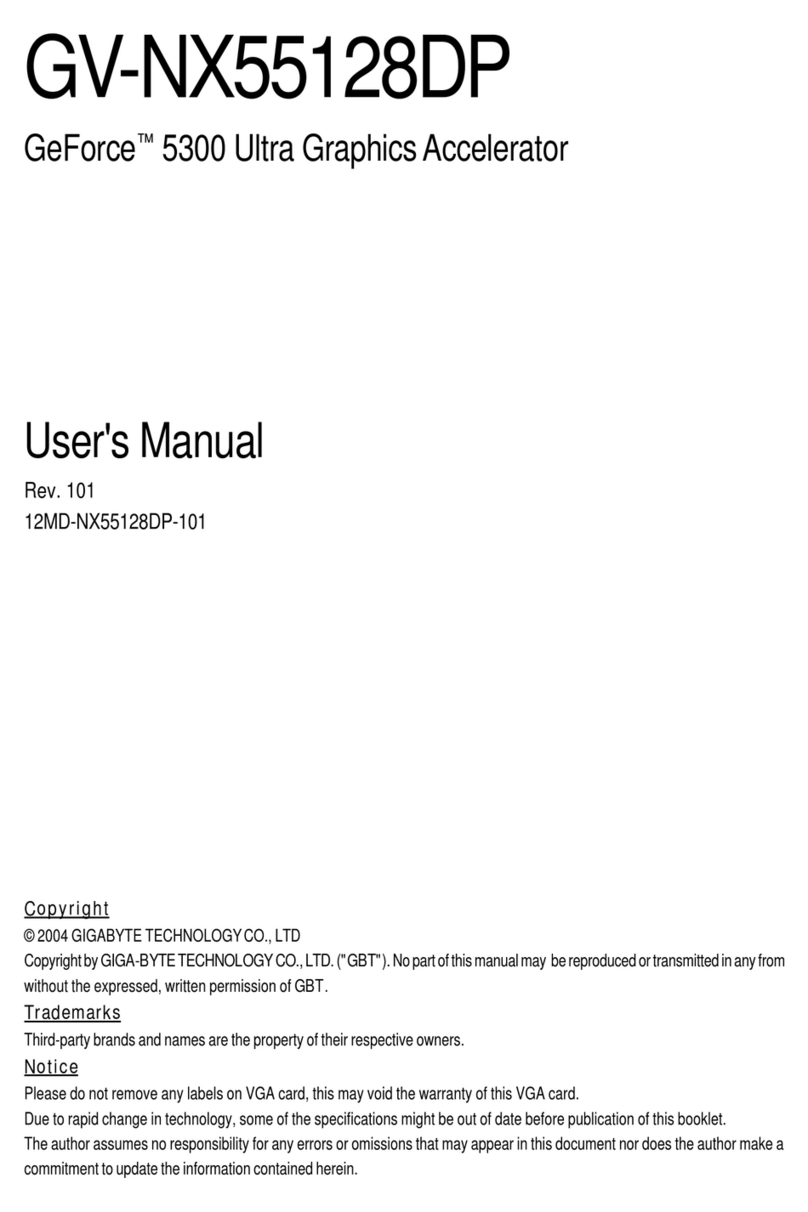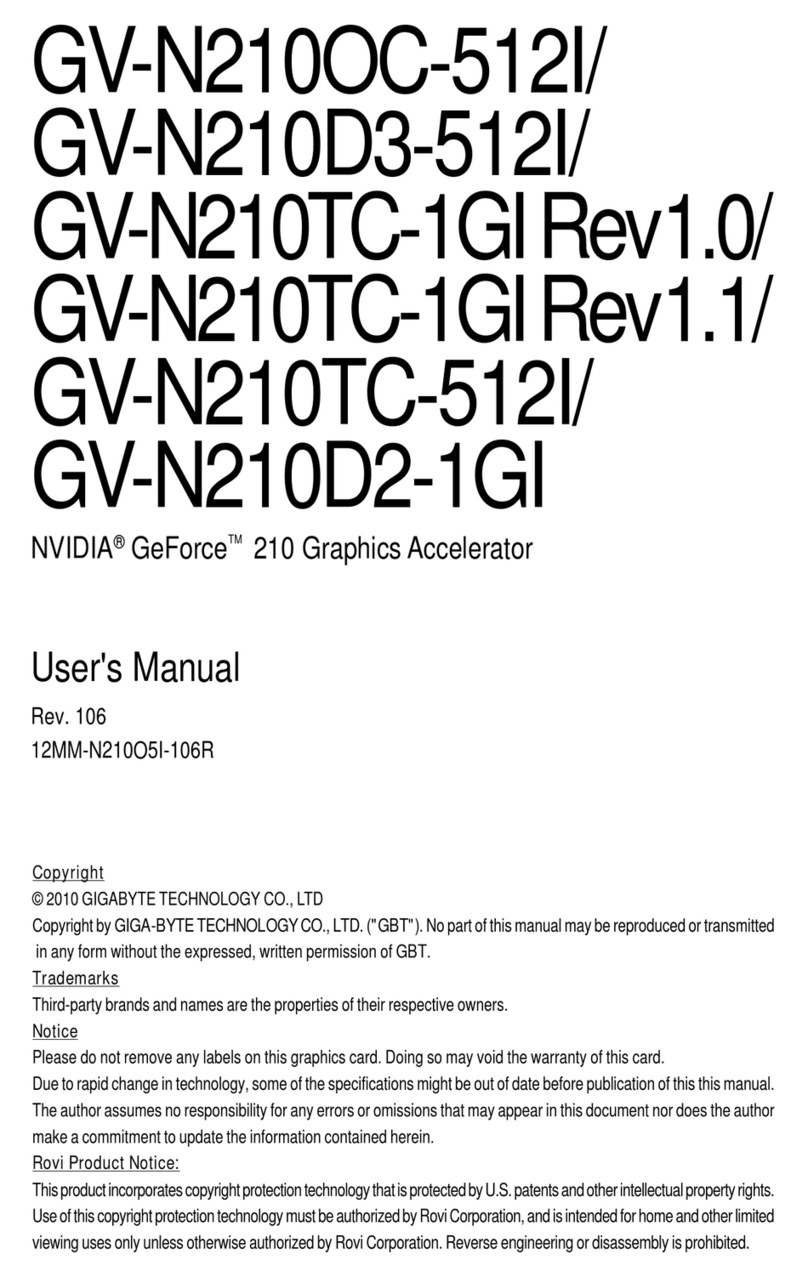Gigabyte GV-R7500L User manual
Other Gigabyte Video Card manuals

Gigabyte
Gigabyte GV-N62128DP User manual

Gigabyte
Gigabyte GV-R583UD-1GD User manual
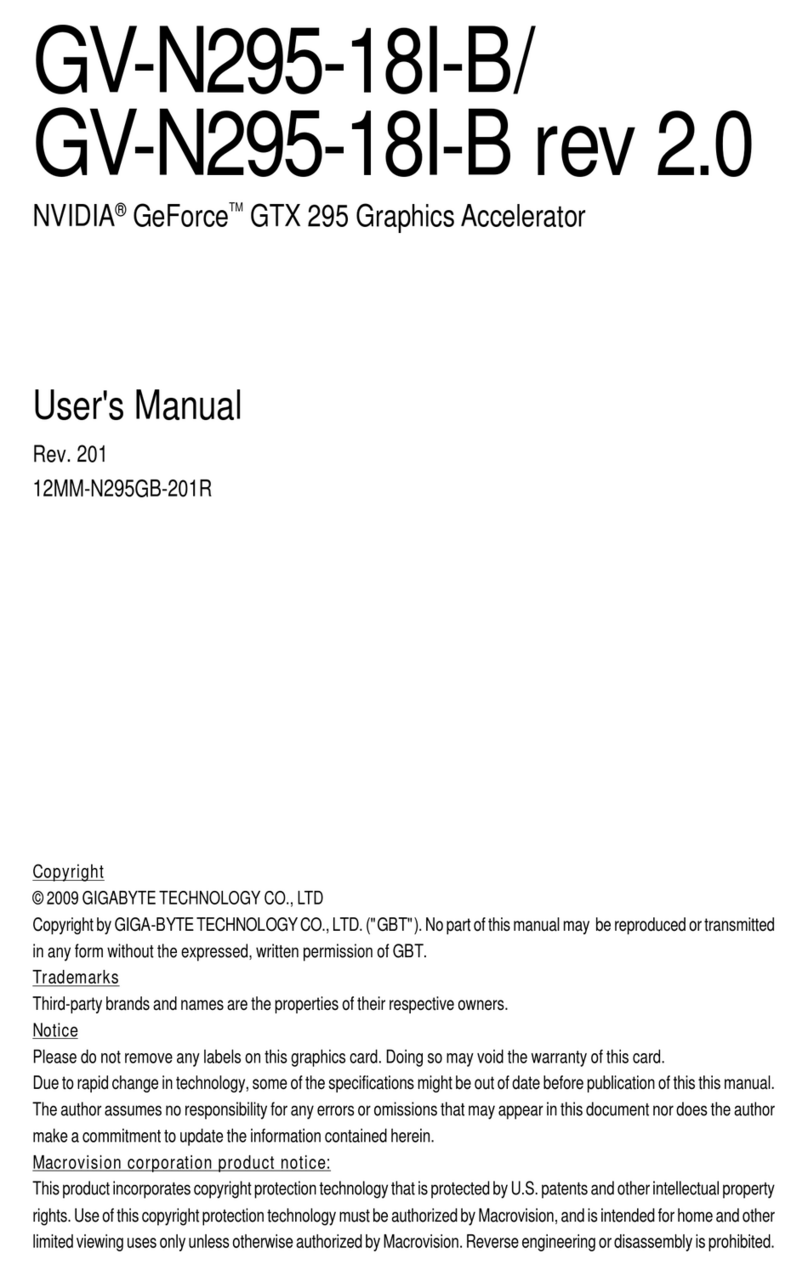
Gigabyte
Gigabyte GV-N295-18I-B User manual
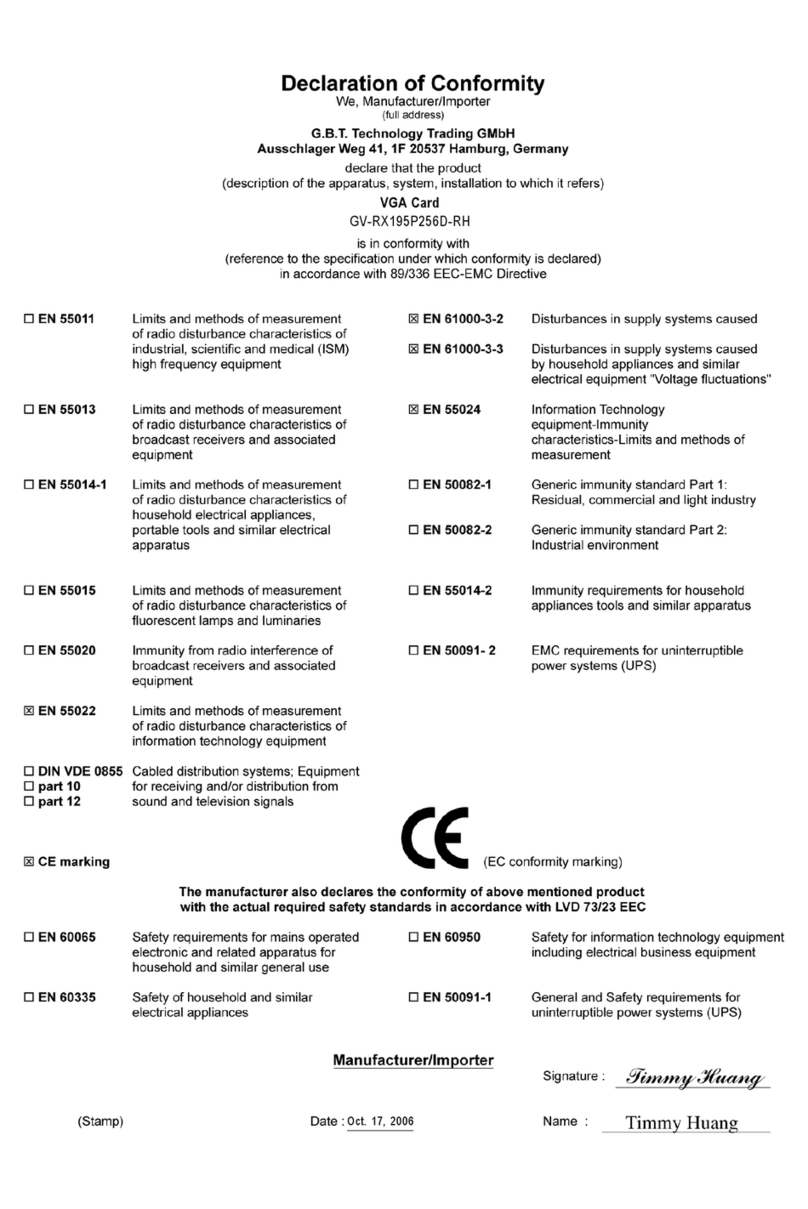
Gigabyte
Gigabyte GV-RX195P256D-RH User manual

Gigabyte
Gigabyte GV-R465OC-1GI User manual

Gigabyte
Gigabyte GV-RX365512H User manual

Gigabyte
Gigabyte GV-NX73G128D User manual

Gigabyte
Gigabyte GV-R567D3-1GI User manual
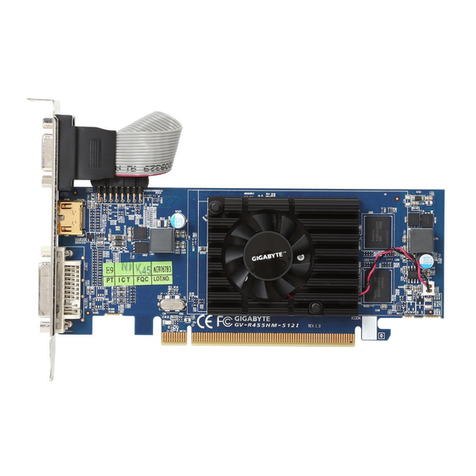
Gigabyte
Gigabyte GV-R455HM-512I User manual

Gigabyte
Gigabyte GV-R724OC-2GI User manual
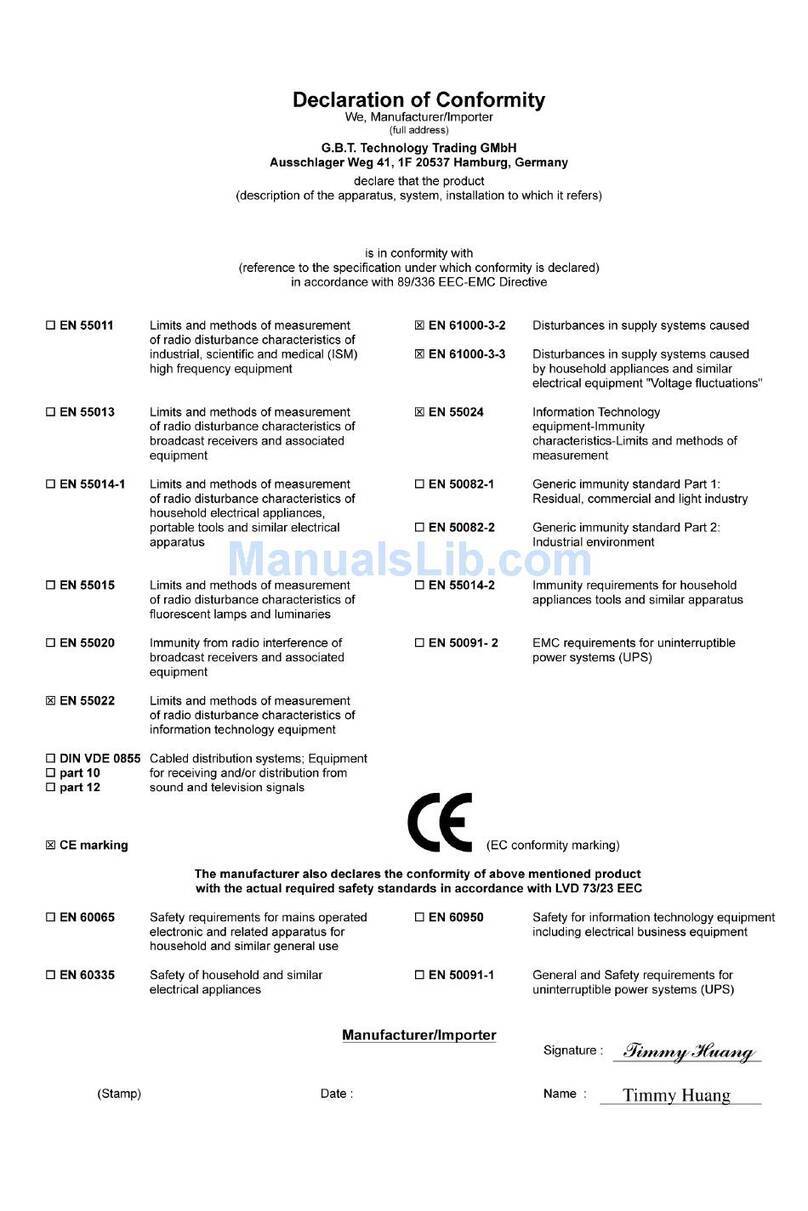
Gigabyte
Gigabyte GV-N66L128DP User manual

Gigabyte
Gigabyte GV-N570OC-13I User manual
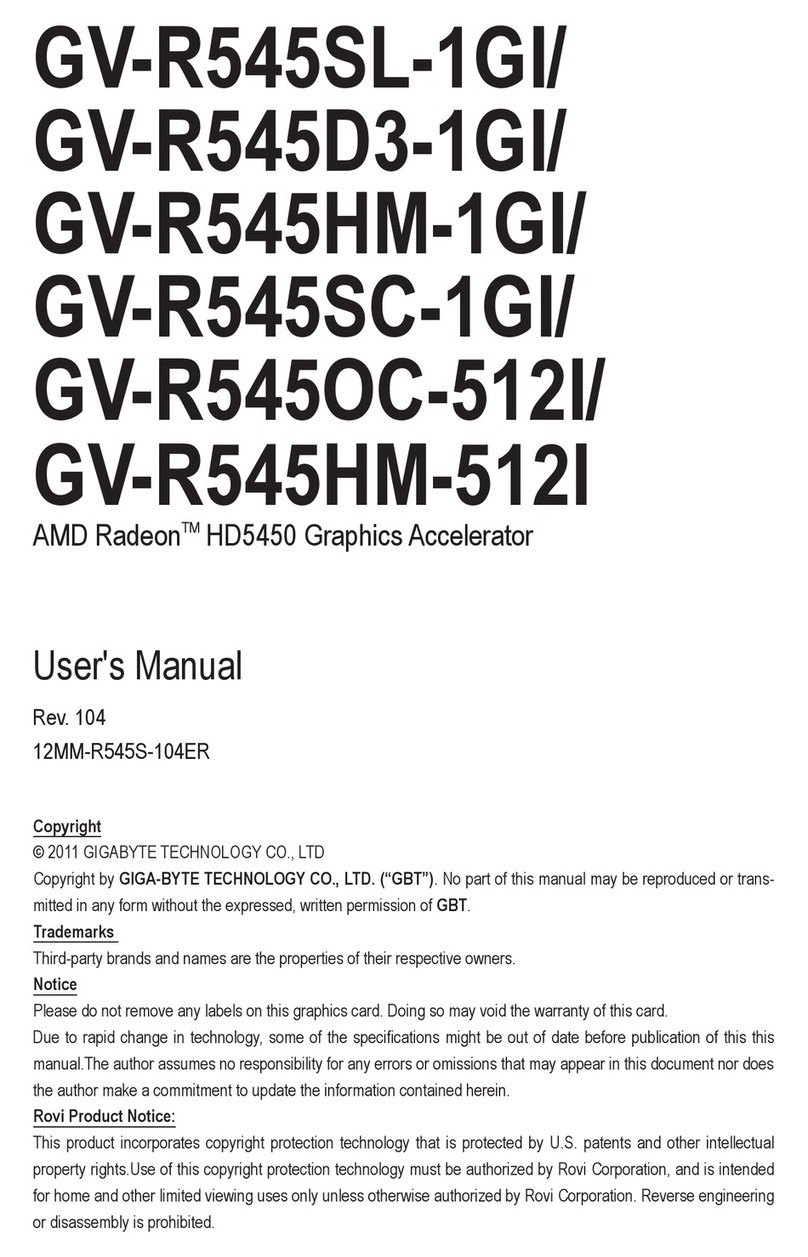
Gigabyte
Gigabyte GV-R545SL-1GI User manual
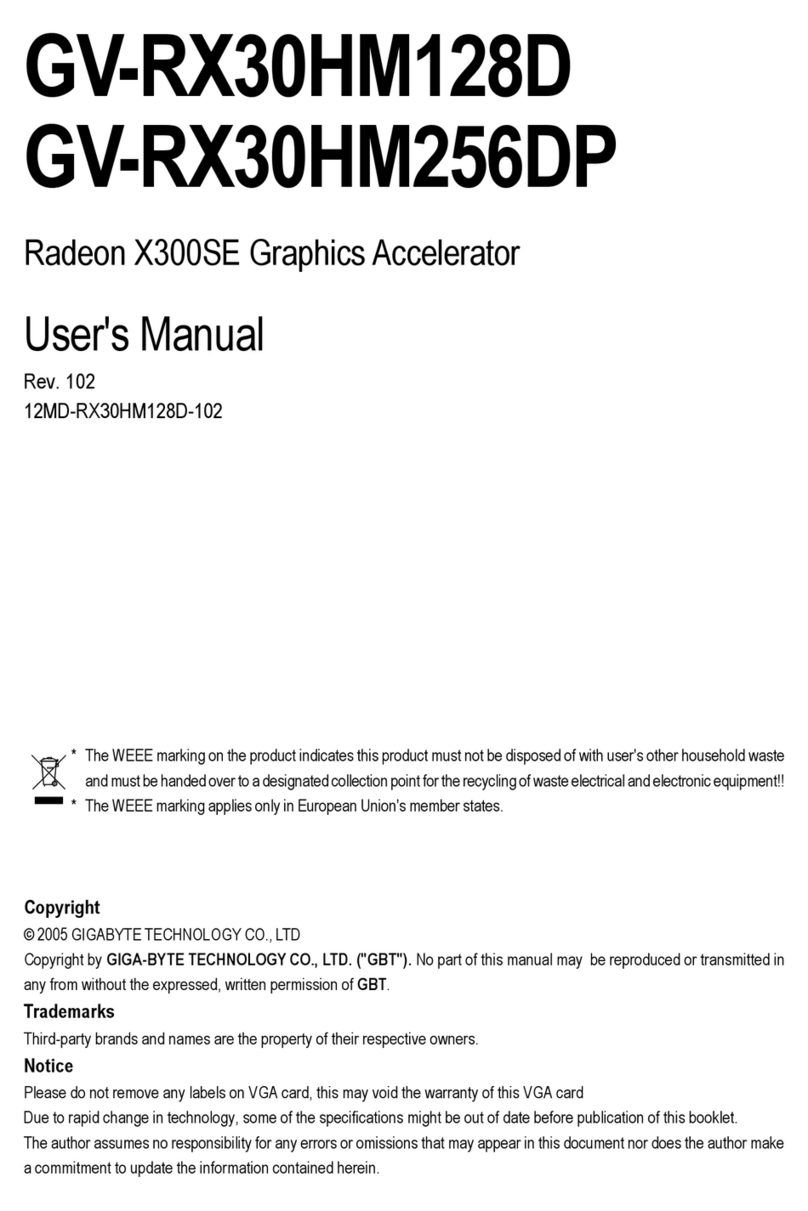
Gigabyte
Gigabyte GV-RX30HM128D User manual
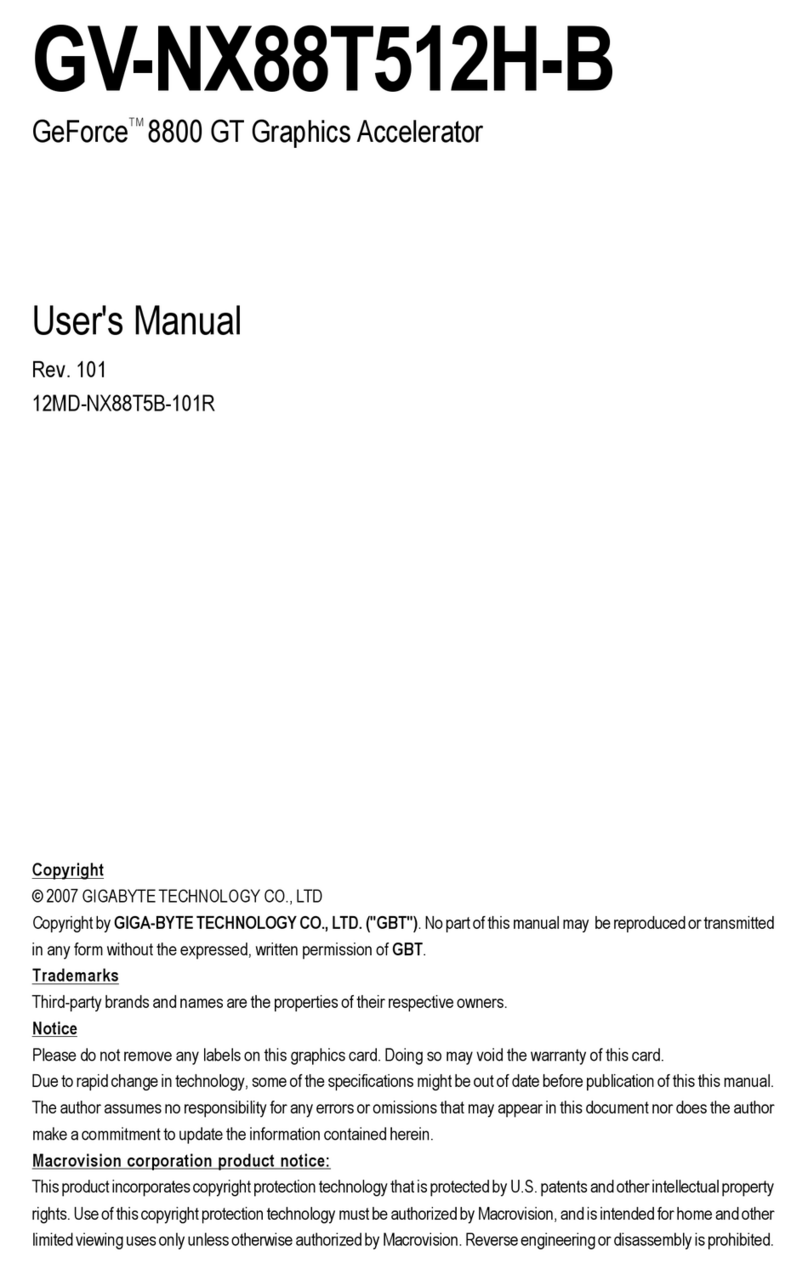
Gigabyte
Gigabyte GV-NX88T512H-B User manual
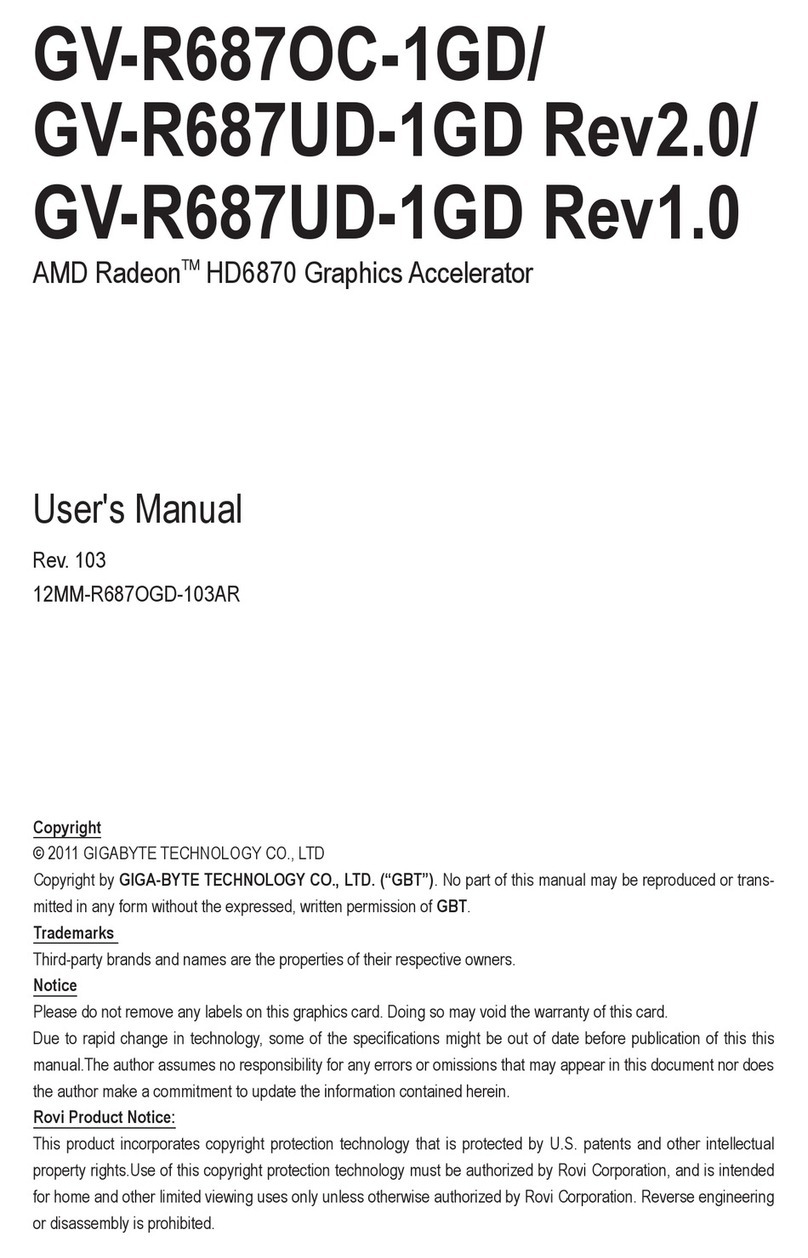
Gigabyte
Gigabyte GV-R687UD-1GD User manual

Gigabyte
Gigabyte GV-N570SO-13I User manual
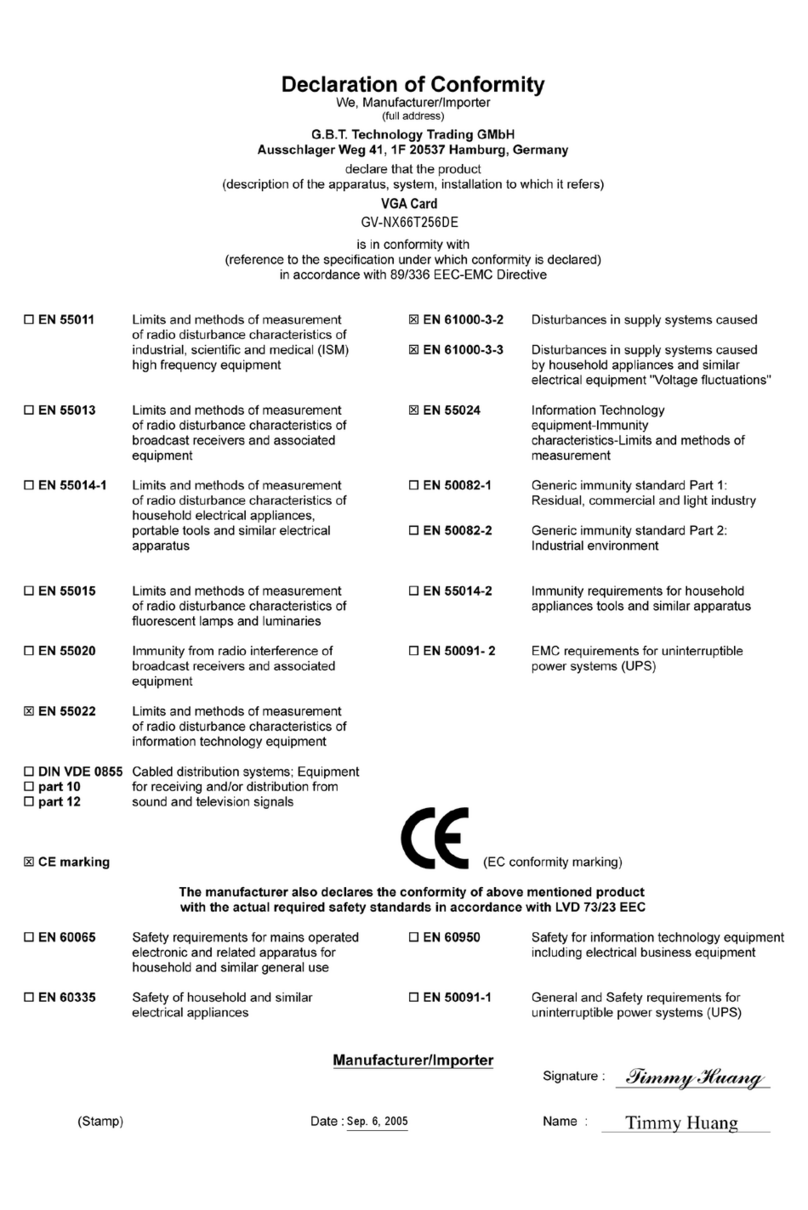
Gigabyte
Gigabyte GV-NX66T256DE User manual
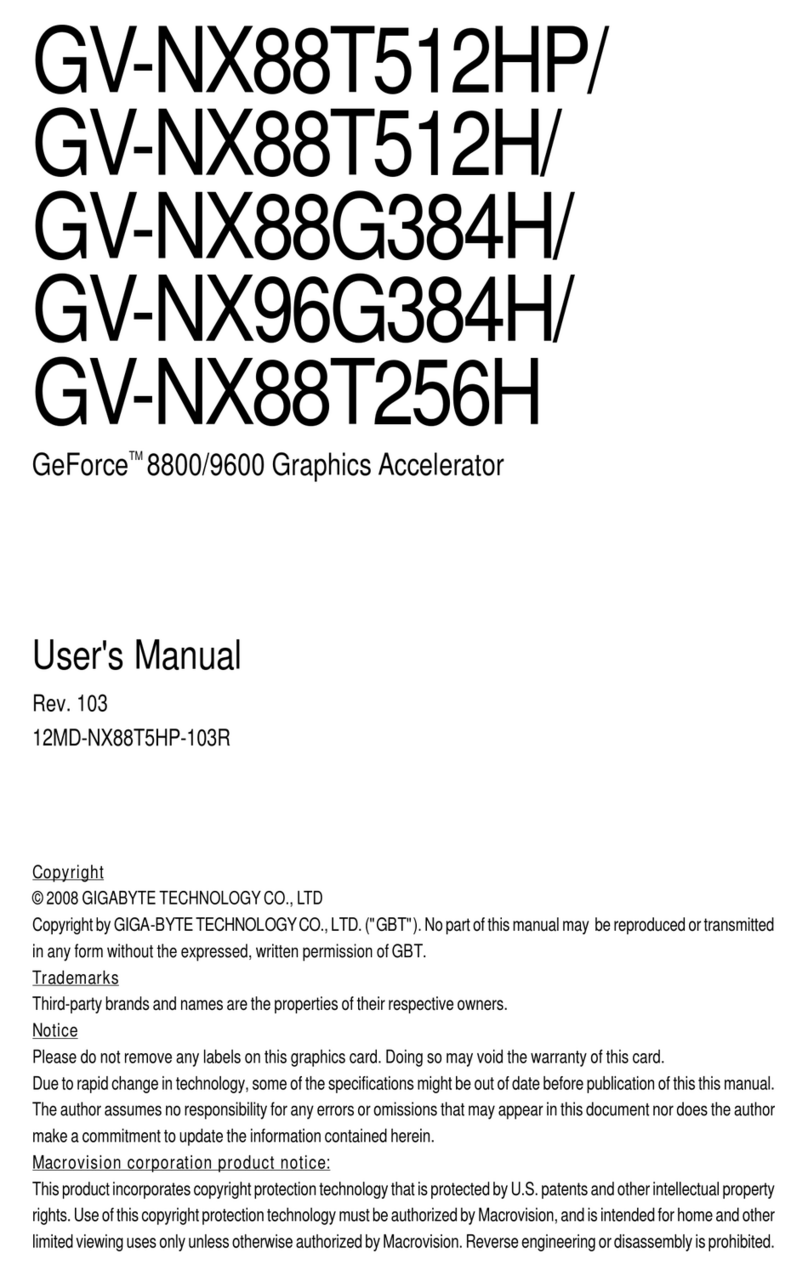
Gigabyte
Gigabyte GV-NX88G384H User manual

Gigabyte
Gigabyte GV-NX62TC256P4-RH User manual
Popular Video Card manuals by other brands

Gainward
Gainward GeForce GTX 690 4GB brochure

ATI Technologies
ATI Technologies RADEON 137-40225-20 user guide

MSI
MSI N220GT series user manual

ATI Technologies
ATI Technologies RADEON 7000 MAC EDITION user guide

SIIG
SIIG aurora Quick installation guide

ClearSpeed
ClearSpeed ClearSpeed Advance e720 user guide