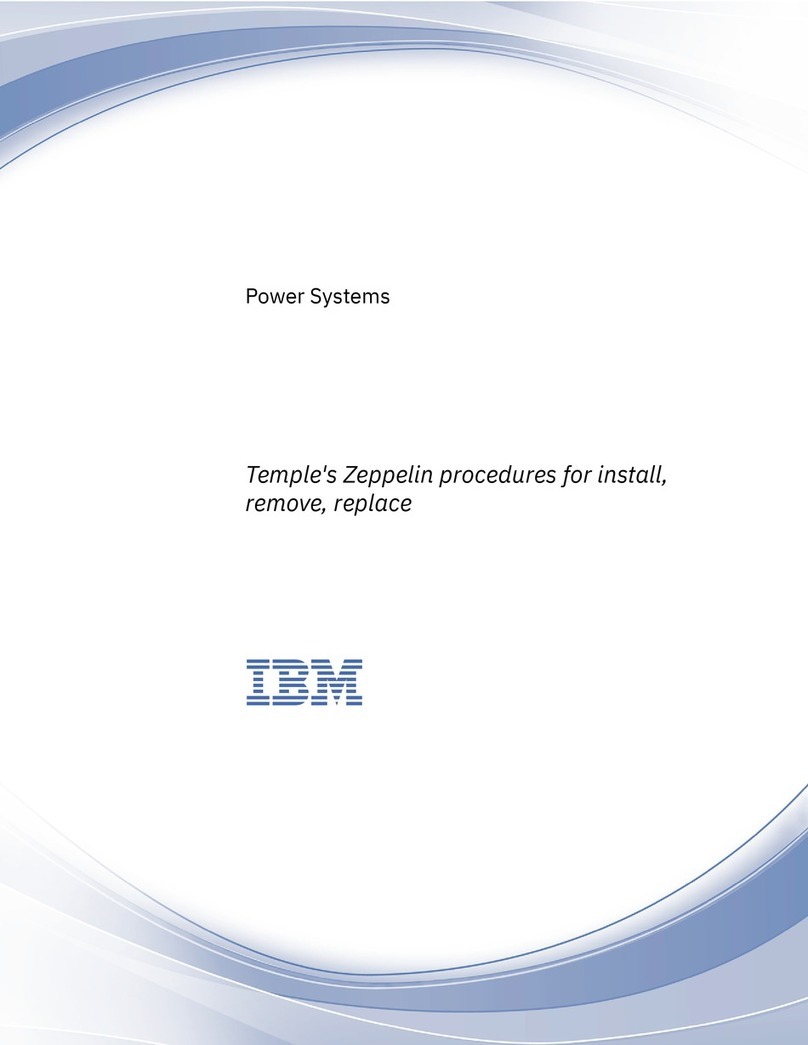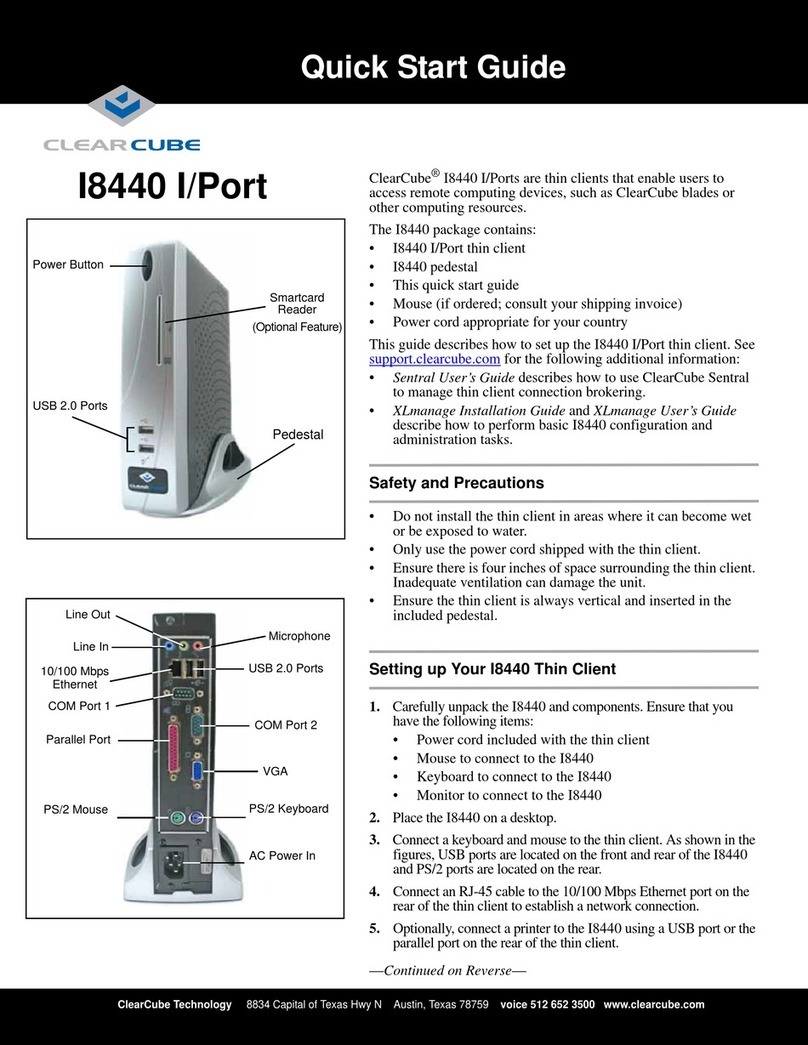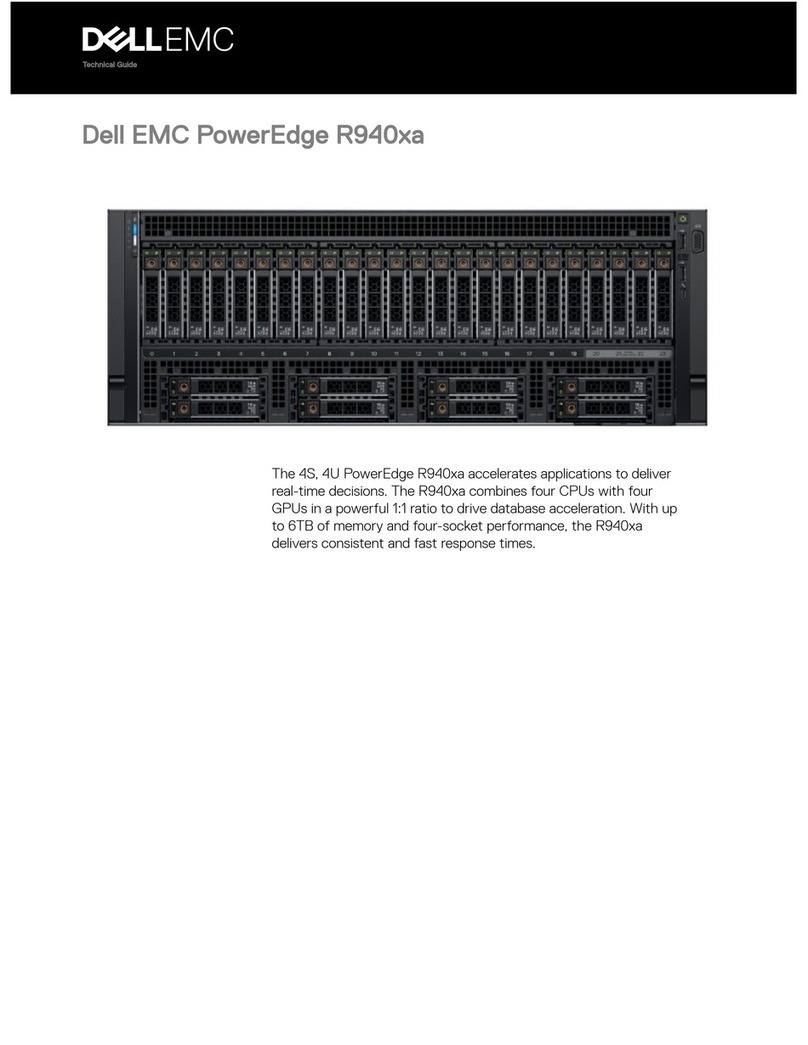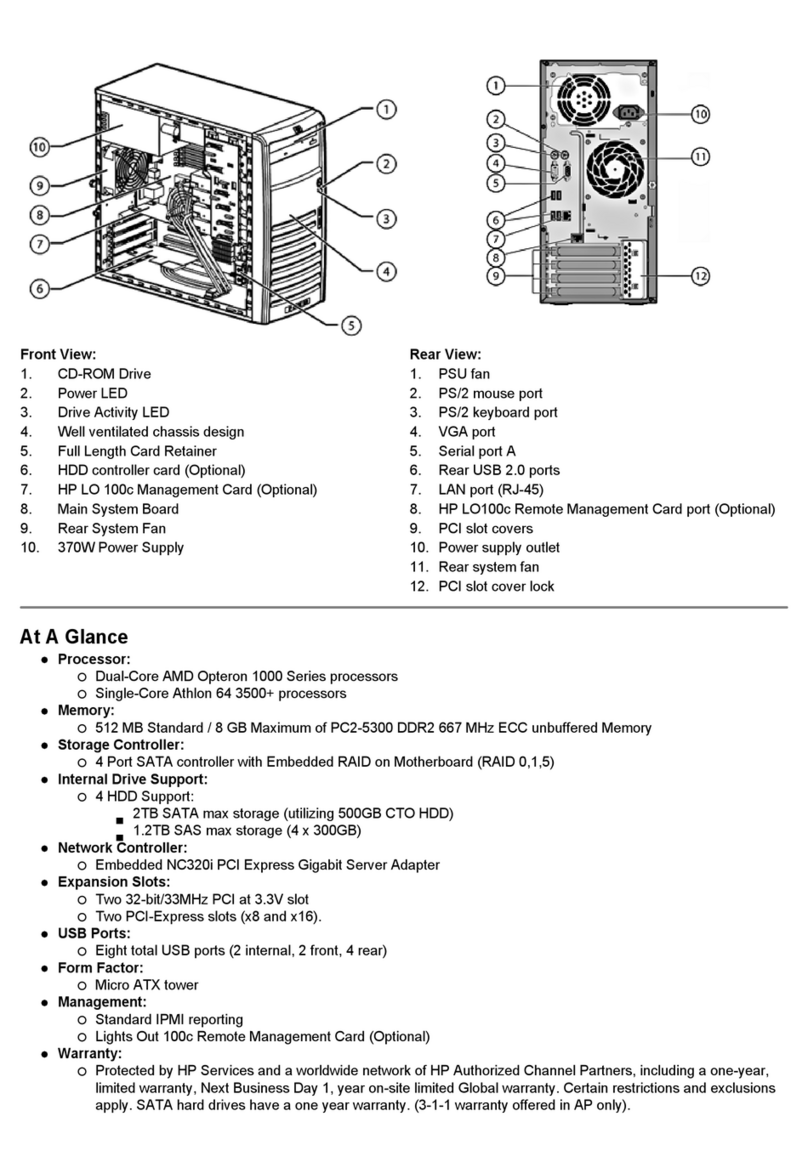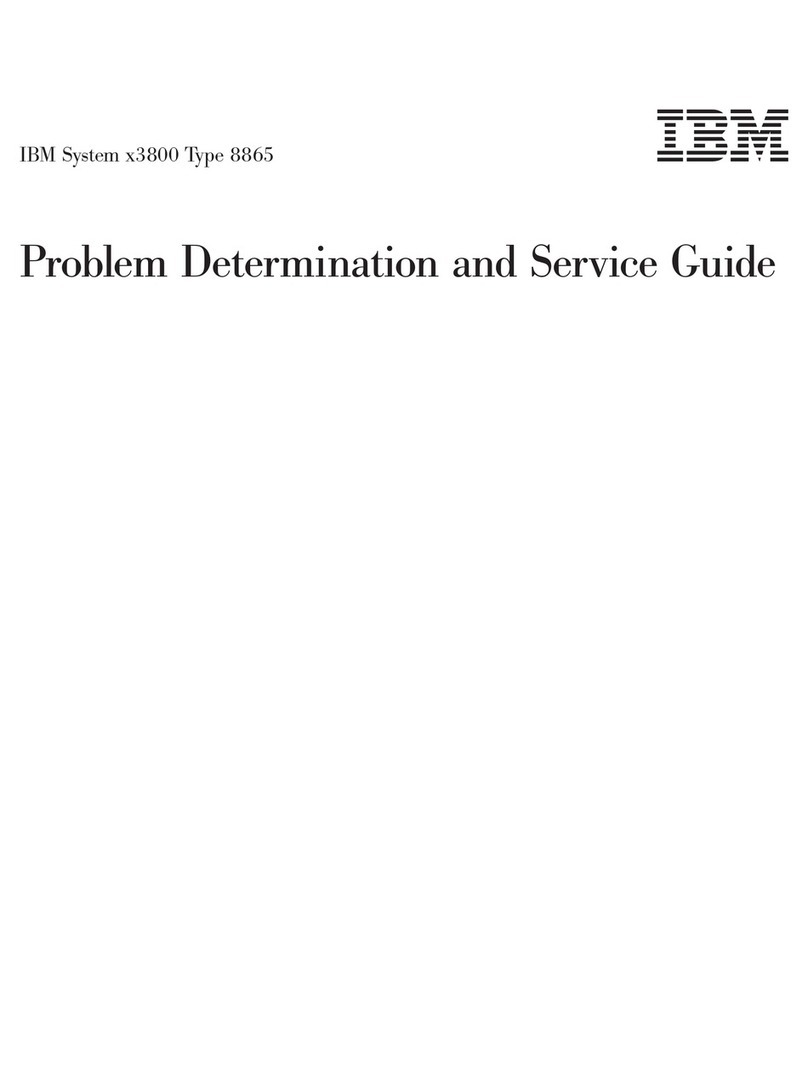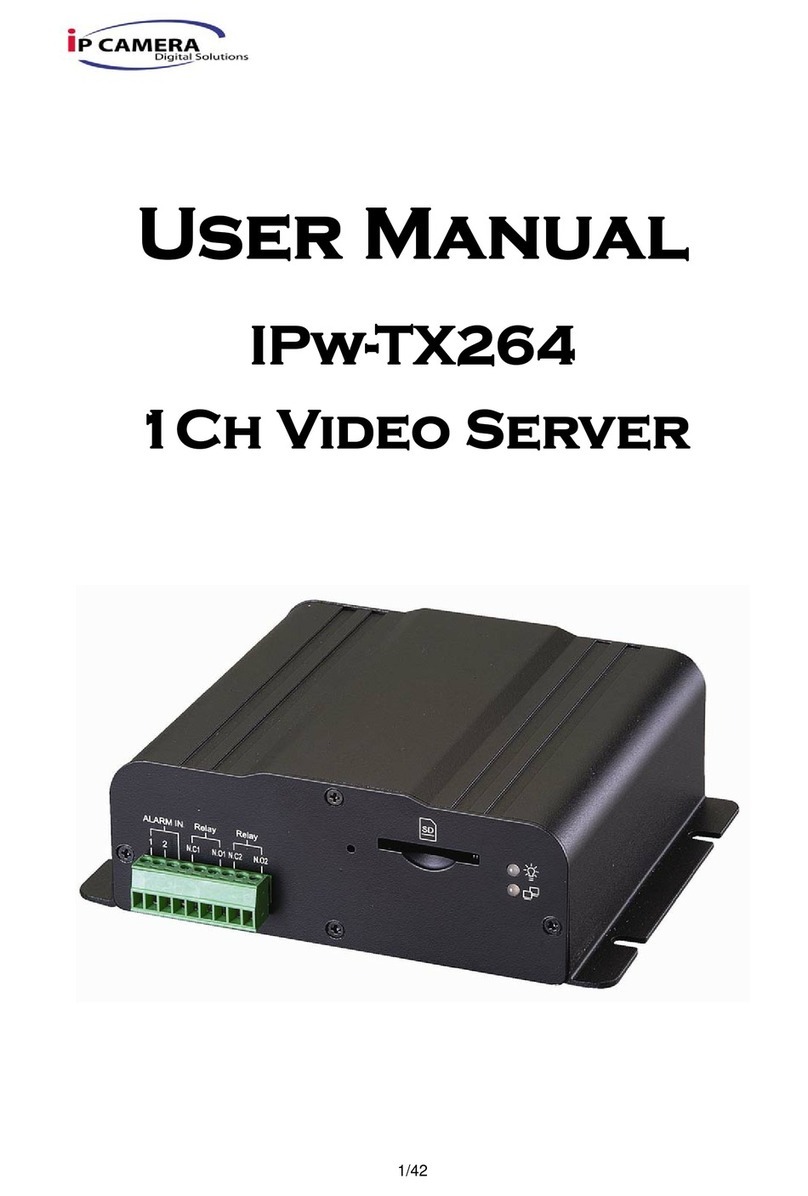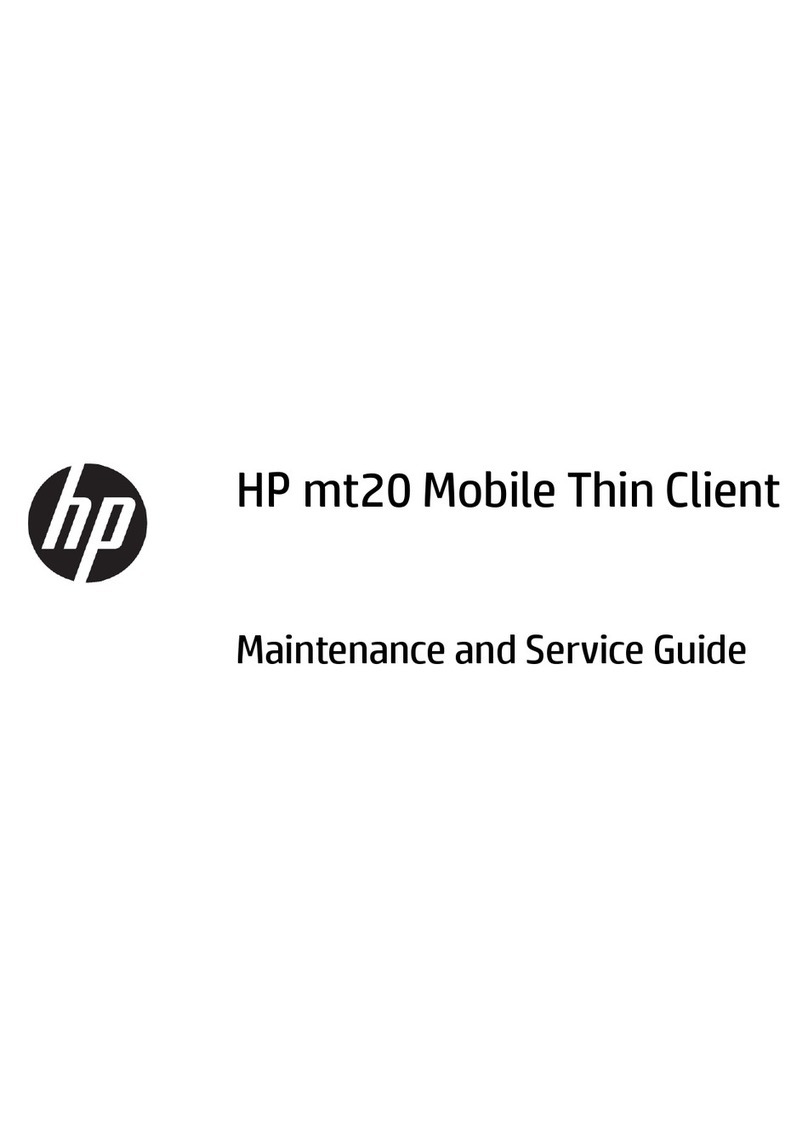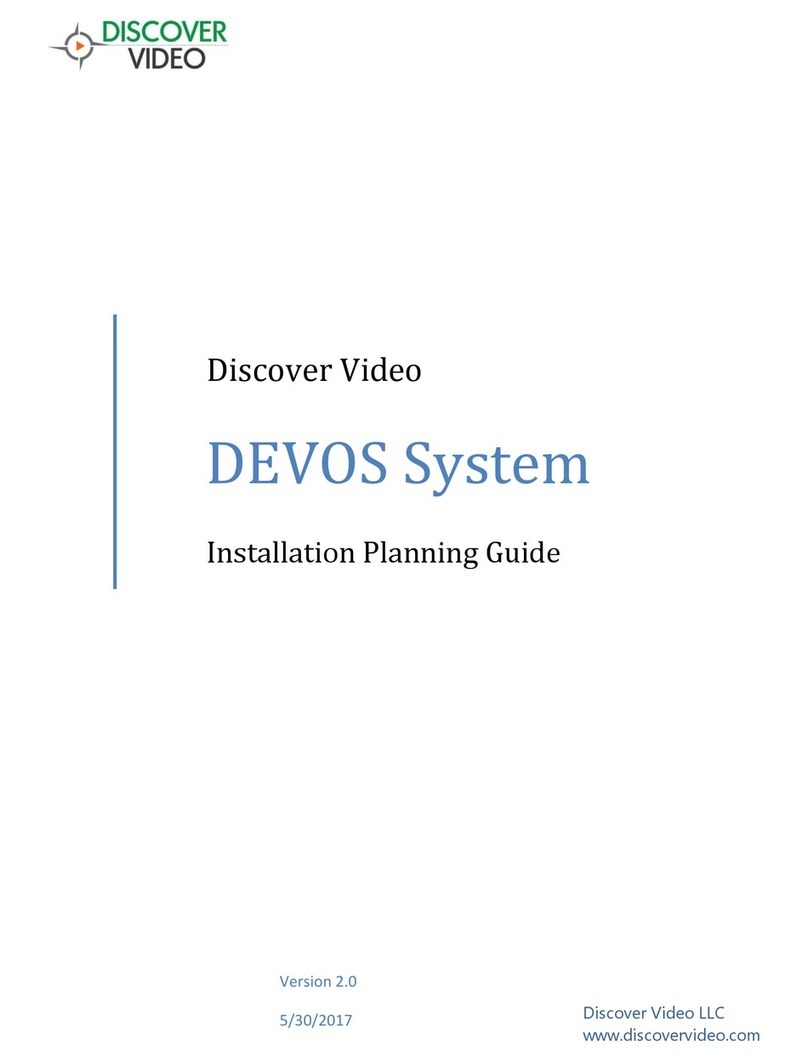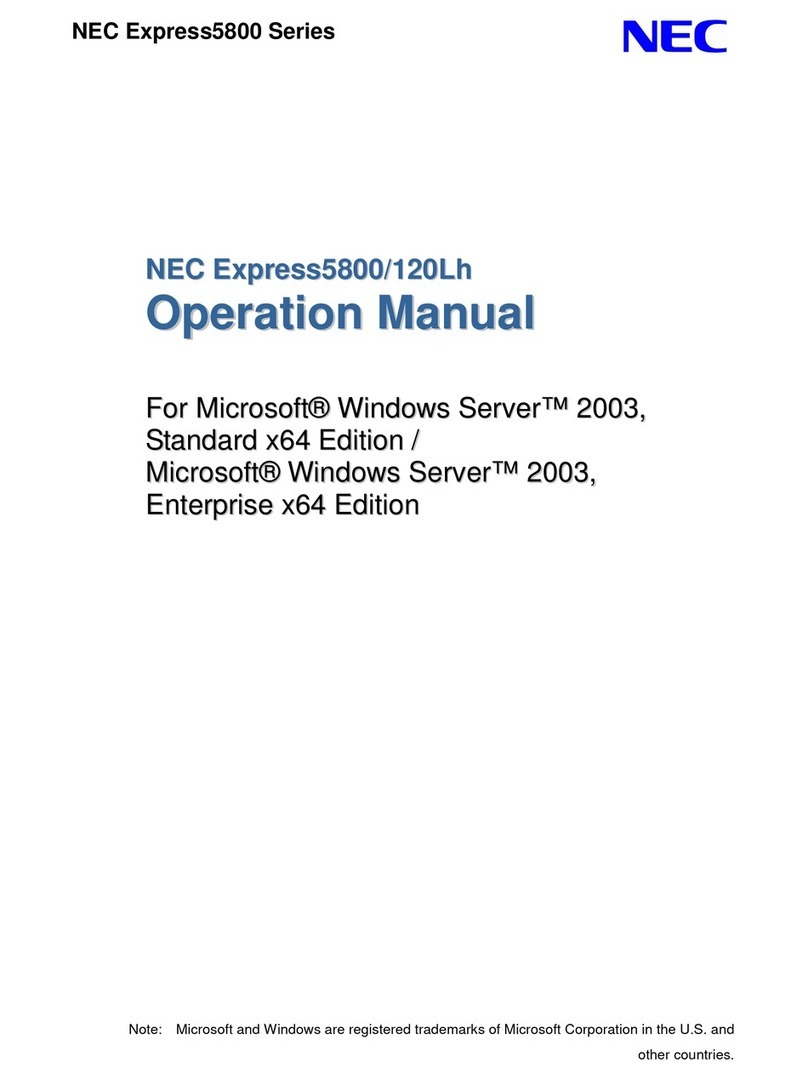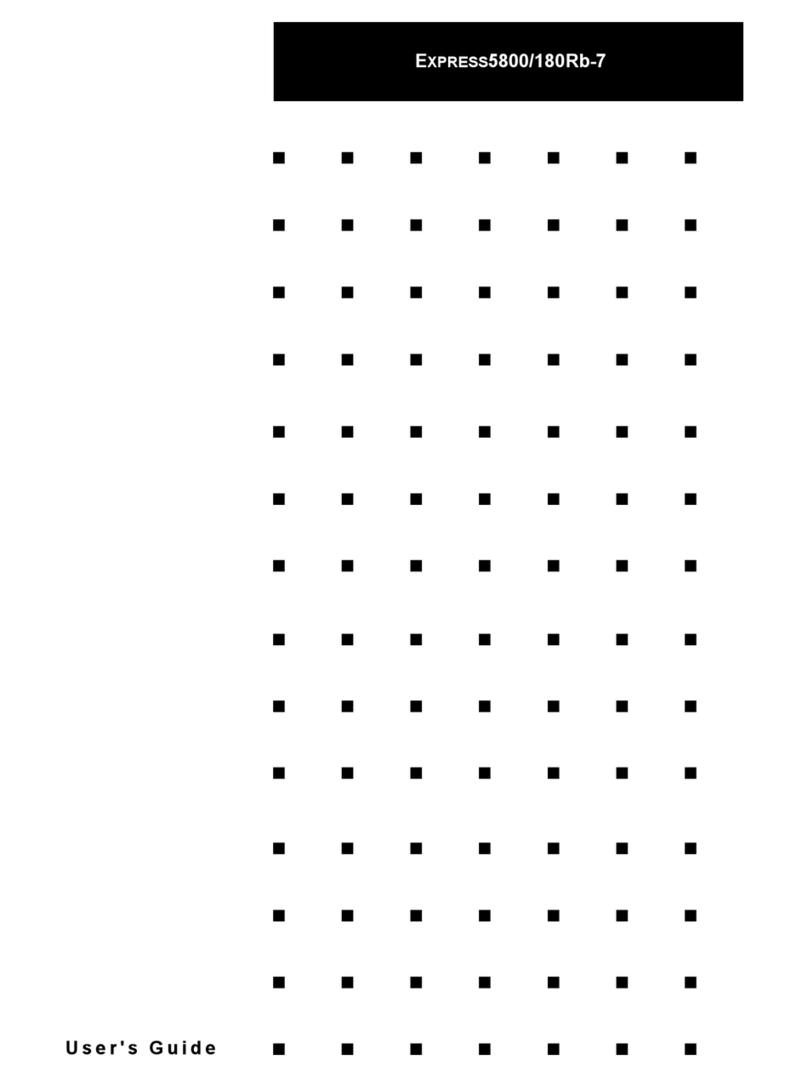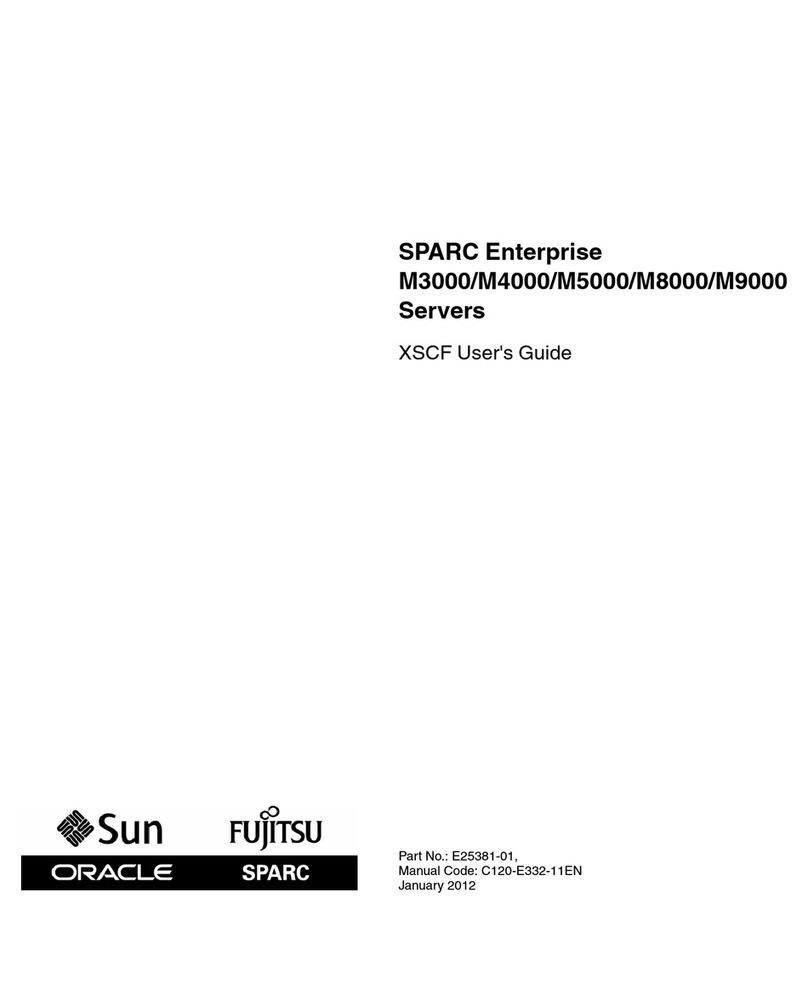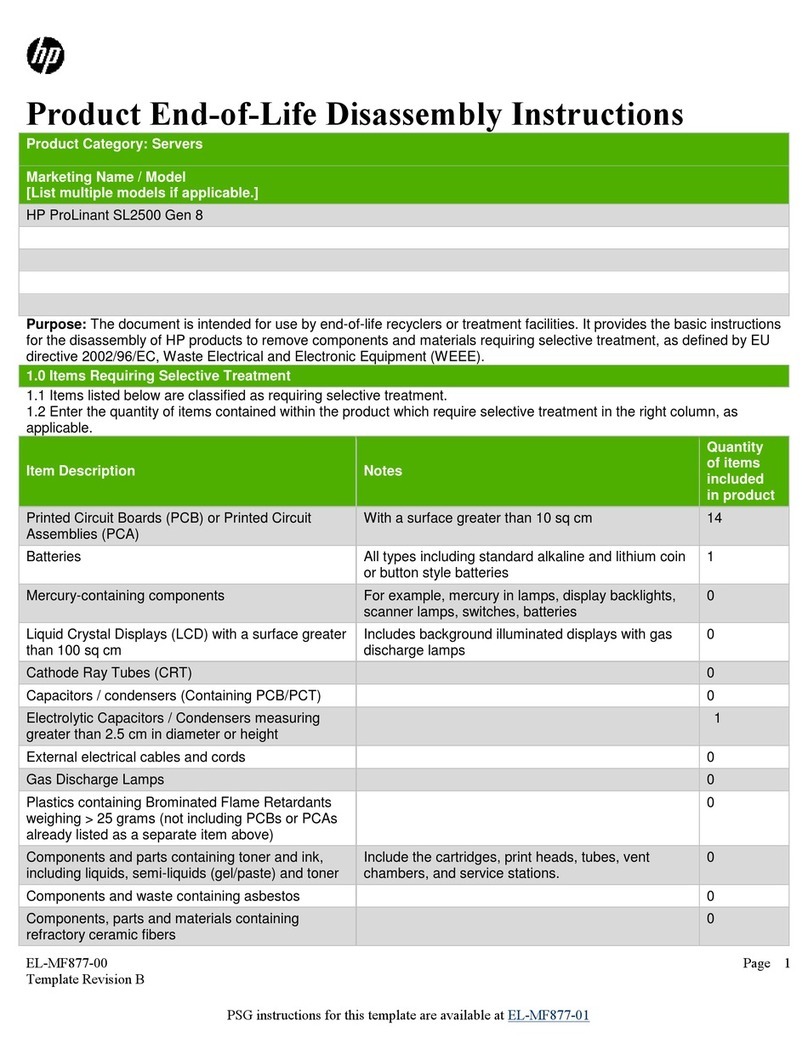Perle 833 User manual

Perle 833 Remote Access Server Guide
5500114-11

Copyrights
Copyright 1995-2002, Perle Systems Limited and its suppliers.
Apple, Macintosh, and AppleTalk are trademarks of Apple Computer Inc.
IBM, AT, CA/400, and PC Support/400 are registered trade marks of International
Business Machines Corporation.
Microsoft, MS-DOS and Windows are registered trade marks of Microsoft
Corporation.
Novell and NetWare are registered trademarks of Novell, Incorporated.
All other trademarks mentioned in this document are the property of their respective
owners.
FCC/DOC Compliance Statements
NOTE: This equipment has been tested and found to comply with the limits for a
Class A Digital Device, pursuant to Part 15 of the FCC rules and to DOC Radio
Interference Regulations, C.R.C., c1374. These limits are designed to provide
reasonable protection against harmful interference when the equipment is operated
in a commercial environment. This equipment generates, uses, and can radiate radio
frequency energy and, if not installed and used in accordance with the instruction
manual, may cause harmful interference to radio communications. Operation of this
equipment in a residential area is likely to cause harmful interference in which case
the user will be required to correct the interference at his own expense.
FCC/DOC compliance requires that all I/O cables used with Perle products be
constructed using shielded cable, metal-shelled connectors and conductive
backshells.
CAUTION: Changes or modifications to a Perle product which are not expressly
approved by Perle Systems Limited may void the user’s authority to operate the
equipment.
This device complies with Part 15 of the FCC rules. Operation is subject to the
following two conditions: (1) this device may not cause harmful interference, and (2)
this device must accept any interference received including interference that may
cause undesired operation.

Table Of Contents
Perle 833 Remote Access Server Guide iii
Table of Contents
Table of Contents ....................................................................................................iii
Preface......................................................................................................................ix
About this Guide...........................................................................................................ix
About the Document Set ...............................................................................................x
Chapter 1: Introduction .......................................................................................... 1
Perle 833 Remote Access Server...................................................................................1
Supported Protocols .......................................................................................1
Dial-In............................................................................................................................1
Dial-Out.........................................................................................................................2
Manager Program ..........................................................................................................3
Initial Configuration ......................................................................................................3
Over the LAN.................................................................................................3
Direct Connect ...............................................................................................4
Dial-In Connection.........................................................................................6
Chapter 2: Perle 833 Hardware Installation ......................................................... 7
Hardware Overview.......................................................................................................7
Perle 833 Server Models ................................................................................8
Front Panel .....................................................................................................8
LEDs ..............................................................................................................9
Hardware Installation for Ethernet Perle 833 Server ..................................................10
Hardware Installation for Token-Ring Perle 833 Server.............................................12
Setting the IP Address .................................................................................................13
Modem Installation......................................................................................................14
System Defaults...........................................................................................................14
Chapter 3: Manager Software Installation and Setup ...................................... 15
Manager Overview ......................................................................................................15
Connection ...................................................................................................15
Client Software ............................................................................................16
System Requirements ..................................................................................................16
Installing Manager Software .......................................................................................17
Connecting to the Perle 833 Server .............................................................................18

Table Of Contents
iv Perle 833 Remote Access Server Guide
In-band Connection ..................................................................................... 18
Direct Connection........................................................................................ 18
Dial-In Connection ...................................................................................... 20
Server List................................................................................................................... 20
Update Firmware ........................................................................................................ 22
Manager Main Screen ................................................................................................. 23
Menu bar...................................................................................................... 24
File Menu..................................................................................................... 24
View Menu .................................................................................................. 25
Configure Menu........................................................................................... 25
Statistics....................................................................................................... 26
Event Log .................................................................................................... 26
Window Menu ............................................................................................. 27
Help Menu ................................................................................................... 28
Tool bar........................................................................................................ 28
Chapter 4: Server Configurations .......................................................................31
Configuration Overview ............................................................................................. 31
Open Configuration File ............................................................................................. 32
Configuration File Window ........................................................................................ 33
Server Options ............................................................................................................ 34
Server Filter Assignment ............................................................................................ 36
Setting the date and time ............................................................................. 37
Serial Port Options...................................................................................................... 37
User List Options ....................................................................................................... 40
User Records ............................................................................................... 40
User List Access. ......................................................................................... 40
Shared User Lists......................................................................................... 40
Save Configuration File .............................................................................................. 40
Download the Configuration....................................................................................... 41
Protocol Enable/Disable.............................................................................................. 42
Event Log.................................................................................................................... 42
Dialing prefix/port ...................................................................................................... 43
Packet Filtering ........................................................................................................... 43
Chapter 5: Configuring Network Protocols .......................................................47
IP Parameters .............................................................................................................. 47

Table Of Contents
Perle 833 Remote Access Server Guide v
IP Requirements...........................................................................................48
Configuring IP Parameters...........................................................................49
Client IP Addresses......................................................................................50
Addresses for Direct Polling ........................................................................53
IP Static Routing ..........................................................................................55
Configuring IP Static Routing......................................................................55
IP Filter Definition ......................................................................................................57
Add / Edit IP Filter Definition .....................................................................58
IPX Parameters............................................................................................................59
IPX Requirements ........................................................................................59
Configuring IPX Parameters........................................................................59
IPX Static Routes ........................................................................................................61
IPX Network Services..................................................................................61
Configuring IPX Static Routing...................................................................61
MAC addresses............................................................................................................65
MAC addresses and Perle 833 .....................................................................65
Fixed MAC Addresses .................................................................................65
IPX Filter Definition....................................................................................................67
Add / Edit IPX Filter Definition ..................................................................67
AppleTalk Protocol .....................................................................................................69
NetBEUI ......................................................................................................................69
Chapter 6: User Records ....................................................................................... 71
Overview .....................................................................................................................71
Configuring a User Record..........................................................................................71
Shared User Lists.........................................................................................................74
Call Back Options........................................................................................................75
User Filter Assignment................................................................................................77
Dial-In Modem Pools ..................................................................................................78
Configuration Steps......................................................................................78
Chapter 7: Dial-In.................................................................................................. 81
Overview .....................................................................................................................81
Configuring Dial-In .....................................................................................................81
Using Windows 95 Dial-up Networking .................................................................82

Table Of Contents
vi Perle 833 Remote Access Server Guide
What You Need............................................................................................ 82
Configuring a New Connection................................................................... 82
Making a Dial-Up Networking Connection ................................................ 83
Call Back Options........................................................................................ 83
Using Apple Remote Access ...................................................................................... 84
Configuration............................................................................................... 84
Chapter 8: Dial-Out ...............................................................................................85
Overview..................................................................................................................... 85
Configuring Dial-Out.................................................................................................. 85
Port Dial-Out Parameters............................................................................................ 86
Configuration Steps ..................................................................................... 86
Server Dial-Out Parameters ........................................................................................ 90
Configuration Steps ..................................................................................... 90
Dial-Out Modem Pools ............................................................................................... 91
Configuration Steps ..................................................................................... 91
Chapter 9: Network Administration ....................................................................93
What is SNMP?........................................................................................................... 93
Configuration Steps ..................................................................................... 94
Trap Hosts.................................................................................................... 95
Communities and Community Tables ......................................................... 95
Viewing Statistics ....................................................................................................... 97
IPX Network Numbers ................................................................................ 98
Information Presented for Ports................................................................... 99
Event Log.................................................................................................................. 101
Software Upgrades.................................................................................................... 102
Chapter 10: Security ............................................................................................103
Overview................................................................................................................... 103
Server Access ............................................................................................ 103
Network Access......................................................................................... 104
PAP and CHAP.......................................................................................... 105
Call Back ................................................................................................... 106
Generic User.............................................................................................. 106
Security Services Configuration ............................................................................... 107

Table Of Contents
Perle 833 Remote Access Server Guide vii
Administrative Privileges...........................................................................107
Network Access .........................................................................................107
User List.....................................................................................................108
Netware .....................................................................................................108
RADIUS.....................................................................................................109
External Hardware ..................................................................................... 111
Axent.......................................................................................................... 112
SecurID ...................................................................................................... 114
NT Domain ................................................................................................ 117
Generic User ...........................................................................................................118
Front Panel Lock .......................................................................................................120
Chapter 11: Front Panel......................................................................................121
Overview ...................................................................................................................121
Front Panel Language ................................................................................121
Navigational Rules.....................................................................................122
Editing Fields .............................................................................................122
Menu Structure ..........................................................................................................123
Menu Descriptions.....................................................................................................128
Chapter 12: Custom Server Configuration ....................................................... 133
Creating a Custom Modem Configuration ................................................................133
Modem String Commands .........................................................................134
Changing Link Control Protocol Parameters ............................................................135
Changing the Async Control Map.............................................................................137
Appendix A: Pinout and Cable Diagram........................................................... 139
Asynchronous Connector Pinout...............................................................................139
Pinout .........................................................................................................139
Null modem cable ..............................................................................................140
Introduction................................................................................................140
Diagram......................................................................................................140
Appendix B: Hardware Specifications............................................................... 141
Glossary ................................................................................................................ 143
Index...................................................................................................................... 149

Table Of Contents
viii Perle 833 Remote Access Server Guide

Perle 833 Remote Access Server Guide ix
Preface
About this Guide
This guide is intended for network administrators or supervisors who need to know how to install
and manage a Perle 833 Remote Access Server on their network. This guide assumes that the network
administrators or supervisors have a solid understanding of their own network environments,
including medium type (Ethernet or Token Ring) and protocols (IP, IPX, or AppleTalk). This guide
is also for the advanced network user.
In this guide you will read about:
• System Overview
Chapter 1 describes the Perle 833 Remote Access Server set of products, features and uses.
• Hardware Installation
Chapter 2 contains the description of the Perle 833 hardware unit and its installation instructions.
• Manager Installation
Chapter 3 introduces the Perle 833 Remote Access Manager program. Instructions on
installation and making a connection to a Perle 833 Remote Access Server are provided.
• Configuration
Chapters 4, 5 and 6describe the basic parameters that need to be configured on the Perle 833
Remote Access Server. These include naming the server, configuring serial port, LAN protocols
and users.
Chapter 12 provides details on Advanced configuration items that can be used to enhance the
operation of the Perle 833.
•Dial-InandDial-Out
Chapters 7 and 8 provide details on enabling the Dial-In and Dial-Out services of the Perle 833.
Information is also provided about third party dial-in clients.
• Network Administration
Chapter 9 describes features of the Perle 833 System that allow network administrators to
monitor the status of the Perle 833 and its users. This includes SNMP statistics, Perle 833
statistics and a log file of activity on the server.

About The Document Set
x Perle 833 Remote Access Server Guide
• Security
Chapter 10 describes the security features supported by the Perle 833 System and the procedures
for configuring these features.
• Front Panel
The front panel of the Perle 833 can be used for limited configuration and viewing of statistics.
Chapter 11 describes the uses and operation of the front panel.
About the Document Set
This guide is part of a document set that includes the following publications:
• Perle Remote User’s Guide
• Perle 833 Dial-Out User’s Guide
• Perle 833 Remote Access Server Guide

Perle 833 Remote Access Server Guide 1
Chapter 1: Introduction
This chapter introduces the Perle 833 Remote Access Server set of products, features and functions.
Perle 833 Remote Access Server
The Perle 833 Remote Access Server is an interface device which allows access to Local Area
Networks (LANs) from the telephone network. Users can dial-in to the LAN from a remote site or
dial-out from the LAN to access a remote host.
Models are available for both Ethernet and Token-Ring LANs, in 2, 4, or 8 port configurations.
Supported Protocols
The LAN connections support the following network protocols
• Novell Internetwork Packet Exchange (IPX)
• Internet Protocol (IP)
• AppleTalk
• NetBios Extended User Interface (NetBEUI)
• Logical Link Control (LLC) and 802.2.
Dial-In
The Dial-In feature allows remote users, using client software, to access a LAN and perform tasks
as if they were directly attached to it, using inexpensive voice-grade telephone circuits and
asynchronous modems.
Remote users can connect to the Perle 833 with a modem using a wide variety of PPP clients or the
Apple Remote Access Client. Among the PPP clients supported are the Perle Remote (for DOS and
Windows 3.x), and the Windows 95 and Windows NT dial-up Networking clients. The Perle Remote
software is provided with the Perle 833 Remote Access Server. See the Perle Remote User’s Guide
(for DOS and Windows 3.x) for more information on the dial-in function. For more information on
other client software, see “Chapter 7: Dial-In” on page 81.

Dial-Out
2 Perle 833 Remote Access Server Guide
Perle 833 Network Topology
Dial-Out
The Dial-Out function allows users on a LAN workstation to connect to a destination that is external
to their LAN. This is done by dialing out via a Perle 833 modem instead of a modem attached
directly to the user’s PC. The user can connect to a BBS, internet provider or any other service
accessible by the telephone network
The benefit of sharing these modems across a network is that they can make efficient use of the
hardware and phone lines that are already installed on the network.
The Dial-Out feature is accessed using the Perle 833 Dial-Out software. See the Dial-Out User’s
Guide for more details on the dial-out function.
Token Ring LAN Access
Fax, Internet, BBS,
On-Line services
Remote Client(s)
Perle 833 for Token
NetWARE
LAN Workstations *
Network
Async modems or
Remote Client(s)
Ethernet LAN Access
Token Ring LAN
Ring (2, 4 or 8 ports)
Windows® NT,
Unix, IBM
Printers
ISDN terminal adapters
speeds up to 115 kbps
Fax, Internet, BBS,
On-Line services
Perle 833 for Ethernet
(2, 4 or 8 ports)
NetWARE
Windows® NT,
Unix, IBM
Network
Printers
LAN Workstations *
* Management software can be run from either a local or remote Windows® PC, Windows® 95 or Windows® NT
Ethernet LAN
Async modems or
ISDN terminal adapter
s
speeds up to 115 kbps

Chapter 1: Introduction
Perle 833 Remote Access Server Guide 3
Manager Program
The Perle 833 Manager software is included with the Perle 833 Remote Access Server. It is a
Windows based program that allows network administrators to configure, monitor and manage the
Perle 833 servers on the LAN.
Initial Configuration
In order to configure the unit for the first time, the PC on which the manager is running must
establish communication with the target Perle 833 server. This can be done in one of three ways:
• Over the LAN (Inband)
By connecting both the PC and the server to the LAN, communications can be established
between the two over the LAN using either IP or IPX protocols.
• Direct Connect
By using the direct connect cable provided with the unit, a PC can establish a serial link to the
server via one of the server’s serial connectors.
• Dial-in Connection
By connecting a modem to both the PC and the server, the PC can establish a link.
The following is an overview of the general steps required for each method.
Over the LAN
1. Server Hardware Setup.
Follow the hardware installation procedures as outlined in Chapter 2.
2. For IP networks, set the server’s IP address.
If you intend to assign an IP address to your server via BOOTP or RARP, you do not need to
do anything here since these are the defaults. Otherwise, you will need to enter an IP address
and subnet mask from the front panel under the Configuration LAN Menu. See Chapter 11 for
information on using the front panel.
3. Install the manager.
Install the manager on a LAN workstation. Ensure that the workstation is properly configured
for IP or IPX. If the manager PC is setup for IP, be sure it has an IP address. See Chapter 3 for

Initial Configuration
4 Perle 833 Remote Access Server Guide
further information.
4. Start up the manager.
The Perle 833 manager after startup will automatically find the server on the LAN using IP, IPX,
or both.
5. Login to the server.
Select the server from the list. Then login as superusr with no password.
Direct Connect
Windows 3.1
1. Install the Perle Remote software. Refer to the Perle Remote User’s Guide (for DOS and
Windows 3.x) for details.
2. Configure the Perle Remote software for direct connect and 38400 baud rate.
3. Install the manager.
Refer to Chapter 3 for further information. Reboot your PC.
Note: If the manager PC is to use an IP connection, it must be configured with an IP address.
4. Connect the PC and the server.
Connect the PC to the server using the supplied direct connect cable.
5. Power up the Perle 833.
6. Establish the connection.
Using the Perle Remote Dialer (Windows or DOS), connect to the server. Login as superusr
with no password.
Once this is completed, startup the manager. After selecting and connecting to the Perle 833,
you will be asked to log in a second time. Use superusr again.

Chapter 1: Introduction
Perle 833 Remote Access Server Guide 5
Windows 95
1. Install the Manager on your PC.
2. If your Windows 95 Modem List does not have a direct connect modem type, do the following
steps:
a) From the modem section on the Control Panel, select Add modem.
b) Choose to select from a list instead of auto detect.
c) From the modem selection list, select Have Disk.
d) Specify the drive and installation directory of the Perle 833 Manager. (Default is
C:\Perle833).
e) From the model list choose Direct Connection.
f) Select your COM port.
3. Set up a dial-up networking connection using the direct connection created above. Set the baud
rate at 38400.
4. In your dial-up network connection, make sure that you have enabled either IP or IPX.
5. For IP connection, set your TCP/IP settings so that the client (your PC) is supplying its own IP
address and enter the address you wish to use.
6. If you are using an IP connection, you will need to set up an IP address and subnet mask in the
Perle 833 server. This can be done through the Front Panel under the Configuration LAN menu.
See Chapter 11 for information on using the Front Panel.
7. Using the supplied cable, connect the PC to the Perle 833 server.
8. From Dialup networking, start the Dial-up Session. Login to the Perle 833 as Superusr with no
password.
9. Start up the manager. After selecting and connecting to the Perle 833, you will be asked to log
on a second time. Use Superusr again.

Initial Configuration
6 Perle 833 Remote Access Server Guide
Dial-In Connection
If neither of the above two methods is possible, you can set up a dial-in connection.
1. Set up the Perle 833.
Using the Front Panel, configure the port parameters to best suit the modem you are using. Note
that the modem selection at this stage is limited. You will need to use the Hayes selection. Cycle
power in the Perle 833 to ensure parameters take effect.
2. Connect your modem.
3. Set up your client software.
For information on setting up the Perle Remote, refer to the Perle Remote User’s Guide. For
Windows 95 or Windows NT, refer to your Windows documentation and Chapter 7 of this guide.
4. Establish the connection, logging on as Superusr with no password.

Perle 833 Remote Access Server Guide 7
Chapter 2: Perle 833 Hardware Installation
In this chapter you will learn how to install the Perle 833 Remote Access Server. You will read
about:
• Hardware Overview—cabling requirements, modems, telephone lines, etc.
• LEDs
• Front Panel Operation
• Hardware Installation for Ethernet
• Hardware Installation for Token-Ring
• System Defaults
Hardware Overview
The following items were shipped to you with your Perle 833.
• Perle 833 Remote Access Server
• AC Power Cord
• Null Modem Cable
• Perle 833 Manager (CD-ROM)
• Perle Remote (CD-ROM)
• Perle 833 Dial-Out (CD-ROM)
• Documentation Set
You will also require the following items in order to complete the hardware installation.
Modems
Analog modems capable of at least 14.4 Kbps are recommended, or other asynchronous terminating
device, such as ISDN terminal adapters for each serial port to be used.
Cables
Modem Connection: Cables required to connect the modems to the RS-232 DB9 connectors on the
Perle 833.

Hardware Overview
8 Perle 833 Remote Access Server Guide
Ethernet Connection: Cables required to attach the Ethernet LAN to either the RJ-45 connector for
10Base-T, the BNC connector for 10Base-2 (Thinnet) or the AUI connector for 10Base-5 thick
Ethernet LAN’s.
Token Ring Connection: Cables required to attach the Token Ring LAN to either the RJ45
connector for UTP connections or DB9 connection for STP connections.
Telephone System: Cable will be required to attach the modems or Terminal adapters to the
telephone network.
Perle 833 Server Models
There are three different Perle 833 models. Each model has an Ethernet and a Token-Ring version.
• Perle 833/2e or /2t - Two remote ports
• Perle 833/4e or /4t - Four remote ports
• Perle 833/8e or /8t - Eight remote ports
The ‘e’ or ‘t’ at the end of the module number indicates an Ethernet or Token-Ring unit.
Front Panel
The Front Panel of the Perle 833 consists of a keypad and an LCD display. This front panel is
common to all models of Perle 833 and can be used for obtaining system status and statistics as well
as providing some limited configuration capabilities.
Use the ↵(Enter) key to select a menu that is displayed on the LCD panel or to confirm a selection.
Use the UP and DOWN arrow keys to view the options within that menu. Press the ESC key once
to return to the previous menu, and press it several times to return to the Perle 833 main menu. For
more information about navigation and editing fields in the front panel display, see “Chapter 11:
Front Panel” on page 121.
When the unit is first powered up the LCD display will cycle through the list of languages that it
supports. Wait until the appropriate language is displayed and then press ↵.

Chapter 2: Perle 833 Hardware Installation
Perle 833 Remote Access Server Guide 9
LEDs
The Perle 833 front and back panel LEDs are described below.
LED Location Function
Power (green) Front Indicates the Perle 833 is connected to AC power.
System (green) Front Blinks continuously when the Perle 833 is operational. Under
normal conditions, this happens approximately 30 seconds
after the unit is plugged in.
Link (yellow) Back Indicates a connection with a LAN.

Hardware Installation for Ethernet Perle 833 Server
10 Perle 833 Remote Access Server Guide
Hardware Installation for Ethernet Perle 833 Server
The installation of the Ethernet server involves the following steps.
1. Connect the Ethernet cable to the proper Ethernet connector on the back panel of the Perle 833
(8 port model is shown).
Ethernet Back Panel
Note: Back panels for 2e, 4e, and 8e models differ only in the number of serial ports.
2. Plug the power cable into the back of the Perle 833 and into AC power.
Note: Always connect the power cable into the back of the Perle 833 before connecting it to
the power source, and always disconnect the power cable from the power source before
disconnecting it from the back of the Perle 833.
After a moment, the System (833) LED starts blinking and the LCD begins scrolling through
the list of available languages for front panel display. When the language you wish to display
appears, press ↵. Confirm your selection by pressing ↵again. The LCD then displays the main
menu, which displays “Perle 833/ne” (where n represents the number of serial ports).
3. If you are using 10BASE-T or 10BASE-2 go to step 4. If you are using 10BASE-5 (AUI), use
the front panel keypad to change the Ethernet connection type.
To change the Ethernet connection type:
a) From the main menu, use the ↵ key to select the Configuration menu.
b) From the Configuration menu, use the ↵key, then the DOWN arrow key to access the
Configuration LAN menu.
c) From the Configuration LAN main menu, use the ↵key to access the Connection menu.
The LCD displays the current connection type setting. Press the ↵key to modify the setting.
Table of contents
Other Perle Server manuals

Perle
Perle IOLAN DS1 Instruction Manual

Perle
Perle IOLAN SDS User manual
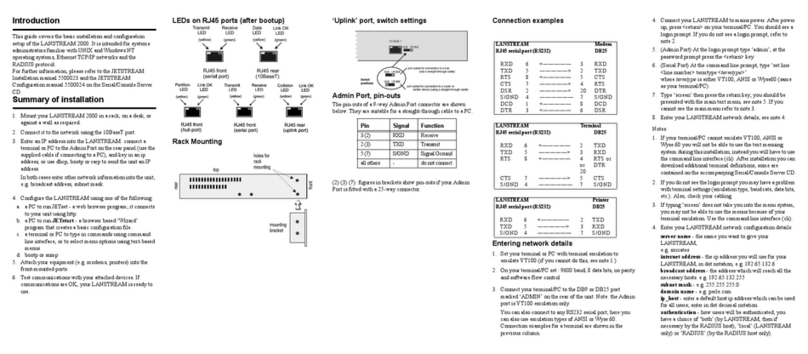
Perle
Perle LANSTREAM 2000 User manual

Perle
Perle IOLAN DS User manual

Perle
Perle 594M User manual

Perle
Perle IOLAN+ Instruction Manual

Perle
Perle IOLAN SDS User manual

Perle
Perle IOLAN DS1 G User manual
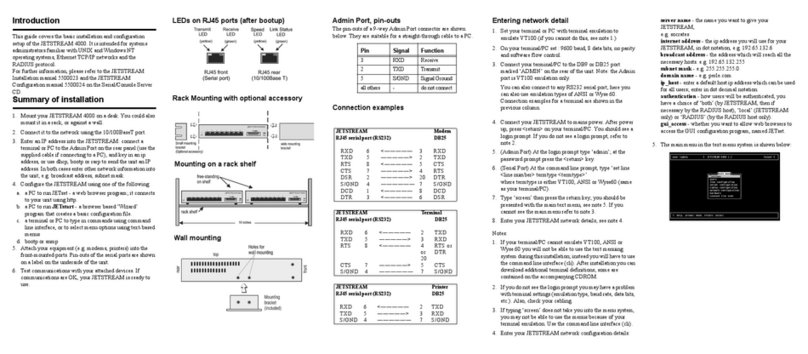
Perle
Perle JETSTREAM 4000 User manual

Perle
Perle IOLAN DG1 TX Manual

Perle
Perle IOLAN DS1 G Manual

Perle
Perle IOLAN SCG User manual

Perle
Perle IOLAN SDS User manual

Perle
Perle IOLAN SCG User manual

Perle
Perle IOLAN DS1 User manual

Perle
Perle SDS 1W User manual

Perle
Perle IOLAN DS1 User manual

Perle
Perle IOAN DS1 User manual

Perle
Perle IOLAN DS1 User manual

Perle
Perle IOLAN SDS4 HL User manual