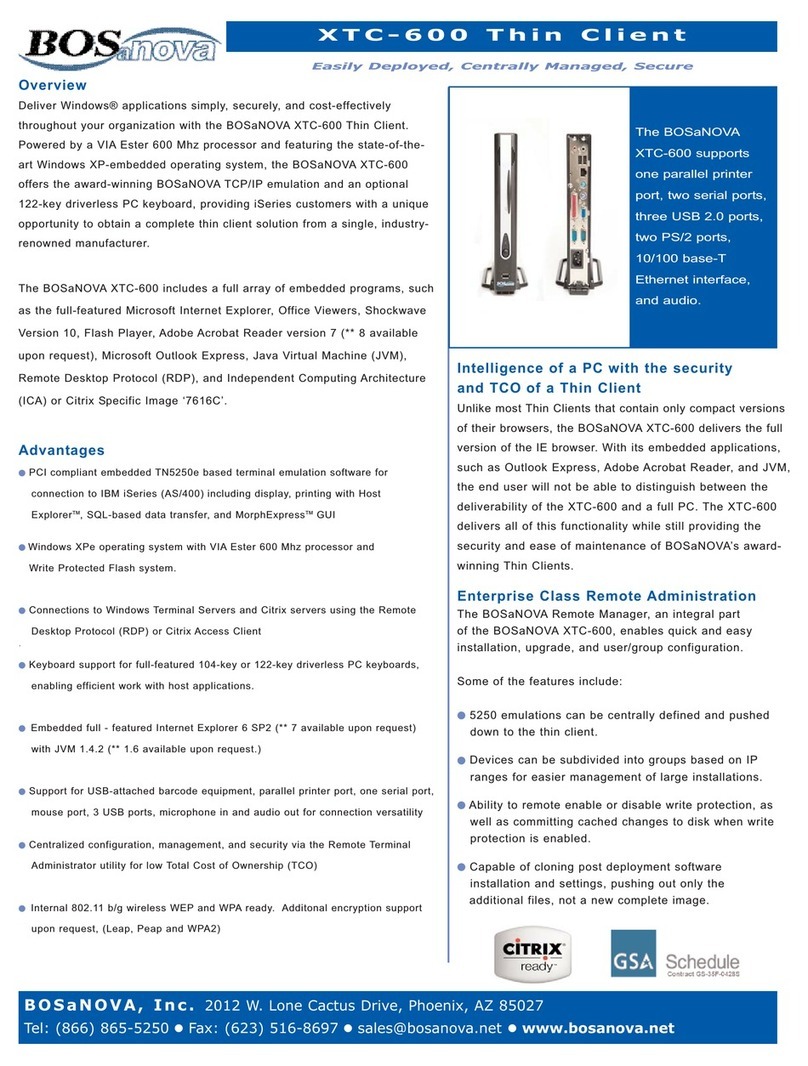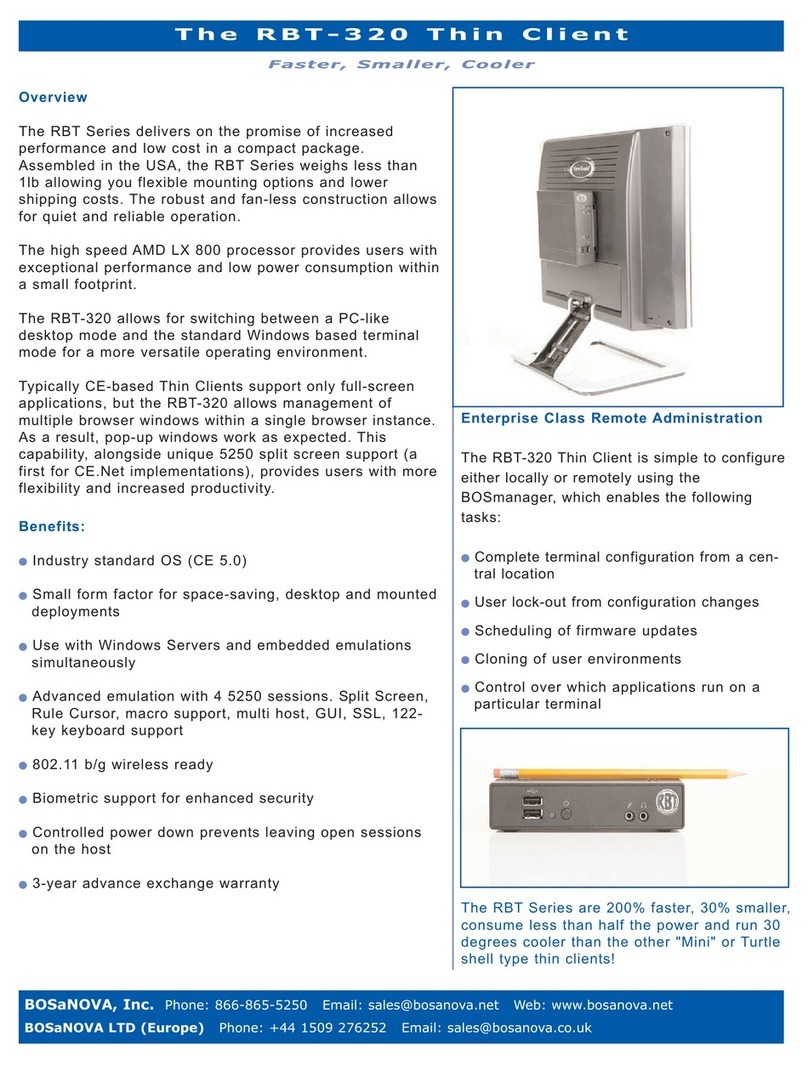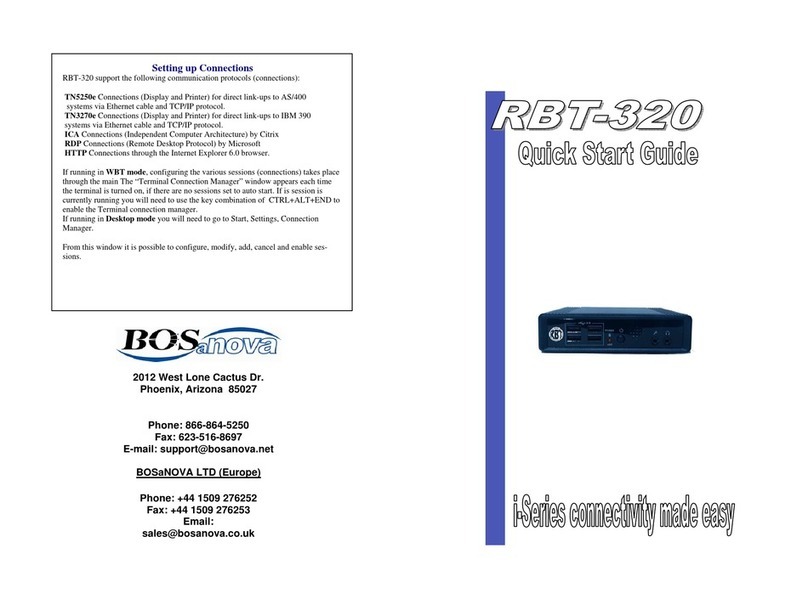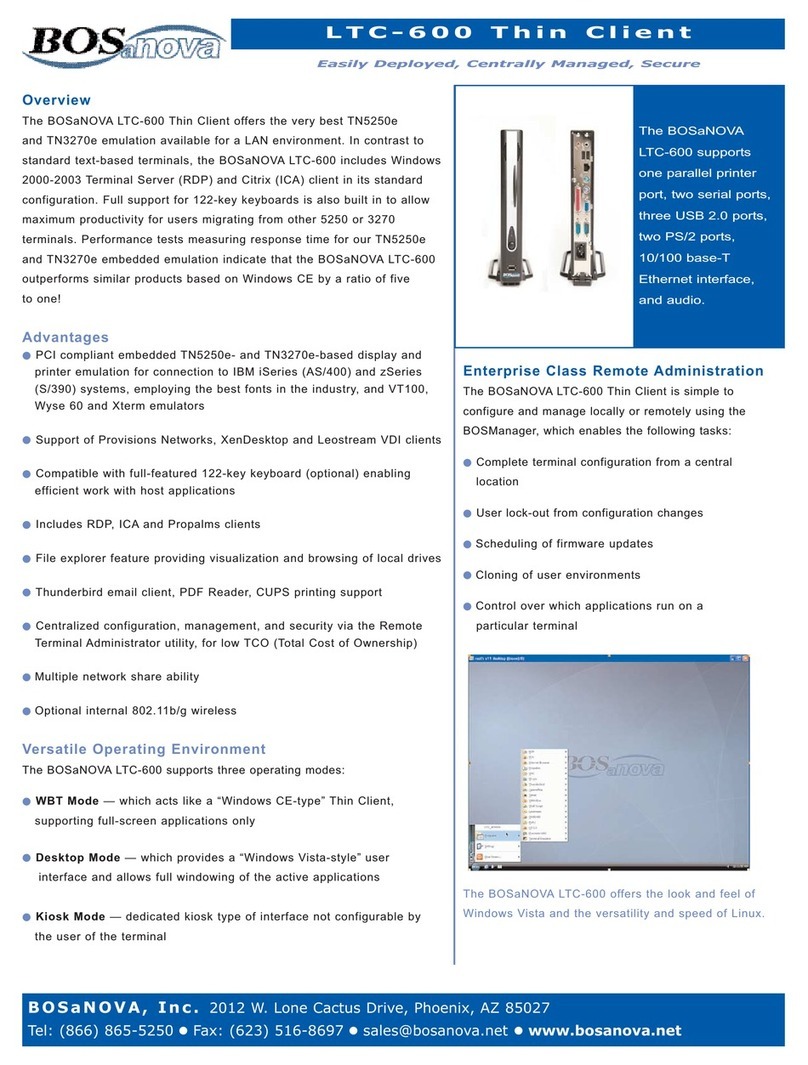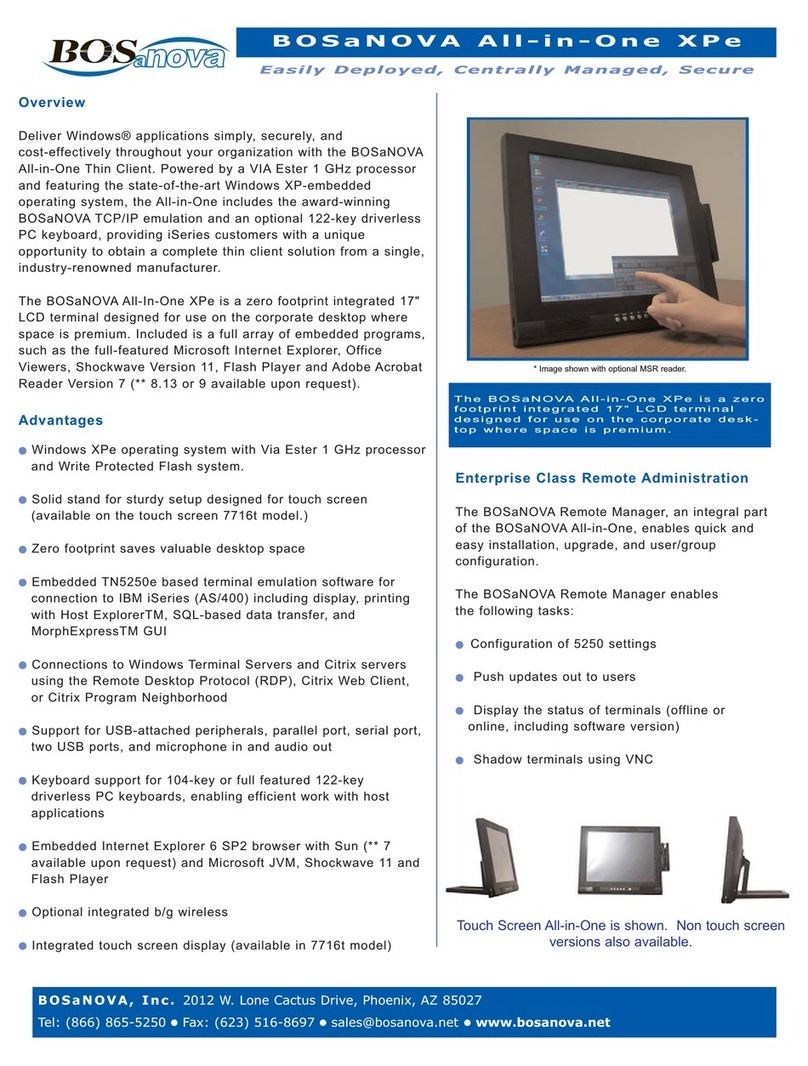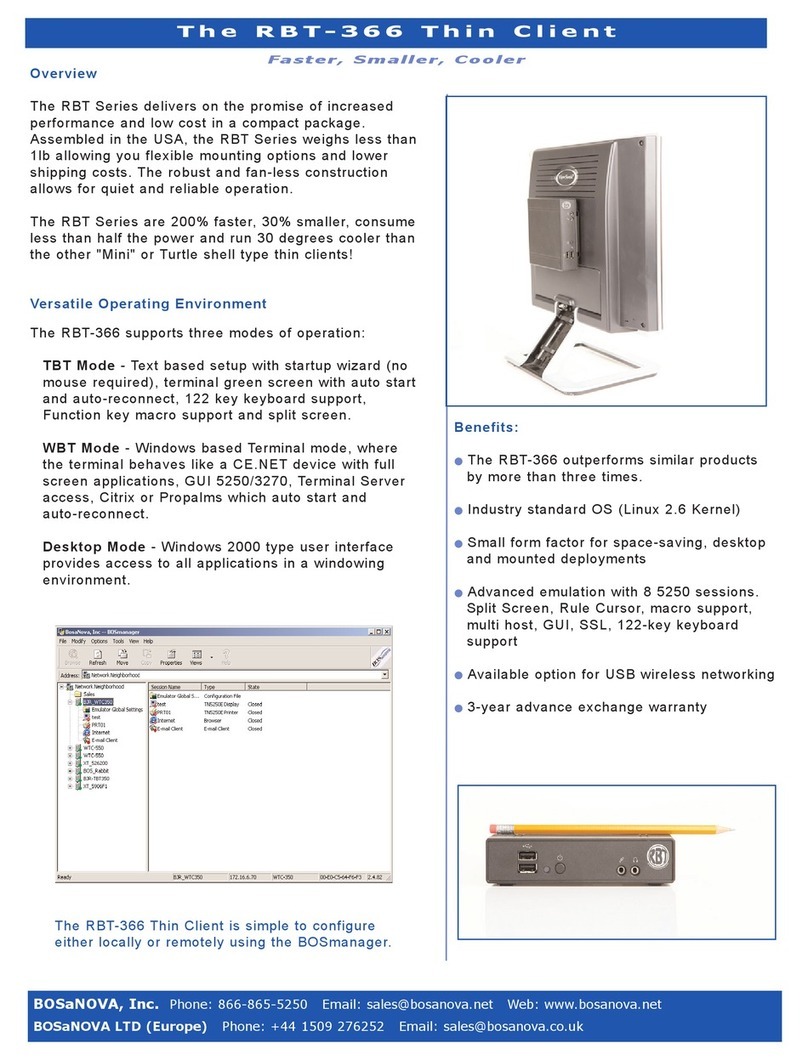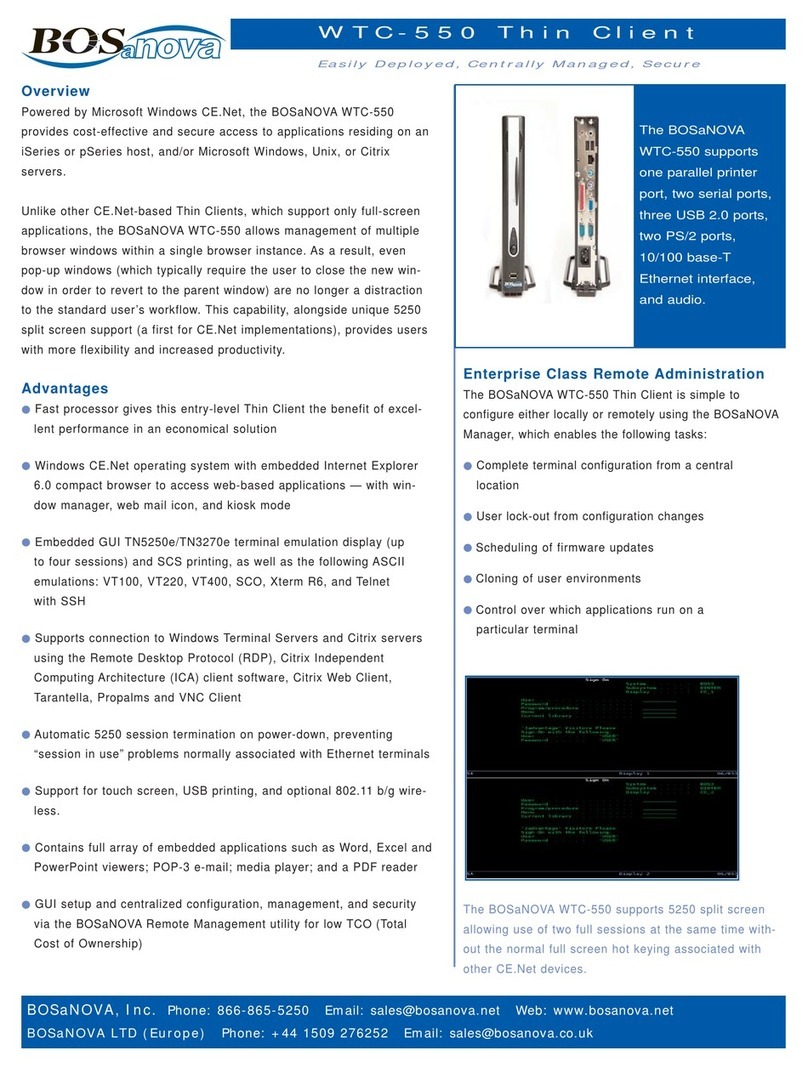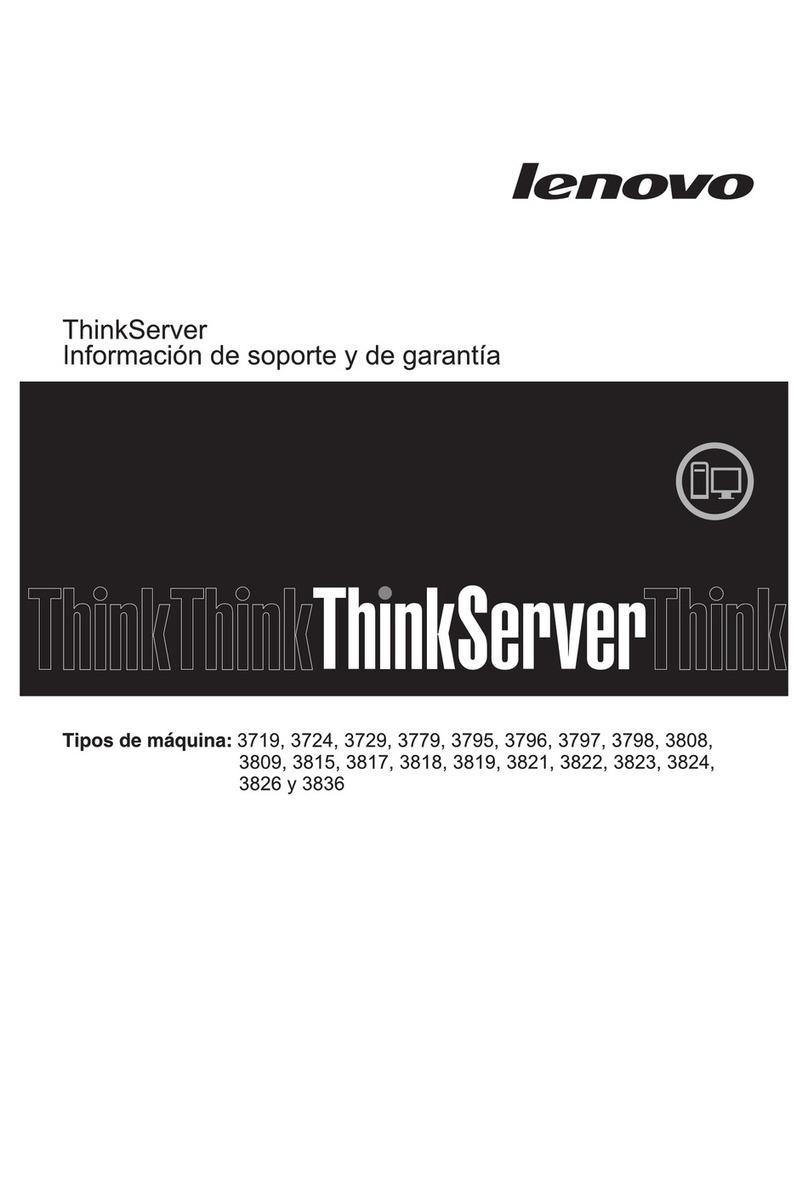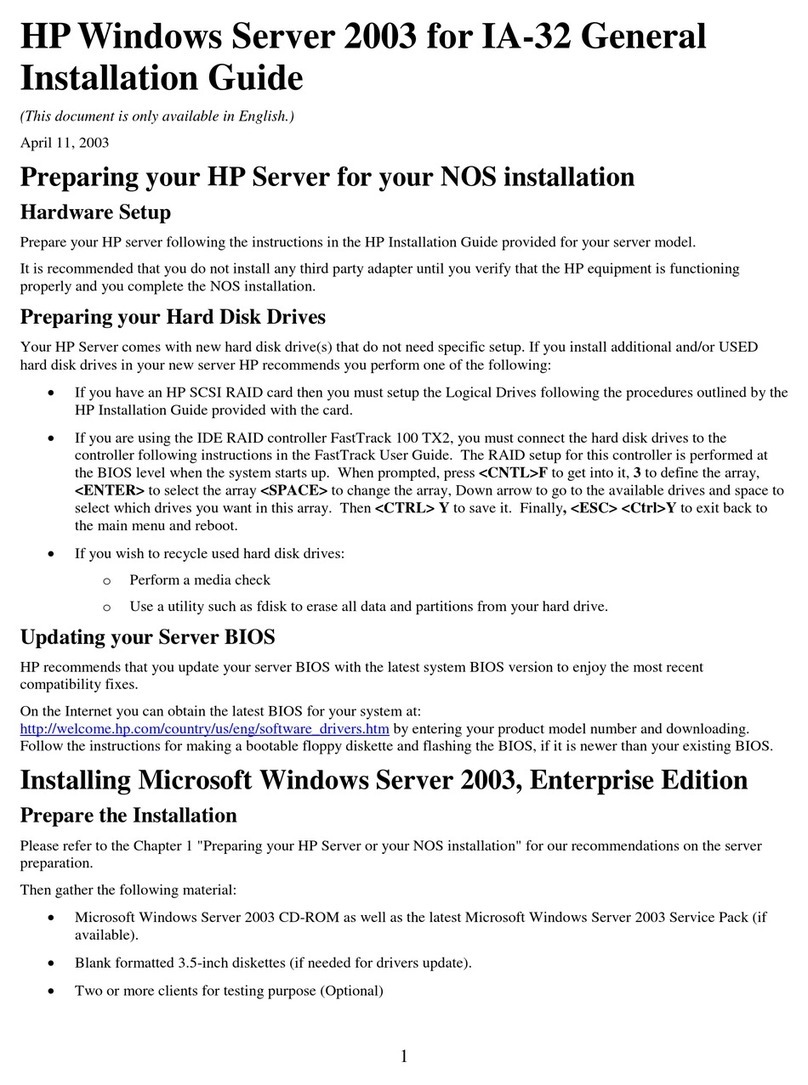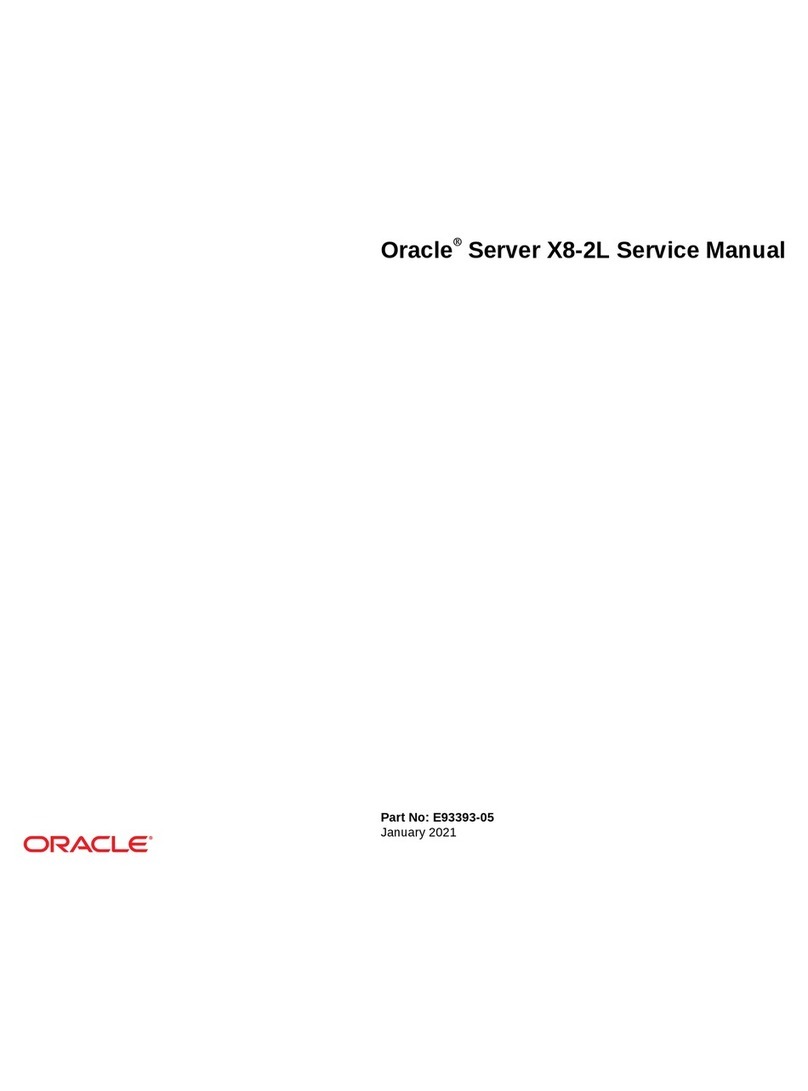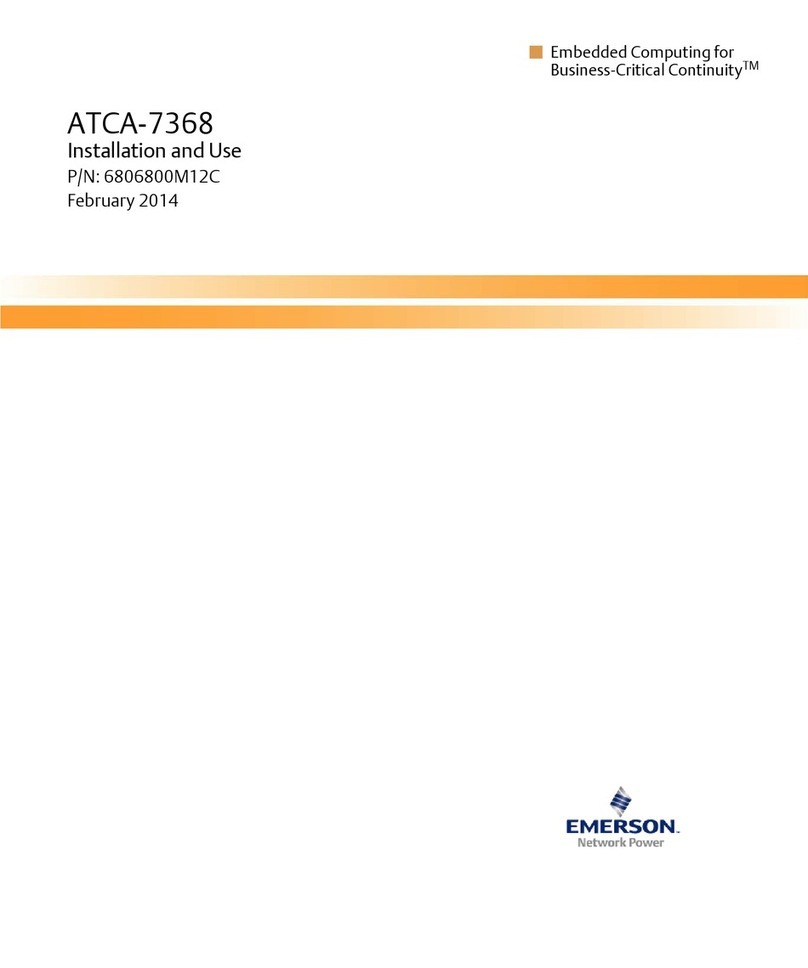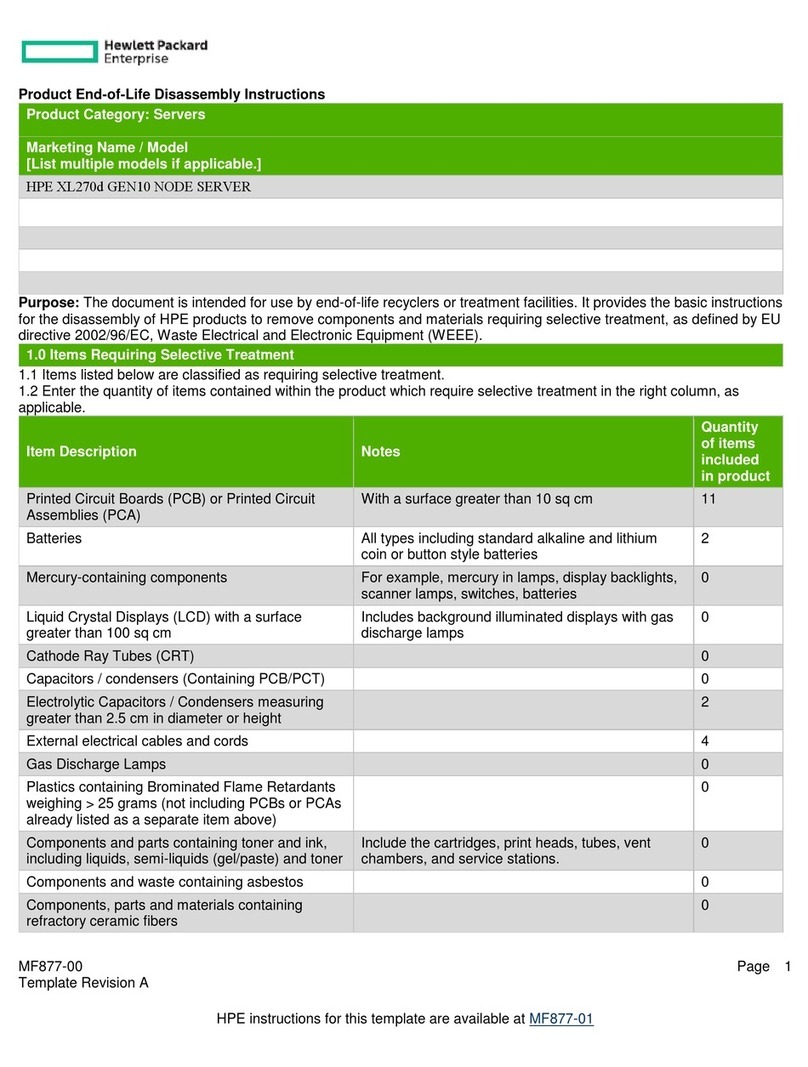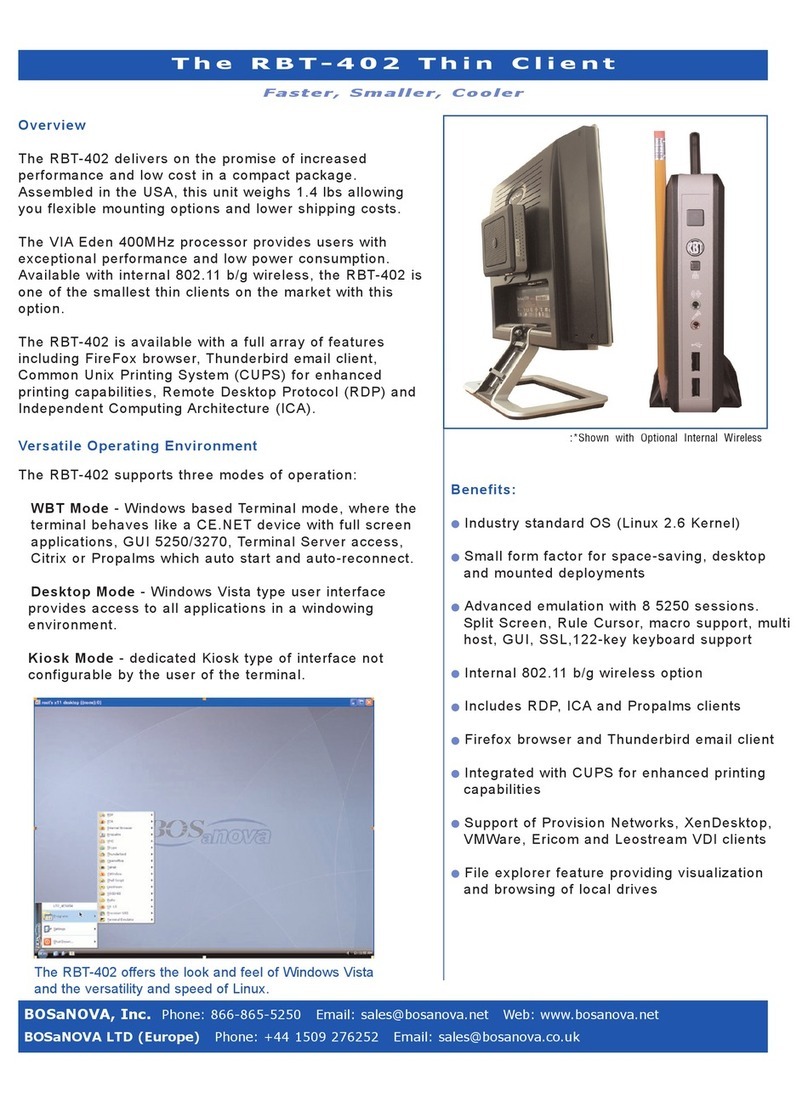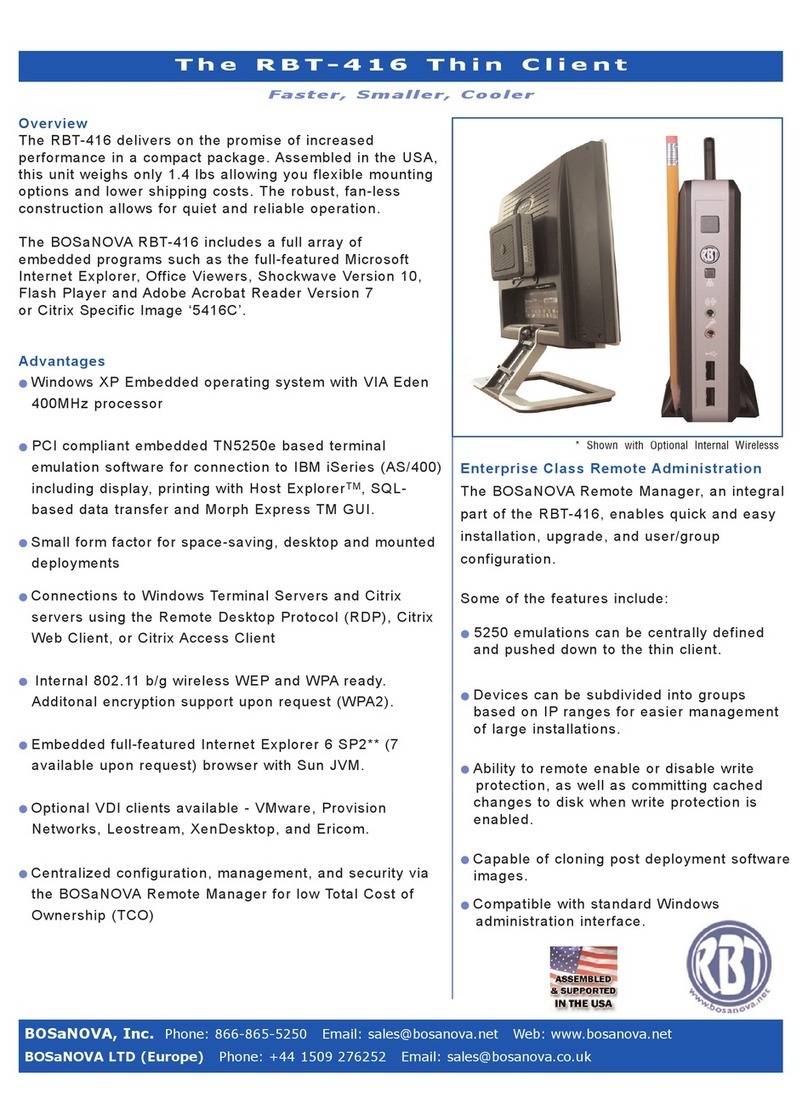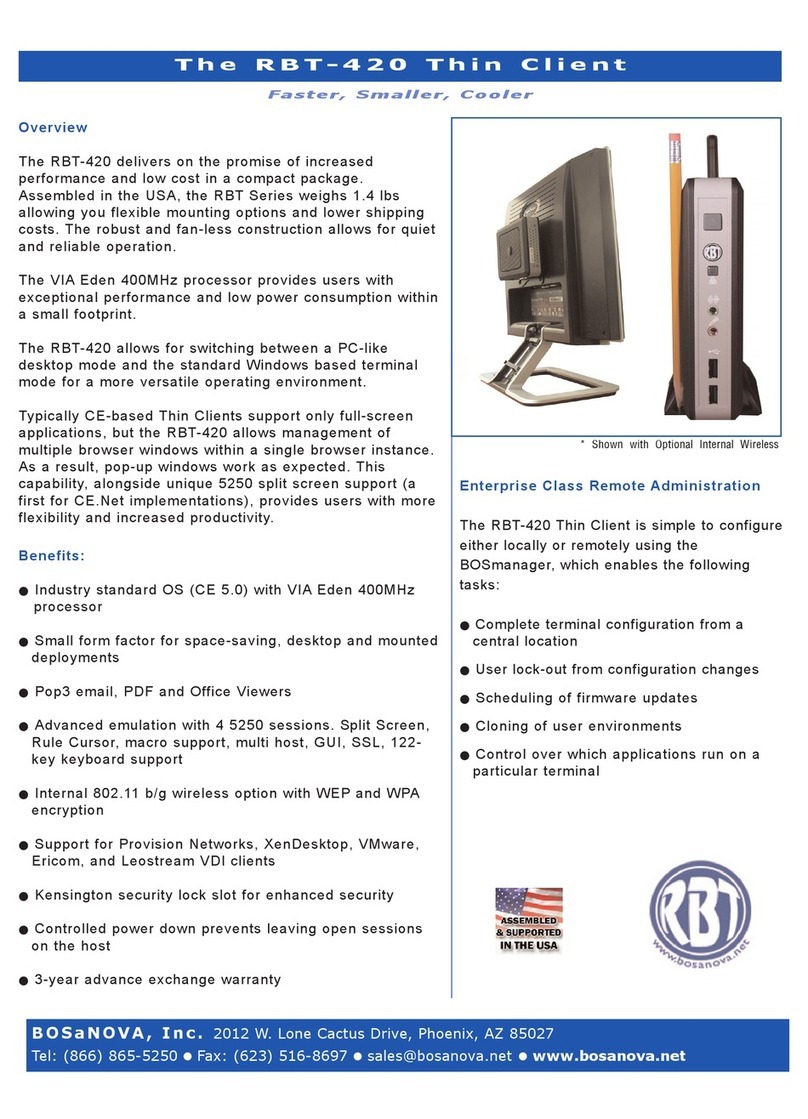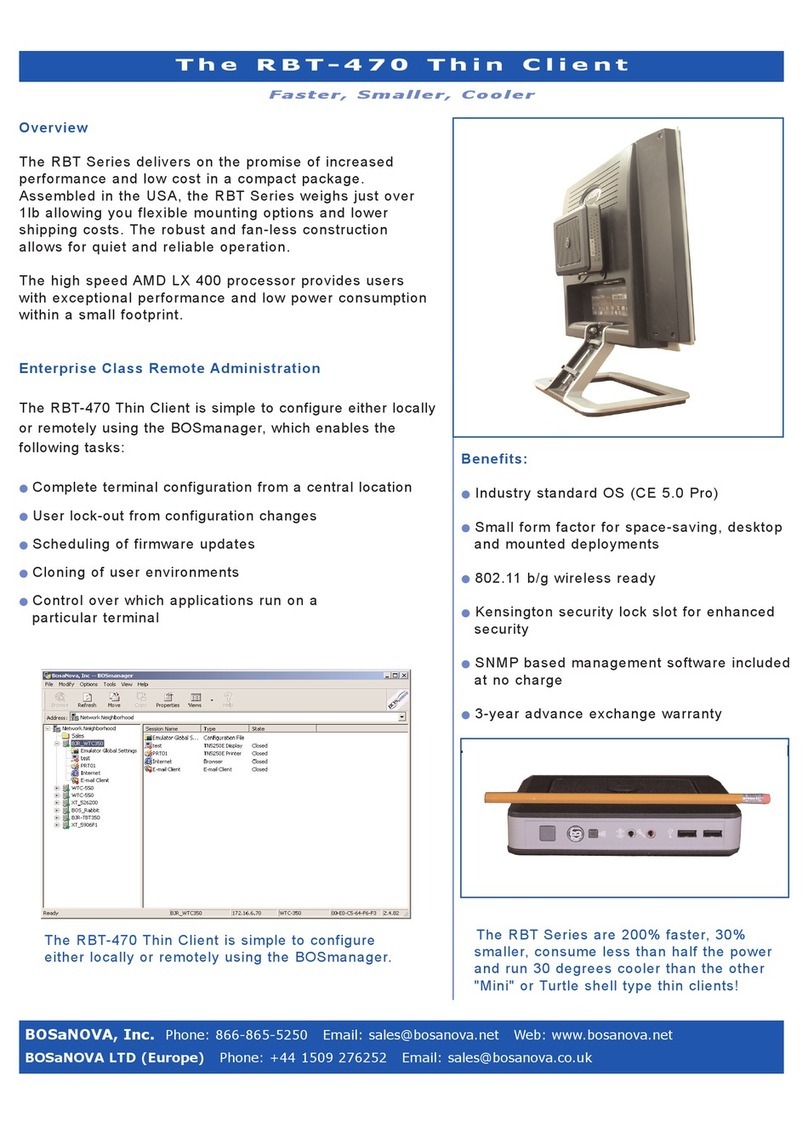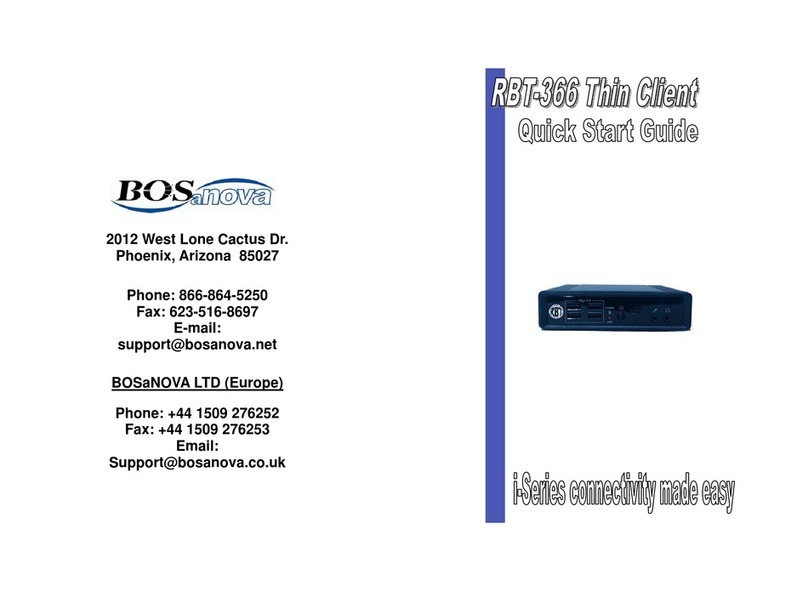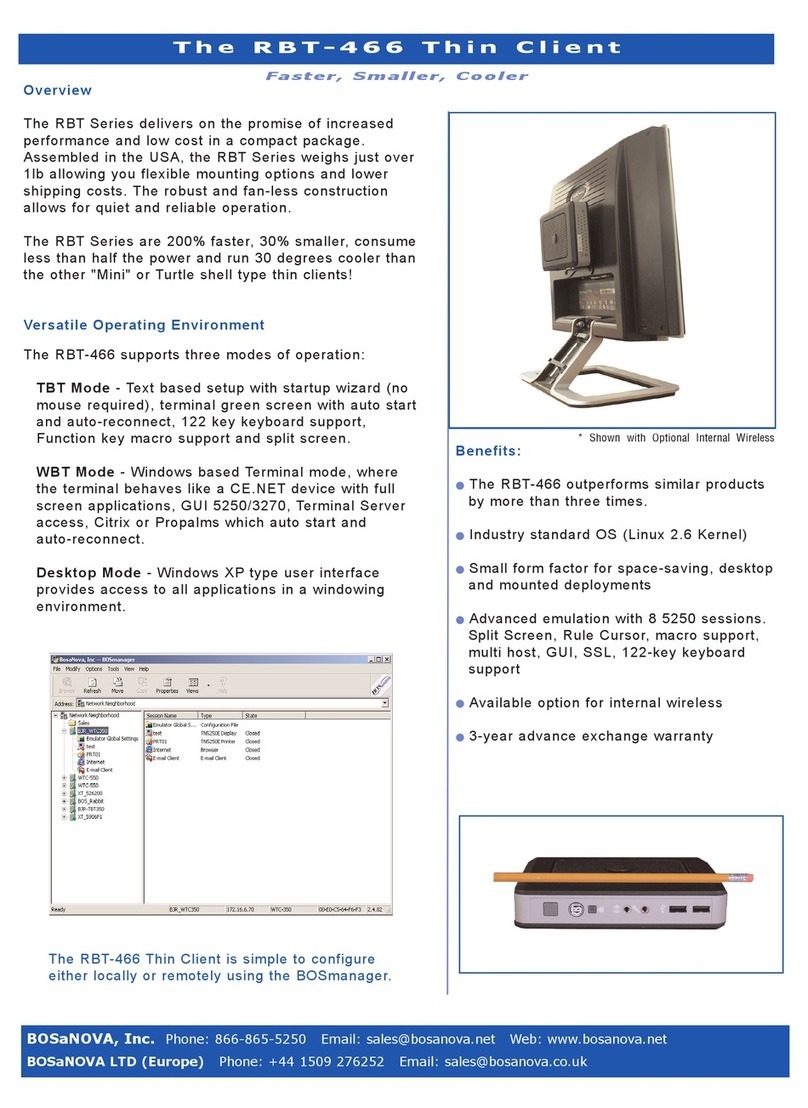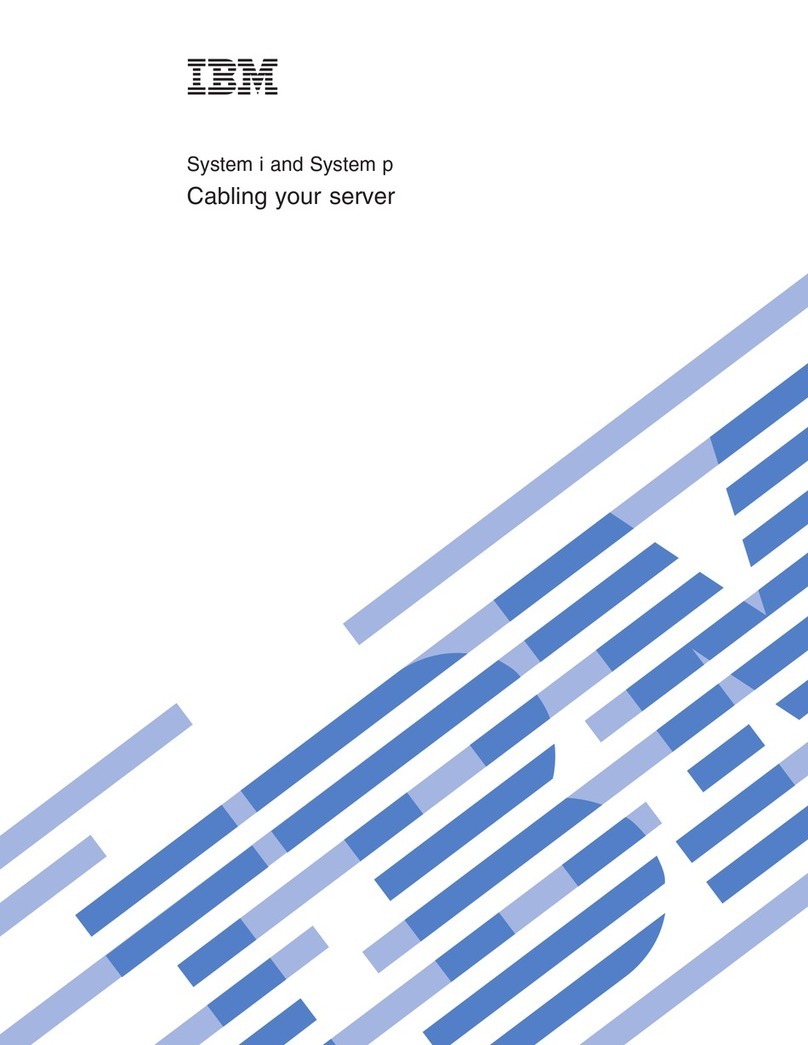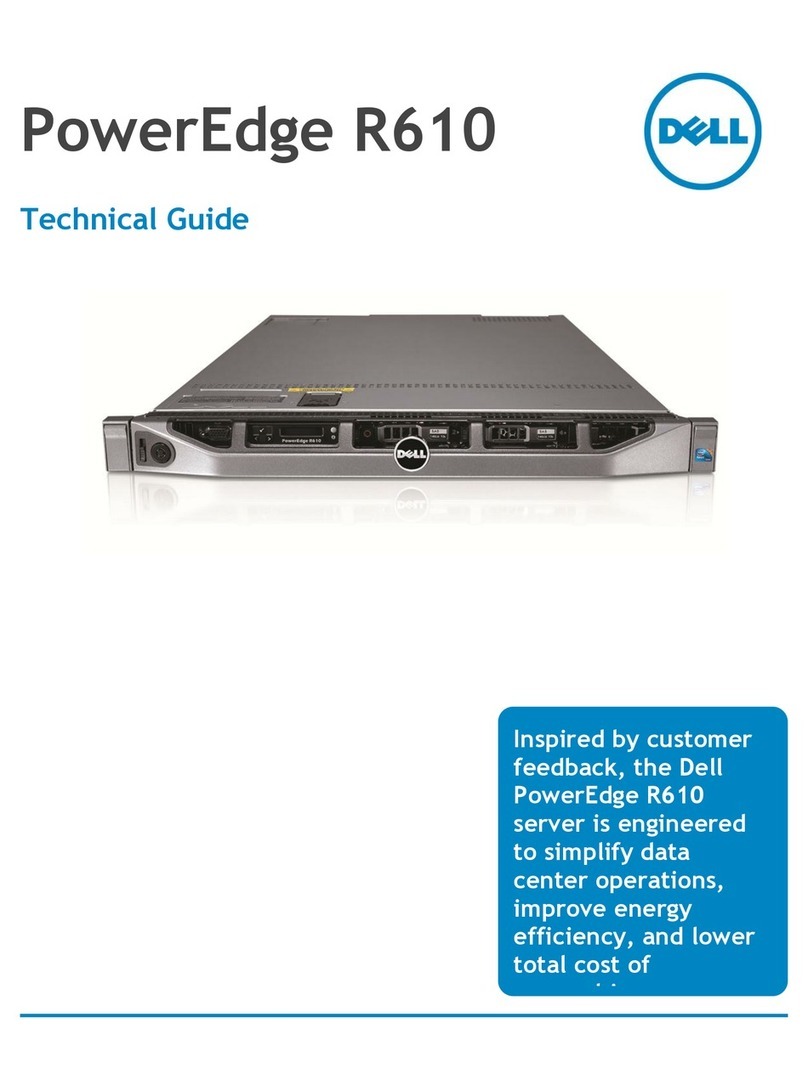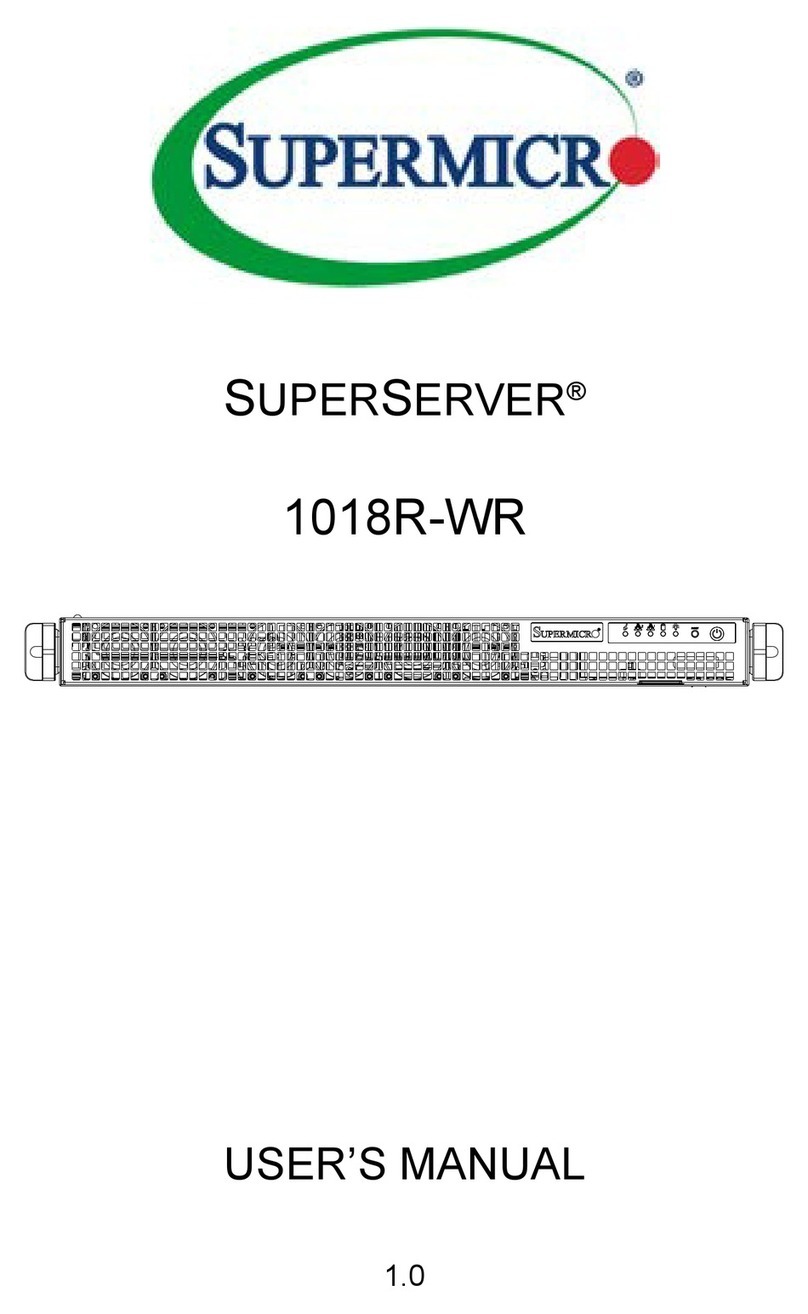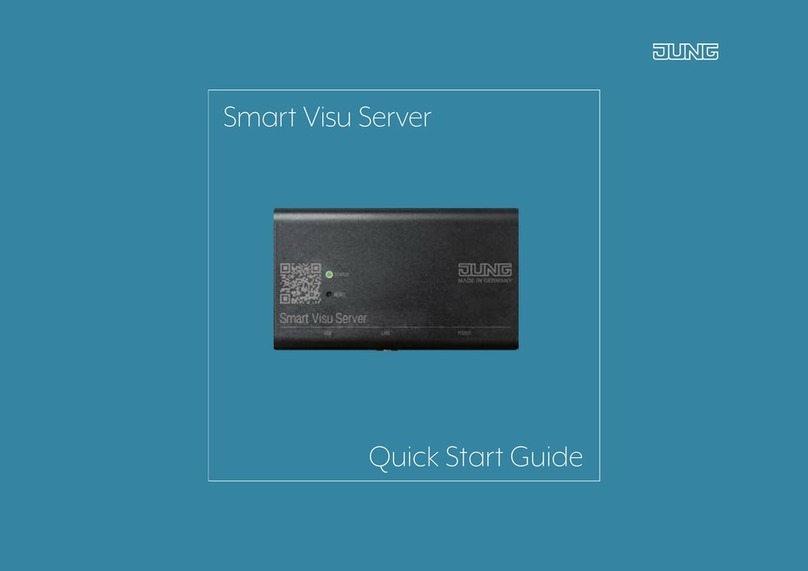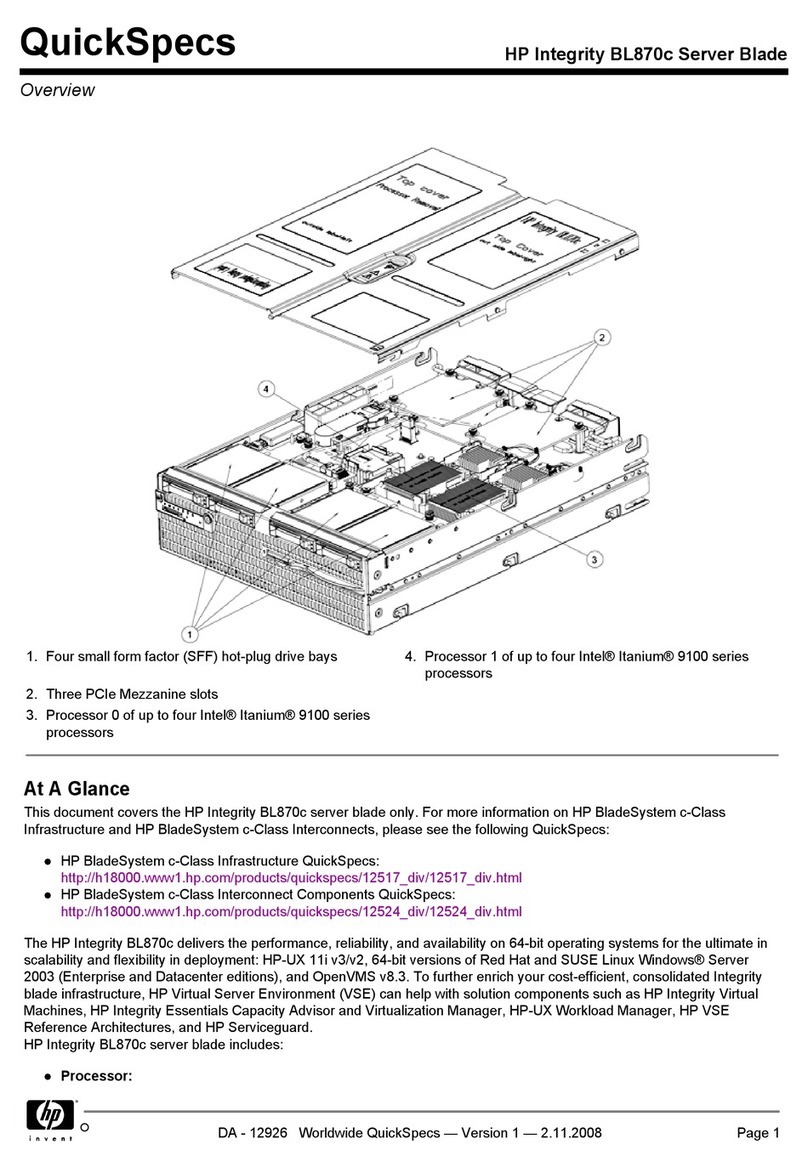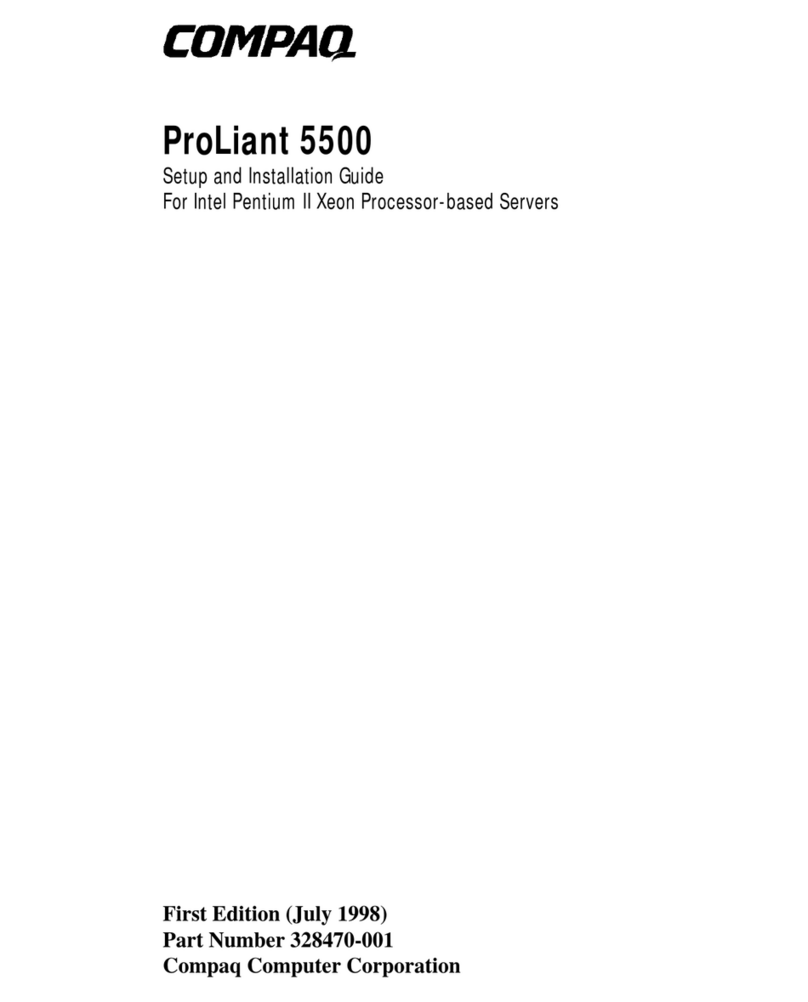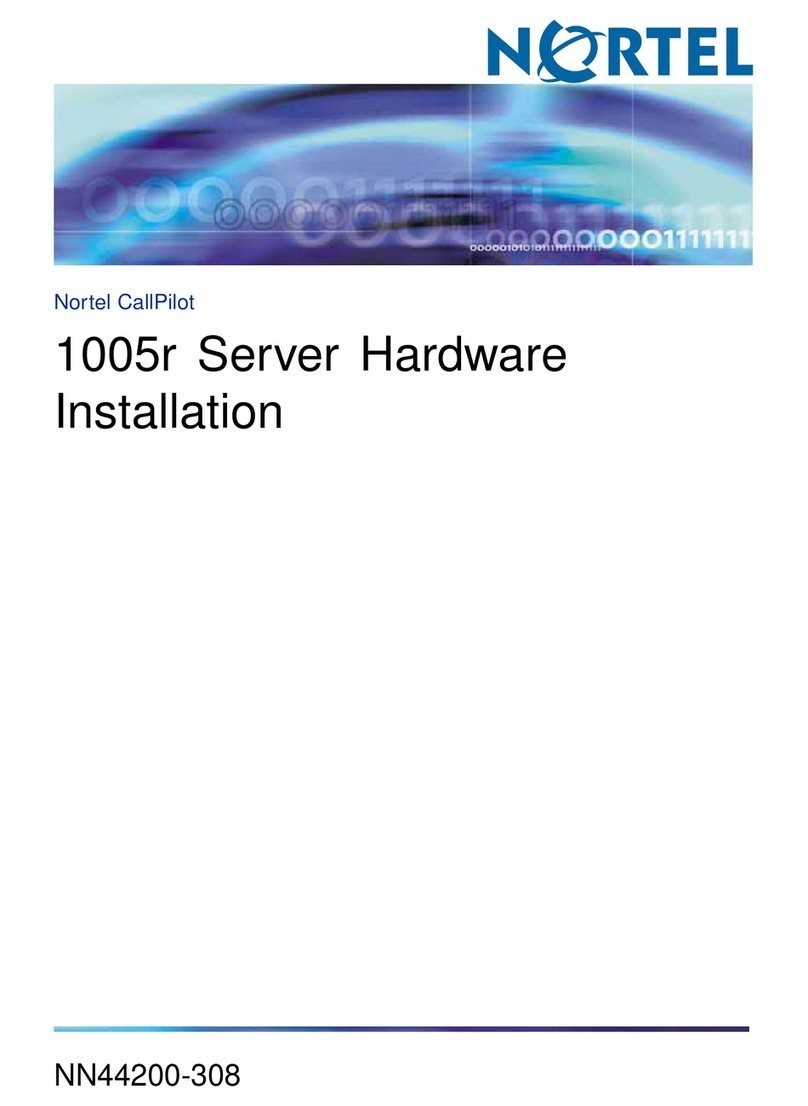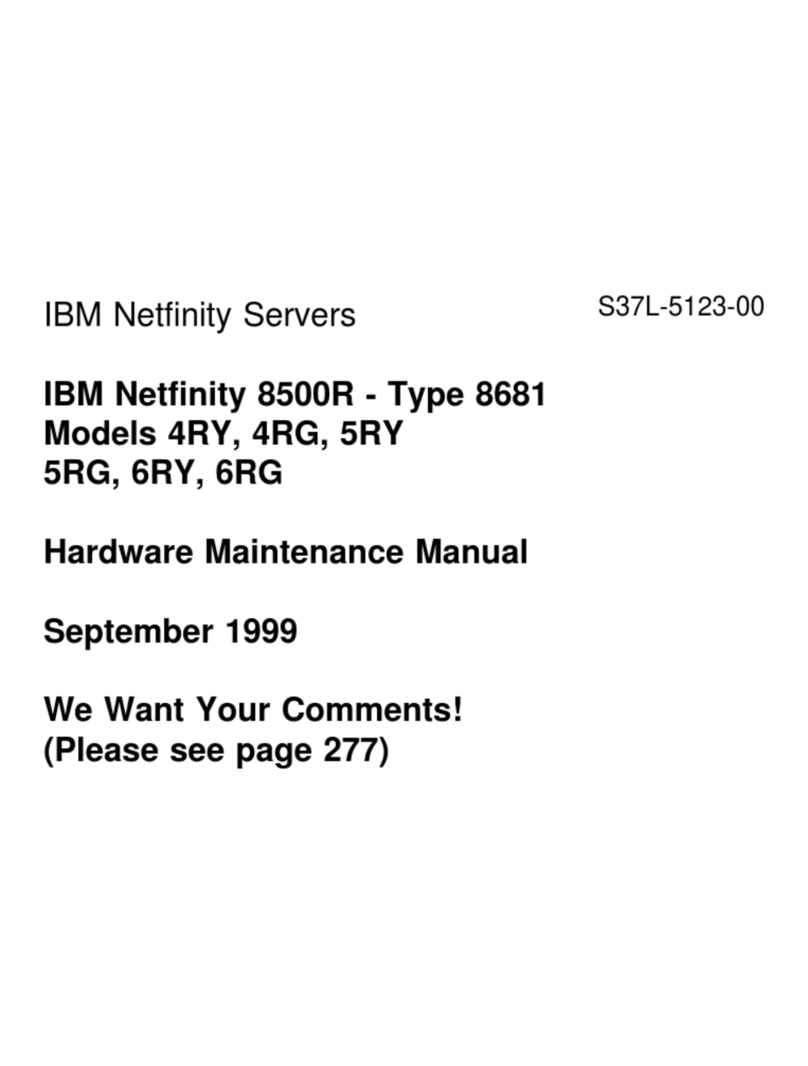TBT-600 Thin Client
Easily Deployed, Centrally Managed, Secure
Overview
The BOSaNOVA TBT-600 Thin Client offers the very best
TN5250e and TN3270e emulation available for a LAN
environment. In contrast to standard text-based terminals, the
BOSaNOVA TBT-600 includes Windows 2000-2003 Terminal
Server (RDP) and Citrix (ICA) client in its standard configuration.
Full support for 122-key keyboards is also built in to allow
maximum productivity for users migrating from other 5250 or 3270
terminals. Performance tests measuring response time for our
TN5250e and TN3270e embedded emulation indicate that the
BOSaNOVA TBT-600 outperforms similar products based on
Windows CE by a ratio of five to one!
Advantages
PCI compliant embedded TN5250e- and TN3270e-based display
and printer emulation for connection to IBM iSeries (AS/400)
and zSeries (S/390) systems, employing the best fonts in the
industry, and Ericom, VT100, Wyse 60 and Xterm emulators
Support for USB-attached barcode equipment, parallel printer
port, one serial port, mouse port, three USB ports, microphone
in and audio out for connection versatility
Compatible with full-featured 122-key keyboard (optional)
enabling efficient work with host applications
Includes RDP, ICA and Tarantella clients for access to Windows
Terminal Server, Citrix Metaframe, and Tarantella servers
Centralized configuration, management, and security via the
Remote Terminal Administrator utility, for low TCO (Total Cost of
Ownership)
Optional internal 802.11b/g wireless
BOSaNOVA, Inc. 2012 W. Lone Cactus Drive, Phoenix, AZ 85027
Versatile Operating Environment
The BOSaNOVA TBT-600 supports three operating
modes:
WBT Mode — which acts like a “Windows CE-
type” Thin Client, supporting full-screen
applications only
Desktop Mode — which provides a “Windows
2000-style” user interface and allows full win-
dowing of the active applications
TBT Mode — Text based setup with startup
wizard (no mouse required), terminal green
screen with auto start and auto-reconnect, 122
key keyboard support, Function key macro
support and split screen.
Enterprise Class Remote Administration
The BOSaNOVA TBT-600 Thin Client is simple to
configure and manage locally or remotely using the
BOS- Manager, which enables the following tasks:
Complete terminal configuration from a central
location
User lock-out from configuration changes
Scheduling of firmware updates
Cloning of user environments
Control over which applications run on a
particular terminal.
The BOSaNOVA
TBT-600 supports
one parallel printer
port, two serial ports,
three USB 2.0 ports,
two PS/2 ports,
10/100 base-T
Ethernet interface,
and audio.