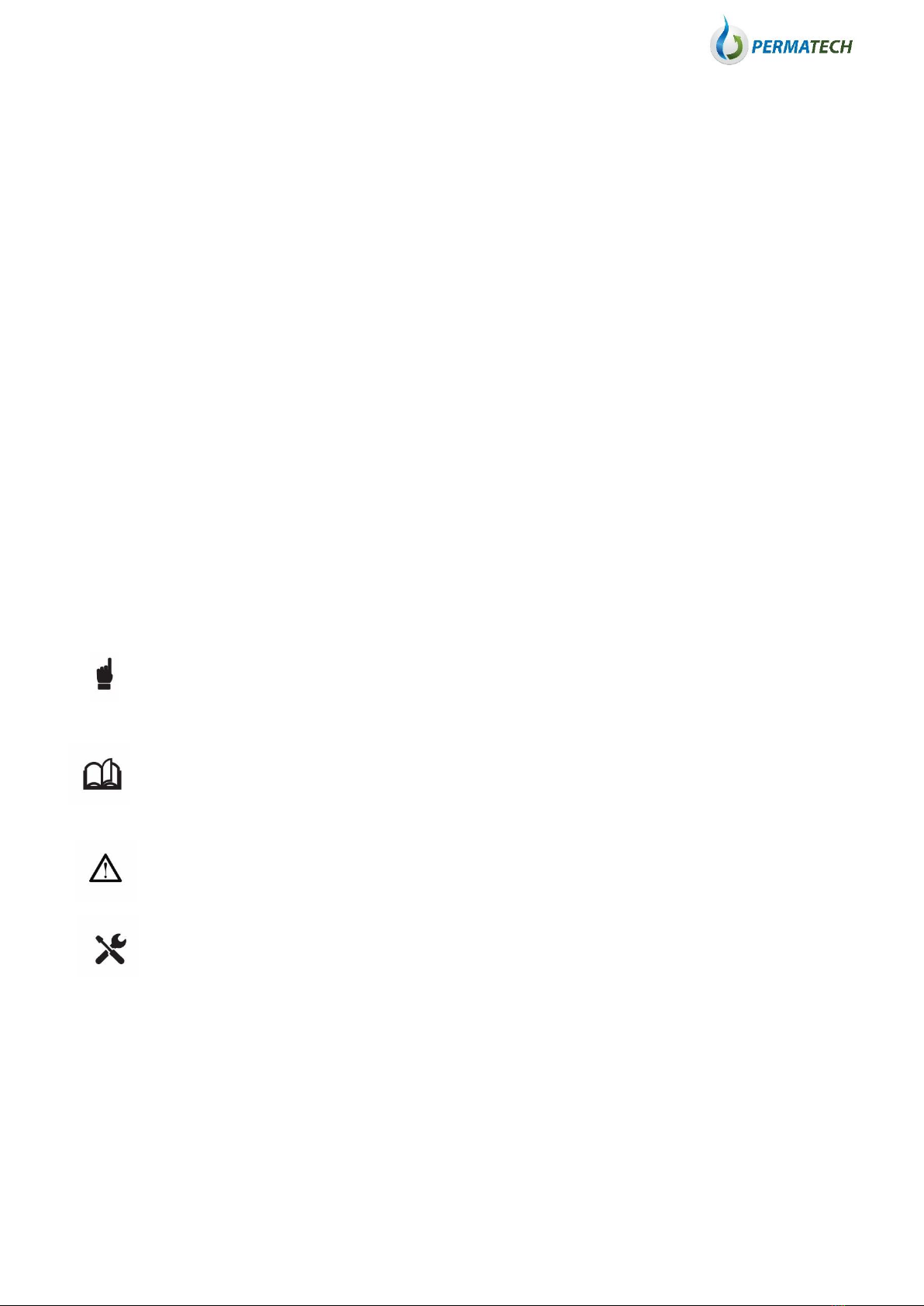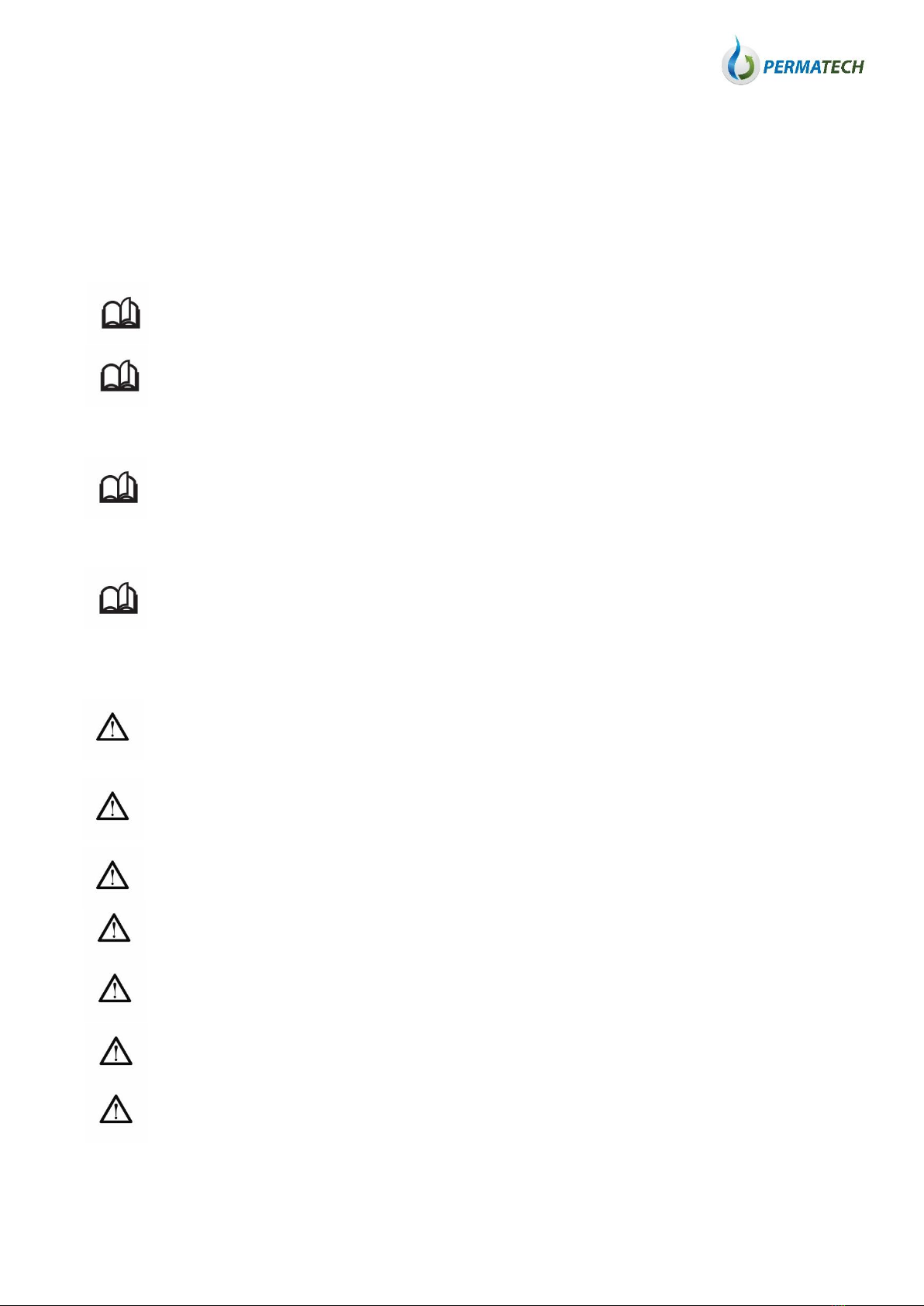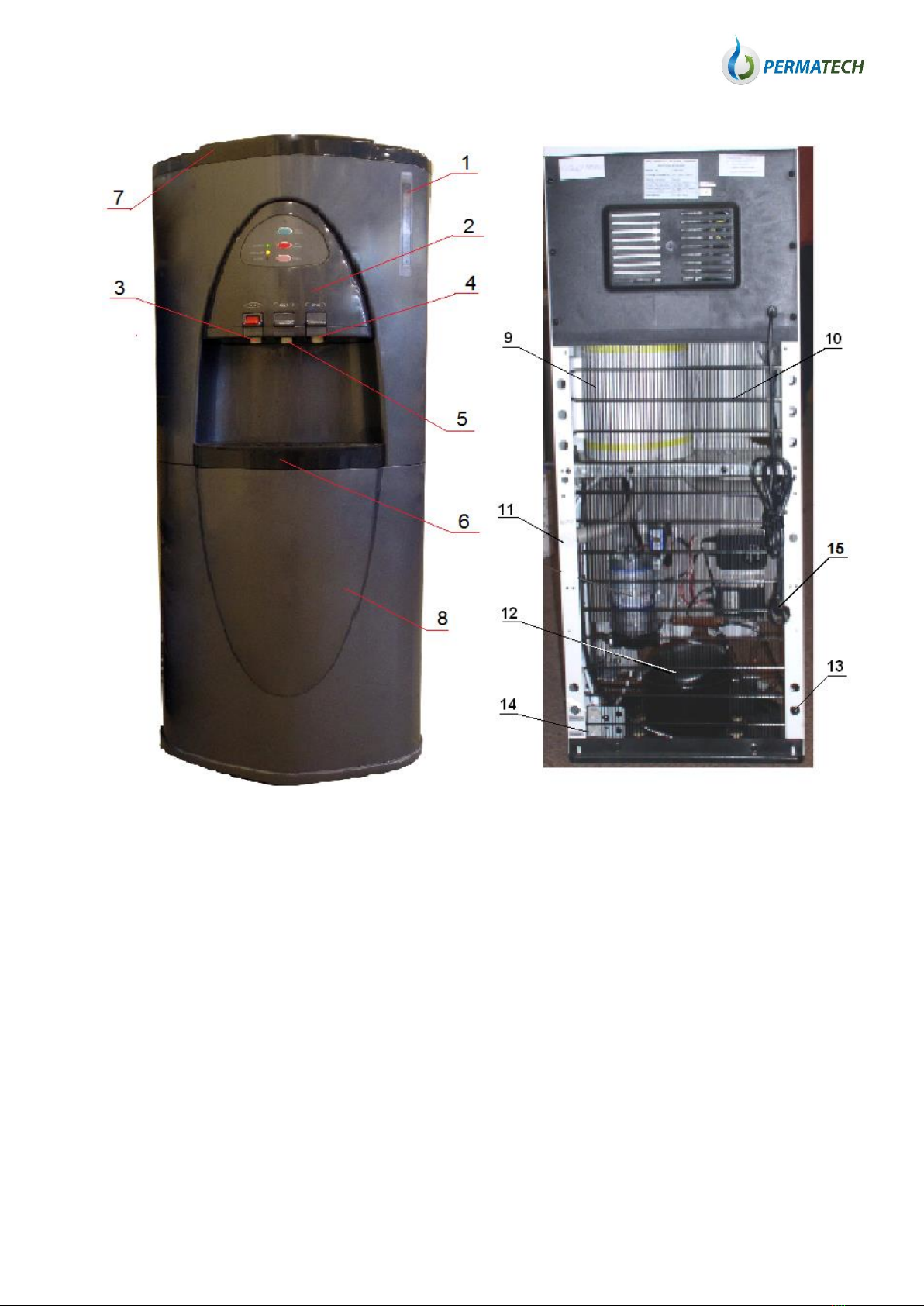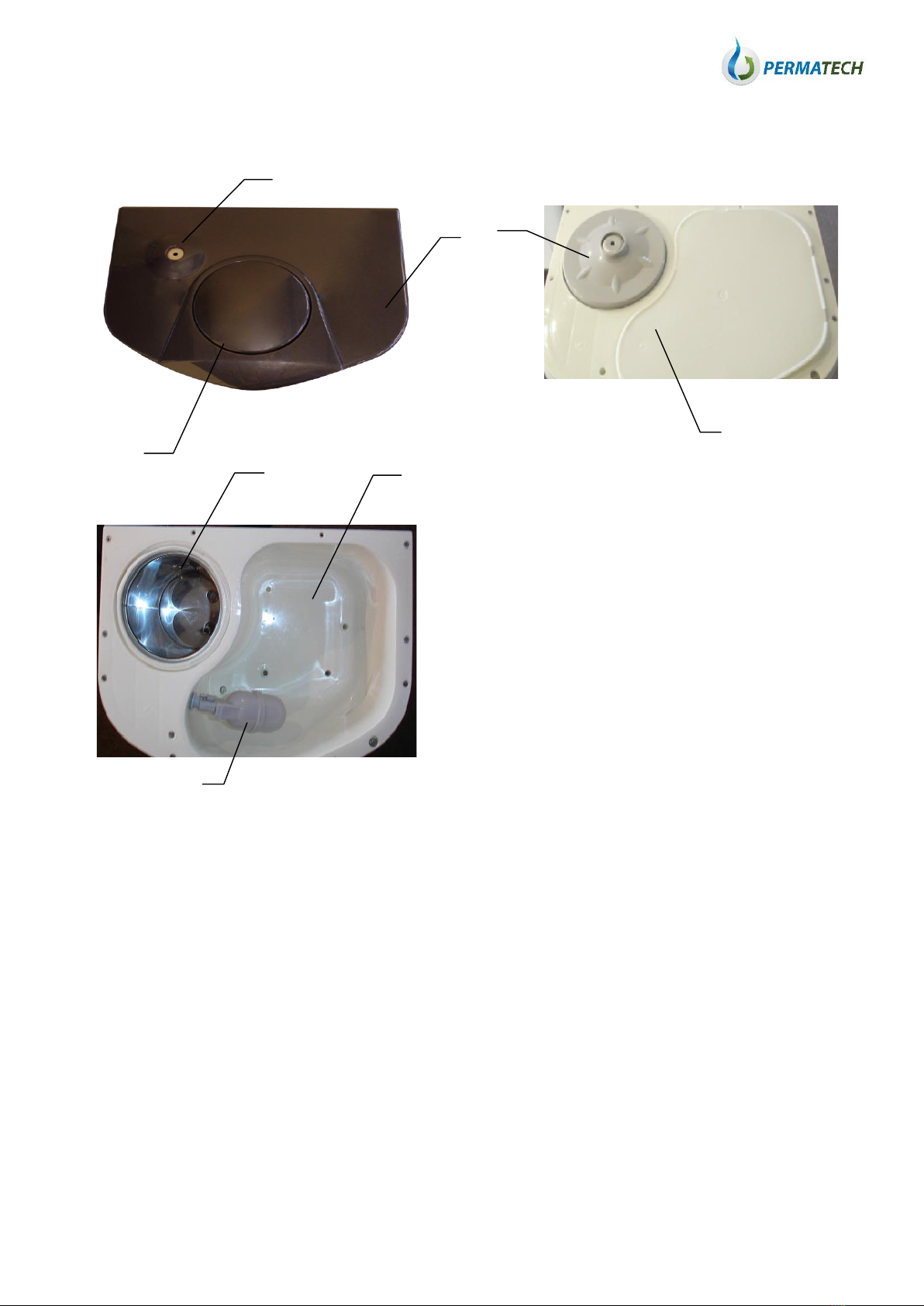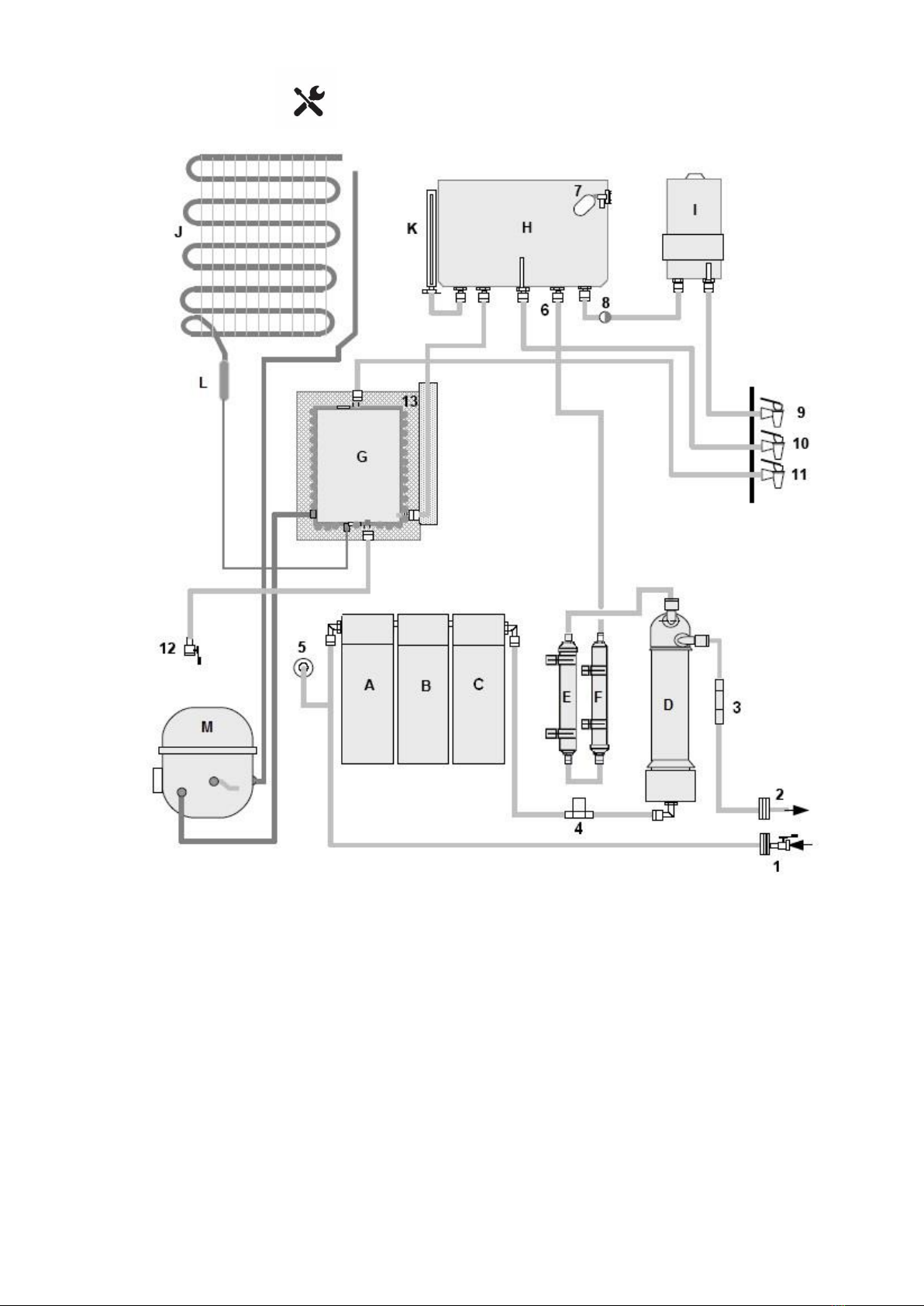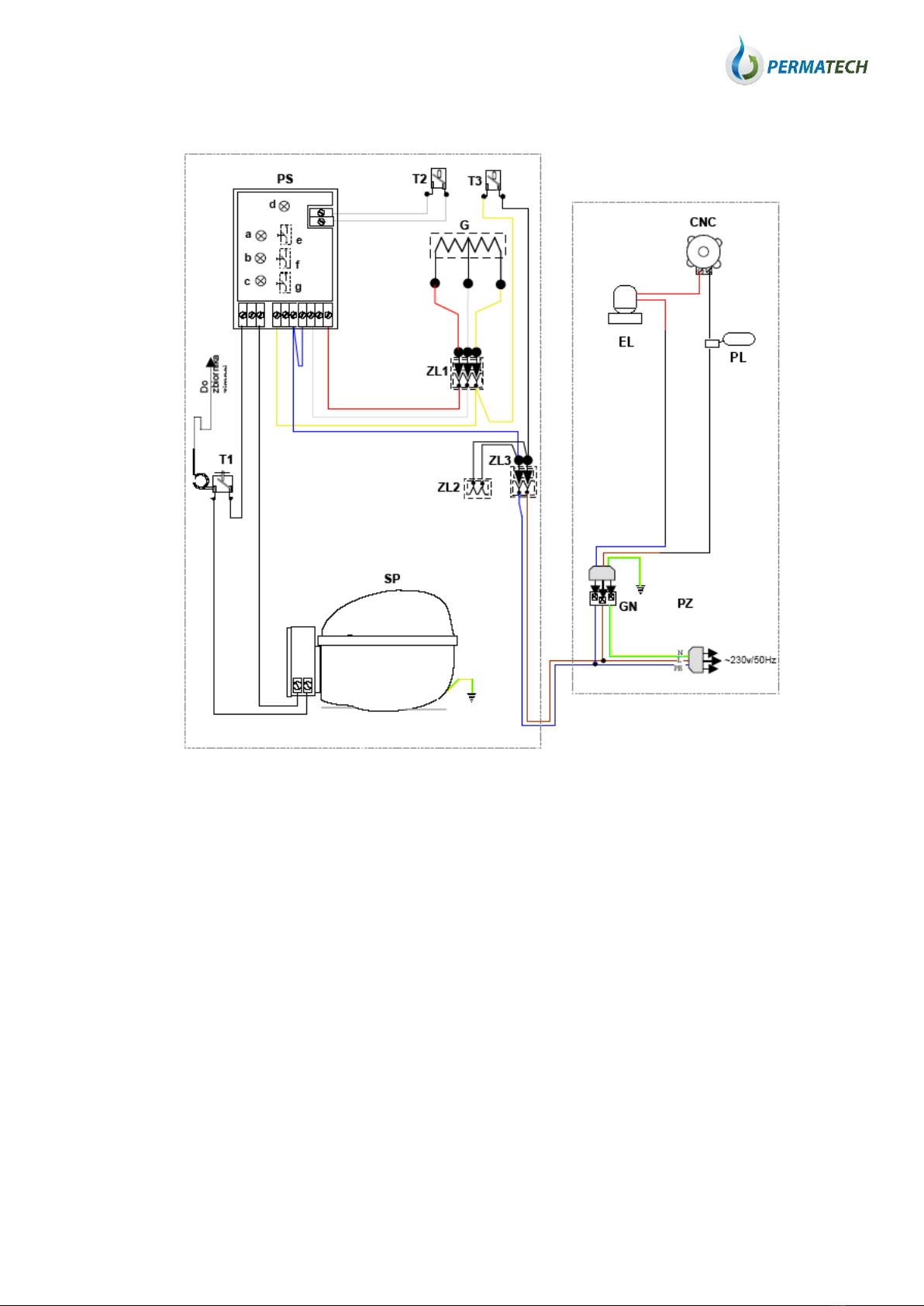4
1. BEFORE YOU INSTALL THE BOTTLE-FREE WATER DISPENSER
CAUTION: Do not push the “HOT POWER” button until the main water tank is filled with water.
CHECK RAW WATER INLET: COLD raw water must fulfill certain conditions. Please refer to the
specificaton outlined on p.8. If raw water does not fulfill the required technical parameters, then the
Moelcular Reverse Osmosis system will not work properly and cartridges and membrane lifetime may be
substantially reduced.
CAUTION: Chlorine dissolved in water may severely damage the membrane. Prefilters remove chlorine
only to the level given on p.8. It is essential that one carries out periodical prefilter exchange and service
of the whole filtration system. Please refer to WATER DISTRIBUTOR SERVICE AND MAINTENANCE
described on p.16-17.
CAUTION: Rinse the membrane and postfilters before the first use. Membrane is protected by a food
preservative, which must be washed out before the first water consumption from the Water Distributor.
For details please refer to p.13.
2. SAFETY ISSUES
Read carefully all Water Distributor installation and maintenance guides.
Follow the instructions attentively to avoid mistakes that may lead to severe system damage.
DO NOT use Water Distributor to purify water coming from an unknown source, contaminated,
microbiologically unsafe, or not fulfilling necessary technical parameters listed on p.8.
Check the local sanitary regulations and other concerning water system installations. Follow the local
sanitarny regulations as they may differ from those given in the above Instruction Manual.
The operating pressure for Water Distributor with an RO system is between 2,2 bar (32 psi) (minimum)
and 6,0 bar (87 psi) (maximum). If the pressure exceeds 6 bar a pressure reduction valve must be
installed.
DO NOT install Water Distributor CW-929 outdoors or in extreme temperatures. Raw water temperature
must be within the range from 2°C to 38°C.
DO NOT connect Water Distributor CW-929 to hot water inlet!
Reverse osmosis membrane is protected with a food preservative for storage and transportation period.
Make sure the membrane is rinsed properly according to the instructions given on p.15.