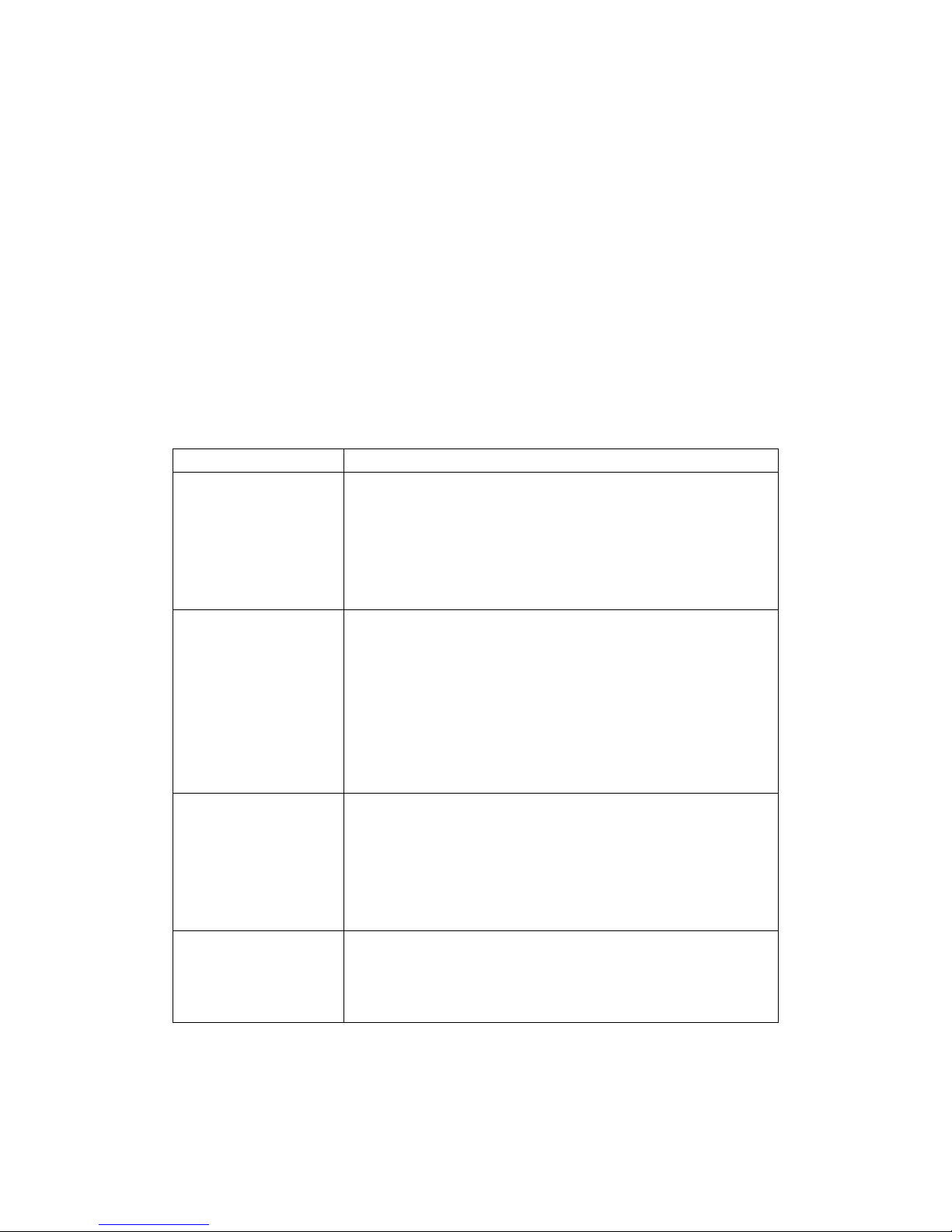Battery Charging
1. Use only the AC adaptors that are included, plug into any standard household
electrical outlet.
2. Charging automatically begins as soon as you turn on the power outlet.
3. It takes 8 hours to charge the re-chargeable batteries to full capacity the first time.
4. Unplug the AC Adaptors from the electrical outlet or remove the unit from the
charger after charging.
Note:
!User can install 4 alkaline AAA batteries instead of the supplied re-chargeable
batteries. Do not recharge alkaline batteries.
!Batteries can be removed and the supplied adaptors can directly operate the units.
!The power indicator will turn off when the batteries are low. In this case the user
needs to re-charge the supplied re-chargeable batteries or change for new alkaline
AAA batteries.
First Time Use
Test sound reception before use and whenever location of transmitter is changed.
Test the Baby Unit transmission and the Parent Unit reception.
1. Turn on both units by pressing the Power key.
2. Set both Parent and Baby units to the same channel (1 or 2) by switching the channel
switch.
3. Set both units to the same ID code when using. Use pointed object like pen to select
a dip-switch (ON/1/2) in the compartment for different CTCSS codes to ensure
privacy. There are 4 combinations of CTCSS codes for user selection. (Please refer
to the CTCSS codes combination table)
4. Adjust the appropriate volume level by press VOL+ / VOL- key at the right side of unit.
5. Place the Baby Unit and the Parent Unit in their intended rooms.
6. Push the SENSITIVITY switch on the Baby Unit to a desired position.
7. Red light of sound level indicator on the Parent Unit lights when sound is received:
One or two dot lights for shallow sound received.
Three or more dot lights for louder sound received.
NOTE:
!Make sure both units are on the same channel, otherwise the baby unit and parents
unit will not be connect to one another.
!When you experience interference (buzzing or static, etc.), switch both units to an
alternate channel or any other combinations of CTCSS codes.
!Position the Baby Unit at least 1 meter away from the baby so that the microphone
can pick up the baby’s sound.