Mondevices MonBaby 2 User manual

SMART WEARABLE BABY MONITOR
works with iPhone®and AndroidTM phones

2 ENG
CONTENT
If you are having any issues with setting
up the device, please contact us at
WHAT’S IN THE BOX
QUICK START GUIDE
TROUBLESHOOTING & SUPPORT
WARNING
DOWNLOADING THE APP
USING THE APP
Calibration
Dashboard
ALERT SETTINGS
General Options
Alert Options
FASTENING THE SMART BUTTON
REMOVING THE SMART BUTTON
SAFETY AND OTHER IMPORTANT NOTES
LIMITED WARRANTY (US)
LIMITED WARRANTY (EU AND OTHER
JURISDICTIONS; EXCLUDING CANADA AND THE US)
LIMITED WARRANTY (CANADA)
RETURN POLICY (US PURCHASES MADE THROUGH
MONBABY.COM)
DISCLAIMERS AND LEGAL
1.
2.
3.
4.
5.
6.
7.
8.
9.
10.
11.
12.
13.
14.
15.
3
4
8
9
10
10
10
11
12
12
13
14
14
14
16
20
24
29
30
6.1
6.2
7.1
7.2

3ENG
WHAT’S IN THE BOX
© 2020 MonDevices Inc. All rights reserved. The MonBaby word mark and
logo are trademarks of MonDevices Inc. Apple, the Apple logo, and iPhone are
trademarks of Apple Inc., registered in the U.S. and other countries. App Store is
a service mark of Apple Inc. Android is a trademark of Google Inc. The Android
robot is reproduced or modied from work created and shared by Google and
used according to terms described in the Creative Commons 3.0 Attribution
License. The Bluetooth® word mark and logos are registered trademarks owned by
Bluetooth SIG, Inc. and any use of such marks by MonDevices, Inc. is under license.
IOS is a registered trademark of Cisco Systems, Inc and/or its afliates in the U.S.
and certain other countries.
The MonBaby Retail Bundle includes
One (1) MonBaby Smart ButtonTM
One (1) MonBridge BLE to Wi-Fi Base
One (1) Wireless charger DC 9V 1.1A
One (1) USB Cable
One (1) 2.5A Power Supply
Supporting Documentation including the User Manual
1
2
3
4
5
6
MONBABY DOES NOT REPLACE PARENTING.
Your MonBaby product is a baby care aid, not a medical
device, and it is not intended to diagnose, treat, cure
or prevent any disease, including Sudden Infant Death
Syndrome (SIDS).
MONBABY IS A SMART WEARABLE BABY MONITOR AND
IS NOT INTENDED TO BE USED AS A TOY.
FCC ID:

4 ENG
QUICK START GUIDE
Unpack the MonBaby 2 Smart Button, Wireless Charger,
USB cable.
Download the MonBaby application from the AppStore
(Apple devices) or Google Play (Android devices).
Plug the wireless charger into a USB compatible plug or the
USB port on your laptop or home computer.
Place the MonBaby 2 logo side up at the center of the
wireless charger. The number of times the LED blinks
indicates its power level.
3 blinks = Battery life is at about 25%
2 blinks = Battery life is at about 50%
1 blink = Battery life is at about 75%
No blinks = Battery is at full power
When the MonBaby battery level is at 100% remove it from
the wireless charging pad and place it on a at immobile
surface such as a table. Please make sure the Bluetooth
function is enabled on your smart phone or tablet.
Launch the MonBaby application and ll out the registration
information.
Tap ‘Connect’ at the connection screen and wait for the
application to scan your MonBaby. It should appear in
blue text and please tap connect. You can now name the
MonBaby device and than tap ‘Calibrate.’
1
2
3
4
5
6
7
FOR DIRECT BLUETOOTH CONNECTION
(Direct Bluetooth Connection allows one smart phone to
connect to the button and is ideal for same room use and
works at a maximum of 40 ft or 12m)

5ENG
Your MonBaby 2’s LED should ash several times as it
connects and calibrates to your smart device. The calibration
process memorizes the position of the button so please do
not touch or move it during this time. When it is nished it
will bring you to the main dashboard. From here you can tap
the image of the baby to upload or take a photo of your baby
to replace the stock image.
You can now tap any of the icons at the bottom of the screen
to access: main dashboard, graphs and history, nighttime
mode, alert settings, and general settings and information.
You are now ready to place the button on your baby’s
clothing and begin monitoring their activity! We recommend
placing it between their chest and lower belly. You may need
to place it in an area where their breathing movement is
most pronounced.
8
9
10
Best
Placement
for
MonBaby
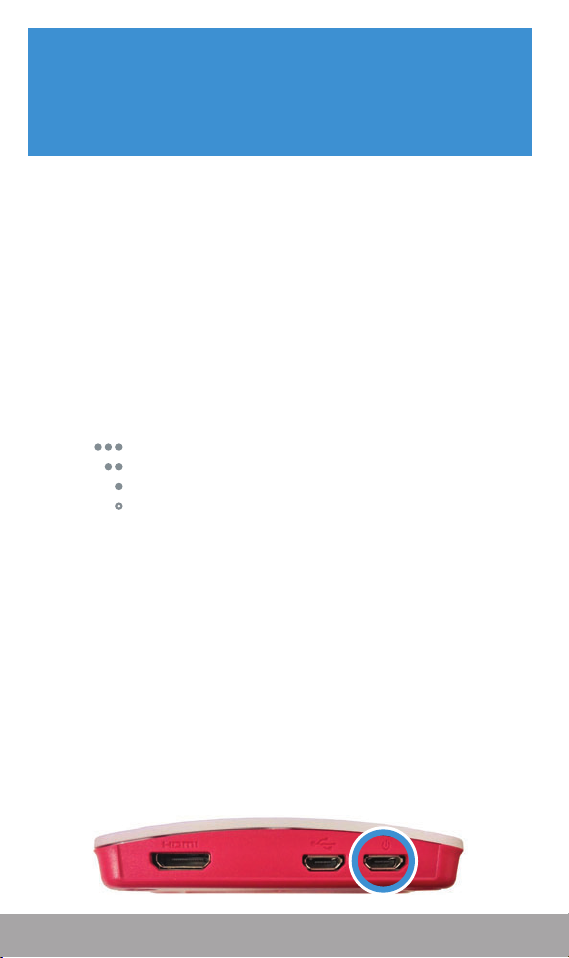
6 ENG
FOR WI-FI CONNECTION
(WI-FI Connection allows several smart phones to connect
to the button and is ideal for use anywhere in your home
as long as you receive a good wi- signal)
Unpack the MonBaby 2 Smart Button, MonBridge Base
Wireless Charger, USD cable, and 2.5A Power supply.
Download the MonBaby application from the AppStore
(Apple devices) or Google Play (Android devices).
Plug the wireless charger into a USB compatible plug or the
USB port on your laptop or home computer.
Place the MonBaby 2 logo side up at the center of the
wireless charger. The number of times the LED blinks
indicates its power level.
3 blinks = Battery life is at about 25%
2 blinks = Battery life is at about 50%
1 blink = Battery life is at about 75%
No blinks = Battery is at full power
When the MonBaby battery level is at 100% remove it from
the wireless charging pad and place it on a at immobile
surface such as a table. Please make sure your phone is
connected to your wi- router and that the Bluetooth
function is turned on.
Plug the USB 2.5A Power Supply into a wall socket within
5-10 feet of where you plan to use the MonBaby 2. Attach
the cable to the back of the MonBridge base all the way to
the right under the “power” symbol, and place the MonBaby
2 next to it. You can bring the MonBridge to different parts of
your home, but for the best results we suggest always keeping
it within 5-10 feet of the MonBaby 2 while it is being used.
1
2
3
4
5
6

7ENG
Please allow 1 to 2 minutes for the MonBridge base to
connect to the MonBaby 2 button (The base will connect to
the button automatically).
Launch the MonBaby application on your smart device. After
registering, please choose “Congure Wi-Fi.”
If your MonBaby button and MonBridge base are next to each
other and ready to setup please tap “Next.” The application
will now scan for the MonBridge base. Once it discovers it
please tap on the “Connect to MonBridge and Congure.” If
the application does not nd it via the scan please make sure
the Bluetooth is enabled on your smart device and try again.
Please choose the security protocol of your Wi-Fi router
(most routers use WPA2 which is the default setting), and
enter your wi SSID and password. Both elds are case
sensitive. Tap connect when nished.
The application will nish the setup and connection process
in a pop up window. When the text “WiFi connection OK”
appears please tap “Continue.” This should bring you back to
the connection screen. The “Congure WIFI” should have a
green check mark next to it.
You are now ready to connect to your MonBaby via
Wi-Fi. Tap “Connect” from the connection page and choose
“Connect via WIFI” in green type. Choose a name for the
button and allow it to calibrate and connect. You are now
ready to place the button on your baby’s clothing and begin
monitoring their activity! We recommend placing it between
their chest and lower belly. You may need to place it in an
area where their breathing movement is most pronounced.
If you move or purchase a new router you can reset the
MonBridge base by tapping the “Congure WIFI” button and
then tapping “MonBridge Congured.” This will now give you
the option to reset the connection and create a new one if
necessary.
7
8
9
10
11
12
13
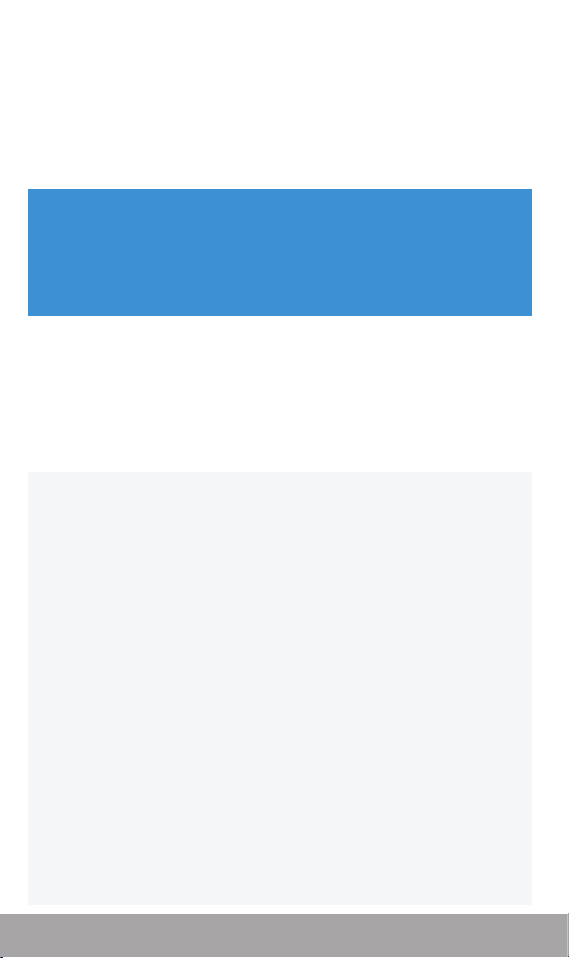
8 ENG
We recommend that you keep the MonBaby 2 button and
the MonBridge base within 10 feet of each other for best results.
You can connect multiple phones to the same button
simultaneously and receive the data from the button.
Once the MonBridge/Monbaby button setup is complete other
smart devices in your household can download the application
and connect to the Wi-Fi signal.
The app features and layout described herein may be subject to
change as we continue to optimize the performance of
the application and develop new functionality for our users.
For our latest app and MonBaby features, please contact us at
incorporated into the app.
IMPORTANT FOR iOS USERS: The MonBaby application
must be kept active on your screen or the connection
will be lost. If you hit the home button or use a different
application the MonBaby application will lose the signal.
TROUBLESHOOTING & SUPPORT
If you are having any problems with
the setup or operation of your
MonBaby 2 DO NOT RETURN THE
DEVICE, email our support team at
To nd the latest version of the
MonBaby manual, please check out
the support page or our FAQ on
www.monbaby.com.

9ENG
THIS DEVICE CONTAINS ELECTRICAL EQUIPMENT
THAT COULD CAUSE INJURY IF HANDLED
IMPROPERLY. IMPROPER HANDLING COULD ALSO
AFFECT THE PERFORMANCE OF THIS DEVICE:
DO NOT
DO NOT
DO NOT
DO NOT
DO NOT
DO NOT
DO NOT
DO NOT
disassemble your MonBaby 2 product.
disassemble your MonBridge product.
disassemble the wireless charger.
use your MonBaby product if you are not able
to snugly attach the device pursuant to the
instructions provided.
use your MonBaby product if the Smart Button
or enclosure is warped, cracked or otherwise
damaged.
place your MonBaby 2 product in a dishwasher,
washing machine or dryer. Do not submerge your
MonBaby 2 in water or wash it under a faucet.
Clean carefully with a clean, damp cloth.
expose your MonBaby product to extremely high
or low temperatures.
expose your MonBaby product to direct sunlight
for an extended period of time.
WARNING
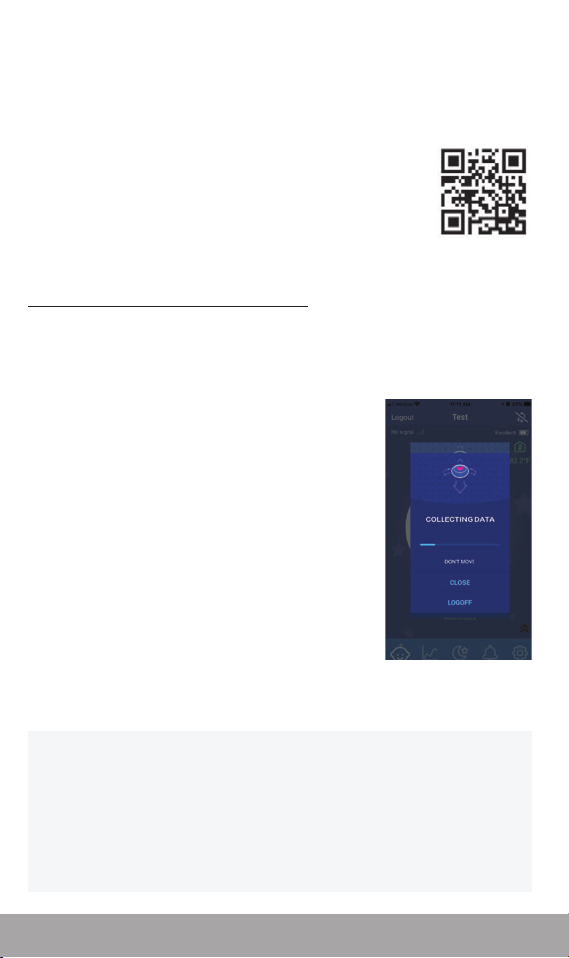
10 ENG
USING THE APP
Once you have your MonBaby Smart Button
fastened and connected to the app, you can
use the app to monitor your baby’s sleeping
habits. You can see the details of the app
features below.
Please allow your device to calibrate on
a at immoble surface during the connection
process.
Please wait until calibration is completed.
If you close the calibration window, you will
exit the dashboard, and log off the device.
Calibration
For best results, place the MonBaby Smart Button near
the center of your child between the child’s chest and
abdomen, with the baby lying on his or her back on a rm
sleep surface.
To download the Monbaby App, visit MonBabyApp.com using
your mobile phone browser, and you will be directed to the iPhone
App Store®or Google Play™ app listing.
You can also scan the QR Code on the right:
You can nd our video manual located on our website:
https://monbaby.com/video-manual/
DOWNLOADING THE APP
Table of contents
Other Mondevices Baby Monitor manuals



















