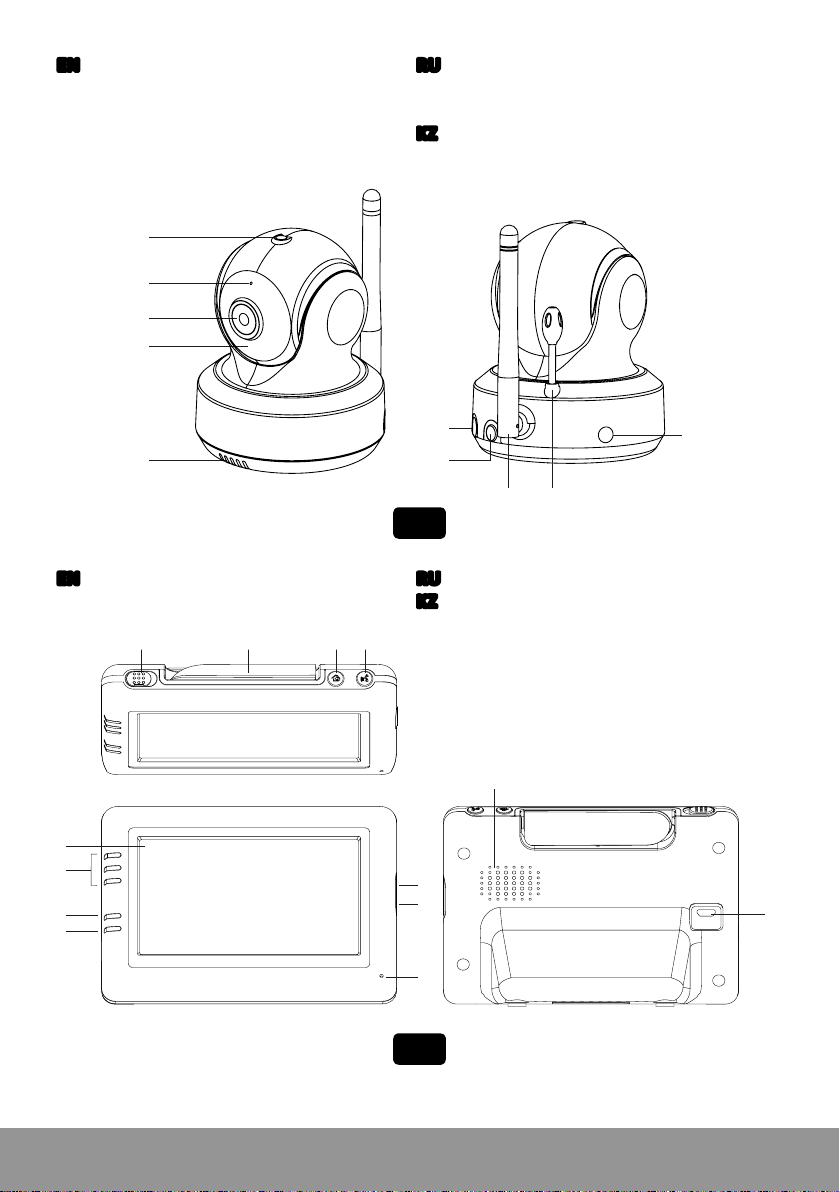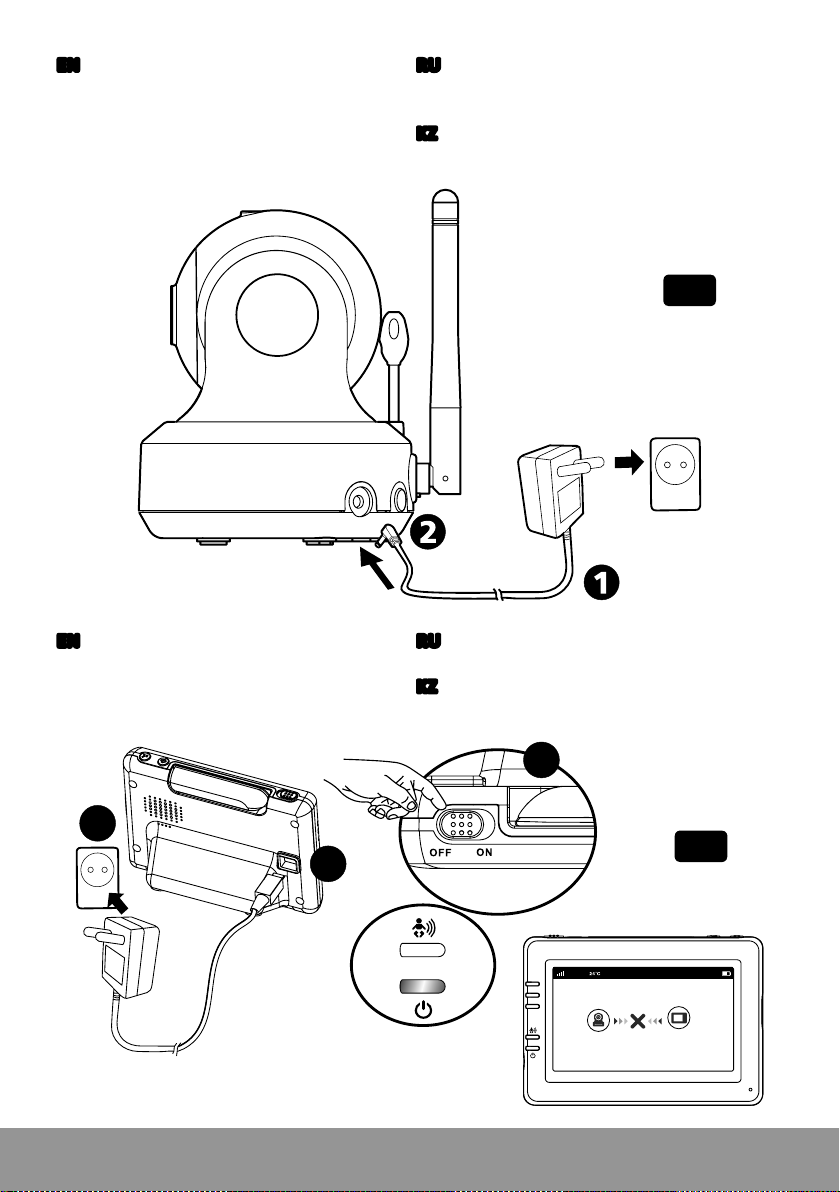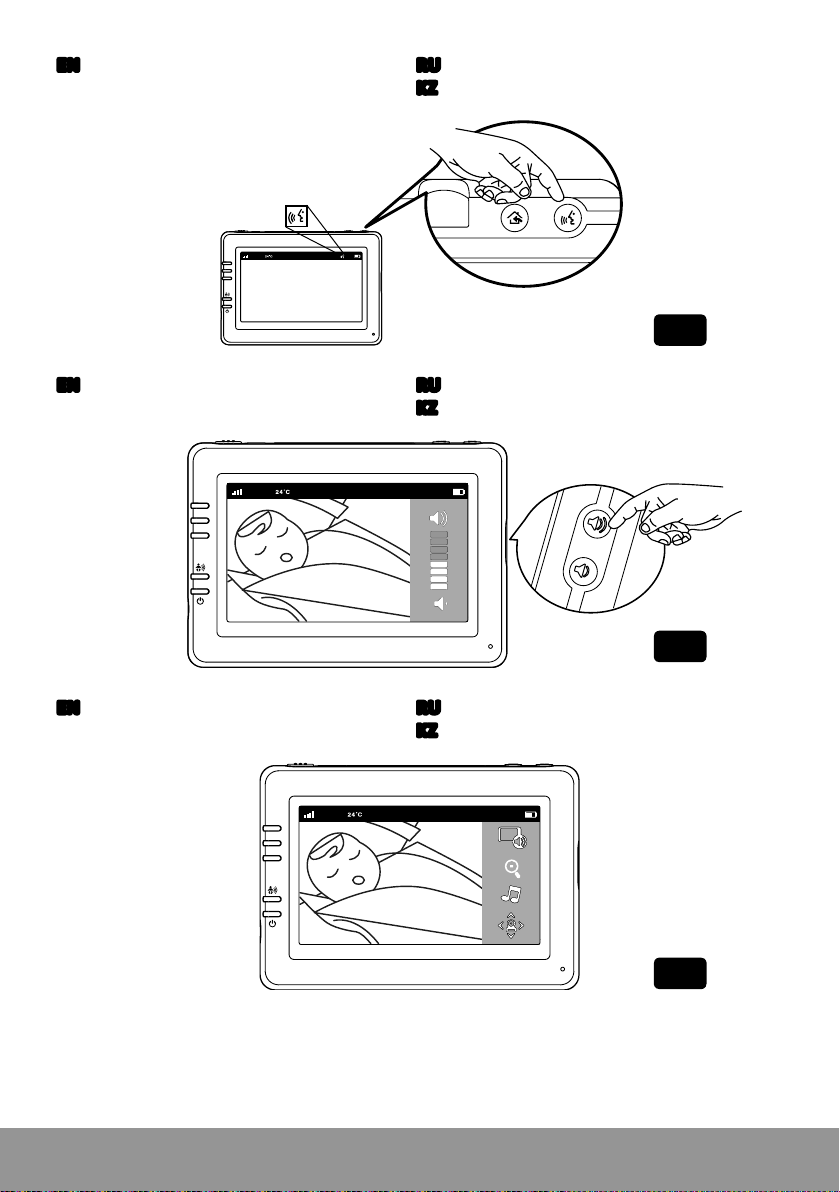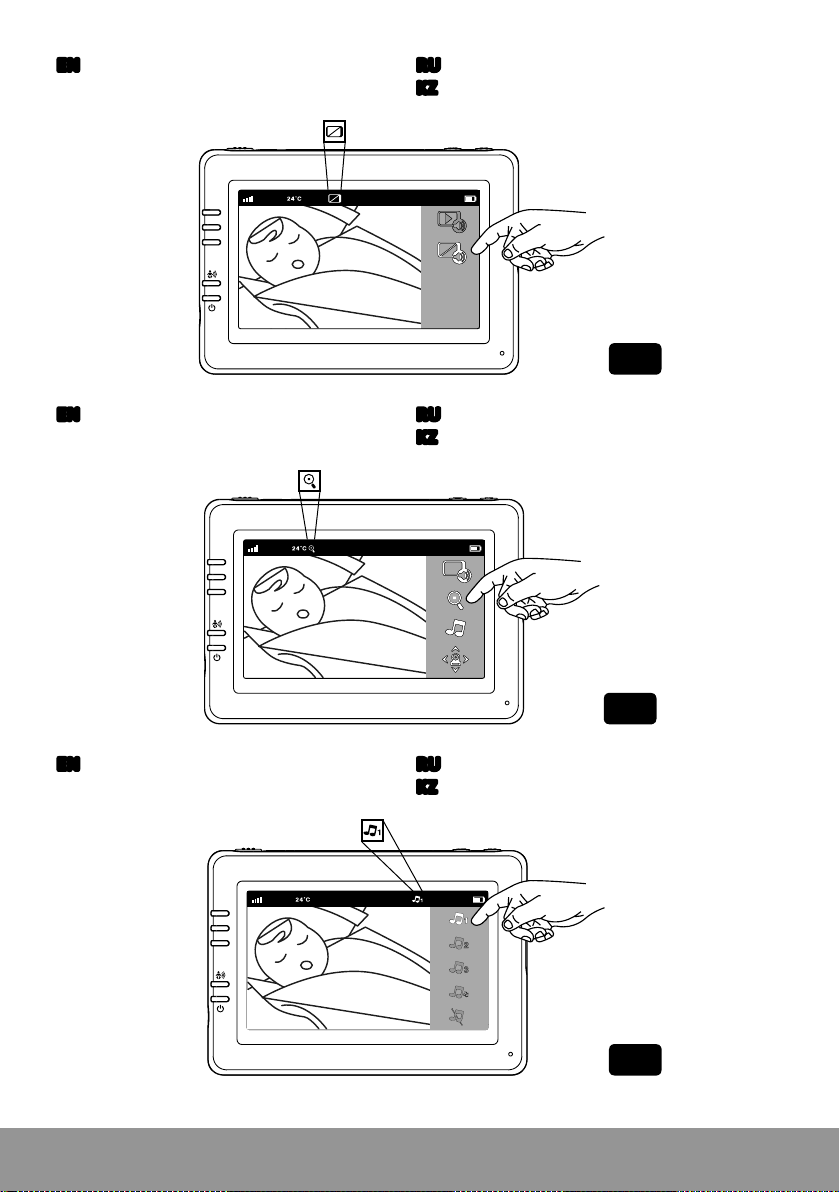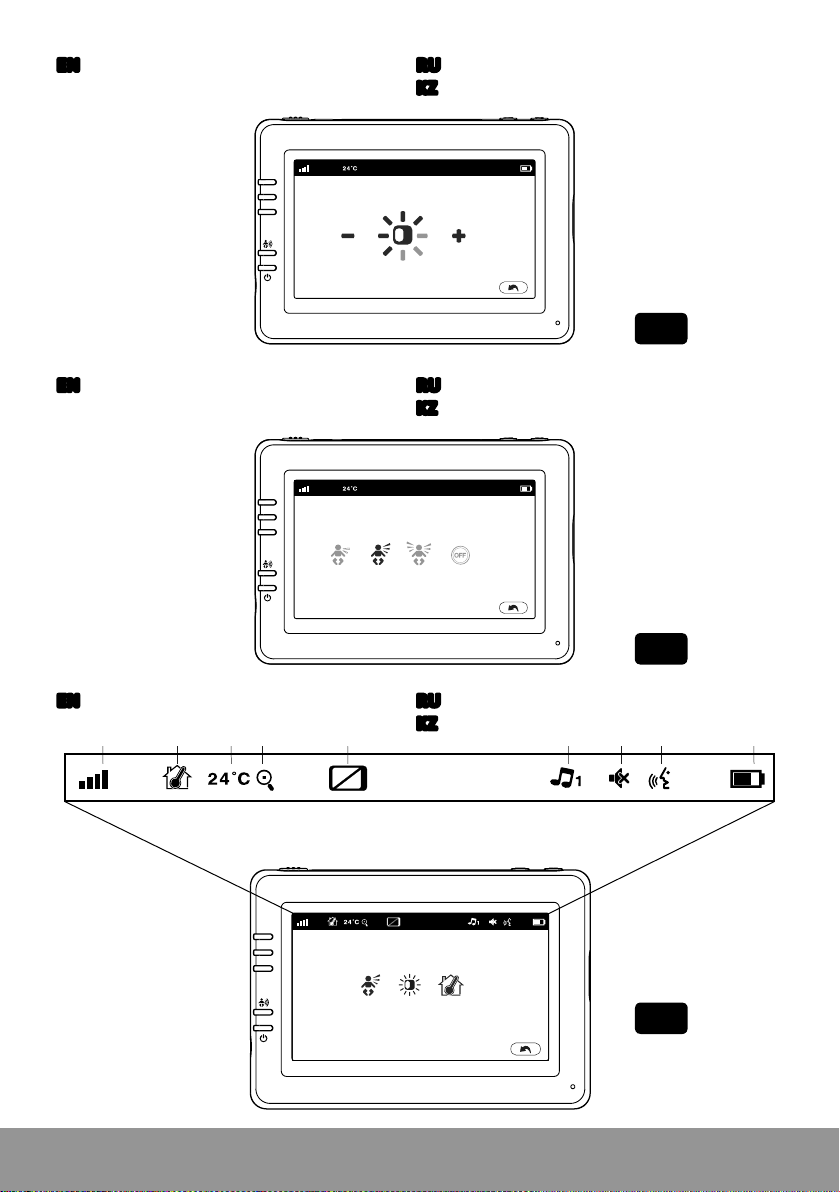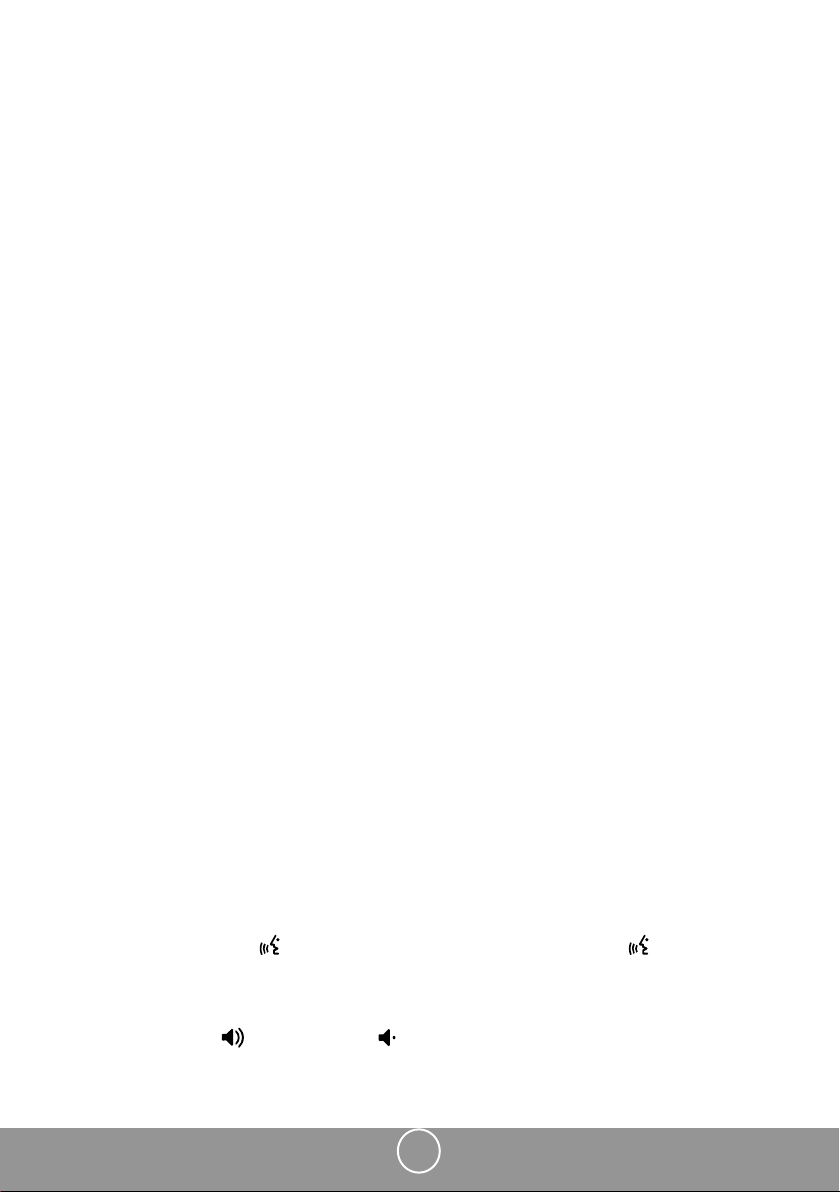10 Ramili® RV1000 EN
3. HOT KEY OPTIONS
3.1. Audio Only Mode
3.2. Zoom in Function
3.3. Music Function
to
3.4. Monitor Remote Control Function
or right
Note:
4. MENU OPTIONS
4.1. Temperature Setting (Temp. Setting)
4.2. Brightness Setting (Brightness)
4.3. VOX Sensitivity (VOX Sensitivity)