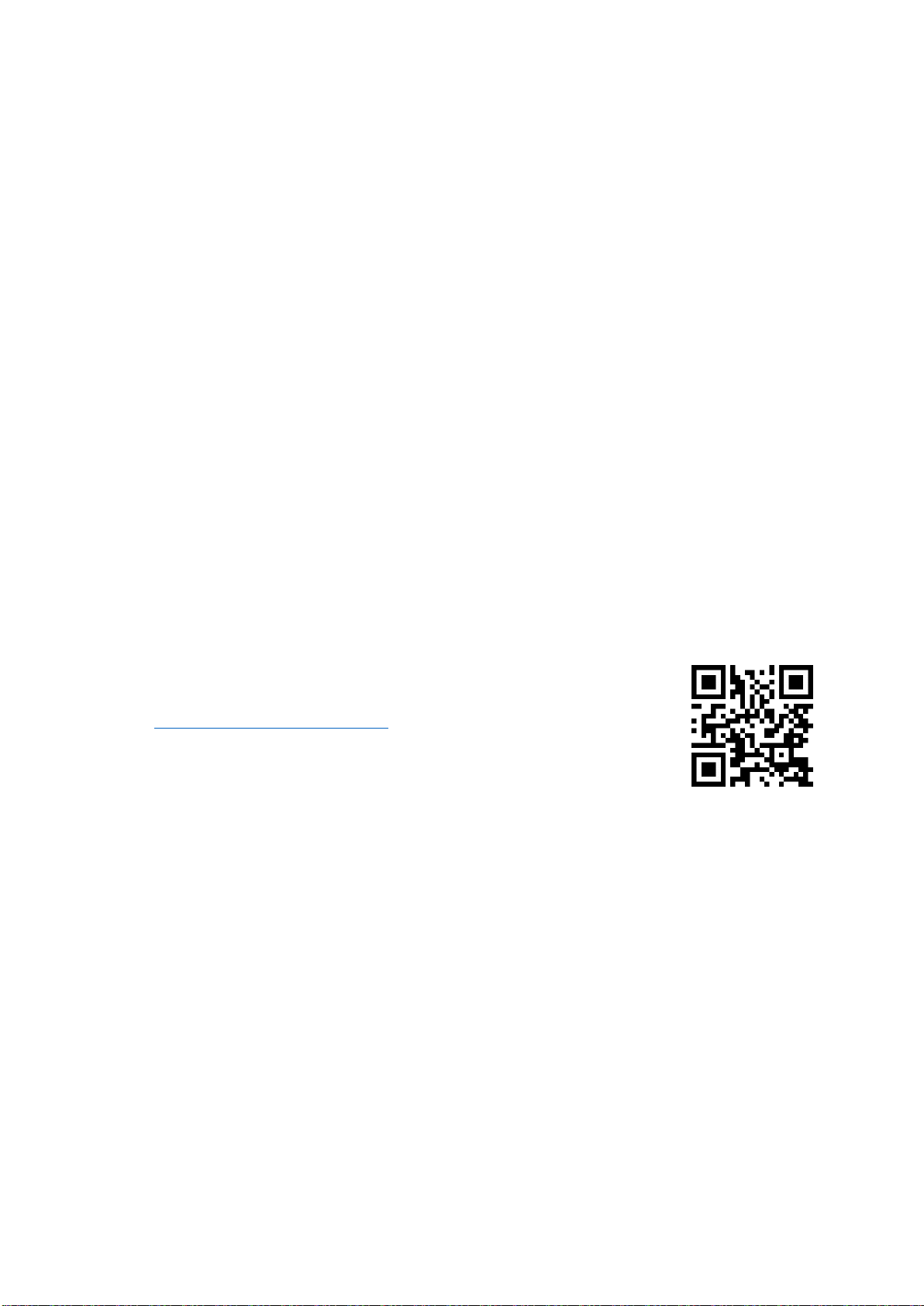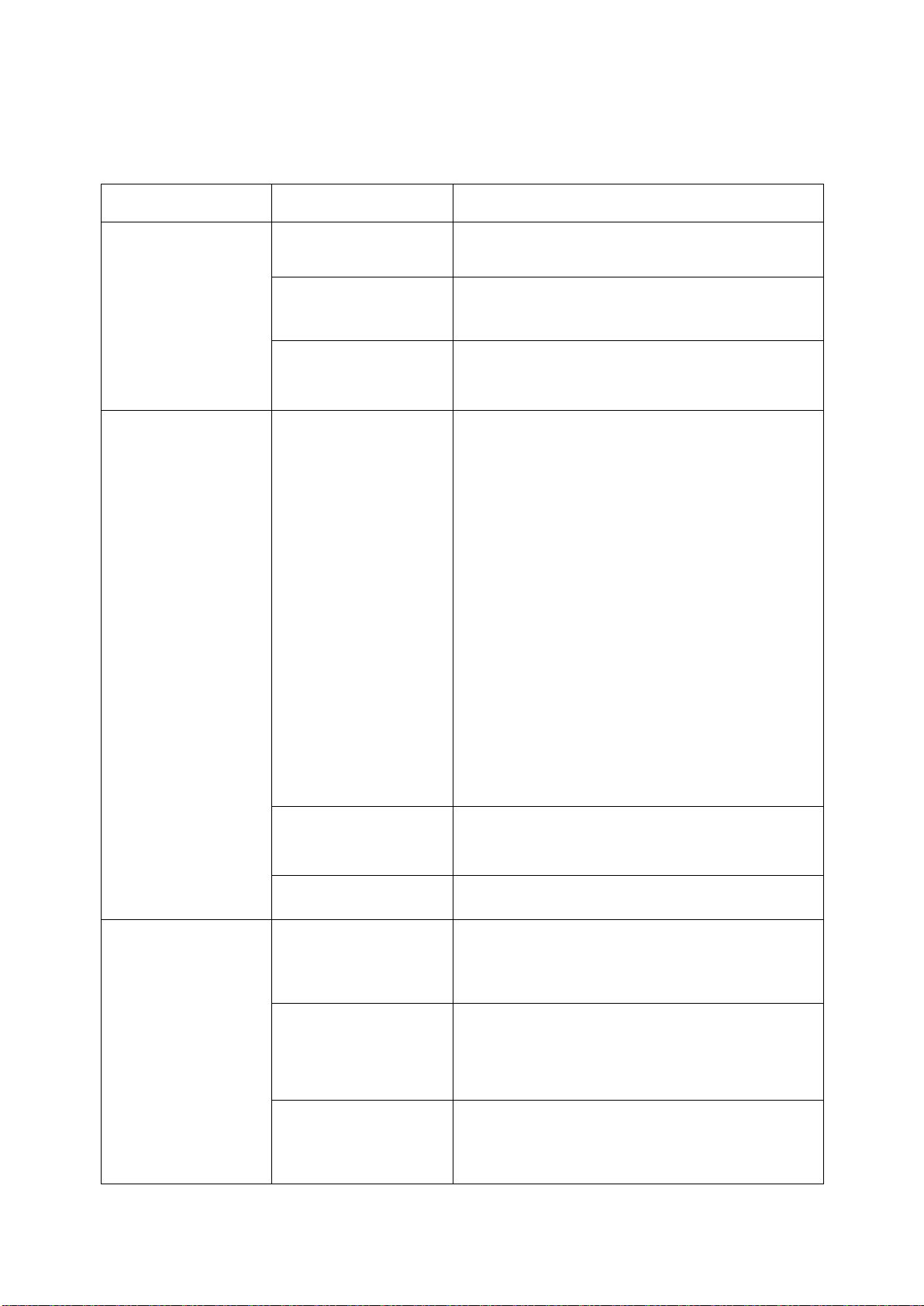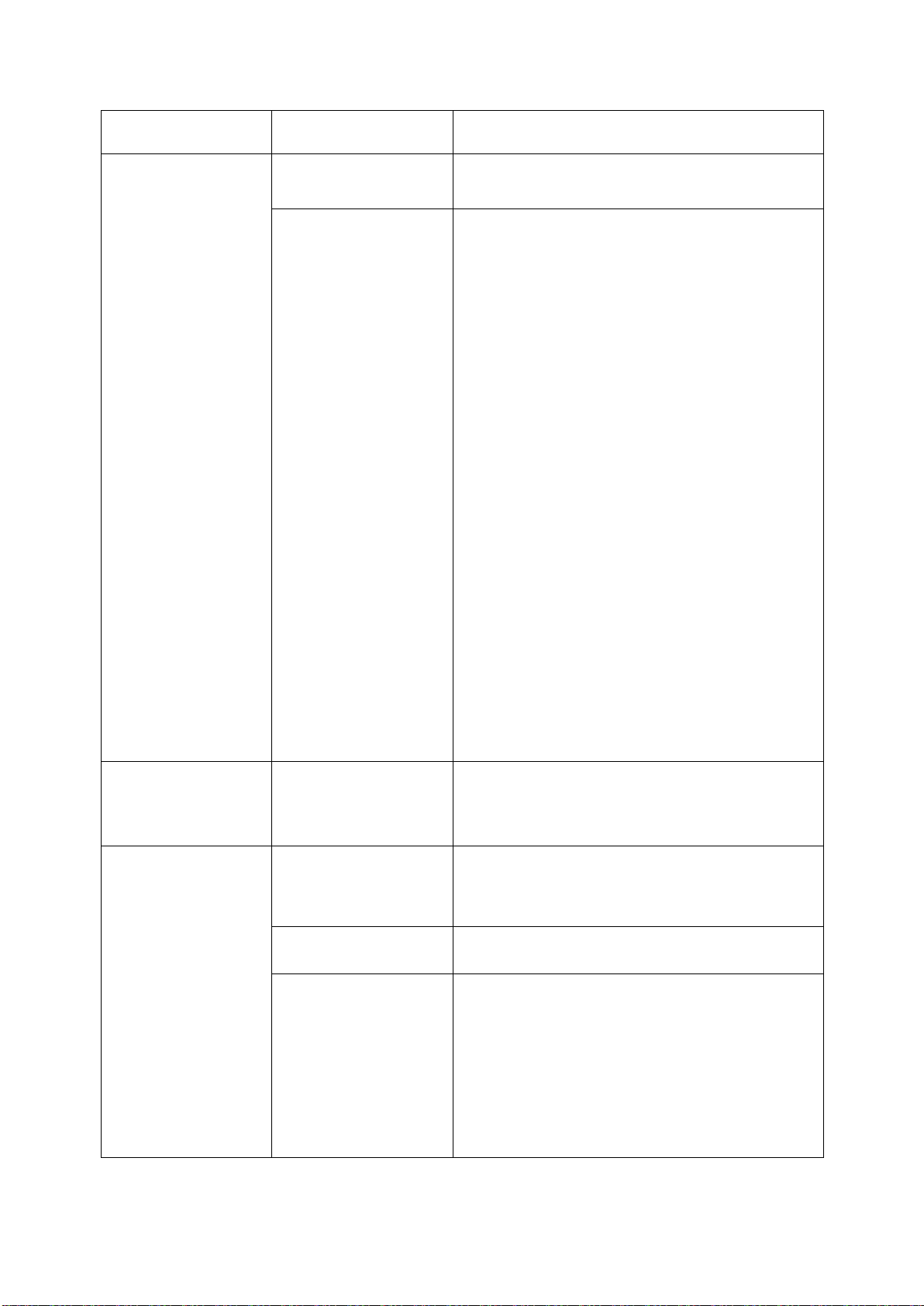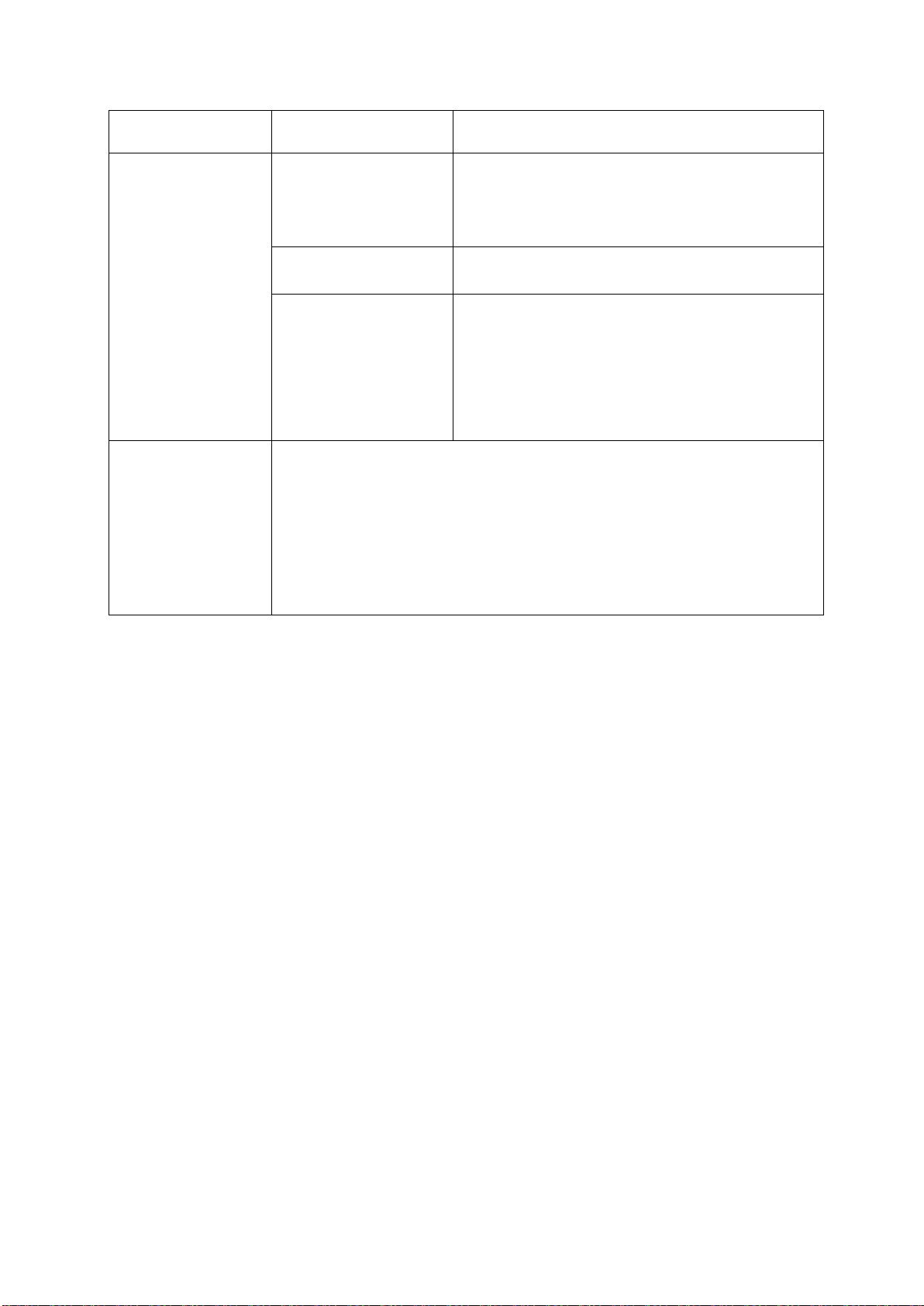4
2.3. Precocking
Precocking –enter programming mode for any selector position, pull the trigger 8 times, and
hold the trigger until a sound signal can be heard to save the settings.
When precocking mode is enabled, the piston will remain in rear position after each shot
with spring compressed and ready to fire. This works for single fire, burst and full-auto.
With the use of optical sensor, microcontroller checks sector gear’s position and rotational
speed. In case of replicas with high rate of fire, when the trigger is released Perun V3 will not
power the motor any longer and only apply some active braking to set the piston in the right
position, not letting it to overspin. In slower configurations, it calculates what amount of
power would be just enough to set the piston in the rear position, taking into account the
momentum of the motor and gears, and transfers that amount of power to the motor. This
saves battery energy and decreases wear to motor brushes. Battery voltage and number of
shots fired before the trigger was released is also taken into account.
The process is automatic, but due to some differences between replicas, fine adjustment is
possible, by the way of precocking power feature described below.
It is recommended to turn precocking off at the end of the day and fire a few shots in single
fire mode with AB on, so that the spring will remain uncompressed during storage.
Precocking power –enter programming mode for any selector position and pull the trigger 9
times. Change the precocking power by switching the selector between “SEMI” and “AUTO”
positions. Hold the trigger until a sound signal can be heard to save the settings.
To precisely adjust the precocking power in replicas with different motors, main springs and
gears, there is a possibility to choose one of 5 precocking power levels, where the 1. is
recommended for replicas with highest rate of fire and 5. for those with lowest RPS rate.
Correct precocking power level should be individually selected for each replica through
experiment, so that both in single fire mode, as well as in full-auto the trigger will remain in
rear position. If precocking is enabled, but time between pulling the trigger and shot being
fired is too long, select a higher precocking power level. This should be done, until optimal
trigger response in achieved. Should a too high precocking power level be selected,
malfunctions like overspin may occur, or a necessity to pull the trigger twice to fire a shot. In
that case, choose lower precocking power level. In case of replicas with extremely high rate
of fire use of precocking may lead to malfunctions even at precocking level 1, especially in
full-auto firing mode. This may happen if motor’s and gear’s speed is too great, for the active
brake be able to stop them on time. In that case, we suggest to disable precocking and turn
AB on instead, since the trigger response will be quick anyway.