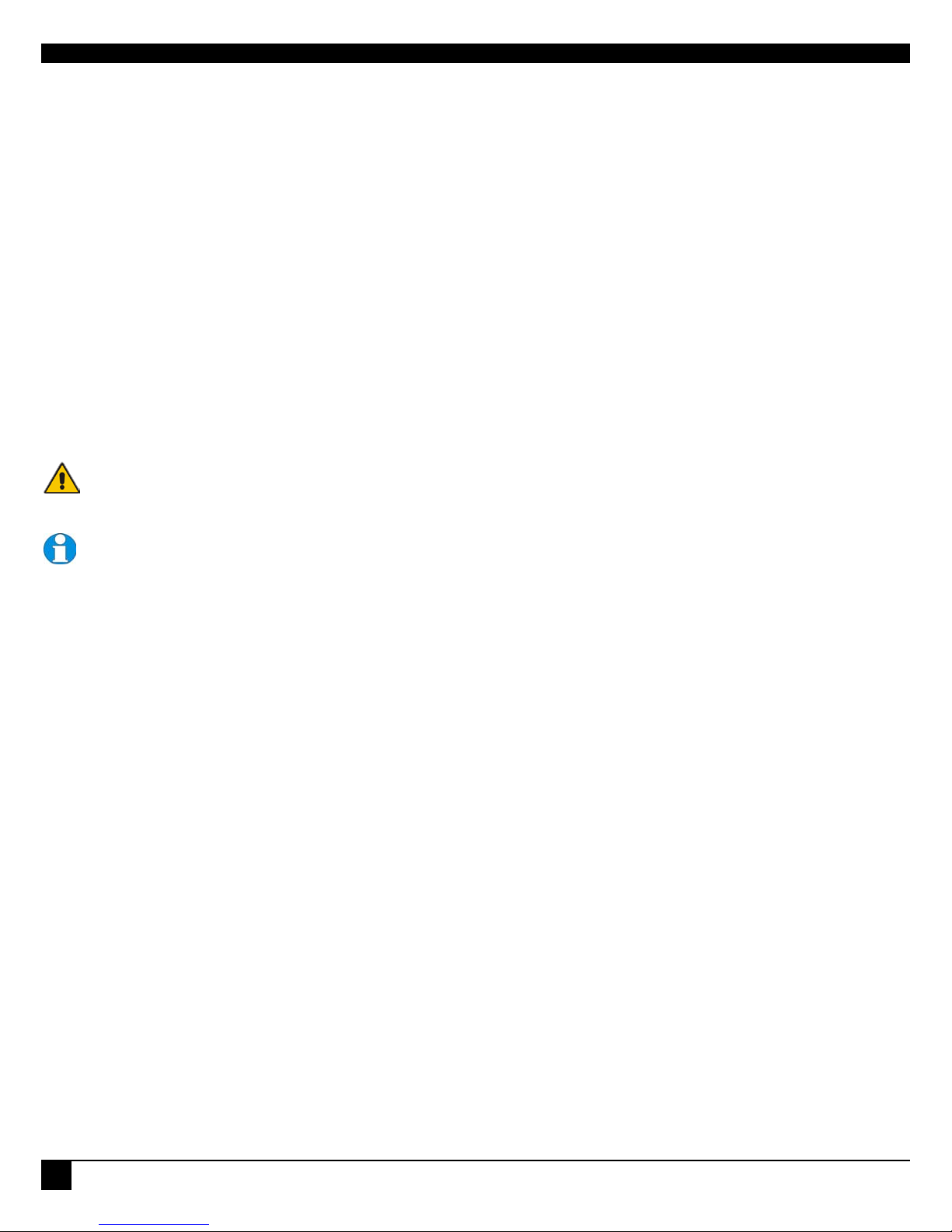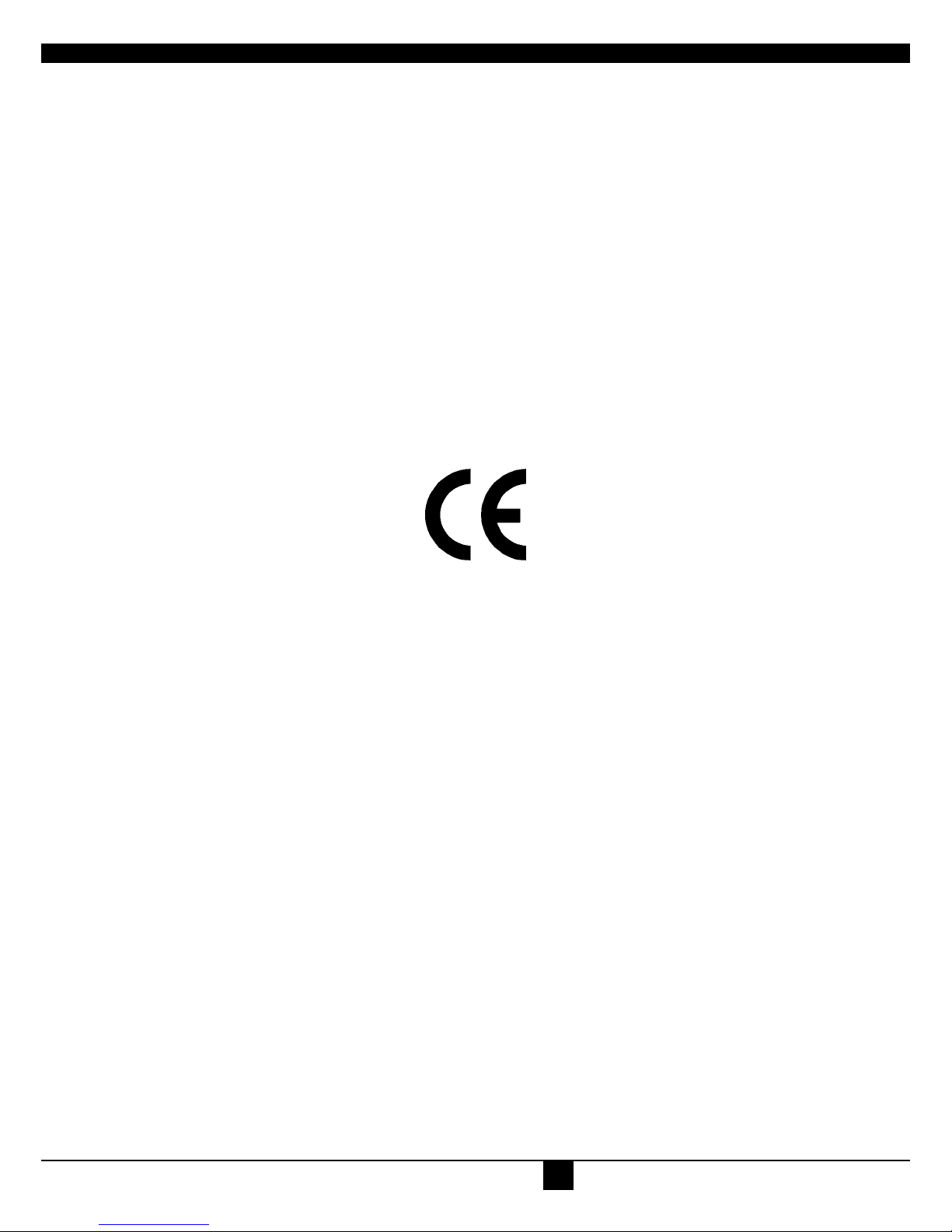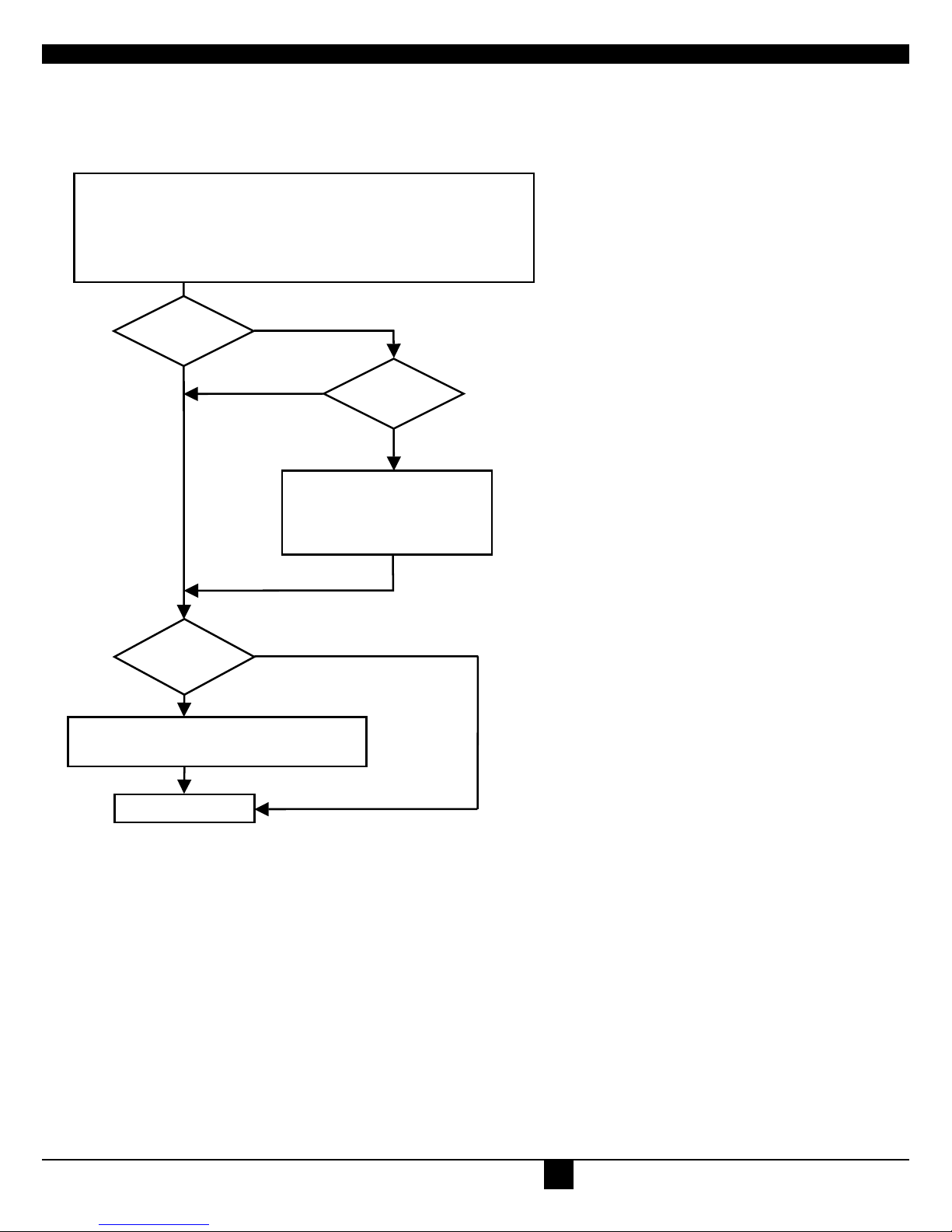9
COMMAND SUMMARY
The following table summarizes the ‘hot’ key command sequences used in system configuration and video tuning on a Remote unit console.
Command Keyboard
at Remote unit
Terminal or
Windows Utility program*
Enter OSD <Left Control>
+ <Left Shift> + <I>
<O> + <S> + <D>
+ <Enter>
Exit OSD <ESC> <X>
Select next position <Right Arrow> <R>
Select previous
position <Left Arrow> <L>
Select Submenu <Enter> <S>
Select parameter
modification <Enter> <S>
Increase parameter <Right Arrow> <R>
Decrease parameter <Left Arrow> <L>
Accept and store
modified parameter <Enter> <S>
Back to the Menu
selection
* Commands are not case-sensitive.
OVERVIEW
INTRODUCTION
A basic Cheetah V5 system comprises a Local unit (transmitter) and a Remote unit (receiver). The Local unit connects directly to the computer using the
supplied cable(s). The user console (monitor) attaches to the Remote unit. The Remote and Local units communicate video information along the
interconnecting cable (see Figure 1). Local units offer dual access, allowing the connection of a second user console close to the computer. With the
optional V5A2 models, you can also use the Cheetah V5 units to communicate stereo audio.
Cheetah V5 modules enable high-resolution video and optional stereo audio to be communicated up to:
• 1200ft (400m) over Multimode fiber cable (50/125µ).
• 600ft (200m) over Multimode fiber cable (62.5/125µ).
• 6¼ miles (10km) over Singlemode fiber cable (9/125µ).
In a digital application (DVI input and output), there is no loss of picture quality irrespective of extension distance and no adjustments are required. The
Cheetah V5 modules also support traditional analog VGA as well as digital DVI. All combinations of DVI and VGA (graphics cards and monitors) are
supported, allowing equipment to be mixed. In a mixed analog/digital application, some adjustment of the video signal is necessary to optimize the
analog-digital signal conversions. Cheetah V5 modules are equipped with various automatic and manual video correction tools in an on screen utility (see
page 20).