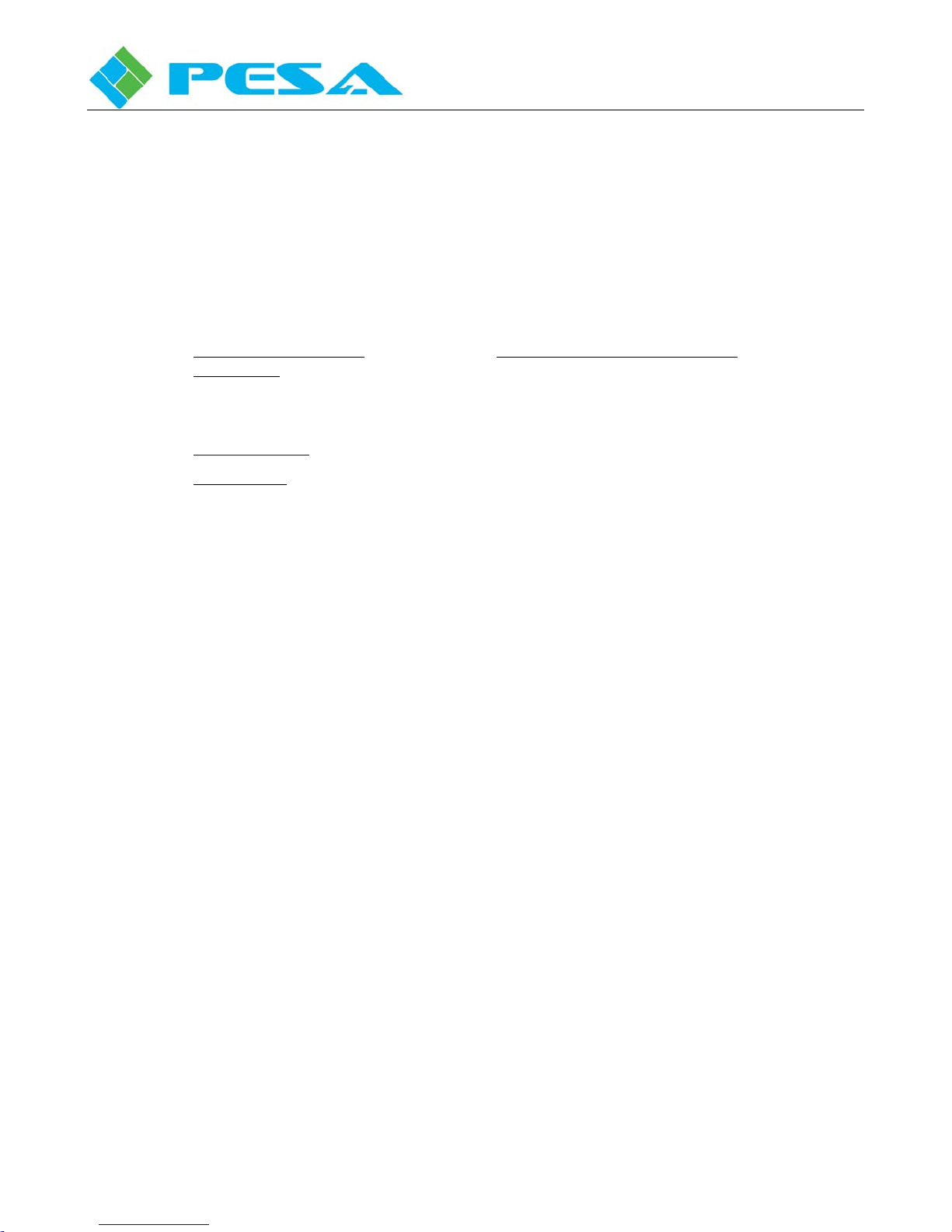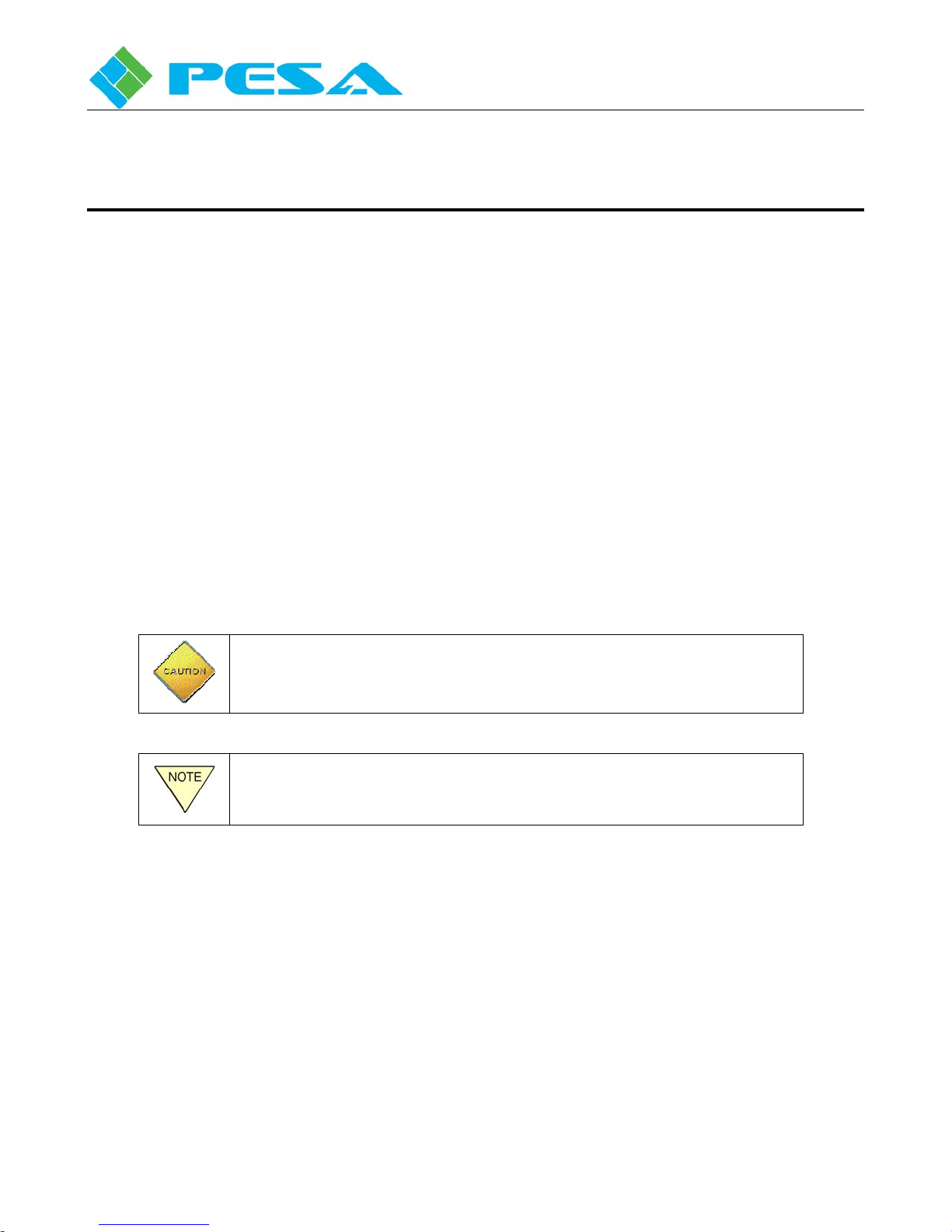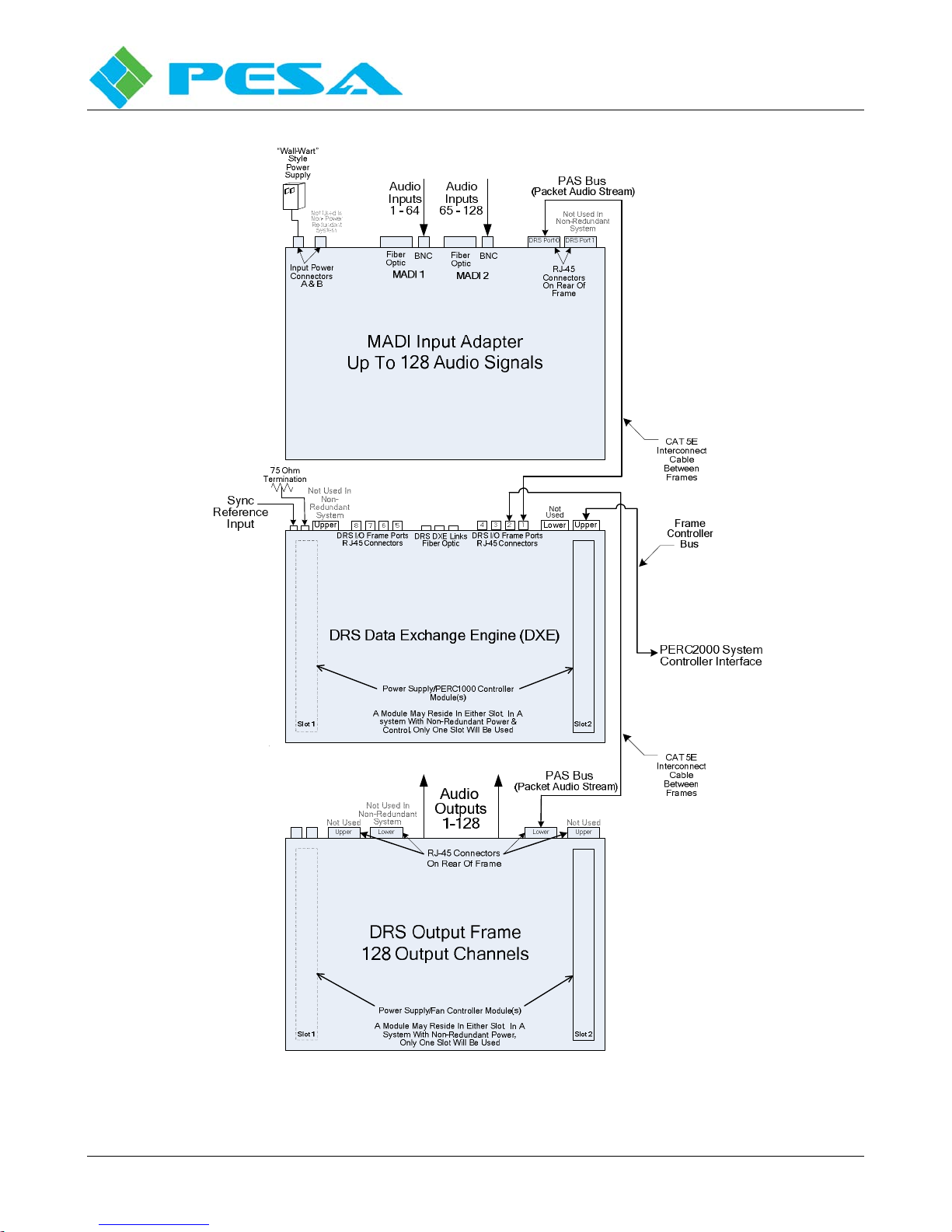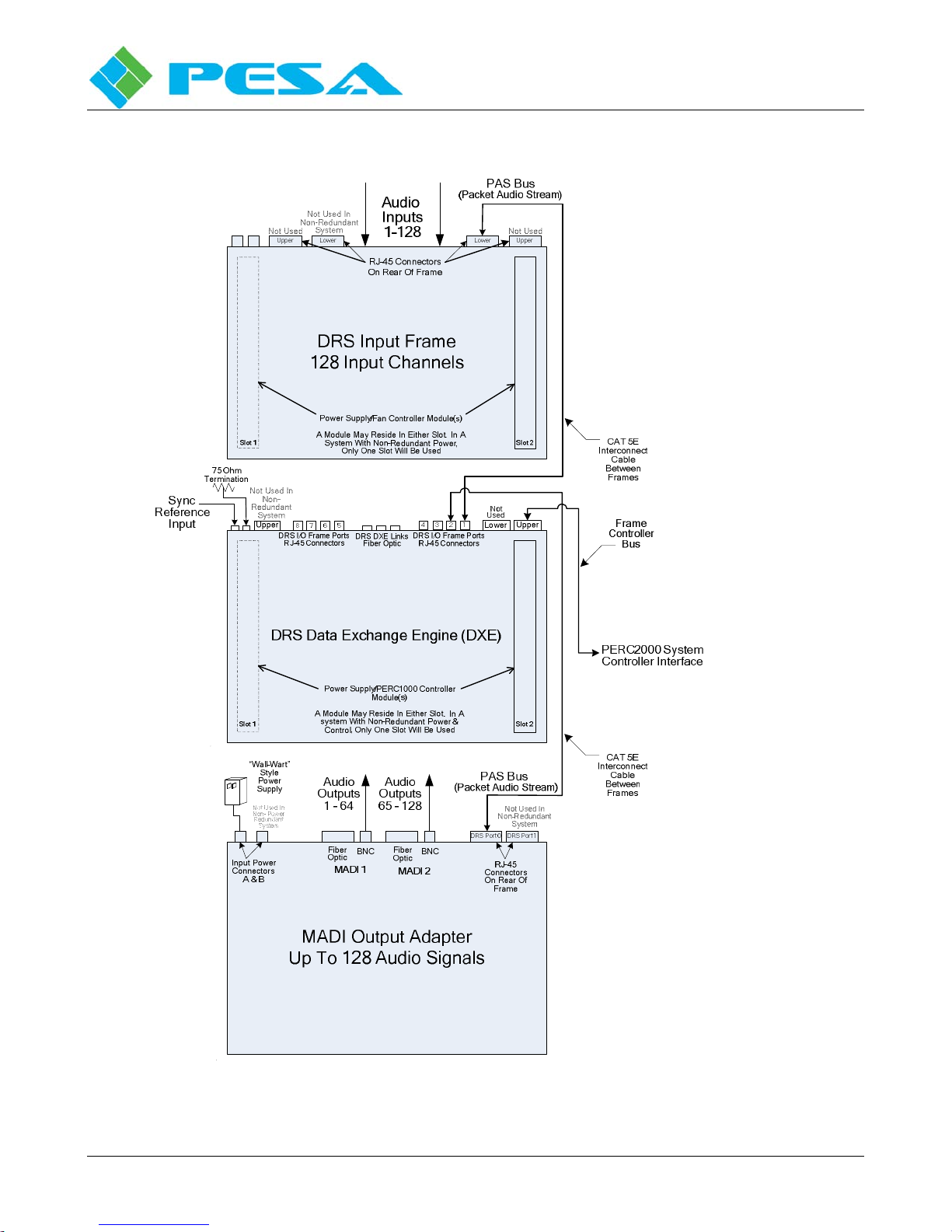CHEETAH DRS SERIES MADI ADAPTER
Publication 81-9059-0597-0, Rev. B
September 2015
Proprietary Information of PESA 2-4
2.3.4 DRS
S
YSTEM
C
ONFIGURATION
U
SING
MADI
A
DAPTERS
As discussed in the DRS Technical Manual, a typical DRS Router system is composed of a minimum of
three “boxes” or frames. When interfacing the DRS router to MADI compliant sources (or destinations)
the MADI adapter modules take the place of DRS input or output frames, or both. Since the most basic
DRS installation is a 128 input by 128 output, non-redundant router consisting of an audio input frame,
an audio output frame, a DXE frame and an external PERC2000 control system, let’s look at a few
hook-up diagrams using the MADI modules in place of standard DRS frames.
A block diagram of a basic 128 by 128 Router using a MADI input adapter is shown in Figure 2-3. If
both MADI 1 and MADI 2 inputs are used, the adapter supports 128 audio signals and the DRS audio
output frame provides 128 output signals. The DXE performs the data exchange between the MADI
adapter and the DRS output frame. A single run of common CAT5E cable (up to 100 Meters), fitted
with standard RJ-45 connectors on each end, between the MADI adapter and the DXE and the output
frame and the DXE completes the PAS bus interface and provides all interconnections between the
frames.
Each MADI adapter must be connected to the DXE I/O frame port connectors in numerical sequence by
the range of signal channels we wish to assign to it, beginning with frame port 1. In our example
configuration, the adapter containing a dedicated input channel block of MADI audio signals we wish to
assign as inputs 1 thru 128 is connected to frame port 1. Each frame port can interface with up to 128
channels from a single audio frame or adapter, so this frame fills the entire capacity of port 1 with
MADI input signals. In similar fashion, the DRS audio frame containing a dedicated channel block of
audio output signals we wish to assign as outputs 1 thru 128 is connected to frame port 2. This frame
fills the entire capacity of port 2 with output signals.
DXE frames must be connected to an in-house timing synchronization reference signal from the facility
sync generator. This reference pulse is used to synchronize system timing on all frames in the DRS
System, including the MADI adpaters.
Loop-thru BNC connectors for sync reference input and output are provided on the backplane of every
DXE frame. Remember, if the DXE frame is the only, or the last, piece of equipment on the chain the
open connector on the rear panel pair must be fitted with a 75 Ohm terminator load.
A basic 128 by 128 Router using a MADI output adapter is shown in Figure 2-4. If both MADI 1 and
MADI 2 inputs are used, the adapter provides 128 output signals and the DRS audio input frame
provides 128 input signals. Connection to the DXE frame is the same as outlined above.
Figure 2-5 illustrates a basic system using MADI adapters for both input and output data streams. These
examples illustrate that the MADI adapter is used just like an input or output frame in a DRS system.
MADI adapters will not function in systems with redundant DXE frames.