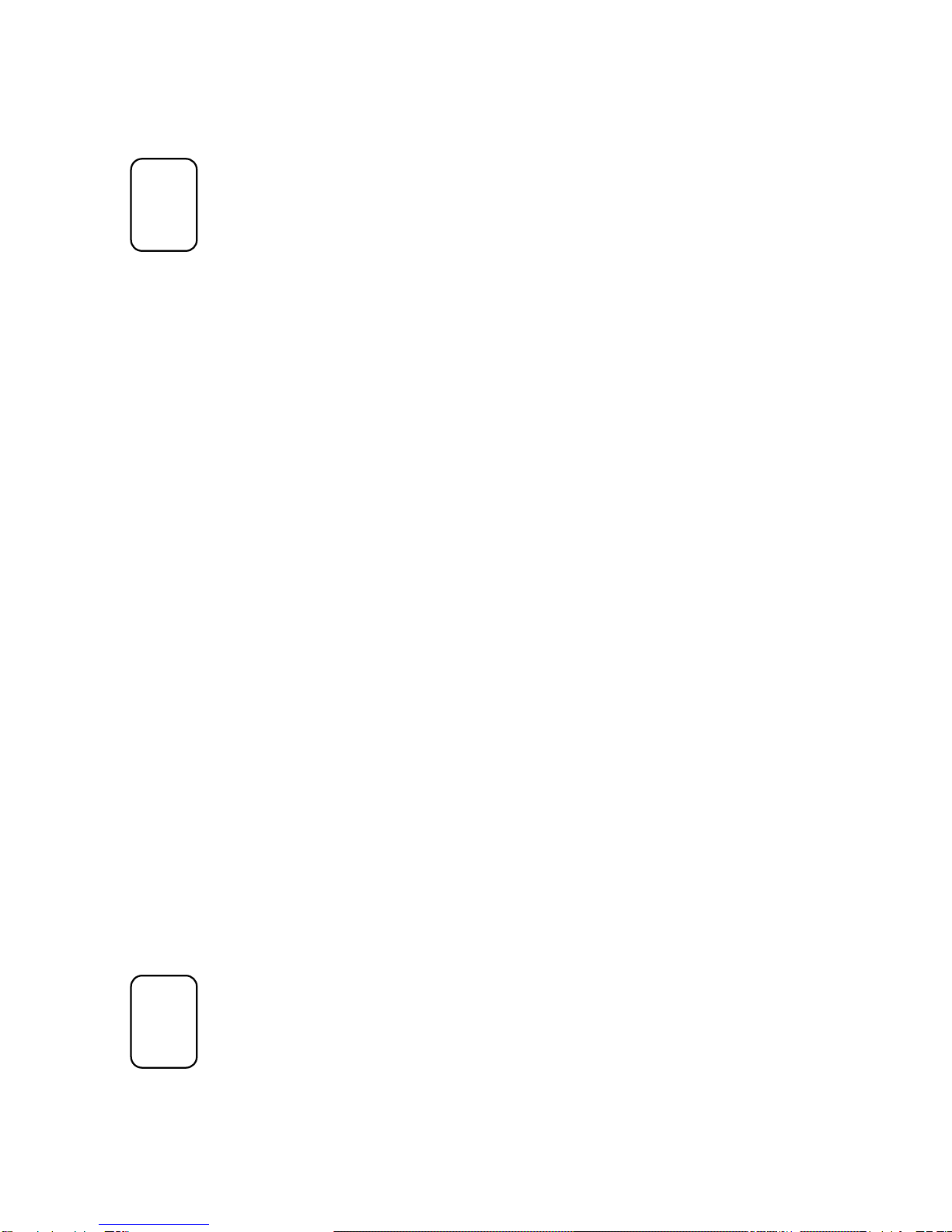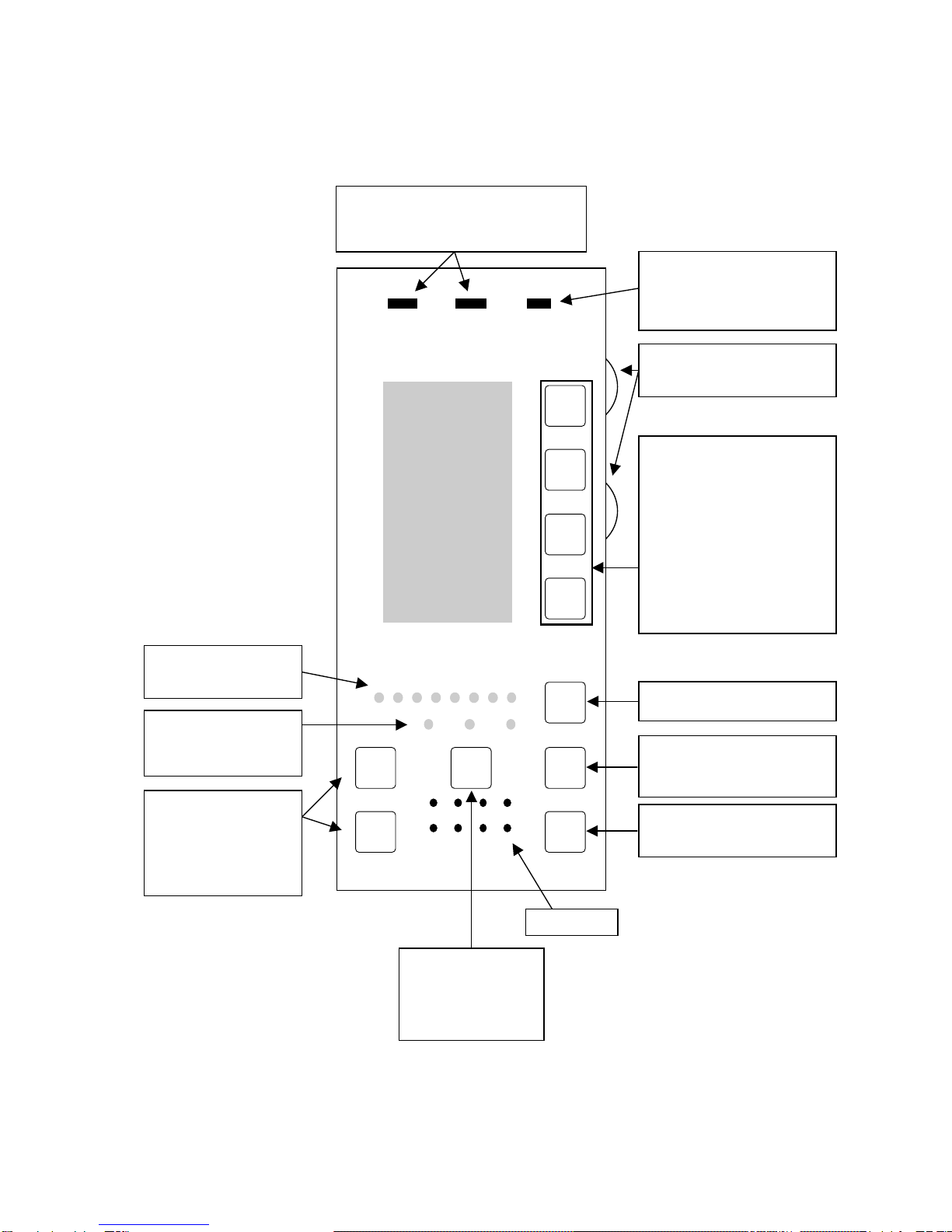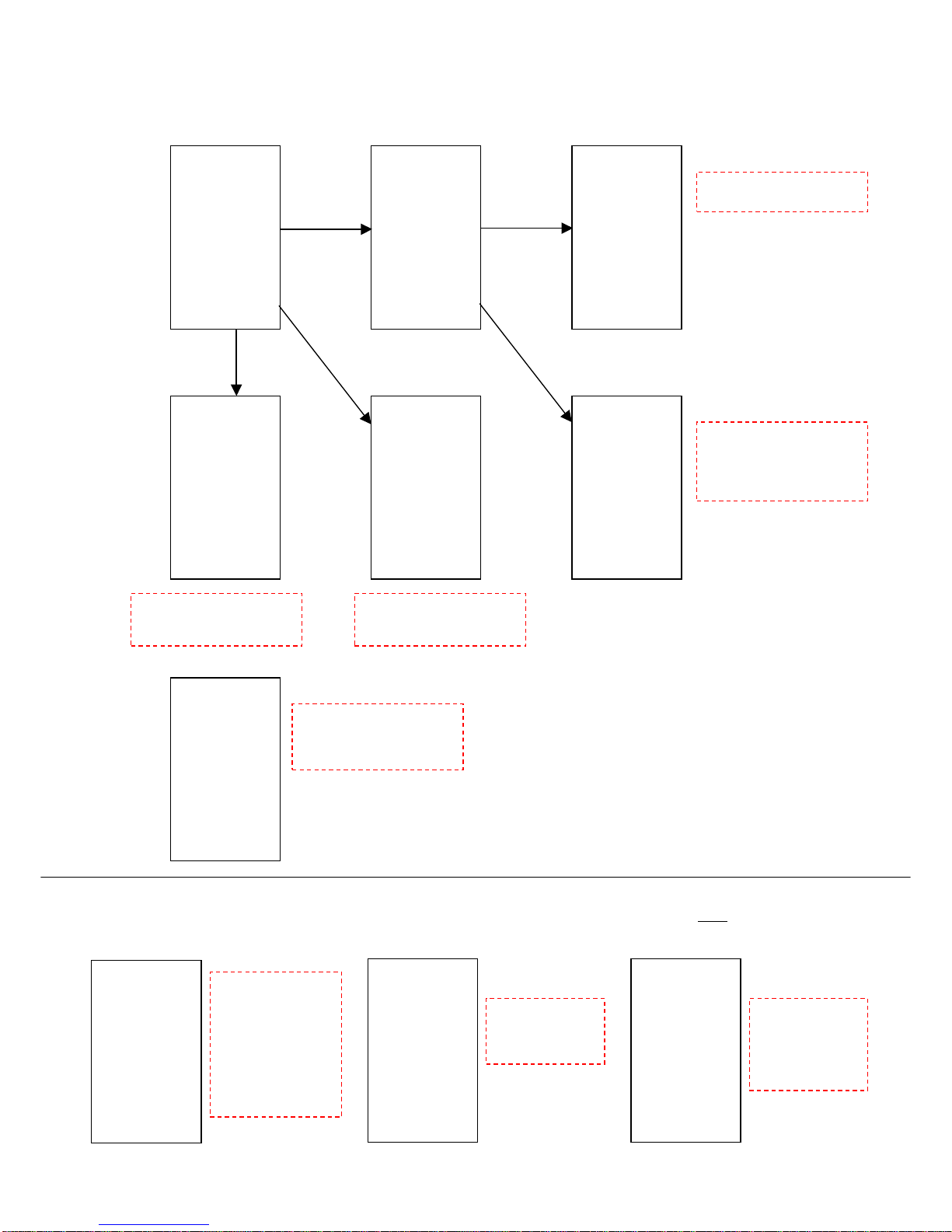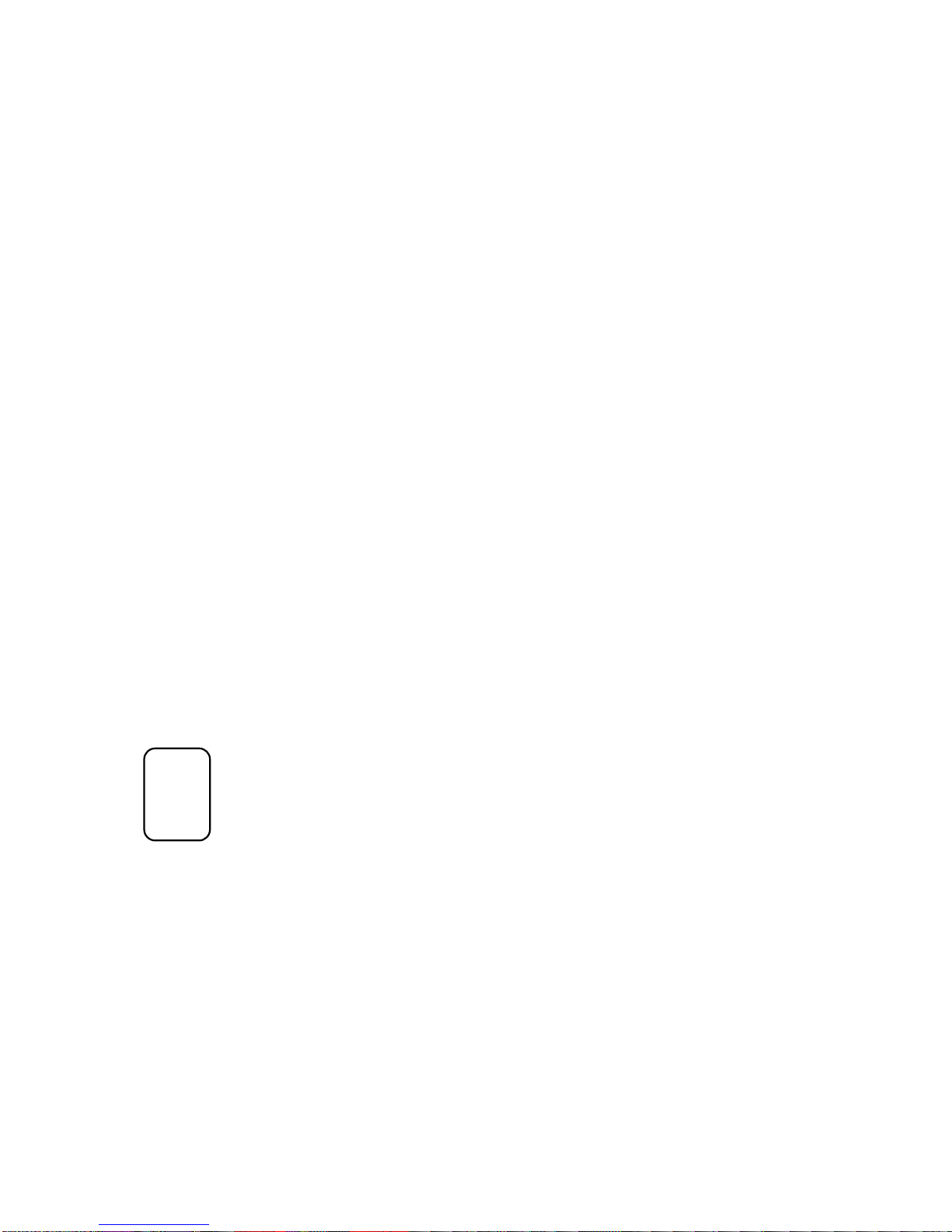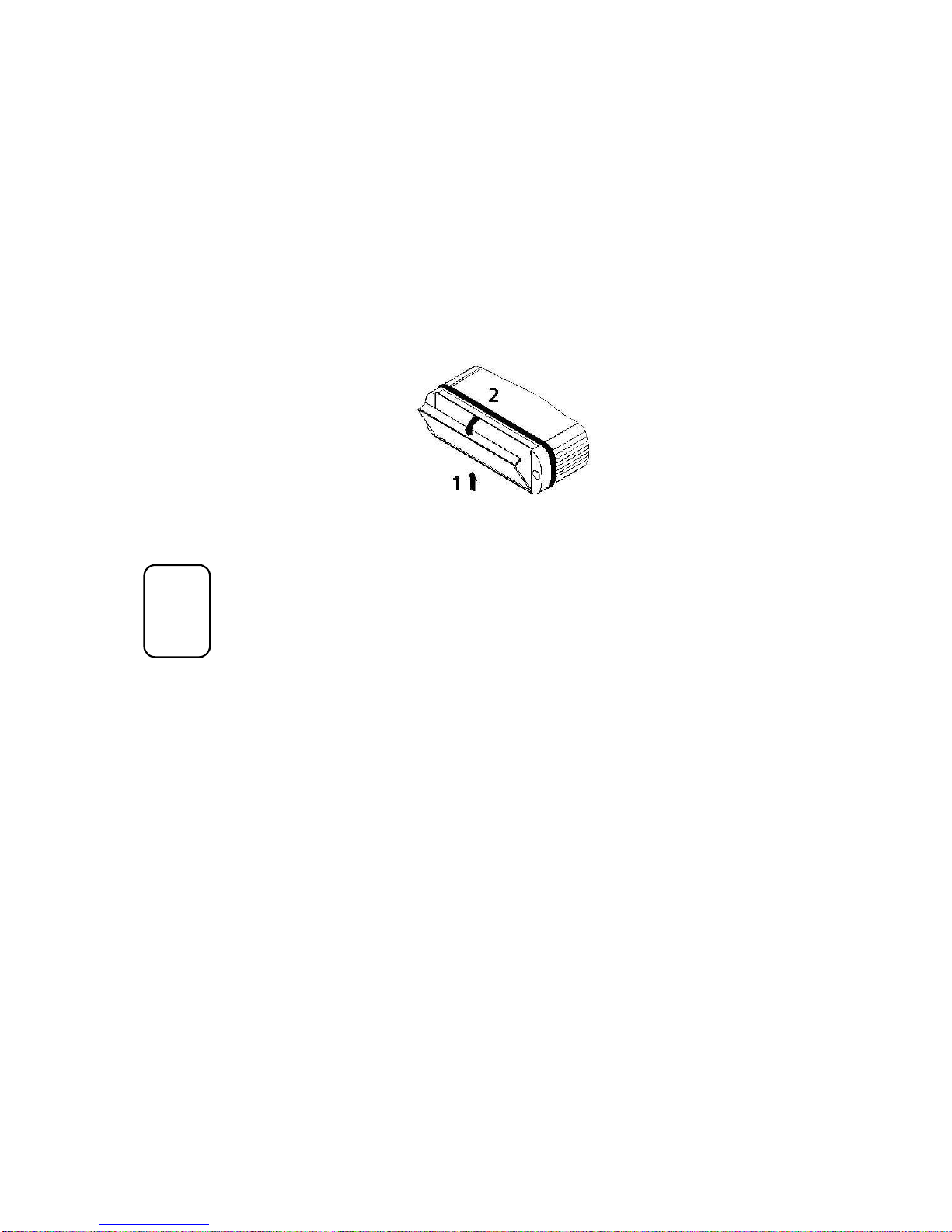GUARANTEE
This product is guaranteed against defects in material and workmanship for a period of one year from the date of purchase. In
order for the guarantee to be granted, a proof of purchase (normally the original invoice/receipt) is required and the serial
number label must not be removed from the product. Pettersson Elektronik will repair or replace the product if it proves to be
defective during the guarantee period, provided it is returned to us. No other guarantee is expressed or implied.
This product does not contain any user-serviceable parts. Do not open it and always refer servicing to the manufacturer or any
other party approved by the manufacturer.
The guarantee covers none of the following:
1. Damage to the product resulting from abuse and misuse, including but not limited to (a) the failure to use this product for
its normal purpose or in accordance with Pettersson Elektronik’s instructions on the proper use and maintenance of this
product and (b) the installation or the use of this product in a manner inconsistent with the technical or safety standards in
force in the country where the product is used.
2. Damage to the product resulting from non-authorized modifications made to the product.
3. Repairs done by non-authorized technicians.
4. Accidents or similar causes beyond the control of Pettersson Elektronik, including but not limited to lightning, water, fire
and public disturbances.
LIMITATION OF LIABILITIES
In no event shall Pettersson Elektronik be liable for any special, incidental or consequential damages of any nature including,
but not limited to, damages resulting from loss of profit or revenue, recall costs, claims for service interruptions or failure to
supply downtime, testing, installation or removal costs, costs of substitute products, property damage, personal injury, death
or legal expenses. The customer's recovery from Pettersson Elektronik for any claim shall not exceed the purchase price paid
by the customer for the goods, irrespective of the nature of the claim, whether in warrant, contract or otherwise. The customer
shall indemnify, defend and hold Pettersson Elektronik harmless from any claims brought by any party regarding products
supplied by Pettersson Elektronik and incorporated into the customer’s product.
Pettersson Elektronik assumes no responsibility for any damage or loss resulting from the use of this manual.
Pettersson Elektronik assumes no responsibility for any loss or claims by third parties which may arise through the use of the
D1000X.
Pettersson Elektronik assumes no responsibility for any damage or loss caused by deletion of data as a result of malfunction,
repairs or battery replacement. Be sure to back up all important data on other media to protect against its loss.
PRODUCT SAFETY NOTICE AND RESTRICTIONS
This product is intended for commercial use only. Products sold by Pettersson Elektronik are not designed, intended or
authorized for use in life support, life sustaining, human implantable, nuclear facilities, flight control systems, or other
applications in which the failure of such products could result in personal injury, loss of life or catastrophic property damage.
If the customer uses or sells the products for use in any such applications: (1) the customer acknowledges that such use or
sale is at the customer's sole risk; (2) the customer agrees that Pettersson Elektronik is not liable, in whole or in part, for any
claim or damage arising from such use; and (3) the customer agrees to indemnify, defend and hold Pettersson Elektronik
harmless from and against any and all claims, damages, losses, costs, expenses and liabilities arising out of or in connection
with such use or sale.
Note: This equipment has been tested and found to comply with the limits for a Class A digital device, pursuant to part 15 of
the FCC Rules. These limits are designed to provide reasonable protection against harmful interference when the equipment
is operated in a commercial environment. This equipment generates, uses, and can radiate radio frequency energy and, if not
installed and used in accordance with the instruction manual, may cause harmful interference to radio communications.
Operation of this equipment in a residential area is likely to cause harmful interference in which case the user will be required
to correct the interference at his own expense. Modifications not expressly approved by the manufacturer could void the
user's authority to operate the equipment under FCC rules.
Windows is a registered trademark of Microsoft Corporation.
CompactFlash is a registered trademark of SanDisk Corporation.
Other company, product and service names mentioned in this manual, may be trademarks of others.
©
Pettersson Elektronik AB, 2005-2018 May 2018