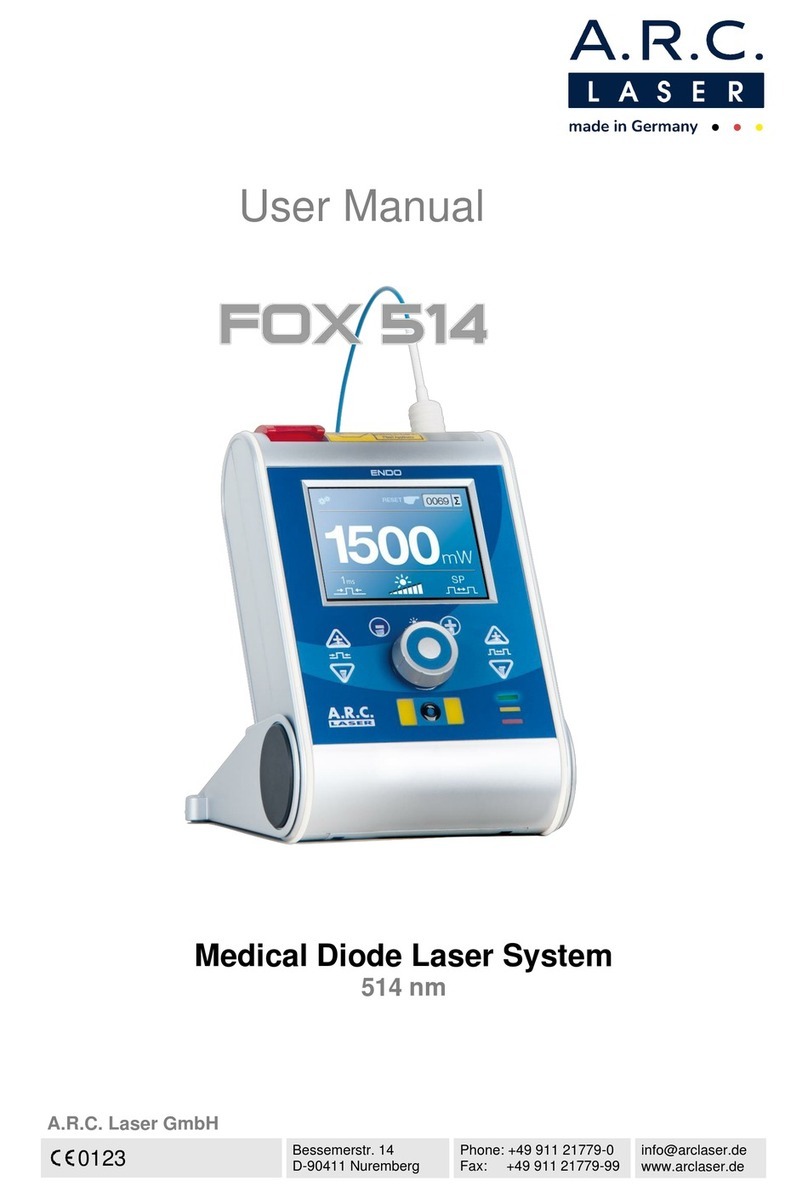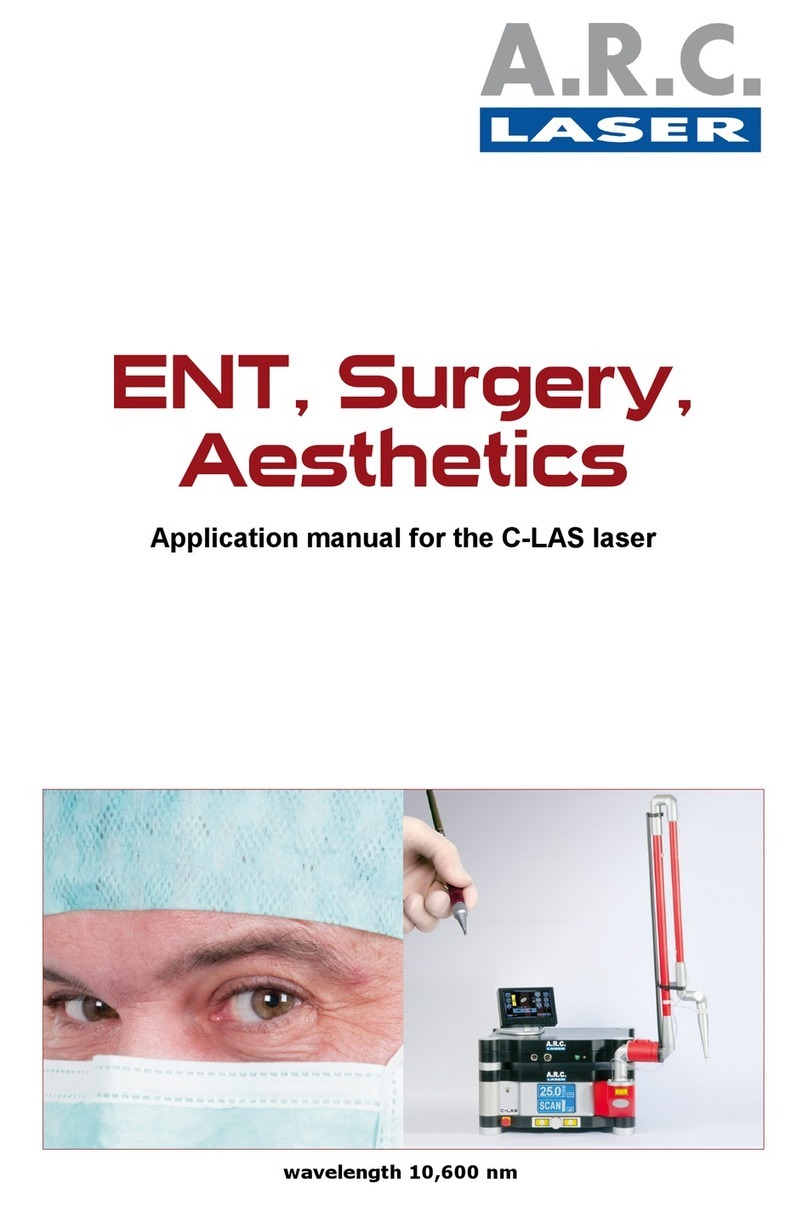User Manual FOX IV 810
August 2023
File: User_Manual_FOX IV 810_rev1.docx 4
5.1 Technical Introduction Training..........................................................................................27
5.2 Laser Safety Training...........................................................................................................27
5.3 Medical Introduction Training.............................................................................................27
5.4 Device Parts and Accessories ............................................................................................28
5.4.1 Fibers and Probes / Applicators .............................................................................................29
5.4.2 Fiber port FOX IV 810 ............................................................................................................30
6OPERATION..........................................................................................................31
6.1 Preparation............................................................................................................................34
6.2 Starting the Device...............................................................................................................35
6.2.1 Entering the password............................................................................................................36
6.2.2 Application Menu –select treatment......................................................................................37
6.2.3 Select or add a user profile.....................................................................................................38
6.3 Programs and Settings ........................................................................................................40
6.3.1 Universal buttons....................................................................................................................40
6.3.2 CPC –Cyclophotocoagulation ...............................................................................................41
6.3.3 µCPC –Cyclophotocoagulation by the use of microsecond pulses.......................................45
6.3.4 Retina coagulation (Endo - Endocoagulation or LIO Applications)........................................50
6.3.5 DCR - Dacryocystorhynostomy..............................................................................................55
6.4 Settings..................................................................................................................................59
6.4.1 Advanced Service Settings.....................................................................................................63
6.4.2 Advanced User Settings.........................................................................................................63
6.5 Insert the applicator .............................................................................................................64
6.6 READY /STANDBY-mode.....................................................................................................64
6.7 Release laser radiation ........................................................................................................65
6.8 Laser-Stop.............................................................................................................................65
6.9 Power-Save ...........................................................................................................................65
6.10 Switch-Off..............................................................................................................................65
6.11 Charging the battery ............................................................................................................66
6.12 Symbols.................................................................................................................................67
7TECHNICAL DATA................................................................................................68
7.1 General Laser Data...............................................................................................................68
7.2 Classifications ......................................................................................................................68
8MAINTENANCE.....................................................................................................69
8.1 Introduction...........................................................................................................................69
8.2 Safety Check.........................................................................................................................69
8.3 Cleaning and disinfection by the user ...............................................................................70
8.4 Accessories Cleaning ..........................................................................................................71
8.4.1 Laser Safety Goggles.............................................................................................................71
8.4.2 Applicators..............................................................................................................................71
8.4.3 Foot Switch.............................................................................................................................71