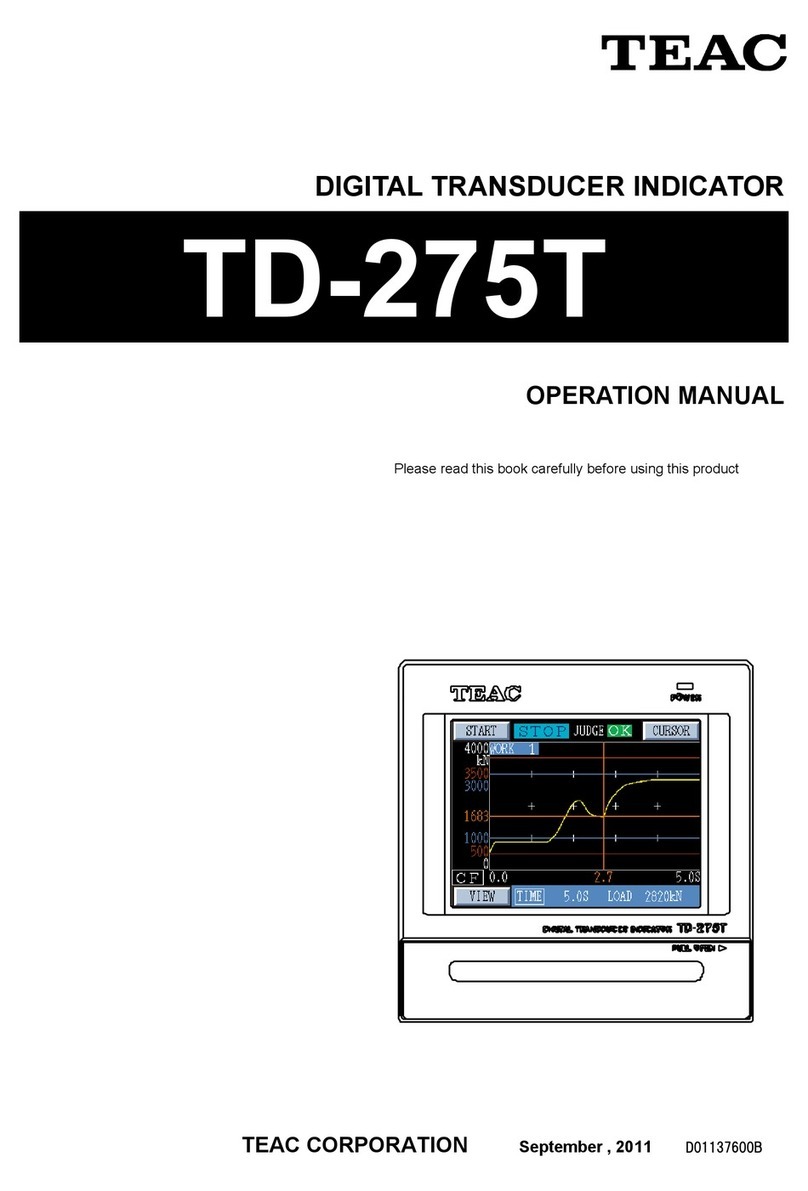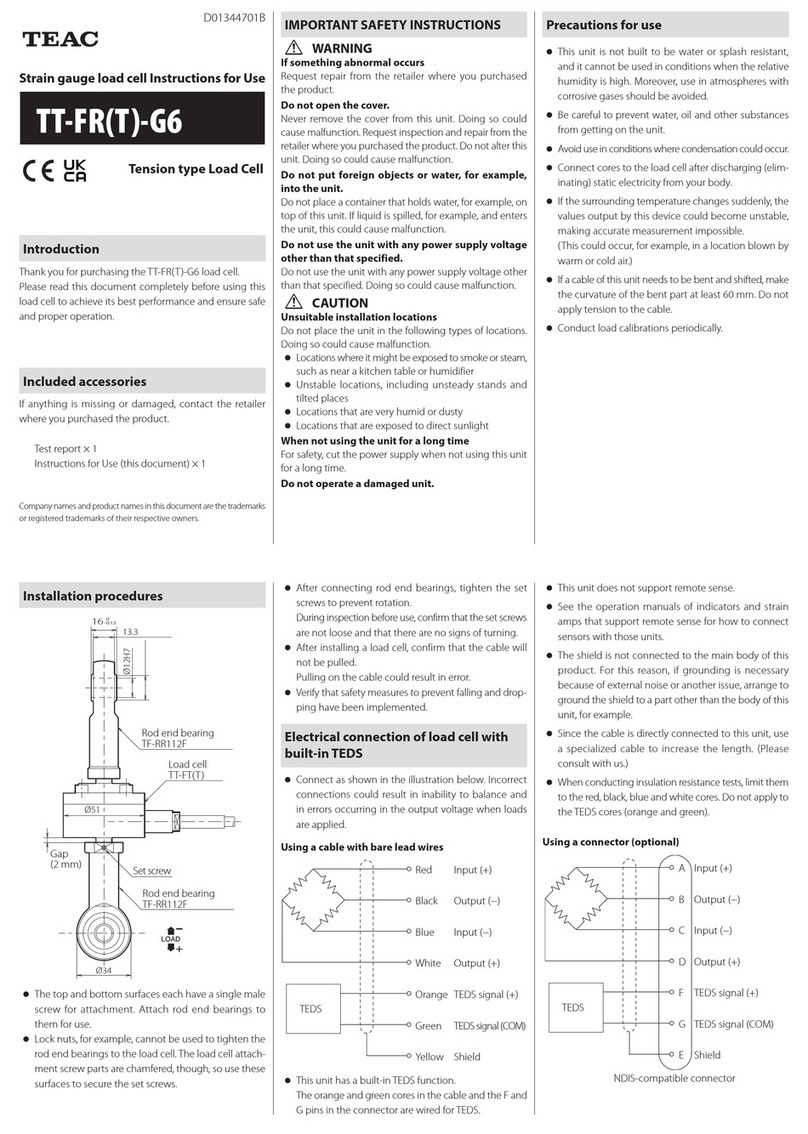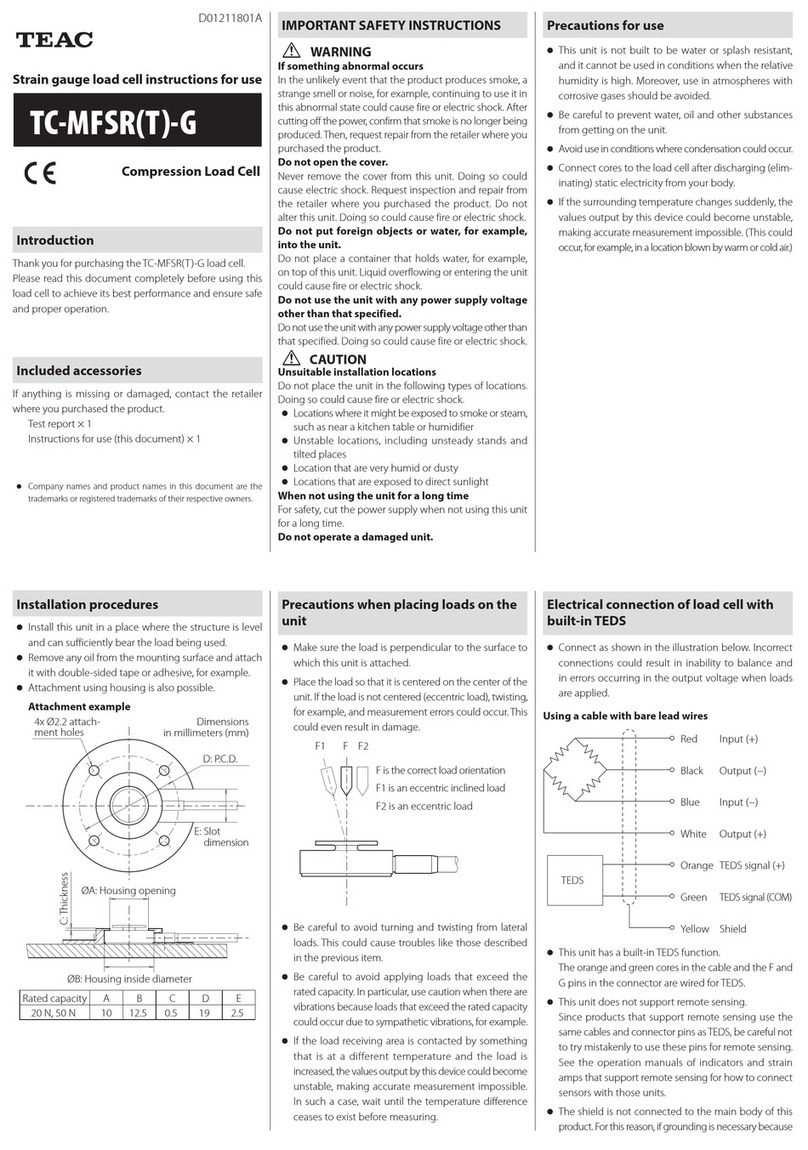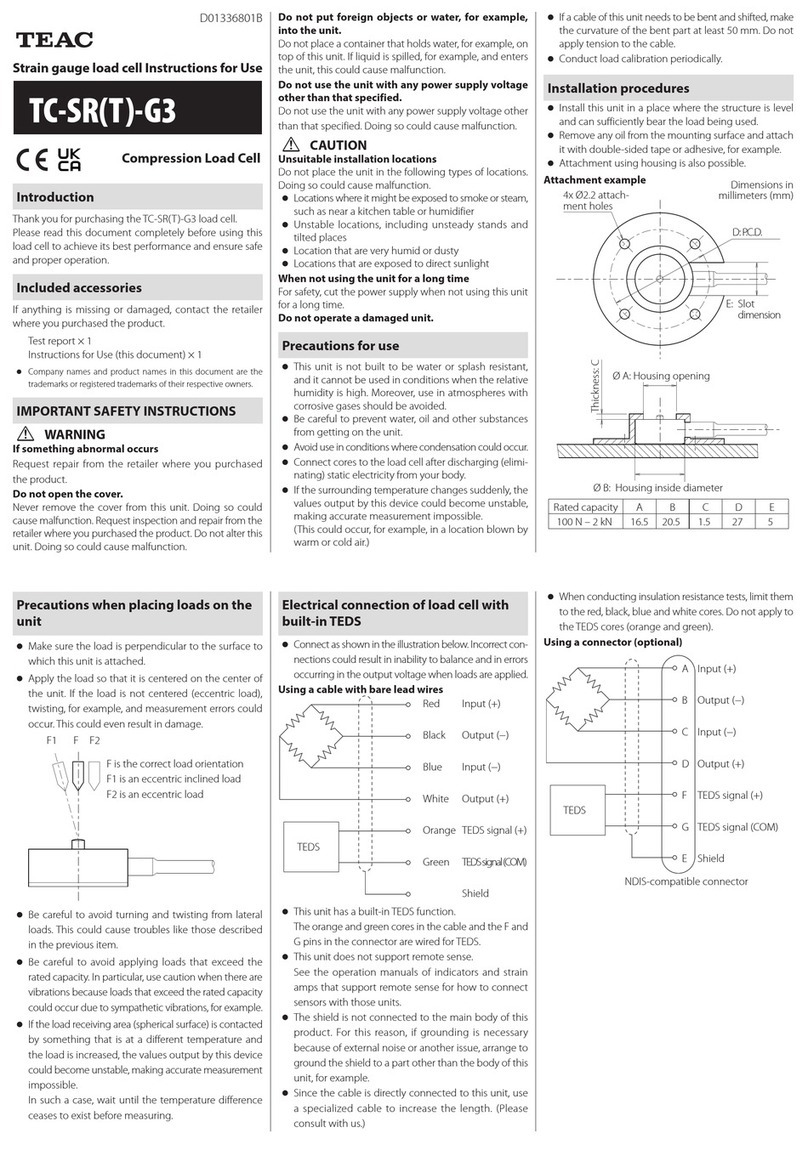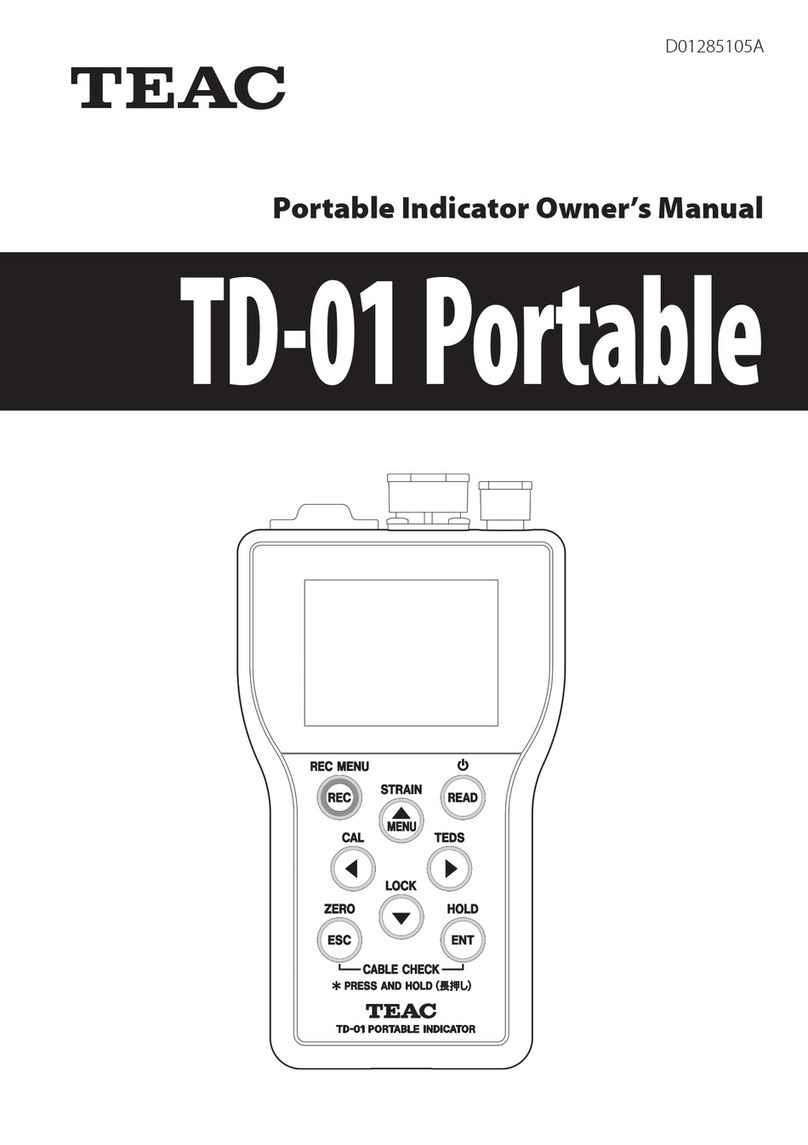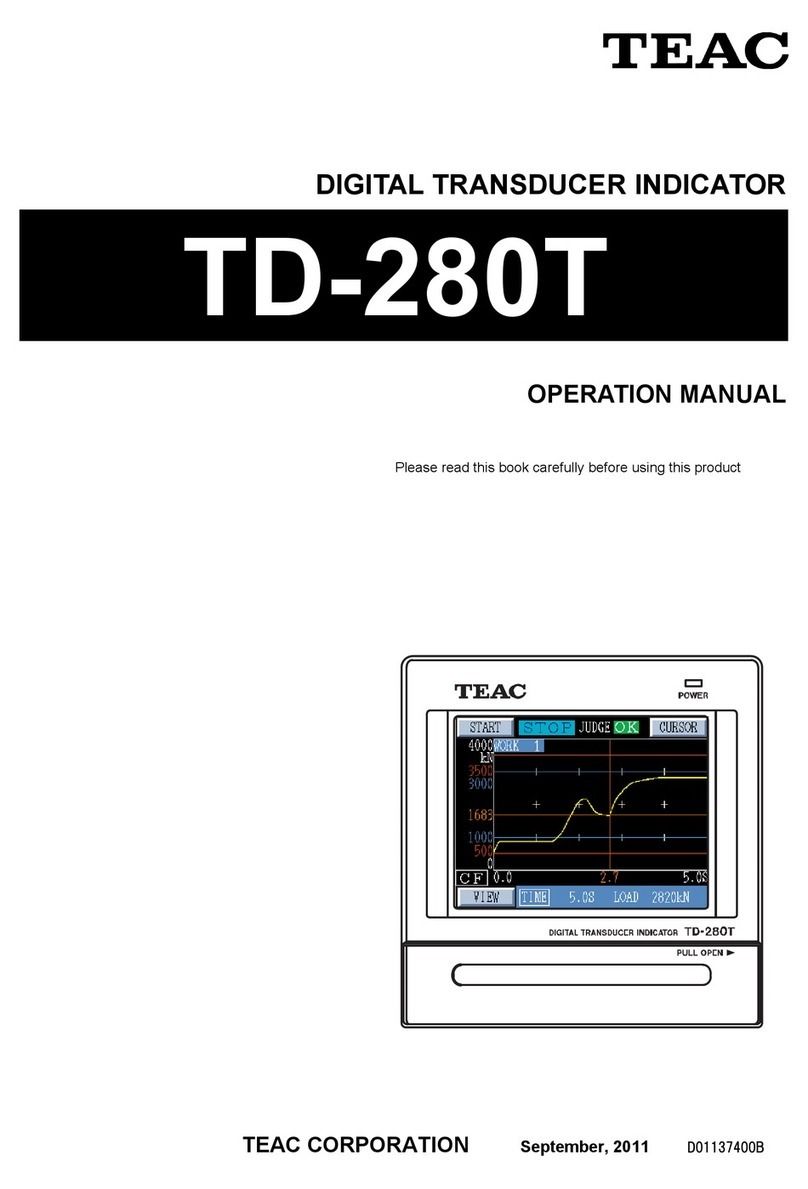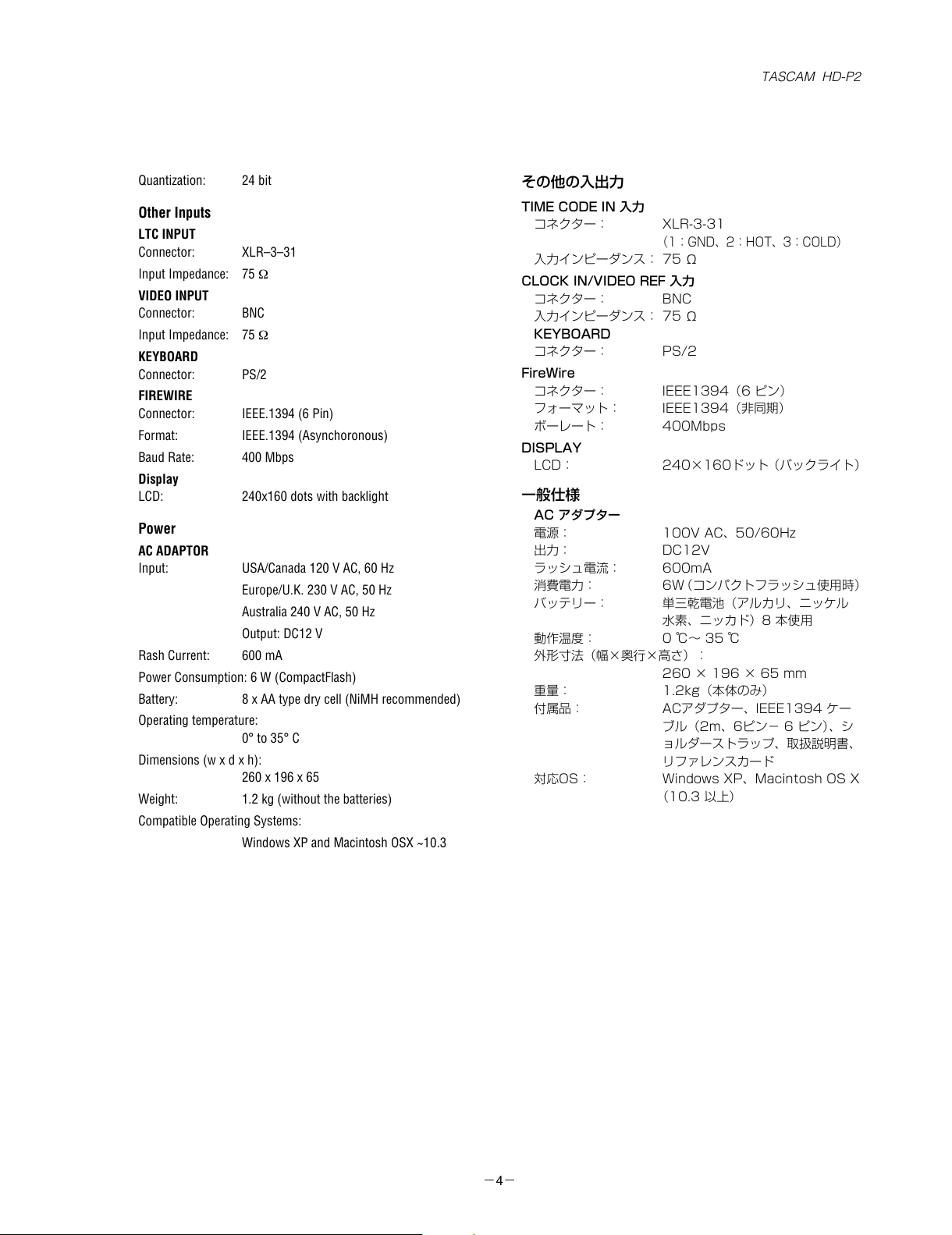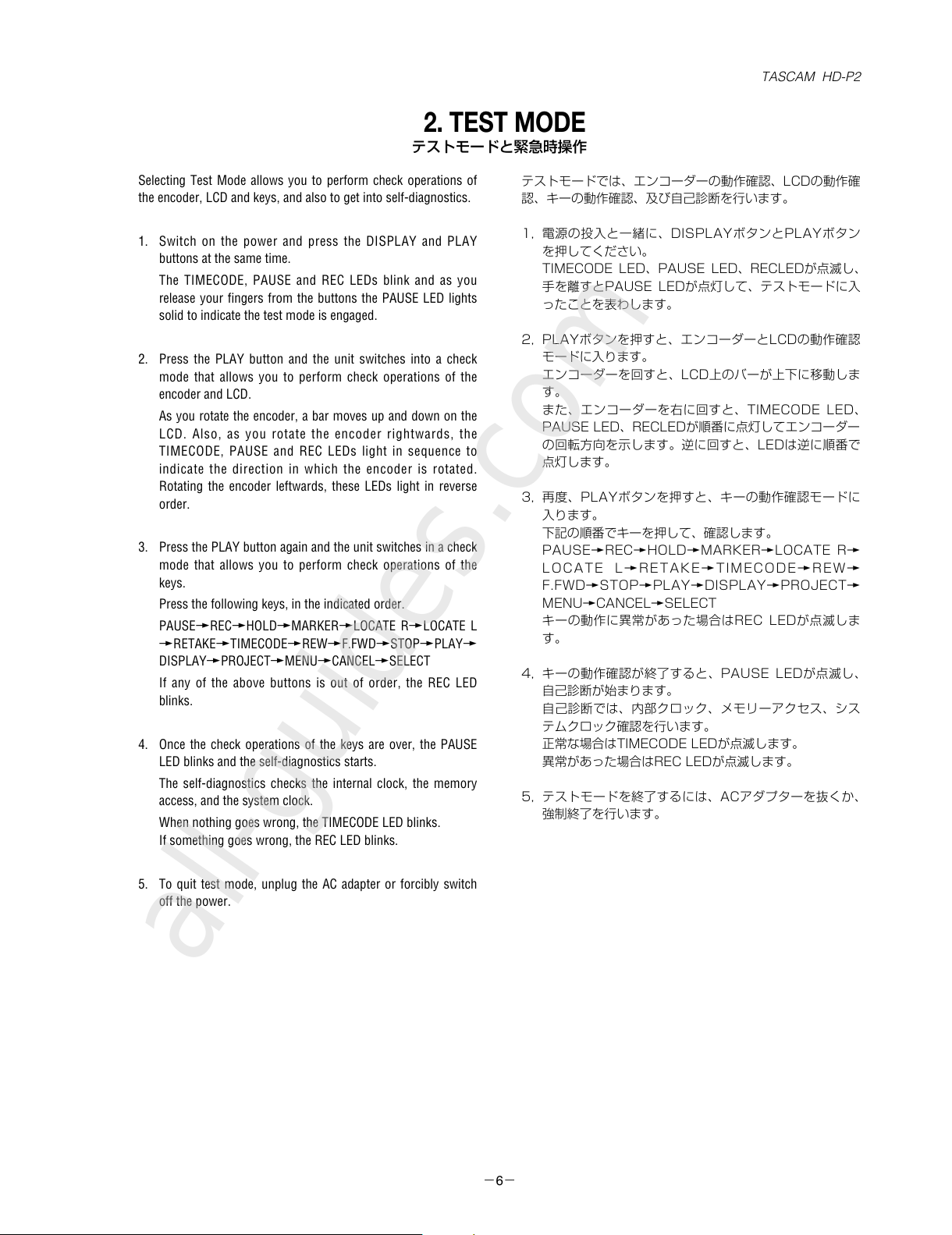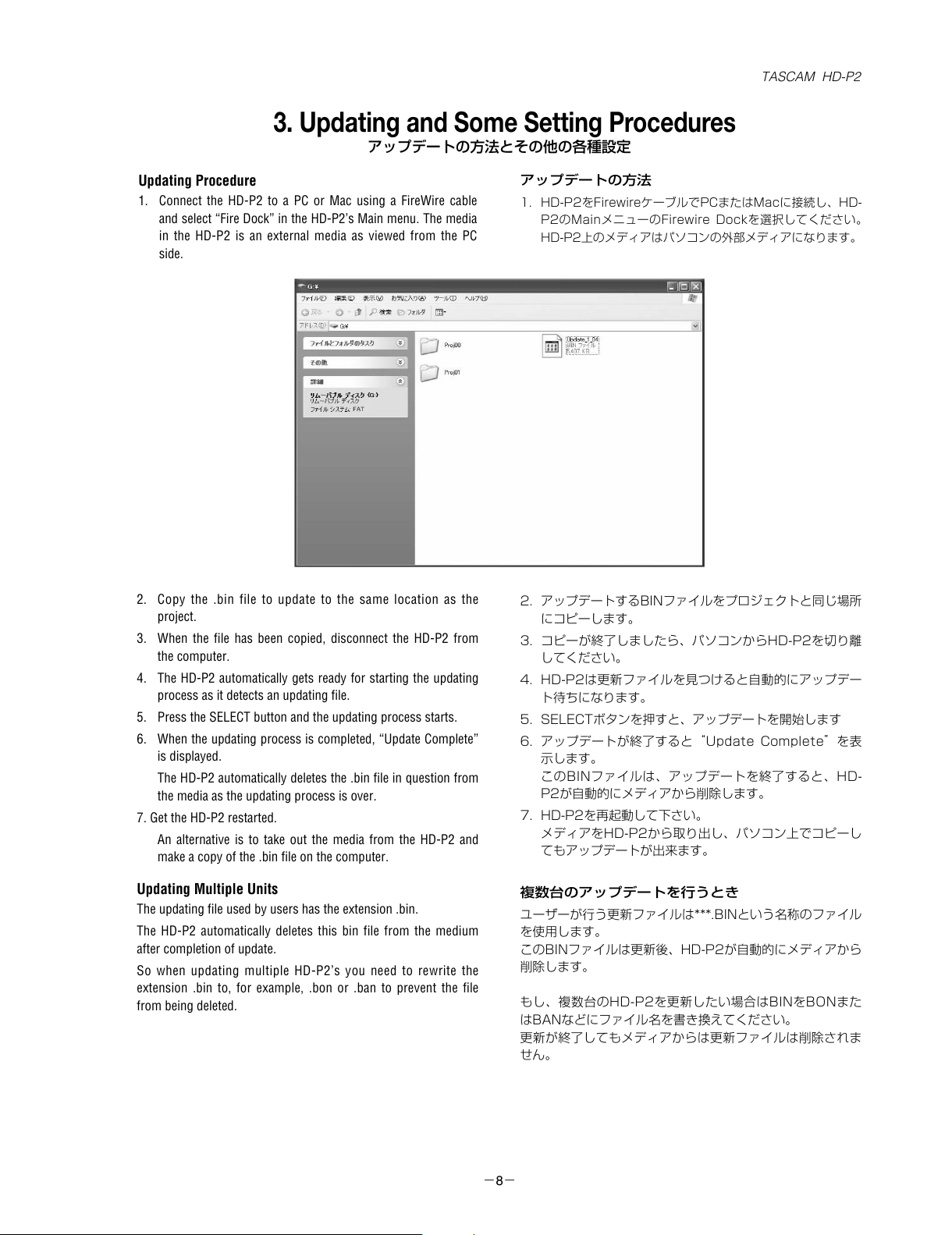−6−
2. TEST MODE
テストモードと緊急時操作
TASCAM HD-P2
Selecting Test Mode allows you to perform check operations of
the encoder, LCD and keys, and also to get into self-diagnostics.
1. Switch on the power and press the DISPLAY and PLAY
buttons at the same time.
The TIMECODE, PAUSE and REC LEDs blink and as you
release your fingers from the buttons the PAUSE LED lights
solid to indicate the test mode is engaged.
2. Press the PLAY button and the unit switches into a check
mode that allows you to perform check operations of the
encoder and LCD.
As you rotate the encoder, a bar moves up and down on the
LCD. Also, as you rotate the encoder rightwards, the
TIMECODE, PAUSE and REC LEDs light in sequence to
indicate the direction in which the encoder is rotated.
Rotating the encoder leftwards, these LEDs light in reverse
order.
3. Press the PLAY button again and the unit switches in a check
mode that allows you to perform check operations of the
keys.
Press the following keys, in the indicated order.
PAUSE∑REC∑HOLD∑MARKER∑LOCATE R∑LOCATE L
∑RETAKE∑TIMECODE∑REW∑F.FWD∑STOP∑PLAY∑
DISPLAY∑PROJECT∑MENU∑CANCEL∑SELECT
If any of the above buttons is out of order, the REC LED
blinks.
4. Once the check operations of the keys are over, the PAUSE
LED blinks and the self-diagnostics starts.
The self-diagnostics checks the internal clock, the memory
access, and the system clock.
When nothing goes wrong, the TIMECODE LED blinks.
If something goes wrong, the REC LED blinks.
5. To quit test mode, unplug the AC adapter or forcibly switch
off the power.
テストモードでは、エンコーダーの動作確認、LCDの動作確
認、キーの動作確認、及び自己診断を行います。
1, 電源の投入と一緒に、DISPLAYボタンとPLAYボタン
を押してください。
TIMECODE LED、PAUSE LED、RECLEDが点滅し、
手を離すとPAUSE LEDが点灯して、テストモードに入
ったことを表わします。
2, PLAYボタンを押すと、エンコーダーとLCDの動作確認
モードに入ります。
エンコーダーを回すと、LCD上のバーが上下に移動しま
す。
また、エンコーダーを右に回すと、TIMECODE LED、
PAUSELED、RECLEDが順番に点灯してエンコーダー
の回転方向を示します。逆に回すと、LEDは逆に順番で
点灯します。
3, 再度、PLAYボタンを押すと、キーの動作確認モードに
入ります。
下記の順番でキーを押して、確認します。
PAUSE∑REC∑HOLD∑MARKER∑LOCATE R∑
LOCATE L∑RETAKE∑TIMECODE∑REW∑
F.FWD∑STOP∑PLAY∑DISPLAY∑PROJECT∑
MENU∑CANCEL∑SELECT
キーの動作に異常があった場合はREC LEDが点滅しま
す。
4, キーの動作確認が終了すると、PAUSE LEDが点滅し、
自己診断が始まります。
自己診断では、内部クロック、メモリーアクセス、シス
テムクロック確認を行います。
正常な場合はTIMECODELEDが点滅します。
異常があった場合はRECLEDが点滅します。
5, テストモードを終了するには、ACアダプターを抜くか、
強制終了を行います。