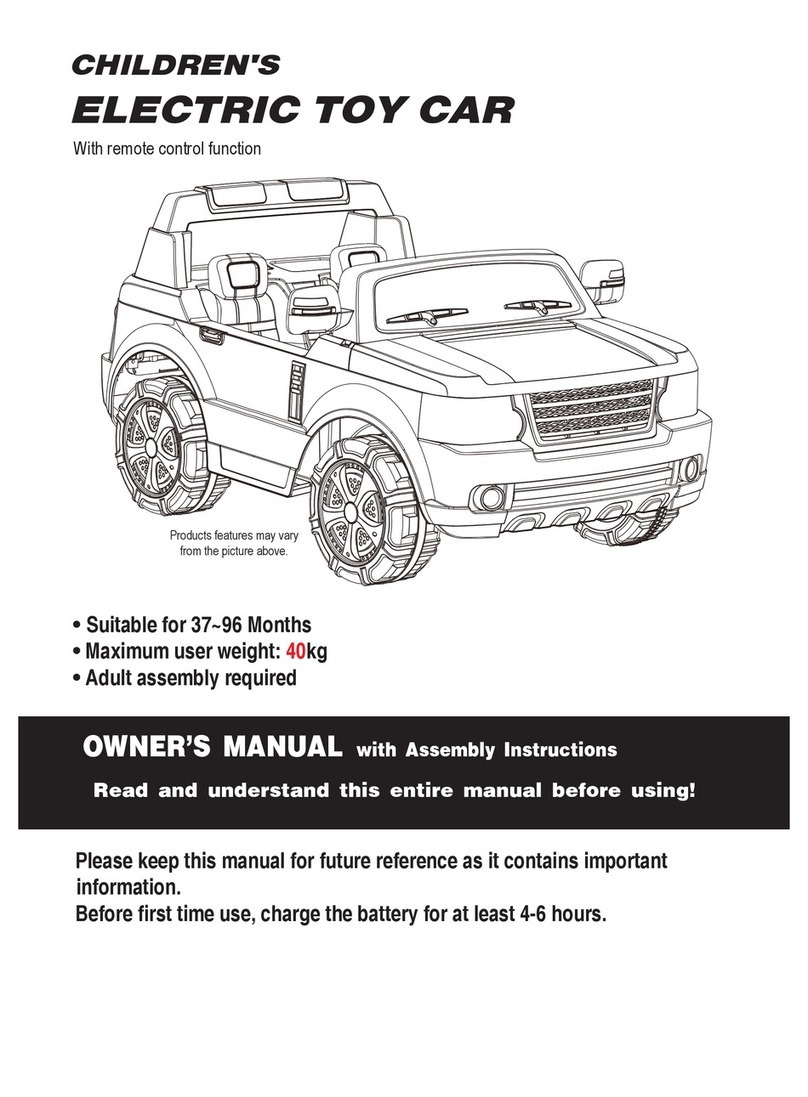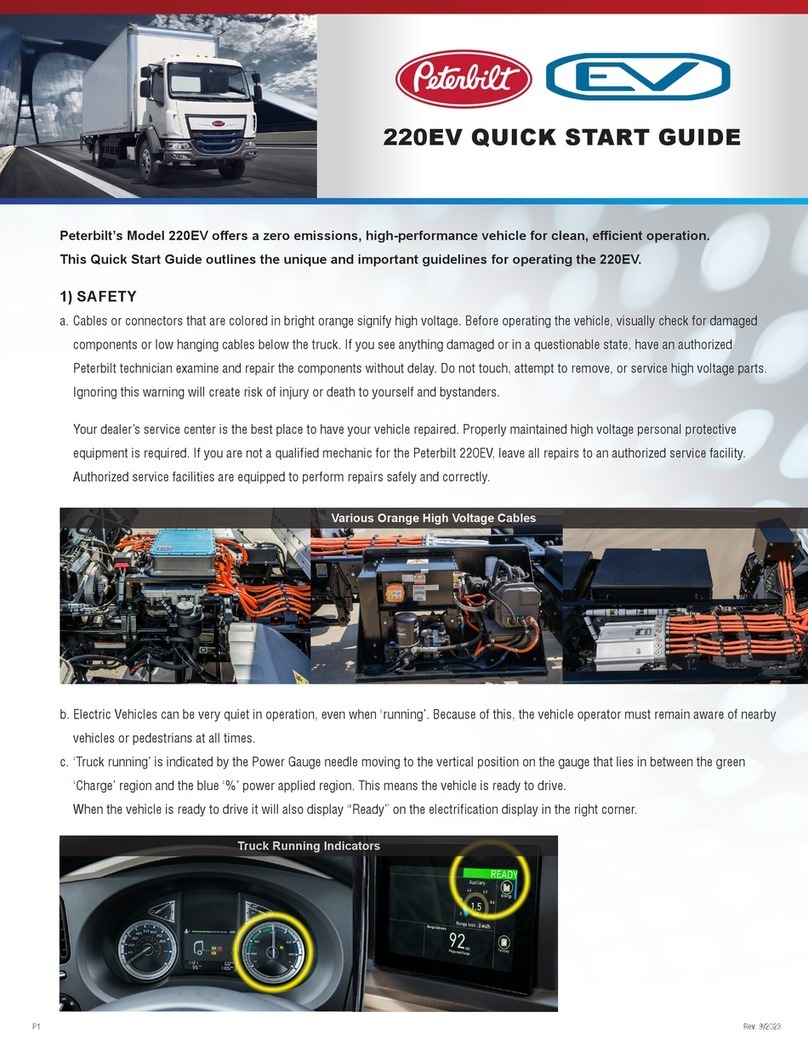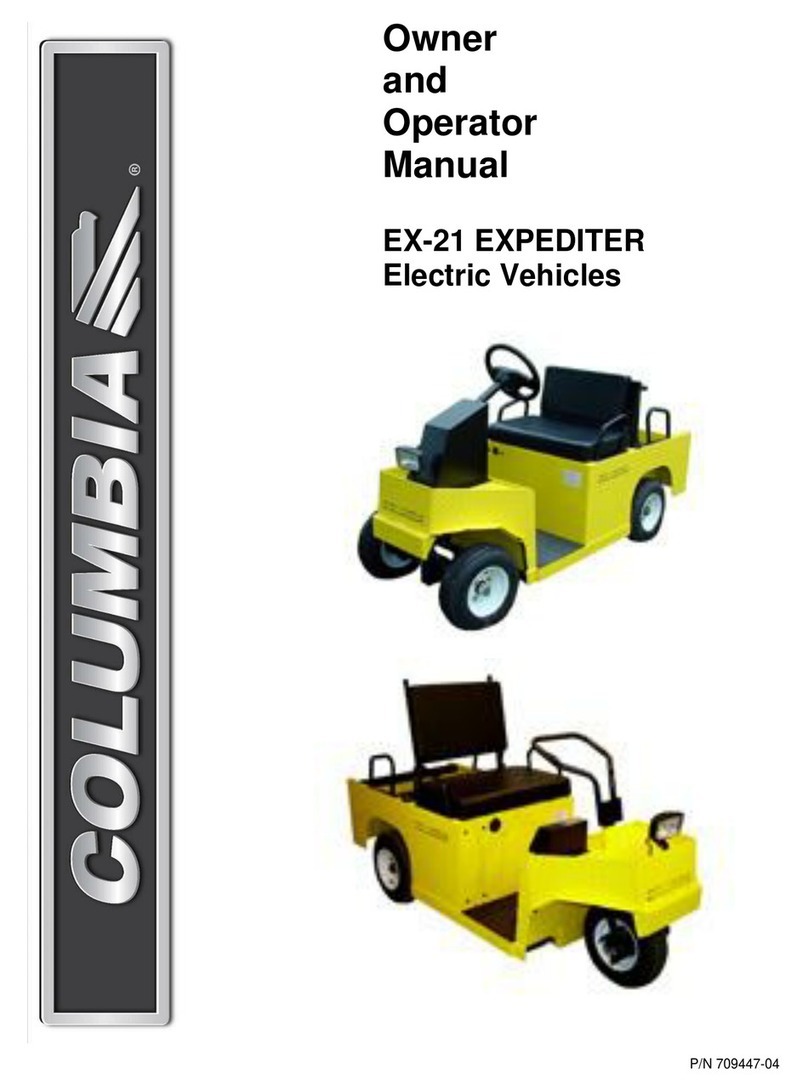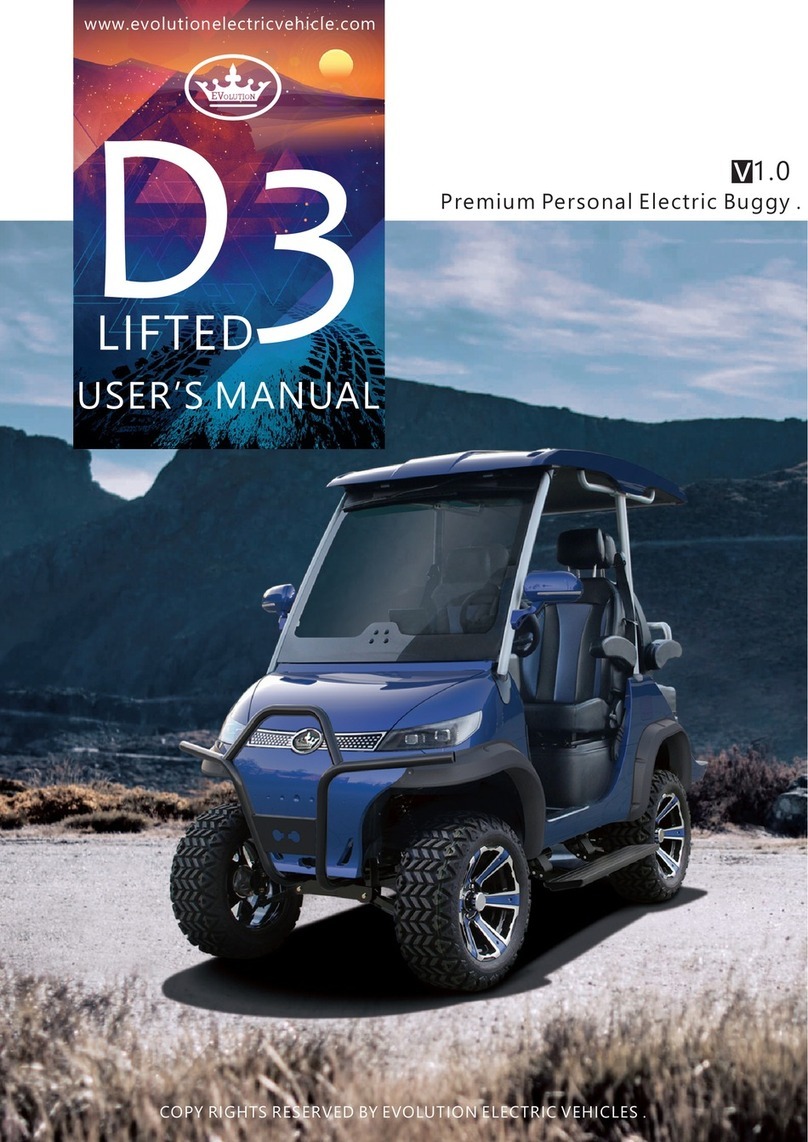PEUGEOT e-208 2022 User manual
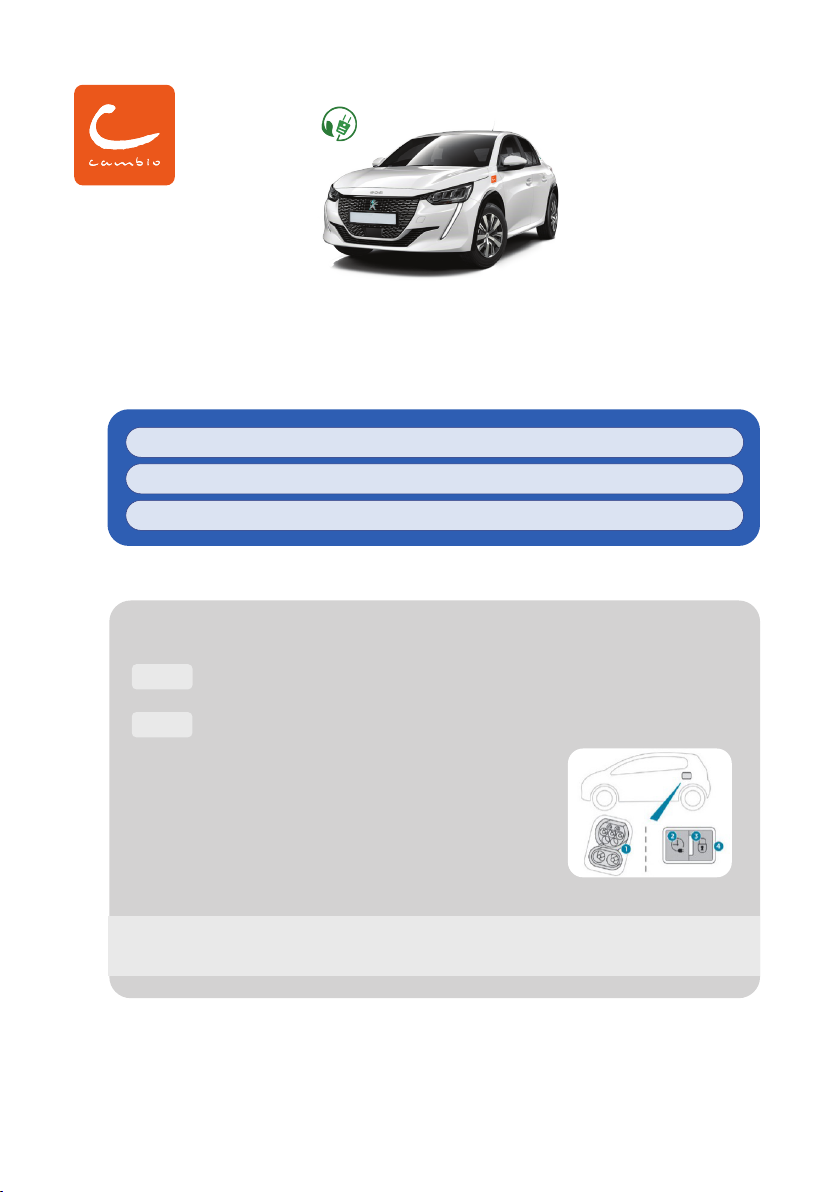
Fuel: 100% electric
Tyre pressure: see sticker on the pillar of the driver’s door
Vehicle instruction manual: in the glove compartment.
Before starting your journey
Step 1 Check the vehicle for new damages, open the car using your cambio- or MOBIB-
card or the cambioApp and follow the instructions on the onboard terminal.
Step 2 Disconnect the charging cable correctly
1. Scan the charging pass (located in the driver’s
side door) at the charging station to end the
charging session.
2. Disconnect the charging cable from the vehicle
(by pulling). The charge indicator (4) turns green.
3. Close both charging port covers (inner and
outer covers) and place the charging cable in the
boot of the vehicle
PEUGEOT e-208
Caution: is the cable stuck because you waited too long? Lock the vehicle using the key
and unlock it again – the cable should no longer be locked now.
1
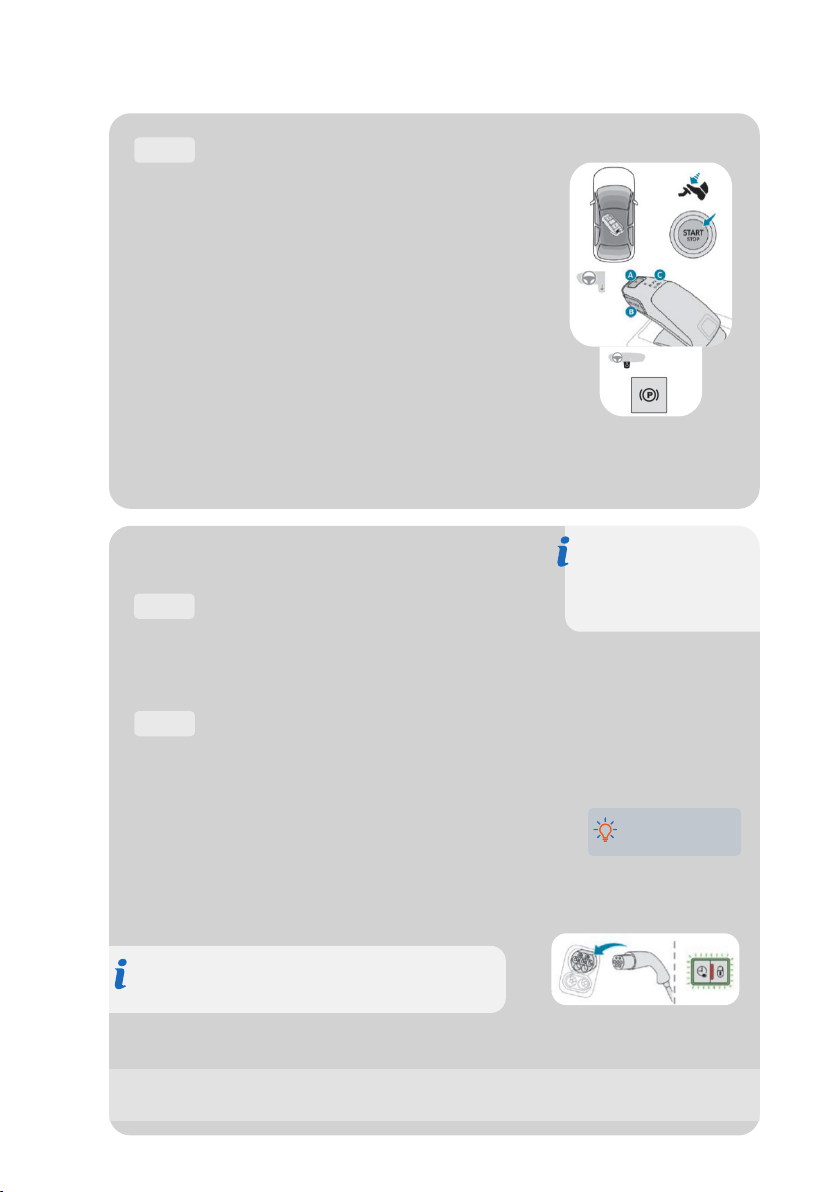
After your journey
Step 1 Stopping and correctly closing the car
Press the START/STOP button.
Check the following before getting out of the car.
• the gear stick must be in the “P” position (press the
P-button.
• The “READY” light must be off.
Step 2 Correctly connecting the charging cable
Check if the gear stick is in the “P” position and if the
ignition of the vehicle is turned off before charging. If
not, charging won’t be possible.
• Take the charging cable from the boot of the vehicle
and connect it to the charging station.
• Register at the charging station with the carging pass
(in the driver’s side door).
Press the charging port cover to open it and put the
charging cable in place. The vehicle is charging
correctly if the charging light blinks green in the
charging port. You will also see the remaining time on
the dashboard.
1.
2.
3.
If this isn’t the case, the charging hasn’t started correctly.
Follow the procedure again and check if the charging cable is
plugged in correctly. A red light in the charging port indicates
that the charging cable is locked in place.
Put the charging pass back in the driver’s side door and close the vehicle (after
putting the key back in the onboard terminal) using your cambio- or MOBIB-card
or cambioApp
Always check if the car is charging before leaving! The light in the charging port or
on the dashboard (time until charging is complete) will indicate if the vehicle is charging.
If the driver's door is opened
while the required conditions
for stopping are not met, an
audible signal is emitted.
Green = available
Blue = charging
Red = error
LED lights on terminal
1. Place the key in the central console or hold it to the left of the
steering column when the car doesn’t detect the key.
2. Place your right foot on the brake pedal for the following
actions:
- Press the “START/STOP” button briefly.
- Keep your foot on the brake pedal until the full
dashboard and all gauges light up.
- Press the “UNLOCK” button (B) and select the “D/B”
(forward) or “R” (reserve) position – (see indication light at
C).
3.The electronic parking break will release automatically when
you give gas. You can also release it manually by pressing the
(P) button
4 Release the brake pedal gradually and slowly press the
accelerator pedal.
Step 3 Start the vehicle
2
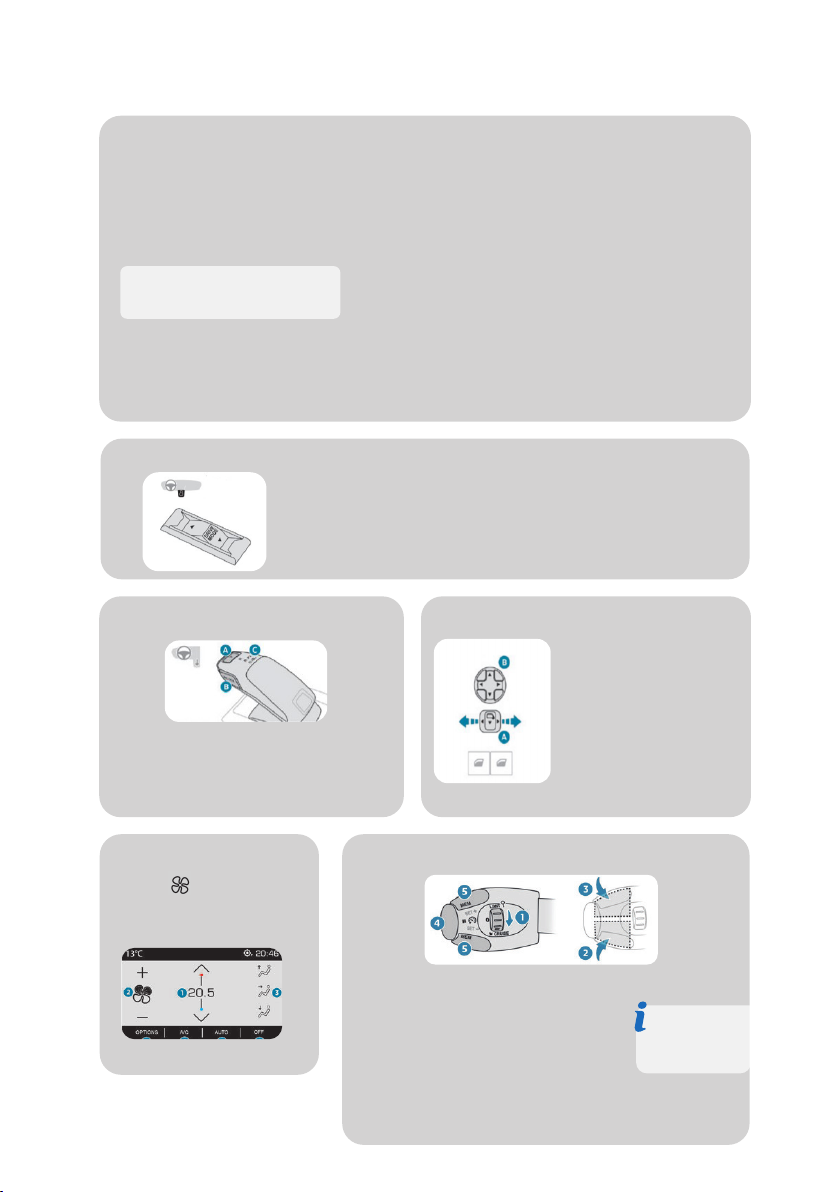
The regenerative braking function simulates engine
braking and allows the car to slow down without having
to press the brake pedal. The car slows down faster if
you let go of the accelerator.
When the accelerator is released, mechanical energy is
recovered and the battery is partially recharged.
Pushing the gear stick backwards in position D/B
activates/deactivates the function.
The status of the function is not saved when the
ignition is turned off.
D vs B position
Eco mode
The ECO mode is a function that optimizes the range of the
vehicle, but does have an impact on its speed, acceleration,
heating, etc.
(De)activate the Eco mode using the “Drive mode” button on
the central console
Reverse gear
Press and hold the “UNLOCK” button (B)
while pushing the gear stick forward to
switch to position R (reverse).
The controls are on the
driver's door:
A Select left or right mirror
B You can then adjust the
mirror in all directions.
Please move the switch
back to its neutral position
after adjusting.
Adjust side mirrors
Airco/heating
Select . To adjust, use
the Airco Menu on the
touch screen.
P
R
N
D
B
Park
Reverse
Neutral
Drive (forward)
Brake (driving forward with
regenerative braking)
3
Cruise control
Use the controls on the steering wheel’s left side:
1. Select cruise control mode
2. Reduce set speed
3. Increase set speed
4. Activate/deactivate cruise control
5. Pause cruise control
Braking
disables the
cruise control.
The cruise control settings are displayed on the
dashboard. See car manual for detailed
instructions.
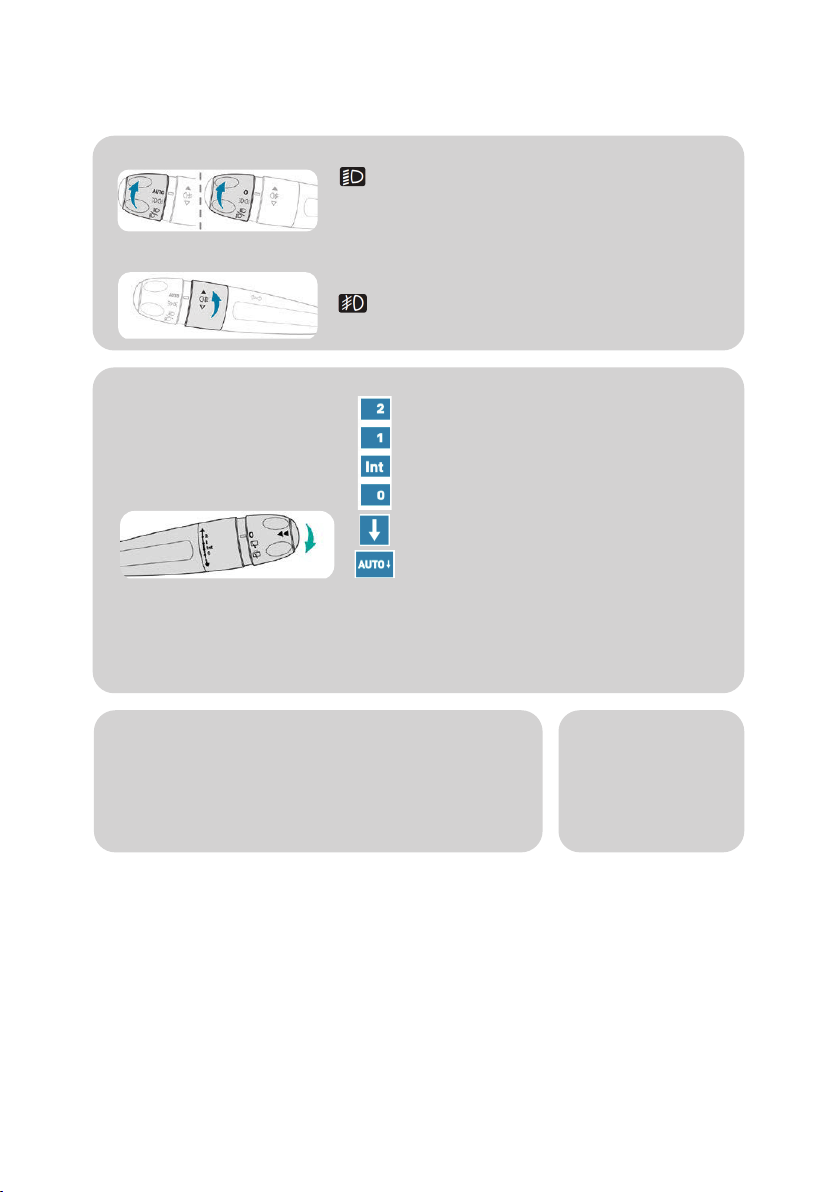
Spare wheel
A compressor kit and
a tow hook are
stored under the
trunk floor.
The vehicle makes a weak noise when driving less than
30km/h, both when driving forward and reversing. Electric
vehicles are very silent, this system is a security measure
to alert pedestrians and cyclists to your presence
Pedestrian horn
Lichten/Mistlichten
Rotate the dial at the end of the lever left of the
steering wheel to select the correct setting.
Rotate the dial forward two clicks to switch on the
rear fog lights. A second control light appears on
the dashboard.
Front wipers
Push the lever right of the
steering wheel upward to select
either of the following modes:
Fast wiping (heavy rain)
Normal wiping (moderate rain)
Intermittent wiping
Single wipe
Automatic wiping (the wipers turn on automati-
cally when it rains).
To switch off automatic wiping mode, push the
lever upward and return to setting 0.
Switching off
Rear wipers
Rotate the dial forward one click to operate the rear wipers (intermittent).
Rotate the dial further forward to spray and wipe.
Headlights
Fog lights
4