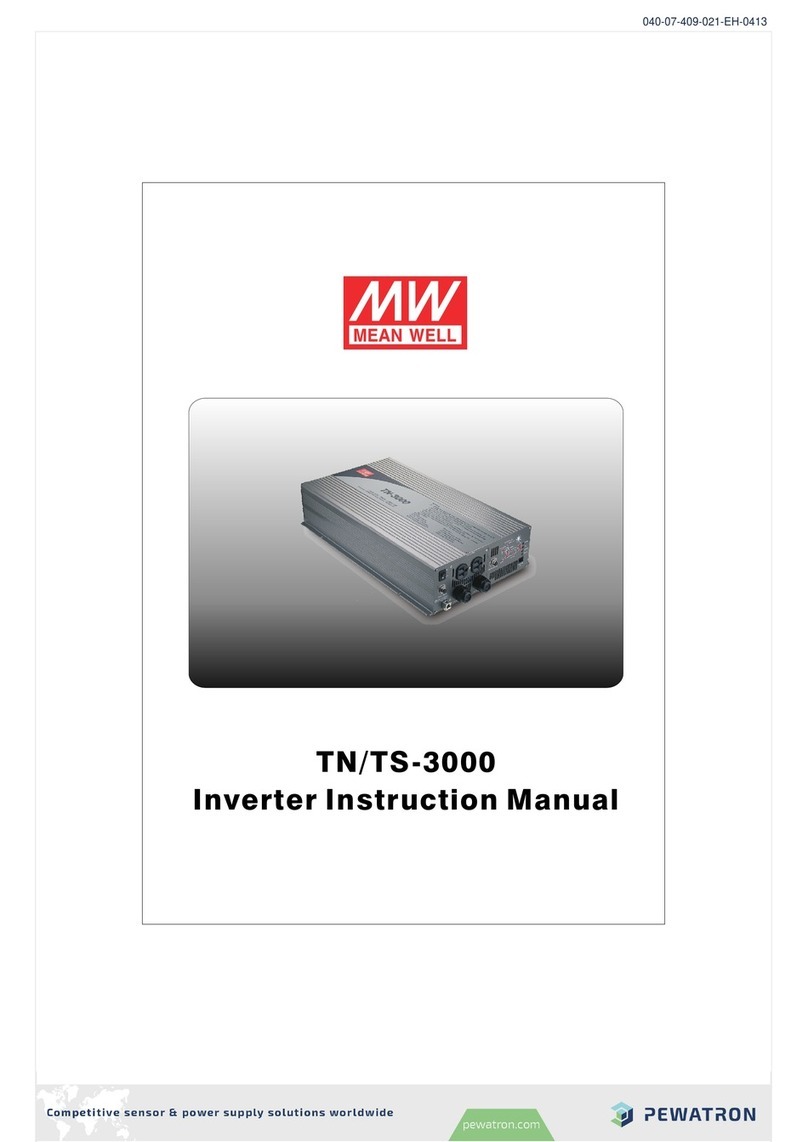INTRODUCTION
The PP400-2842-230-B is a product of a series of inverters of the latest generation available today.
The DC voltage from a battery or electrical system is converted into 230VAC. Cutting-edge
topology and circuit design makes it an extremely compact, lightweight and easy to use inverter.
Please read this operator’s manual carefully before using the inverter.
FUNCTIONAL
The transformation of energy is done by a circuit architecture, which is divided basically into two
stages: in an initial phase, the voltage via the DC / DC conversion is raised to a stabilized 265VDC;
in the second phase the inverter stage generates the AC voltage. The DC / DC converter stage is
working with high-frequency power conversion, which replaces large and heavy transformers.
The second stage consists fundamentally on a MOSFET bridge circuit which allows a high degree
of overloading and also makes the operation of reactive loads such as for example halogen lamps
or small motors possible.
POWER SUPPLY
The power supply should provide both a proper tension, as well as sufficient current for the
operation of the load.
For example, at a load of 300W, the power supply should be able to generate and to deliver a
current of at least 11A (W/VDCmin. 300/28 = 10.7 A).
CONNECTING TO THE BATTERY VOLTAGE OR BOARD VOLTAGE
The inverter is equipped with screw terminals in red (positive) and black (negative) for connection
to the DC input voltage. Caution: make sure that the polarity is correct. A damage caused by wrong
connection of the device is not covered by warranty. If the input fuse is acting because of the
connection with the wrong polarity, it can be replaced only by designated and authorized
personnel, and after a technical examination.
Note: Do not use electrical or electronic systems, where the positive (+) lies to ground, since the
casing of the inverter is connected to the negative (-).
INSTALLATION
For achieving the best working conditions of the inverter, it should be used on a flat surface that is
suitable for the operation of electronic devices. The inverter is to be used explicitly only in dry and
not too warm environment, where an adequate air flow (convection) has to be assured.
BATTERY LOW VOLTAGE ALARM (DISCHARGE)
A beep announces the sinking of the battery or on-board voltage below a threshold considered to
be critical. This means that the battery should be recharged. Quit the application because the
inverter could proceed to the automatic shutdown in a short moment. The acustic signal can also
be the result of an improper or unusual overloading of the power stage.