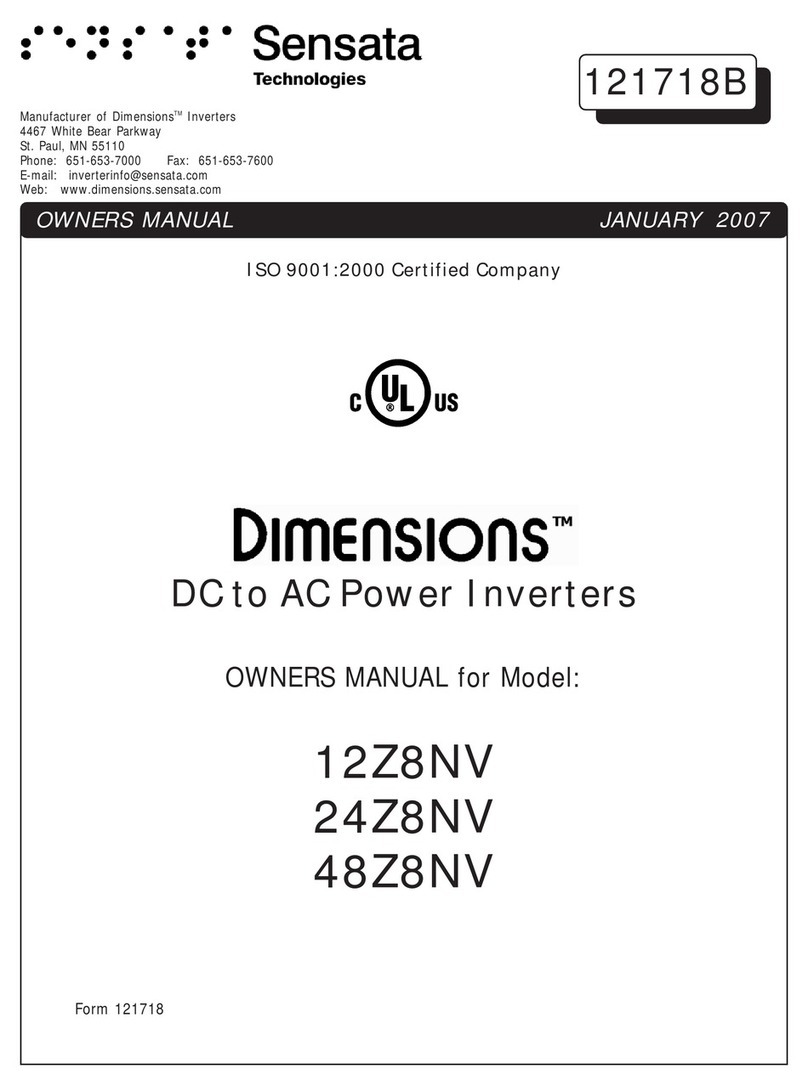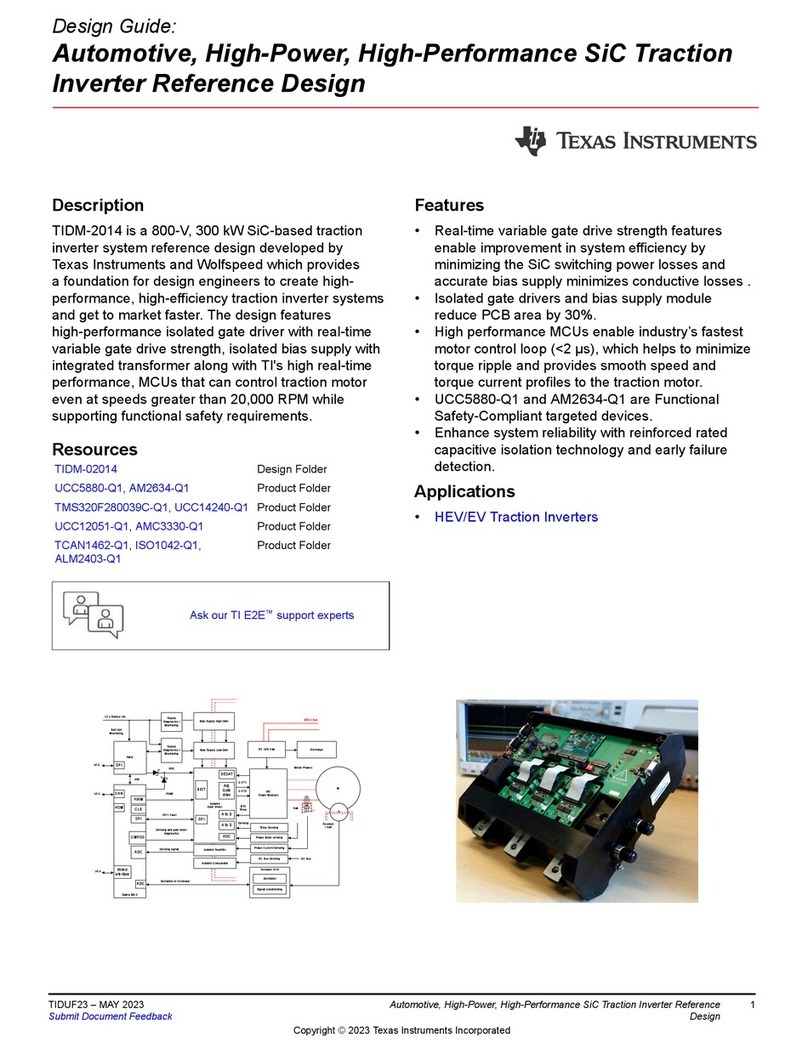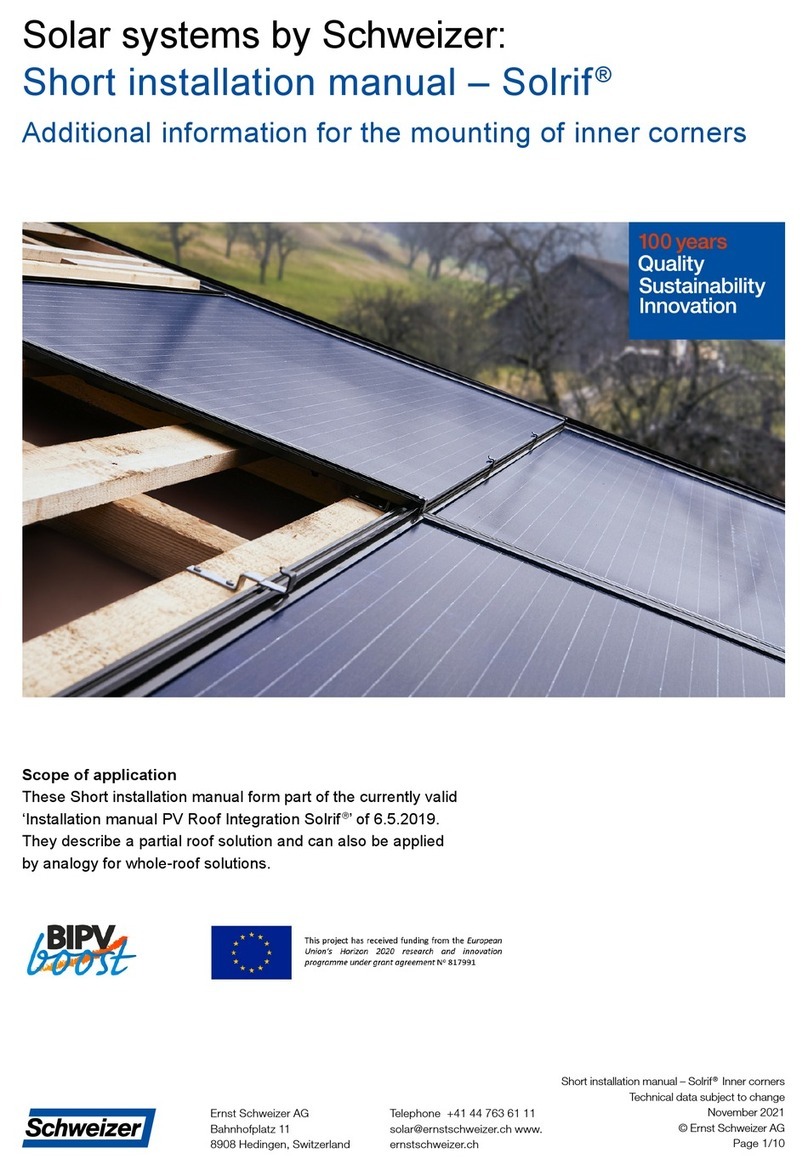Felicitysolar IVGM4648 User manual

Hybrid solar inverter
358-010244-02
IVGM4648/5048

Hybrid solar inverter Hybrid solar inverter
Contents
1.SAFETY & WARNING .......................................................................................
2 Product Introduction ........................................................................................
2.1 Operation Modes .......................................................................................
2.2 Products overview .....................................................................................
3 INSTALLATION .................................................................................................
3.1 Packing List..............................................................................................
3.2 Installation tools ........................................................................................
3.3 Installation Environment ...........................................................................
3.4 Mounting .................................................................................................
4. ELECTRICAL CONNECTION ..............................................................................
4.1 PV Connection .........................................................................................
4.2 Battery Connection..................................................................................
4.3 On-Grid & Back-Up Connection .................................................................
4.4 Smart Meter & CT Connection ..................................................................
4.5 DRMS Connection ..................................................................................
4.6 Lithium Battery Communication ..............................................................
4.7 Installation of WiFi module .....................................................................
4.8 Wiring System .......................................................................................
5. ....................................................................................
Display and operation
5.1 Operation and Display Panel....................................................................
5.2 ...................................................................................
LCD Display Icons
5.3 ..........................................................................
Base information Page
6. Warning Code Table ........................................................................ ..............
7. Troubleshooting ............................................................................. ..............
8. Appendix ............................................................................. .........................
.
2
2
3
4
5
5
6
6
8
9
9
11
12
14
16
18
19
20
21
21
22
23
25
25
28

About This Manual
The manual mainly describes the product information, guidelines for installation, operation and
maintenance. The manual cannot include complete information about the photovoltaic (PV)
system.
How to Use This Manual
Read the manual and other related documents before performing any operation on the inverter.
Documents must be stored carefully and be available at all times.
Contents may be periodically updated or revised due to product development. The information in
this manual is subject to change without notice. The latest manual can be acquired via our
website at http://www.felicitysolar.com for latest version.
Safety Introductions
This chapter contains important safety and operating instructions. Read and keep this manual
forfuturereference.
· Before using the inverter, please read the instructions and warning signs of the battery
and corresponding sections in the instruction manual.
· Do not disassemble the inverter. If you need maintenance or repair, take it to a
professional service center.
· Improper reassembly may result in electric shock or fire.
· To reduce risk of electric shock, disconnect all wires before attempting any maintenance
or cleaning. Turning off the unit will not reduce this risk.
· Caution: Only qualified personnel can install this device with battery.
· Never charge a frozen batter y.
· For optimum operation of this inverter, please follow required specifification to select
appropriate cable size. It is very important to correctly operate this inverter.
· Be ver y cautious when working with metal tools on or around batteries. Dropping a tool
may cause a spark or short circuit in batteries or other electrical parts, even cause an
explosion.
· Please strictly follow installation procedure when you want to disconnect AC or DC
terminals. Please refer to "Installation" section of this manual for the details.
· Grounding instructions - this inverter should be connected to a permanent grounded
wiring system. Be sure to comply with local requirements and regulation to install this
inverter.
· Never cause AC output and DC input short circuited. Do not connect to the mains when
DC input short circuits.
Hybrid solar inverter Hybrid solar inverter
1. SAFETY & WARNING
This manual provides relevant information with icons to highlight the physical and property safety
of the user to avoid device damage and physical injury.
The Symbols used in this manual are listed as below:
Symbols Name Instruction
Danger
Warning
Electrostatic sensitive
Hot surface
Earth terminal
Note
CE mark
EU WEEE mark
Serious physical injury or even death may occur
if not follow the relative requirements
Physical injury or damage to the devices may
occur if not follow the relative requirements
Damage may occur if not follow the relative
requirements
Sides of the device may become hot.
Do not touch.
The inverter must be reliably grounded.
Ensure that DC and AC side circuit breakers have
been disconnected and wait at least 5 minutes
before wiring and checking.
The procedures taken for ensuring proper operation.
The inverter complies with the CE directive.
Product should not be disposed as household waste.
2.Product Introduction
Felicity Solar IVGM4648/5048 is a multifunctional inverter, combining functions of inverter, solar
charger and battery charger to offer uninterruptible power support with portable size. Its
comprehensive LCD display offers user configurable and easy accessible button operation such as
battery charging, AC/solar charging, and acceptable input voltage based on different applications.
NOTE
01 02
Caution

2.2 Products overview
Hybrid solar inverters Hybrid solar inverters
2.1 Operation Modes
IVGM system normally has the following operation modes based on your configuration and
layout conditions.
Mode 1: The energy produced by
the PV system is used to optimize
self-consumption. The excess energy
is used to recharge the batteries, the
rest is exported to grid.
Make life full of hope
Make life full of hope
Make life full of hope
Make life full of hope
Mode 2: When there is no PV, and
the battery is sufficient, it can supply
the load together with grid power.
Make life full of hope
Make life full of hope
Mode 3: When grid fails, the system
automatically switches to Back-Up
mode.
The Back-Up load can be supported by
PV and battery.
Mode 4:There is no PV, the battery is
low, and the battery is charged through
the grid.
Make life full of hope
Make life full of hope
03 04
1
Figure 2.2-2 Inverter dimensions
1. Inverter Indicators
2. LCD display
3. Button
4. Battery connection port
5. PV input connection port
6. DC switch
7. WIFI Communication port
8. DRMS port
9. PARA port
10. BMS port
11. COM port
12. Back-up terminal
13.On-grid terminal
Figure 2.2-1 Products overview
110mm
228mm
529mm
453 mm
493 mm
493 mm
2 3
74 5 6 8 9 11 12 13
10 9
Figure 2.1-1 Block diagram of hybrid solar inverter system
Make li fe full o f hope
Make life full of hope
Make life full of hope
-

W
H
D
Figure 2.2-3 Paper packages dimension
Table 3.1-1 Detailed delivery list
Inverter
Operation manual
DC connector
WiFi module
COM connector
1
1 pair
1
1
5
1
2
3
4
5
6
No. Name Quantity
05 06
Table 2-4 Packages dimension and gross weight
Model H
(mm)
W
(mm)
D
(mm)
Net Weight
(KG)
Gross Weigh
(KG)
IVGM4648/5048 632 585 315
3 Installation
3.1 Packing List
The inverter 100% strictly inspected before package and delivery. Please check the product
package and fittings carefully before installation.
Expansion Bolts
Meter+CT
4
7
8
3.3 Installation Environment
◇Choose a dry, clean, and tidy place, convenient for installation
◇Ambient temperature range: -25℃ ~ 60℃
◇Relative humidity: 0 ~ 100% (non-condensed)
◇Install in a well-ventilated place
◇No flammable or explosive materials close to inverter
◇The AC overvoltage category of inverter is category III
◇Maximum altitude: 2000m
1 2 3 4
5 6 7 8
2 pairs
Figure 3.1-1 Packing List
3.2 Installation tools
Marking pen Electric drill Hammer Adjustable wrench
Measuring tape Screwdriver Multi-meter
Safety Gloves Safety Goggles Allen Key
Anti-dust respirator
Level
Figure 3.2-1 Installation tools
Battery connector
1
Hybrid solar inverter Hybrid solar inverter
32.4 39.1
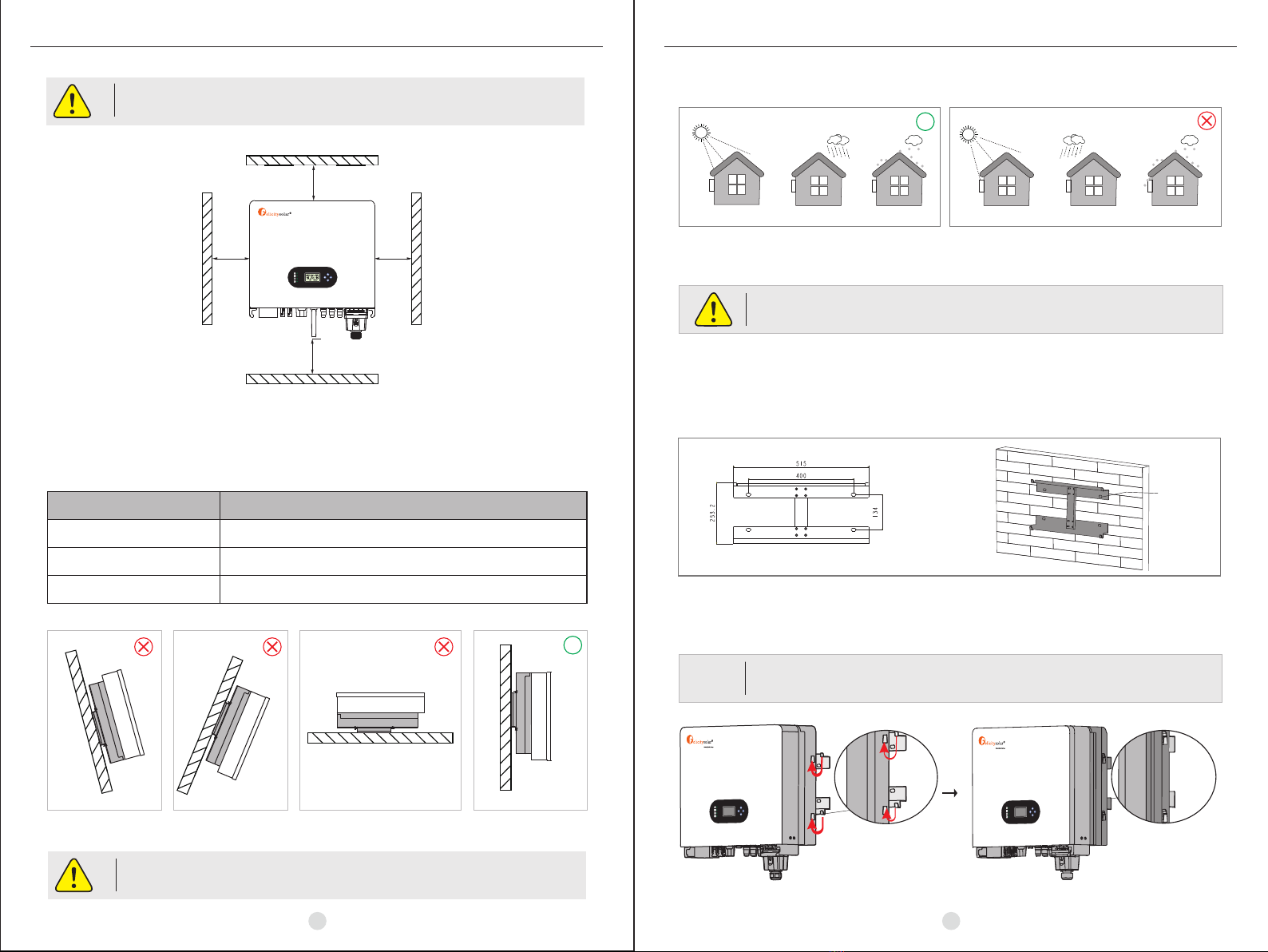
450
200 200
450
Figure 3.3-1 Installation space of one inverter
·Do not open the cover of the inverter or replace any part as incomplete inverter
may cause electric shock and damage the device during operation.
·Inverter cannot be installed near flammable, explosive or strong electro-
magnetic equipment.
Ensure there is sufficient space for heat-releasing. Generally, space requirement should be met
as below:
Lateral
Top
Bottom
200mm
450mm
450mm
Minimum clearance
Table 3-3-1 Detailed installation space
Figure 3.3-2 Installation position
07 08
√
no rain exposure no snow bulid no direct sunlight rain exposure snow bulid
direct sunlight
The installation of inverter should be protected under shelter from direct sunlight or badweather
like snow,rain, lightning etc.
3.4 Mounting
The inverter is suitable for mounting on concrete or other non-combustible surface only.
Step 1. Please use the mounting bracket as a template to drill 4 holes in the right positions (10mm
in diameter,and 80mm in depth). Use M8 expansion bolts in accessory box and fix the mounting
With a 12mm drillbracket onto the wall tightly.The installation of inverter support is shown in
Figure 3.4-1.
·The inverter is heavy, please be careful when removing it from the package.
·Be careful when mounting because the inverter is very heavy.
NOTE
Step 2. Lift the inverter to fix it on the installation bracket, We can prevent theft by locking.
See Figure 3.4-2.
Figure 3.4-2 Installing an Inverter
Figure 3.3-3 Installation position
Hybrid solar inverter Hybrid solar inverter
Figure 3.4-1 Install the inverter hanging plate
M8
√
Make life full of hope
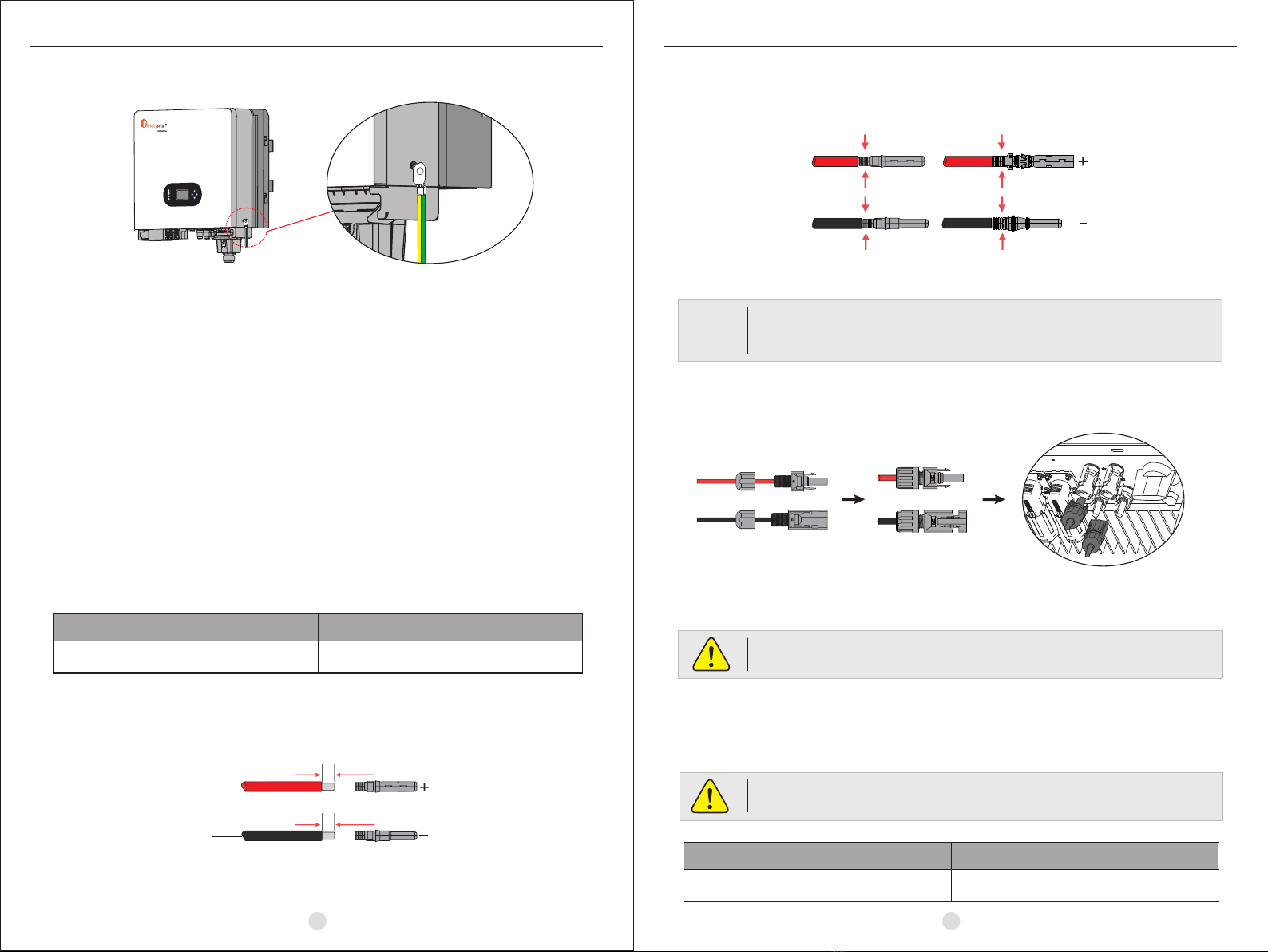
09 10
Figure 3.4-3 Rack earth(Ground wire locked by M5)
4 Electrical Connection
◇High voltages in power conversion circuits. Lethal hazard of electric shock or serious burns.
◇All work on the PV modules, inverters, and battery systems must be carried out by qualified
personnel only.
◇Wear rubber gloves and protective clothing (protective glasses and boots) when working on
high voltage/high current systems such as INVERTER and battery systems.
4.1 PV Connection
Before connecting PV panels/strings , please make sure requirements are followed as below:
(1)The total short-circuit current of PV string must not exceed inverter's max DC current.
(2)The minimum isolation resistance to ground of the PV string must exceed 19.33kΩ in case
of any shock hazard.
(3)PV string could not connect to earth/grounding conductor.
(4) Use the right PV plugs in the accessory box.
Wire Size Cable(mm)
12AWG 7
Step 1. Prepare PV positive and negative power cables
Figure 4.1-1 pv cables and pv plugs
Step 2. Connect PV cables to PV connectors.See Figure 4.1-2.
Figure 4.1-2 PV cables to PV connectors
· PV cables must be tightly crimped into the connectors.
· For Amphenol connector, the limit buckle cannot be pressed.
· There will be a “click”sound if connectors are inserted correctly into PV plugs.
NOTE
Step 3. Screw the cap on and plug it onto inverter side.There will be a click sound if connectors are
inserted correctly into PV plugs.See Figure 4.1-3.
·The polarity of PV strings cannot be connected reversely, otherwise the
inverter could be damaged.
4.2 Battery Connection
Please be careful about any electric shock or chemical hazard.Make sure there is an external DC
breaker (125A) connected to the battery without build-in DC breaker.
·The polarity of battery cannot be connected reversely, otherwise the
inverter could be damaged.
Wire Size Cable(mm)
1/0AWG 25
Figure 4.1-3 The PV plug is connected to the inverter
2.5~4mm²
2.5~4mm²
7mm
7mm
MC4/QC4.10 series
Hybrid solar inverter Hybrid solar inverter

11 12
Step 1. Prepare battery cables and accessories, and route the battery power cable through the
battery cover. Use accessories box accessories, battery power cable 50~70mm².
Step 2. Make battery terminals,Strip cable coat, revealing 10mm length of metal core.Use special
crimper to compress battery terminal tightly.
Figure 4.2-1 Battery cable and battery case
Figure 4.2-2 The battery terminal
Step 3. Connect the battery terminal to the inverter. Ensure that the battery polarity is connected
correctly.
Figure 4.2-3 The battery terminal is connected to the inverter
4.3 On-Grid & Back-Up Connection
An external AC breaker is needed for on-grid connection to isolate from grid when necessary.
The requirements of on-grid AC breaker are shown as below.
Battery Terminal
Cable
Figure 4.3-1 Install AC cables for the inverter
·Don't connect the PE wire wrong.
Table 4.3-1 : Recommended table of AC circuit breakers
INVERTER MODEL AC BREAKER SPECIFIFICATION
IVGM4648/5048 40A/230V,2P
· The absence of AC breaker on back-up side will lead to inverter damage if an
electrical short circuit happens on back-up side.
NOTE
1.On the AC side, the individual breaker should be connected between inverter and Grid but
before loads.See Figure 4.3-2.
Hybrid solar inverter Hybrid solar inverter
Make life full of hope
Li
BMS
PVACBAT TEMP
L1
L2
L3
kWh
VA
℃
Hz
888
OUTPUTBATBMS
L1
L2
L3
kWh
VA
%
Hz
888
88ERROR
S
M L3
L2
L1
METER
PV1PV2
4P IN
LOAD
Figure 4.3-2 Ac breaker connection
·Make sure the inverter is totally isolated from any DC or AC power before
connecting AC cable.
Step 1. Prepare the terminals and AC cables as below.See Figure 4.3-3.
Figure 4.3-3 Ac connection line
A B C
D
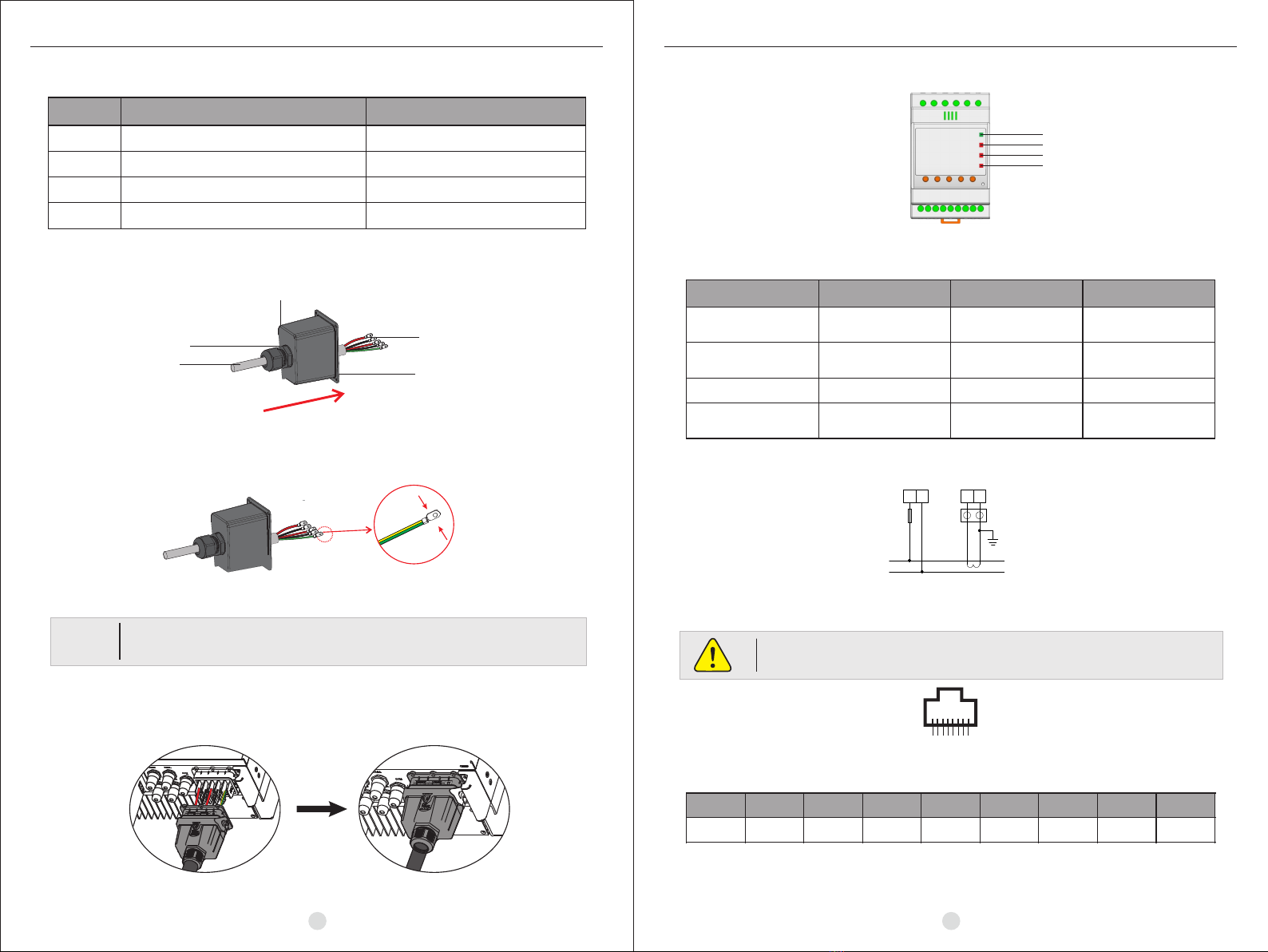
Step 3. Install the AC connection terminal on the cable.See Figure 4.3-5.
Figure 4.3-5 Install ac connection terminals
· The absence of AC breaker on back-up side will lead to inverter damage if an
electrical short circuit happens on back-up side.
NOTE
Step 4. Connect the combined AC cable to the AC terminal of the inverter, tighten the cable to a
torque of 2.0 N.m to 2.5 N.m, and then lock the AC cover.See Figure 4.3-6.
4.4 Smart Meter & CT Connection
Figure 4.4-1 Smart Meter
Table 4.3-2 : Ac cable specifications
Outside diameter
Separated wire length
Conductor wire length
Conductor core section
A
B
C
D
13-18 mm
20-25 mm
7-9 mm
4-6 mm
ValueDescriptionGrade
Step 2. Using the terminals in the accessory box, pass the AC cable through the terminal cover.See
Figure 4.3-4.
Figure 4.3-4 The AC cable passes through the terminal cover
Connection terminal
AC Cover
Screw Cap
The insulator
Cable
13 14
Hybrid solar inverter Hybrid solar inverter
RUN
COM
R-P
—
Figure 4.3-6 Install ac connection terminals
Table 4.4-1 :Smart Meter LED Indications
STATUS OFF ON Blinking
Run (Green)
Com (Red)
R-P (Red)
— (Red)
The instrument is
not running
Negative power
The instrument is
running normally
The instrument is in
communication status
The instrument is not
communicating
Negative value
indicator lamp
Positive power
/
/
/
/
/
NO.
Function
8 7 6 5 4 3 2
485A 485B 485A GND1 GND1 485B NC
1
NC
Table 4.4-2 :RS485 interface
Figure 4.4-2 RS485 interface
·Make sure the inverter is totally isolated from any DC or AC power before
connecting AC cable.
The Smart Meter with CT in product box is compulsory for IVGM system installation, used to
detect grid voltage and current direction and magnitude, further to instruct the operation
condition of IVGM inverter via RS485 communication.See Table 4.4-3.
The connection diagram on the instrument housing shall prevail in case ofany discrepancies with it.
It is recommended to use 0.5A or 3A for the fuse in the connection diagram;
*
L
N
UAUNIA
*IA
FUSE
S1 S2
*
5 61 4
Single-phase 1CT
Connection Mode
87654321

Table 4.4-3 :Detailed Pin Function Of COM Port On IVGM
15 16
Make sure Meter & CT are connected between house loads and grid, and follow the Smart Meter
direction sign on CT, refer to Figure 4.4-4.
Hybrid solar inverter Hybrid solar inverter
Position
1
2
3
4
5
6
7
8
NoteFunction
485_A2
485_B2
485_A3
485_B3
485_A3
485_B3
RY_4
RY_5
RS485-2 For Meter
RS485-3 For Remote Monitor
Figure 4.4-4 Smart meter connection
Inver ter side
Grid si de
4.5 DRMS Connection
DRMS(Demand response enabling device) is used for Australia and New Zealand installation
(also used as remote shutdown function in European countries), in compliance with Australia and
New Zealand safety requirements( or European countries). Inverter integrates control logic and
provides an interface for DRMS. The DRMS is not provided by inverter manufacturer. Detailed
connection of DRMS & Remote Shutdown are shown below:
Step 1. Screw this plate off from the inverter. See Figure 4.6-1.
Figure 4.5-1 DRMS interface
\
Step 2. Plug out the RJ45 terminal and dismantle the resistor on it. Plug the resistor out, leave
the RJ45 terminal for next step.
Figure 4.5-2 operating steps
P3
GN
P2
BN-WH
P1
BN
P8
ORG-WH
P4
BU-WH
P7
ORG
P6
GN-WH
P5
BU
P2
BN-WH
P1
BN
P1
P8
P8
P1
IVGM side Meter side
Note:The cable should be made refer to Figure 4.4-3
Figure 4.4-3 Smart meter cable
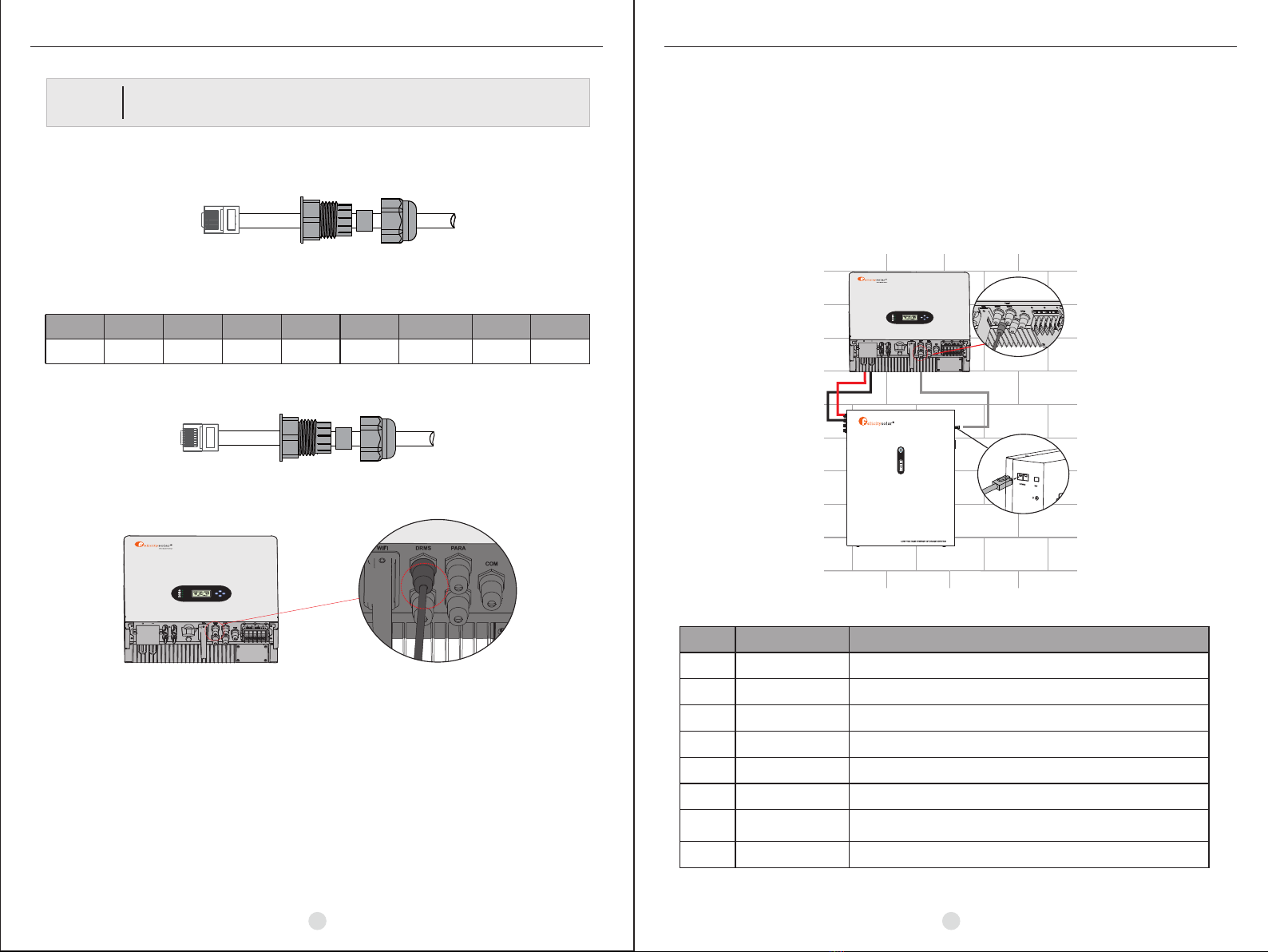
17 18
4.6 Lithium Battery Communication
It’s allowed to connect lithium battery and build communication only which it has been
configured. Please follow bellow steps to configure communication between lithium battery and
inverter.
1. Connect power cables between lithium battery and inverter. Please pay attention to the
terminals of positive and negative. Make sure the positive terminal of battery is connected to the
positive terminal of inverter, and the negative terminal of battery is connected to the negative
terminal of inverter.
2. The communication cable is bundled with lithium battery. Both sides are RJ45 port. One port is
connected to the BMS port of inverter and another one is connected to the COMM port of lithium
battery.
Position
1
2
3
4
5
6
7
8
Color
Orange&white
Orange
Green&white
Blue
Blue&white
Green
Brown&white
Brown
Function
+VCC
COM-GND
RS485-B1
RS485-A1
CANL1
CANH1
/
/
Hybrid solar inverter Hybrid solar inverter
Make life full of hope
Figure 4.5-5 RJ45 interface
Table 4.6-1 :Port pin allocation table
Function DRM1/5 DRM2/6 DRM3/7 DRM4/8 REFGEN COM/DRMO
Step 3-2 For Remote Shutdown. Run the cable through the steel plate,Then wire from pins 5
and 6. Table 4.6-1 describes the 6-pin port definition,Wiring is shown in Figure 4.6-4.
Figure 4.5-4 Remotely close the cable connection
Step 4. Connect RJ45 terminal to the right position onto the inverter.See Figure 4.6-5.
-
NO. 1 2 3 4 5 67 8
-
·The RJ45 terminal in the inverter has the same function as DRED.
Please leave it in the inverter if no external device is connected.
NOTE
Step 3-1 Pass the RJ45 cable through the steel plate and connect the DRED cable to the RJ45
terminal. As shown in Figure 4.6-3, Table 4-9 describes the 6-pin port definition.
Figure 4.5-3 operating steps
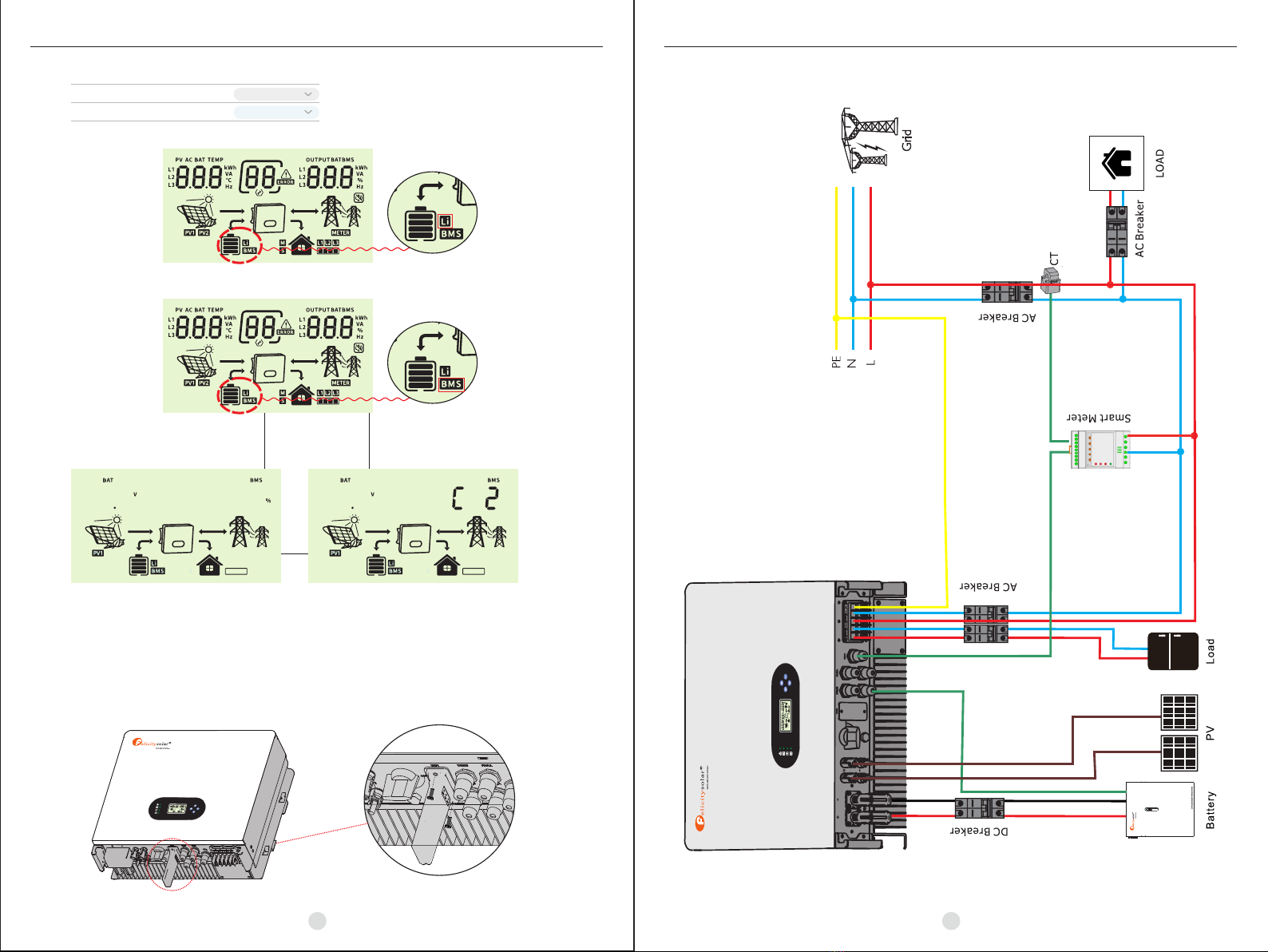
4.7 Installation of WIFI module
The WiFi communication function applies only to the WiFi module. For details, see Figure 4.8-1
installing a WiFi module.
Figure 4.8-1 WiFi Module installation
4.8 Wiring System
19
Hybrid solar inverter
557 100 557
4. Power up lithium battery and inverter. Wait a moment, if the communication is built between them, LCD will
show you “BMS” icon as below.
5. Roll LCD real time information pages by pressing “UP”or “DOWN”button, as below page, you can see the
parameters of SOC ,battery pack units and other informations in the communication system. LCD will be rolled
these parameters or informations automatically.
3. Configure battery type to lithium battery on the app
And then LCD will show you “Li” icon.
Rated Output frequency 50Hz
Battery Type Lithium batt...
When it displays :
“b50” means BMS doesn’t allow inverter to charge battery
“b51” means BMS doesn’t allow inverter to discharge battery
“b52” means BMS require inverter to charge battery
Battery SOC is 100% Battery pack units are 2
Figure 4.9-1 Inverter wiring system
20
Hybrid solar inverter

21 22
5.Display and operation
5.1 Operation and Display Panel
This chapter describes the panel displaying and how to operate on the panel,
which involves the LCD display, LED indicators and operation panel.
Li
BMS
PV AC BAT T EMP
L1
L2
L3
kWh
VA
℃
Hz
888
OUTP UT BATB MS
L1
L2
L3
kWh
VA
%
Hz
888
88ER ROR
S
M L3
L2
L1
METER
PV1 PV2
Hold on the “ESC” button last for 3S to turn off the inveter
Hold on the “ENTER” button last for 3S to turn on the inveter
Indicates Lithium battery type.
Indicates communication is built between inverter and battery.
5.2 LCD Display Icons
Indicates load level by 1-25%,26-50%,51-75% and 76-100%
Hybrid solar inverter Hybrid solar inverter
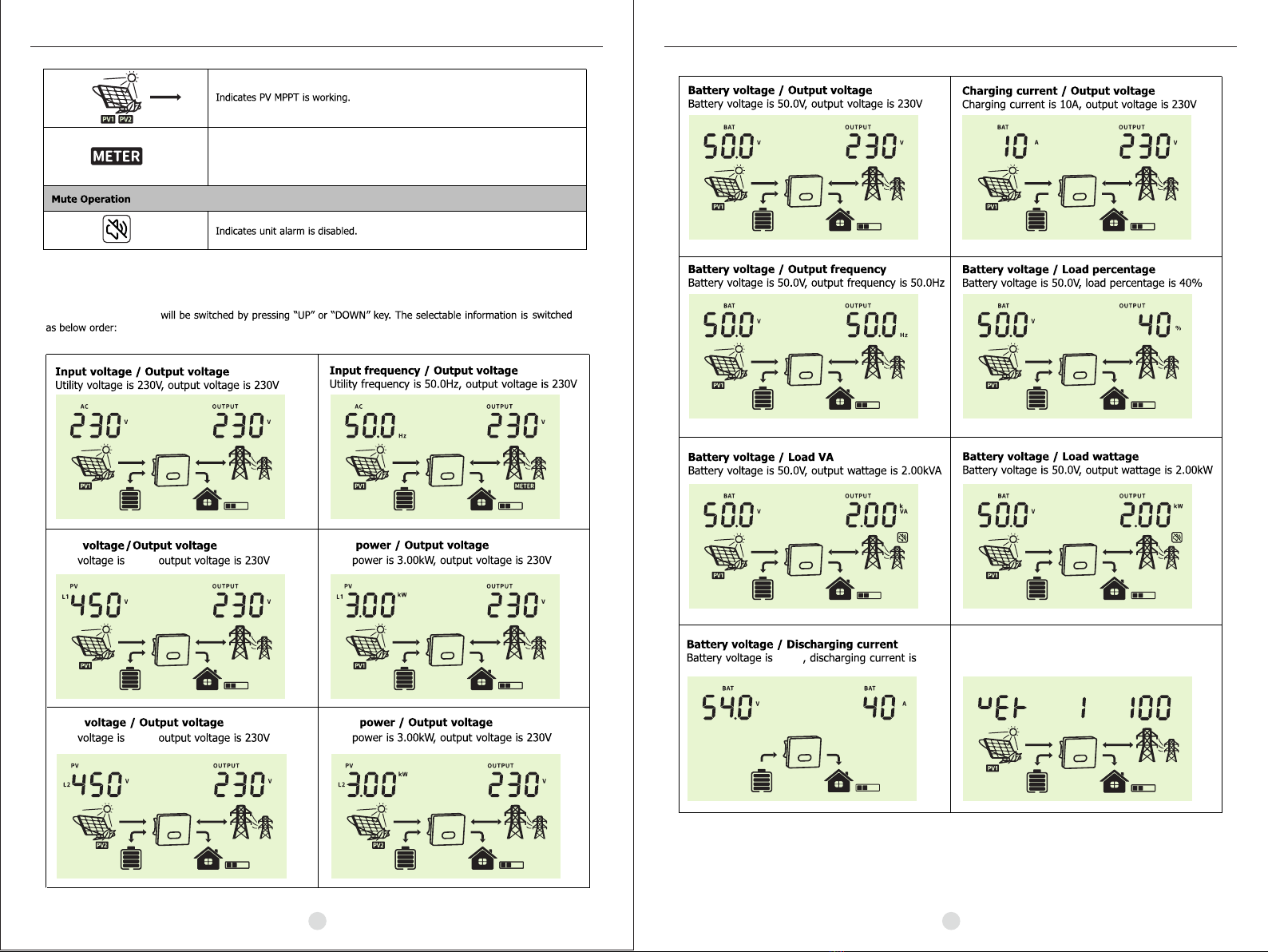
23 24
5.3 Base information Page
The base information
Indicates communication is built between inverter and meter
54.0V 40A CPU software version is 1100
CPU software version
Hybrid solar inverter Hybrid solar inverter
PV1 PV1
PV2 Pv2
450V,
PV1
450V,
PV2
PV1
Pv2

51
52
Inverter will stop discharging battery
automatically.
Inverter will charge battery
automatically.
60 Upgrade the firmware of BMS.
BMS doesn’t allow inverter
to discharge battery.
BMS require inverter to
charge battery.
07
09
6.Warning Code Table
25 26
Internal components failed.
Restart the unit, if the error happens again, please return to
repair center.
The DC component of the
inverter current is abnormal
Inverter current sensor failed
Bus voltage is too low
Bus voltage is too high
Bus soft start failed
Over temperature happen
at heat sink
The inner temperature over
Leakage current fault
Restart the unit, if the error happens again, please return to
repair center.
Restart the unit, if the error happens again, please return to
repair center.
Restart the unit, if the error happens again, please return to
repair center.
AC Surge or internal components failed.
Restart the unit, if the error happens again, please return to
repair center.
Internal components failed.
Restart the unit, if the error happens again, please return to
repair center.
Check whether the ambient temperature is too high.
Check whether the ambient temperature is too high.
Restart the unit, if the error happens again, please return to
repair center.
OP current sensor failed
Output voltage is too low
Output voltage is too high
Over current or surge
detected by Software
Output current sensor failed
Reduce the connected load.
Restart the unit, if the error happens again, please return to
repair center.
Restart the unit, if the error happens again, please return to
repair center.
Restart the unit, if the error happens again, please return to
repair center.
21
22
23
24
25
26
28
29
30
31
33
34
35
38
Restart the unit, if the error happens again, please return to
repair center.
Leakage current sensor failed
39
Hybrid solar inverter Hybrid solar inverter
7.Troubleshooting
This chapter describes the fault alarm and fault code for quick troubleshooting.
Table 7-1 Fault code
PV voltage is too high
Over current happen at PV port
Battery voltage is too high
Over current happen
at Battery
Abnormal LLC
Over current happen
at Buckboost
Reduce the number of Pv modules in series.
Restart the unit, if the error happens again, please
return to repair center.
Check if spec and quantity of batteries are meet
requirements.
Restart the unit, if the error happens again, please
return to repair center.
Restart the unit, if the error happens again, please
return to repair center.
Restart the unit, if the error happens again, please
return to repair center.
01
02
07
08
10
11
Buckboost soft start failed
BuckBoost is out of balance
Restart the unit, if the error happens again, please
return to repair center.
Restart the unit, if the error happens again, please
return to repair center.
13
14
Overload time out
The output overcurrent
is abnormal
Output short circuited
Reduce the connected load by switching off some
equipment.
Restart the unit, if the error happens again, please
return to repair center.
Check if wiring is connected well and remove abnormal load.
17
18
19
Isolation resistance to ground
of the PV string is too low
Restart the unit, if the error happens again, please return
to repair center.
40
Buckboost current sensor failed
NO.2 Buckboost current
sensor failed
Restart the unit, if the error happens again, please
return to repair center.
Restart the unit, if the error happens again, please
return to repair center.
15
16
Grounding errors
1.Confirm correct grounding.
2.Restart the unit, if the error happens again, please return
to repair center.
41
Invert soft start failed
Hardware detect over
current at inverter port
Stort circuit happen at
PV port Check if wiring is connect well.
04
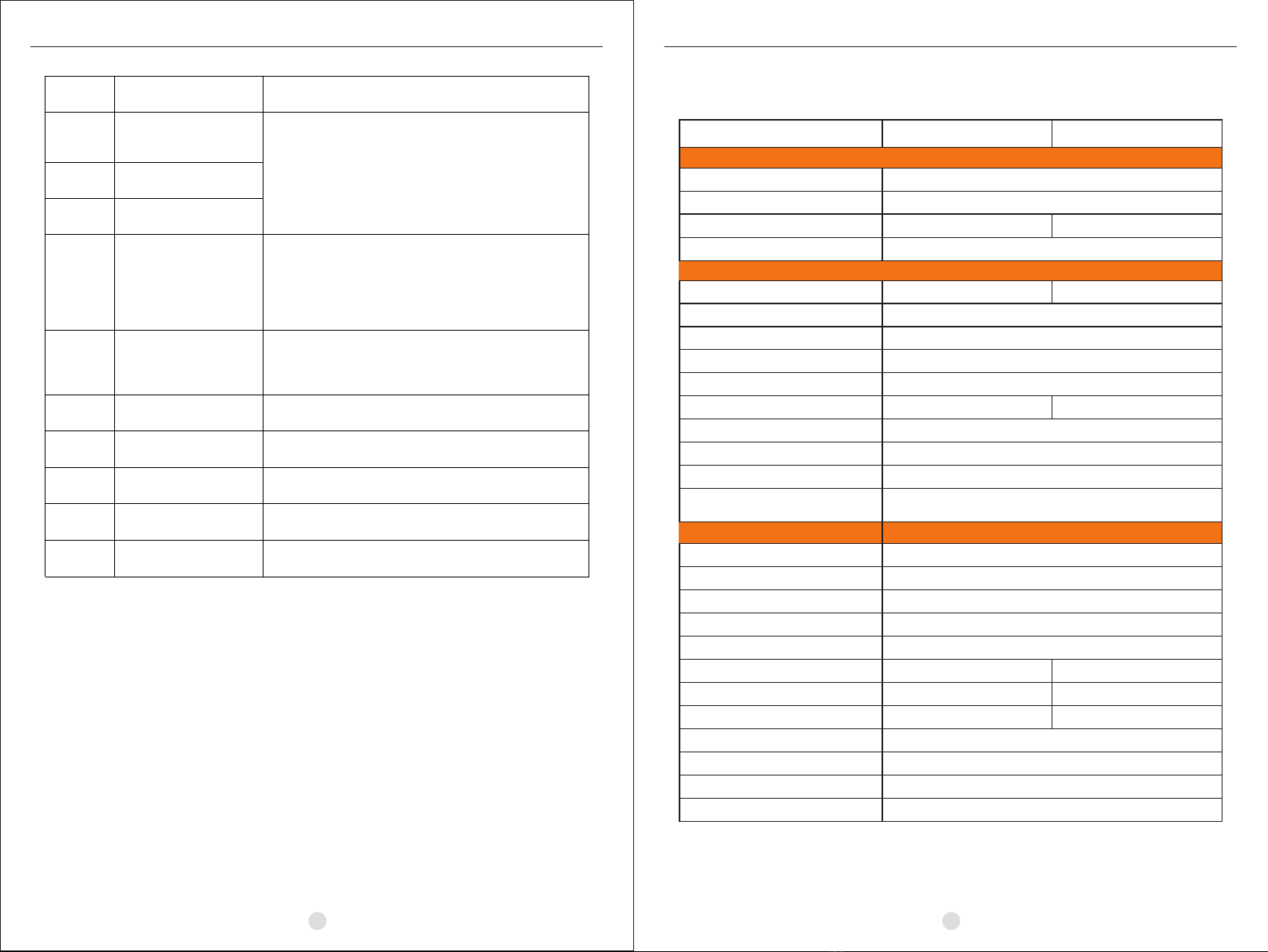
27 28
Relay check failure
CAN data loss
Host data loss
Synchronization data loss
The firmware version of
each inverter is not the same.
The inverter Settings are
inconsistent
Parallel installation is
abnormal
Parallel negative power
protection
EEPROM failure
DSP1 communication failure
DSP2 communication failure
1.Update all inverter firmware to the same version.
2.Check the version of each inverter via LCD setting and
make sure the CPU versions are same. If not, please contact
your installer to provide the firmware to update.
3.After updating, if the problem still remains, please contact
your installer.
Restart the unit, if the error happens again, please return
to repair center.
1.Check if communication cables are connected well and
restart the inverter.
2.If the problem remains, please contact your installer.
1.Through the LCD control button on the inverter, the
parameters of the machine are set to the same as those
of other machines.
2.If the problem persists, contact the after-sales service
Contact after-sales service for installation technical guidance
Restart the unit, if the error happens again, please return to
repair center.
Restart the unit, if the error happens again, please return to
repair center.
Restart the unit, if the error happens again, please return to
repair center.
Restart the unit, if the error happens again, please return to
repair center.
42
43
44
45
46
47
48
49
50
51
52
Appendix
Model IVGM5048
Battery Voltage Range
Max. charging and discharging current
Max. charging and discharging power
Battery type
Battery Input Data
40V~60V
100A/100A
Max. recommended PV power
Max. PV voltage
Start voltage
PV voltage range
MPPT voltage range
MPPT Voltage Range for Full Load
Nominal voltage
Max. input current
Max. shorted curent
Number of MPP trackers /
strings per MPP tracker
DC Input Data (PV side)
6500W
550V
130V
90V~550V
100V~500V
360V
15A/15A
18A/18A
2/1
Nominal Input Voltage
Input Voltage Range
Nominal grid frequency
Max. input current
Max. Charge Current
Max. AC output power
AC Output Rated Current
Max. output current
Max. Continuous AC Passthrough
Power factor
Displacement power factor
THDI
Grid Data
230Vac
184~264.5Vac*
50/60Hz*
40A
100A
5000W
21.7A
25A
30A
>0.99
0.8leading…0.8lagging
<3%
IVGM4648
Li-Ion /Lead-acid
4600W 5000W
6000W
200V~500V 200V~500V
4600W
20A
25A
Hybrid solar inverter Hybrid solar inverter

29 30
Rated output power
Max. Output current
Rated AC output voltage
Rated AC output frequency
AC Output Data(Back Up)
30A
230Vac
50/60Hz
Max. efficiency
Euro efficiency
MPPT efficiency
Efficiency
97.6%
97.0%
99.9%
Output over current protection
Output over power protection
Output shorted protection
Anti-islanding protection
GFCI Protection
Insulation Resistor Detection
Protection
Integrated
Integrated
Integrated
Integrated
Integrated
Integrated
Operating temperature range
Protection degree
Relative humidity
Cooling concept
Altitude
Communication
BMS Communication
Monitor module
Display
Installation Style
Warranty
Grid Regulation
Safety Regulation
EMC
Net Weight
Gross Weight
Product Dimension
Package Dimension
General Data
4600VA/4600W 5000VA/5000W
–25°C~60°C,>45℃ Derating
IP65
100%
Nature
2000m
RS232/RS485
CAN/RS485
WiFi/GPRS
LCD+LED
Wall-mounted
10 years
VDE-AR-N 4105; G99/1; EN50549-1; CEI 0-21; AS 4777.2; NRS 097-2-1;
IEC 62109-1/2,IEC 62040-1
EN61000-6-1,EN61000-6-3
Features:
· Support WiFi for mobile monitoring
· 48V low voltage battery, transformer isolation topology
· Max. charging/discharging current of 100A
· AC couple to retrofit existing solar system
· Support storing energy from diesel generator
· Power supply can be switched automatically and switching time within 20ms
* According to local grid-connected standards
Hybrid solar inverter Hybrid solar inverter
32.4KG
39.1KG
528*493*229MM
632*585*315MM
This manual suits for next models
1
Table of contents
Other Felicitysolar Inverter manuals
Popular Inverter manuals by other brands

Doosan
Doosan 9/270 Operation and maintenance manual

Sinclair
Sinclair SDV6 User & installation manual
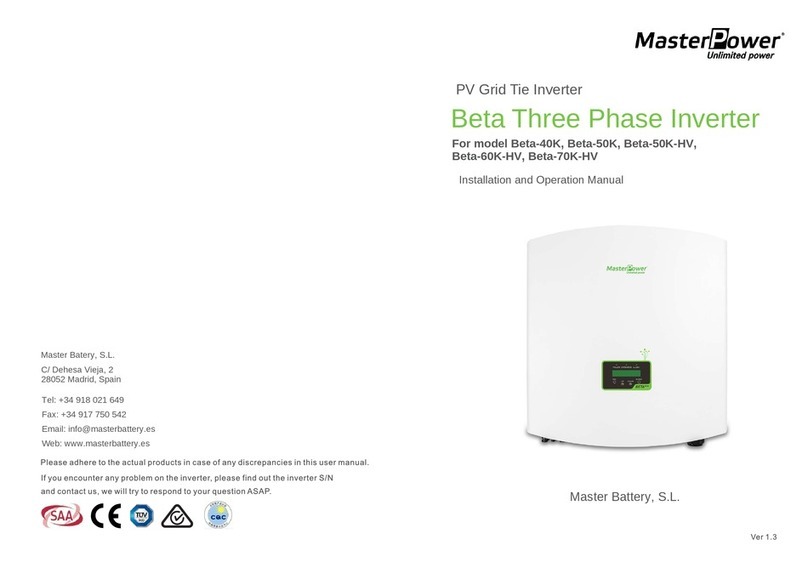
Master Battery
Master Battery MasterPower Beta Series Installation and operation manual
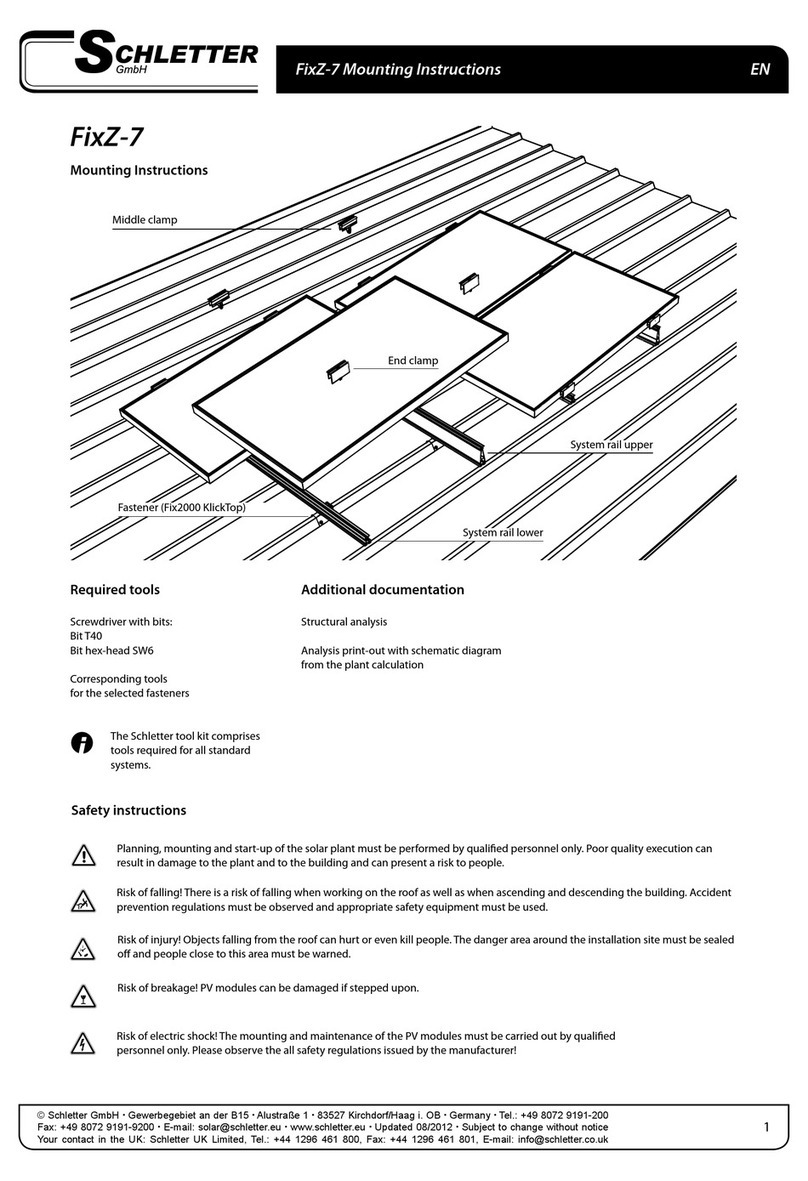
Schletter
Schletter FixZ-7 Mounting instructions

Haier
Haier HSU18VHJ(DB) Service manual
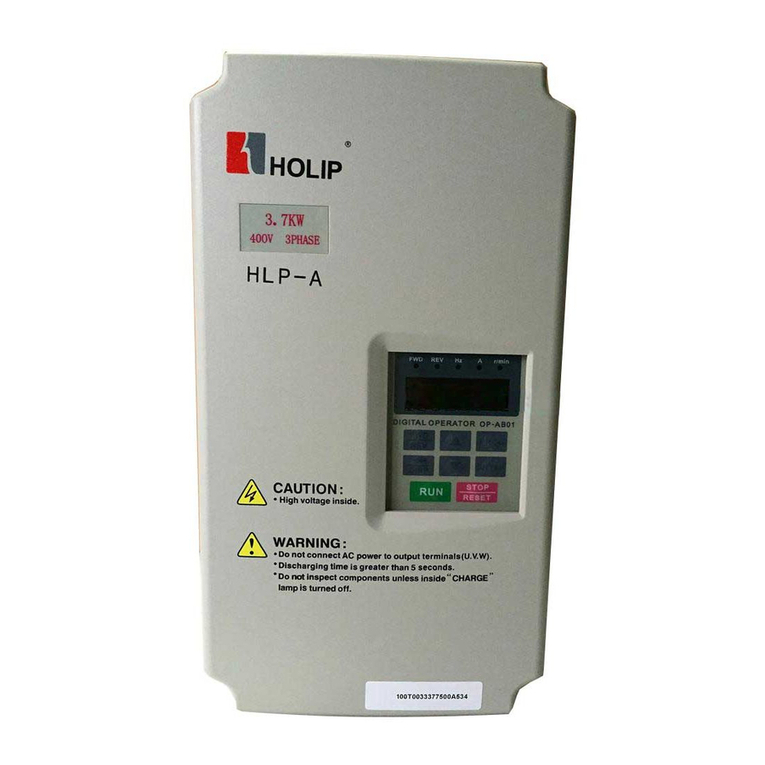
Holip
Holip HLP-A Series instruction manual