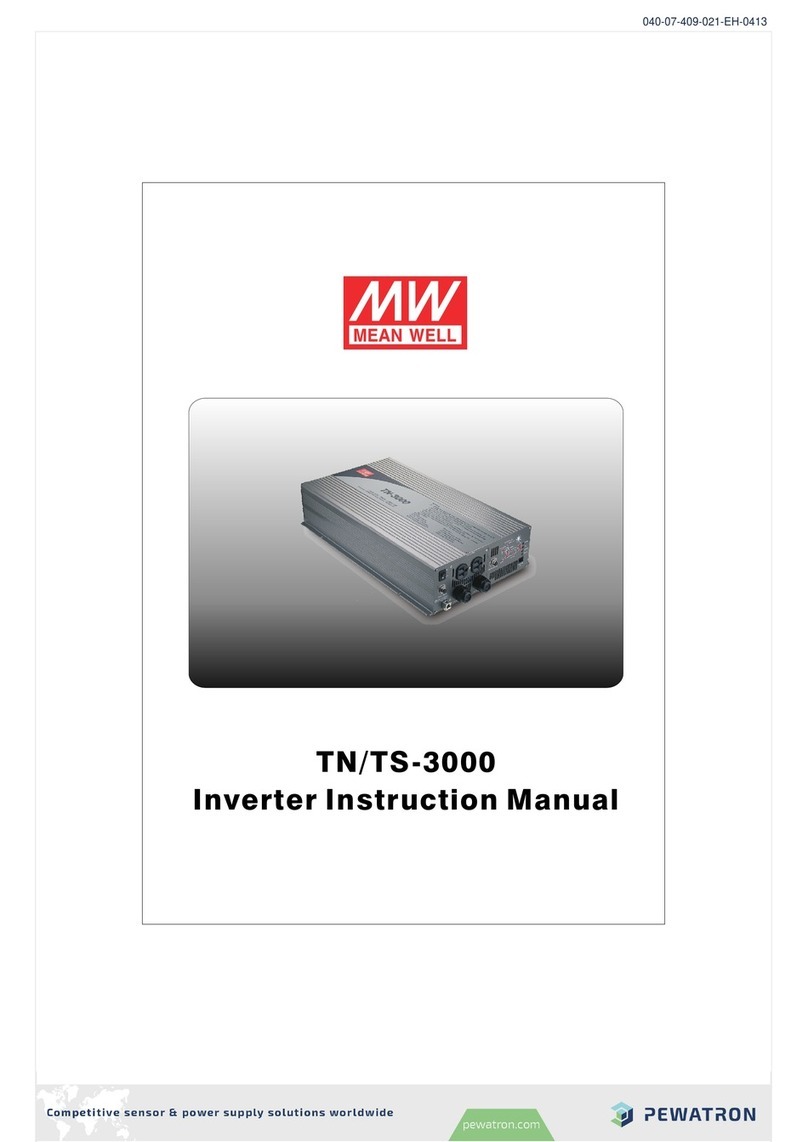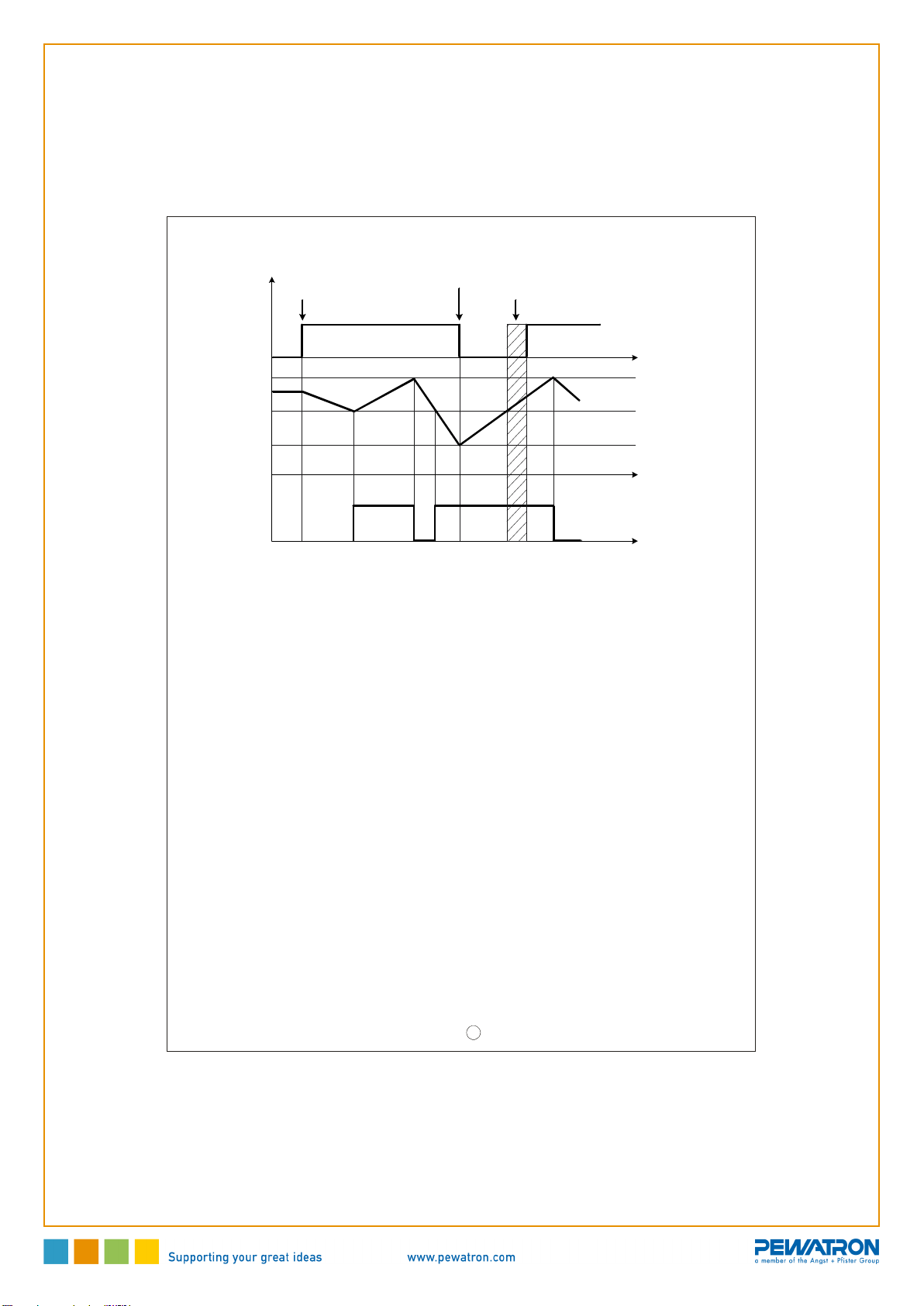7
(C)Battery Low Shutdown Protection: When the battery voltage is lower than
(D)Battery Overvo ltage Pr otection: W hen the battery volta ge is too high, the
10.5/21/42V, the ISI-501 will shut down to guarantee the lifetime of the battery.
inverter will shut down an d the built-in alarm will sound. Please resolve the
error and restart the inverter to return to normal operat ion.
Under normal working conditions, please choose suitable batteries that
are within the input DC voltage range of the inverter (refer to spec).
If the input DC voltage is too low (e.g. using 12Vdc battery bank for 24Vdc
models), the inverter cannot startup properly.
If the input DC voltage is too high (e.g. using 48Vdc battery bank for 24Vdc
models), the inverter will b e damaged.
WARNING:
(B)Battery Reverse Polarity Protection: In the case where the user accidently
reverses the pola rity of the battery connection, the ISI-501 internal fuse will
blow to protect other circuitry. Please contact your nearest distributer or send
the inverter back to Mean Well for repair.
Before installation or after use, make sure the power ON/OFF switch on
the front panel is in the OFF position to safely wire or remove batteries.
6.Protection
6.1 Input Protection
(A)PV Module Reverse Polarity Protection: In the case where the user accidently
reverses the polarity of th e PV module, the ISI-501 interna l fuse will blow to
protect o ther ci rcuitry. Please contact your nearest distributer or send the
inverter back to Mean Well for repair.
6.2 Output Protection
If the ISI-501 detects any of the following errors while operating, the status red
LED indicator will remain until the error is removed.
(A)Over Temperature Protection(OTP) : When the internal temperature of the
(B) AC Output Short Circuit Protection: When the AC output of the ISI-501 is short
(C) Over Load Protection: When the load is in the over load range of 500~550W
ISI-501 reaches a threshold, over temperature protection will activate, causing
circuited, it will go into protection mode. Restart to recover normal operation.
(450~495W for 112/212 mode ls), the inverter can continue supplying power
for a short duration of 1 minute. If the l oad is no t removed, the sensing circuit
will activate causing shut down.
shutdown of the inverter. Wait at least 30 minutes before restarting to recover
normal operation.
7. Installation & Wiring
(A)Wiring for batteries: Wire connection should be made as short as possible, 1.5m
or less is strongly recommended. Also make sure suitable wires are chosen based
on safety re quireme nt and current rating. Cross sections that are too small will
resu lt i n lower efficienc y, less o utput po wer, a nd the wi res m ay also beco me