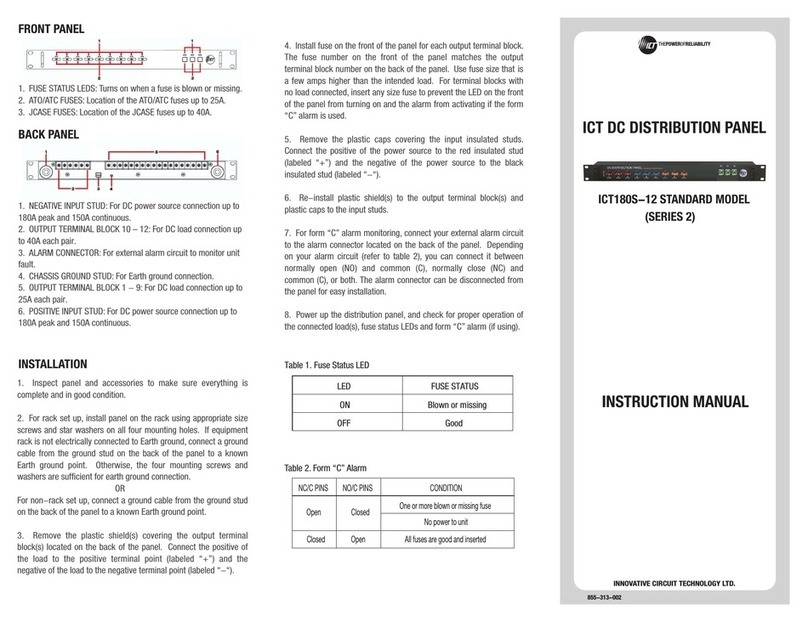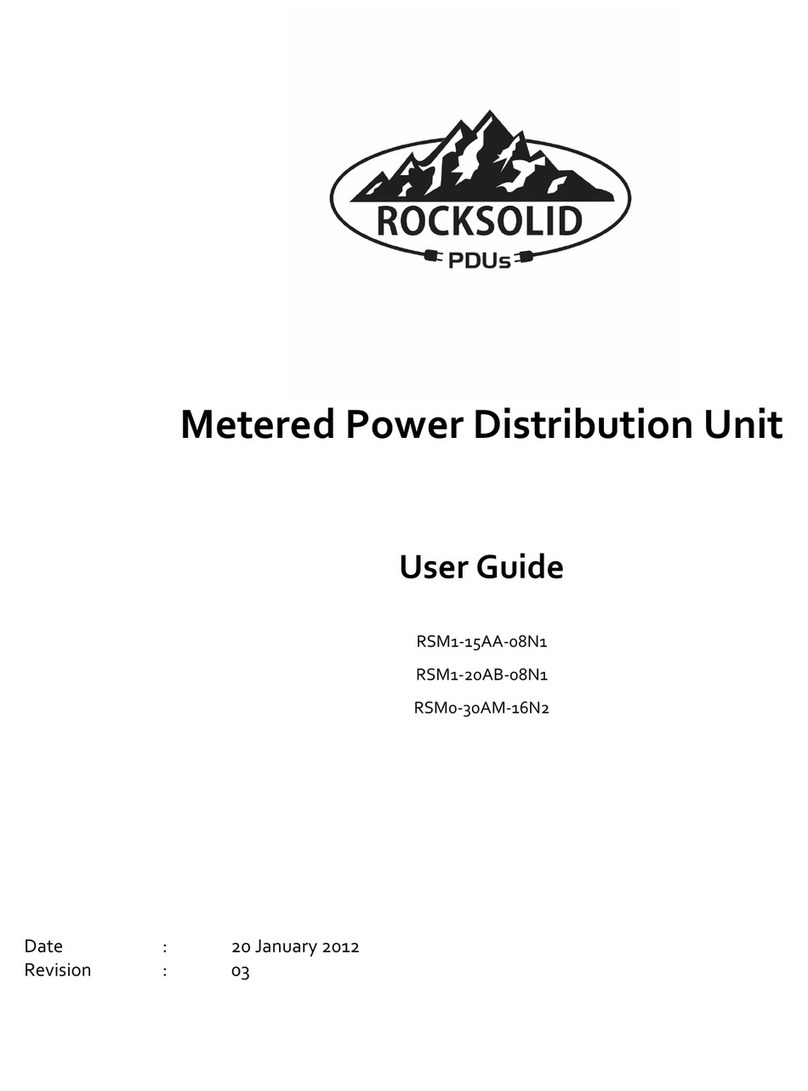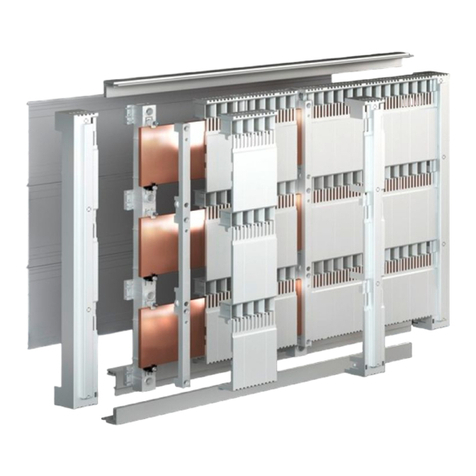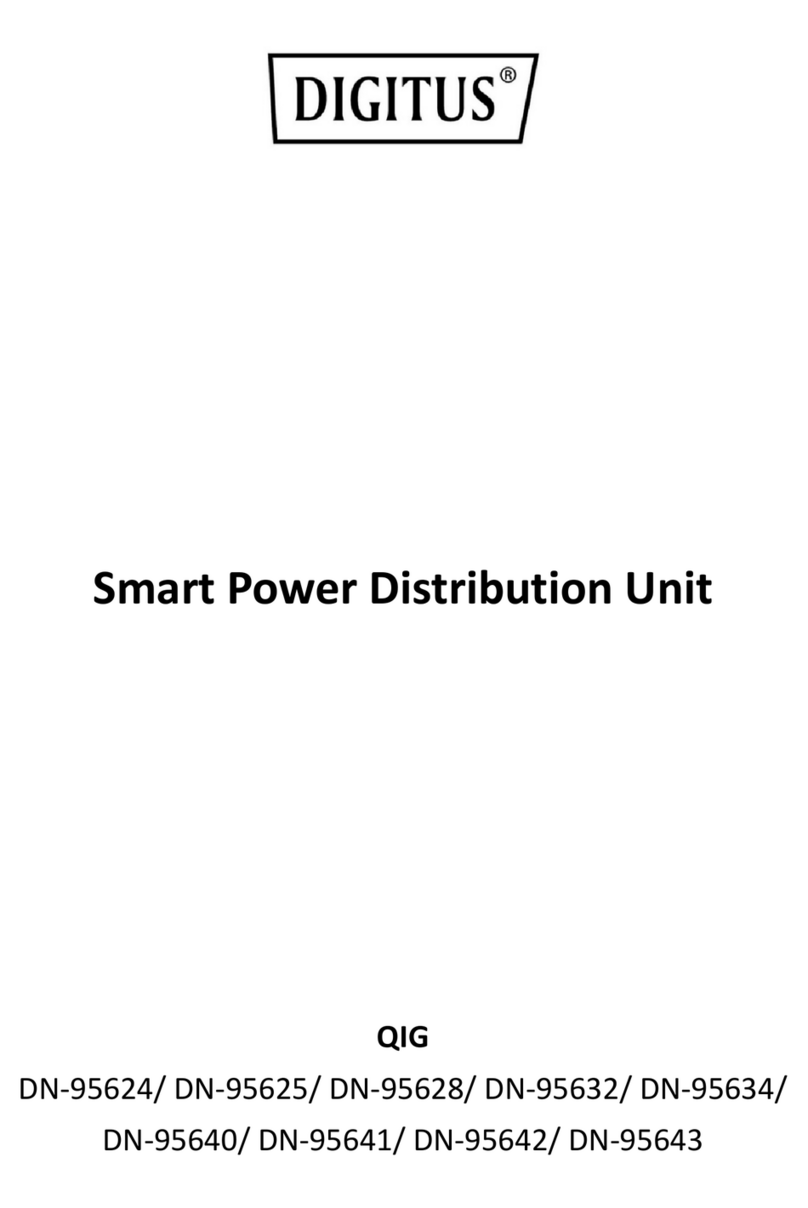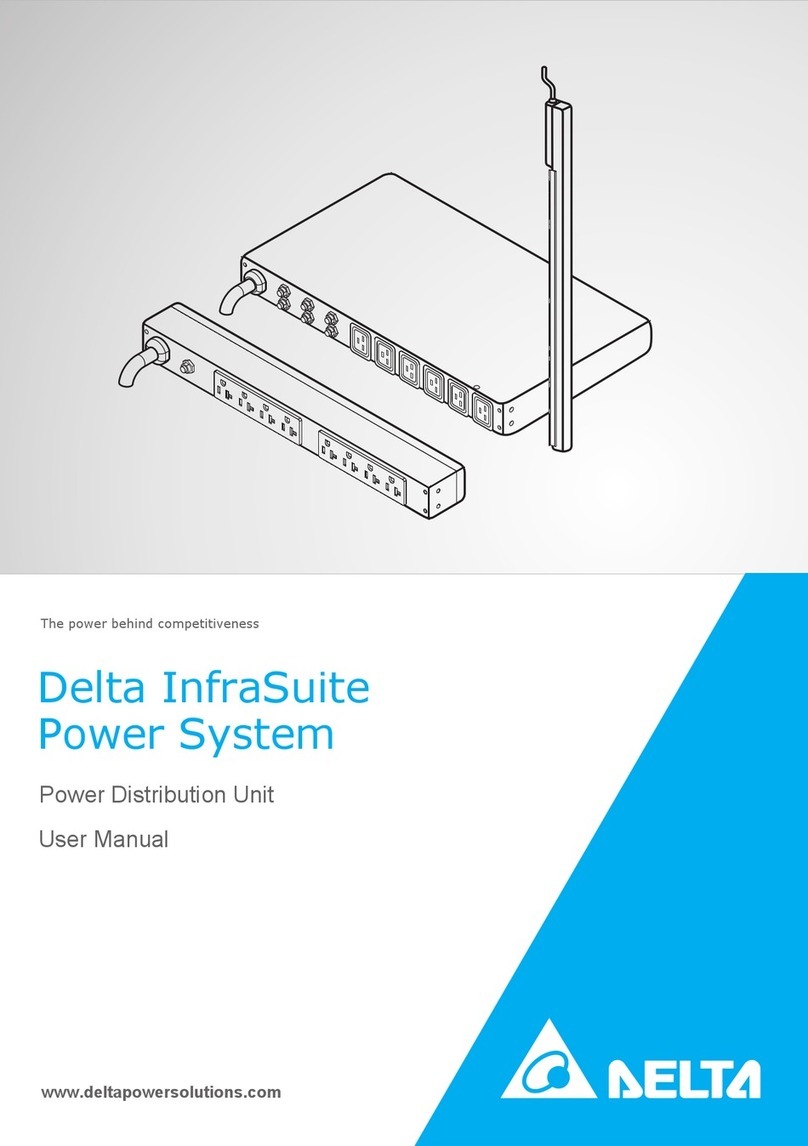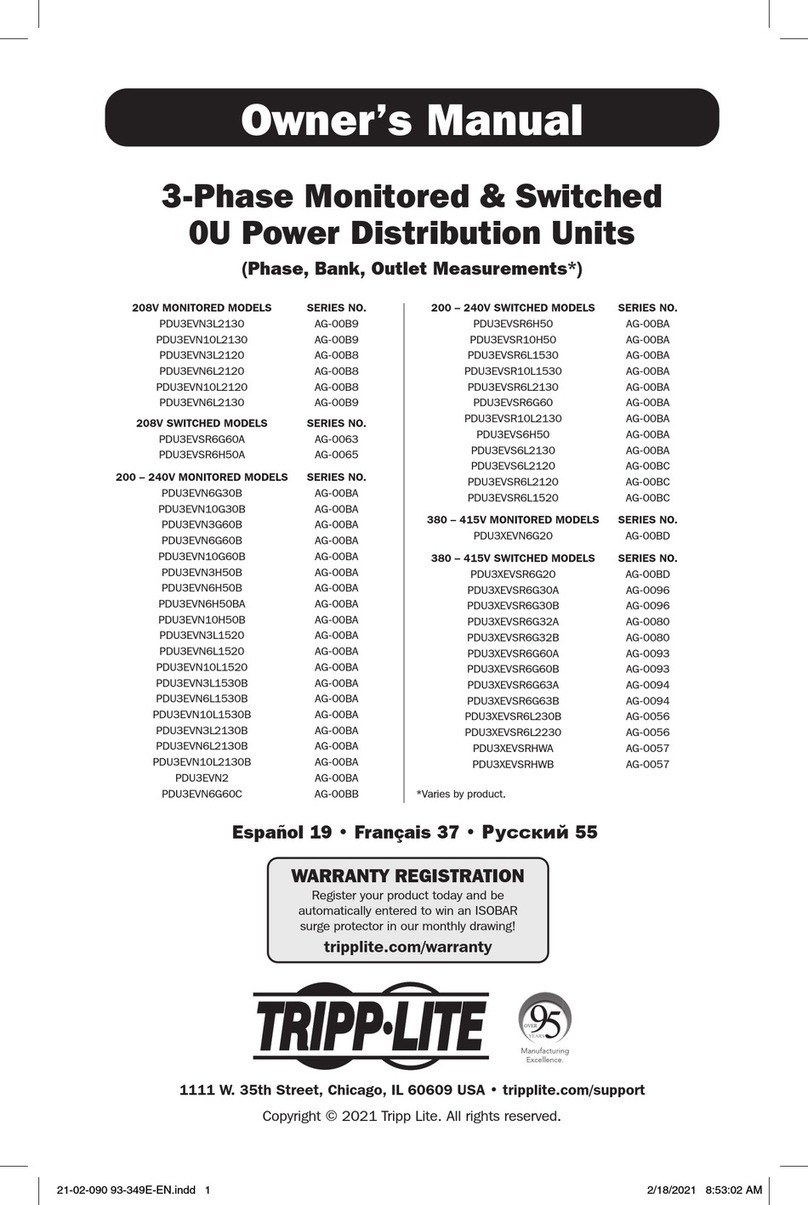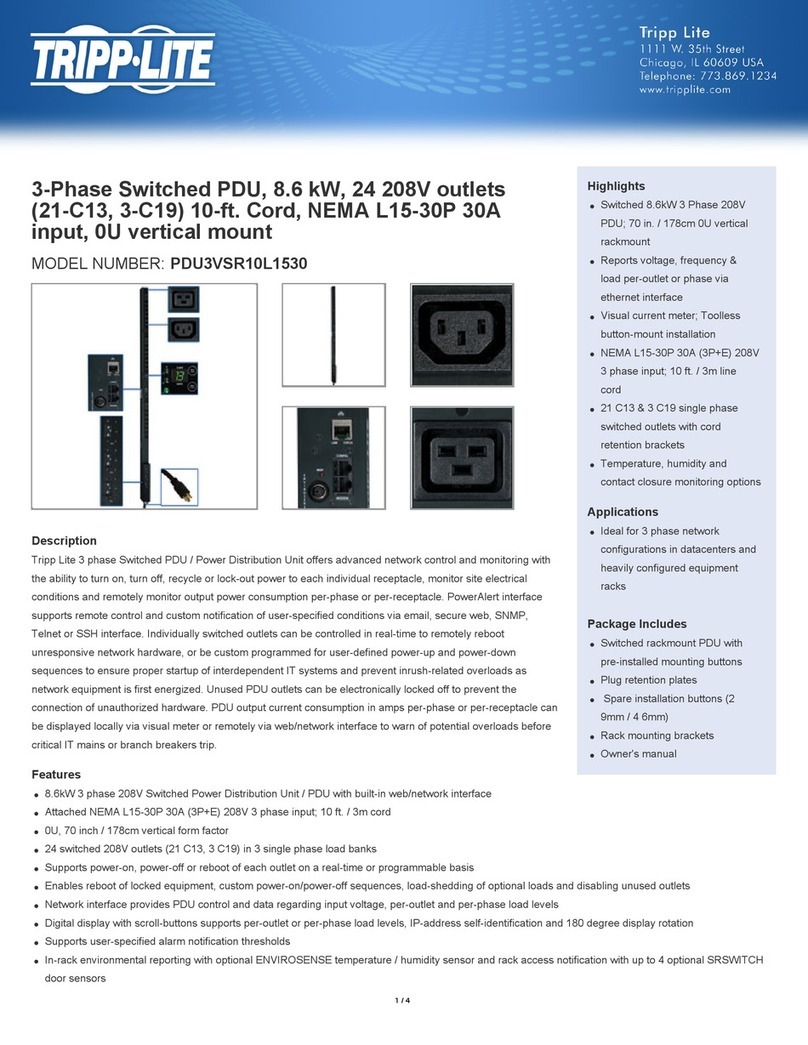Phase3 Powersafe PS5-E-88 User manual

www.p3connectors.com
POWER DISTRIBUTION BOX
ASSEMBLY GUIDE

1
Phase 3 Connectors Ltd
www.p3connectors.com
Tel: + 44 (0) 1592 775995
Phase 3’s Powersafe Sequential Mating Box controls the connection sequence of incoming /
outgoing high current cable connections. The sequence ensures that the Earth connection is
made first and disconnected last. (FMLB- First Mate Last Break).
Thank you for purchasing the Powersafe Power Distribution Box
How to Connect Cables to the Unit
1. With key (included) turn the Earth lock clockwise (Fig 1).
The Earth cover will pop open.
2. Raise the Earth cover fully open. Take the Earth cable
end connector (not included) and plug into the Earth
socket.
3. To mate the connectors align the arrow on the mating connector with the green circle on the
Powersafe unit front panel. Push the connector fully into the box until it stops and then turn
clockwise. The Neutral cover will now pop open.
4. Raise the Neutral cover to the fully open position. Repeat steps 2-4 until all 5
connectors (E, N, L1,L2 &L3) are connected.
The Powersafe connectors are mechanically keyed to prevent connection errors. So it is not possible
to plug any other connector other than and Earth keyed connector into this position.
You can skip the Neutral connector step if you have purchased
the 4 port Powersafe Box.
When covers are raised the previous connection cannot be disconnected without first closing the
cover- for example when the Neutral cover is raised the Earth connector cannot be removed.
Figure 1
5. When the L3 connector is mated and
turned fully clockwise to the locked
position, take the key lock and turn the L3
lock clockwise. (Fig 2).
Figure 2

2
Phase 3 Connectors Ltd
www.p3connectors.com
Tel: + 44 (0) 1592 775995
Turning this lock does two things:
a) It locks the L3 connector in place to prevent accidental
disconnection under load and prevents further access to
the unit.
b) It switches an integral micro switch, which can be used
as a signal path for electrical protection device. A 3 pin
connector plug is available which will plug onto the 3 pin
connector on the rear of the unit, to allow for connection of
such devices.
How to Disconnect Cables from the Unit
The disconnect sequence is reversed. Therefore the connectors have
to be removed from Right to Left starting with the L3 connector.
1. Turn L3 key lock anticlockwise to release the L3 connector.
2. Now turn the L3 connector fully anticlockwise and pull out of the
port. Push the cover down.
The cover will not fully close at this point, however with the cover raised it will not be possible to
remove the next connector.
4. Now turn the L2 connector fully anticlockwise and unplug
(Note the L3 cover will automatically fully close during this action).
5. Once all connectors are removed, turn the Earth key lock anticlockwise.
This locks the Earth cover preventing access to the unit.
Product Features
800A Capacity
Phase 3’s level of Quality
is unmatched, Our
Distribution Boxes have a
high current rating of 800A,
Max Capacity.
M12 Cable Lug
Universal Connections,
like M12’s, make the
Distribution box so
versatile. Compatibility for
everyone.
Remote Control
Each Distribution Box
has a connection to allow
remote control, for your
convenience.
Locking Key System
Keep the box secure with
a Key locking system,
ensuring only authorised
individuals can operate.

3
Phase 3 Connectors Ltd
www.p3connectors.com
Tel: + 44 (0) 1592 775995
PART NUMBER DESCRIPTION
SD00046 PS5-E-88 SEQUENTIAL BOX EURO
SD00047 PD5-E-88 SEQUENTIAL BOX EURO
SD00061 PS5-E-108 SEQUENTIAL BOX EURO
SD00062 PD5-E-108 SEQUENTIAL BOX EURO
SD00056 PS5-A-88 SEQUENTIAL BOX AUSTRALIA
SD00057 PD5-A-88 SEQUENTIAL BOX AUSTRALIA
SD00287 PS5-A-108 SEQUENTIAL BOX AUSTRALIA
SD00266 PD5-A-108 SEQUENTIAL BOX AUSTRALIA
SD00058 PS5-UK-88 SEQUENTIAL BOX UK
SD00059 PD5-UK-88 SEQUENTIAL BOX UK
SD00288 PS5-UK-108 SEQUENTIAL BOX UK
SD00354 PD5-UK-108 SEQUENTIAL BOX UK
SD00398 PS5-USA-108 SEQUENTIAL BOX UNITED STATES
SD00399 PD5-USA-108 SEQUENTIAL BOX UNITED STATES
PP00238 5m MICRO-SWITCH LEAD TO CONNECTOR TO REAR OF BOX
PP00262 SPARE KEY FOR BOX
SD00406 4 PORT SOURCE BOX - CAN BE USED WITHOUT EARTH LEAD
SD00297 4 PORT DRAIN BOX - CAN BE USED WITHOUT EARTH LEAD
Order Codes
HOW TO ORDER
PD5 = Drain Box
PS5 = Source Box
LID = Optional Lid
(for IP67 rating)
COLOURS/COUNTRY
E = European
A = Australian
UK = ‘Old UK’
USA = United States
Overall Dimensions
108mm (4U) Box
Option 1 - (2U) Rack Mounting
Height = 88mm
Length = 483mm
Depth = 130mm
88mm (2U) Box
Option 2 - (4U) Panel Mounting
Height = 108mm
Length = 483mm
Depth = 130mm
For option 2 add ‘108’ to part number
Maximum Rated Voltage to Earth: 2KVac
Current Rating: Up to 800A
Rear Terminals: M12 x 25 threaded studs (TIGHTEN NUTS TO A MAXIMUM OF 12 - 14Nm)
Micro Switch rating: 250VAC / 3A

WARNING!
DO NOT INSERT UNASSEMBLED INSULATORS INTO THE BOX AS THIS CAN MISALIGN THE INTERNAL
BARRELS. ONLY PLUG FULLY ASSEMBLED CONNECTORS INTO THE UNIT. IN THE EVENT THAT
INSULATORS HAVE BEEN INSERTED AND THE BARREL ALIGNMENT IS LOST, THEN REINSERT
THE INSULATORS AND MAKE SURE EACH IS TURNED FULLY TO THE LEFT. THIS WILL RESET THE
MECHANISM.
To the best of our knowledge, the information is correct at the time of printing. However, we cannot be held responsible for any errors made,
or changes to the specification as part of ongoing refinements to our product range. E&OE. The rights and ownership of all trademarks are
recognised.
Phase 3 Connectors HQ
Unit 9 Coopers Point
Coopers Lane, Knowsley, L33 7UB
Tel: +44 (151) 317 3860
Sales@P3Connectors.com
Phase 3 Connectors Factory
61 Naysmyth Road
Southfield Industrial Estate
Glenrothes, Fife, KY6 2SD
Tel: +44 (1592) 775 995
Fax: +44 (1592) 775 996
Sales@P3Connectors.com
This manual suits for next models
27
Table of contents