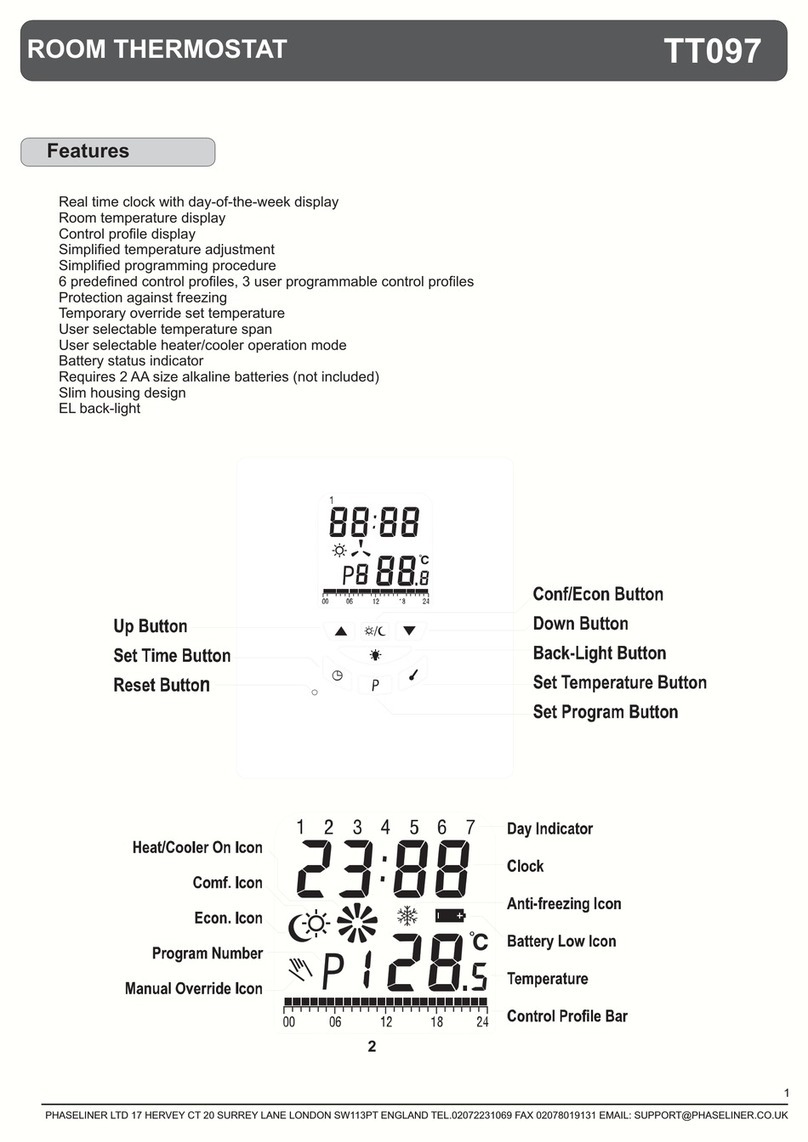7 DAY PROGRAM EXAMPLE
This section deals with:
Adjusting comfort and economy temperature set-points for single or
sequence of days in a week. Also, see Heating or Cooling Program Chart,
Page 2.
Comfort temperature is household target temperature during the hours of
occupancy, and is generally assumed to be the temperature for which the
heating system is to be active. Economy temperature is assumed to be
the temperature during hours when heating system is not required,
usually during daytime on workdays.
To start, press “PROG” key at the command bar.
TOUCH SCREEN ROOM THERMOSTAT TS930
PHASELINER L
TD 17 HER
VEY CT 20 SURREY
LANE LONDON SW1
13PT
ENGLAND TEL.02072231069 F
AX 02078019131 EMAIL: SUPPOR
[email protected]024
18
12
6
CC
CC
CC
d
88 88
88
88
.
.
.
.
.
IMETROG
PET
S
MO TU WE TH FR SA SU
AUTO
[[
SET OK
TIME
PROG
024
18
12
6
ROG
PET
S
FR
SET OK
TIME
PROG
CC
CC
6
SET OK
TIME
PROG
.
.
024
18
12
6
6
ROG
PET
S
MO TU WE TH FR
SET OK
TIME
PROG
36
024
18
12
6
????
CCCC
.
.
..
Once complete, press “OK” button at the command bar to revert back to
the normal operating mode.
To continue to Schedule Programming, press “PROG” button at the
command bar. For this specific setting COMFORT and ECONOMY hours
have to be specified. The selection is displayed on current day program
bar. COMFORT hour entries are indicated with black rectangle, while
ECONOMY hour entries are empty hour slots. Use cursor to select
specific hour, by pressing adjustment keys left and right from the current
clock. Once at the required hour slot, press SUN to select COMFORT or
MOON to select ECONOMY mode. Repeat the procedure for all hours of
the day.
The screen now changes to allow selection of the day in the week.
Symbol “FR” for Friday is blinking underneath the current day program
bar. Use left and right adjustment keys to select day in the week and then
press SELECT button above the current day program bar. Note that once
SELECT button has been pressed, the day symbol stops blinking, and
new day symbol appears. Now you can select further days to contain the
same program, by again clicking adjust keys followed by SELECT button.
Repeat this procedure to select all desired days. Note: at least one day in
the week has to be selected to enable further steps of the programming
sequence.
Top right corner shows COMFORT set-point temperature, SUN symbol as
COMFORT MODE symbol, and its related adjustment keys.
Centre temperature presents ECONOMY MODE set-point with its MOON
symbol and related adjustment keys.
Directly press the adjustment keys to configure the required set-points for
a specific day in the week. Once completed, press “PROG” button on the
toolbar.
024
18
12
66
.
CC
CC
SETPROG
SET OK
TIME
PROG
4
Select Button Area