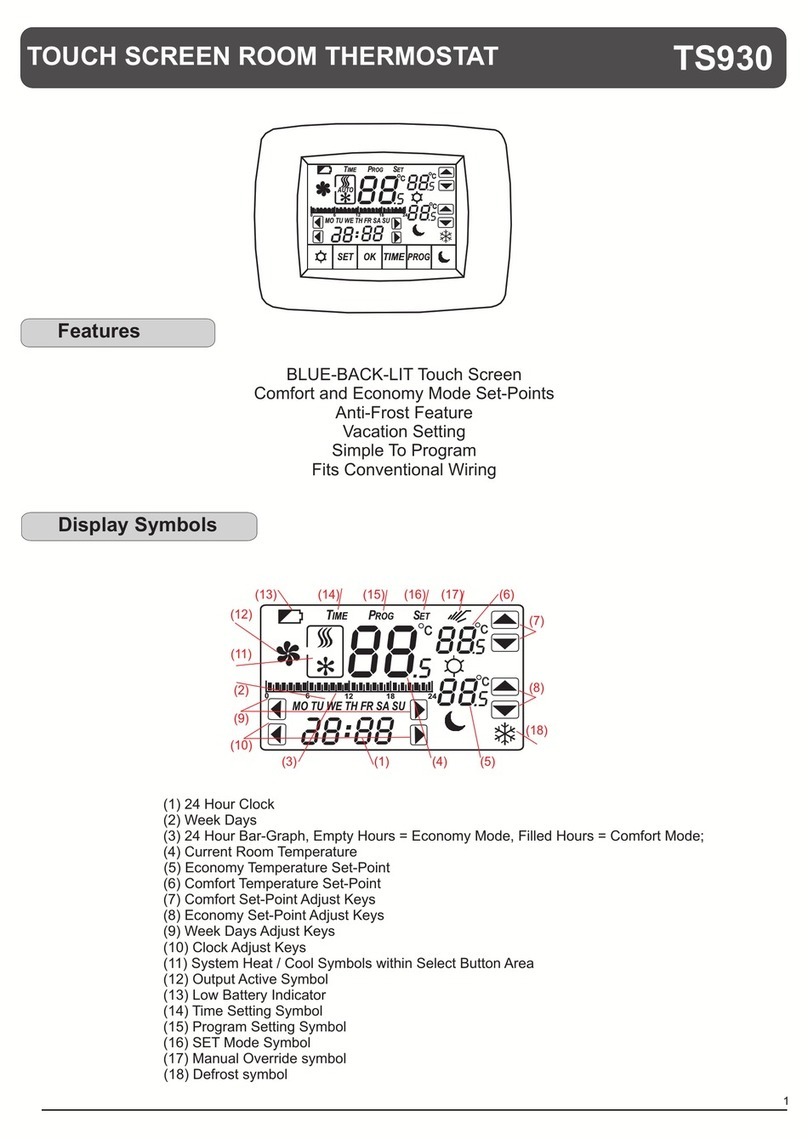PHASELINER
L
TD
17
HERVEY
CT
20
SURREY
LANE
LONDON
SW1
13PT
ENGLAND
TEL.02072231069
F
AX
02078019131
EMAIL:
[email protected]Example:
button is pressed. Hour Digit
(Clock) is 2 and the 02 hour bar is
flashing. icon is on and the
operation mode for hour 01 is set
to economic mode.
Example:
button is pressed.Terminate
the setting procedure and the new
control profile is :
3. Press the button will toggle the control temperature setting and advance the setting hour digit by one.
4. Press the button will terminate the setting procedure and back to normal operation mode.
TEMPORARY OVERRIDE
ANTI-FREEZING MODE
Override the Operation Mode
Override the Set Temperature
In the normal operation mode, press the button to toggle the current set temperature to comfortable mode or economic mode. If the operation
Mode is in the override, the icon will be turned on with the current operation mode icon.
1. In the normal operation mode, the current set temperature can be overridden by pressing the or button. Once in override, the newset
temperature will be displayed by turning on the icon and off both the and icon.
2. Pressing other buttons (except the or button) will terminate the setting procedure and revert back to the normal mode with the new settings.
3.The unit will revert back to the normal operation mode automatically when no button is pressed for 10 seconds.
1. Pressing the and buttons simultaneously will activate the anti-freezing mode (for heater mode only). The icon and the icon will
Be turned on while both the and icons are off.
2. Pressing any button will terminate anti-freezing mode and revert backto normal operation mode.
3. The default set temperature for the anti-freezing mode is 7°C.
Press button to turn the back-light ON. The back-light will turn off when no button is pressed for 10 seconds.
It is recommended to replace the batteries when the display is showing the icon. To replace the battery,
1. Turn off your heater or cooler first.
2. Remove the front housing of the thermostat.
3. Replace the old batteries with 2 new AA alkaline batteries.
4. Replace the front housing.
5. Press the reset button once and then turn on the main switch of the system.
BACK- LIGHT
BATTERY REPLACEMENT
ROOM THERMOSTAT TT097
5