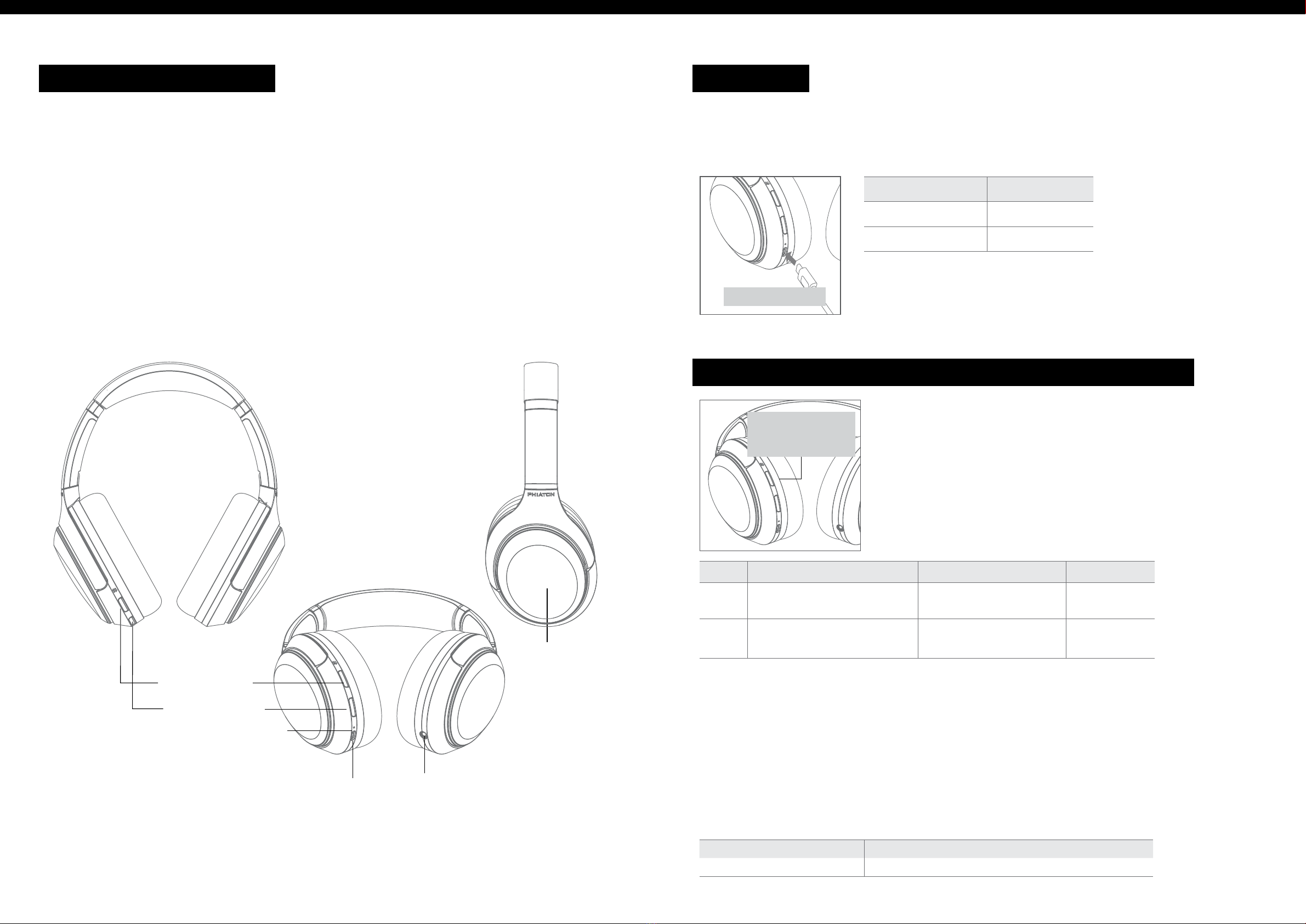2 3
1. SAFETY AND GENERAL INFORMATION
2. COMPONENTS & FEATURES
3. CHARGING
4. POWER ON/OFF AND HEADPHONE CONNECTION WAITING MODE
5. PAIRING WITH A ‘BLUETOOTH DEVICE’
6. NOISE CANCELLING FUNCTION
7. AUDIO TRANSPARENCY
8. LISTENING TO MUSIC (PLAY & CONTROL)
9. USING THE CALL FUNCTION
10. ACCEPTING / MAKING A CALL WHILE PLAYING MUSIC
11. DISCONNECT NOTIFICATION
12. CONNECTING AND USING THE MICROPHONE CABLE
13. MISCELLANEOUS FEATURES
14. SPECIFICATIONS
15. PRODUCT SYMPTOMS AND TROUBLESHOOTING
16. FCC COMPLIANCE INFORMATION
17. CE COMPLIANCE INFORMATION
- Please follow the directions, and read the guidelines carefully before use.
- Please keep the owner’s guide for future reference.
- Some functions of the 900 LEGACY may not be available when it is paired
with certain devices.
- The specifications are subject to change without prior notice for quality
improvement.
WIRELESS HEADPHONE with DIGITAL HYBRID
NOISE CANCELLING and TOUCH INTERFACE
1. SAFETY AND GENERAL INFORMATION
1) Use a standard USB charging cable (included), with or without a charging adapter. (5V, over 1 A)
* Adapter Not Included.
2) Lower the volume prior to listening to audio to prevent potential damage to eardrums caused
by sudden loud sound.
3) Listening to loud music for extended periods of time may cause hearing damage.
4) Do not store the device in places with a temperature higher than 113 ℉/ 45 ℃.
5) This device is IPX4 sweat and water resistant. Please note that it is not waterproof. Please use caution
not to oversaturate with moisture or leave excessive moisture on the device as this can damage the internal
components. (For more information, refer to the contact us page within our website - phiaton.com.)
6) Do not attempt to disassemble, modify or repair the device.
7) Do not cause shock to the device.
8) Keep out of the reach of children and pets.
9) Do not tug on cords or touch power plugs with wet hands.
10) Do not use the device near microwave ovens or wireless LAN adaptors.
11) When the product is not being used, please keep it in the Charging Speaker Case.
12) When cleaning the device, use a clean dry cloth to wipe the device clean. (Do not use solvents.)
13) To clean the ear tips, remove from earphones, wash with warm water, dry completely and check for
debris before reattaching.
14) Replacement ear tips can be purchased from Phiaton Customer Service.
15) Using the device while walking or driving may prevent user from hearing important sounds such as
signals or alarms and may impose hazardous conditions on yourself or others. Heed caution during use.
16) The radio waves of this device may affect electronic medical devices. If you use any electronic medical
device, consult your doctor or the medical device company before you use it.
※ Use the 900 LEGACY only for its intended purposes.
※ This device cannot be used for purposes related to human safety as it may cause radio interference
during operation.
CONTENTS