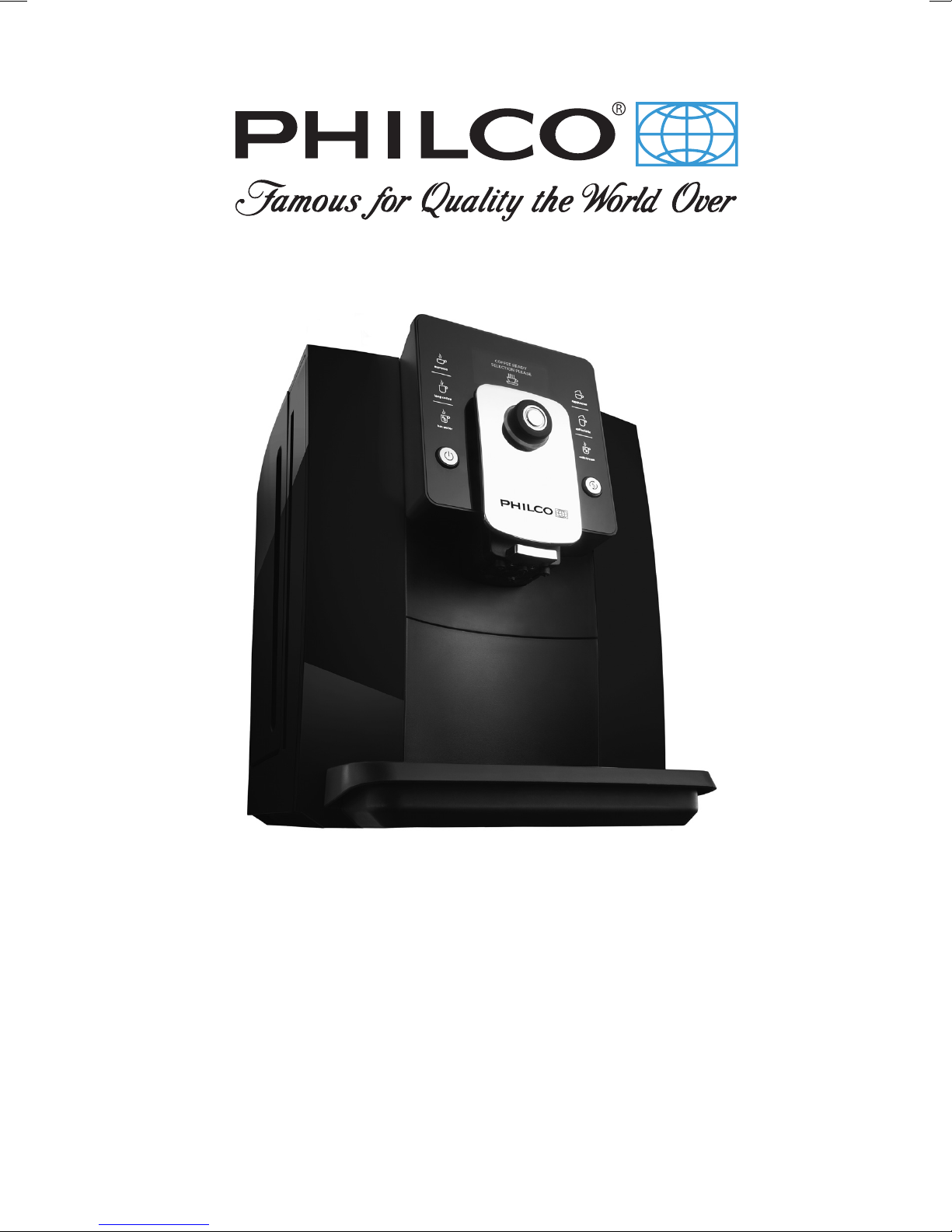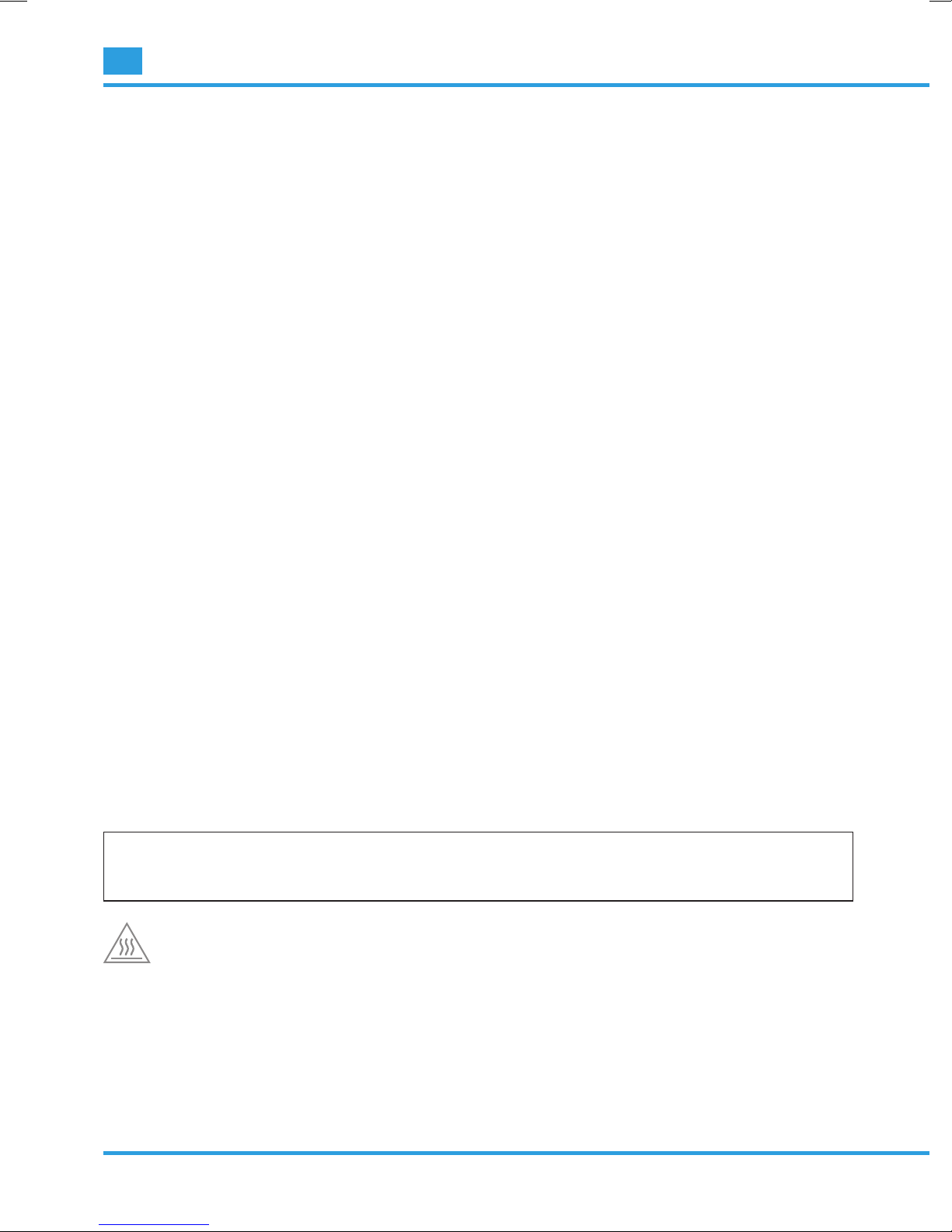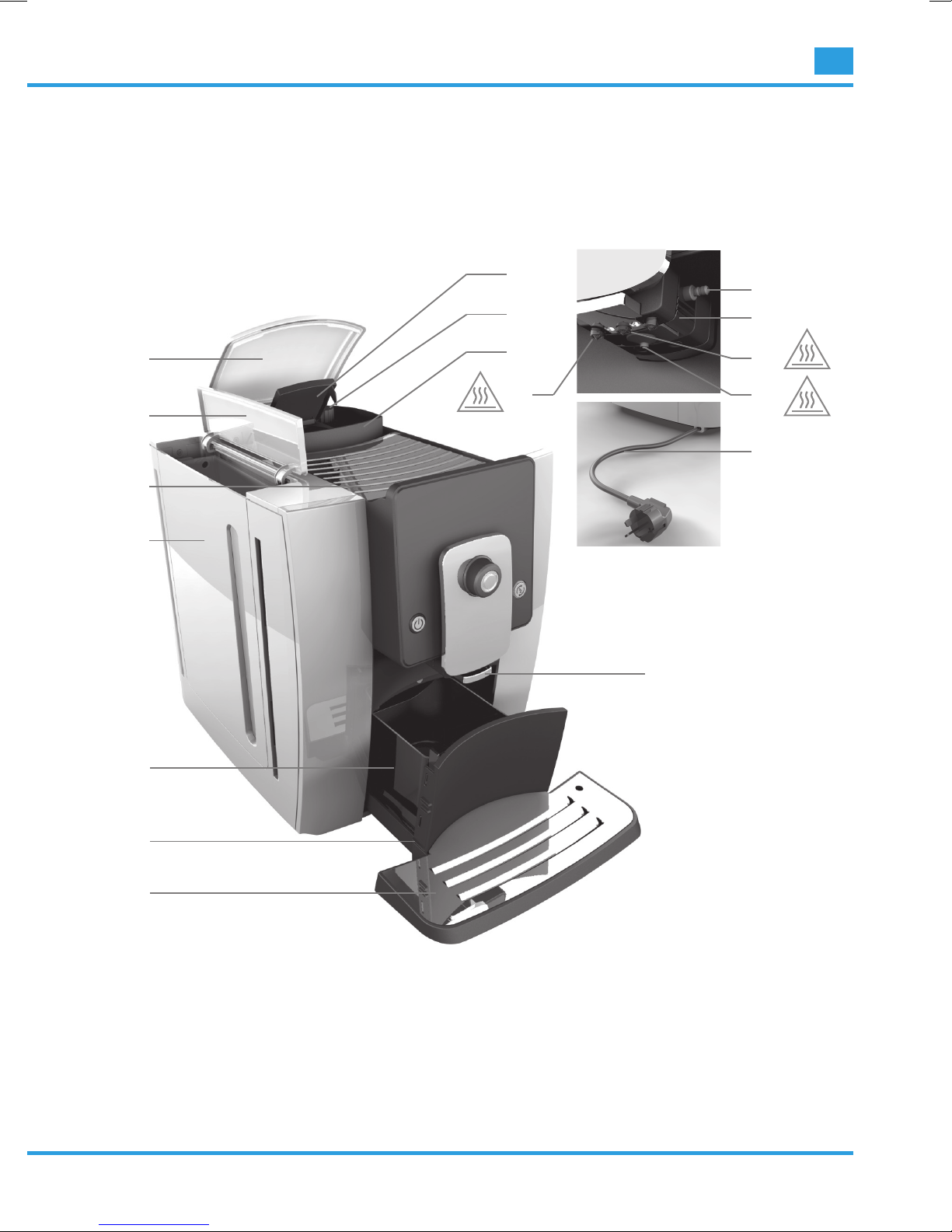1Revision 06/2014Copyright © 2014, Fast ČR, a. s.
EN
CONTENTS
PART 1: INTRODUCTION.............................................................................................................................................................3
• Important safety instructions ..............................................................................................................................................3
• Important safety instructions for using electrical equipment......................................................................................4
• Use in accordance with intended purpose......................................................................................................................4
PART 2: DESCRIPTION OF THE APPLIANCE ......................................................................................................................5
• Description of the espresso machine................................................................................................................................5
• Description of espresso machine operation................................................................................................................... 6
PART 3: USING FOR THE FIRST TIME..................................................................................................................................7
• Testing and setting water hardness ..................................................................................................................................7
• Filling the coffee bean hopper............................................................................................................................................7
• Filling the water tank............................................................................................................................................................7
• Inserting the water filter.......................................................................................................................................................8
• Controlling the fineness of ground coffee........................................................................................................................8
• Using for the first time......................................................................................................................................................... 9
• Turning on the appliance.................................................................................................................................................... 9
• Turning off the appliance...................................................................................................................................................10
PART 4: CONTROLS ................................................................................................................................................................... 11
• Presetting the appliance..................................................................................................................................................... 11
• Brewing coffee by pressing a touch icon ....................................................................................................................... 11
• Quick parameter settings for brewing beverages........................................................................................................ 12
• Setting default parameters for the brewed beverages...............................................................................................13
• Available coffees and warm beverages.......................................................................................................................... 14
• Brewing beverages..............................................................................................................................................................15
PART 5: APPLIANCE SETTINGS............................................................................................................................................ 21
• Beverage settings ................................................................................................................................................................ 21
• Water filter............................................................................................................................................................................25
• Adjusting the water hardness setting ............................................................................................................................26
• Setting the economical ECO mode ...............................................................................................................................26
• Automatic shut-off.............................................................................................................................................................. 27
• Information ...........................................................................................................................................................................28
• Language ..............................................................................................................................................................................29
• Reset - Factory settings....................................................................................................................................................29
• Exiting the program settings menu................................................................................................................................29