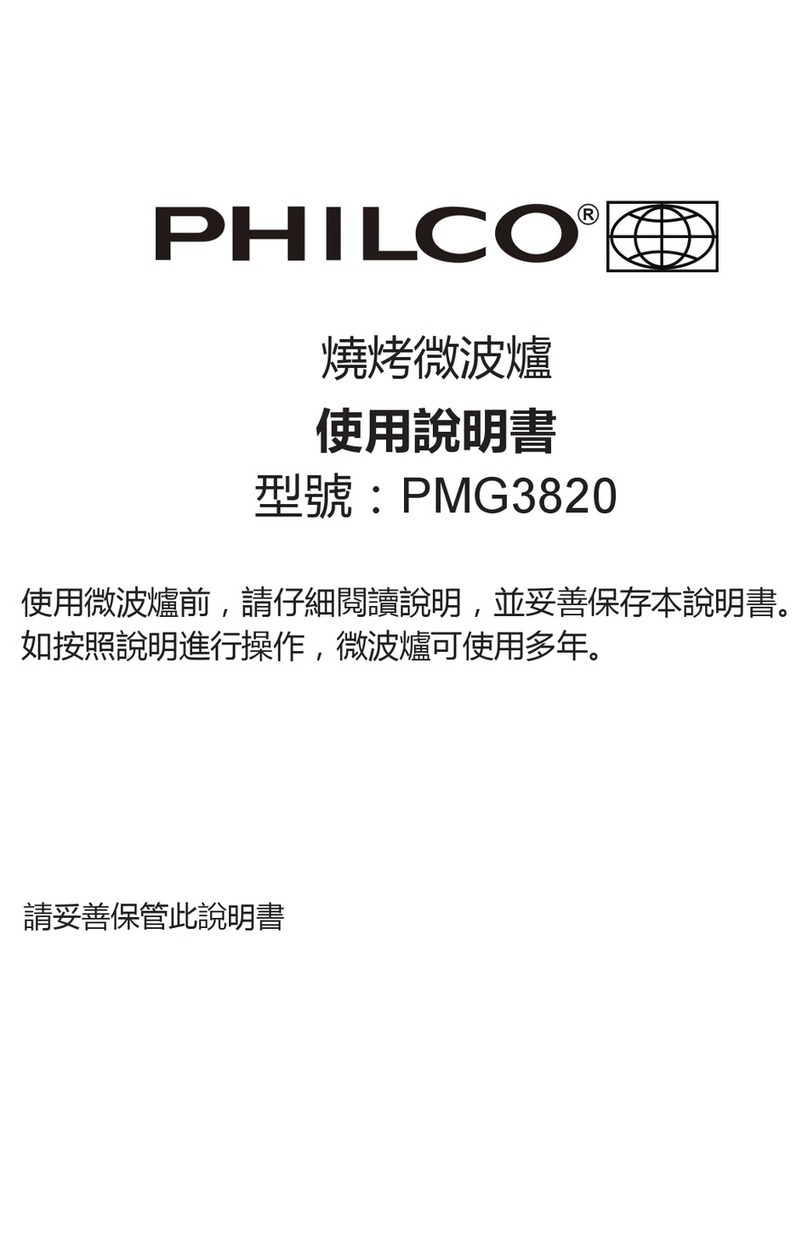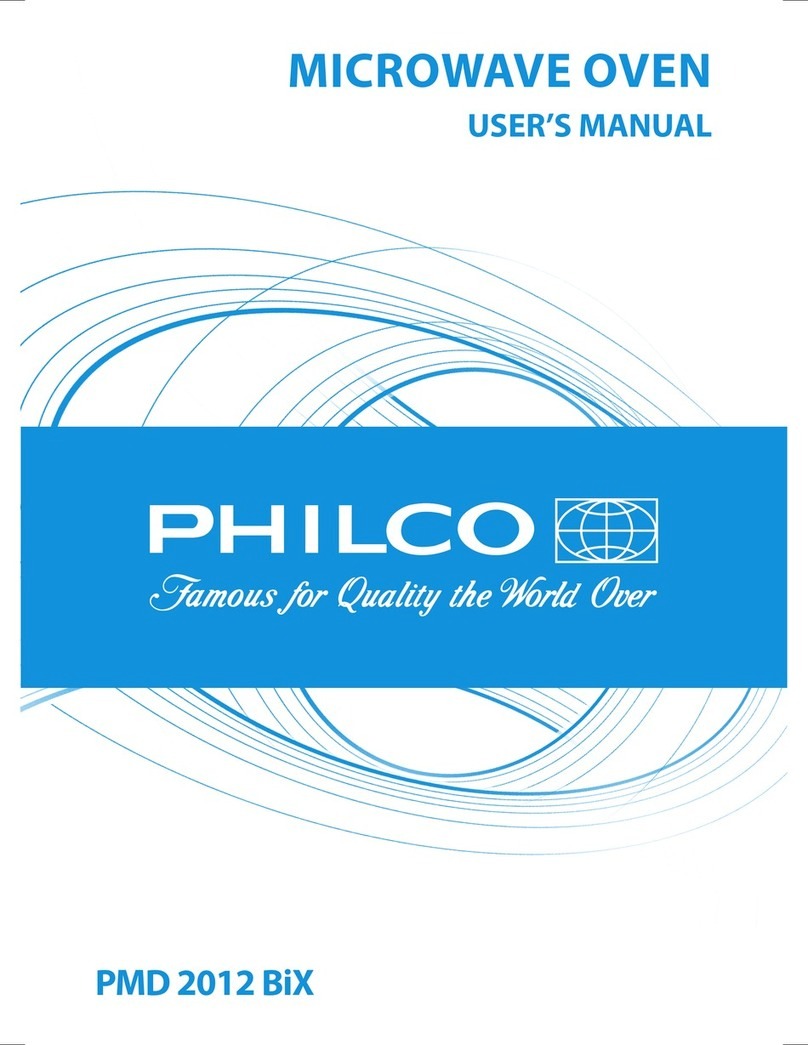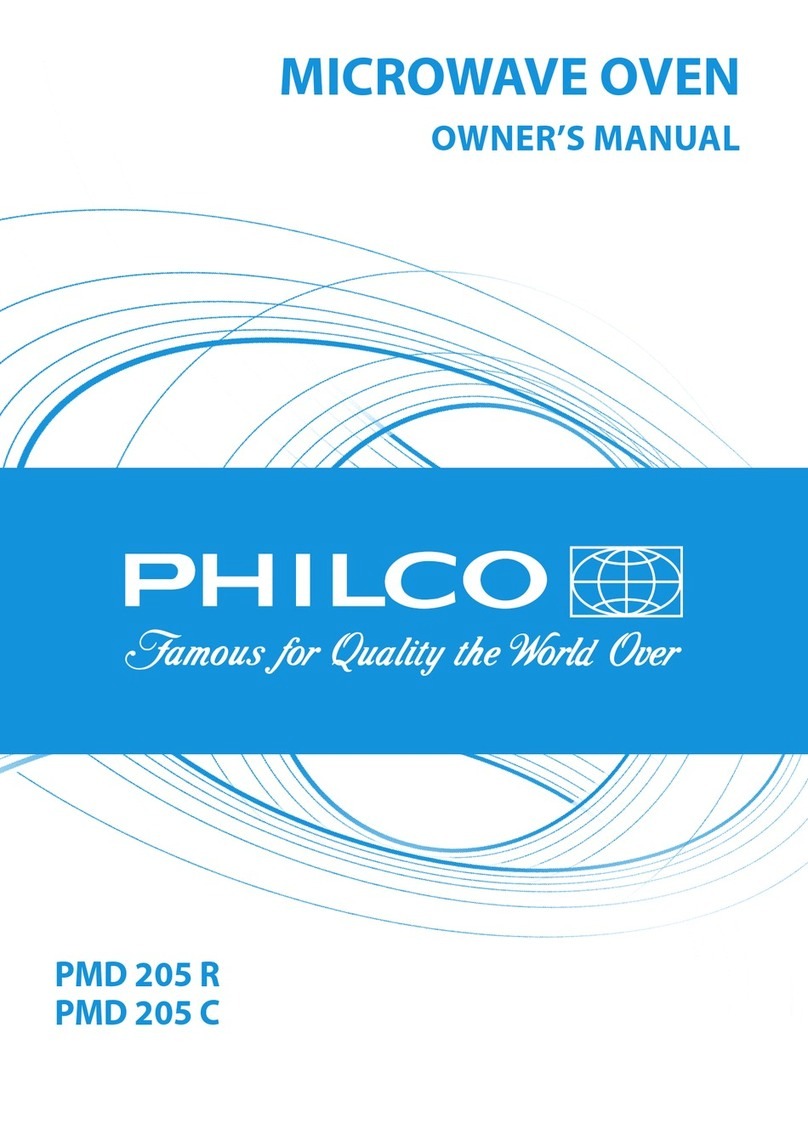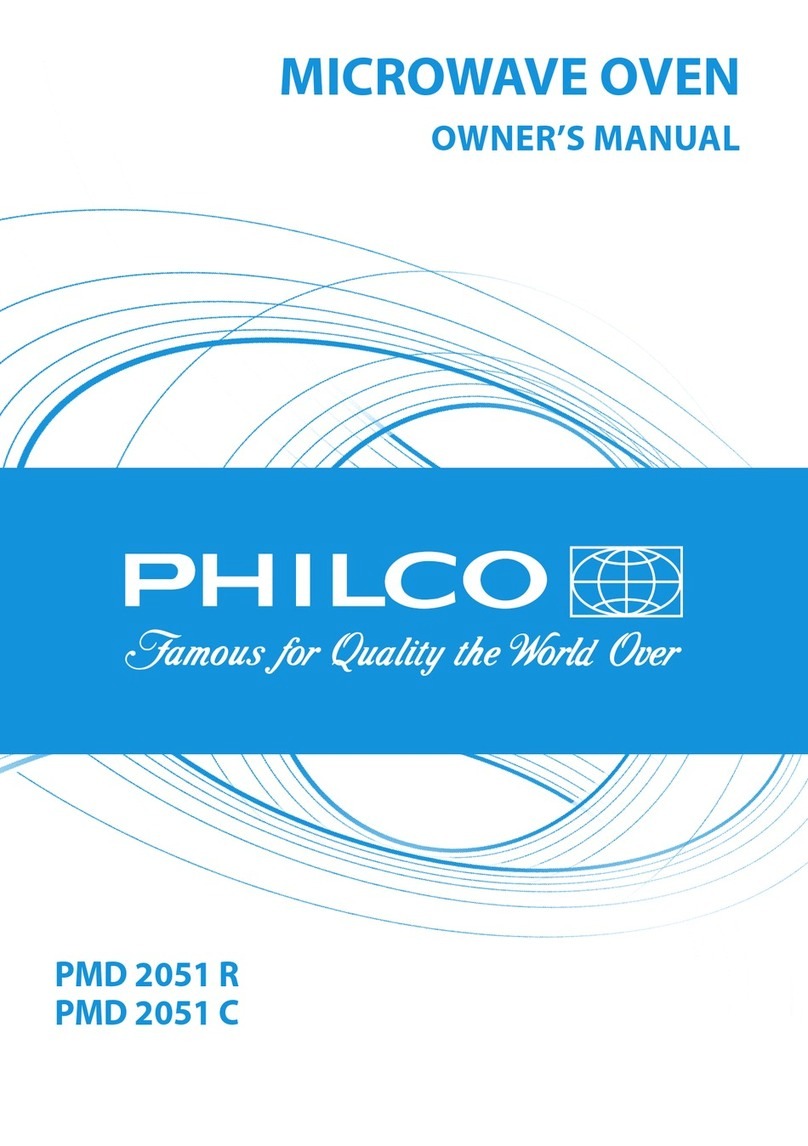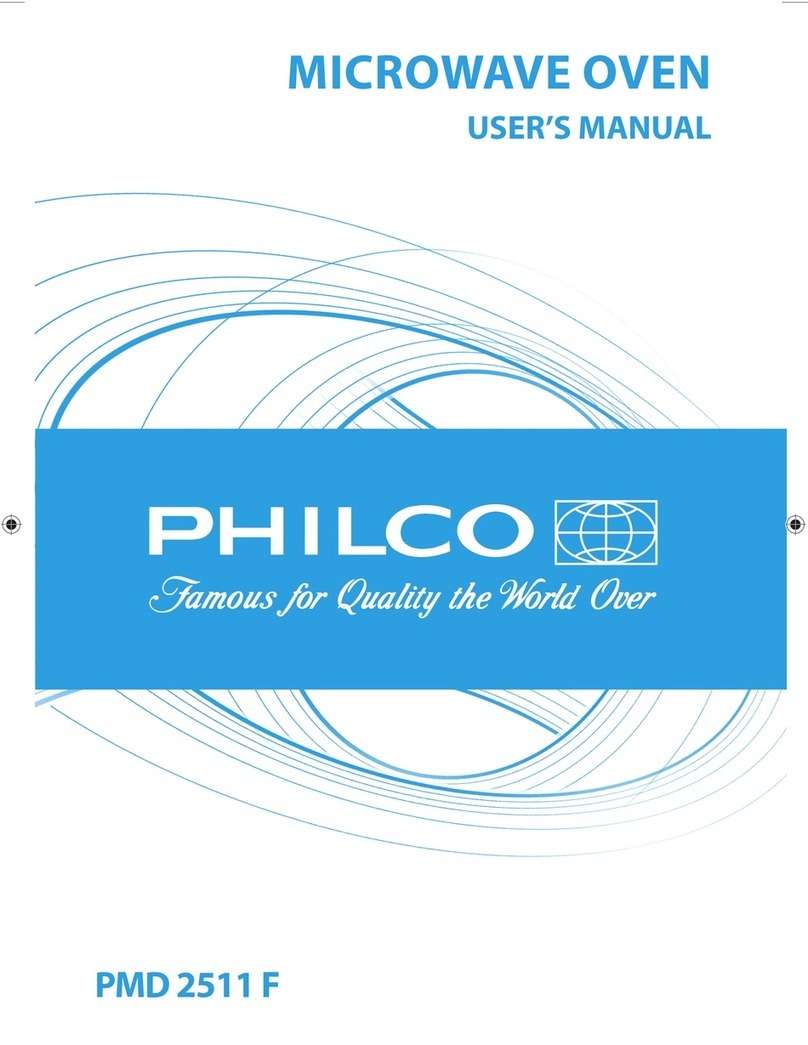EN - 2
01/2015Copyright © 2015, Fast ČR, a. s.
PART 1: SAFETY PRECAUTIONS
Recommendation:
Carefully read these instructions before installing and operating this microwave oven.
Write down the serial number found on the rating label of the oven in the space below. It is essential
that you store this user's manual in a safe place so that you can use it in the future. If you intend to
sell the appliance, give it to another owner, or if you move, always make sure that the user's manual is
attached to the appliance, so that the new owner can nd out about the operation of the appliance
and the relevant warnings.
SERIAL NUMBER:
1. Under no circumstances should you start the microwave oven with the door open as you could expose
yourself to the eects of dangerous microwave energy radiation. It is important that you do not damage
or modify the safety locks on the microwave oven door.
2. Do not block the front part of the microwave oven and the door with any object and make sure that dirt or
remains of detergent do not accumulate on the oven seals.
3. Do not use the microwave oven if it is damaged. It is especially important that the door is properly shut
and also inspect the following for damage:
a. door (that it is not bent);
b. door hinges and locks (damaged or loose);
c. door seals and other seals.
The microwave oven may only be adjusted or repaired by an authorised service technician.
Important safety instructions
Adhere to all basic safety measures when using electrical appliances,
including the following.
WARNING!
Adhere to the directives below to avoid the dangers of burns,
injury by electrical shock, re hazards, injuries or explosion
caused by large amounts of microwave energy.
• Thisappliancemaynotbeusedbyanypersons(includingchildren)
with mental disabilities, weak strength or by inexperienced
persons, unless they have been properly trained or schooled in