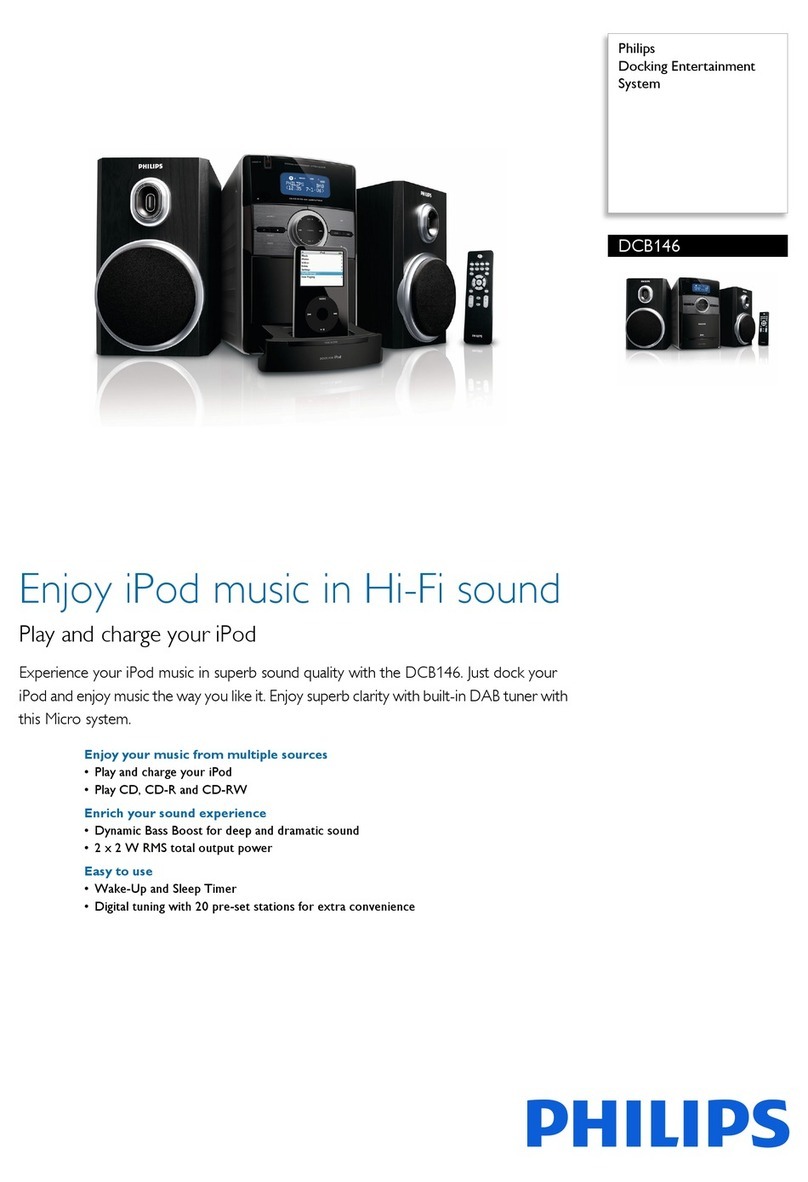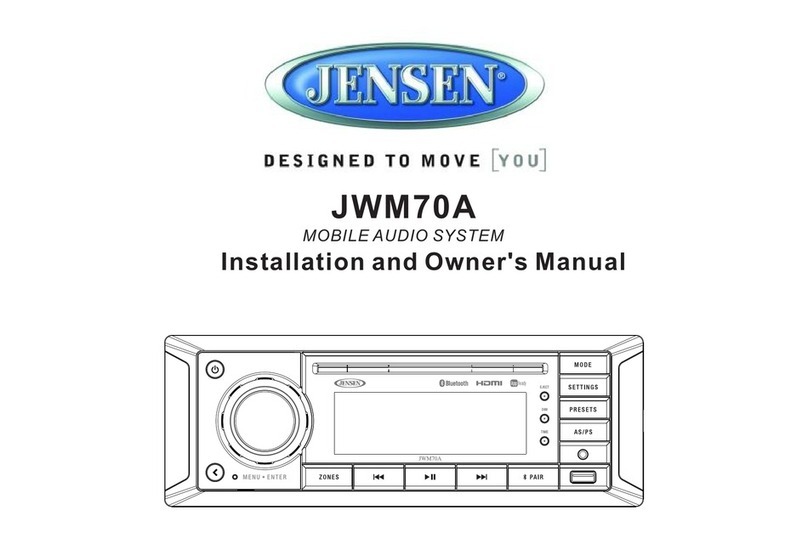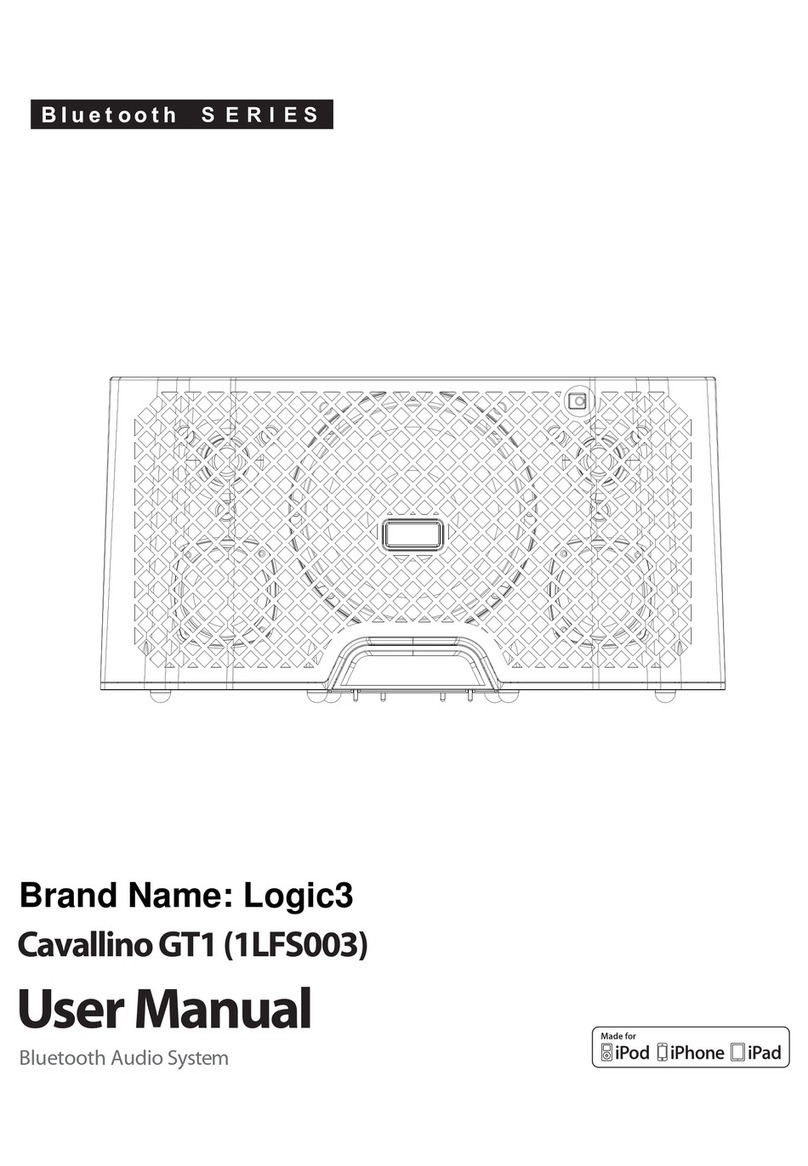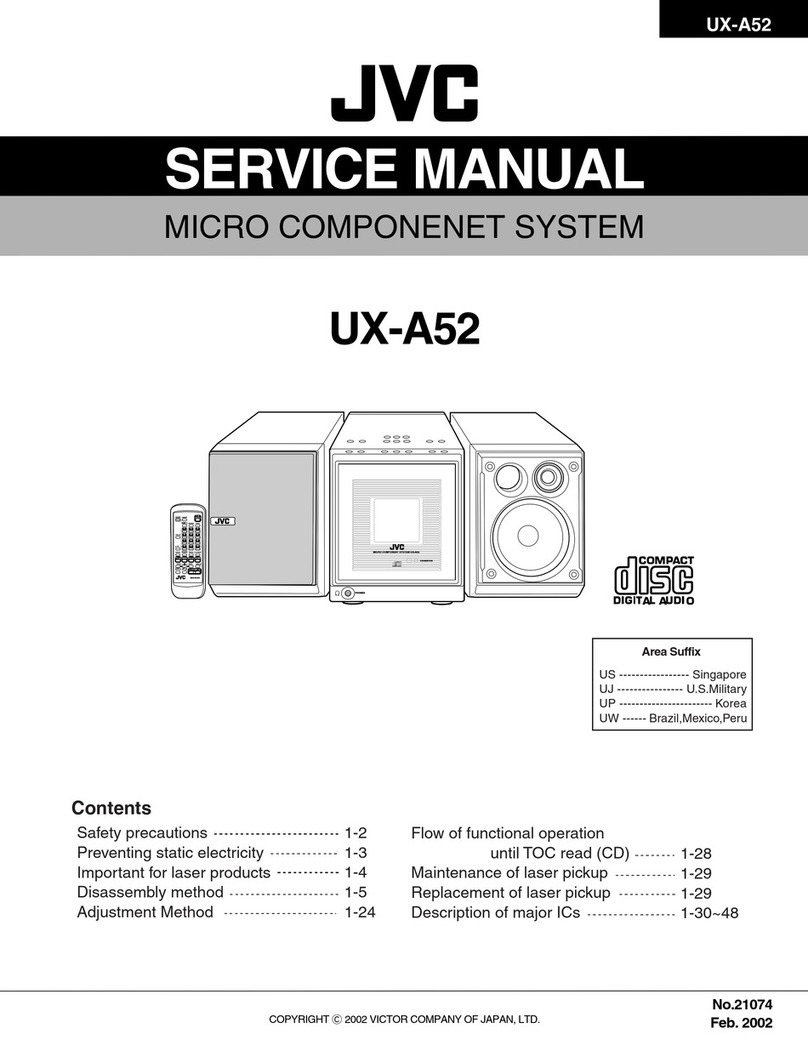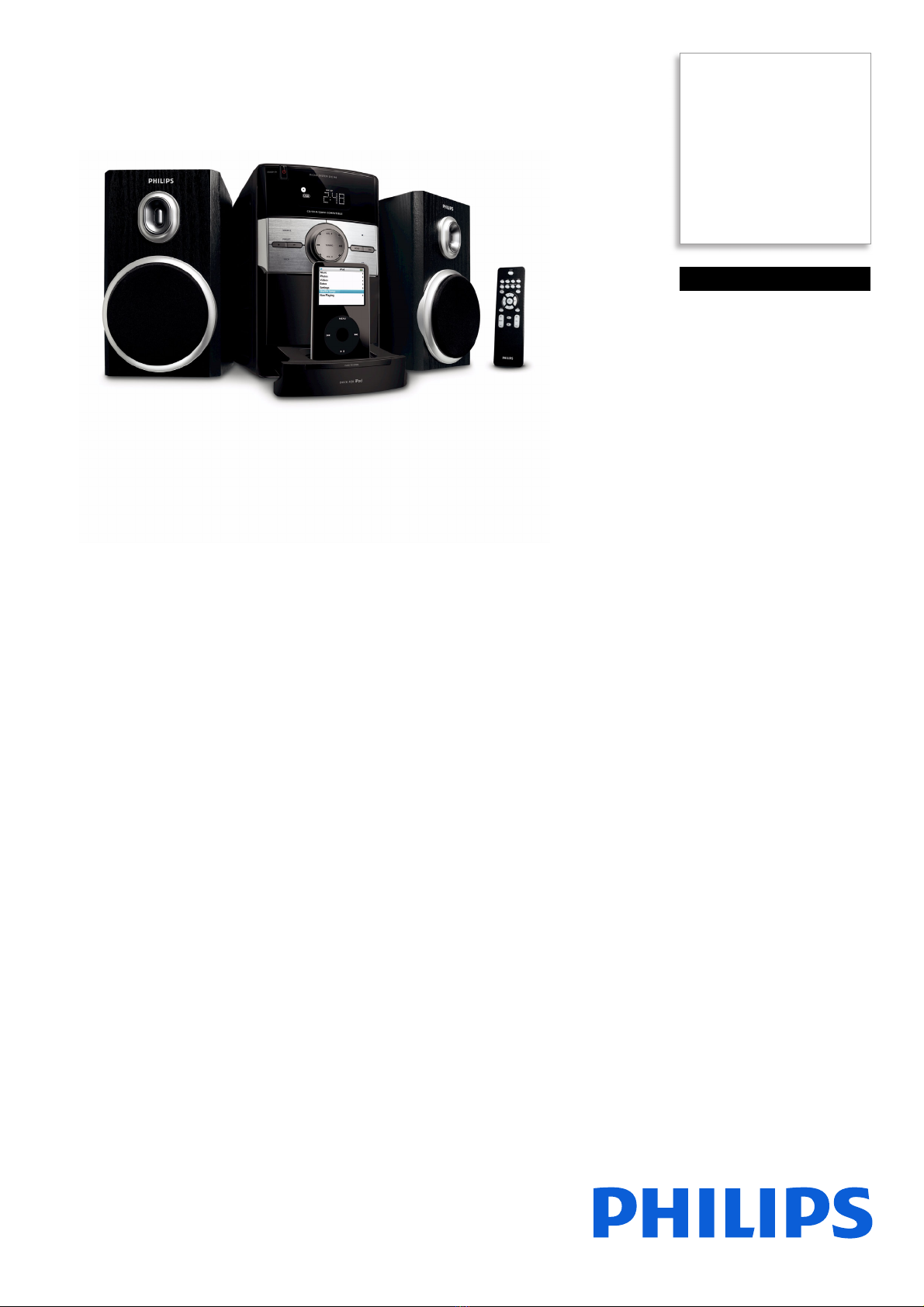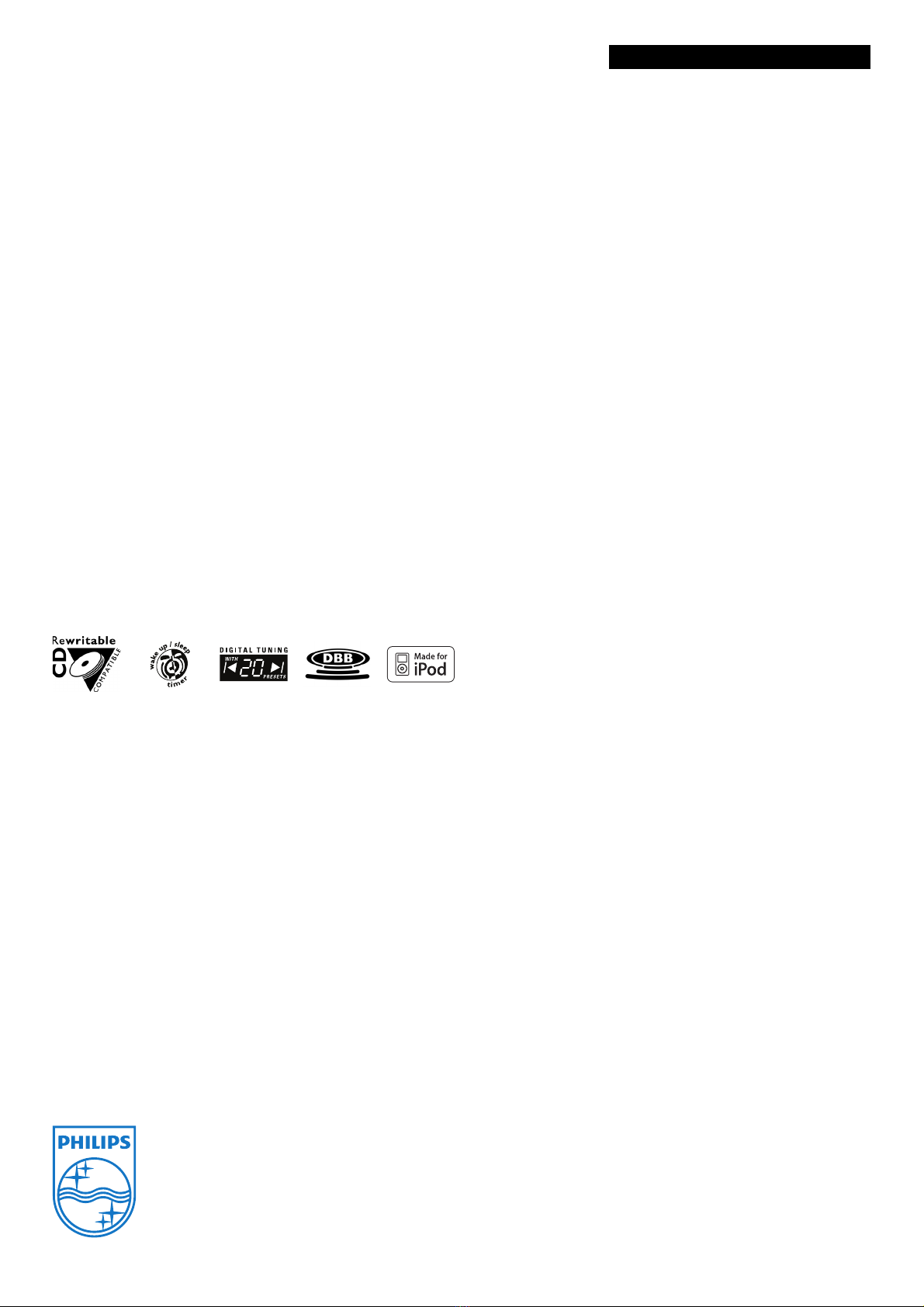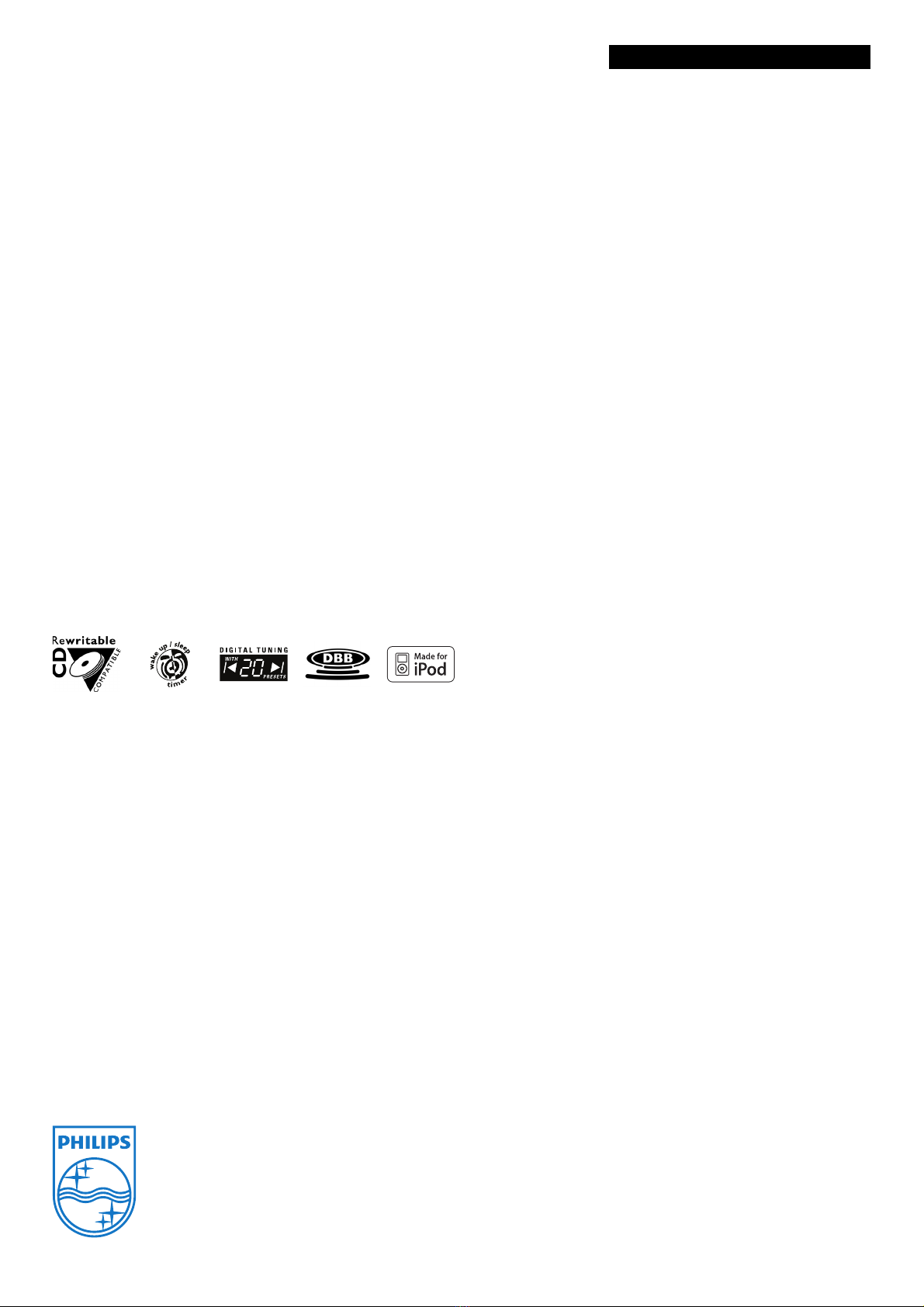
Issue date 2013-05-10
Version: 5.0.5
12 NC: 8670 000 34209
EAN: 87 12581 36590 5
© 2013 Koninklijke Philips Electronics N.V.
All Rights reserved.
Specifications are subject to change without notice.
Trademarks are the property of Koninklijke Philips
Electronics N.V. or their respective owners.
www.philips.com
Specifications
DC146/12
Docking entertainment system
Highlights
Play and charge your iPod
Enjoy your favorite MP3 music while charging your
iPod! The dock lets you connect your iPod directly
to the Docking entertainment system so you can
listen to your favorite music in superb sound. It also
charges your iPod while it plays so you can enjoy
your music and not have to worry about your iPod
battery running out. Use the remote control to
navigate, select and playback the music stored on
your iPod. The Docking entertainment system
automatically charges your iPod while it is docked.
Dynamic Bass Boost
Dynamic Bass Boost maximizes your music
enjoyment by emphasizing the bass content of the
music throughout the range of volume settings -
from low to high – at the touch of a button! Bottom-
end bass frequencies usually get lost when the
volume is set at a low level. To counteract this,
Dynamic Bass Boost can be switched on to boost
bass levels, so you can enjoy consistent sound even
when you turn down the volume.
Sound
• Output Power: 3W RMS
• Volume Control: Volume Control up/down
• Sound Enhancement: Dynamic Bass Boost
• Sound System: Stereo
Loudspeakers
• Main Speaker: 3" woofer, Bass Reflex Speaker
System
Audio Playback
• Playback Media: CD, CD-R, CD-RW
• Disc Playback Modes: 20-Track Programmable,
Repeat/one/all/program, Fast Forward/Backward,
Next/Previous Track Search, Repeat Play, Shuffle
Play
•LoaderType:Top
• Cradle playback mode: Charging iPod, Fast
forward and backward, Next and Previous track,
Play and Pause
• Programmable Tracks: 20
Tuner/Reception/Transmission
• Tuner Bands: FM Stereo, MW
• Auto digital tuning
• Station presets: 20
• Tuner Enhancements: Auto Store
Connectivity
• Headphone: 3.5 mm
• Other connections: FM fixed pigtail antenna, AM
Antenna
• Audio Connections: 3.5mm Line in
Convenience
• Alarms: Sleep timer, Radio Alarm, CD Alarm
• Clock: On main display
• Display Type: LCD
• Backlight color: Blue
•Backlight
Accessories
• Included accessories: FM/MW Antenna, Remote
Control, User Manual, World Wide Warranty
leaflet, Quick install guide
• Remote control: 24-key remote control
• Cradle: Cradle and adaptors for iPod
Dimensions
• Set dimensions (W x H x D): 148 x 233 x 216 mm
• Main speaker dimensions (W x H x D):
134x 230 x 152 mm
• Packaging dimensions (W x H x D):
370x 270 x 326 mm
• Weight incl. Packaging: 5.2 kg
iPod compatibility
• Compatible with: iPod, iPod mini, iPod nano, iPod
with color display, iPod 5th Generation, iPod
classic
Power
• Power supply: 220-240V, 50Hz
•