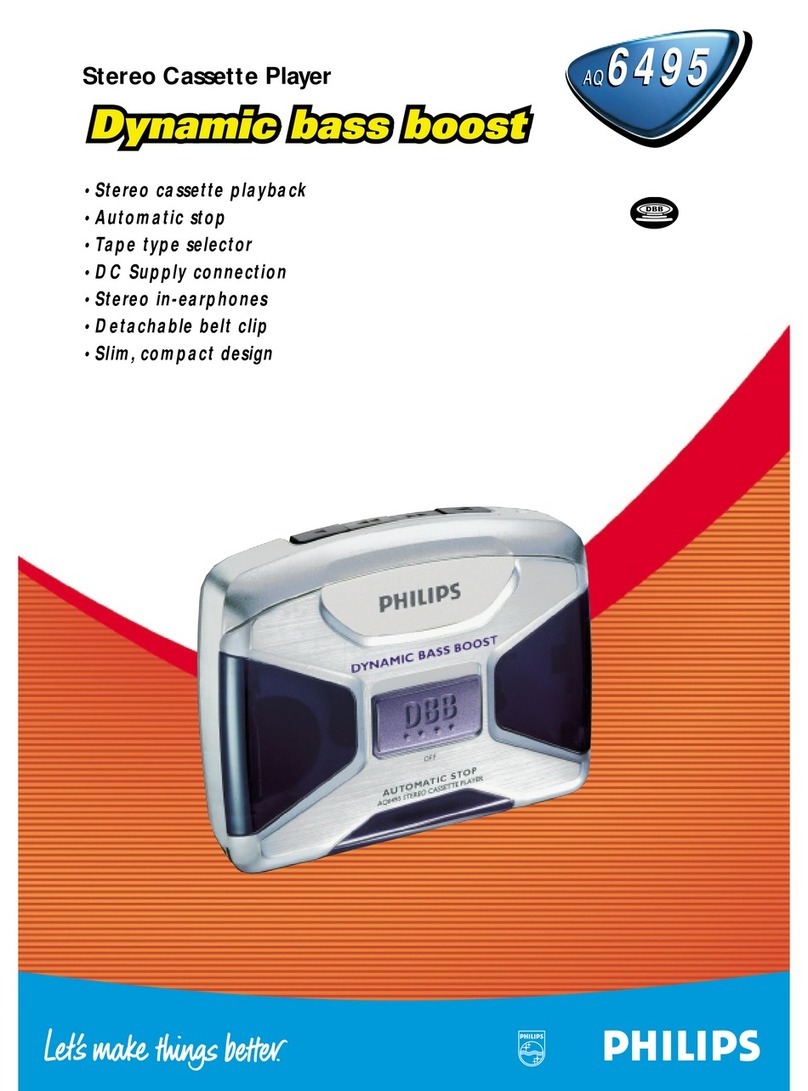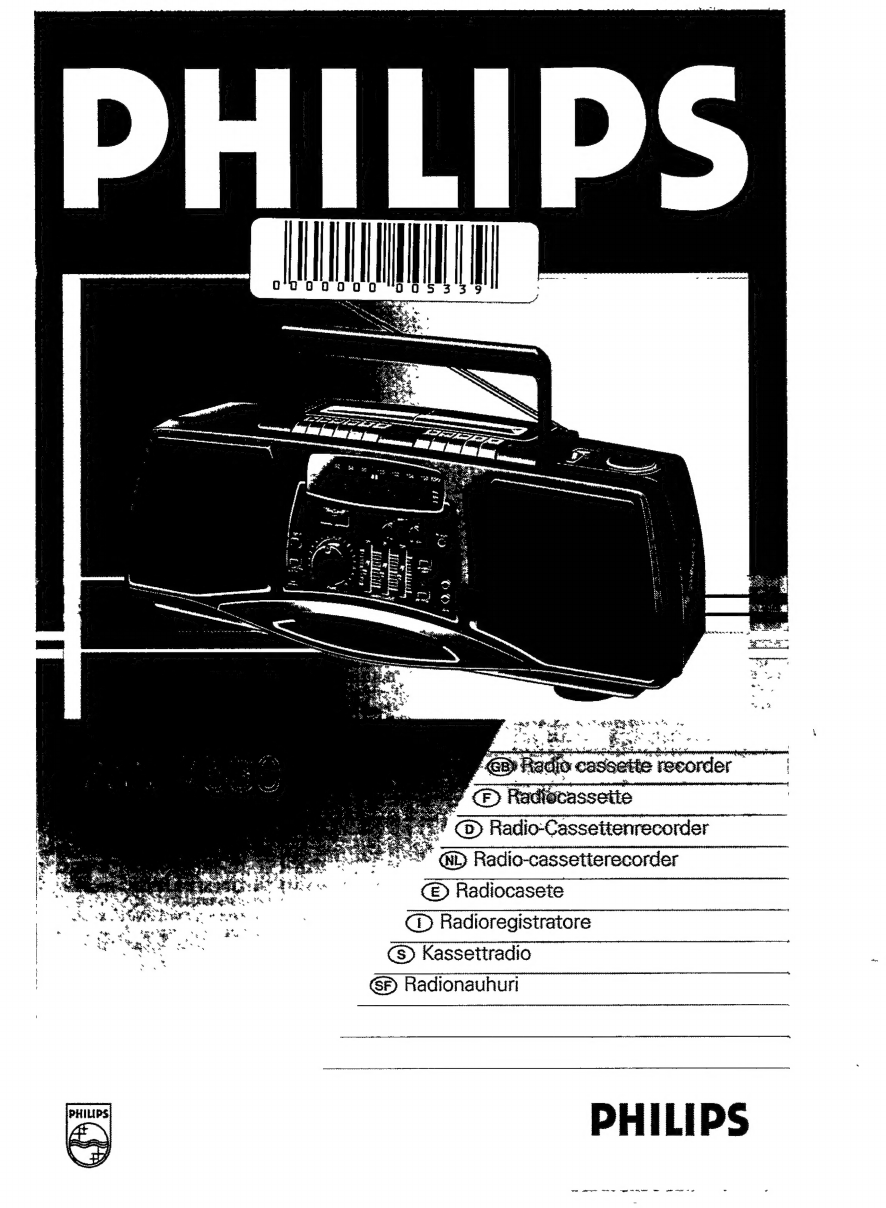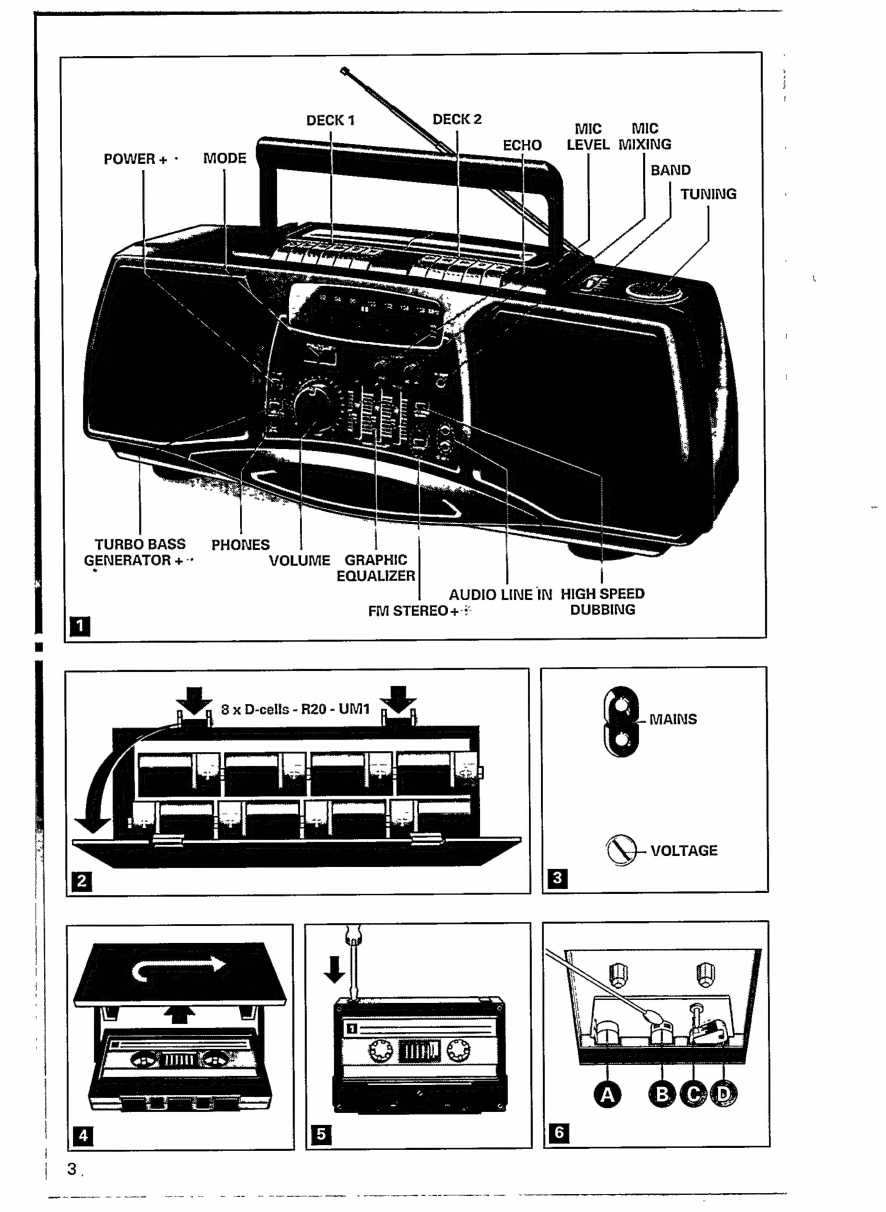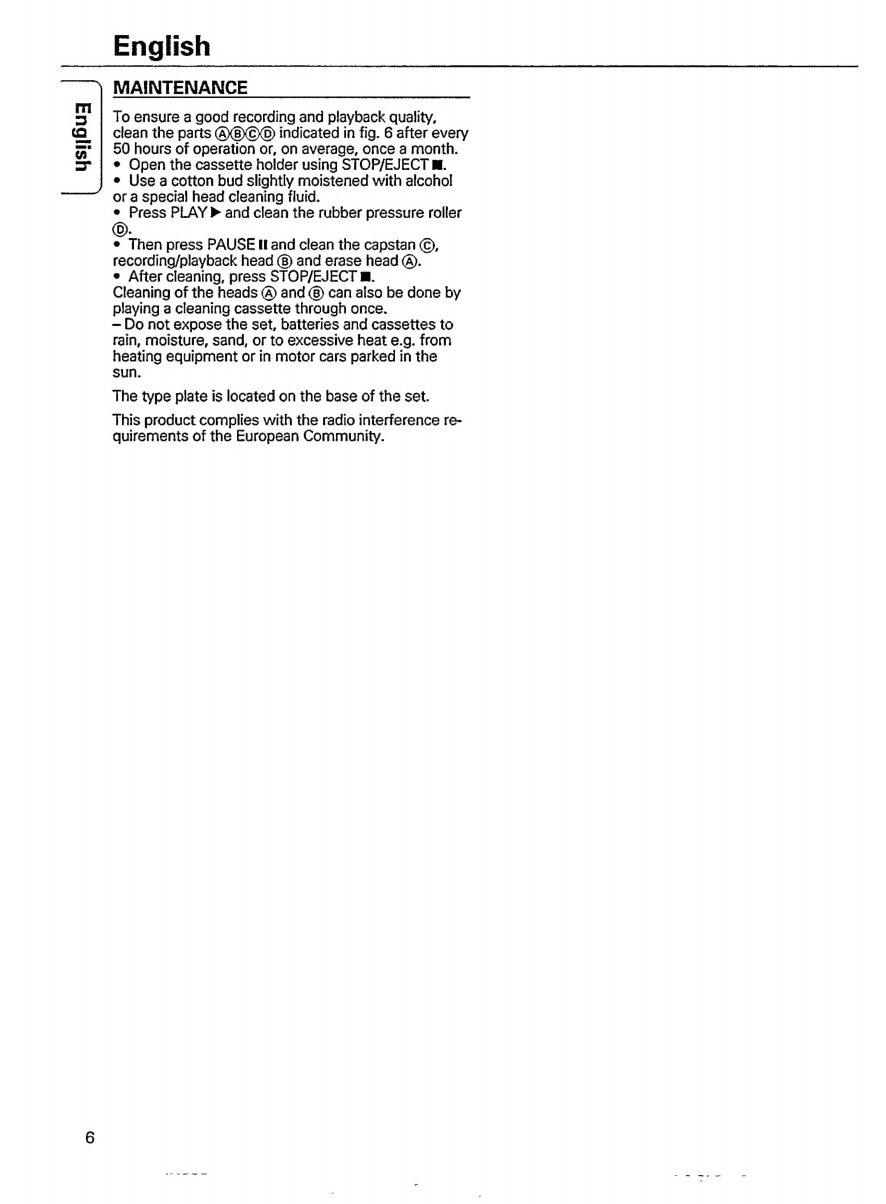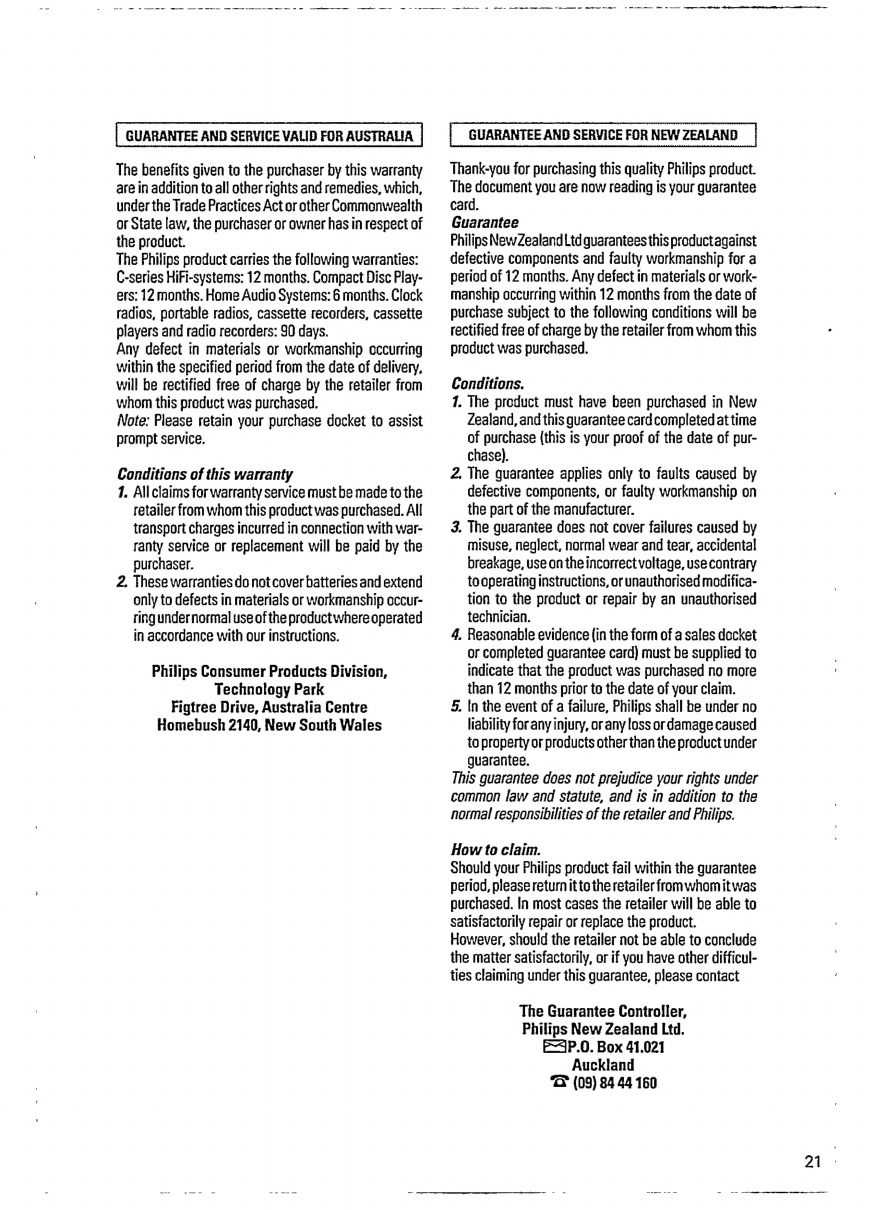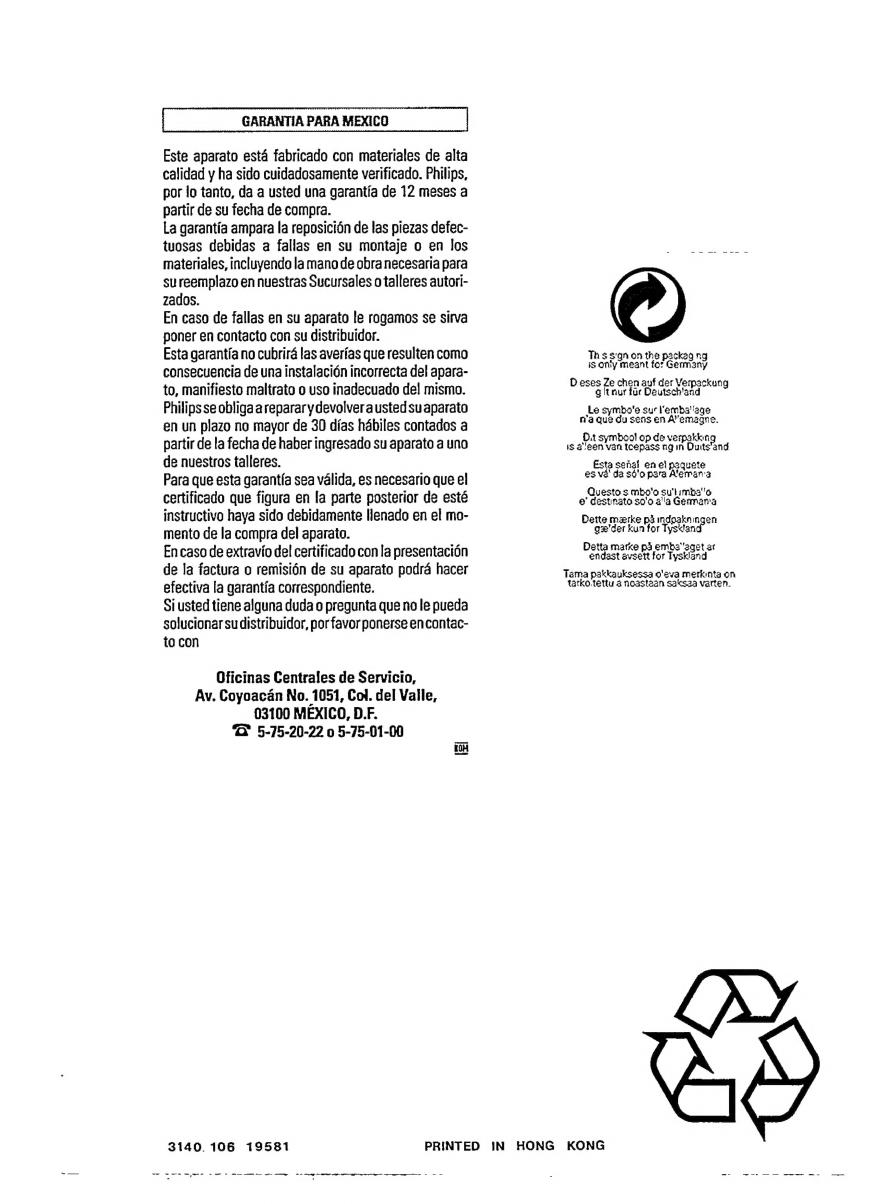Philips AW 7530 User manual
Other Philips Cassette Player manuals

Philips
Philips SAC2500 User manual

Philips
Philips AZ 1060 User manual

Philips
Philips AQ 4130 User manual

Philips
Philips 6914730PH User manual

Philips
Philips AQ5150/04S null
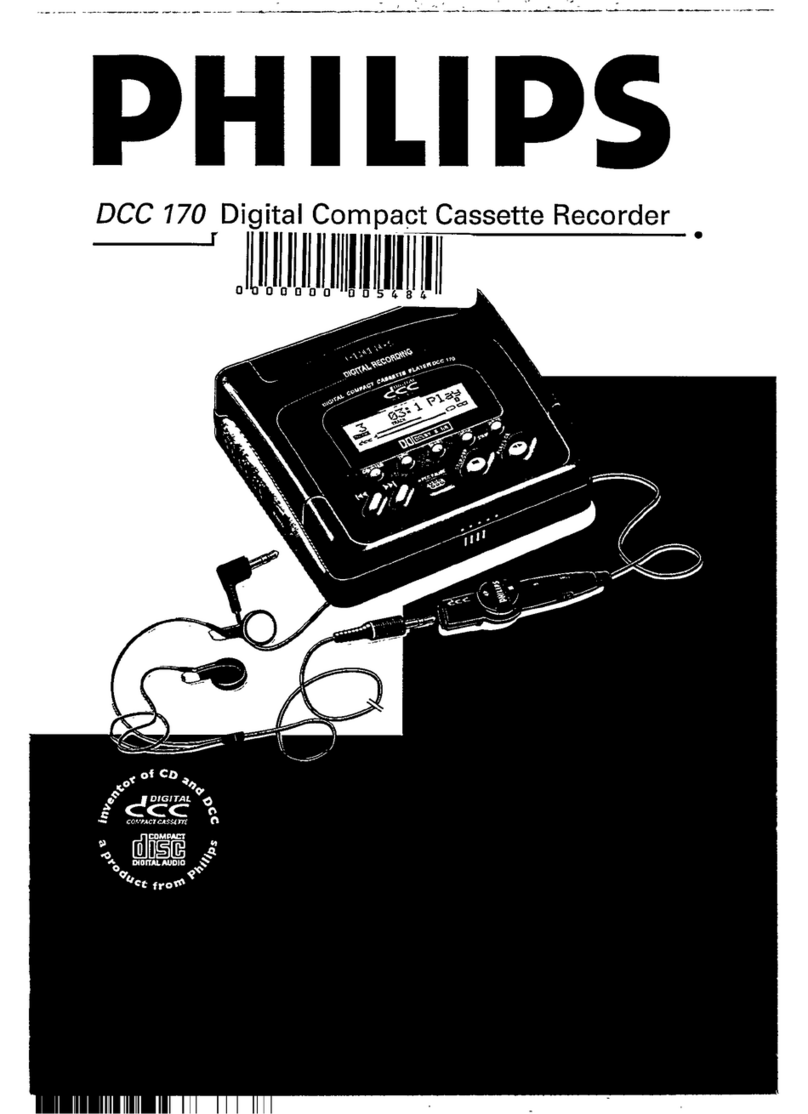
Philips
Philips DCC170/05 User manual

Philips
Philips ACT6688 User manual

Philips
Philips DCC 600 User manual
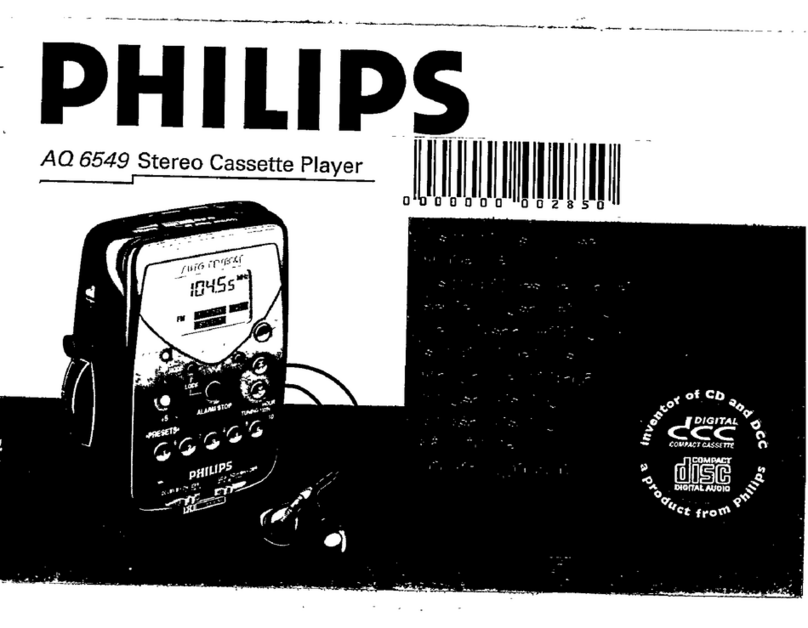
Philips
Philips AQ 6549/01Z User manual
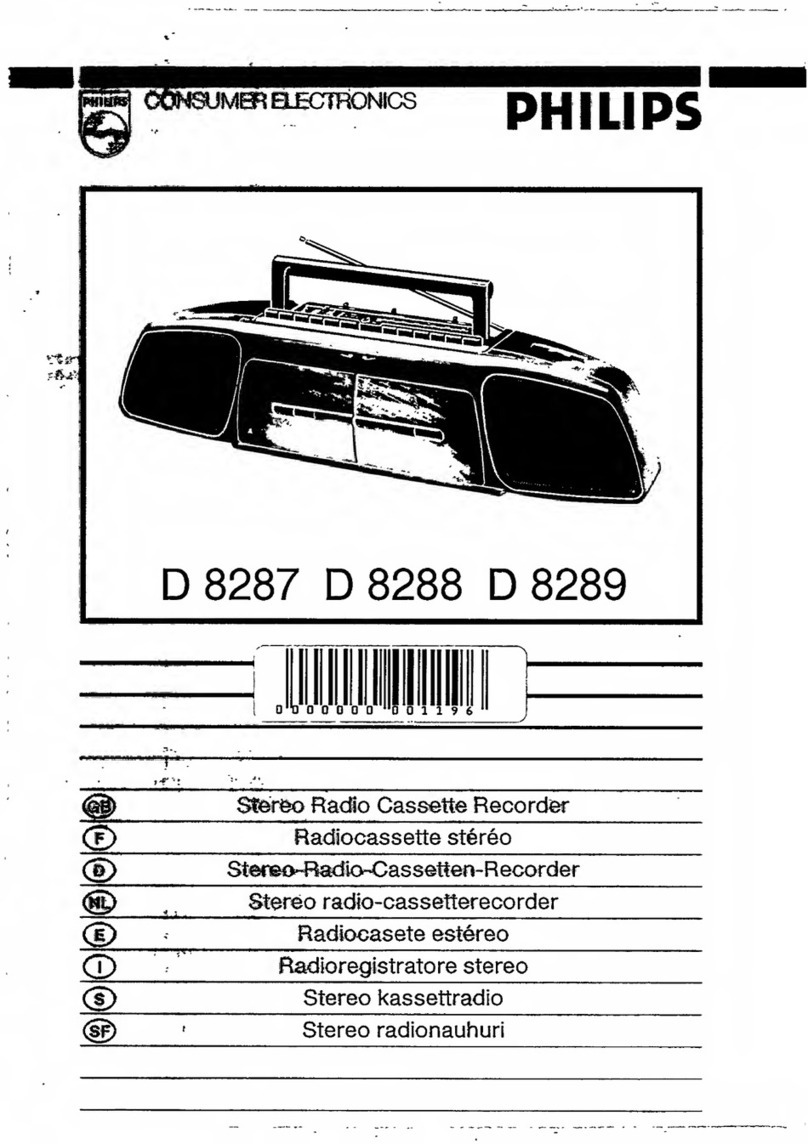
Philips
Philips D 8287 User manual
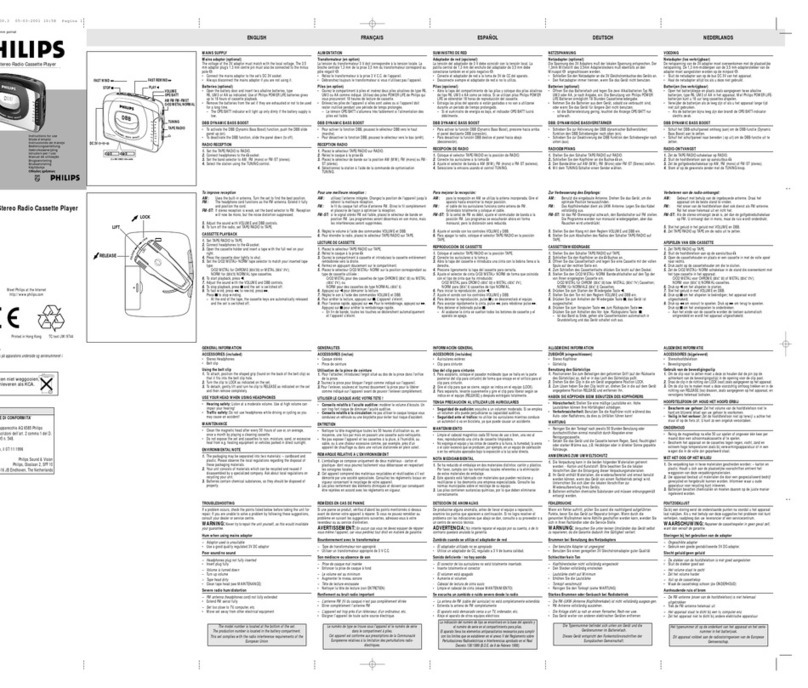
Philips
Philips AQ 6585/01 User manual

Philips
Philips AQ 6542 User manual

Philips
Philips AW 7690 User manual

Philips
Philips AQ 6422 User manual

Philips
Philips AW 7323 User manual
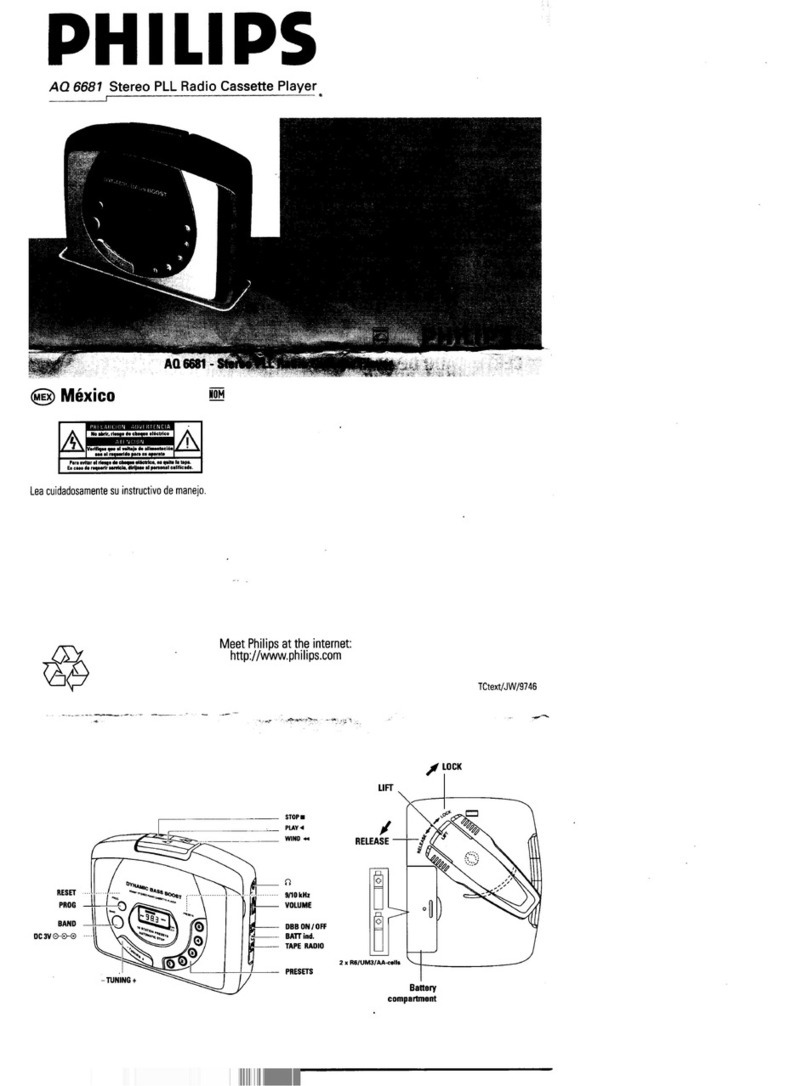
Philips
Philips AQ 6681 User manual
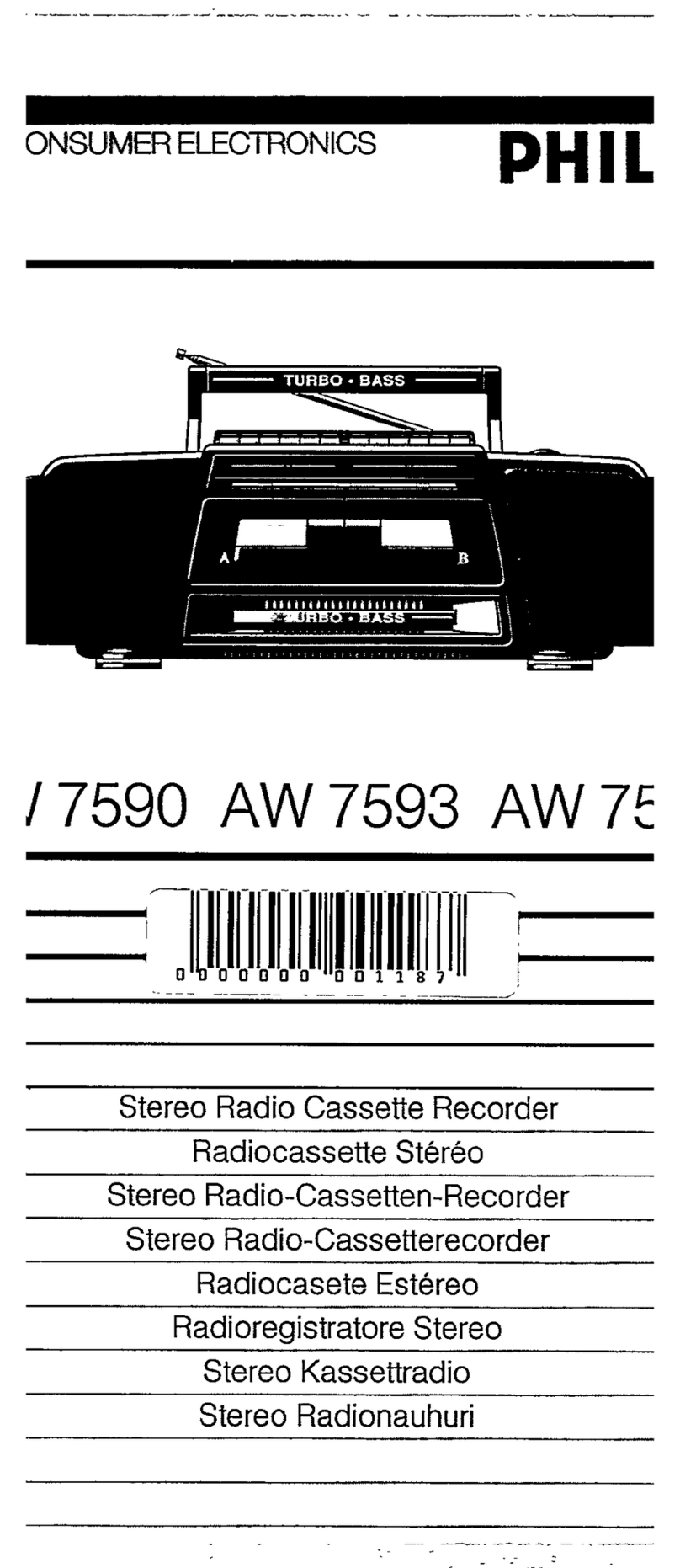
Philips
Philips AW 7590 User manual
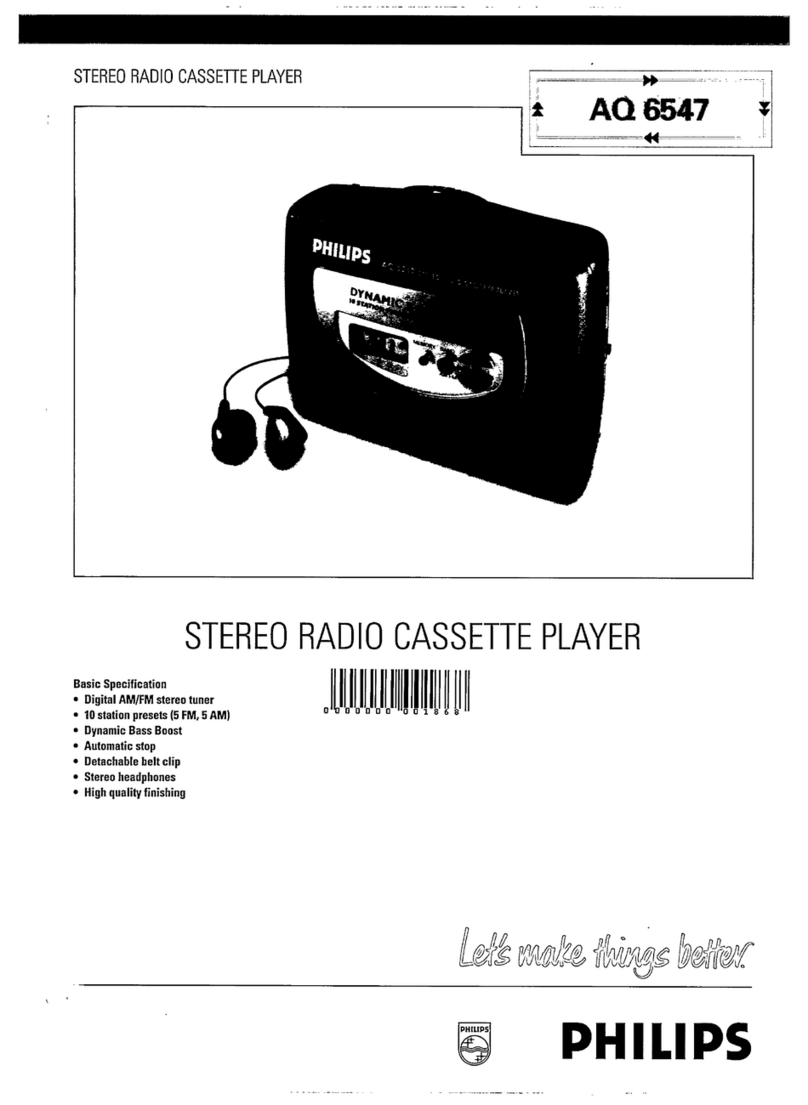
Philips
Philips AQ6547/00S User manual

Philips
Philips AQ6390/00 User manual

Philips
Philips N 4450 User manual