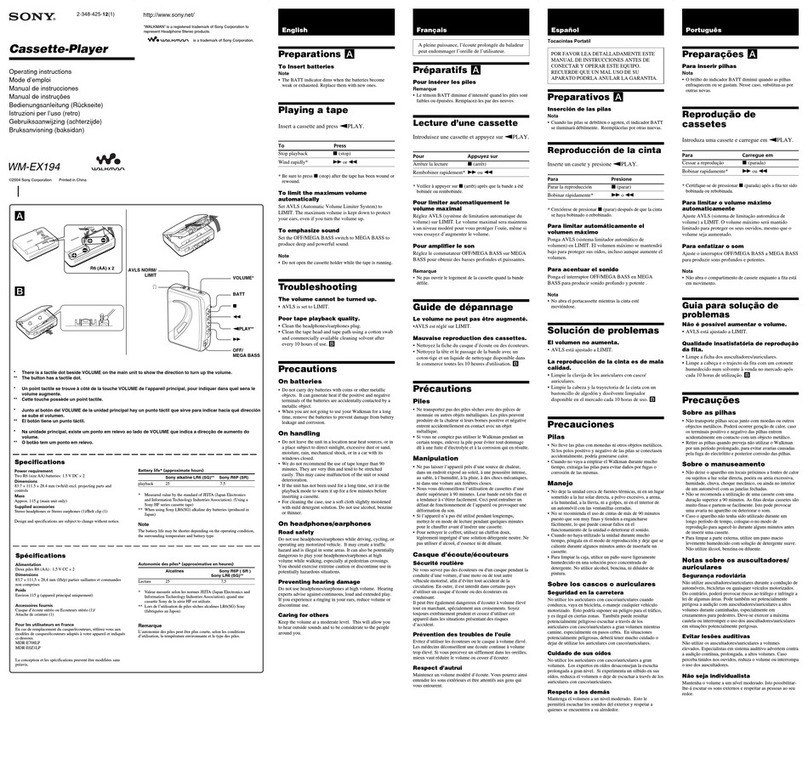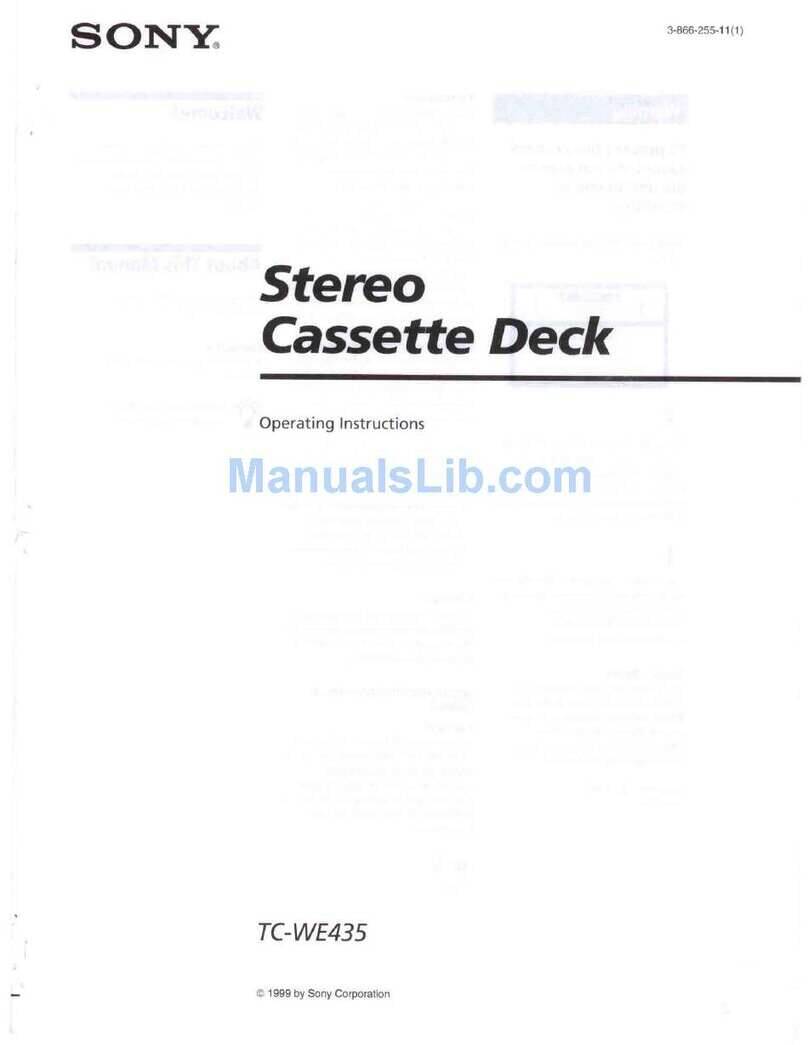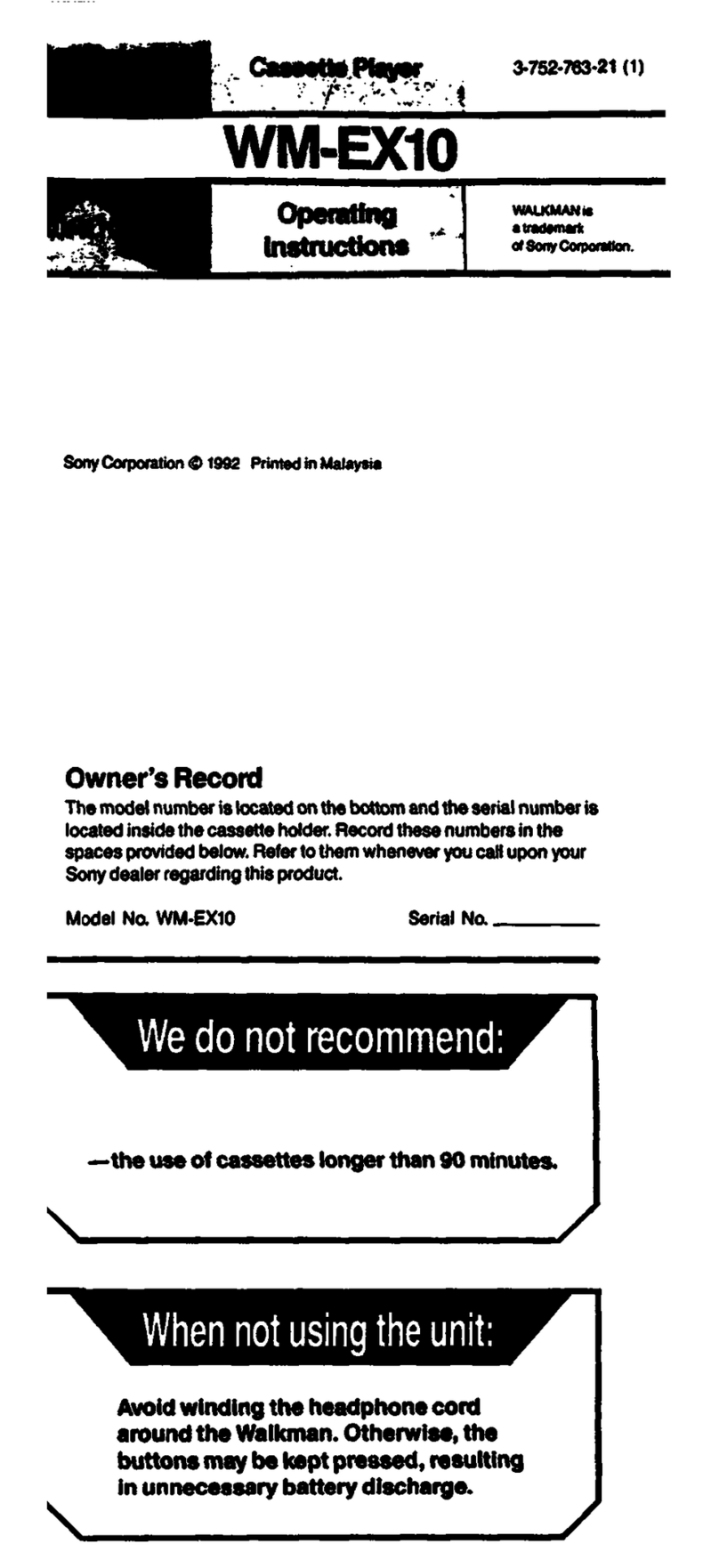Sony TC-142 Setup guide
Other Sony Cassette Player manuals
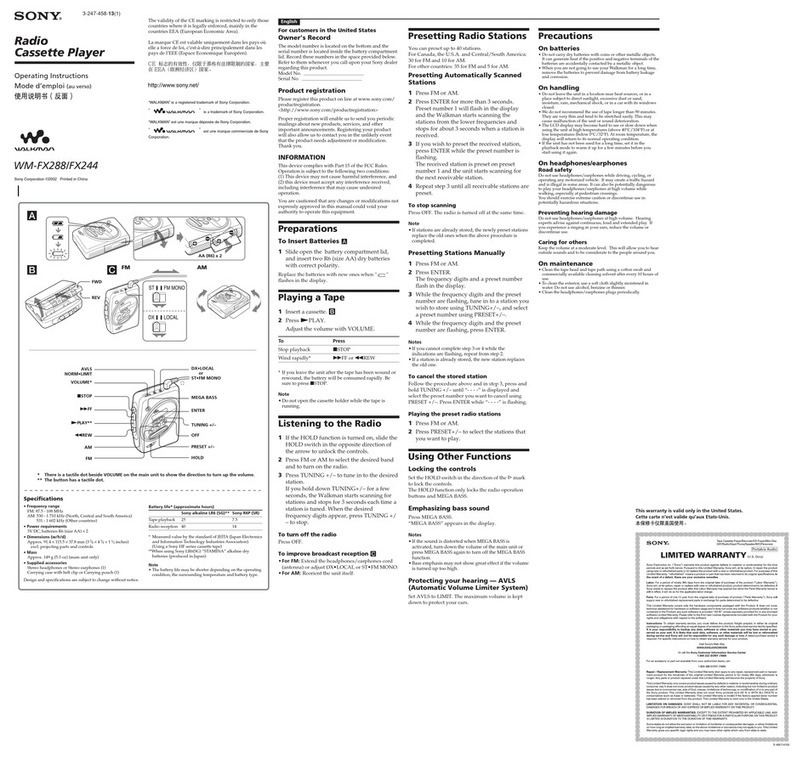
Sony
Sony WM-FX244 Marketing User manual
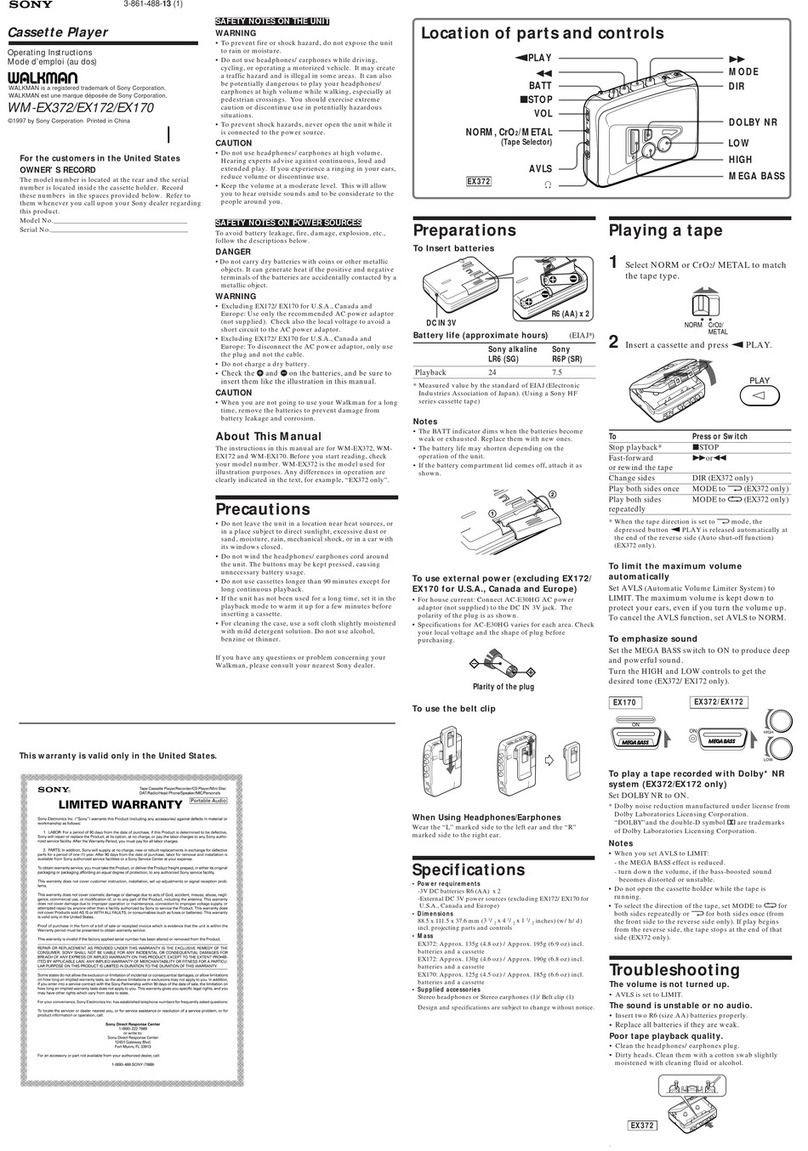
Sony
Sony Walkman WM-EX372 User manual

Sony
Sony TC-TX373 User manual
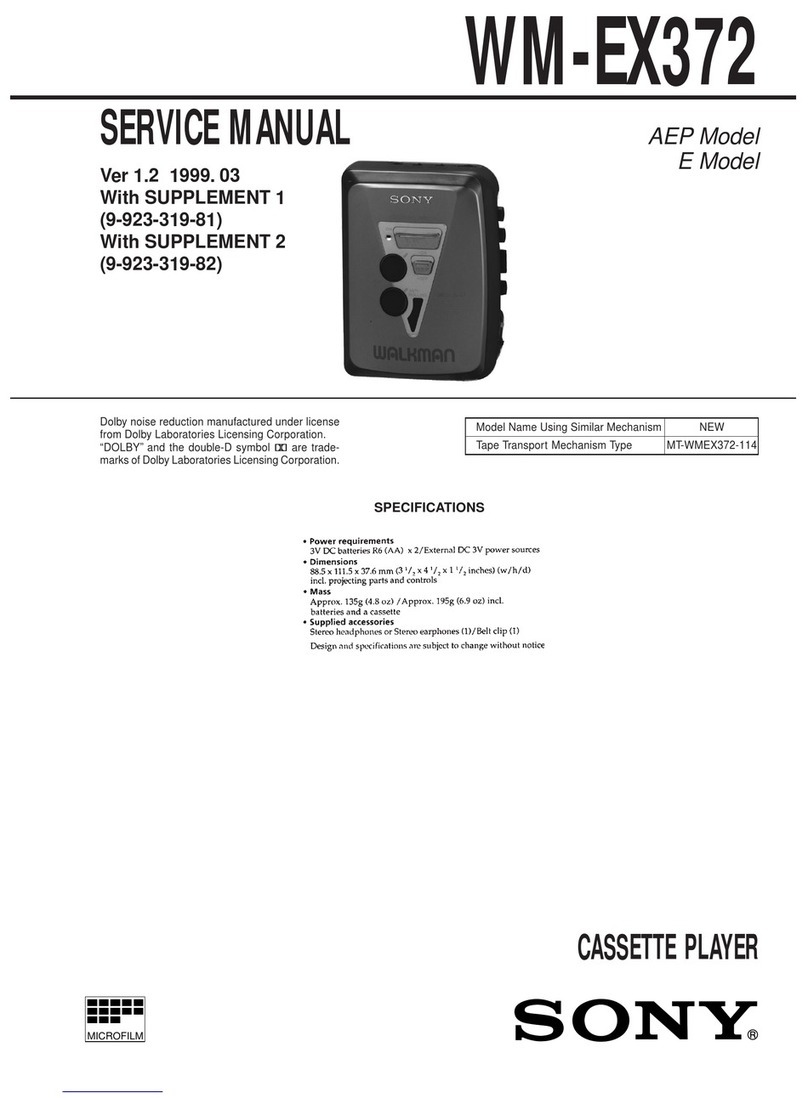
Sony
Sony Walkman WM-EX372 User manual
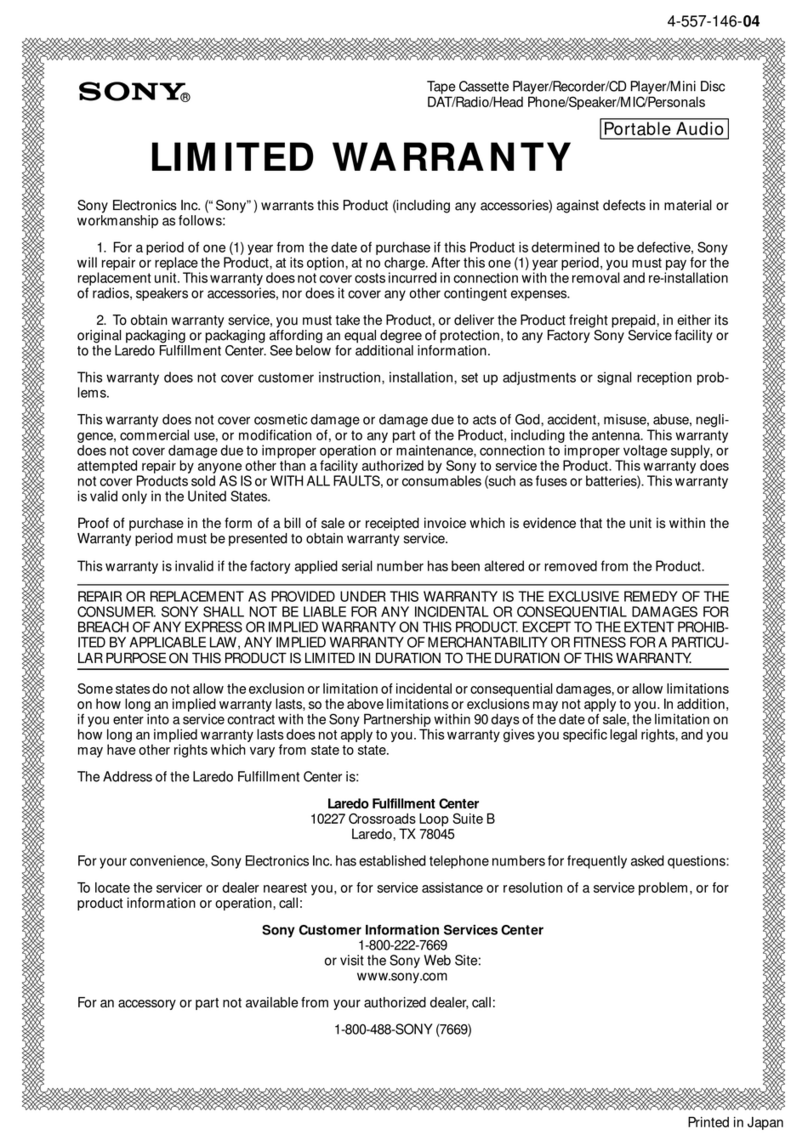
Sony
Sony Sports Walkman SRF-88 Use and maintenance manual

Sony
Sony Walkman WM-FX495 User manual

Sony
Sony TC-KE600S User manual

Sony
Sony TC-KA1ESA - Cassette Deck User manual
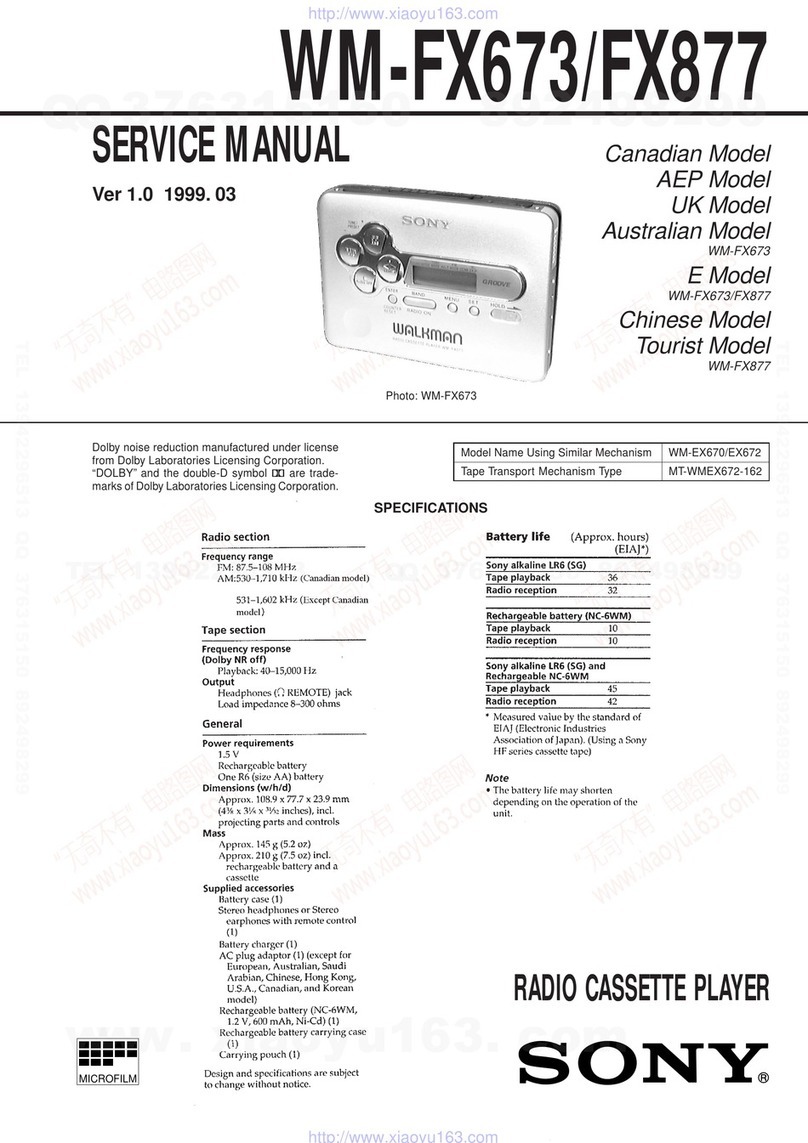
Sony
Sony WM-FX673 User manual

Sony
Sony WALKMAN WM-FX808 User manual

Sony
Sony CFD-S100 User manual
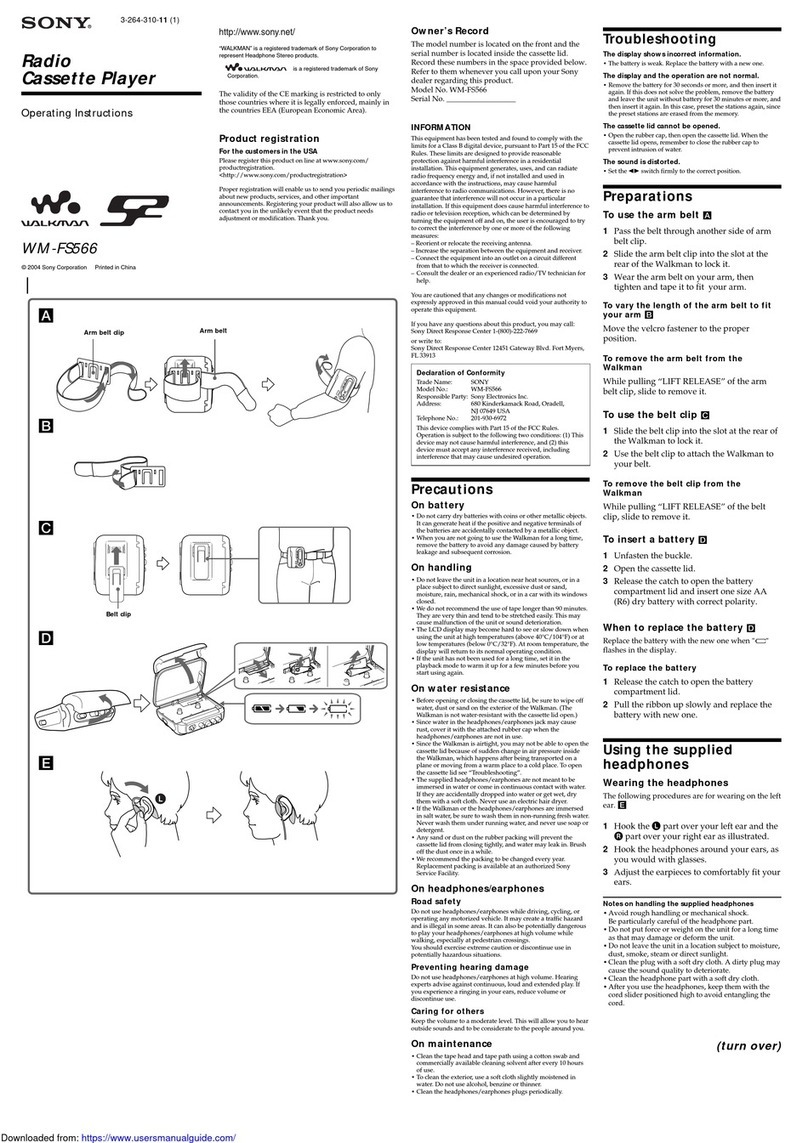
Sony
Sony Walkman WM-FS566 User manual
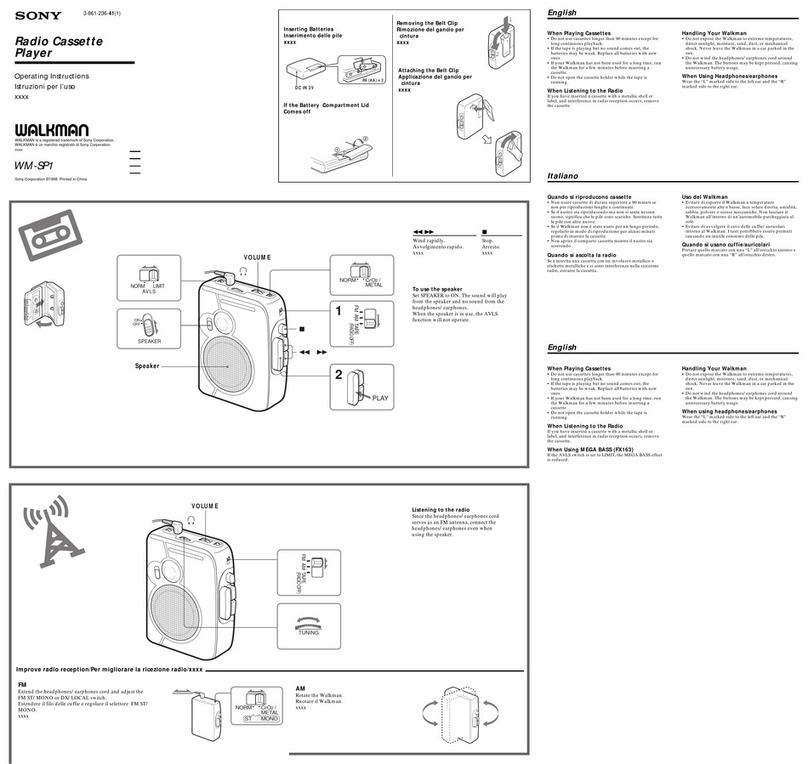
Sony
Sony Walkman WM-SP1 User manual

Sony
Sony CFM-20 User manual

Sony
Sony J-1 Installation and operation manual
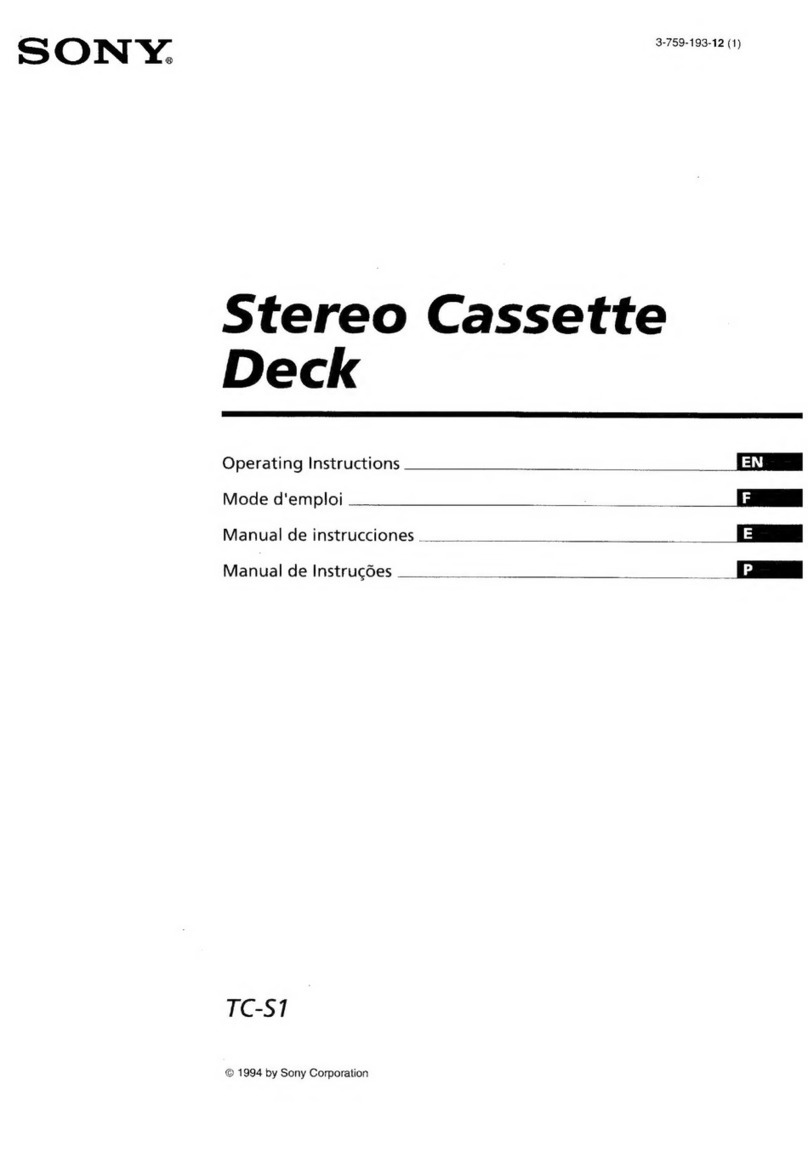
Sony
Sony TC-S1 User manual

Sony
Sony TC-KE400S User manual

Sony
Sony WN-FX653 User manual

Sony
Sony TC-K850ES User manual
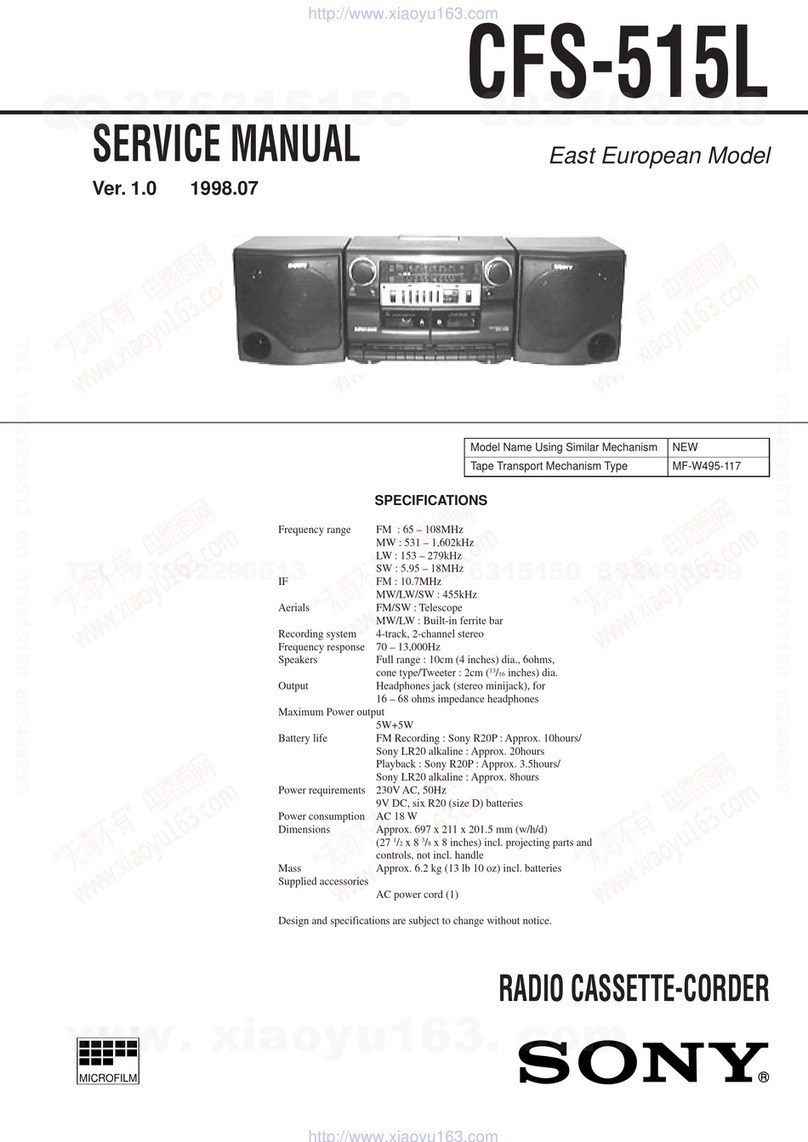
Sony
Sony CFS-515L User manual