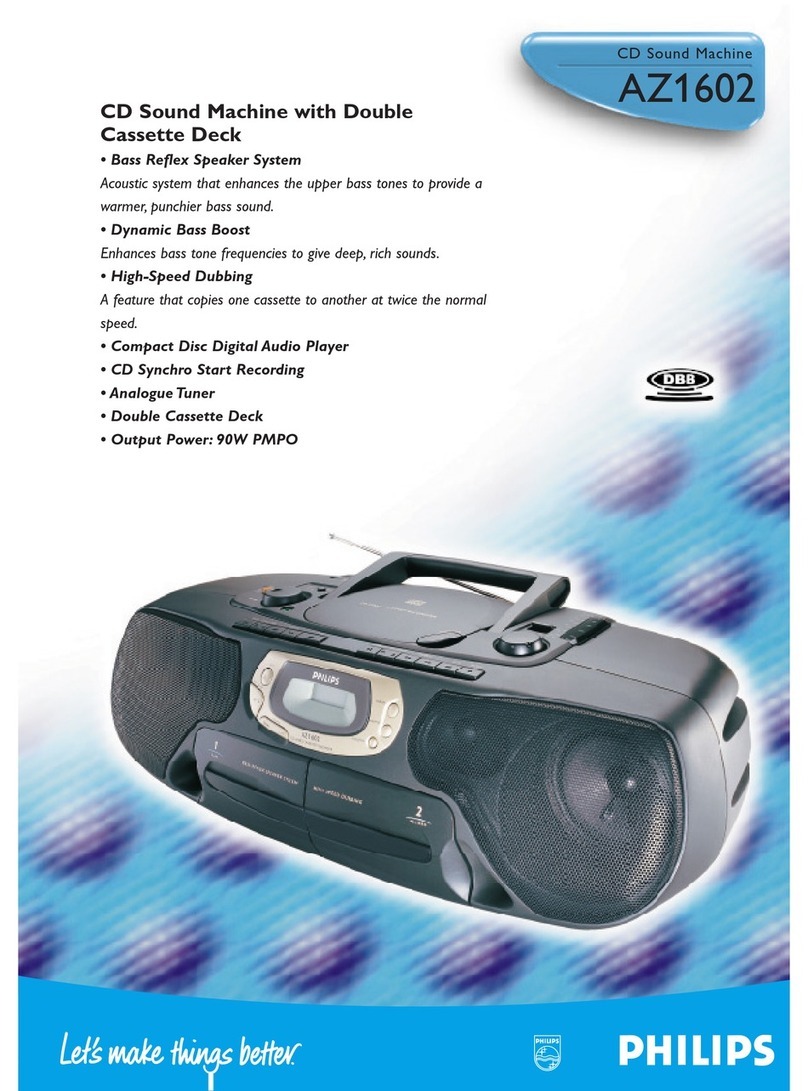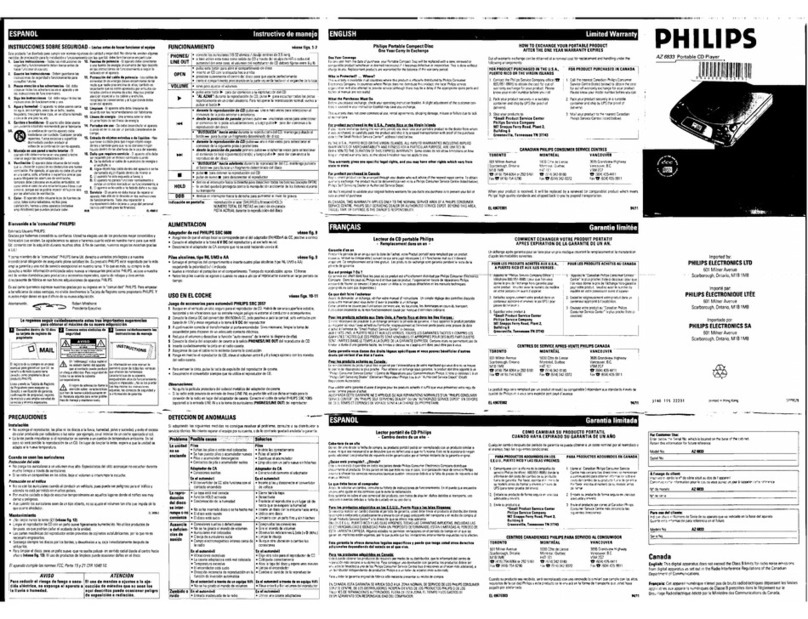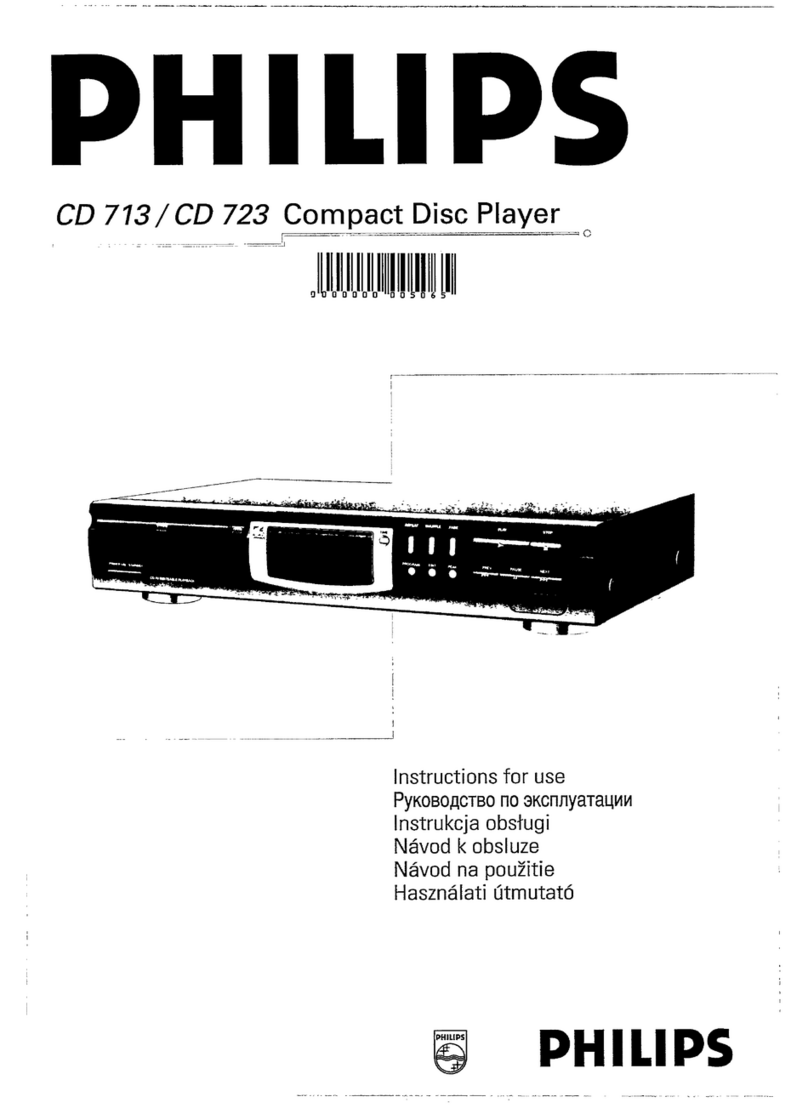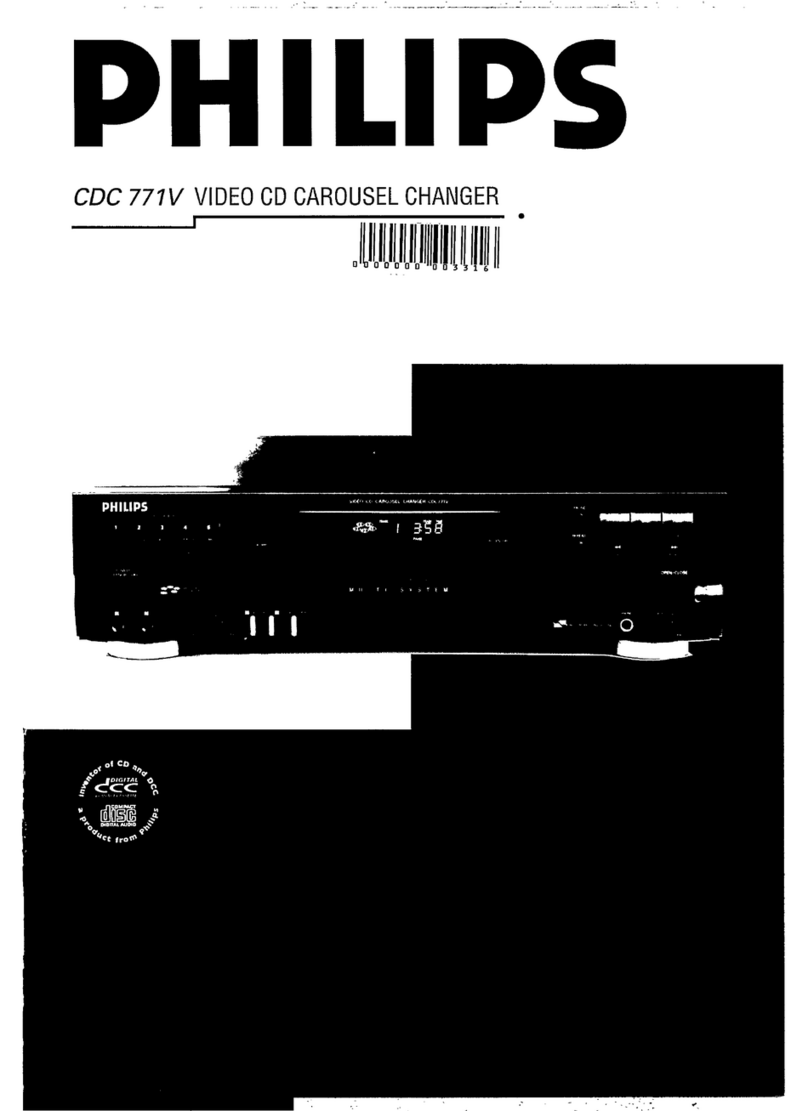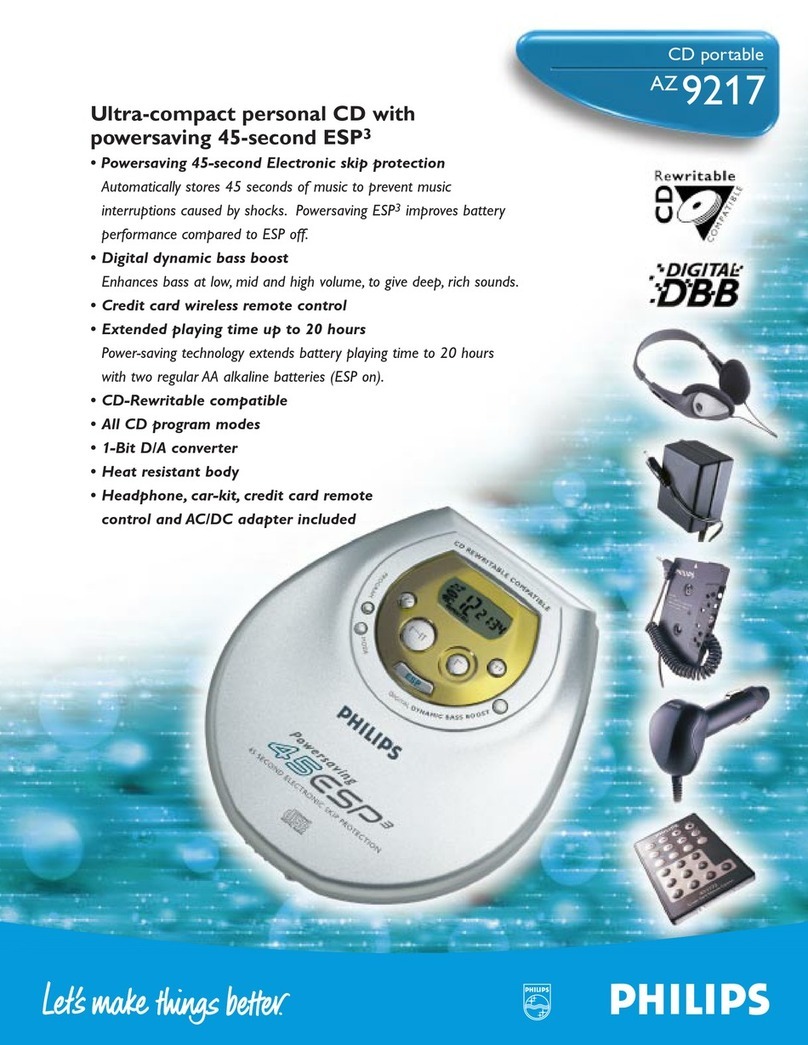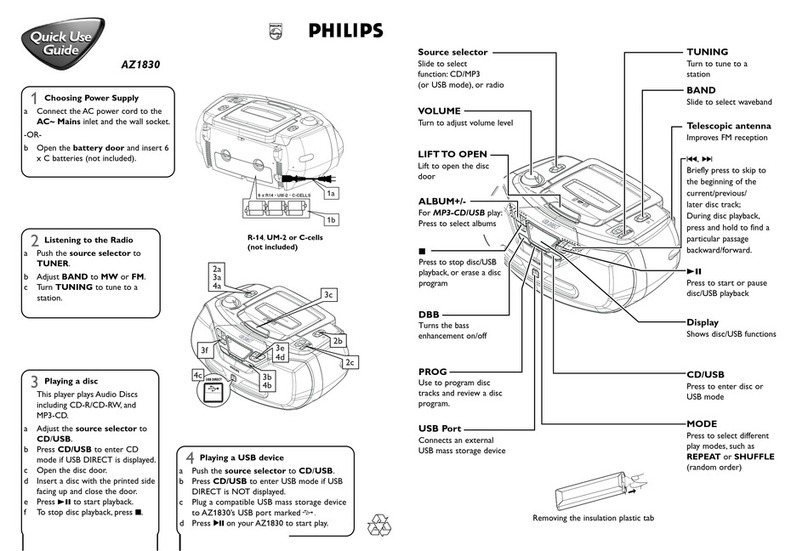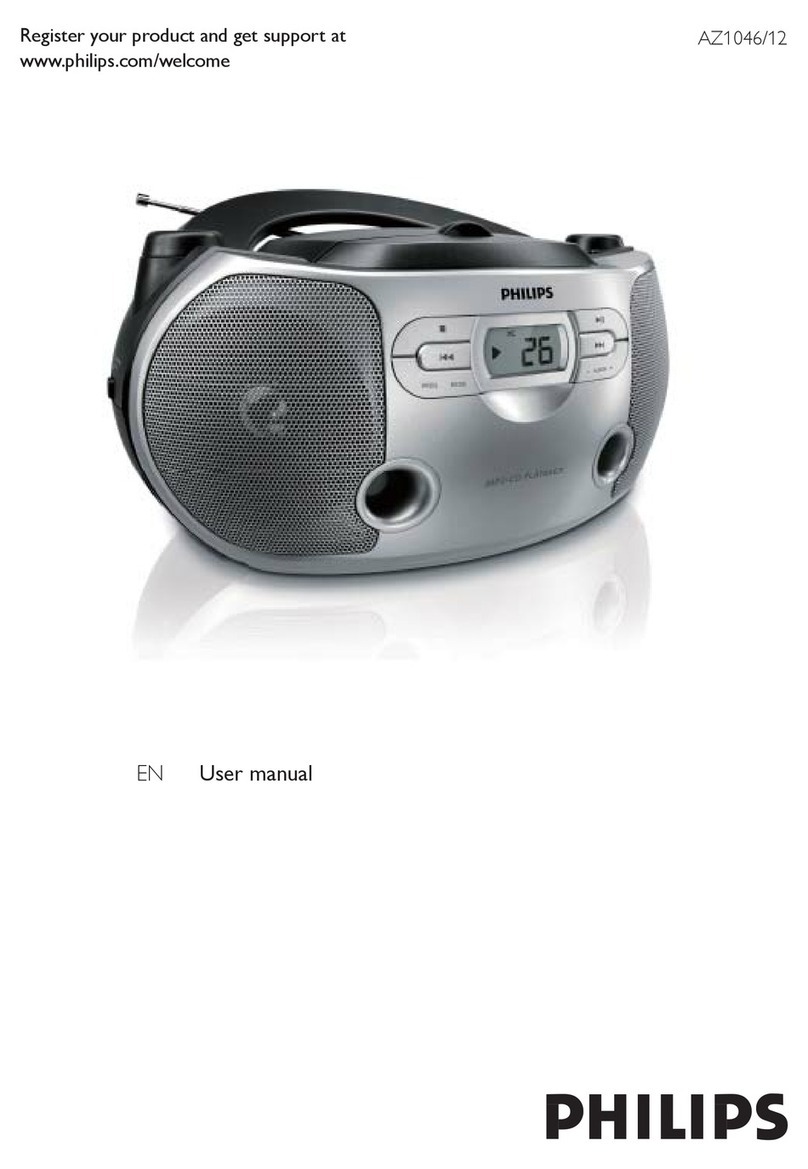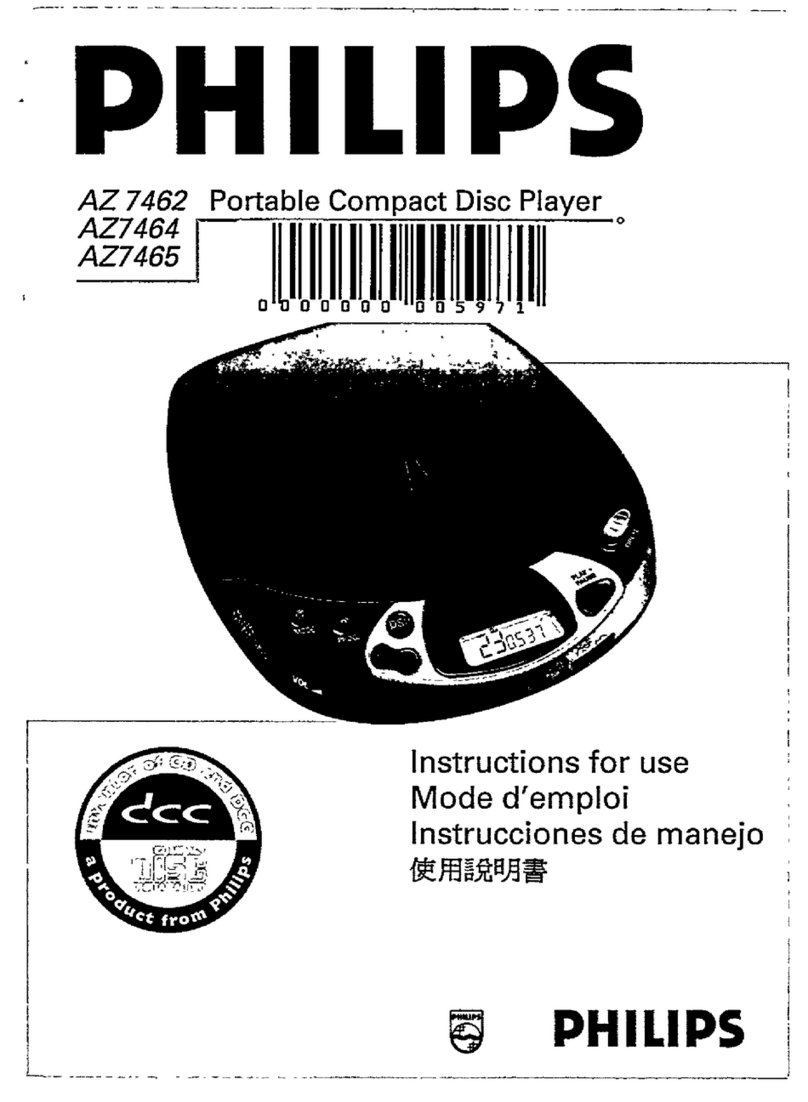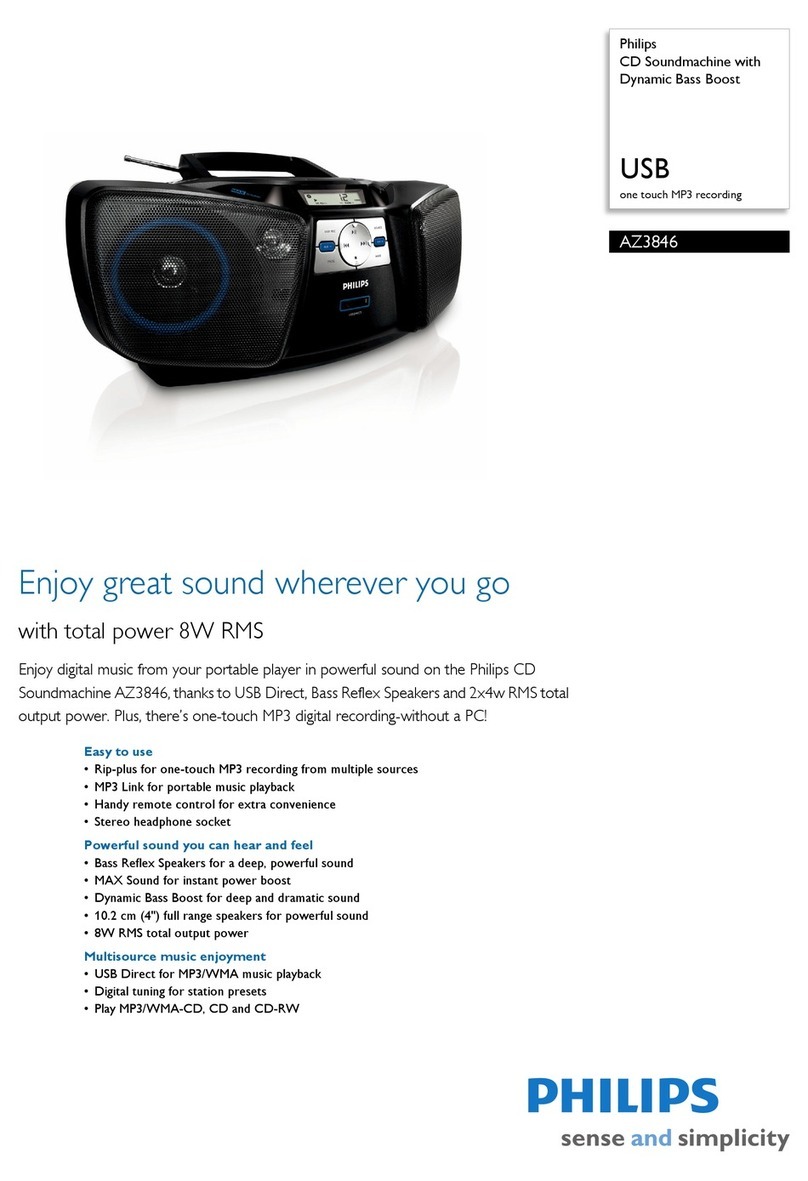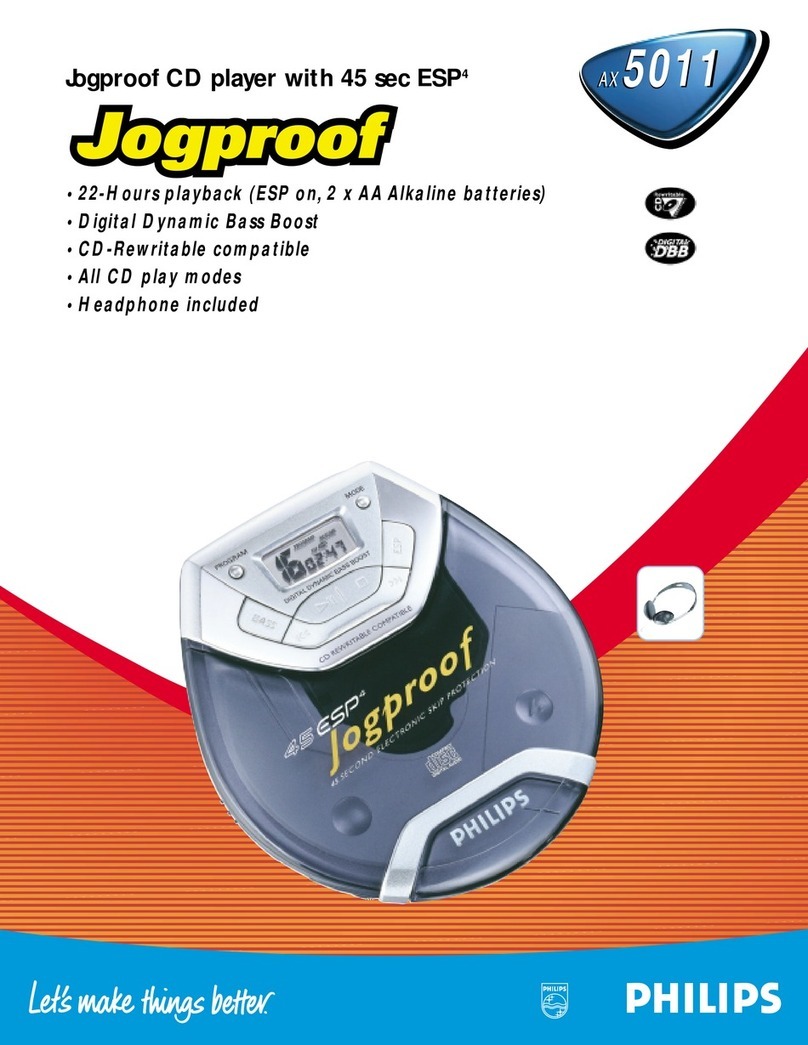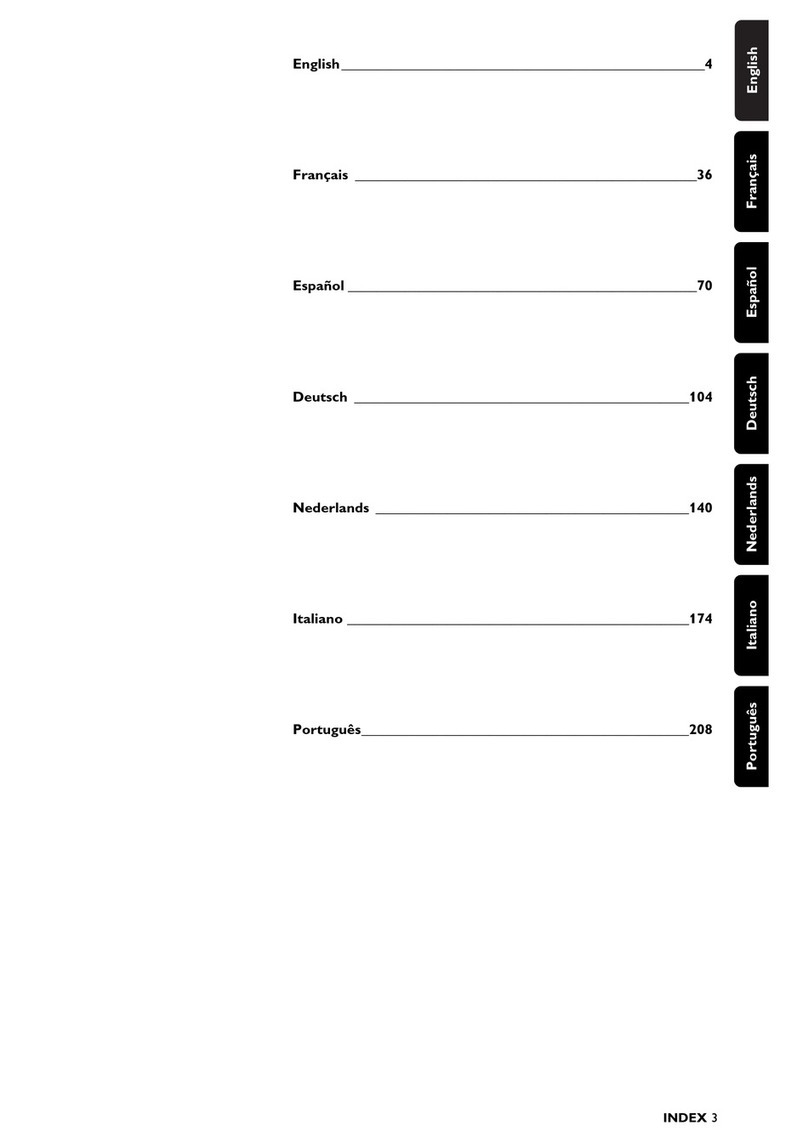FEATURES
Programming track numbers
You can store up to 30 tracks to play in a program.
A single track may be stored more than once in the
program.
1While playback is stopped, select a track with
or §
§
.
2Press PROG to store the track.
y
program
lights up; the track number
programmed and Pwith the total number of
stored tracks are displayed.
3Select and store all desired tracks in this way.
4Press 2; to start playback of your selected tracks.
y
program
is shown and playback starts.
•You can review the program by pressing PROG
for more than 2 seconds.
yThe display shows all the stored tracks in
sequence.
Notes: – If you press
PROG
and there is no track selected,
SEL
is
displayed.
– If you try to store more than 30 tracks,
FULL
is displayed.
Clearing the program
•While playback is stopped, press 9 to clear program.
yCLR is displayed once,
program
goes off,
and the program is cleared.
Note: The program will also be cleared if the power
supply is interrupted, or if the CD-player lid is
opened, or if the set switches off automatically.
FEATURES
RESUME and HOLD
You can interrupt playback and continue (even after an
extended period of time) from the position where
playback stopped (RESUME) and you can lock all buttons
of the set so that no action will be executed (HOLD).
Use the RESUME–HOLD–OFF slider for these functions.
RESUME – continuing from where you have stopped
1Switch the slider to RESUME during playback to activate RESUME.
y
resume
is shown.
2Press 9whenever you want to stop playback.
3Press 2; whenever you want to resume playback.
y
resume
is shown and playback continues
from where you have stopped.
•To deactivate RESUME, switch the slider to OFF.
y
resume
goes off.
HOLD – locking all buttons
You can lock the buttons of the set by switching the slider to HOLD. Now, when a
key is pressed, no action will be executed. This is of use, for example, when
transporting the player in a bag. With HOLD activated, you can avoid accidental
activation of other functions.
1Switch the slider to HOLD to activate HOLD.
yAll buttons are locked. HoLd is shown when
you press any button. If the set is switched off,
hold
will be shown only when 2; or FM is
pressed.
2To deactivate HOLD, switch the slider to OFF.
Note: If you deactivate
HOLD
by switching the slider to
RESUME,
you will be activating the
RESUME
function.