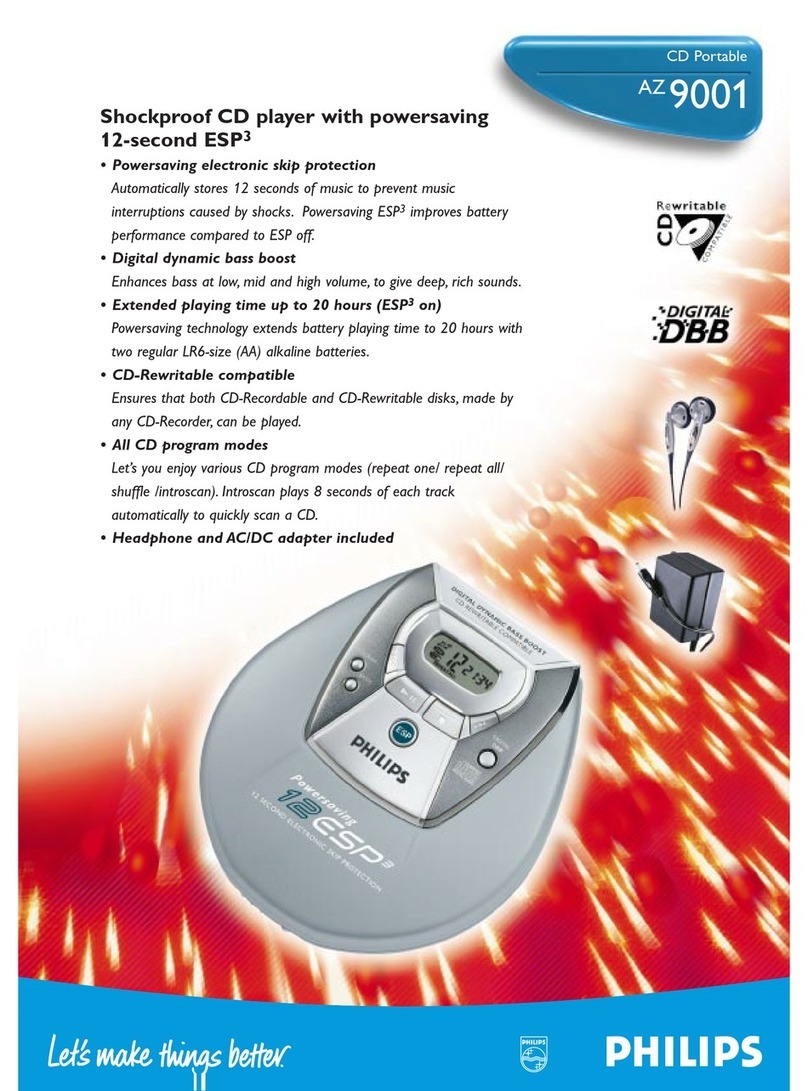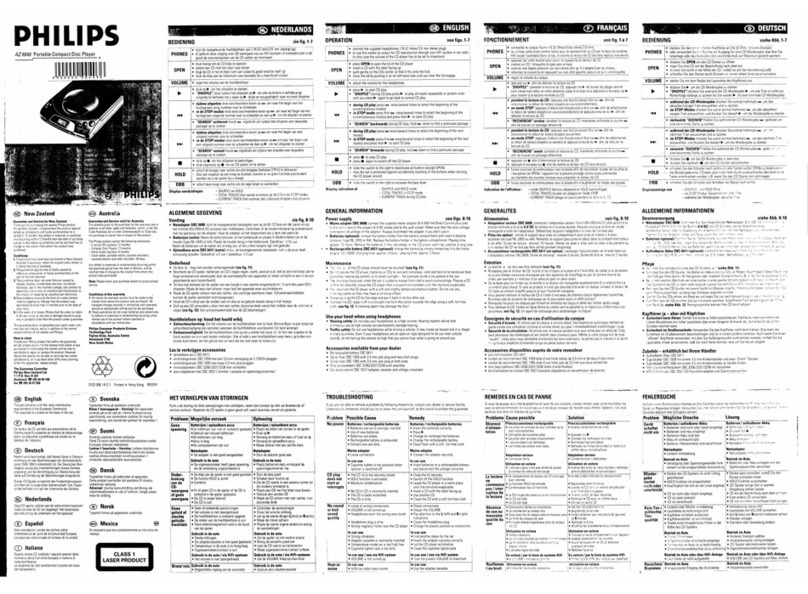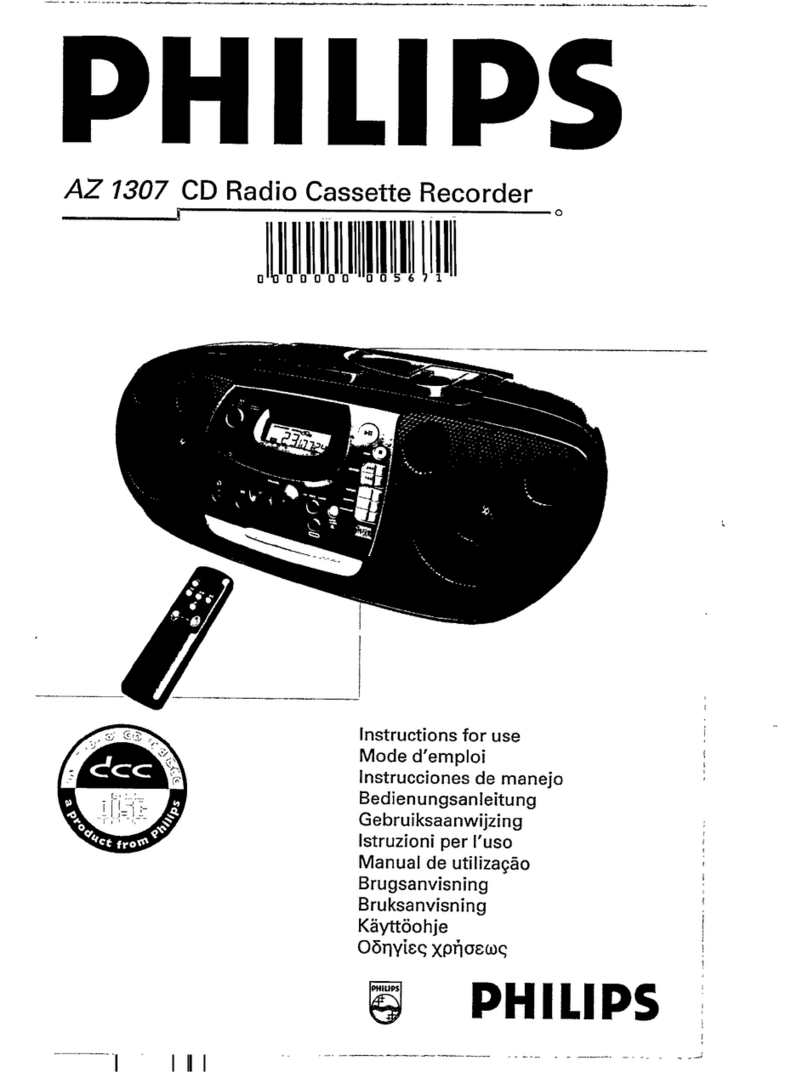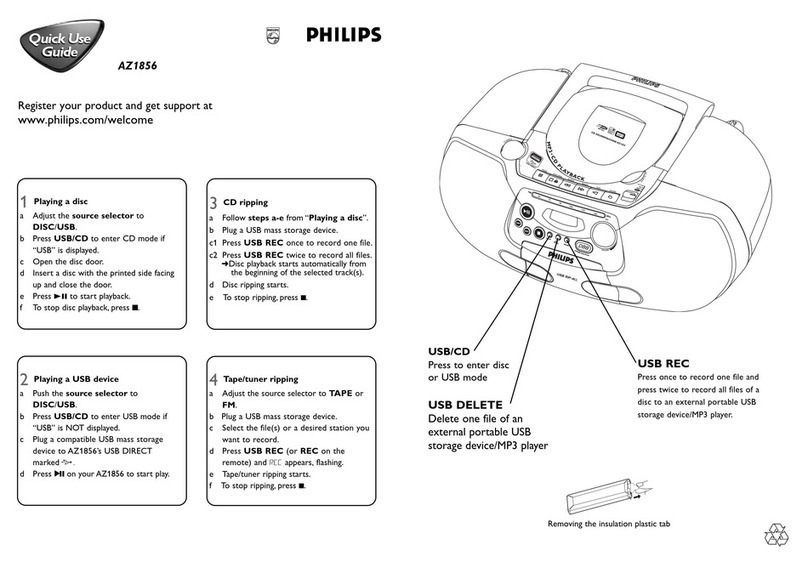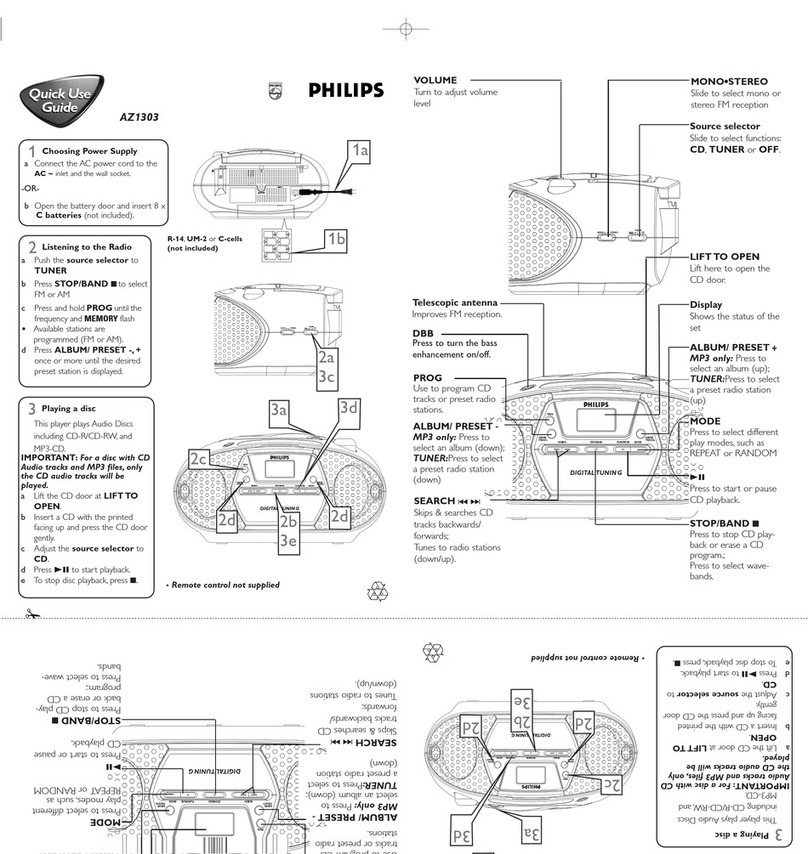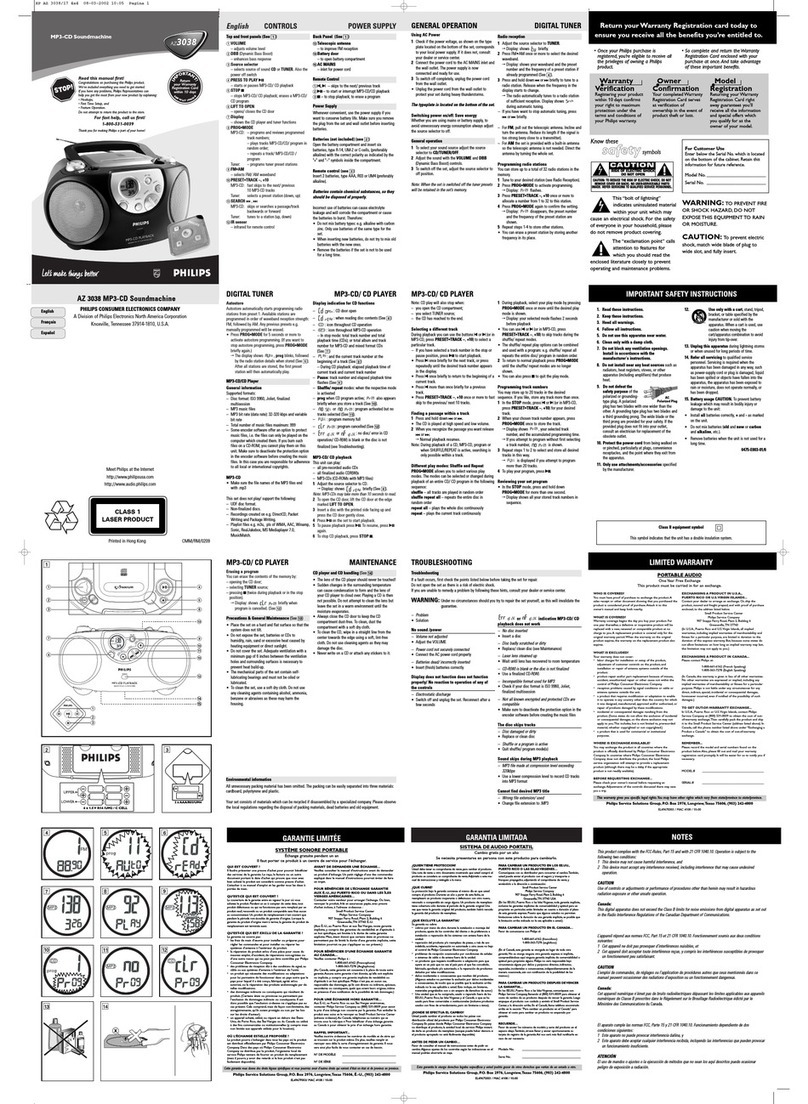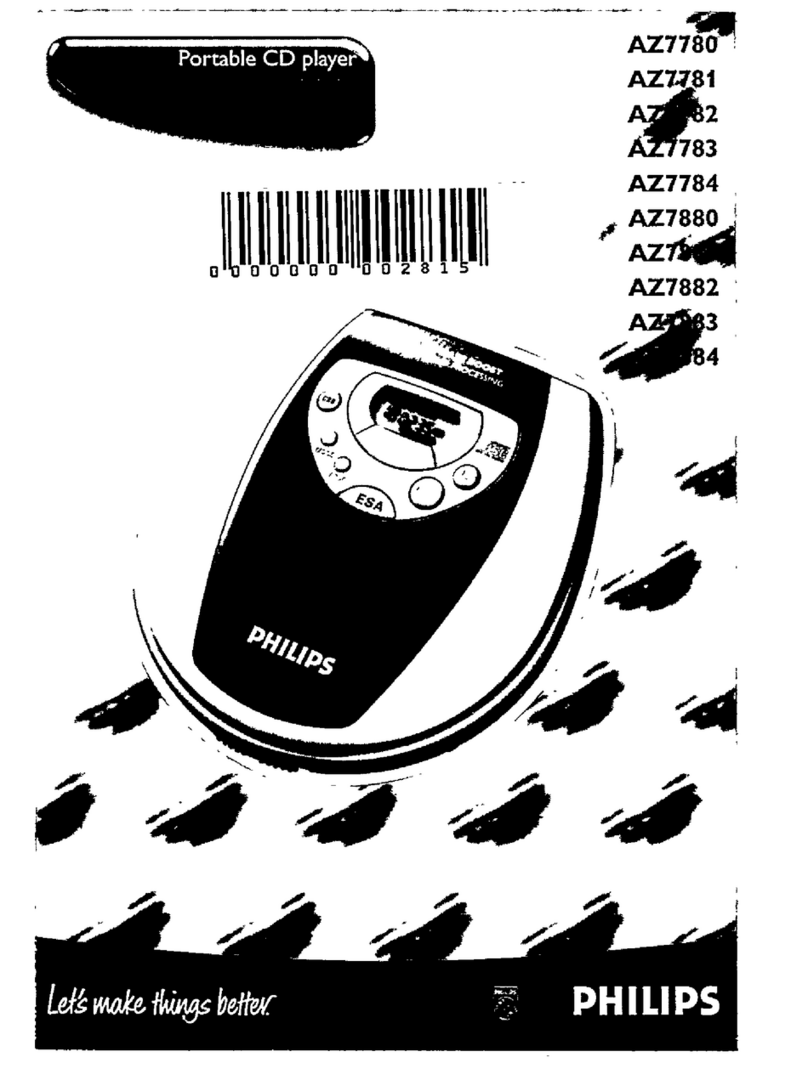English
PREPARATION 19
Connecting to an amplifier/receiver
equipped with Dolb Pro Logic
For an ampl f er/rece ver w th Dolby Surround, you can
connect your SACD player n the same way as descr bed
for Dolby Pro Log c.
Dolb Pro Logic sound
1Connect the aud o Left and R ght outputs for Front
speaker connect on (1) to the correspond ng nputs
on the Dolby Pro Log c Aud o/V deo
ampl f er/rece ver us ng the aud o cable suppl ed.
2Set Analogue Output to Dolby Surround n the
‘Personal Preferences’ menu.
If our amplifier/receiver is equipped with a
Dolb Digital decoder
●Connect the player as descr bed n the sect on
‘Connect ng to an Aud o/(V deo) rece ver w th mult -
channel decoder’.
If ou connect the pla er to a TV equipped with a
Dolb Pro Logic decoder
●Connect the player to the TV as descr bed n the
sect on ‘Connect ng to a TV’.
Connecting to audio equipment -
digital
The d g tal output of the SACD1000 does not prov de
PCM (Pulse Code Modulat on) s gnals. If your
ampl fer/rece ver can only decode PCM and not mult -
channel s gnals such as Dolby D g tal, do not connect
your SACD player us ng the d g tal nput. Th s could
damage your ampl f er and/or speakers.
Connecting to an Audio/(Video) receiver
with multi-channel decoder (Dolb Digital,
MPEG 2 and DTS)
Digital Multi-channel sound (not for SACD)
For th s you need a mult -channel A/V rece ver that
supports one or more of the DVD aud o formats
supported by your SACD player (MPEG 2, Dolby D g tal
and DTS). Check the rece ver manual and the logos on
the front of the rece ver.
1Connect the player’s d g tal aud o output (opt cal 4
or coax al 5) to the correspond ng nput on the
rece ver us ng the d g tal aud o cable (coax al) s
suppl ed. Opt cal s opt onal.
Notes:
- If the audio format of the digital output does not match the
capabilities of your receiver, the receiver will produce a
strong, distorted sound. The audio format of the DVD disc in
play is displayed in the Status Window when changing the
audio format.
- 6 Channel Digital Surround Sound via digital connection can
only be obtained if your receiver is equipped with a Digital
Multi-channel decoder. If your receiver does not contain a
decoder, you can ma e the analogue connections as
described in the section‘Connecting to a Multi-channel
Audio/(Video) receiver with 6 connectors’ to obtain 6 Channel
Digital Surround Sound.
- SACD Multi-channel sound cannot be obtained via digital
connection.