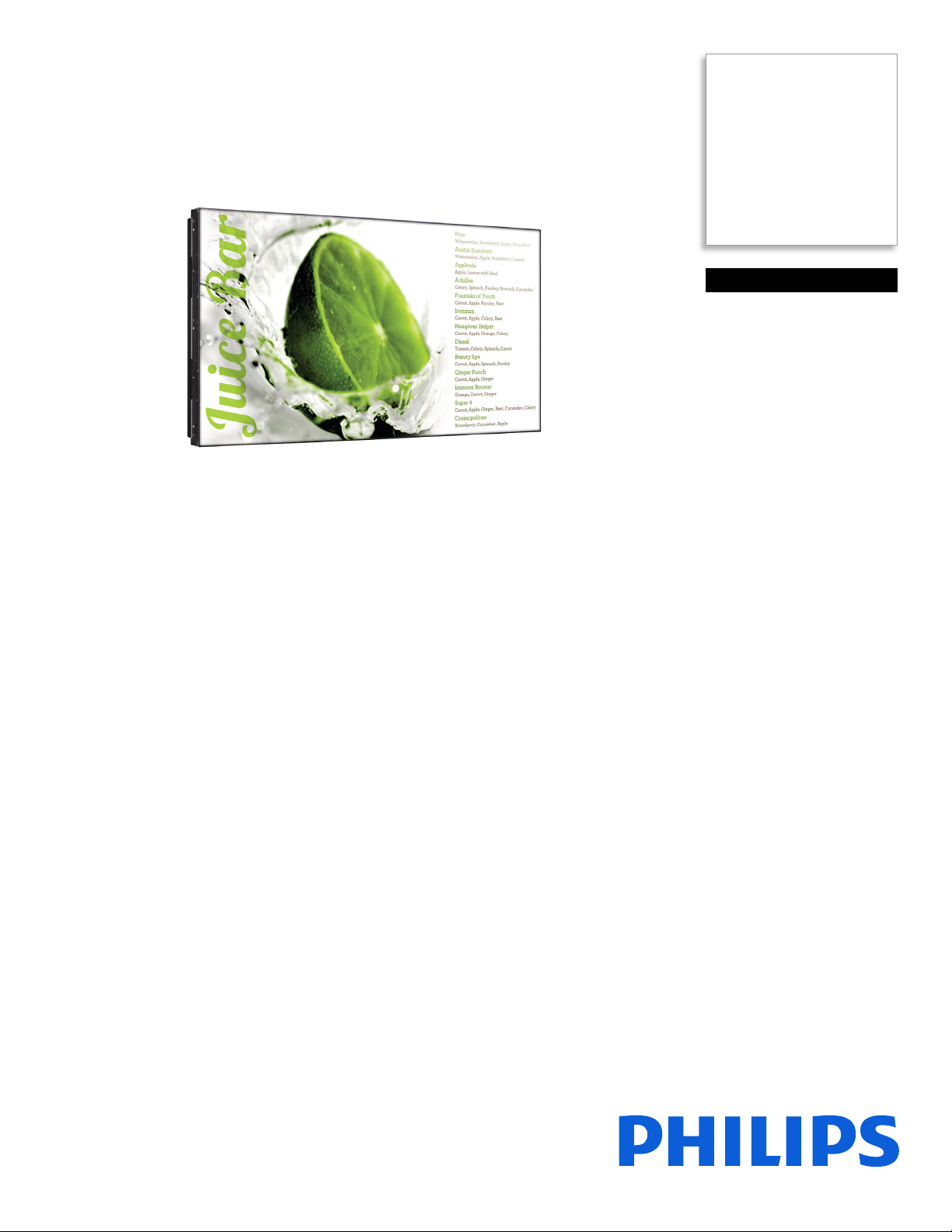BDL4676XL/00
Specifications
Videowall Display
46" Direct LED Backlight, Full HD
Picture/Display
• Diagonal screen size: 46 inch / 117 cm
• Panel resolution: 1920x1080p
• Optimum resolution: 1920 x 1080p @ 60Hz
• Brightness: 450 cd/m²
• Contrast ratio (typical): 3500:1
• Response time (typical): 6.5 ms
• Aspect ratio: 16:9
• Viewing angle (H / V): 178 / 178 degree
• Pixel pitch: 0.53 x 0.53 mm
• Display colors: 1.07 billion
• Picture enhancement: 3/2 - 2/2 motion pull down,
3D Combfilter, 3D MA deinterlacing, Dynamic
contrast enhancement, Motion compens.
deinterlacing, Progressive scan
Connectivity
• PC: VGA-in D-Sub 15HD, VGA-out D-Sub 15HD,
DVI-D x1, RS232 D-Sub9, RS232 D-sub9 output, 3.5
mm PC audio input x1, RJ45
• AV input: HDMI x1, Component (BNC) x1, IR in,
Audio (L/R) x1
• Other connections: Display Port, DVI Out, USB,
External loudspeaker connector, AC-out, IR out
• AV output: Audio (L/R) x1
Dimensions
• Set dimensions (W x H x D):
1023.68 x 578.27 x 111.81 mm
• Bezel width (L/T, R/B): 3.2 mm, 1.8 mm
• Bezel width (A to A): 5 mm
• Product weight: 24 kg
• Smart Insert mount: 100 x 100 mm, 100 x 200 mm
• VESA Mount: 400 x 400mm
• MTBF: 60,000 hrs
Power
• Consumption (Typical): 72 W
• Standby power consumption: <0.5W
• Power supply: 90-264 VAC, 50/60 Hz
Operating conditions
• Temperature range (operation): 0 - 40 °C
• Relative humidity: 10 - 90 %
Supported Display Resolution
•Computer formats
Resolution Refresh rate
640 x 480 60, 67, 72, 75Hz
800 x 600 60, 72, 75Hz
1024 x 768 60Hz
1280 x 768 60Hz
1280 x 800 60Hz
1280 x 1024 60Hz
1360 x 768 60Hz
1366 x 768 60Hz
1440 x 900 60Hz
1600 x 1200 60Hz
1920 x 1080 60Hz
1920 x 1200 60Hz
•Video formats
Resolution Refresh rate
480i 60Hz
480p 60Hz
576p 50Hz
576i 50Hz
720p 50, 60Hz
1080i 50, 60Hz
1080p 50, 60Hz
Convenience
• Placement: Portrait, Landscape
• Signal Loop Through: DVI, RS232, VGA, IR
Loopthrough
• Tiled Matrix: up to 15 x 10
• Picture in picture: PIP
• Keyboard control: Hidden, Lockable
• Packaging: Reusable box
• Network controllable: RS232, HDMI (One Wire),
RJ45
• Remote control signal: Lockable
• Ease of installation: Smart Insert, AC Out, Carrying
Handles
• Energy saving functions: Smart Power
• Safety control functions: Heat Control,
Temperature Sensor
• Picture performance: Advanced color control
• Screen saving functions: Pixel shift, Low bright
• OSD Languages: English, French, German, Italian,
Spanish, Dutch, Polish, Turkish, Simplified Chinese,
Russian
Sound
• Built-in speakers: 2 x 12W
Accessories
• Included accessories: Remote Control, Batteries for
remote control, AC Power Cord, VGA cable, User
manual on CD-ROM, Quick start guide
Miscellaneous
• On-Screen Display Languages: English, French,
German, Spanish, Polish, Turkish, Russian, Simplified
Chinese, Italian
• Regulatory approvals: CE, FCC, Class B, UL/cUL,
CCC, C-Tick, RoHS, GOST, CB, BSMI, EPEAT
• Warranty: 3 year warranty
•
Issue date 2013-06-19
Version: 4.0.1
12 NC: 8670 001 01209
EAN: 87 12581 68134 0
© 2013 Koninklijke Philips N.V.
All Rights reserved.
Specifications are subject to change without notice.
Trademarks are the property of Koninklijke Philips N.V.
or their respective owners.
www.philips.com