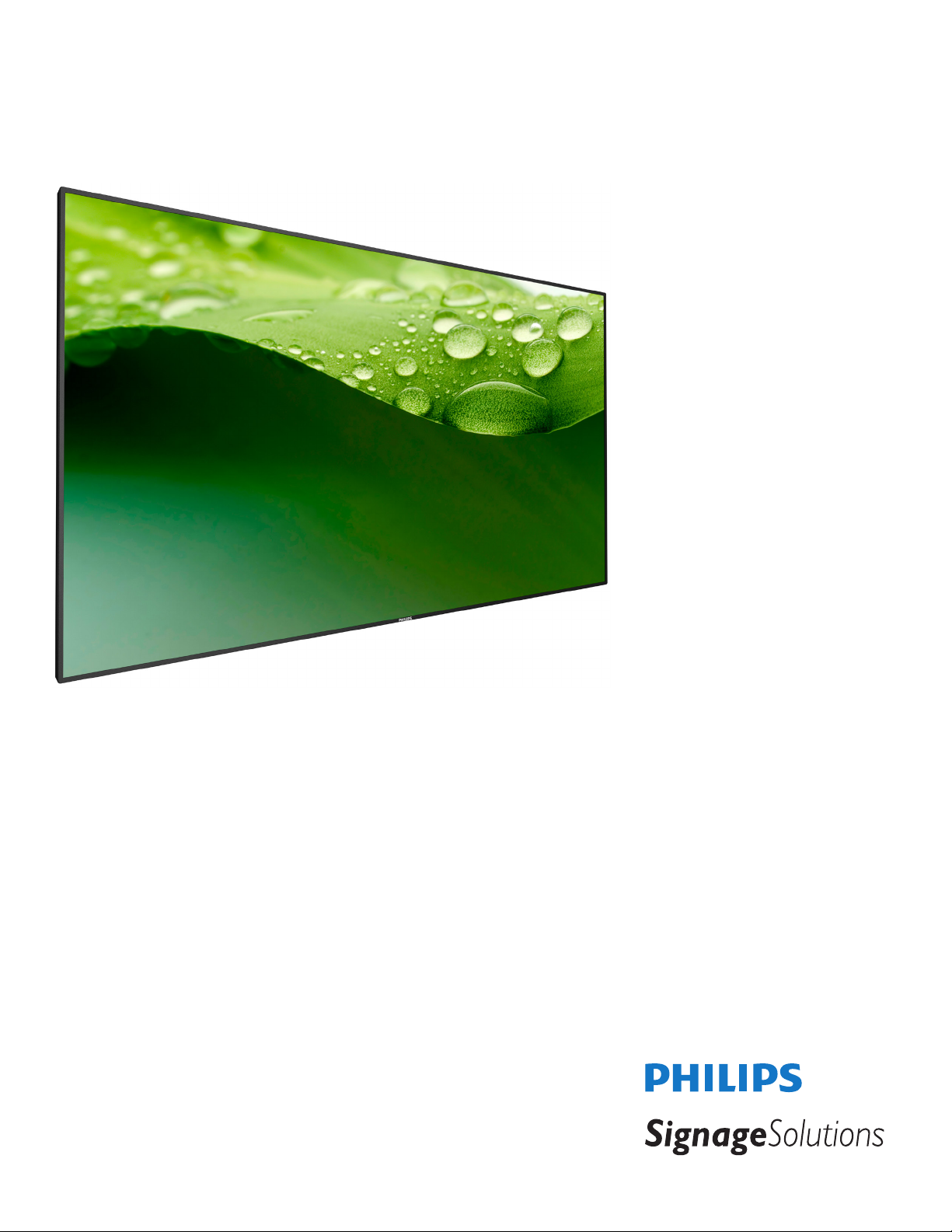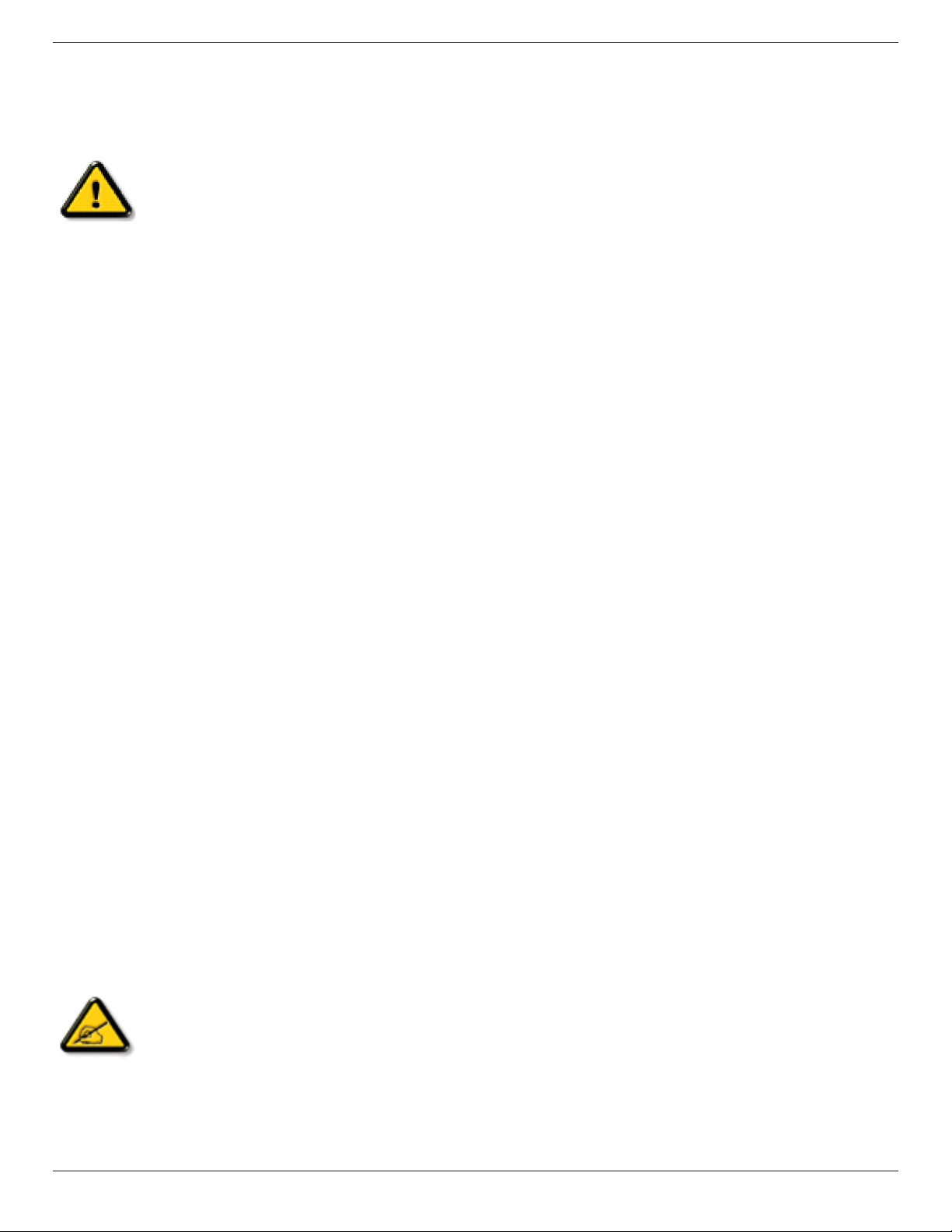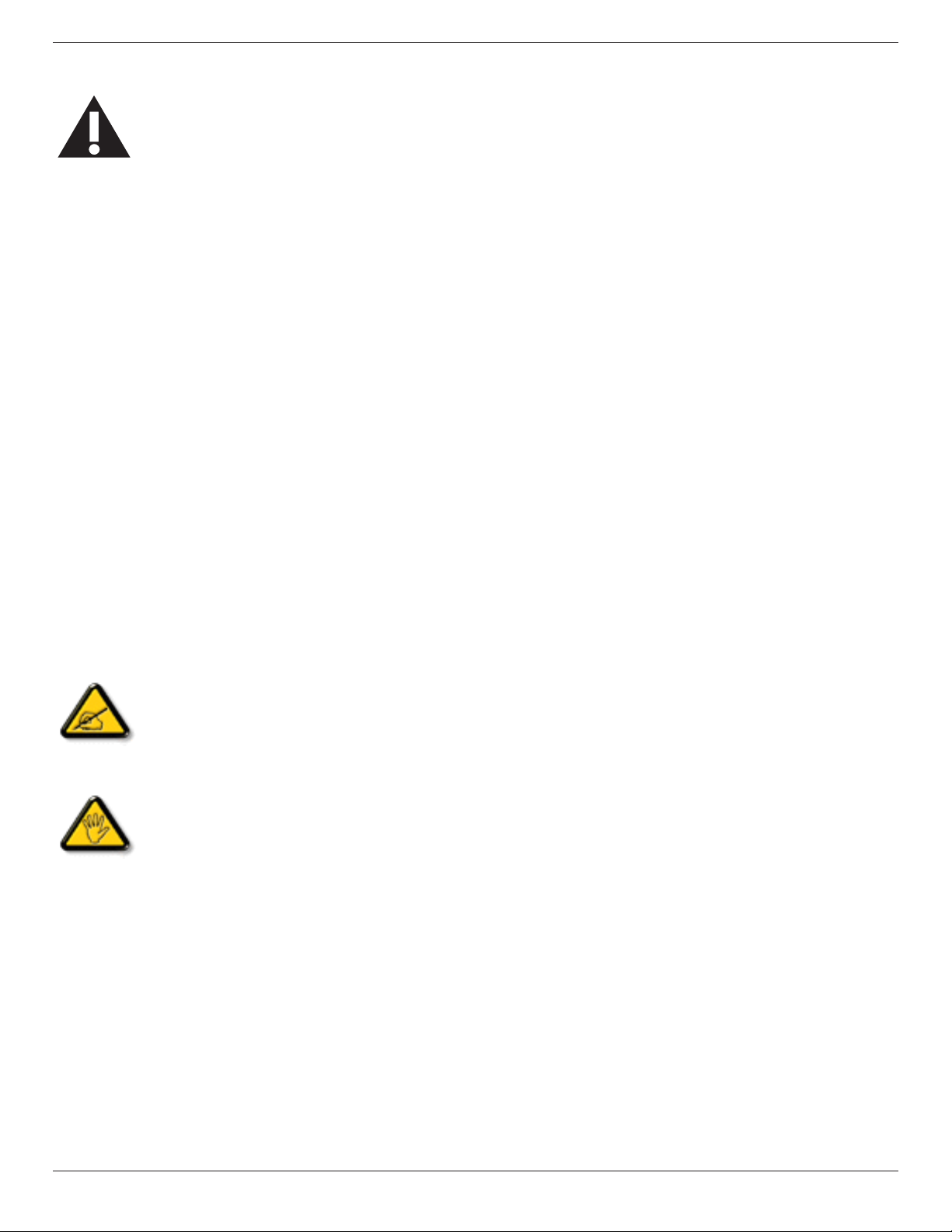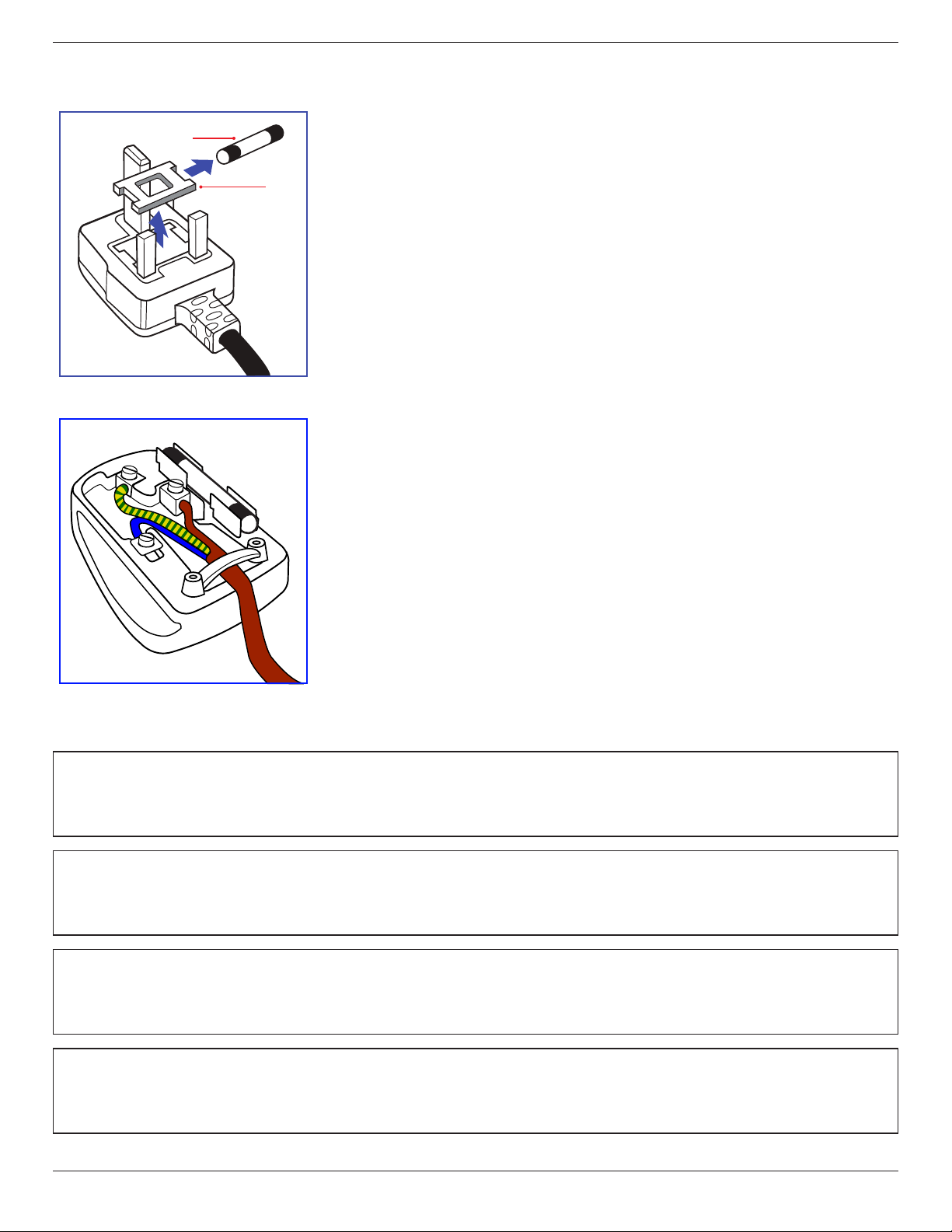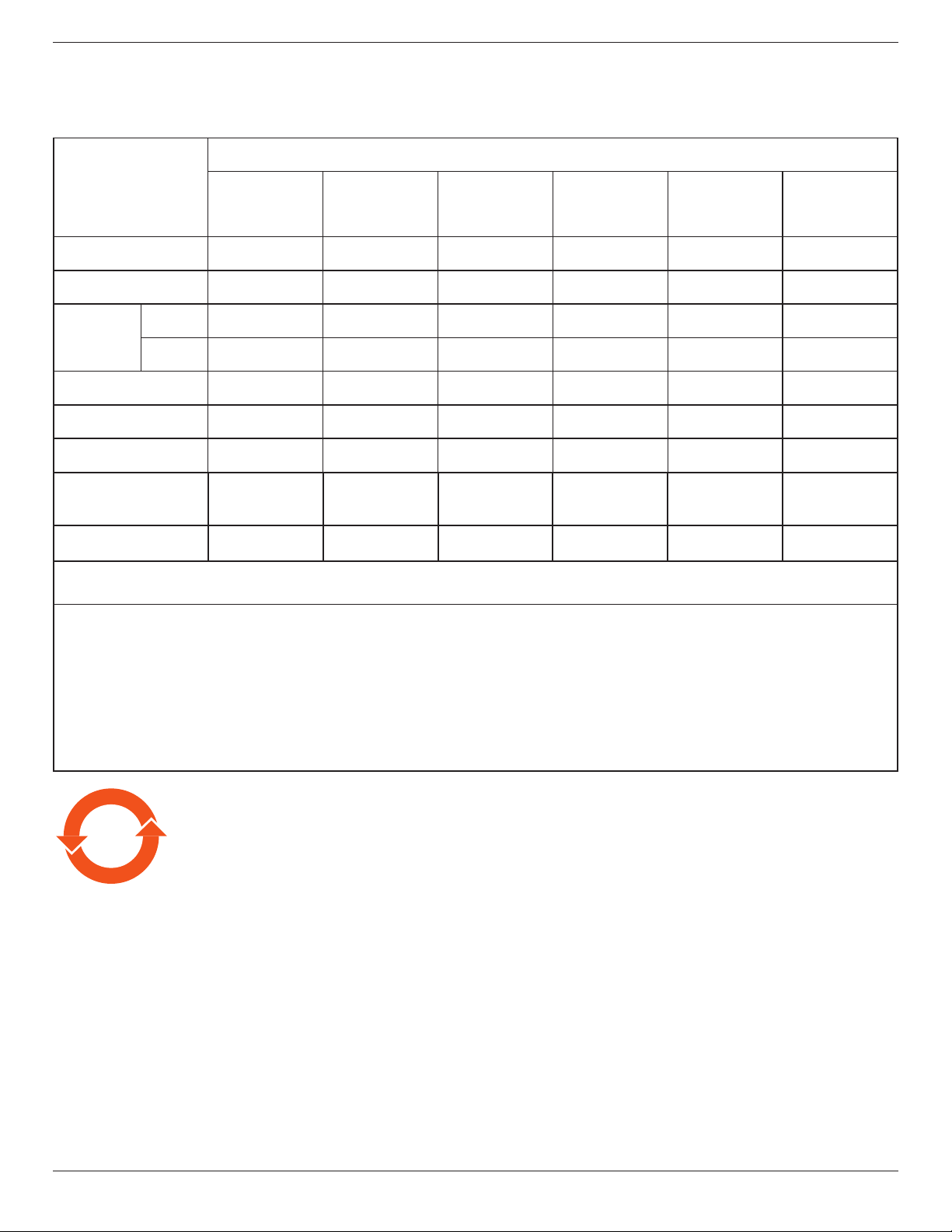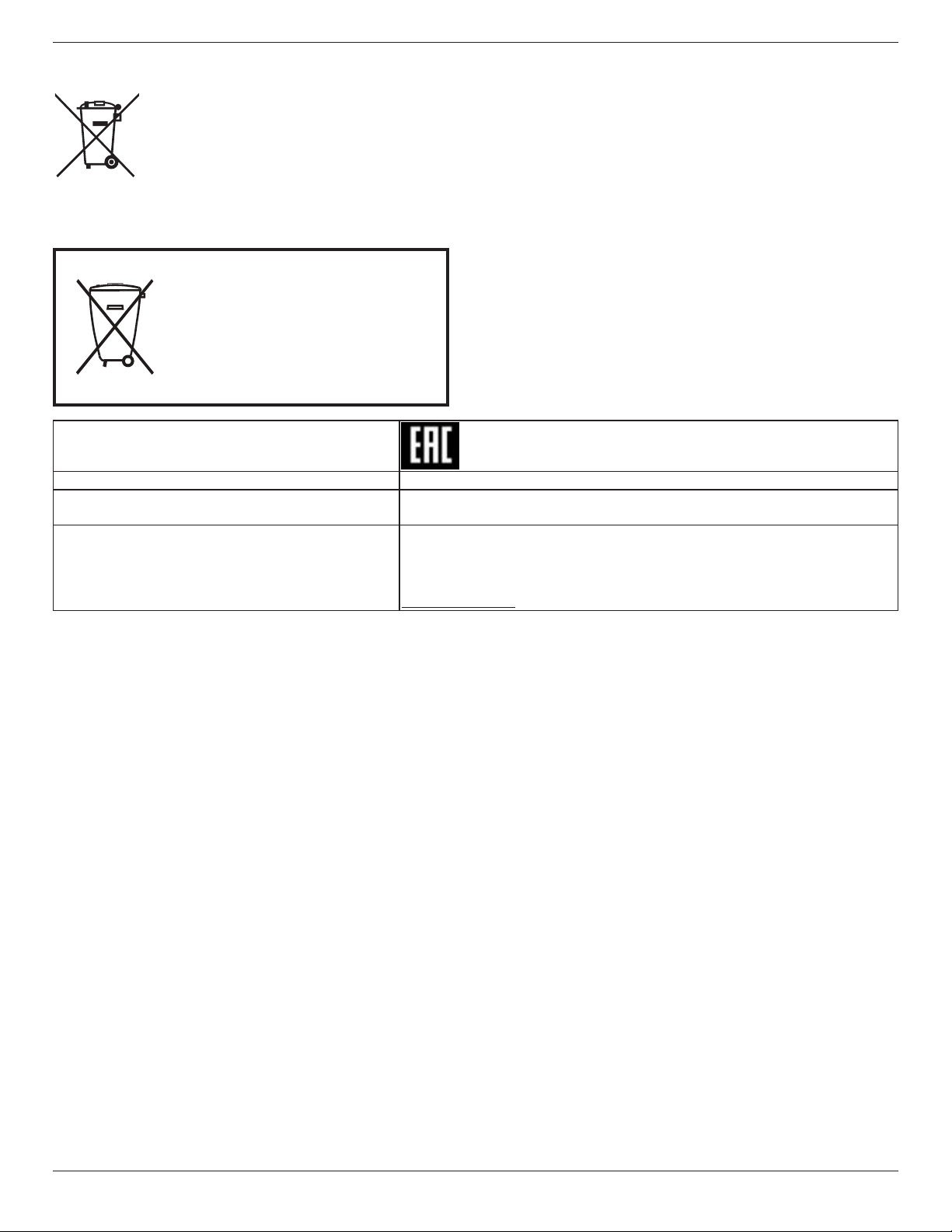BDL4970EL
x
Table Of Contents
1. Unpacking and Installation.......................................................1
1.1. Unpacking.........................................................................................1
1.2. PackageContents........................................................................1
1.3. InstallationNotes.........................................................................1
1.4. InstallingandRemovingTableStands(optional)........2
1.5. MountingonaWall....................................................................3
1.5.1. VESAGrid....................................................................3
1.6. MountinginPortraitPosition................................................4
1.6.1. Howtousethelogoguiderforportrait
position...........................................................................4
1.6.2. Howtoremovethelogo.....................................4
1.7. OperatingInstructionsofEdgeAlignmentKit............5
1.7.1. InstallingEdgeAlignmentKit..............................5
2. Parts and Functions...................................................................7
2.1. ControlPanel.................................................................................7
2.2. Input/OutputTerminals.............................................................8
2.3. RemoteControl...........................................................................9
2.3.1. Generalfunctions.....................................................9
2.3.2. IDRemoteControl..............................................10
2.3.3. Insertingthebatteriesintheremote
control..........................................................................11
2.3.4. Handlingtheremotecontrol..........................11
2.3.5. Operatingrangeoftheremotecontrol...11
3. Connecting External Equipment.......................................... 12
3.1. ConnectingExternalEquipment(DVD/VCR/
VCD)...............................................................................................12
3.1.1. UsingCOMPONENTvideoinput..............12
3.1.2. UsingVideoSourceinput..................................12
3.1.3. UsingHDMIvideoinput...................................13
3.2. ConnectingaPC.......................................................................13
3.2.1. UsingVGAinput.....................................................13
3.2.2. UsingDVIinput......................................................13
3.2.3. UsingHDMIinput.................................................14
3.2.4. UsingDisplayPortinput.....................................14
3.3. ConnectingAudioEquipment...........................................14
3.3.1. Connectingexternalspeakers........................14
3.3.2. Connectinganexternalaudiodevice........15
3.4. ConnectingMultipleDisplaysinaDaisy-chain
Conguration..............................................................................15
3.4.1. Displaycontrolconnection..............................15
3.4.2. Digitalvideoconnection....................................15
3.4.3. Analogvideoconnection..................................16
3.5. IRconnection..............................................................................16
3.6. IRPass-throughConnection...............................................17
3.7. Wire-connectingtoNetwork...........................................17
4. Operation................................................................................. 18
4.1. WatchtheConnectedVideoSource............................18
4.2. ChangePictureFormat.........................................................18
4.3. PlaymultimedialesviaLocalAreaNetwork..........18
4.3.1. Setupthenetwork..............................................18
4.3.2. HowtouseDLNA-DMP.................................18
4.3.3. HowtouseDLNA-DMRfromPC............19
4.4. PlaymultimedialesfromUSBdevice.........................19
4.5. Playoptions..................................................................................20
4.5.1. Playingmusicles..................................................20
4.5.2. Playingmovieles.................................................20
4.5.3. Playingphotoles.................................................20
4.6. HowtouseOperabrowser(HTML5).......................20
5. Change your settings ............................................................. 22
5.1. Settings............................................................................................22
5.1.1. Picture..........................................................................22
5.1.2. Sound...........................................................................23
5.1.3. Tiling..............................................................................23
5.1.4. Network.....................................................................24
5.1.5. Storage........................................................................25
5.1.6. Generalsettings......................................................25
5.1.7. Adv.................................................................................28
5.1.8. Webcontrol.............................................................28
5.1.9. FTPServer.................................................................32
6. USB device compatibility....................................................... 33
7. Input Mode............................................................................... 35
8. Pixel Defect Policy.................................................................. 36
8.1. PixelsandSub-Pixels...............................................................36
8.2. TypesofPixelDefects+DotDenition....................36
8.3. BrightDotDefects...................................................................36
8.4. DarkDotDefects.....................................................................37
8.5. ProximityofPixelDefects...................................................37
8.6. PixelDefectTolerances.........................................................37
8.7. MURA.............................................................................................37
9. Cleaning and Troubleshooting.............................................. 38
9.1. Cleaning..........................................................................................38
9.2. Troubleshooting.........................................................................39
10. Technical Specications ......................................................... 40