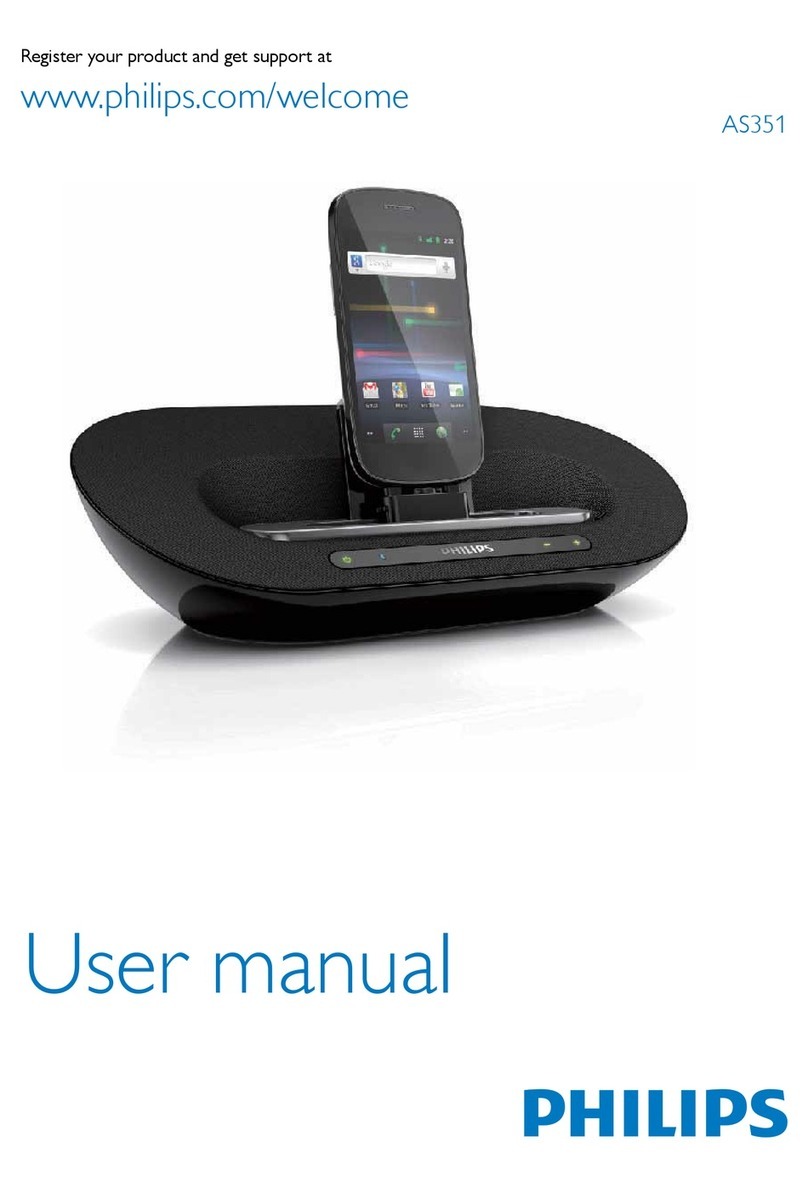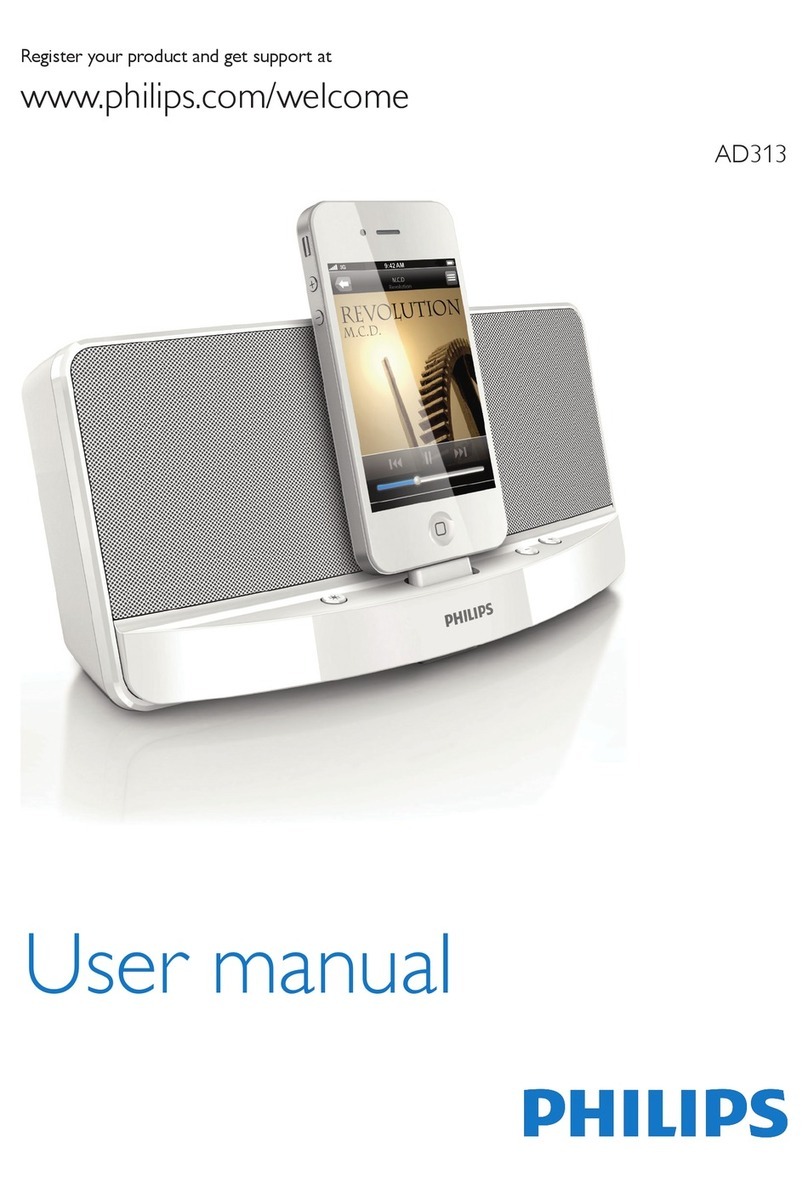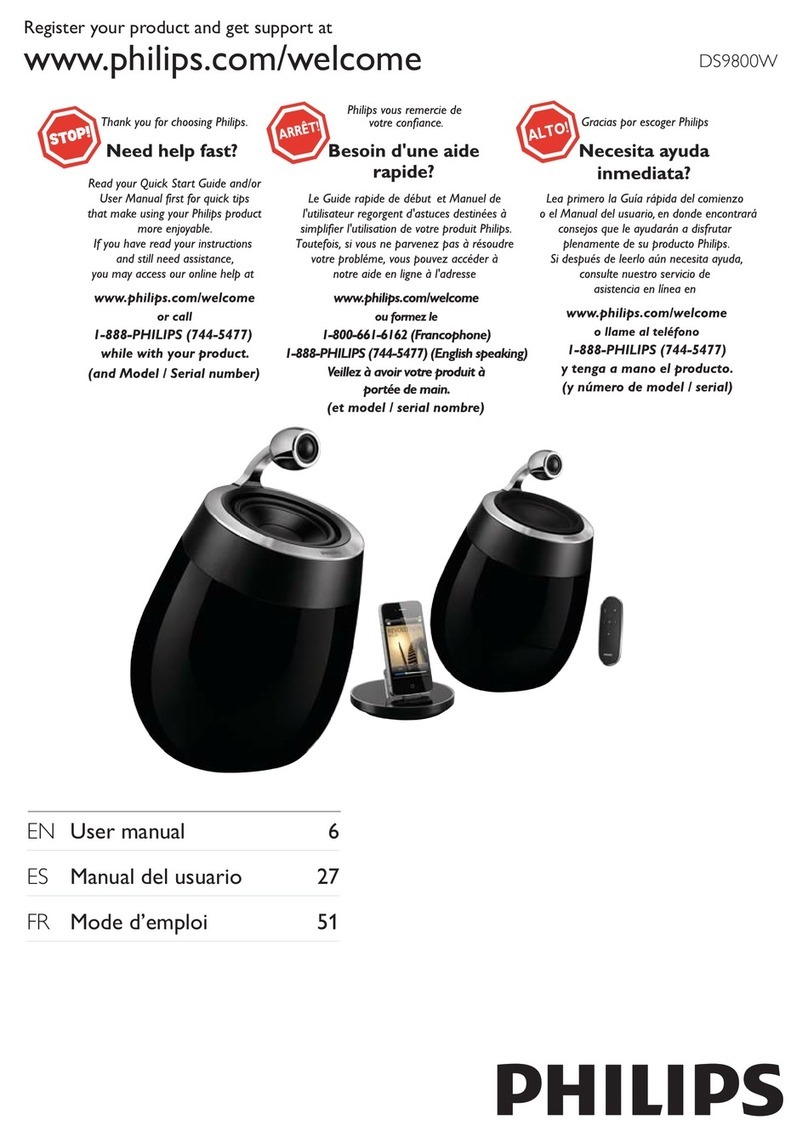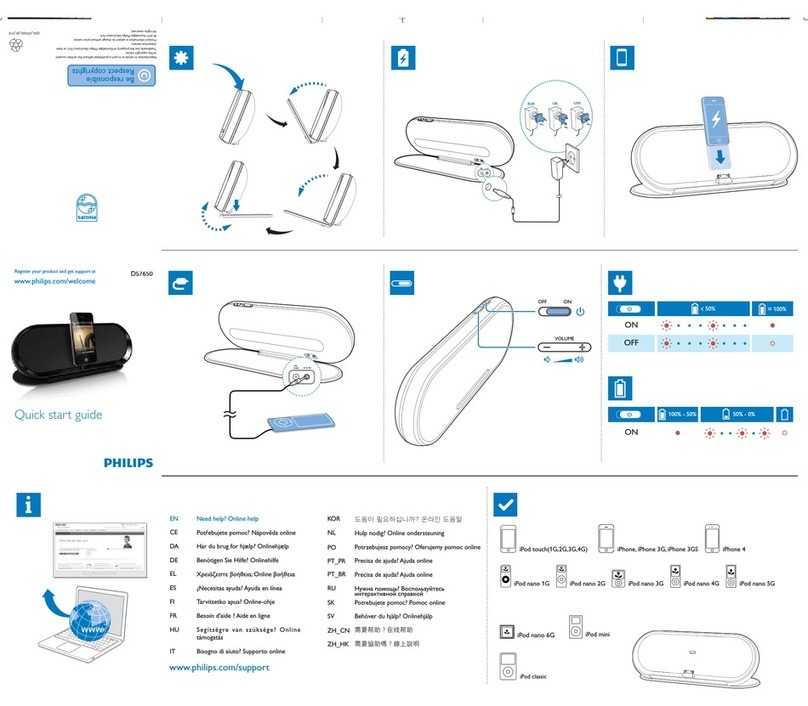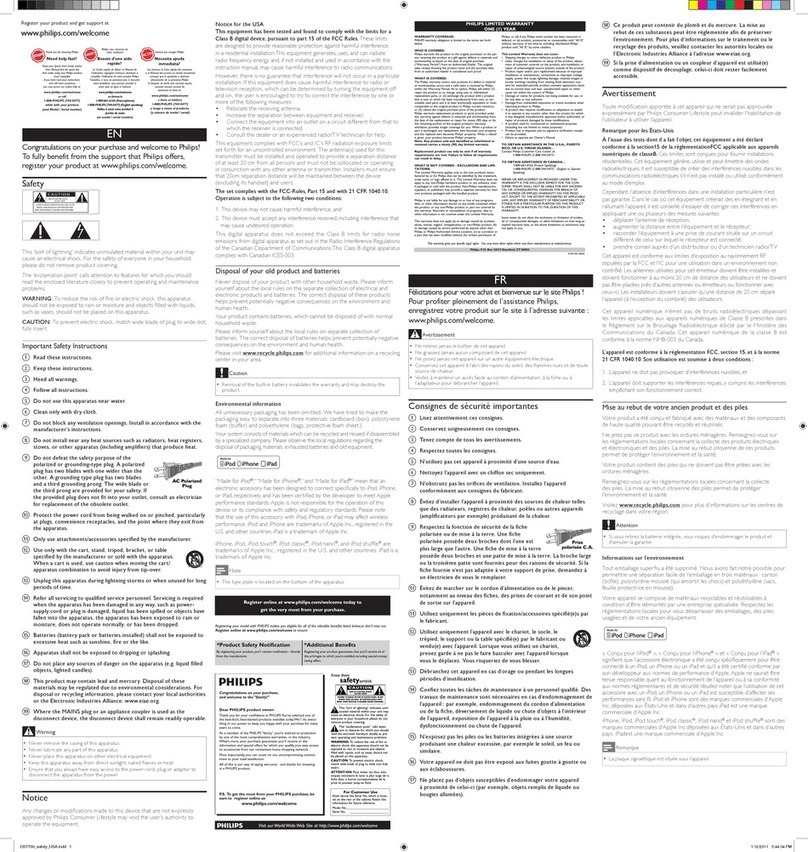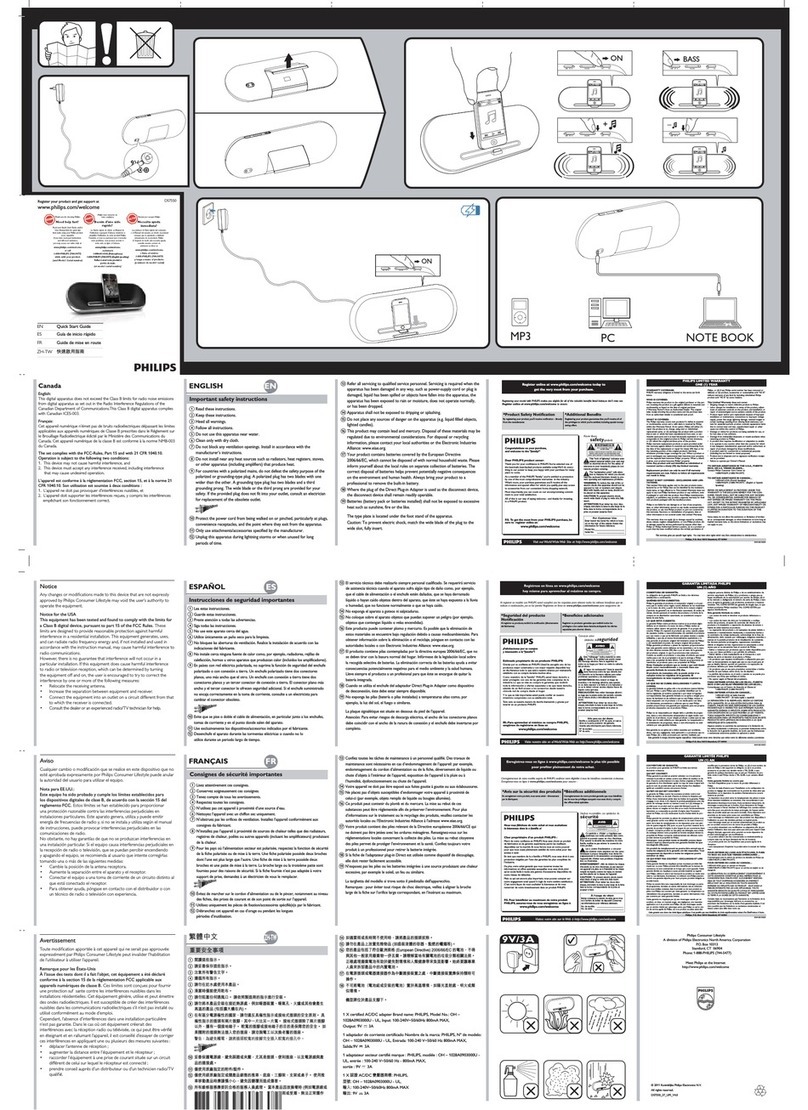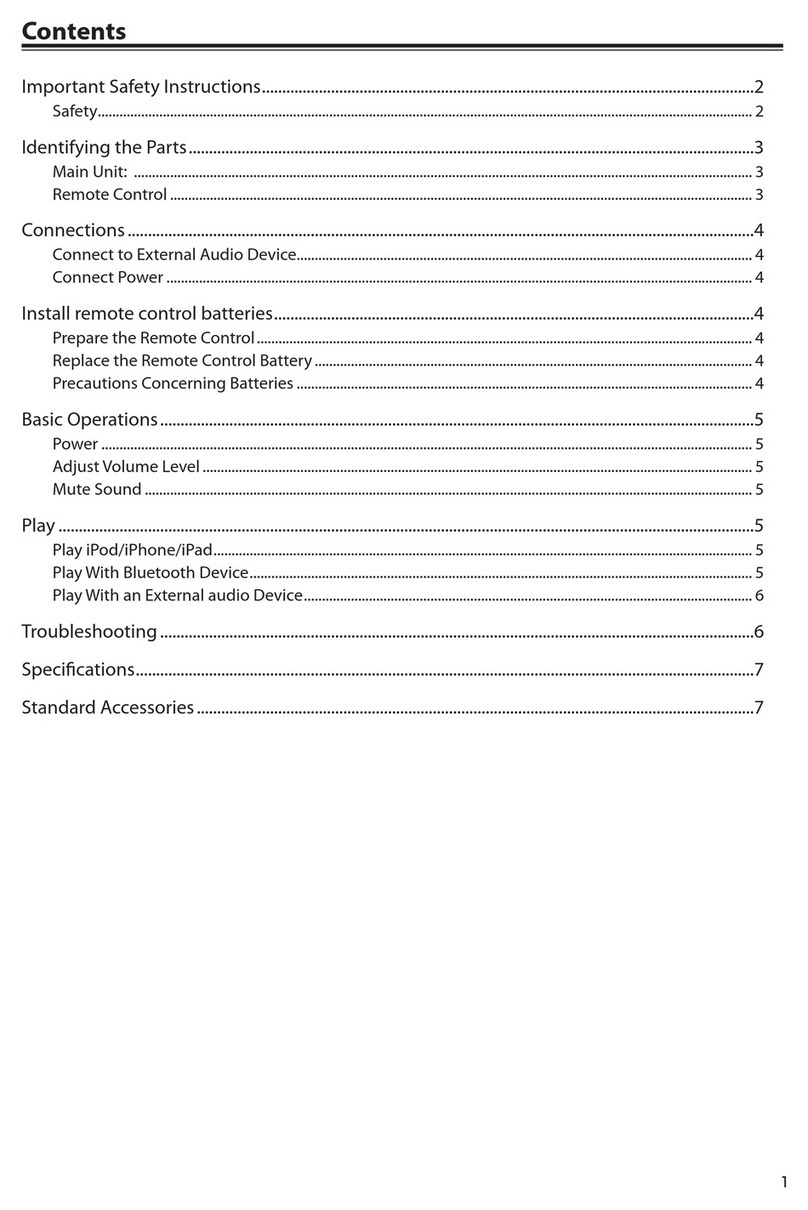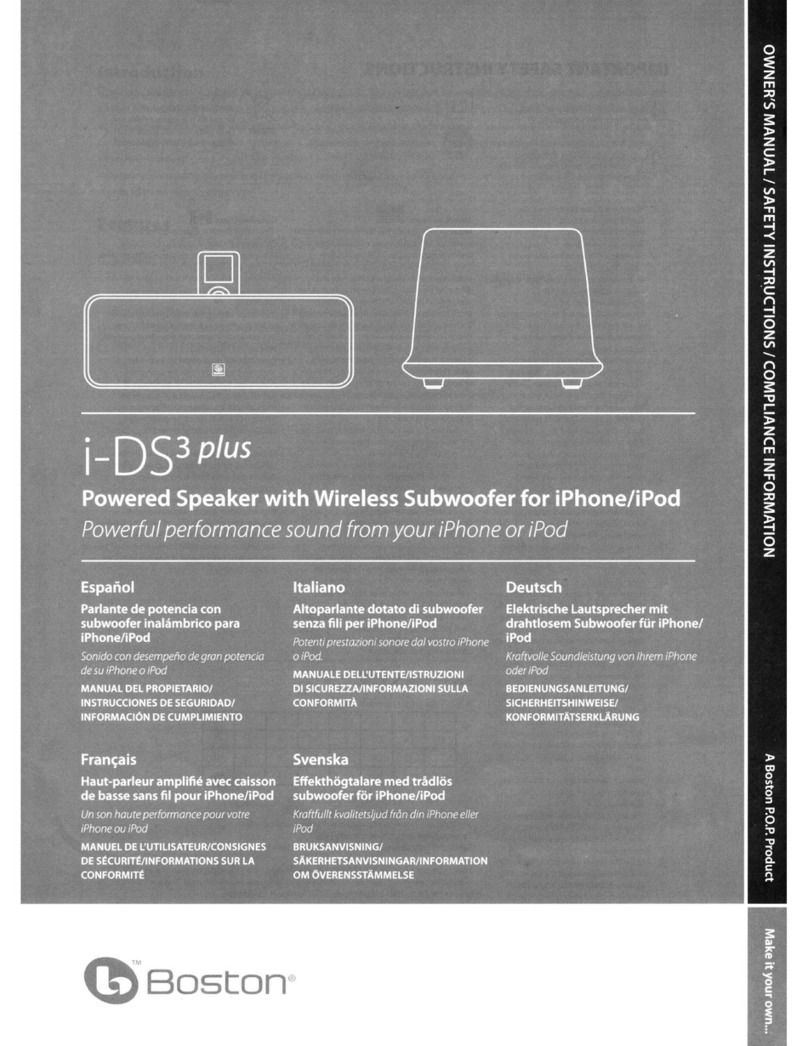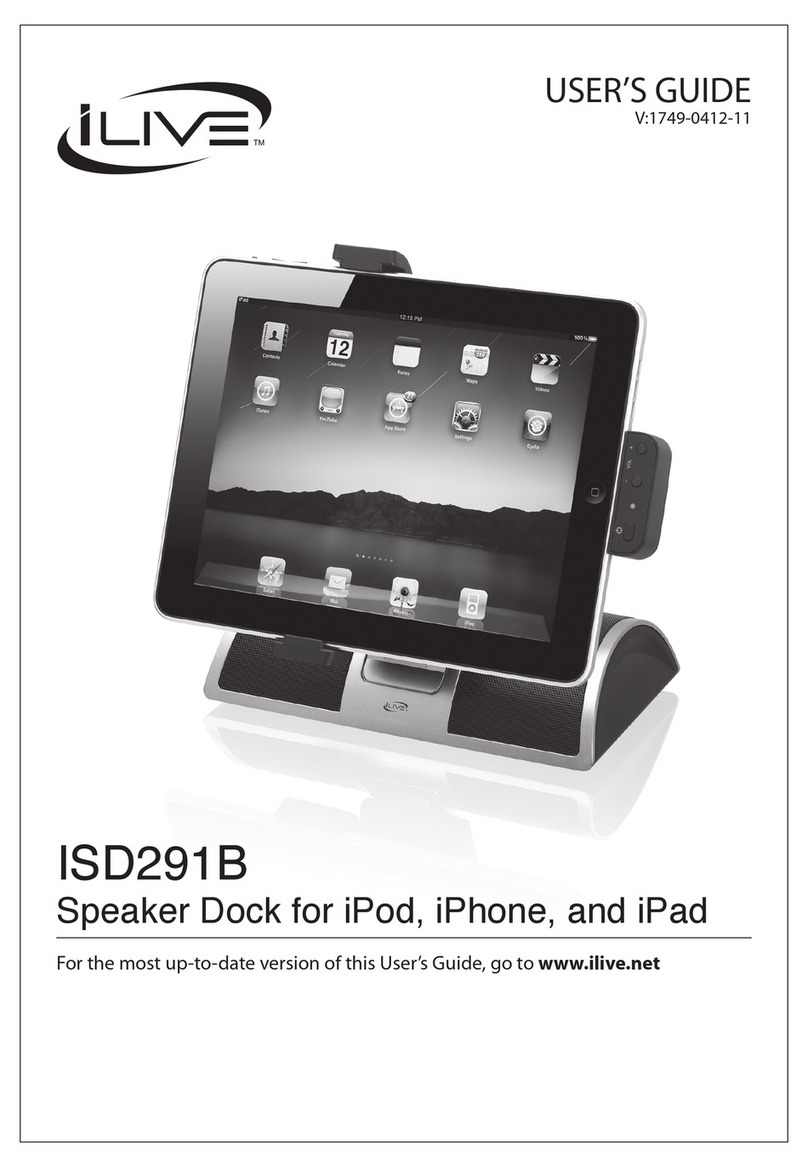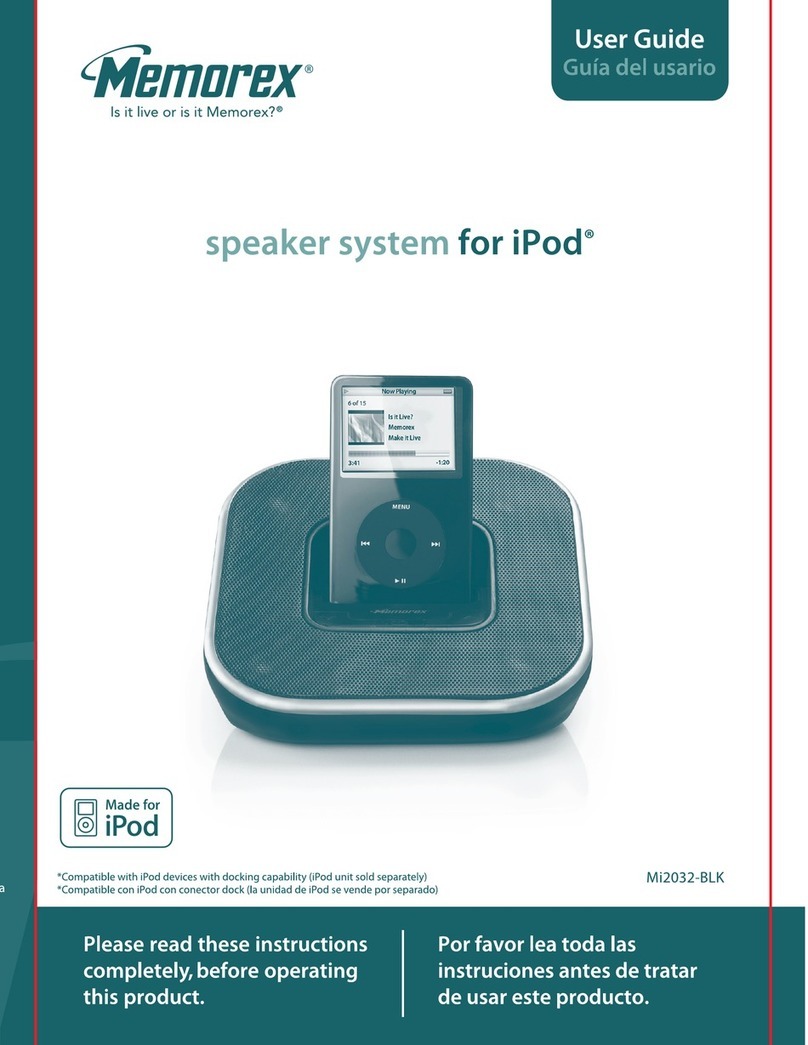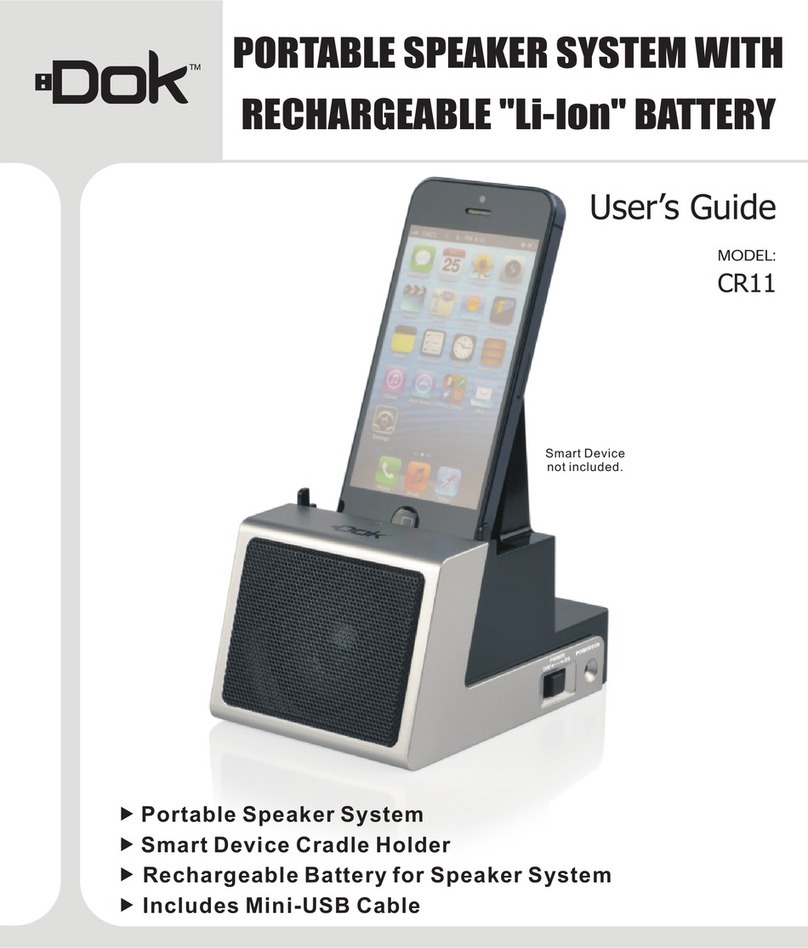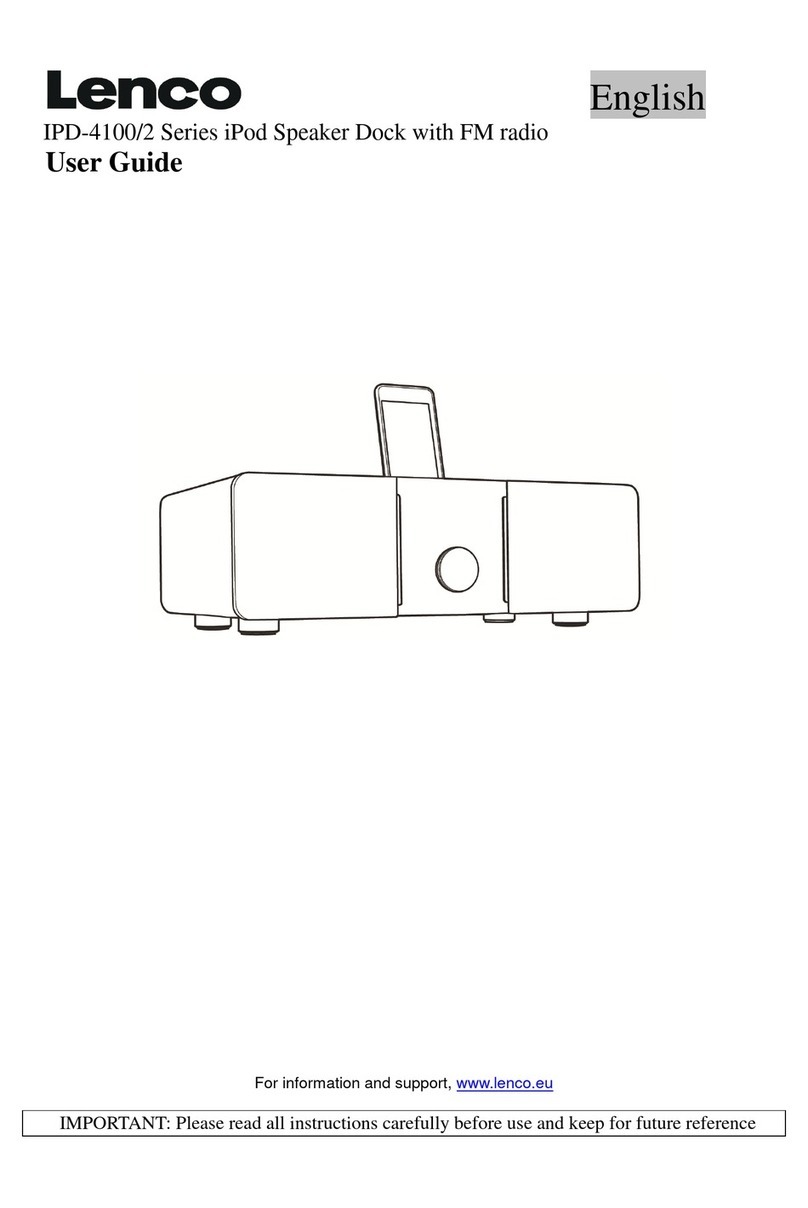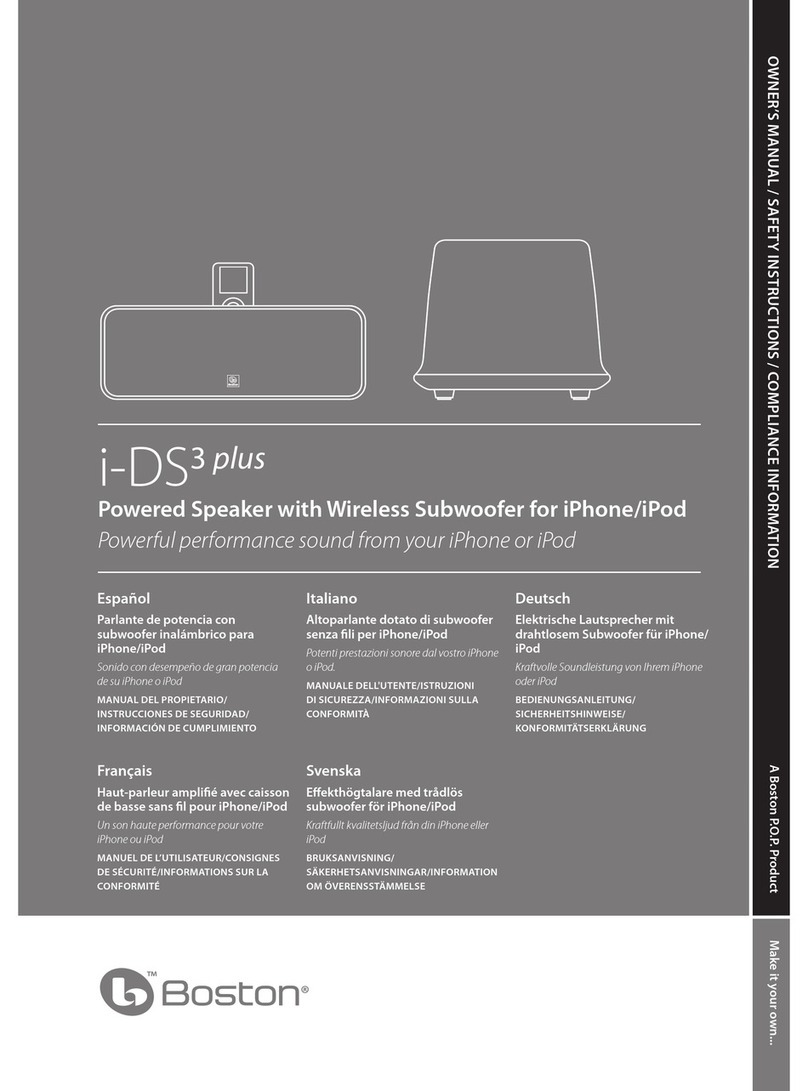Specifications
DS3510/37
Docking speaker with Bluetooth®
for iPod/iPhone/iPad Battery/AC powered
Highlights
AUX-in for easy connection
AUX-in for easy connection to almost any electronic
device
Compact design
Compact design for any space, any lifestyle
Dock in its case
The smartly designed spring-loaded docking port of
this Philips speaker effortlessly accommodates any
iPod or iPhone, without special adaptors. What’s
more, it works even when most protective cases are
on – just dock your iPod or iPhone as it is. Now you
can truly have fuss-free enjoyment of your music.
PC synchronization via USB
Dock it, play it, sync it and charge it! Dig in to your
favorite music on your iPod, iPhone or iPad while it
charges and synchronizes with your PC via USB – and
enjoy superb sound quality together with thoroughly
unbeatable convenience. Let the great tunes go on and
on – without ever running out of power.
Superb gaming sound effects
The gaming experience is never complete without
great sound effects. Now your games from
Smartphone or any portable device can be made even
more thrilling, thanks to Philips docking speaker that
puts the boom in the sound. Hear all the sounds loud
and clear, and boost your experience to new levels.
What's more, you can do this with outstanding
convenience, via Bluetooth. Simply make the wireless
Bluetooth connection between your portable device
and the docking speaker, and play away.
DockStudio app on App Store
The free Philips DockStudio app brings lots of cool
exclusive features to your docking speaker. You can
listen to your favorite radio shows, discover new
music with thousands of Internet radio stations
worldwide, browse through your music collection and
share what you're listening to with friends via
Facebook and Twitter. In Clock mode, it lets you set
multiple customized music alarms and gives updated
weather reports. Download it from App Store and
find out more.
iPhone compatibility
• Compatible with: iPhone, iPhone 3G, iPhone 3GS,
iPhone 4
iPod compatibility
• Compatible with: iPod, iPod mini, iPod nano, iPod
with color display, iPod nano 1st Generation, iPod
nano 2nd Generation, iPod nano 3rd Generation,
iPod touch, iPod touch 2nd Generation, iPod touch
2nd Gen 8/16/32GB, iPod 5th Generation, iPod nano
6th generation
iPad compatibility
• Compatible with: iPad
iPod/iPhone App
• App name: DockStudio
• Free download from App store
• Compatibility: iPhone OS 3.0
• Playback: Album/track navigation, Playback controls
• Sound settings: DBB, DSC-Flat,Pop,Rock,Jazz,Classic
• Clock: Analog display, Digital display
• Alarm: Multiple alarms, Sleep timer, Wake up to
music, Wake up to nature sounds, Wake up to
photo
• 7000+ Internet radio stations
• Worldwide weather forecast
Audio Playback
• Cradle playback mode: Charging iPhone
Sound
• Output power (RMS): 8W
• Sound System: Stereo
• Volume Control: Volume Control up/down
• Sound Enhancement: Dynamic Bass Boost
Connectivity
• PC Link: USB 2.0
• Aux in
Loudspeakers
• Neodynium magnet system
Power
• Power supply: 100-240VAC, 50/60Hz, Battery
• Battery type: AA / LR6 Alkaline
• Number of batteries: 4
• Operating time on battery: 8 hr
Dimensions
• Product dimensions (WxDxH): 272 x 131 x 85 mm
• Master carton dimensions: (WxHxD): 300 x 173 x
135 mm
Accessories
• Cables: 3.5mm AUX-in
•USBcable:Black
•
Issue date 2013-02-22
Version: 4.1.2
12 NC: 8670 000 77406
UPC: 6 09585 21572 6
© 2013 Koninklijke Philips Electronics N.V.
All Rights reserved.
Specifications are subject to change without notice.
Trademarks are the property of Koninklijke Philips
Electronics N.V. or their respective owners.
www.philips.com