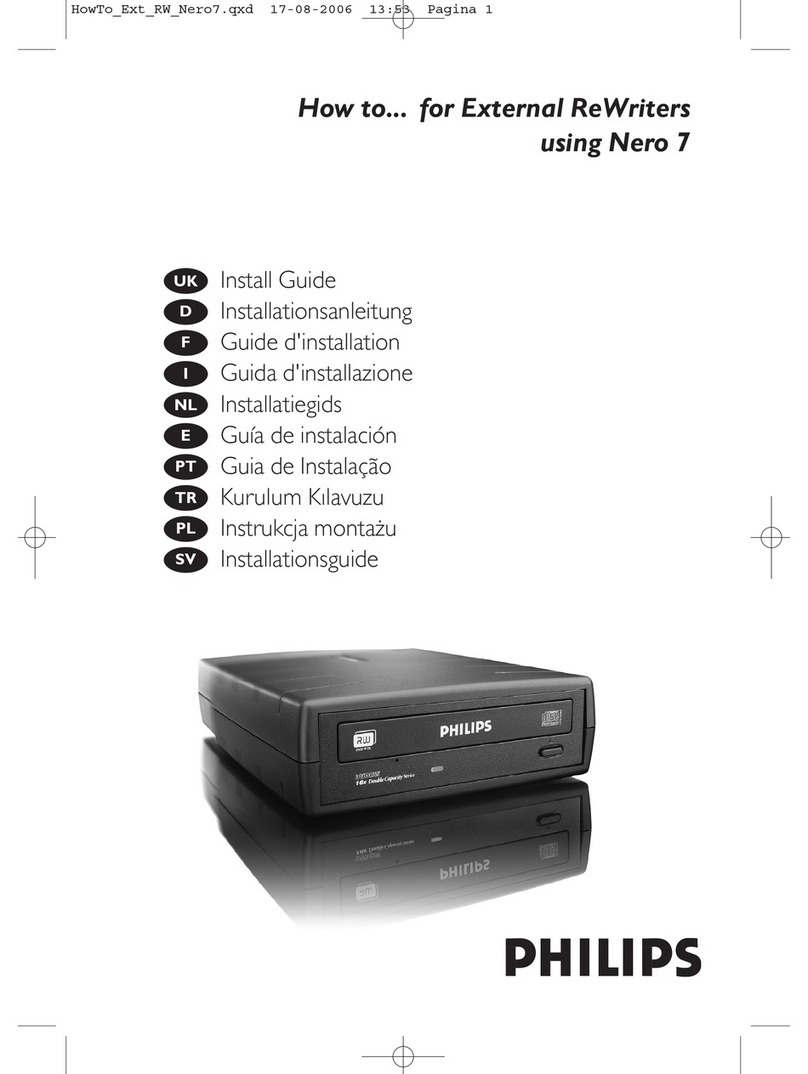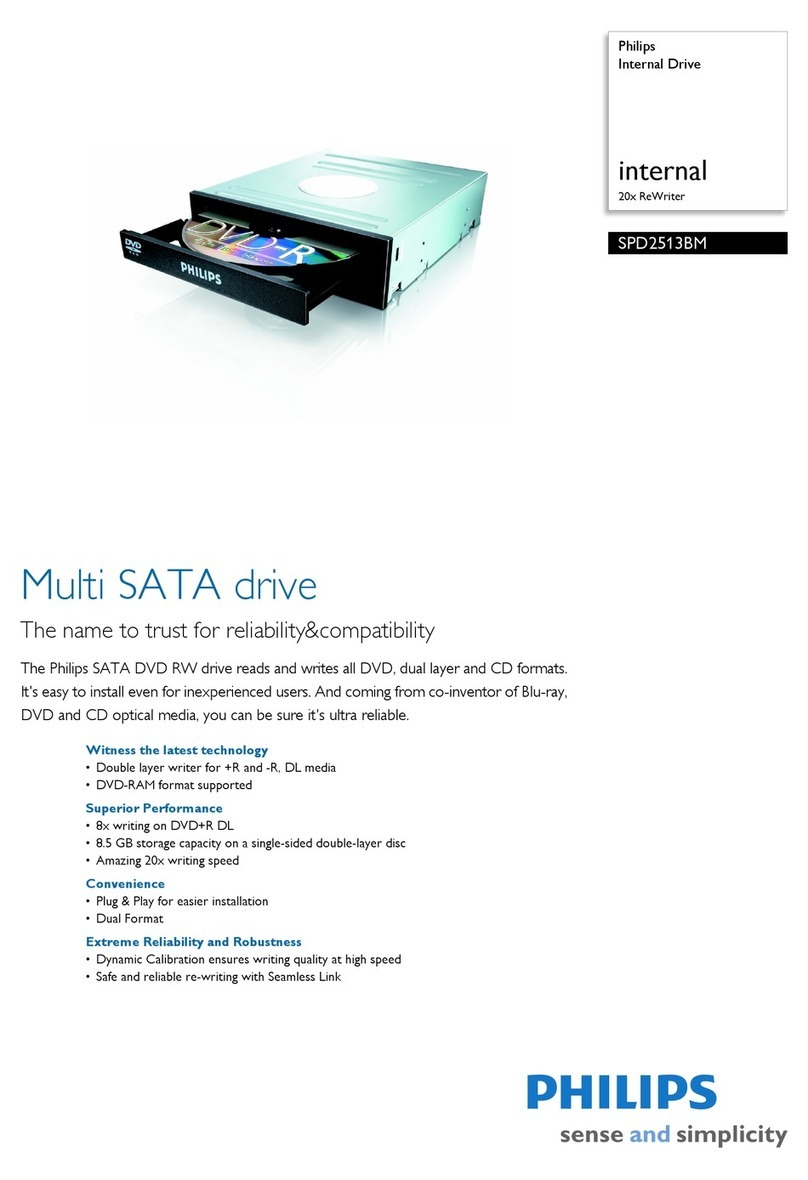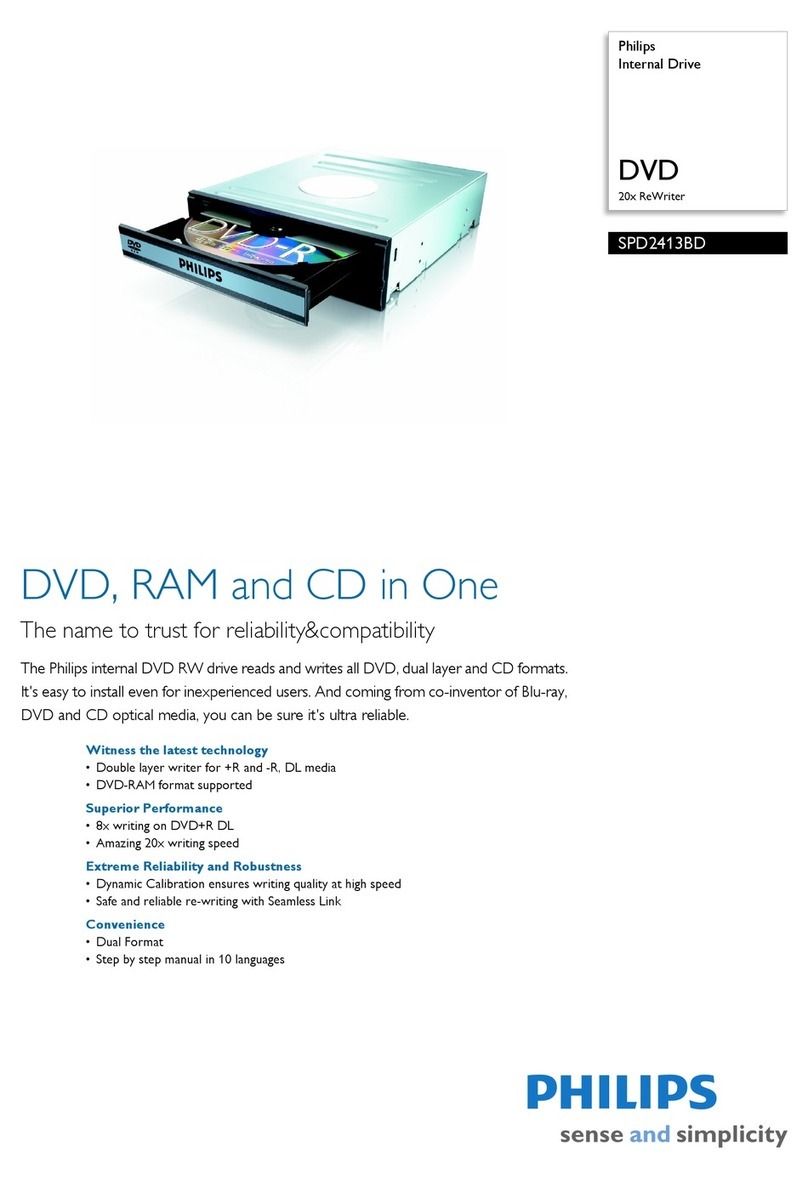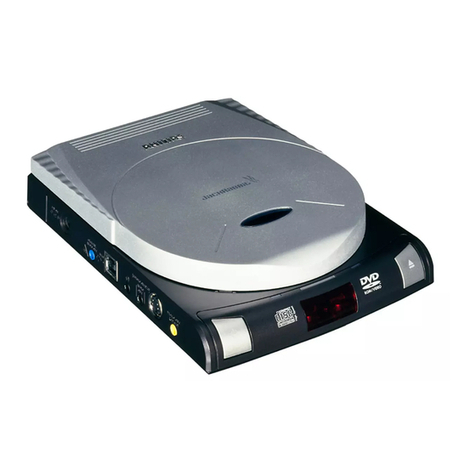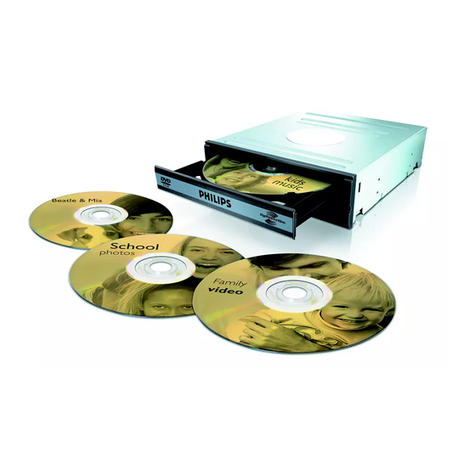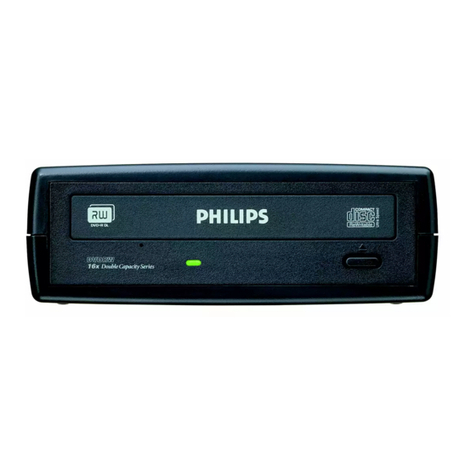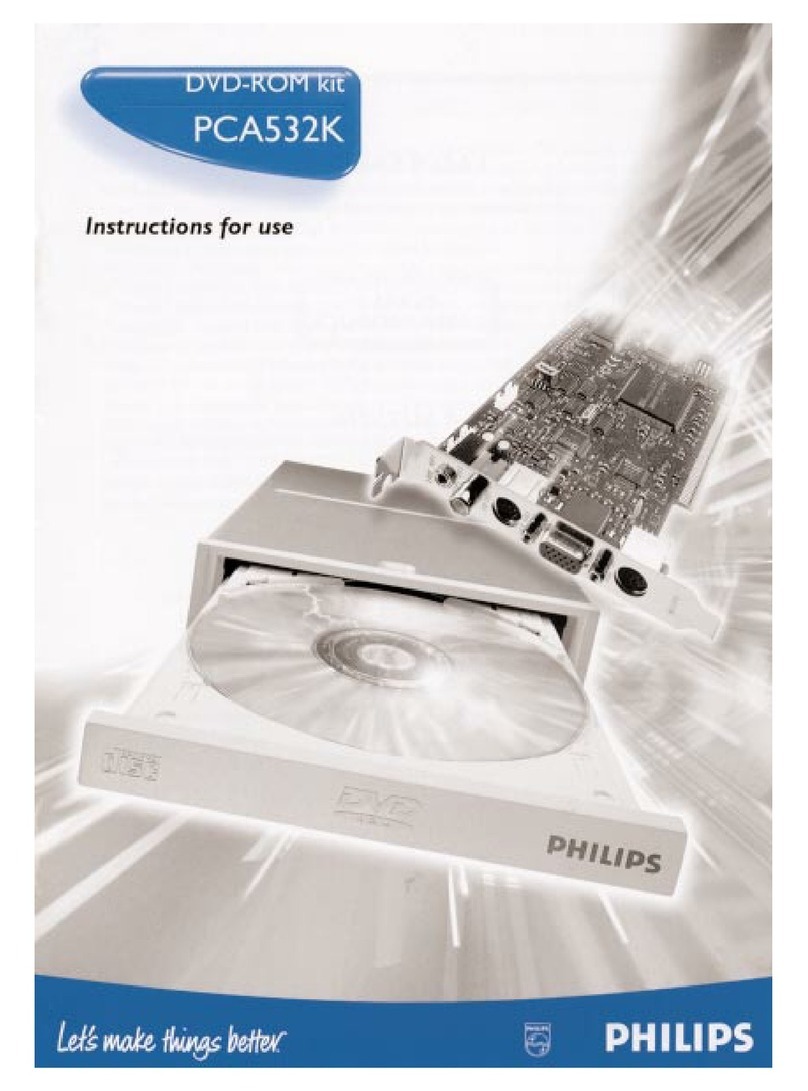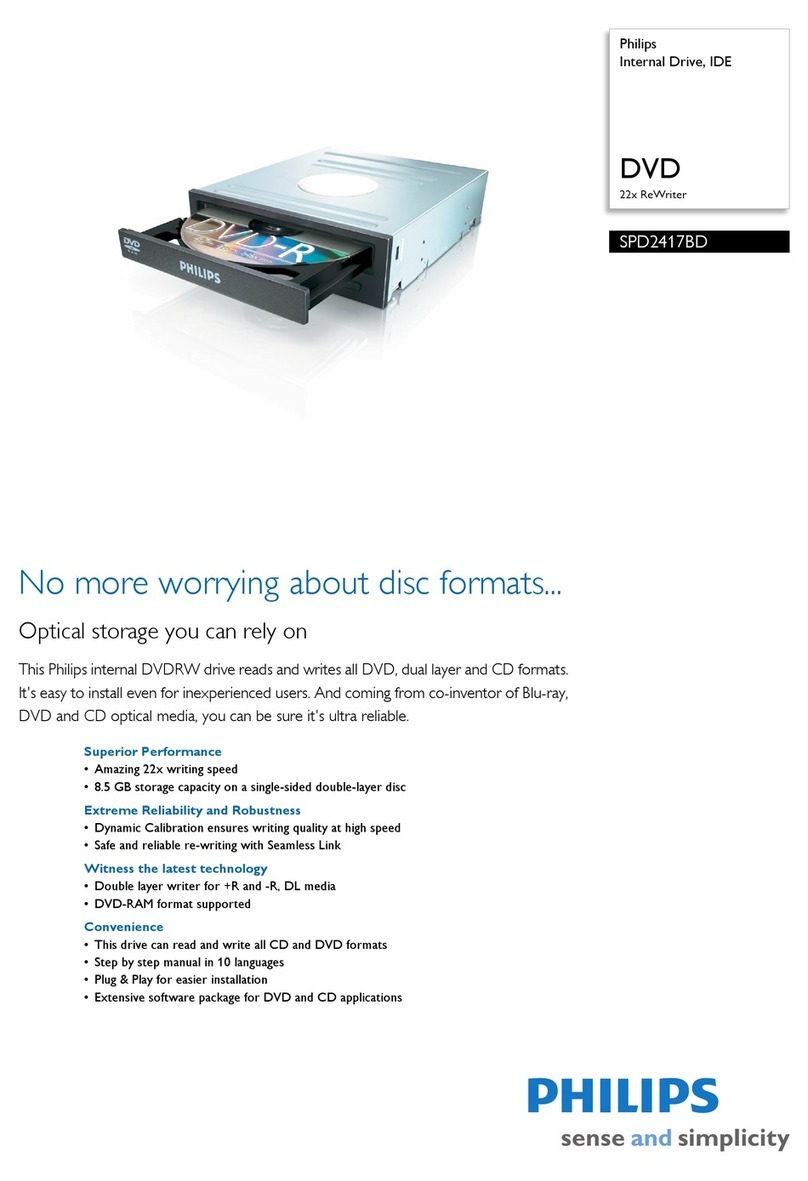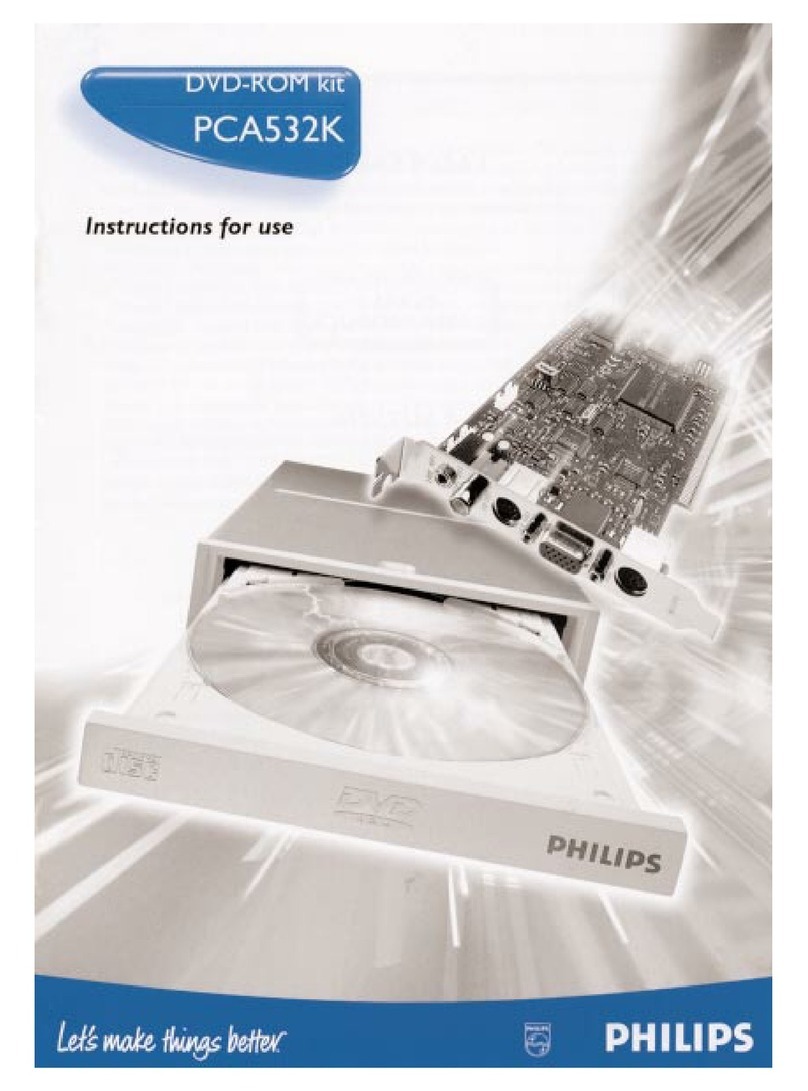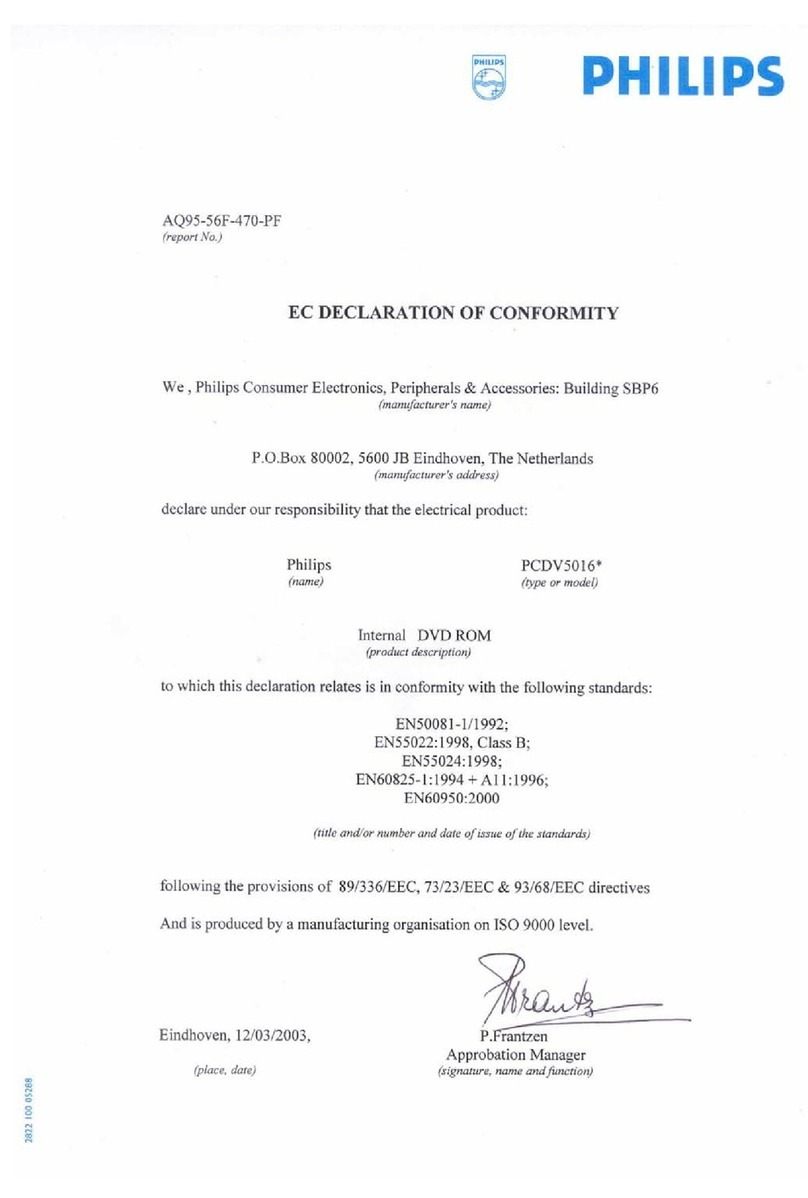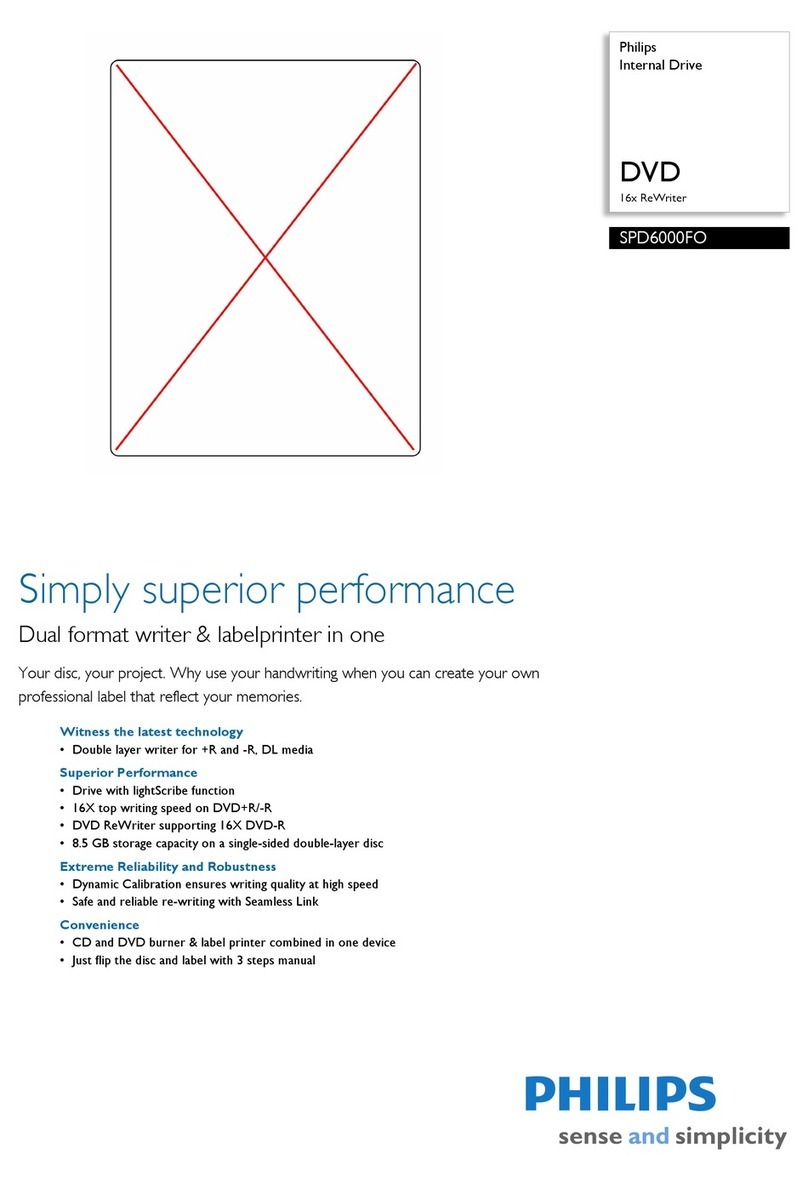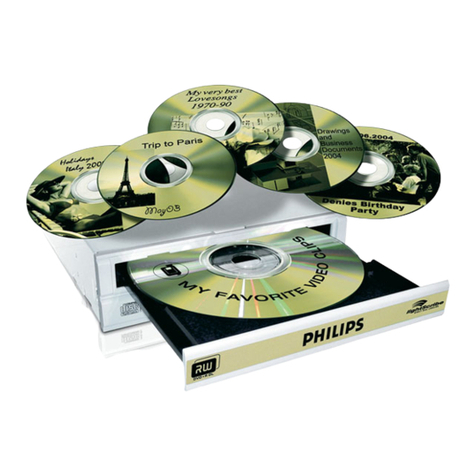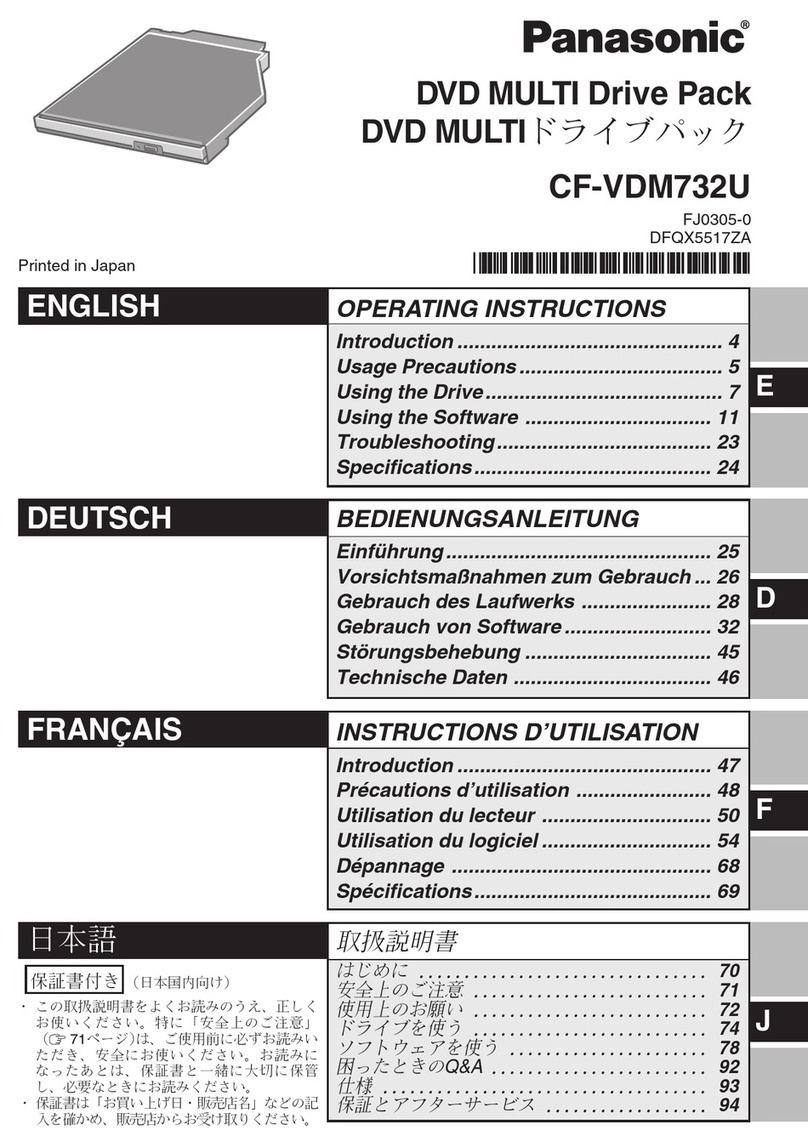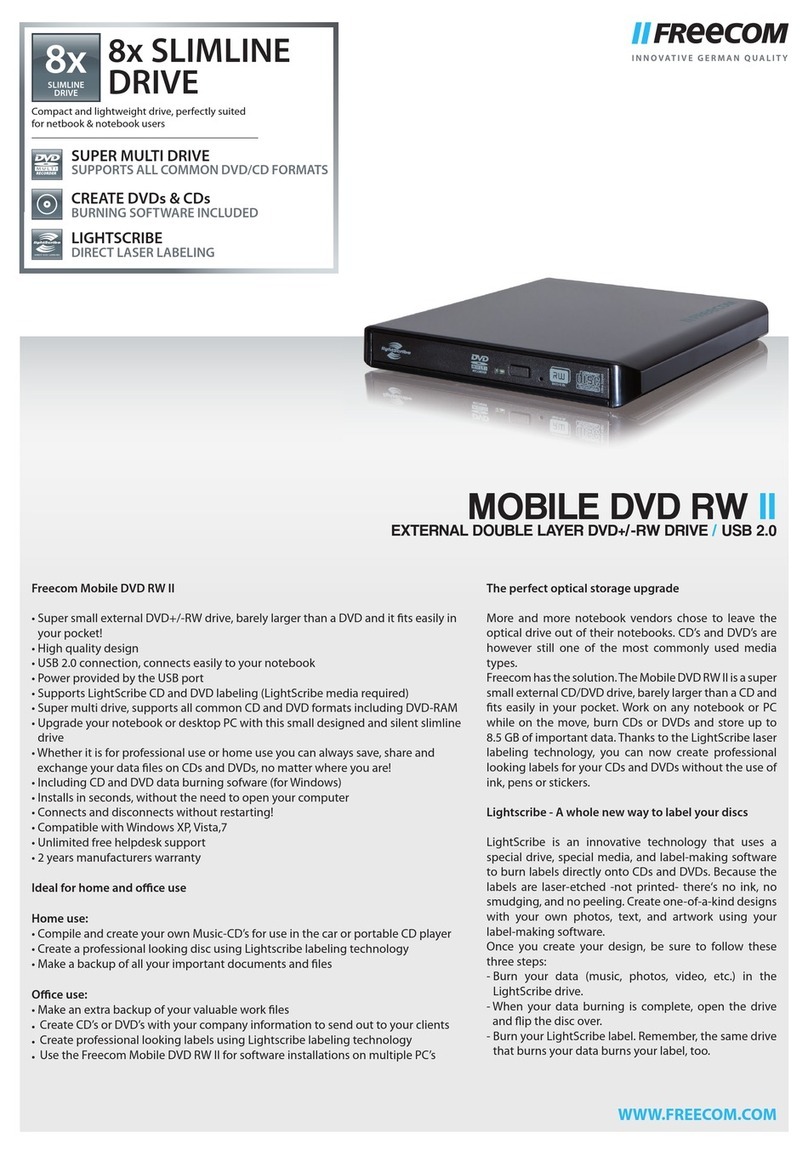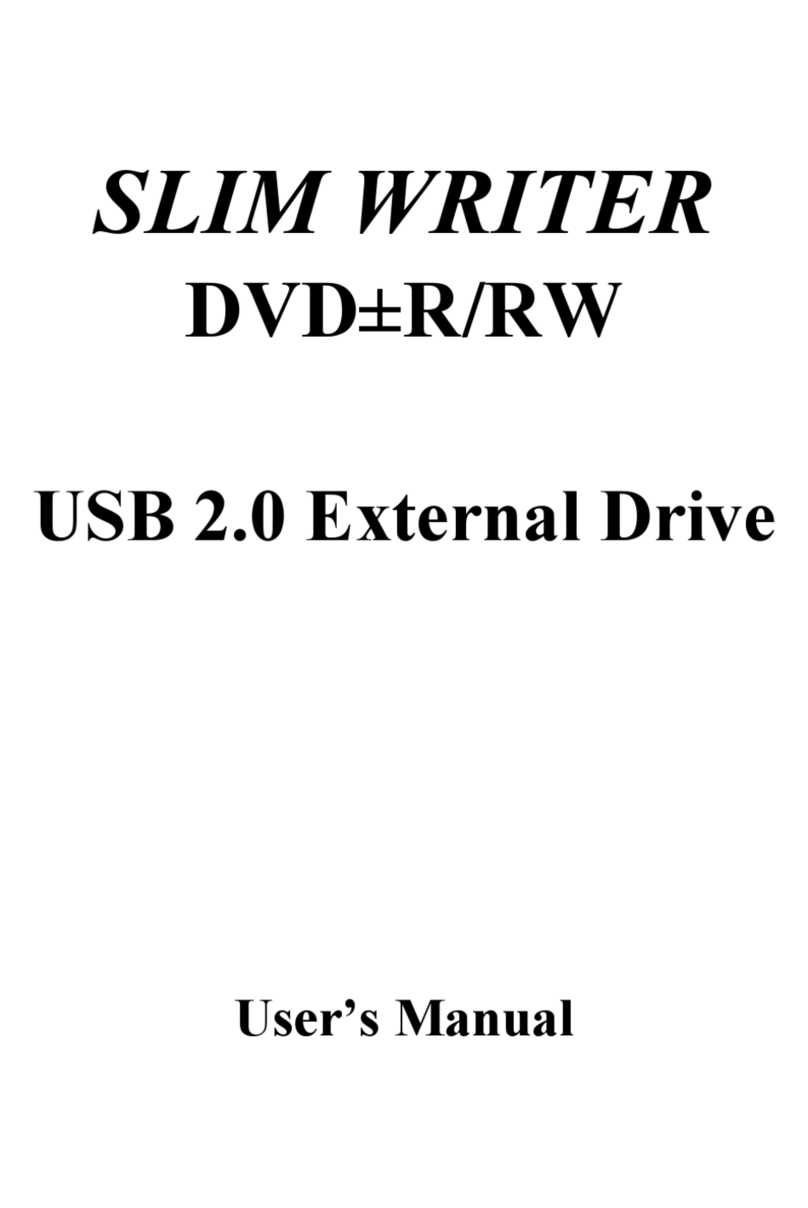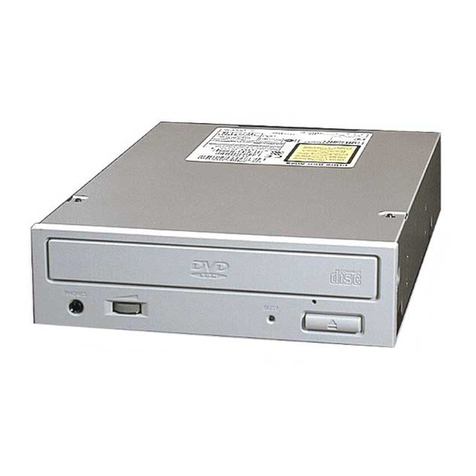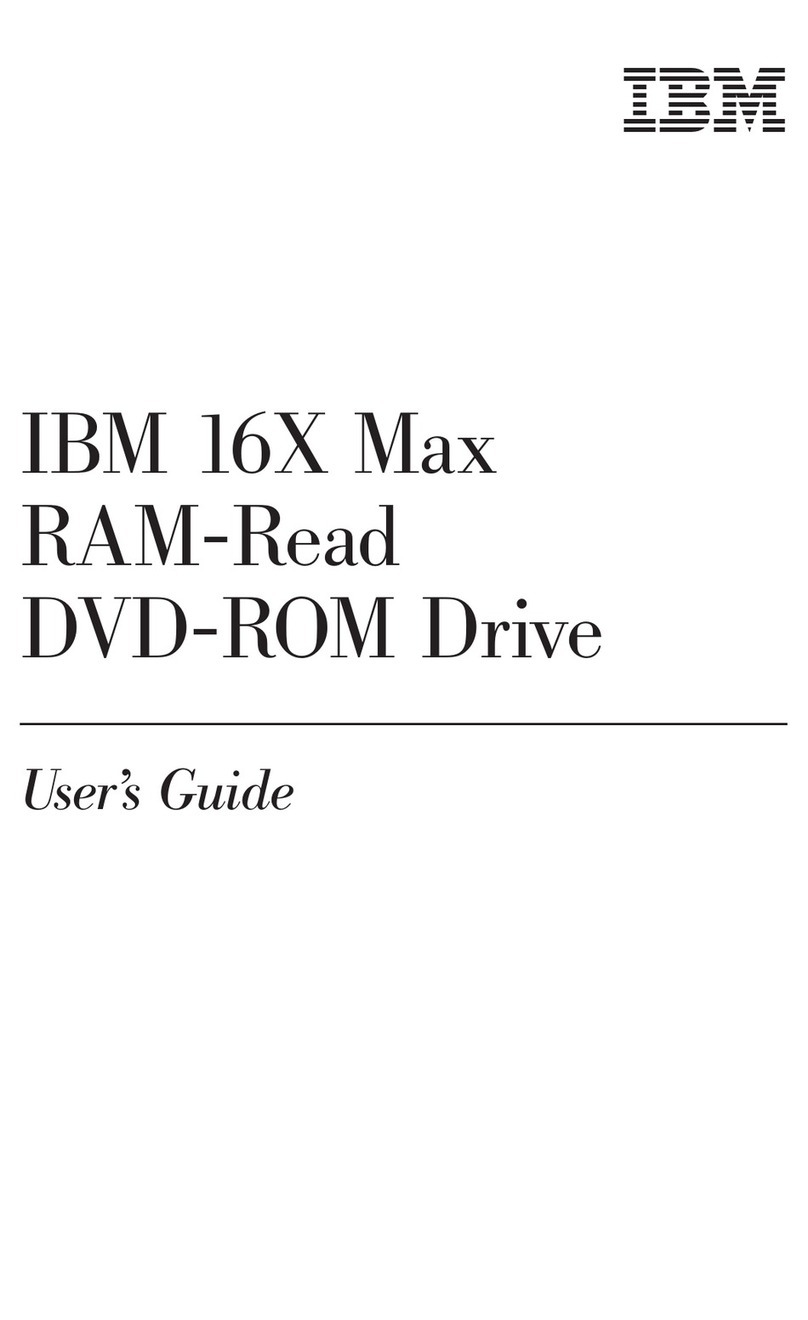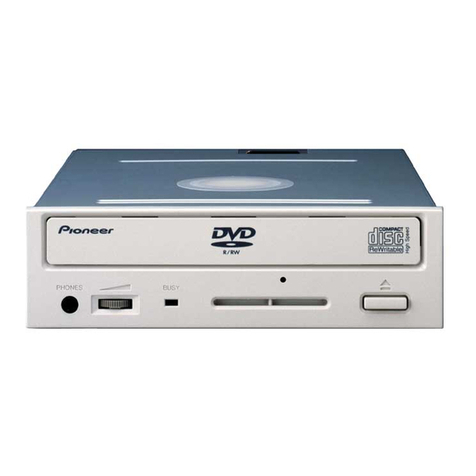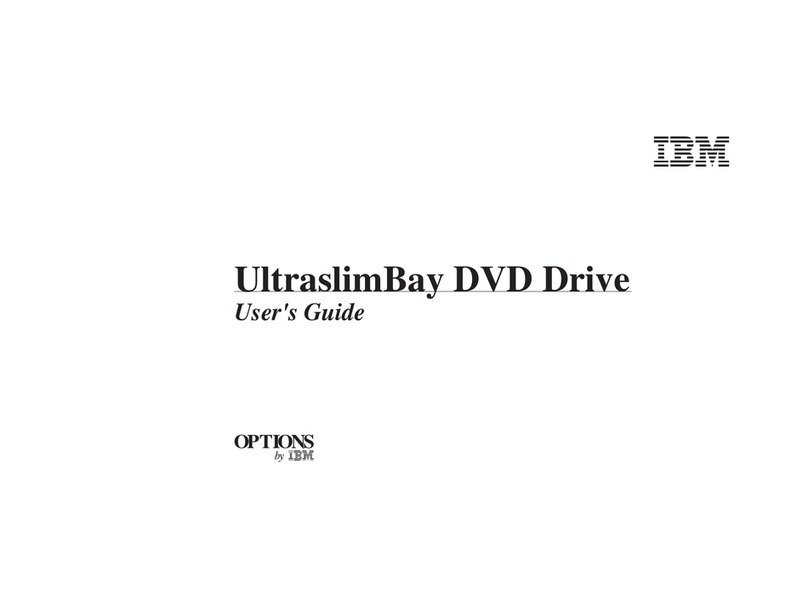�
True dual format at 16x speed
The Philips DVDR1648K and DVD1628K internal DVD ReWriters deliver precisely what the market wants: speed,
convenience and capacity in a reliable device. Offering a fast 16x writing speed for both DVD+R and DVD-R discs,
they also have dual format compatibility for the latest DVD+R DL and DVD-R DL Double-Layer formats. They are the
perfect choice for enhancing or upgrading a PC.
Double-Layer compatibility
The Double Layer discs (DVD+R DL and DVD-R DL) offer a massive 8.5GB storage (equal to 13 CDs or 4 hours of
high-quality DVD video, enough to back up a complete movie plus extras). DVD+R DL can be written at 8x speed on
the new Philips drives reducing the burning time to less than 15 minutes for a full 4 hour video DVD. (4x for DVD-R DL).
Both layers are on one side, so there’s no need to turn the disc over. A recorded Double Layer is DVD9-compatible,
meaning it can be played on video DVD-players.
Premium pack
The DVDR1648K is supplied with a 16x DVD+R disc plus the full Nero software suite. This software includes every-
thing needed to get going with DVD and CD burning and authoring, DVD-video, photo and multimedia
capturing, creating labels and a host of other applications. It really is the ultimate optical solution.
Standard pack
The DVDR1628K offers exactly the same performance as the ‘Premium pack’ DVDR1648K, but without the 16x DVD+R
disc and only a trial version of the Nero software. This gives customers a lower cost option without
sacrificing hardware quality or performance. The trial software can be used for 30 days. If satisfied,
the user simply pays a nominal amount to download the full software version on-line.
Satisfied customers means fewer returned products
Particular attention has been paid to ease of installation and use for both hardware and software to provide a true
‘out-of-the-box’ experience for the user. For less-experienced users of this type of drive, a very detailed and highly
visual step-by-step installation guide is provided. This guide has been thoroughly user-group tested (see figure),
and received a very positive response. It has helped reduce the field call rate to a level better than industry average.
This also means fewer returns to the store.
The DVDR1648K and DVDR1628K record at the following speeds:
16x DVD+R and DVD-R
16x DVD-ROM
8x DVD+RW
6x DVD-RW
8x DVD+R Double layer
4x DVD-R Double layer
40x CD-R
32x CD-RW
40x CD-ROM
DVD1628K
DVDR1648K
Interruption of Writing process for Dynamic (re-)-Calibration.
This allows you to deal with the inconsistencies in the quality of blank media.
Even high-quality blank media have variations in the burning layers,
which are overcome with Dynamic Calibration.
The next step in compatibility, speed and capacity
Confidence and reliability
Philips has been deeply involved in optical storage from the birth of the technology and is still on the leading edge today.
As co-developers of the ‘plus’ recordable and rewritable formats and Double Layer technology, and a company with an
excellent reputation in both the consumer electronics and computer peripheral domains, customers have confidence
in Philips.
Dynamic Calibration for quick and reliable recording
Dynamic Calibration monitors the burning process as it takes place to guarantees optimal playback compatibility.
This DVD-writing innovation uses a number of separate real time techniques, including ‘Walking OPC’ to maintain
optimal laser power across the complete disc, and ‘Tilt Control’ to adjust the angle of the laser beam with the disc
surface to compensate for non-flatness. The result is a perfect disc, with optimal playback compatibility.
A market that keeps on growing
Just as the speed of DVD rewriting technology moves relentlessly forward, the market for both internal and external
drives continues to boom. This growth is stimulated from two sides. On the one hand, DVD media offers much greater
capacity and recording speeds. And on the other hand, the processing power and speed of affordable PCs has reached
such heights that video manipulation applications – once the exclusive domain of professional studios – are now
popular at home. Since around 80 percent of DVD burners are used for video-related applications, the growth is set
to continue for some time.
DVD WRITERS GROWTH IN VOLUME (EUROPE 7)
THOUSAND UNITS
DVD RW/R
4500
4000
3500
3000
2500
2000
1500
1000
500
0
JAN03-DEC03 JAN04-DEC04
DVD WRITERS GROWTH IN VALUE (EUROPE 7)
THOUSAND EURO
DVD RW/R
500000
450000
400000
350000
300000
250000
200000
150000
100000
50000
0
JAN03-DEC03 JAN04-DEC04