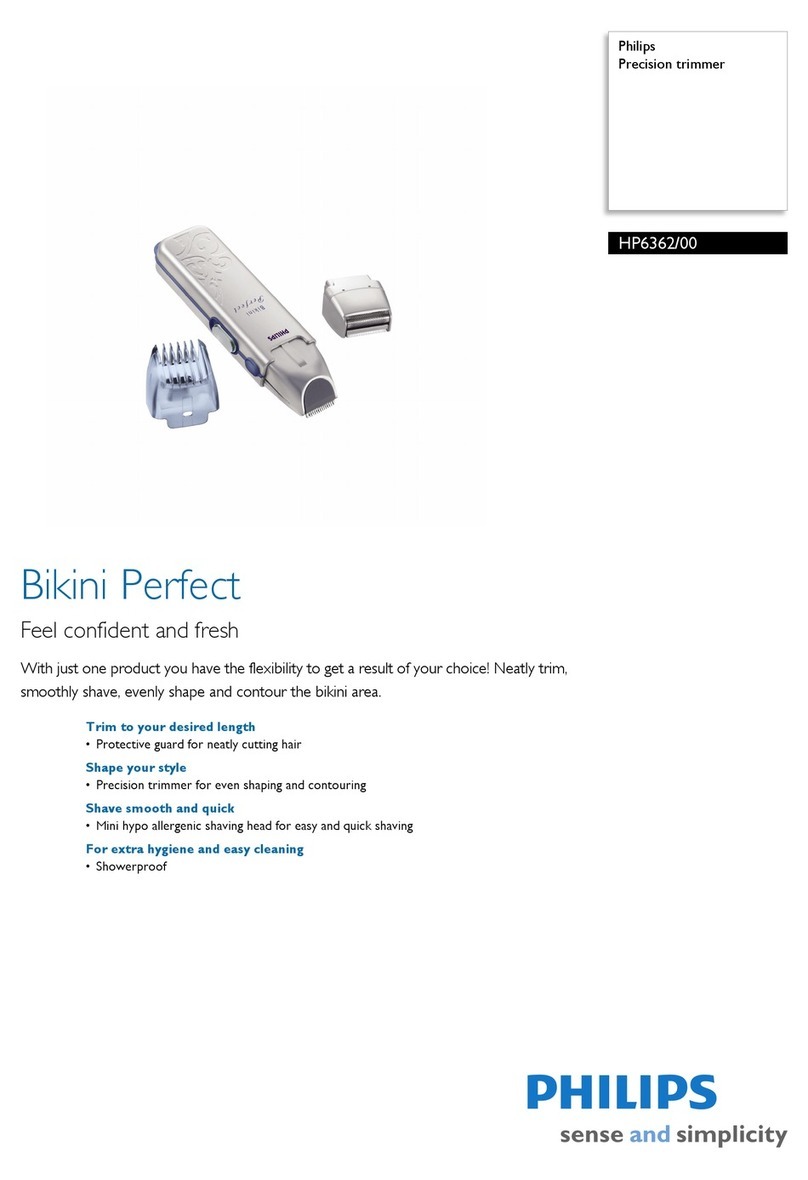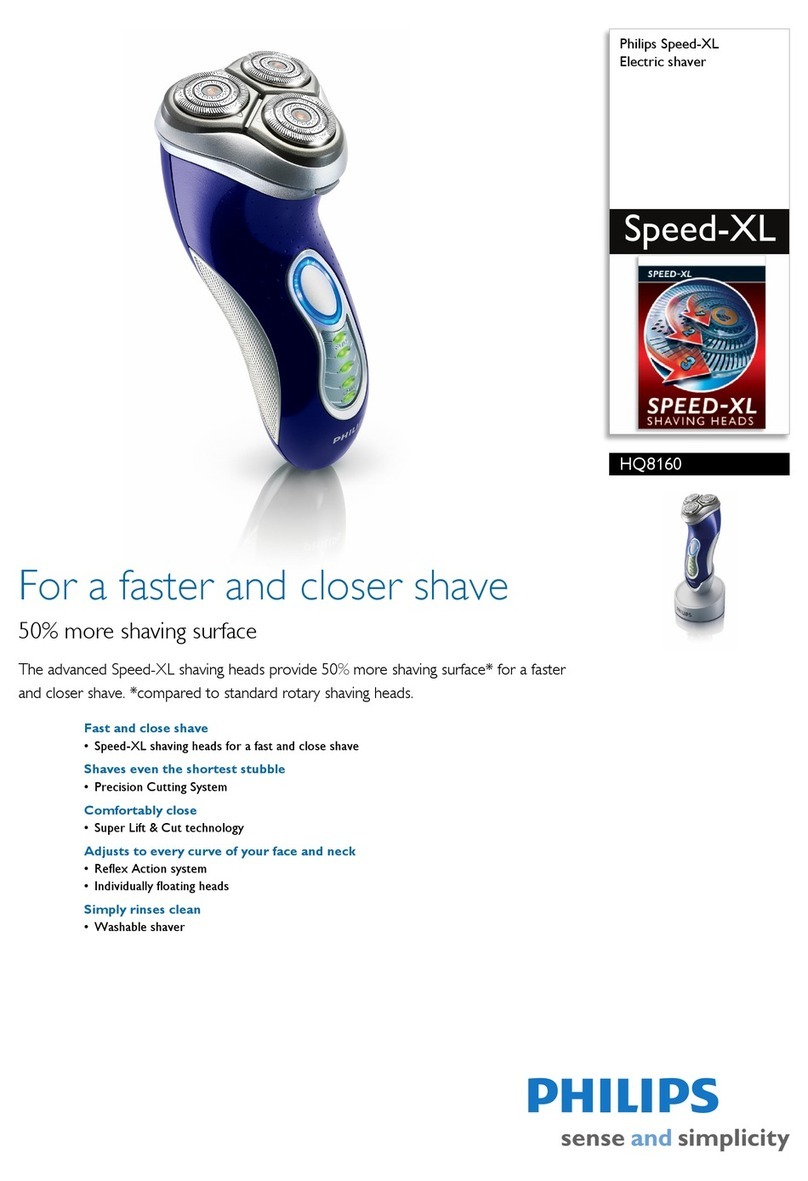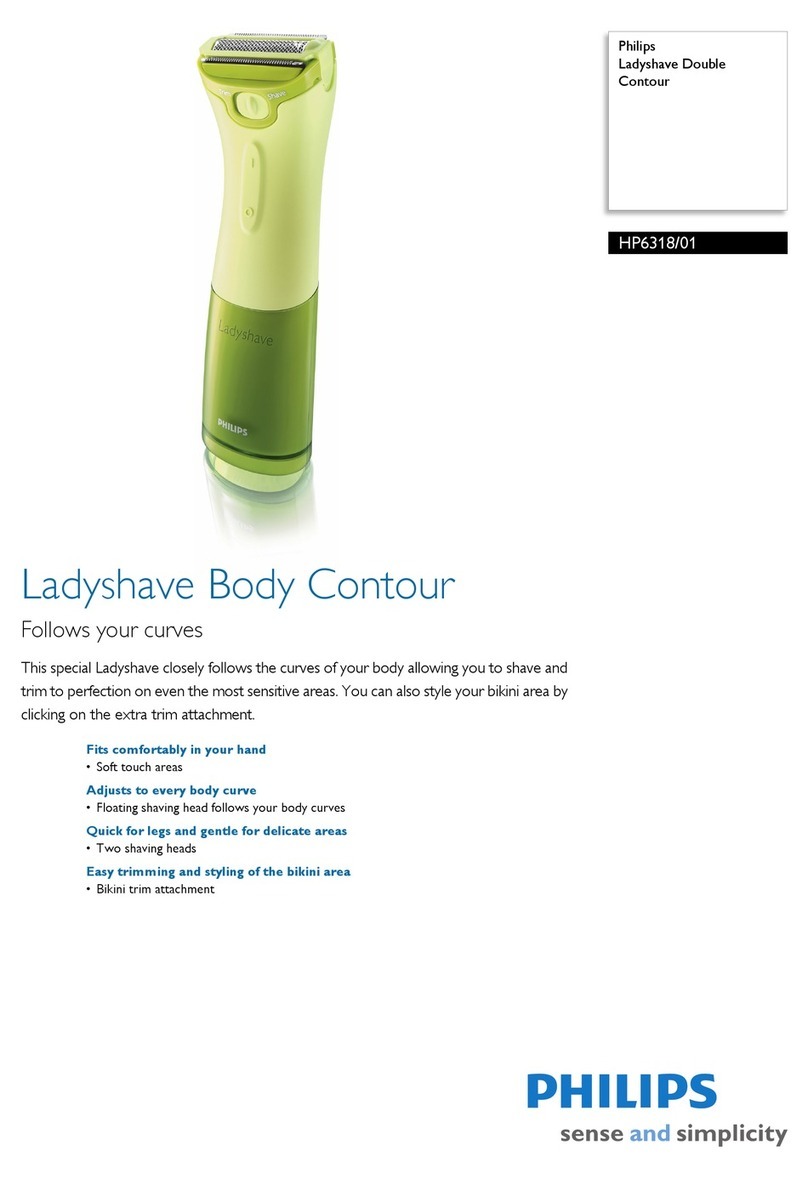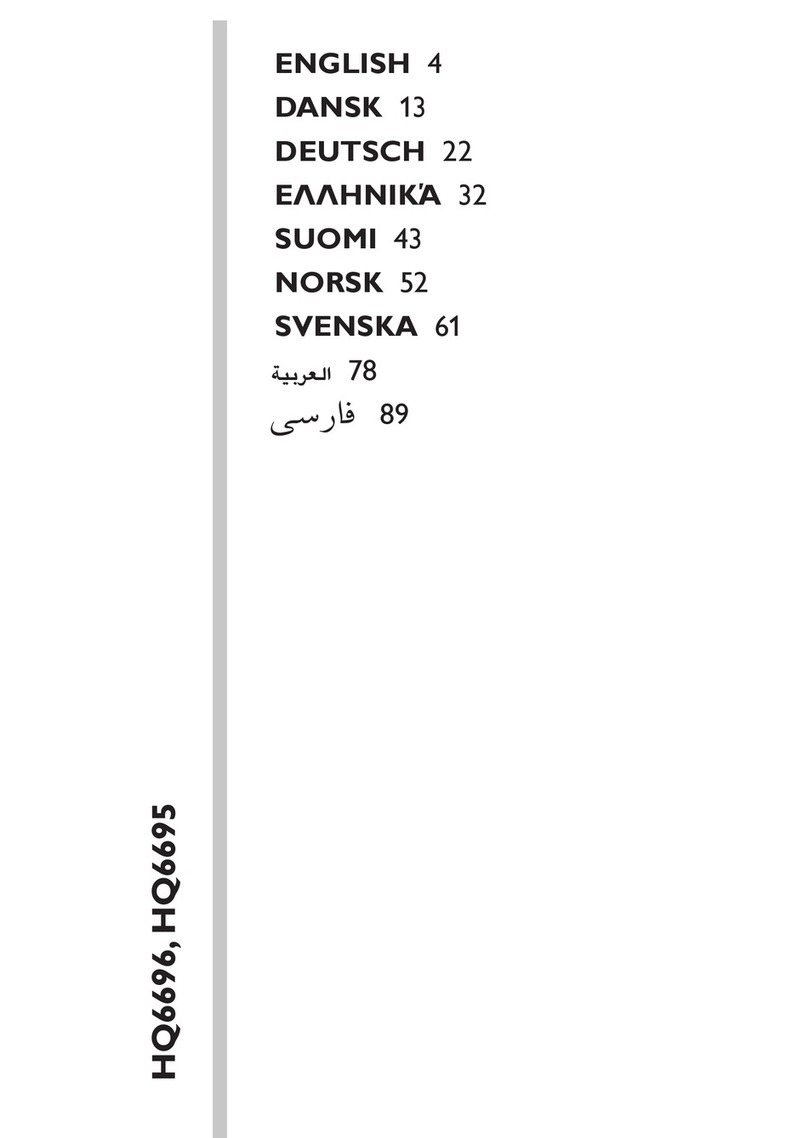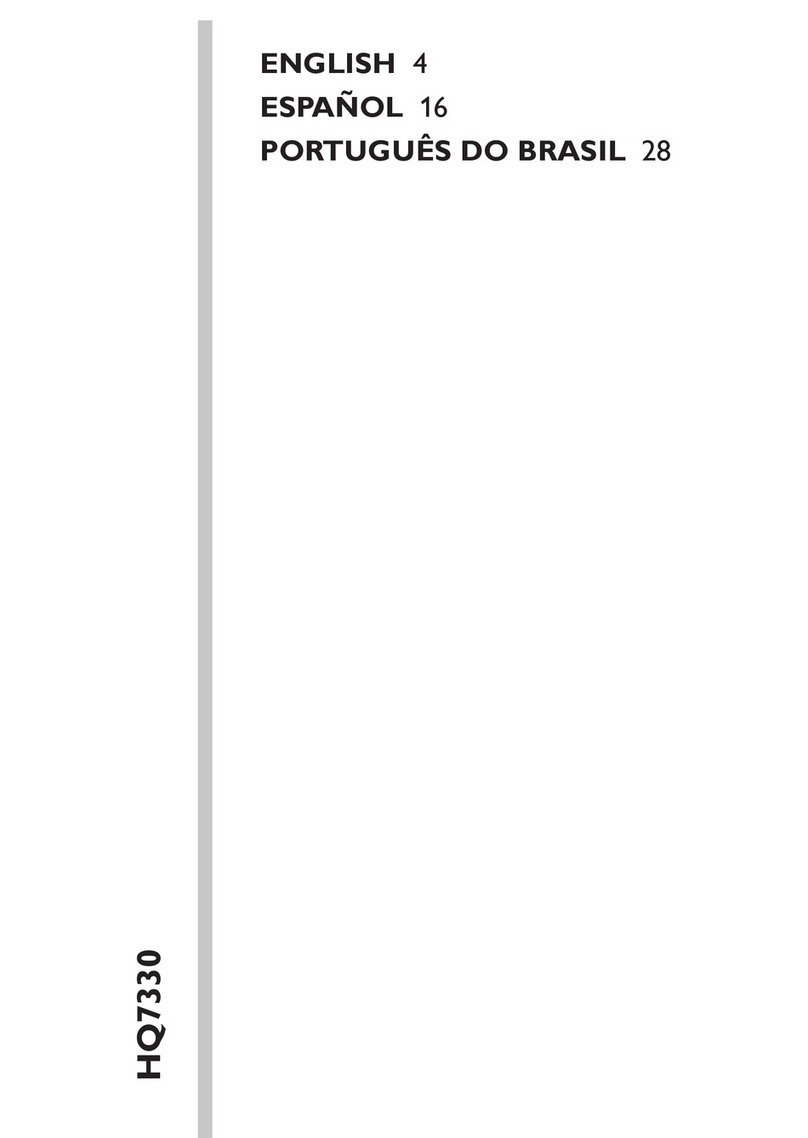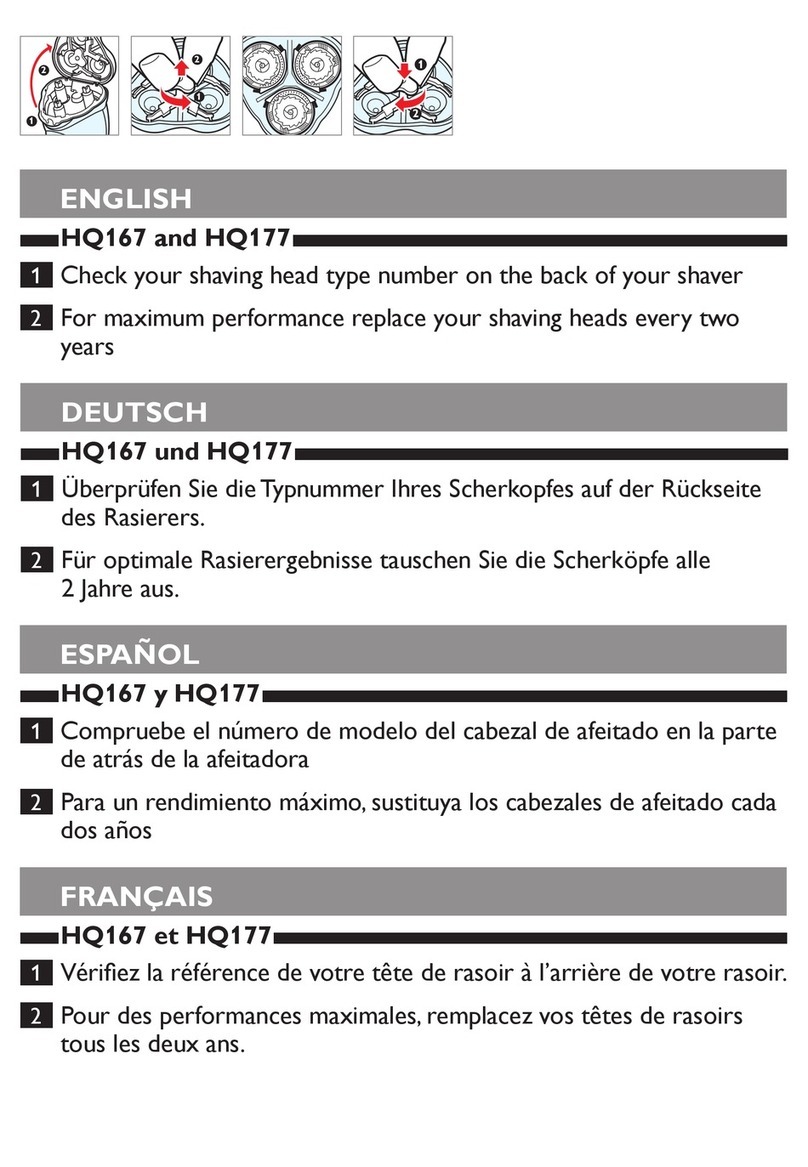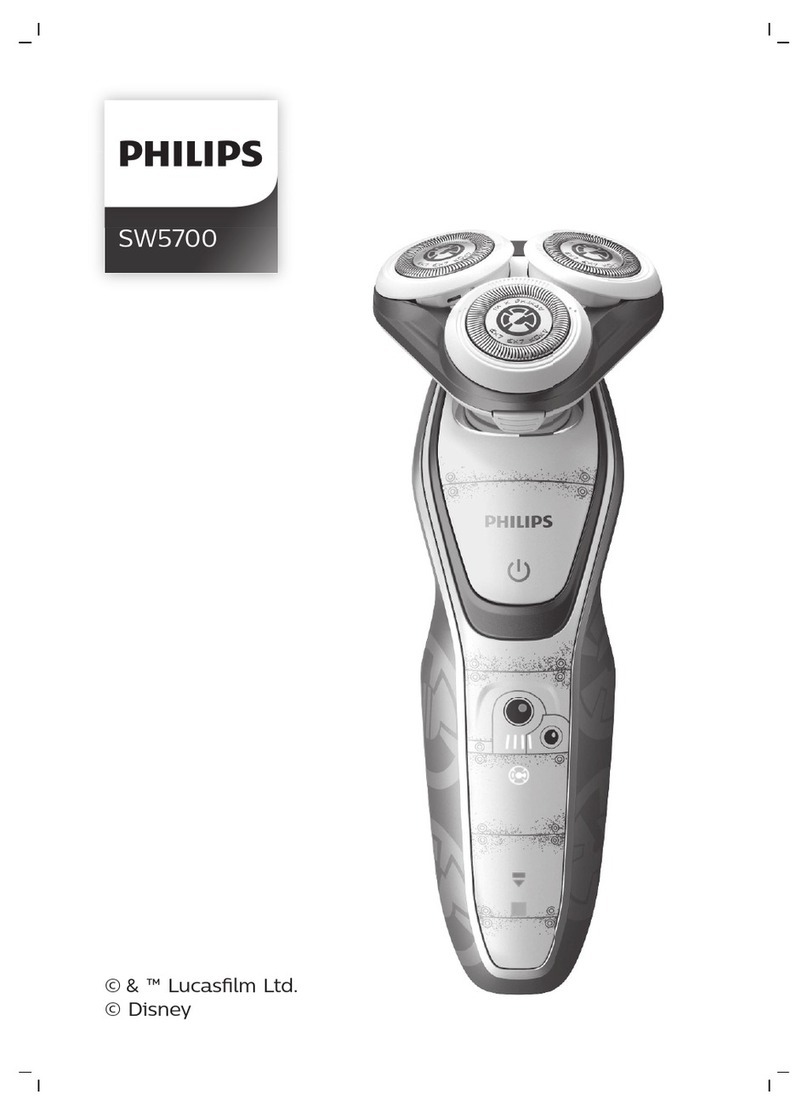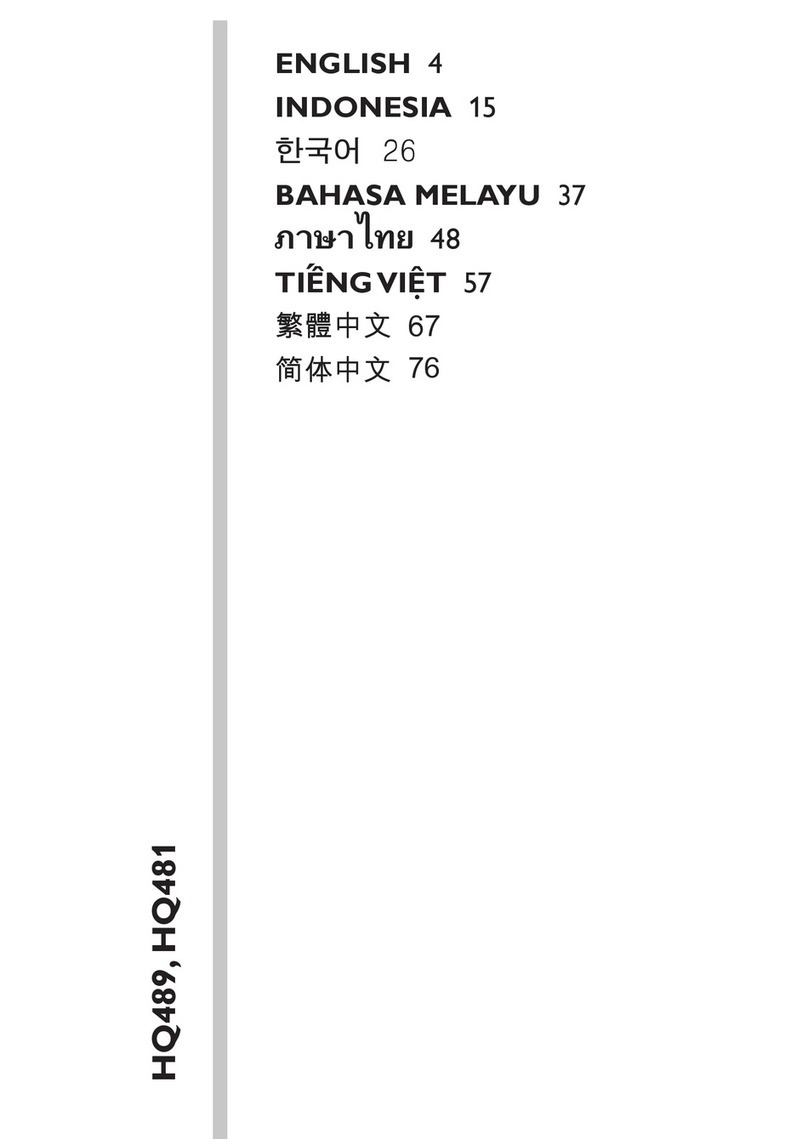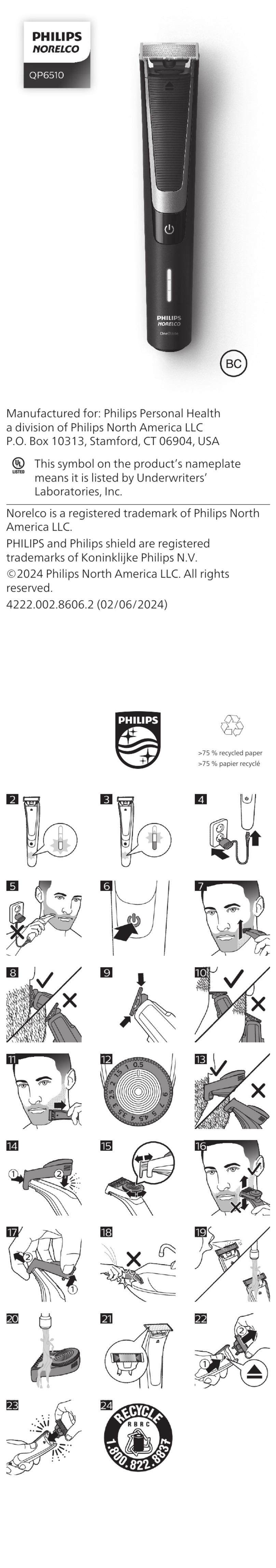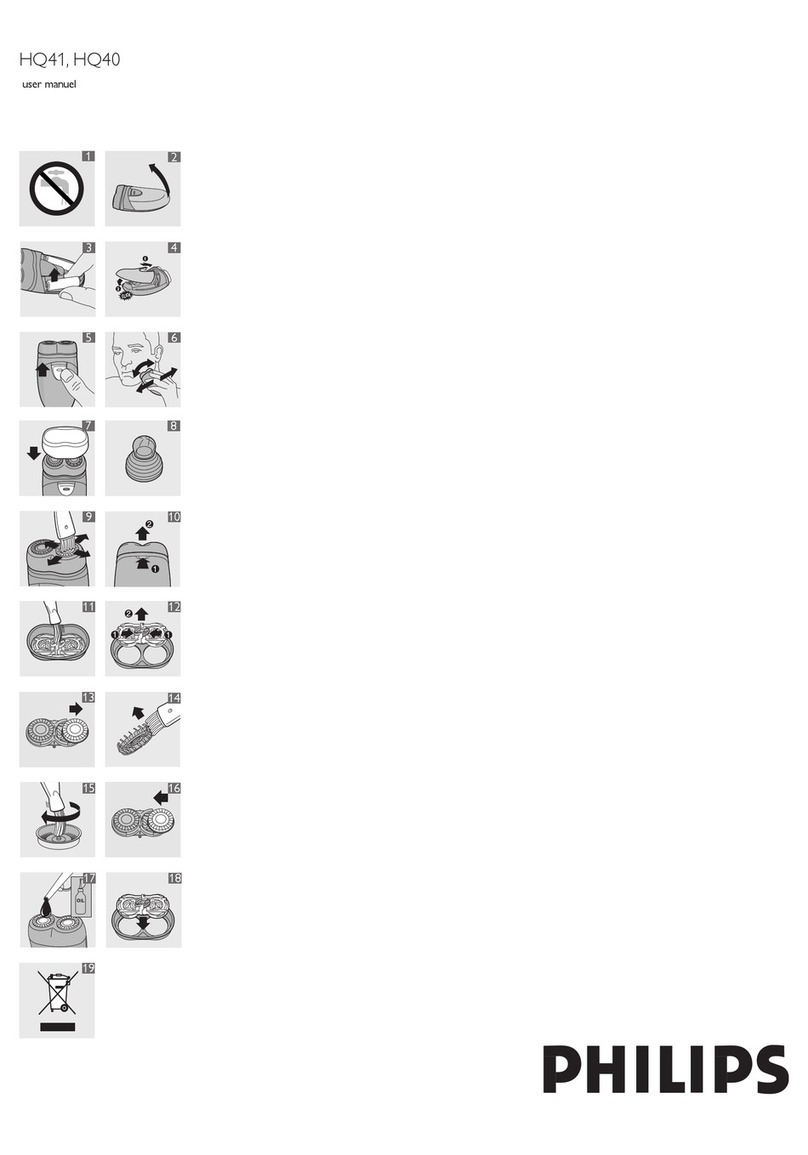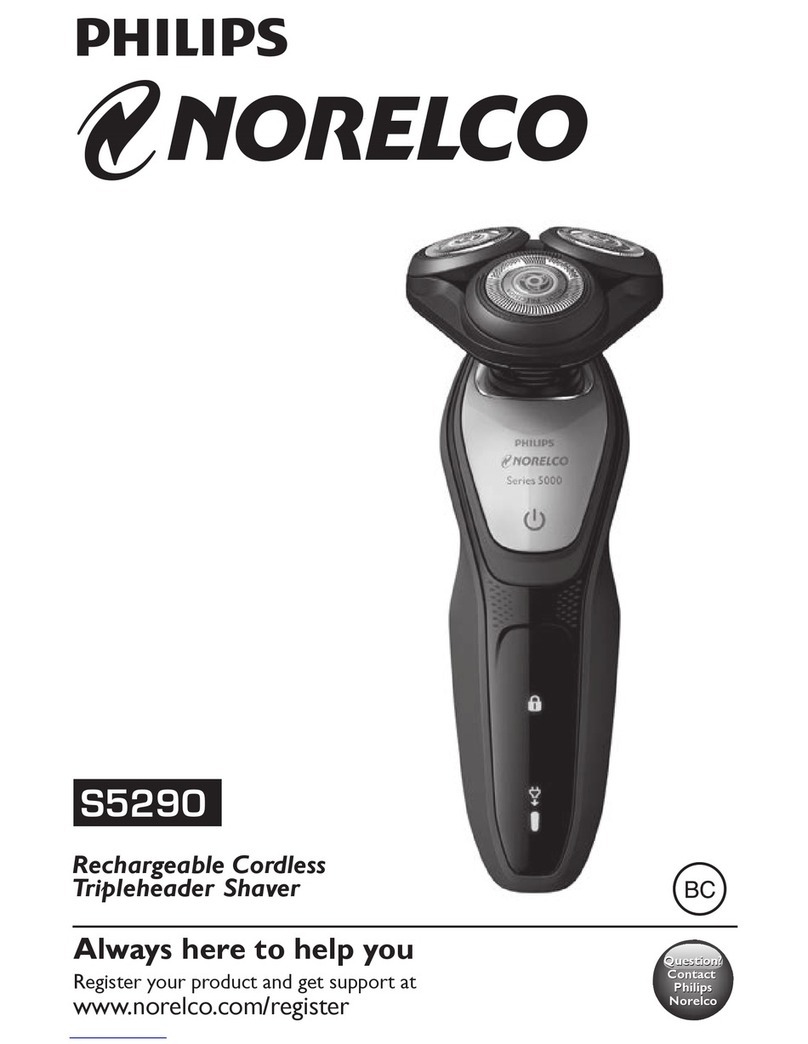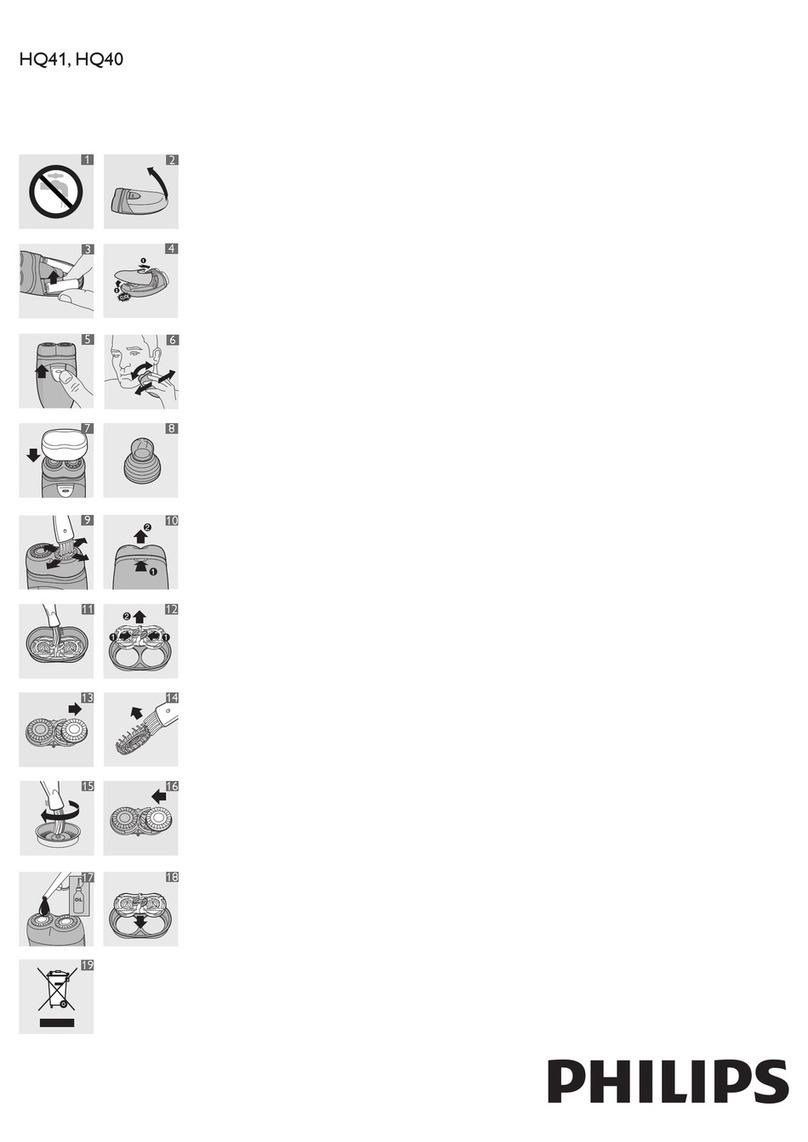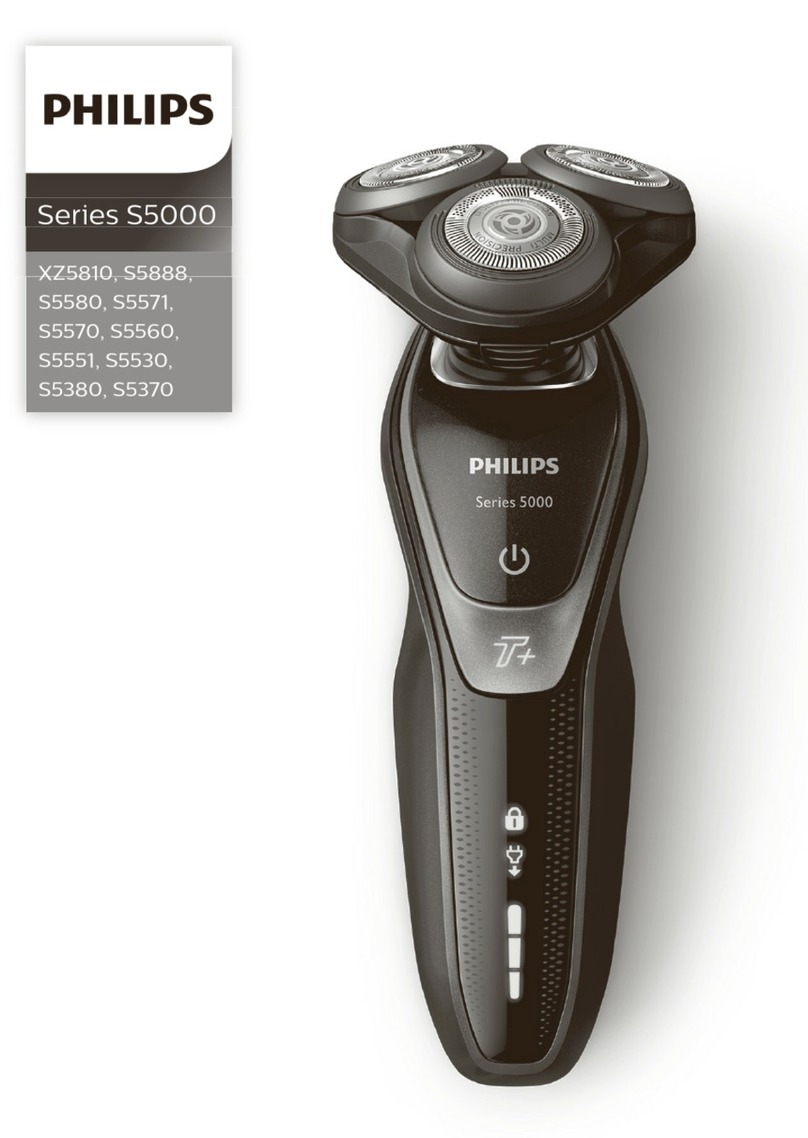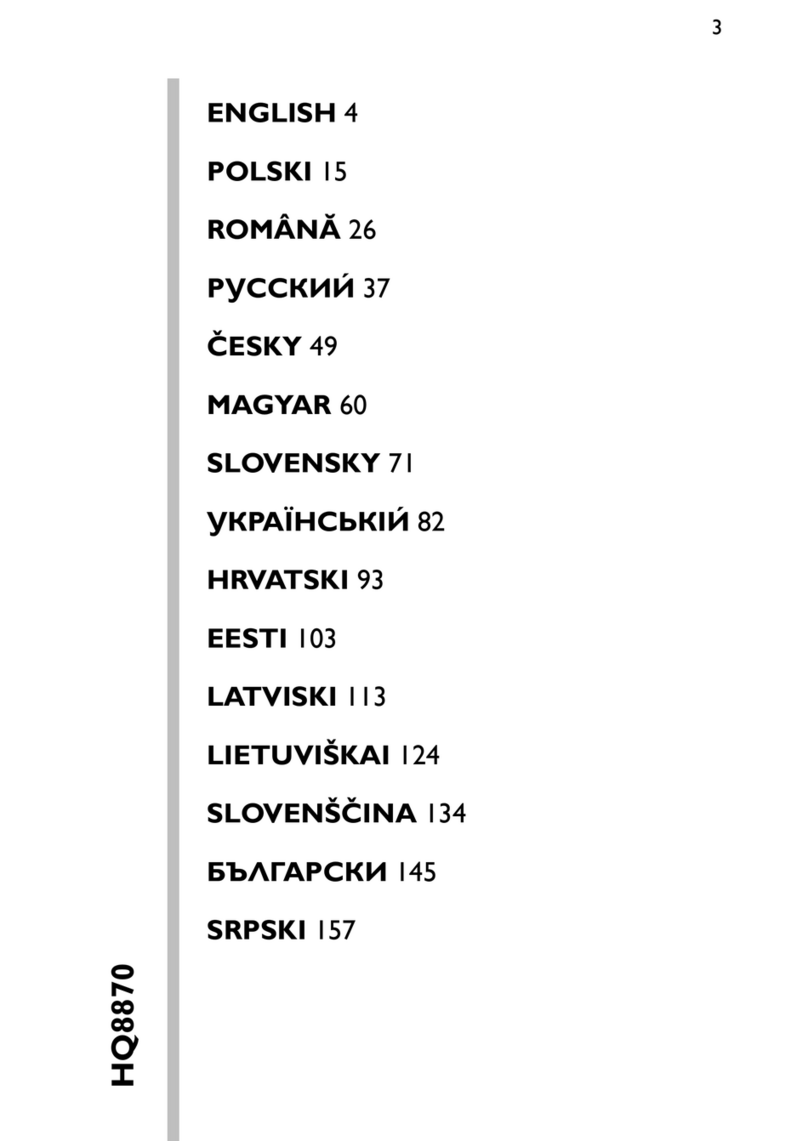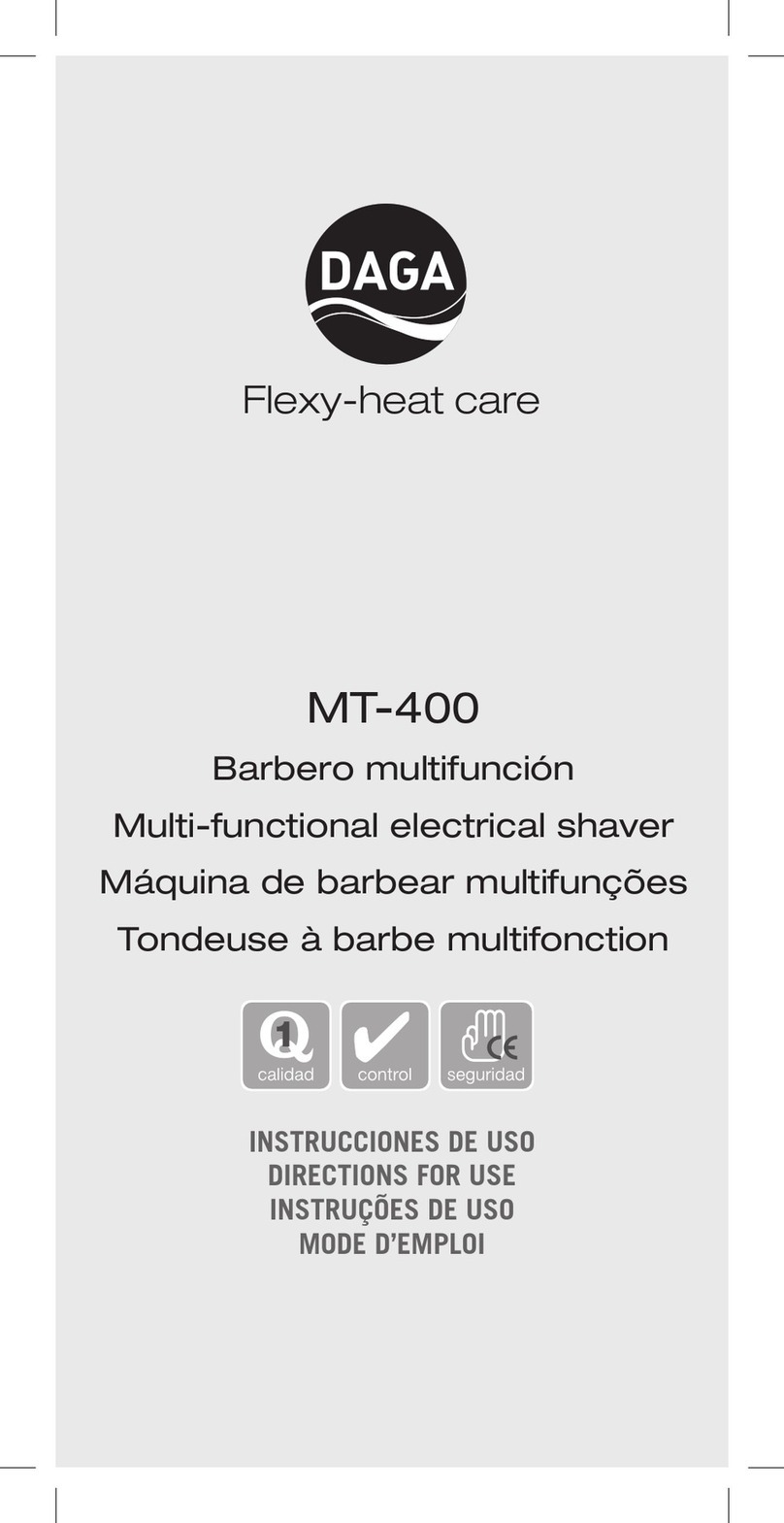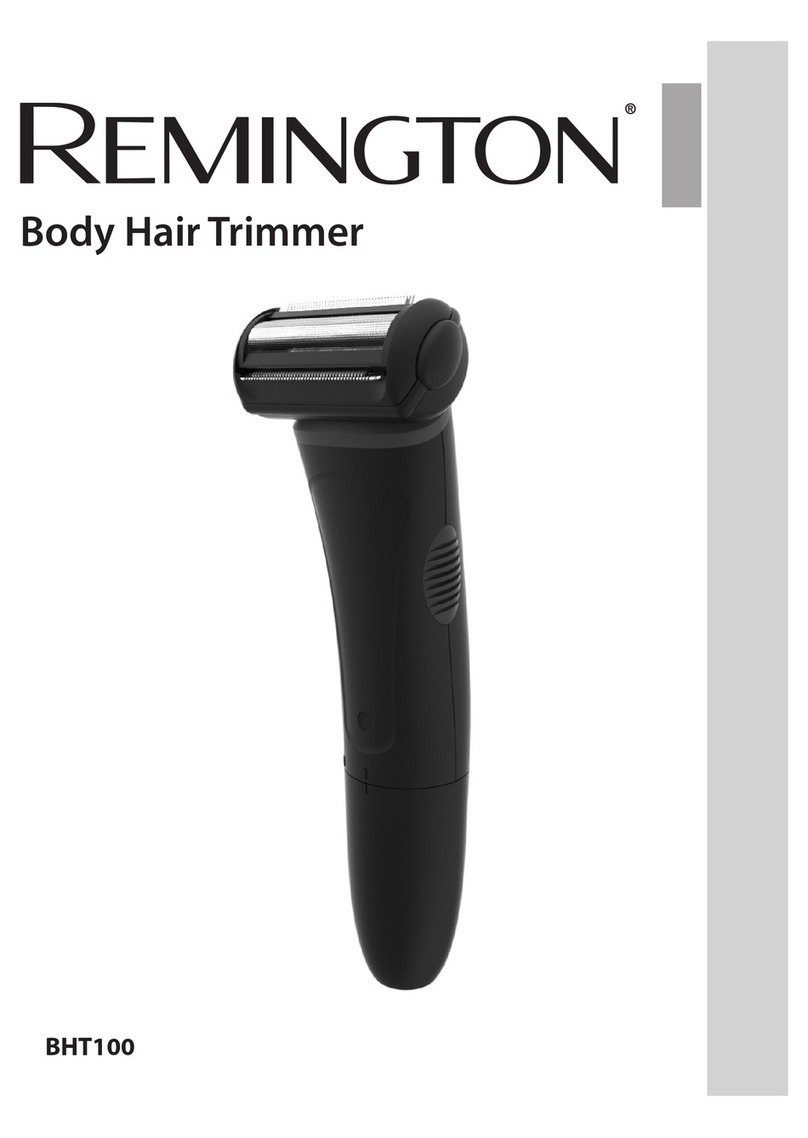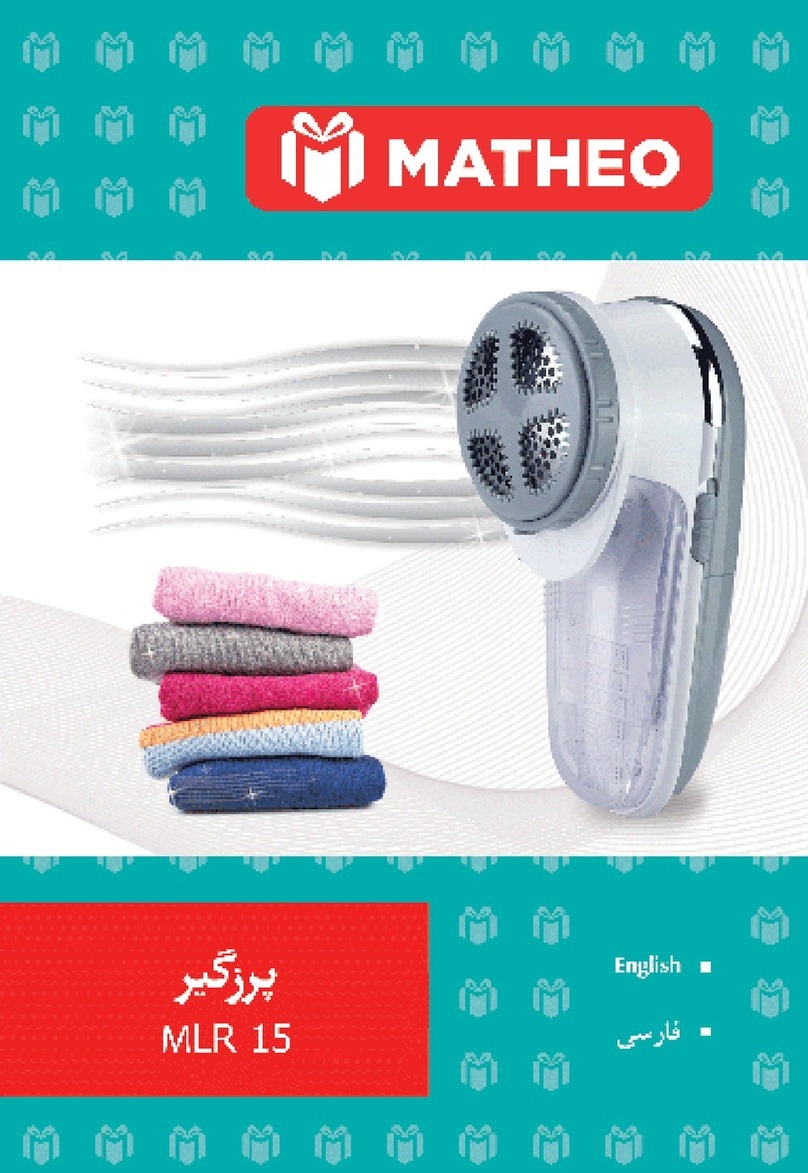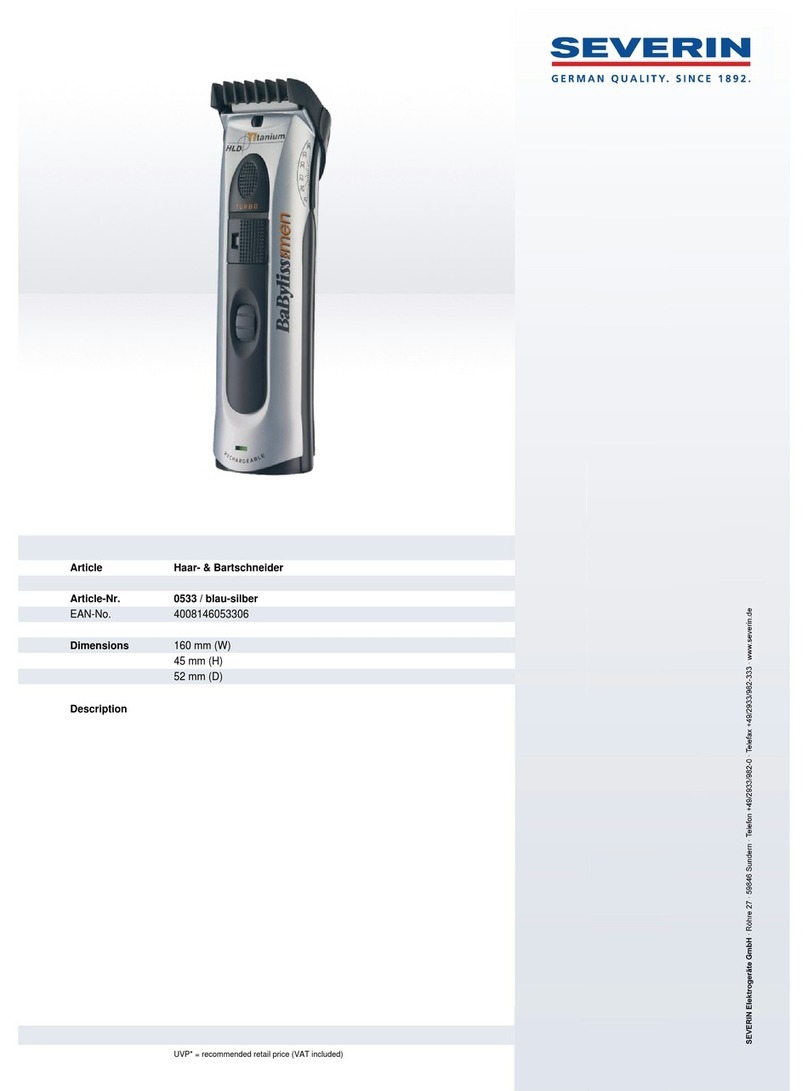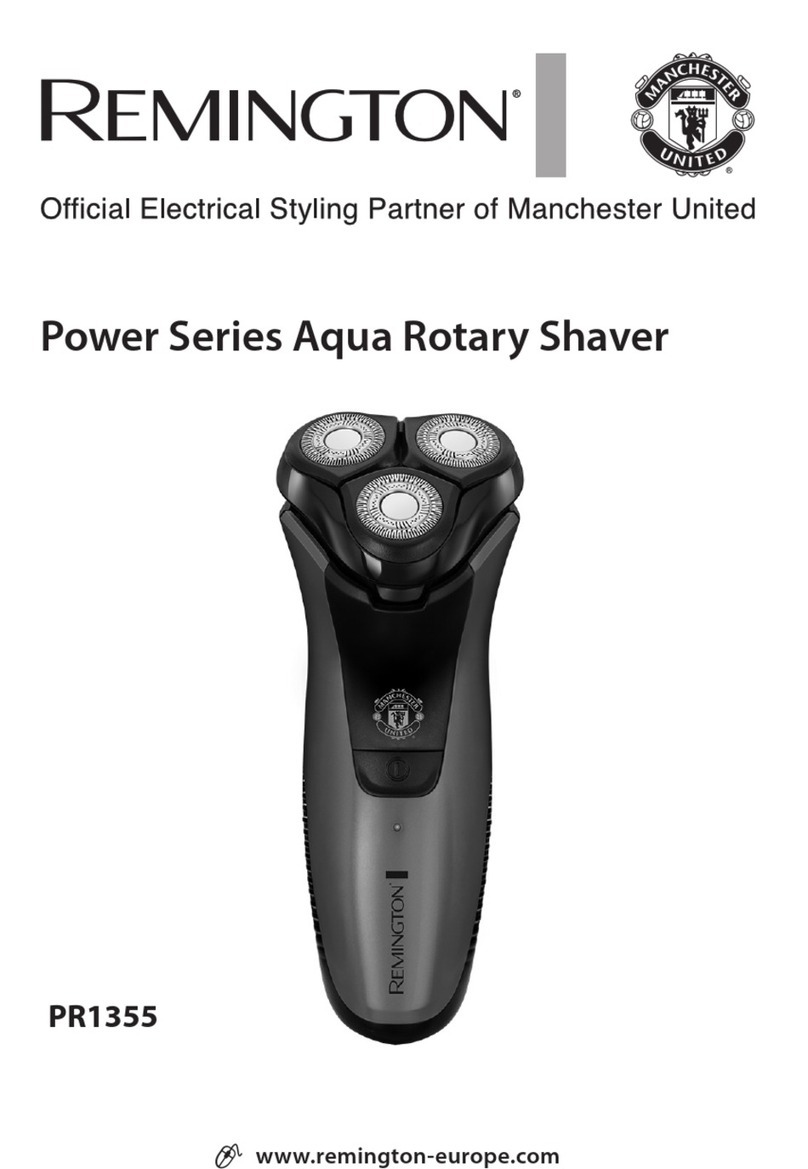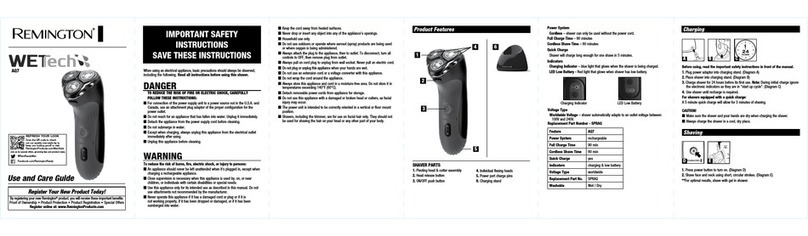ENGLISH
Introduction
Congratulations on your purchase and welcome to
Philips! To fully benet from the support that Philips offers,
register your product at www.philips.com/welcome.
General description (Fig. 1)
1 Trimming comb
2 Cutting unit
3 Precision Zoom Lock™ adjustment ring
4 On/off slide
5 Socket for appliance plug
6 Brush
7 Appliance plug
8 Adapter with charging light
Important
Read this user manual carefully before you use the
appliance and save it for future reference.
Danger
- Keep the appliance and the adapter dry (Fig. 2).
Warning
- The adapter contains a transformer. Do not cut
off the adapter to replace it with another plug,
as this causes a hazardous situation.
- This appliance is not intended for use by persons
(including children) with reduced physical, sensory
or mental capabilities, or lack of experience and
knowledge, unless they have been given supervision
or instruction concerning use of the appliance by a
person responsible for their safety.
- Children should be supervised to ensure that they
do not play with the appliance.
Caution
- This appliance is not washable. Never immerse the
appliance in water, nor rinse it under the tap. (Fig. 2)
-
Always check the appliance before you use it.
Do not use the appliance, adapter or any other
part if it is damaged, as this may cause injury.
Always replace a damaged adapter or part with
one of the original type.
- Never use compressed air, scouring pads, abrasive
cleaning agents or aggressive liquids such as petrol
or acetone to clean the appliance.
Electromagnetic elds (EMF)
This Philips appliance complies with all applicable
standards and regulations regarding exposure to
electromagnetic elds.
General
- The adapter is equipped with an automatic voltage
selector and is suitable for mains voltages ranging
from 100 to 240 volts.
- The adapter transforms 100-240 volts to a safe low
voltage of less than 24 volts.
- Maximum noise level: Lc = 75dB(A)
Using the appliance
Note:The appliance is not rechargeable and can only be
used from the mains.
Always comb the beard and/or moustache with a ne
comb before you start trimming.
When you trim for the rst time, be careful. Do not
move the trimmer too fast. Make smooth and gentle
movements.
Trimming with comb
1 Turn the Precision Zoom Lock™ adjustment ring
to the desired setting.The selected setting is the
setting in the centre of the adjustment ring. (Fig. 3)
See the table below for an overview of the settings and
the resulting hair lengths.
Setting Resulting
hair length
Setting Resulting
hair length
1 1 mm 6 6mm
2 2 mm 7 7mm
3 3 mm 8 8mm
4 4 mm 9 9mm
5 5 mm 10 10mm
Note: When you trim for the rst time, start at the highest
setting (10) to familiarise yourself with the appliance.
2 Put the appliance plug in the appliance and put the
adapter in the wall socket.
3 Press the on/off slide upwards to switch on the
appliance.
4 To trim most effectively, move the trimmer against
the hair growth direction. Make sure the surface of
the comb always stays in contact with the skin (Fig. 4).
5
If a lot of hair has accumulated in the beard trimming
comb, remove the comb and blow and/or shake the
hair out of it.The selected setting does not change
when you do this (Fig. 5).
1
4
7
10
2
5
8
11
3
6
9
12
4222_002_8472_1_LF_A7_4x2_222x210_12pag_v1.indd 2 5/8/14 11:19 AM