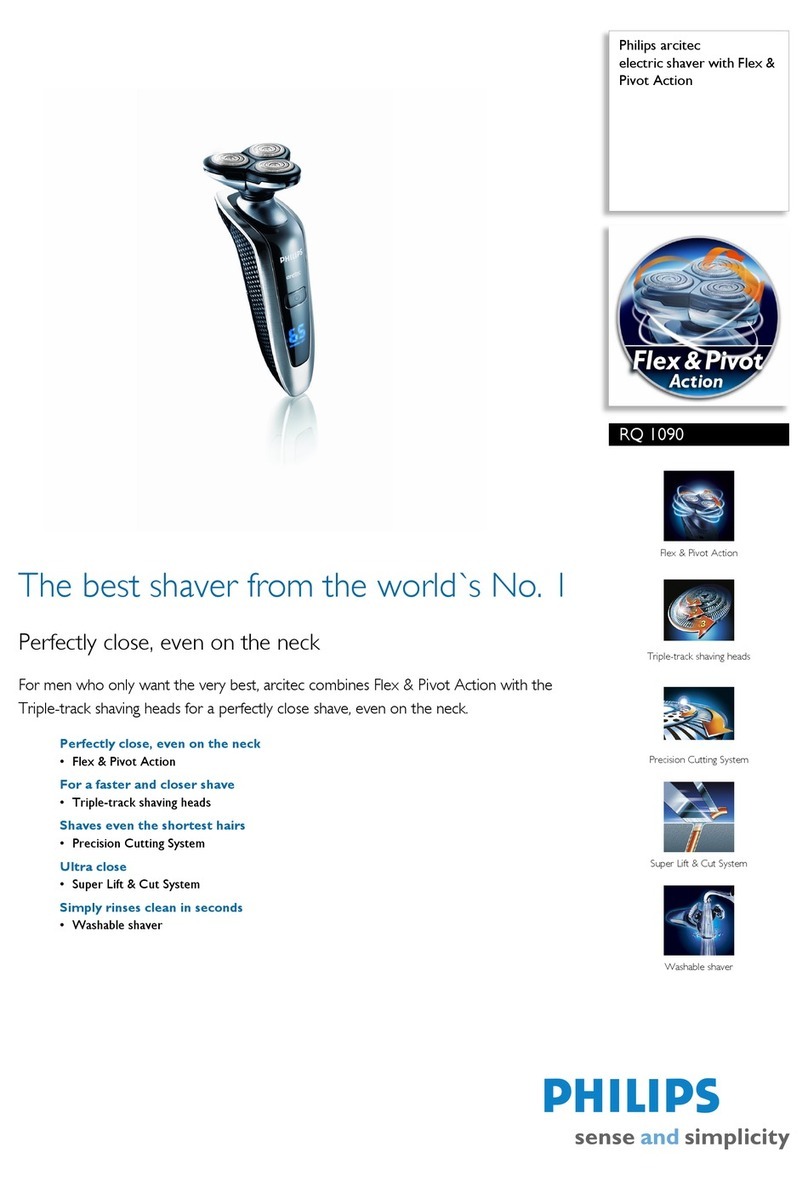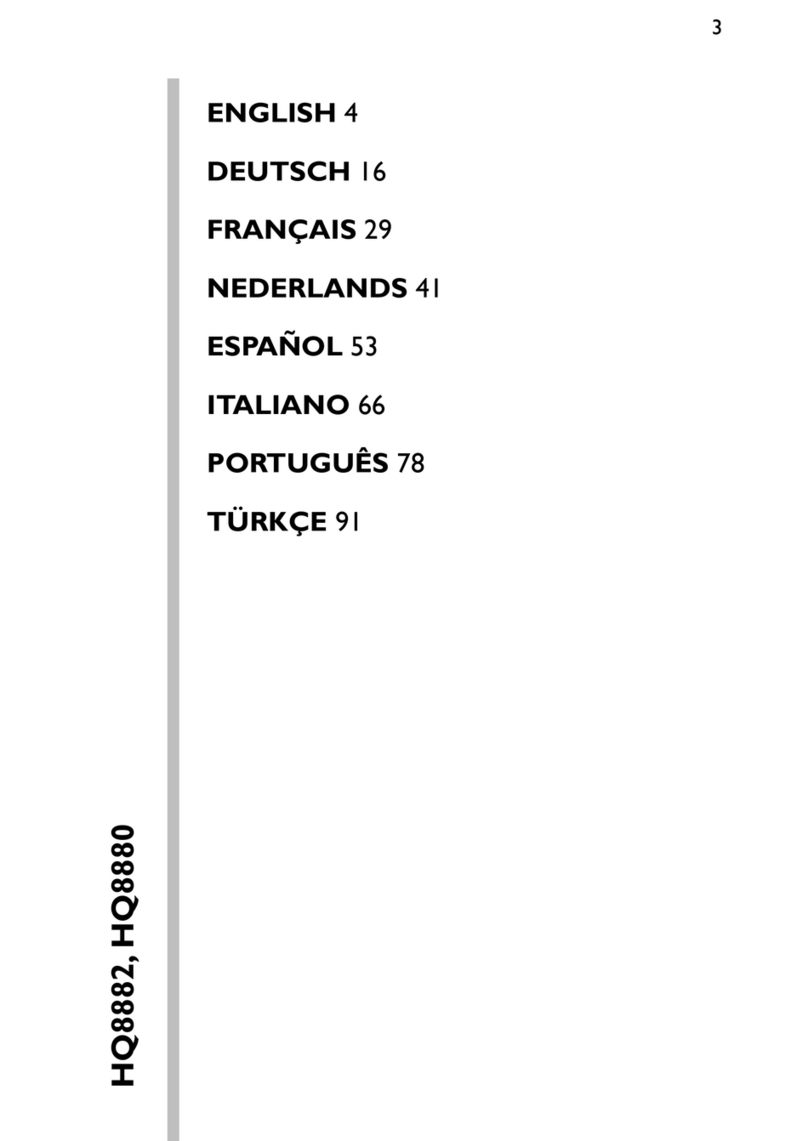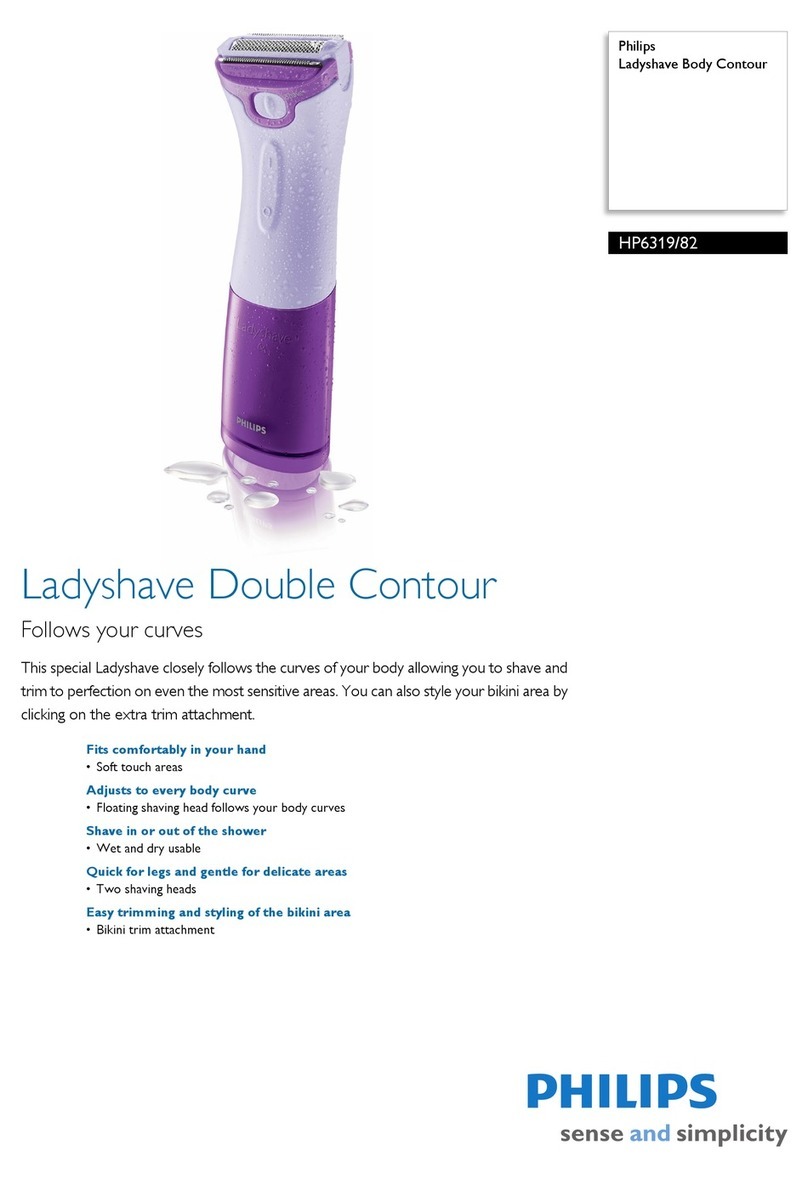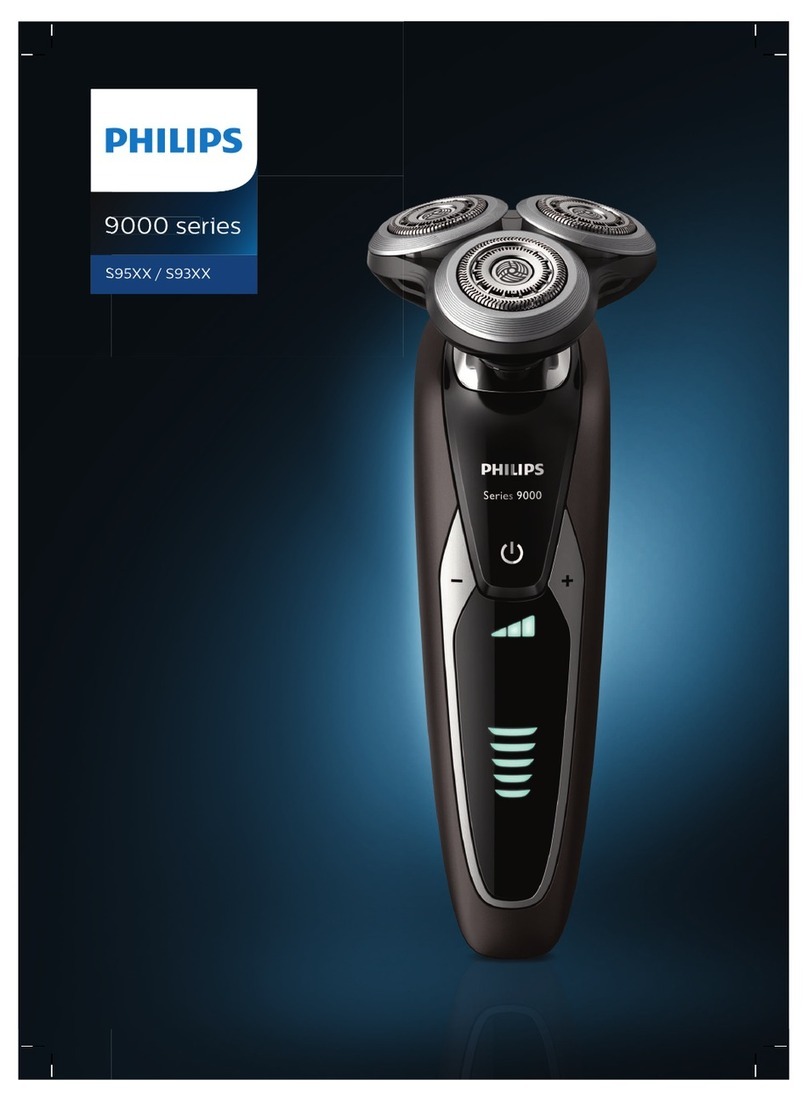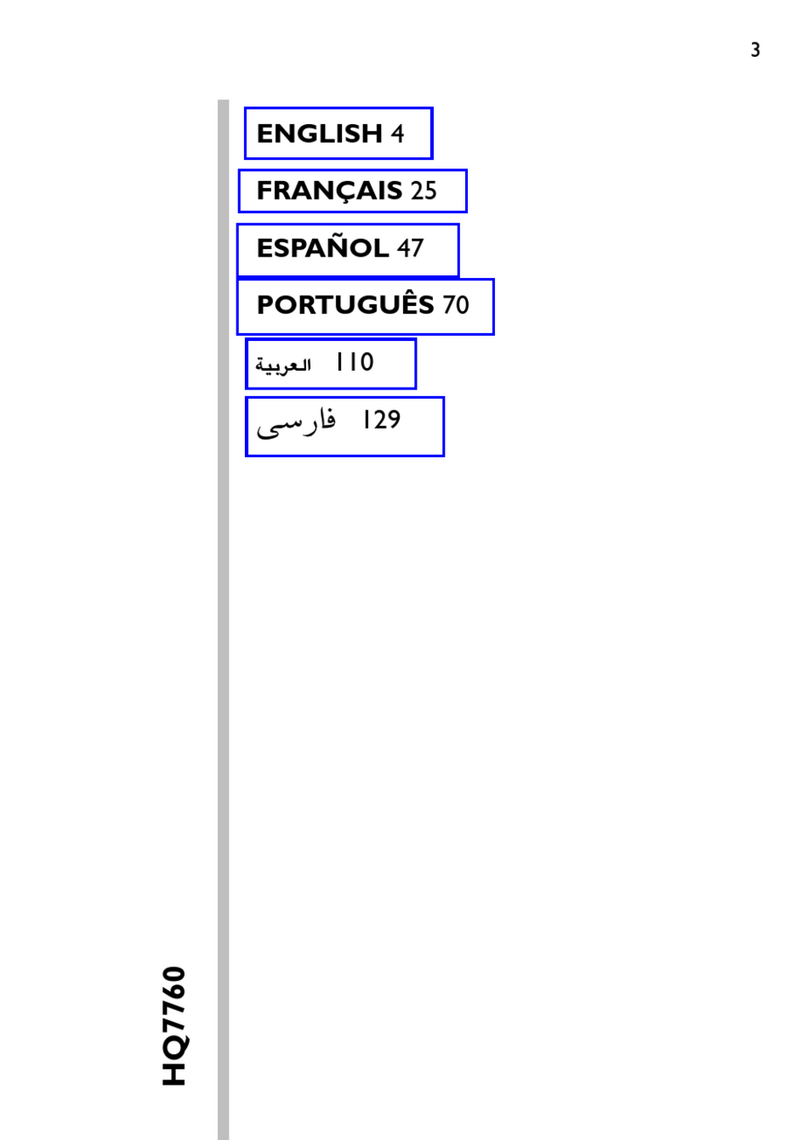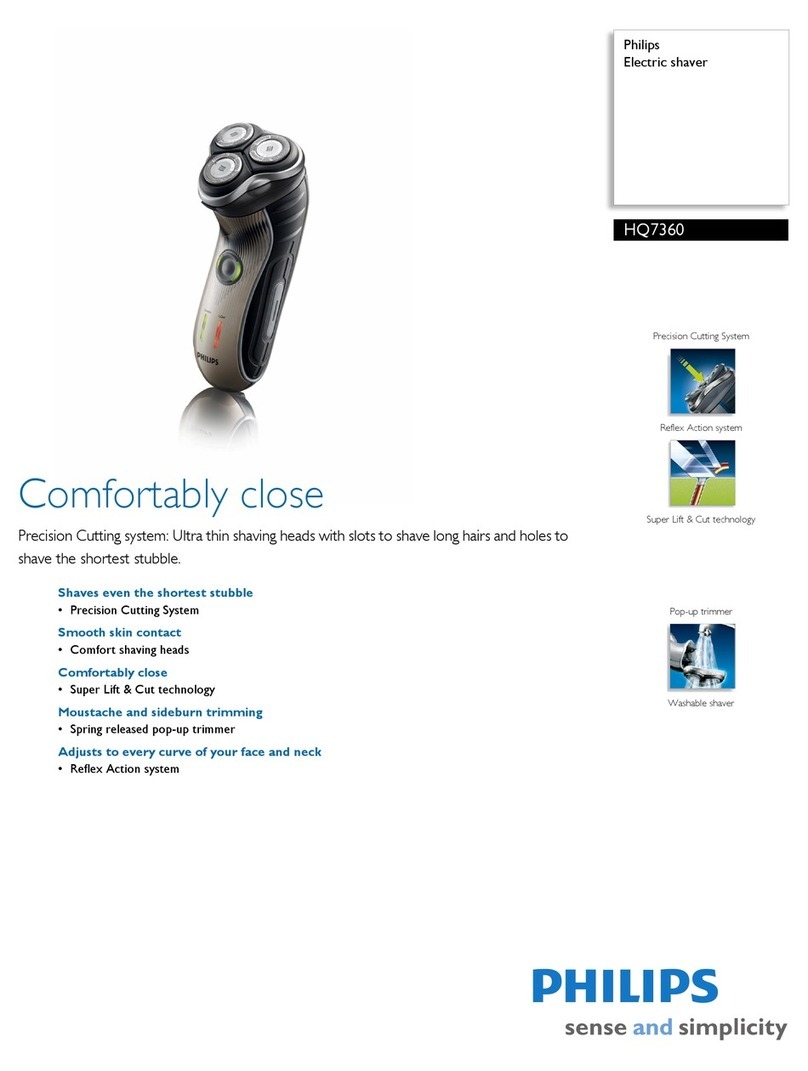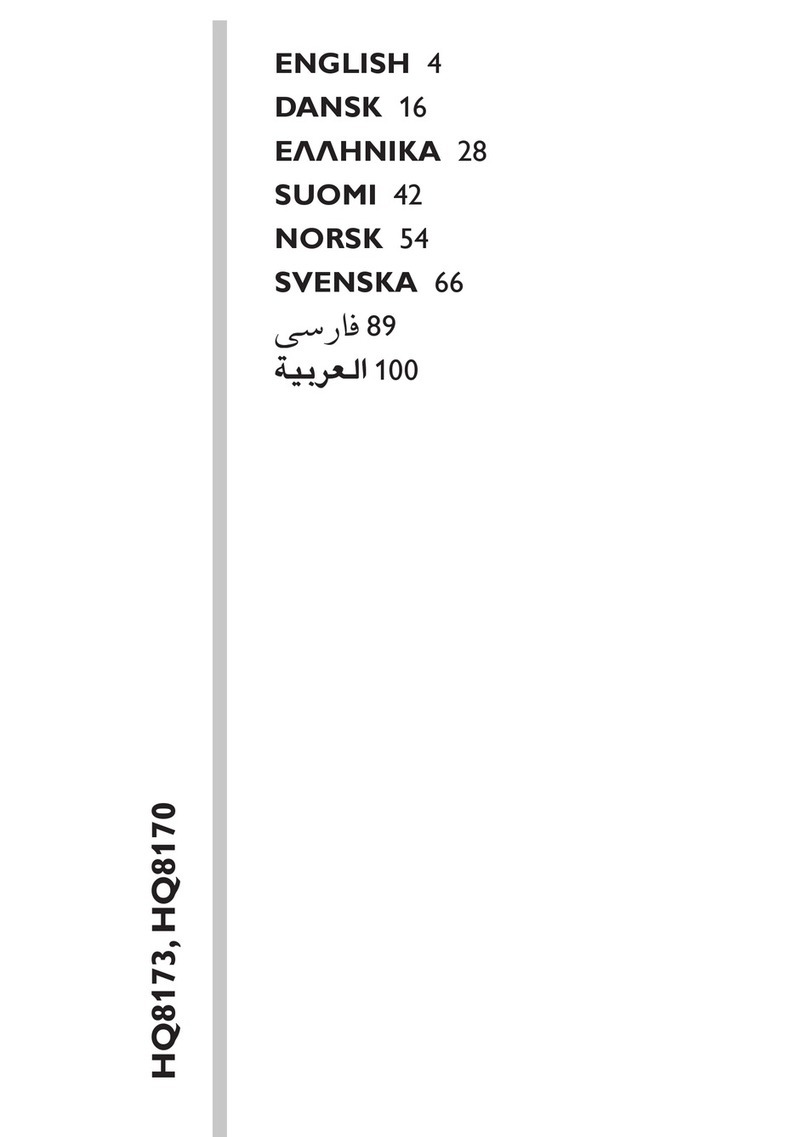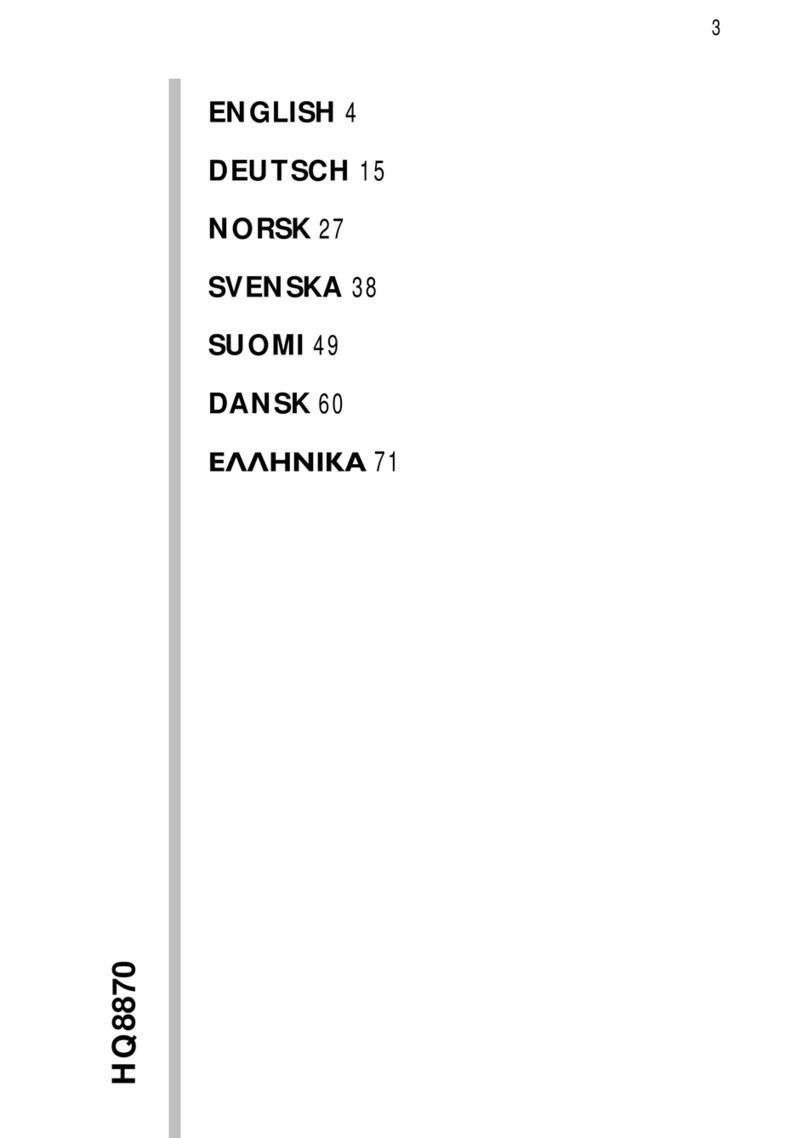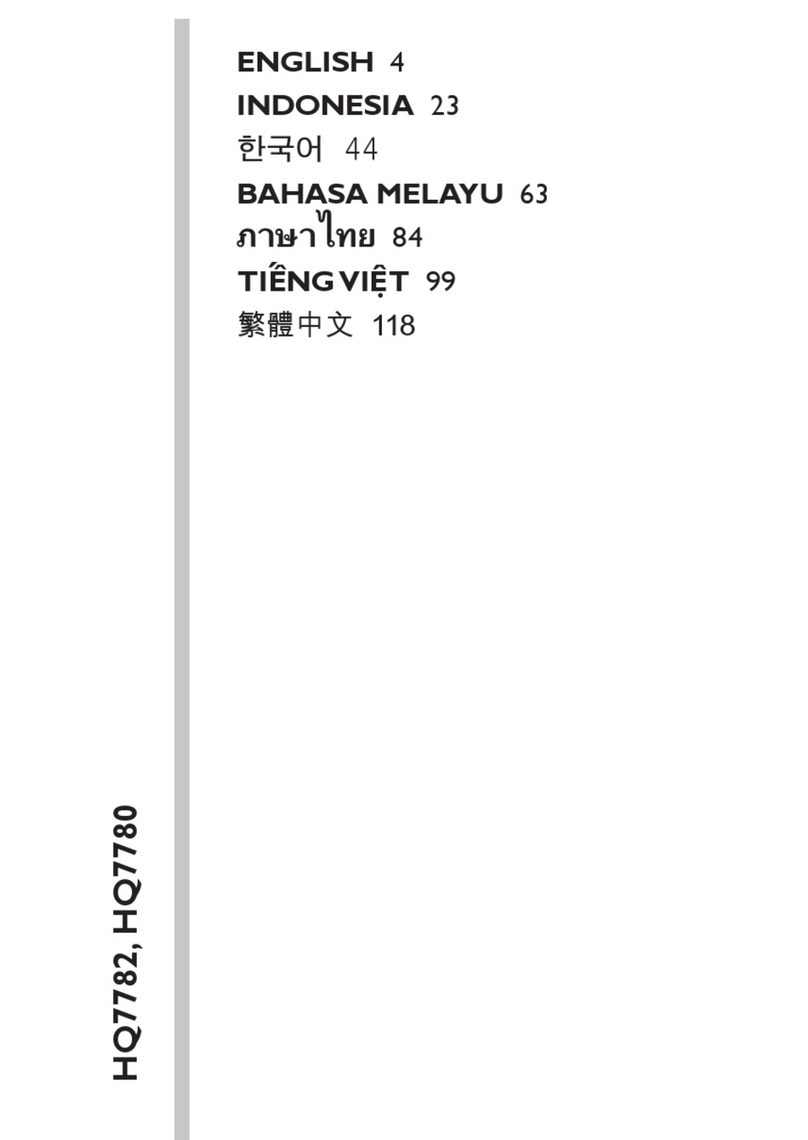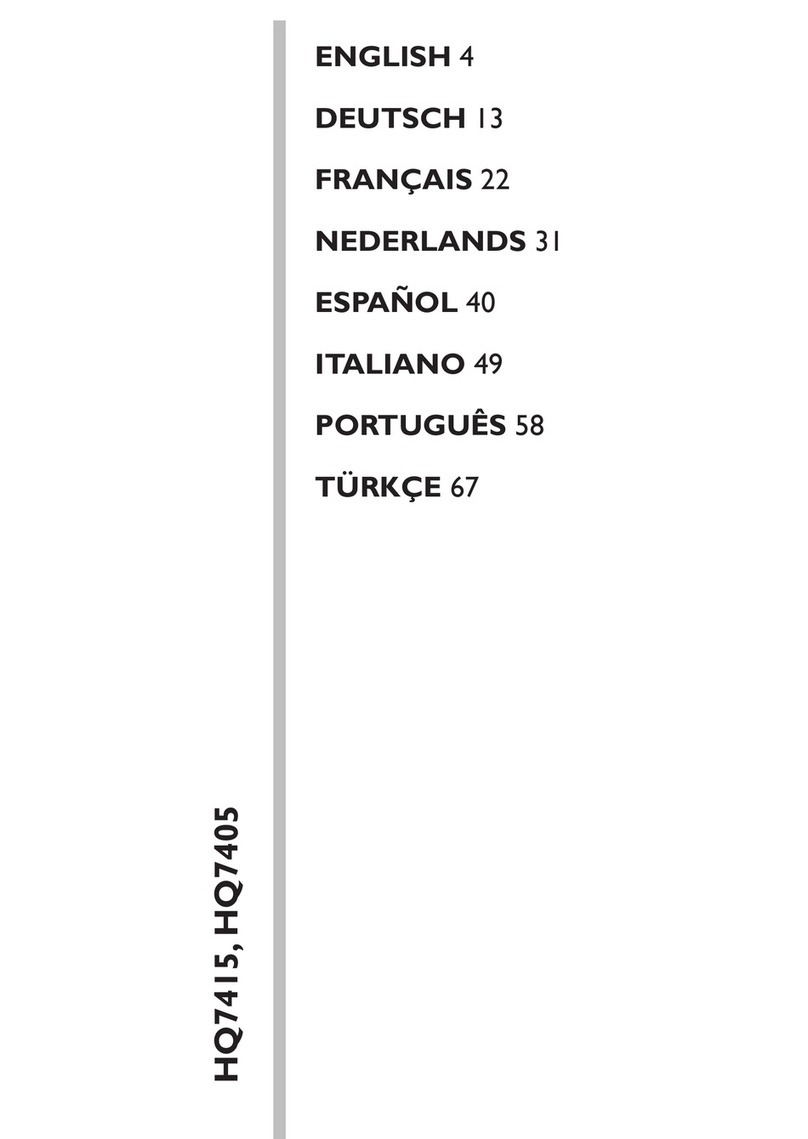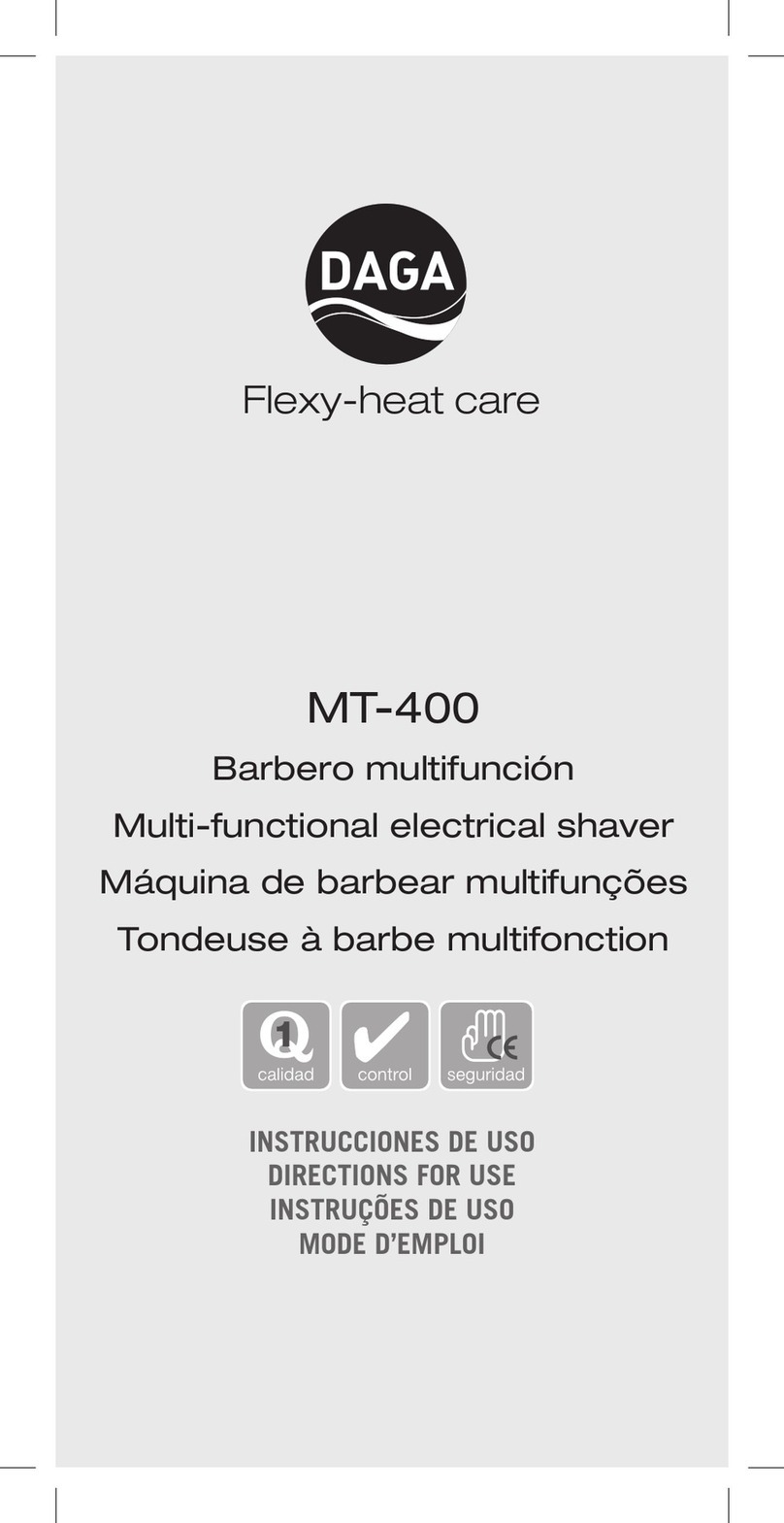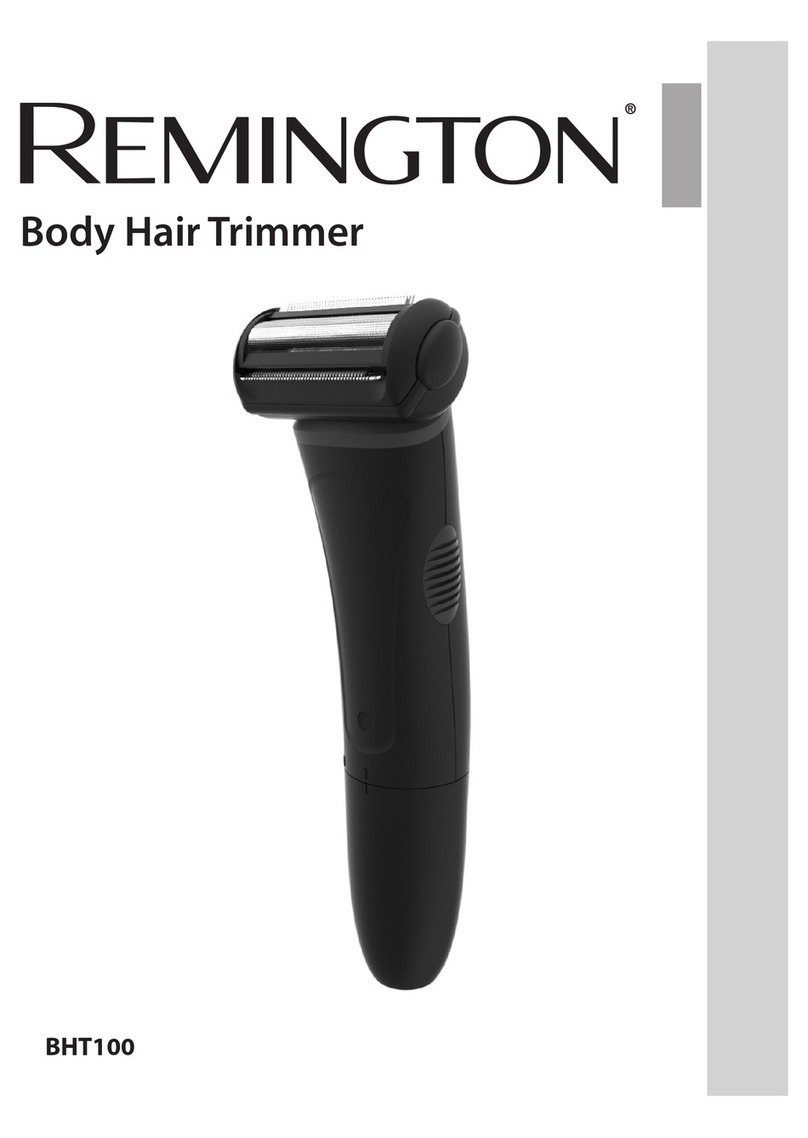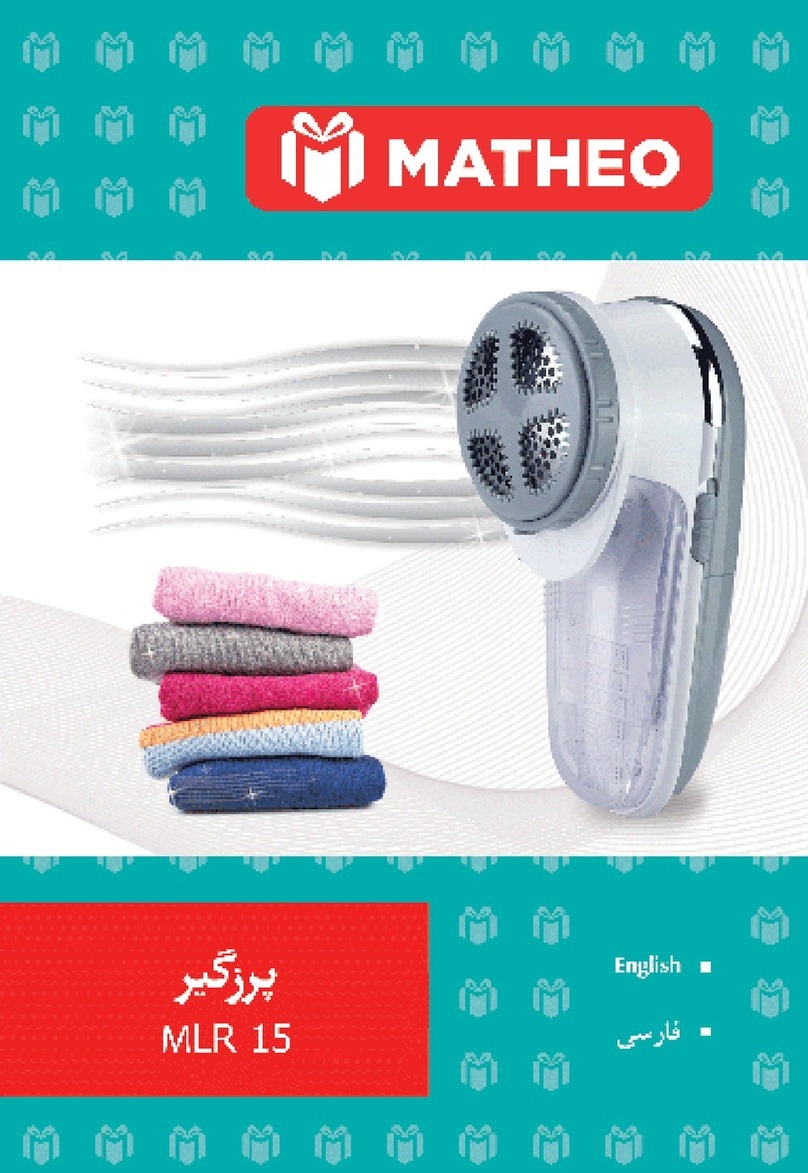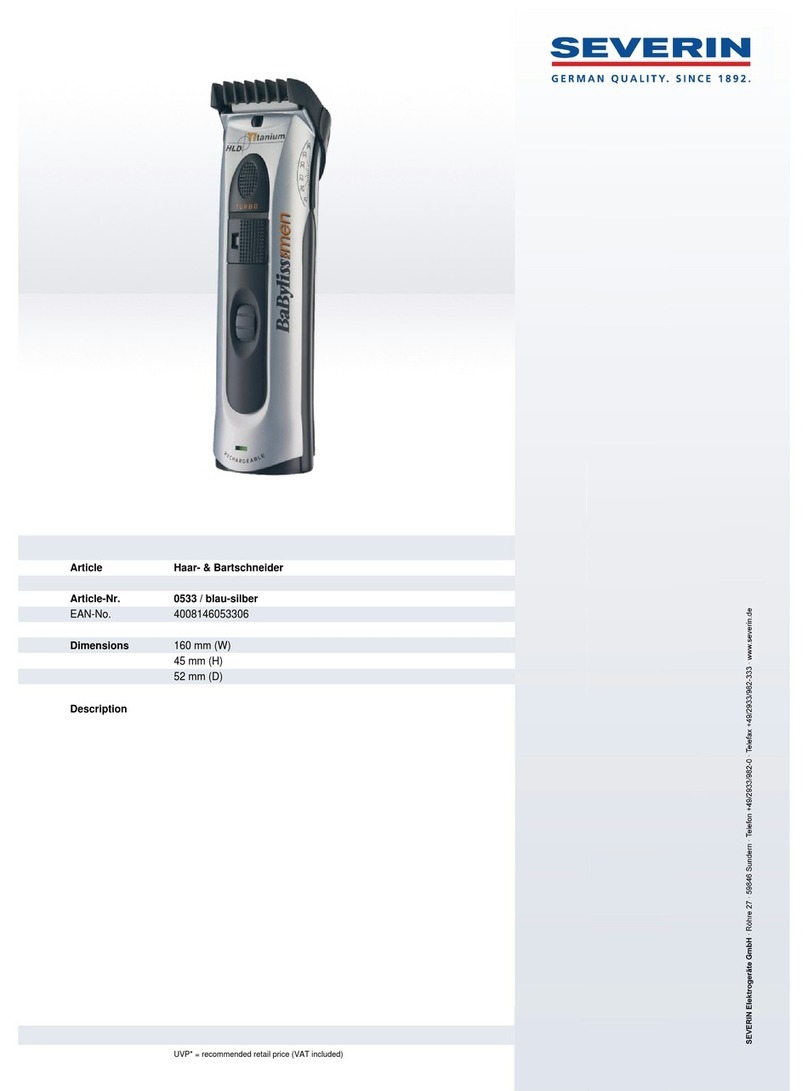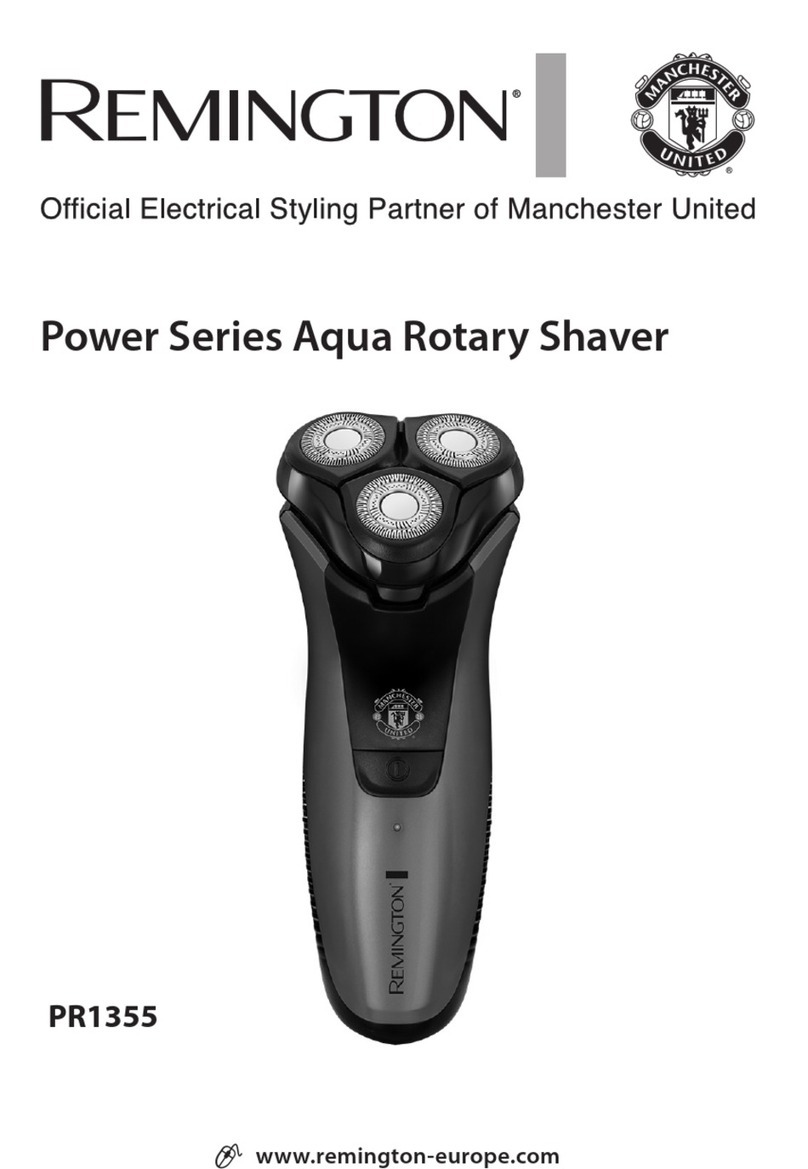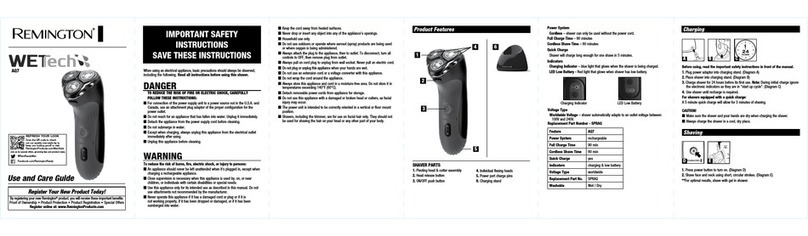If you have not shaved for a couple of days and have a heavy beard, it is a good idea to trim your
beard before you start shaving. This technique also helps in reducing shaving time.
Some Philips Shavers come with a trimming attachment that you can use to trim your beard.
Otherwise, use your normal beard trimmer.
Be gentle
While shaving, it is important to be gentle, especially if you have sensitive skin prone to irritation. Do
not press the shaver too hard against your skin. Only apply a gentle pressure which makes your facial
hair stand upright and makes it easier for the shaver blades to catch and cut them.
Gentle pressure also reduces friction between the shaver and your skin, resulting in a more
comfortable experience.
Tips for wet shaving
When using your Philips Shaver with a foam or shaving gel, take care of the following tips:
1. Always wash your face with water and soap before you start shaving.
2. Apply your favorite shaving gel or foam to your skin.
3. Start shaving by moving your shaver in circular movements over your skin. This ensures that all
hair growing in different directions are removed from your skin.
Tips for dry shaving
Most Philips Shavers can be used for both wet and dry shaving. If you are shaving without water,
please take care of the following things:
1. Firstly, always wash your face with some water and soap and then dry it properly.
2. Allow at least 15 minutes for your skin to dry completely before you start shaving.
3. Move the shaver on your skin in circular movements to cut all hair growing in different
directions.
For more shaving tips, download the Philips Grooming App, available on both App Store and Google
Play.
6. How should I clean my Philips Shaver?
To find out how to clean your Philips Shaver, follow our instructions below based on the shaver
series you have. Before cleaning your shaver always make sure it is waterproof, by looking for a tap
or bath symbol printed on its back.
Cleaning instructions for Philips Shaver series S7000 and S9000
We advise cleaning your shaver after every shave for optimal performance. Depending on your
shaver model, you may see a notification symbol flashing on your shaver as a reminder to clean it.
If you have a Philips Shaver from the series S7000 or S9000 follow the simple cleaning instructions
outlined below.