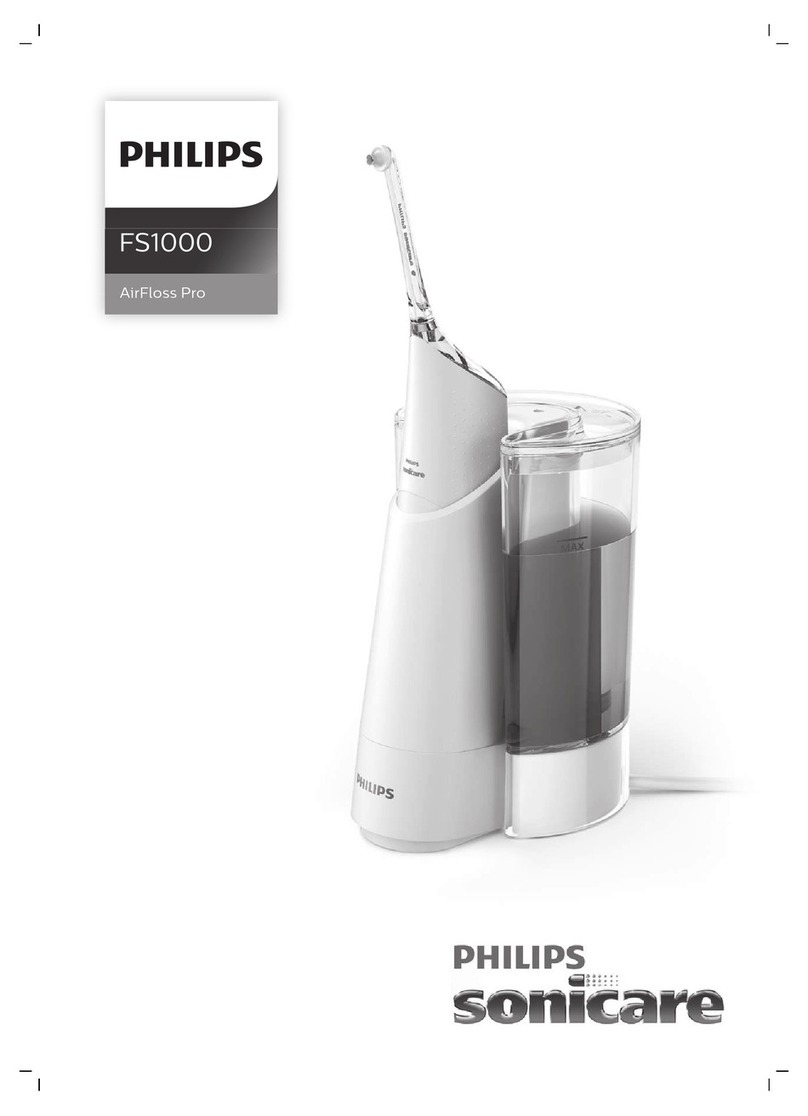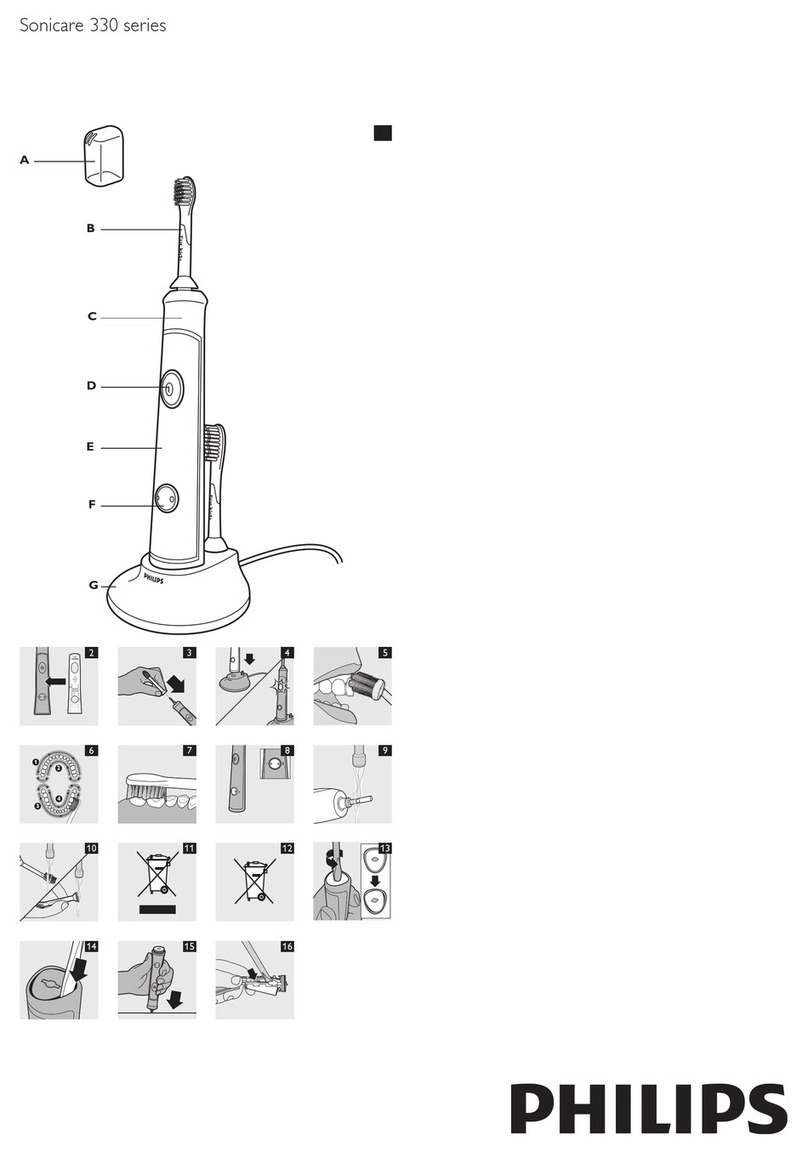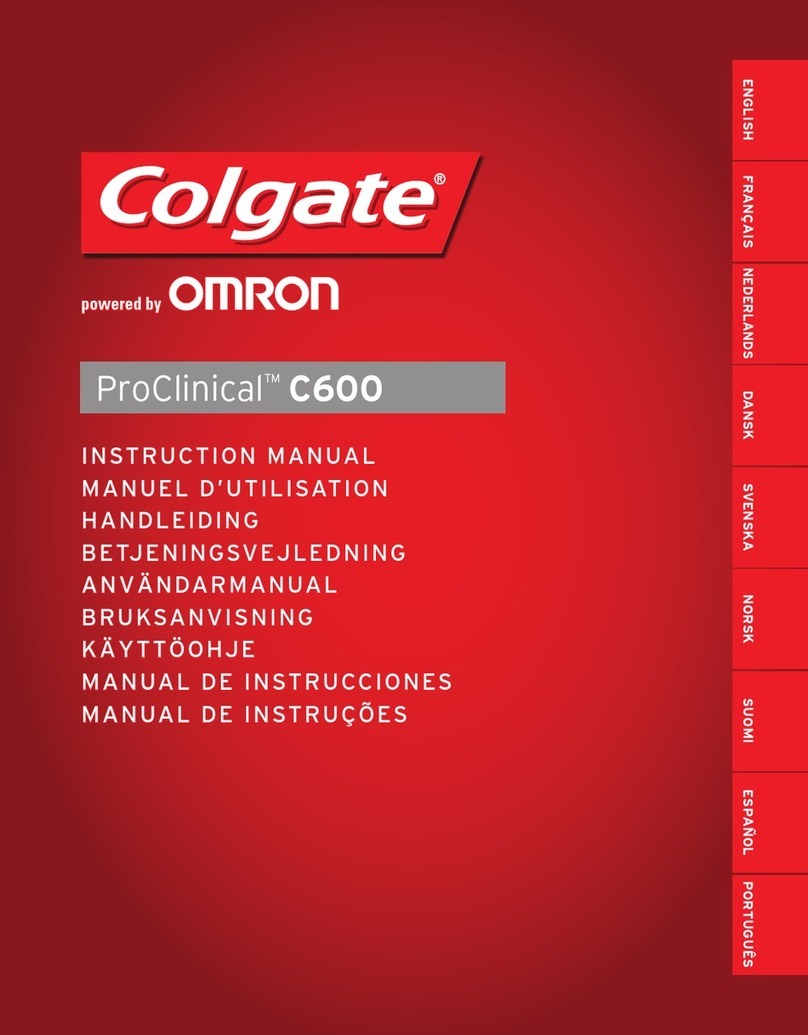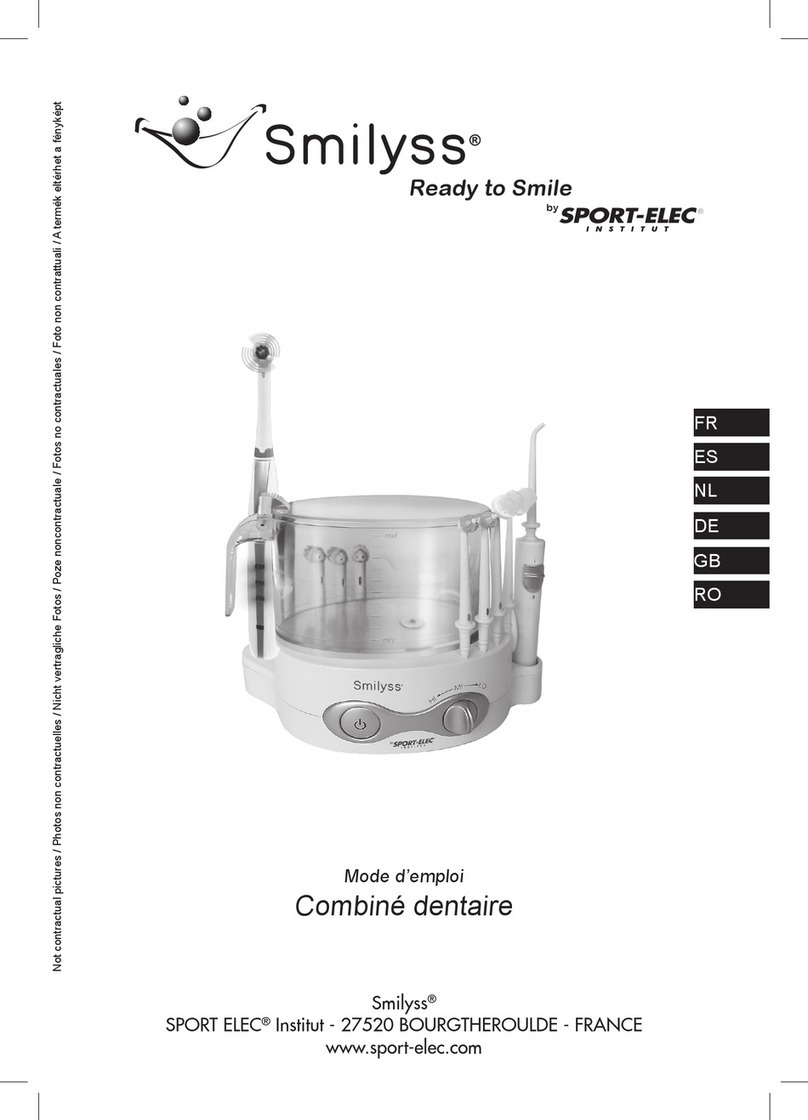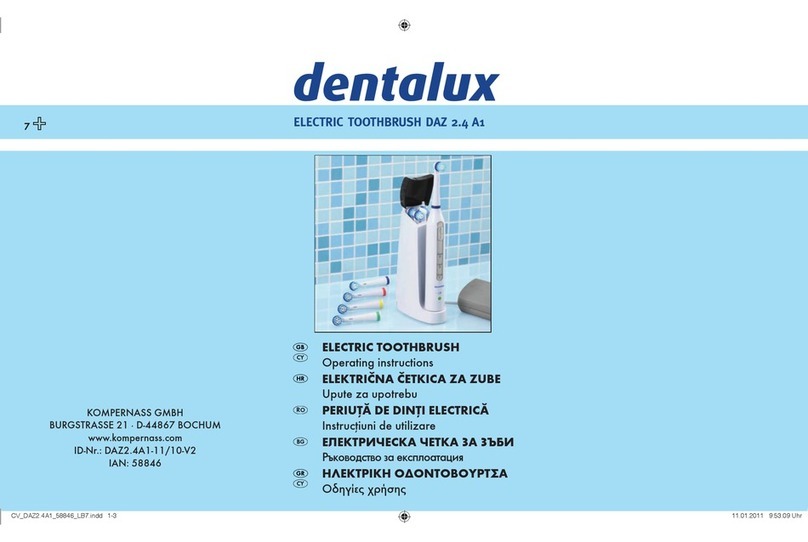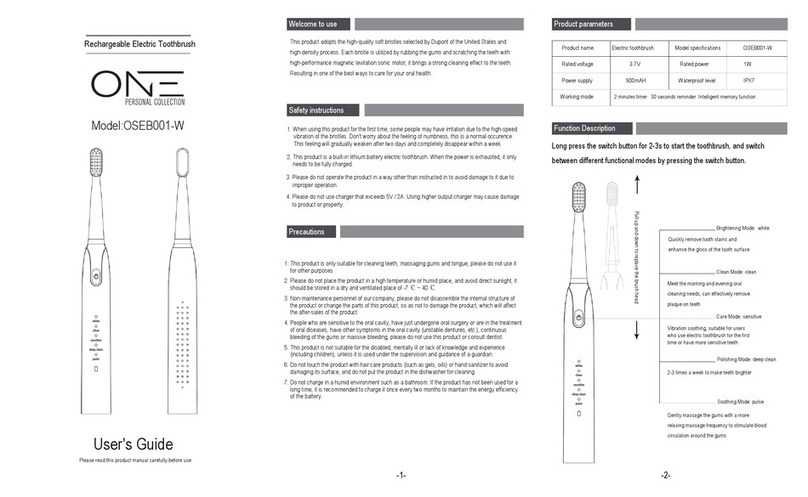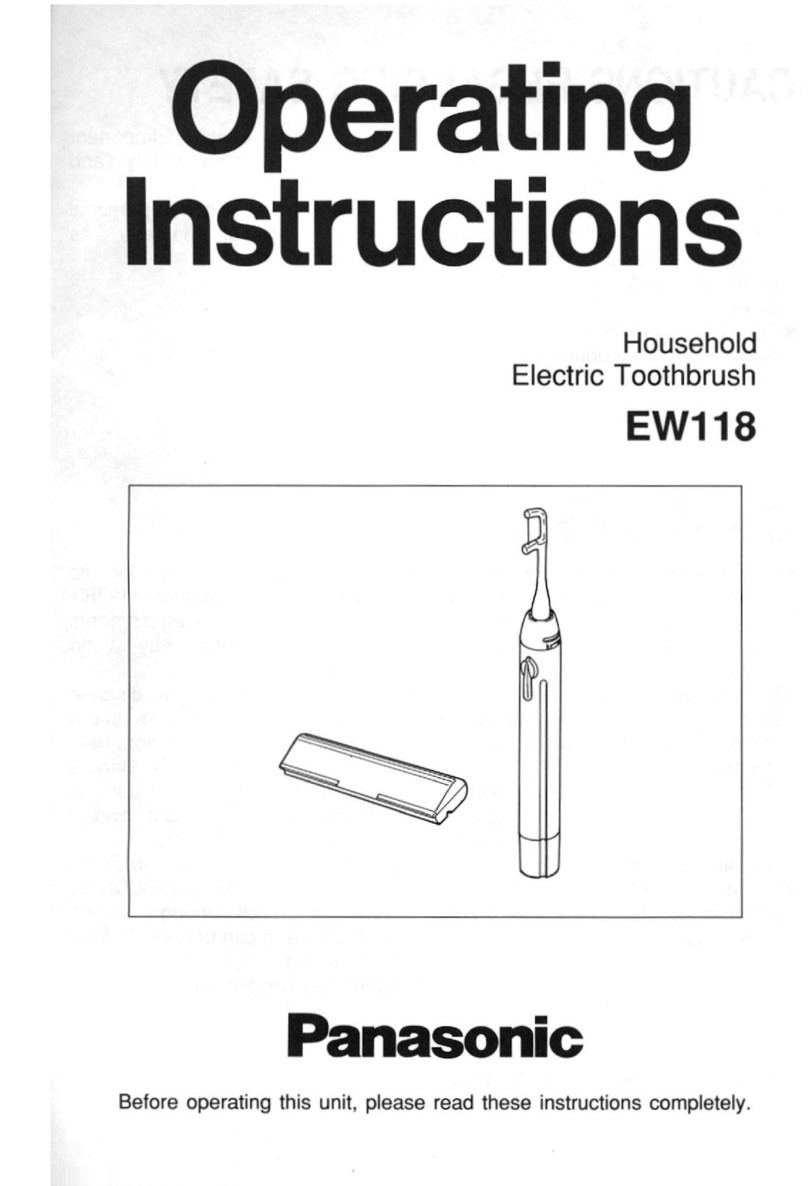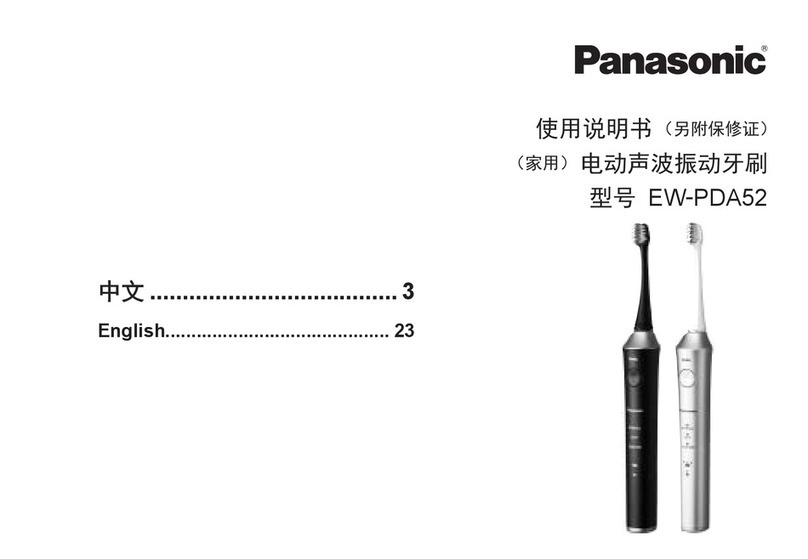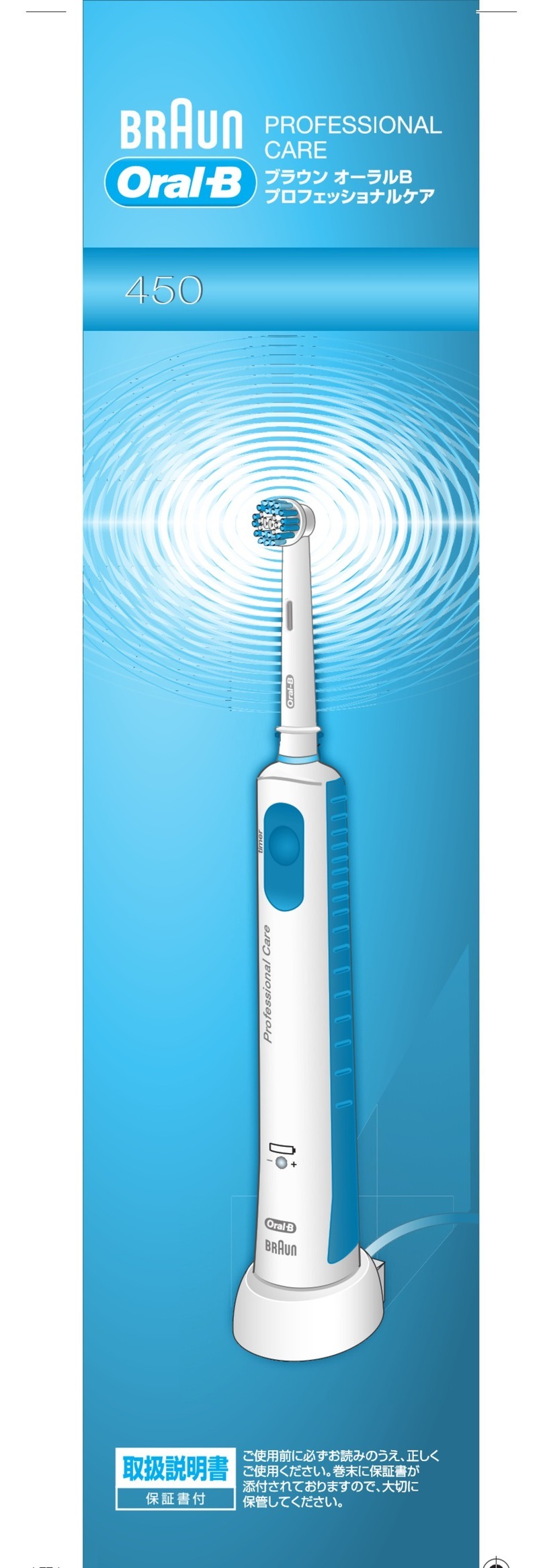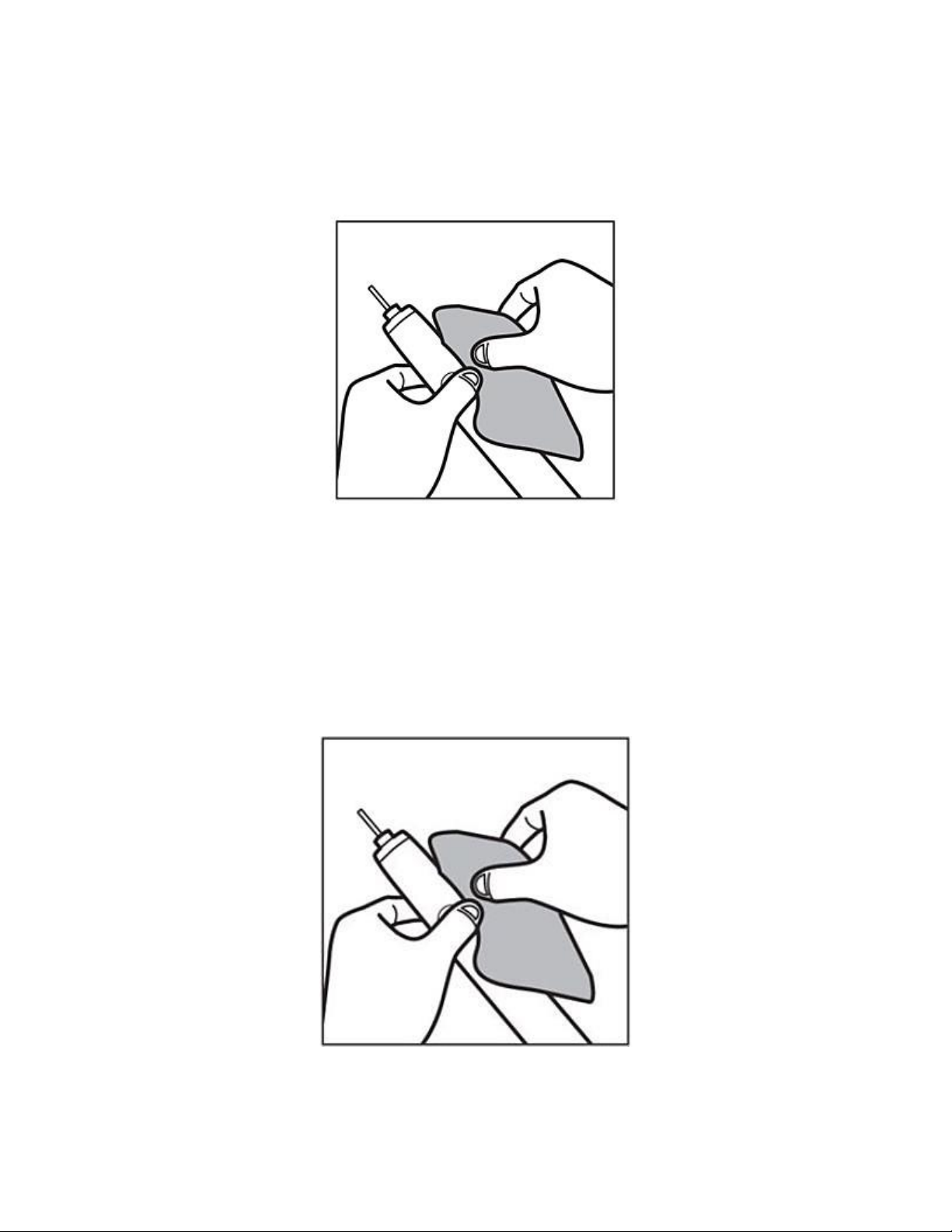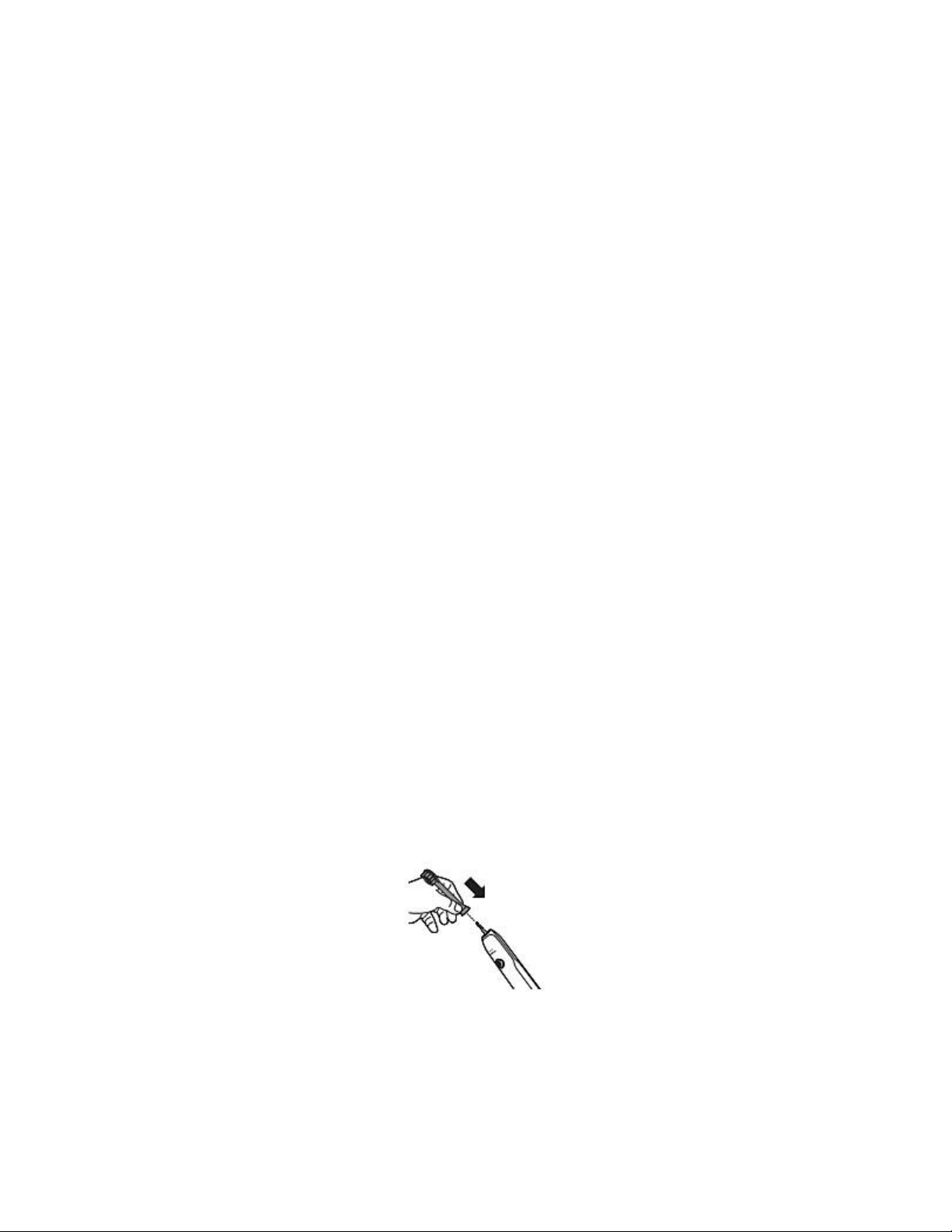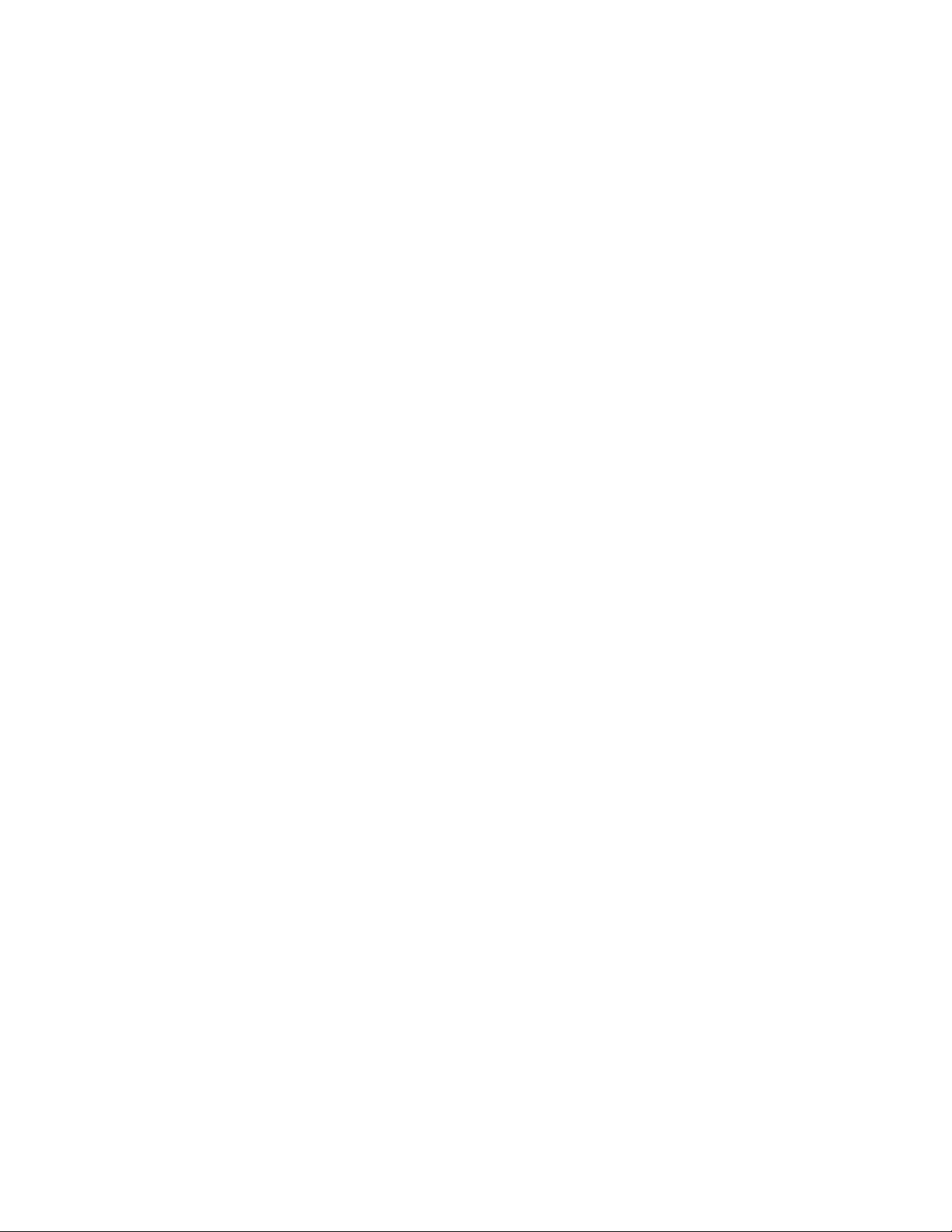Philips Sonicare ProtectiveClean 6100 Operating instructions
Other Philips Electric Toothbrush manuals

Philips
Philips Sonicare FlexCare Platinum User manual

Philips
Philips AIRFLOSS PRO Manual

Philips
Philips Sonicare Essence HX5610/03 User manual

Philips
Philips ExpertClean Sonicare 7300 User manual

Philips
Philips flexcare platinum User manual

Philips
Philips Sonicare FlexCare+ HX6972/10 User manual
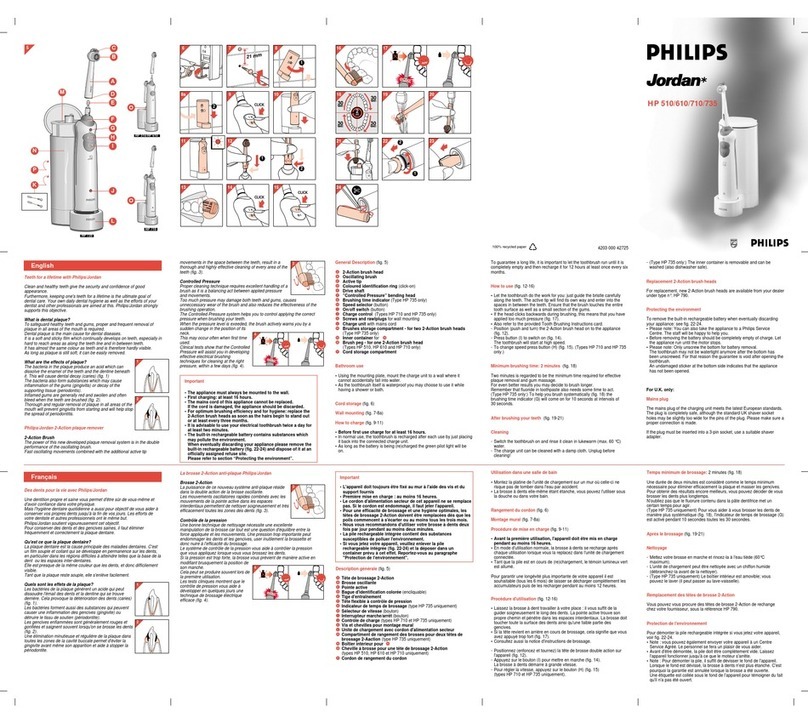
Philips
Philips HP710/17 User manual

Philips
Philips Sonicare AirFloss 100 series User manual
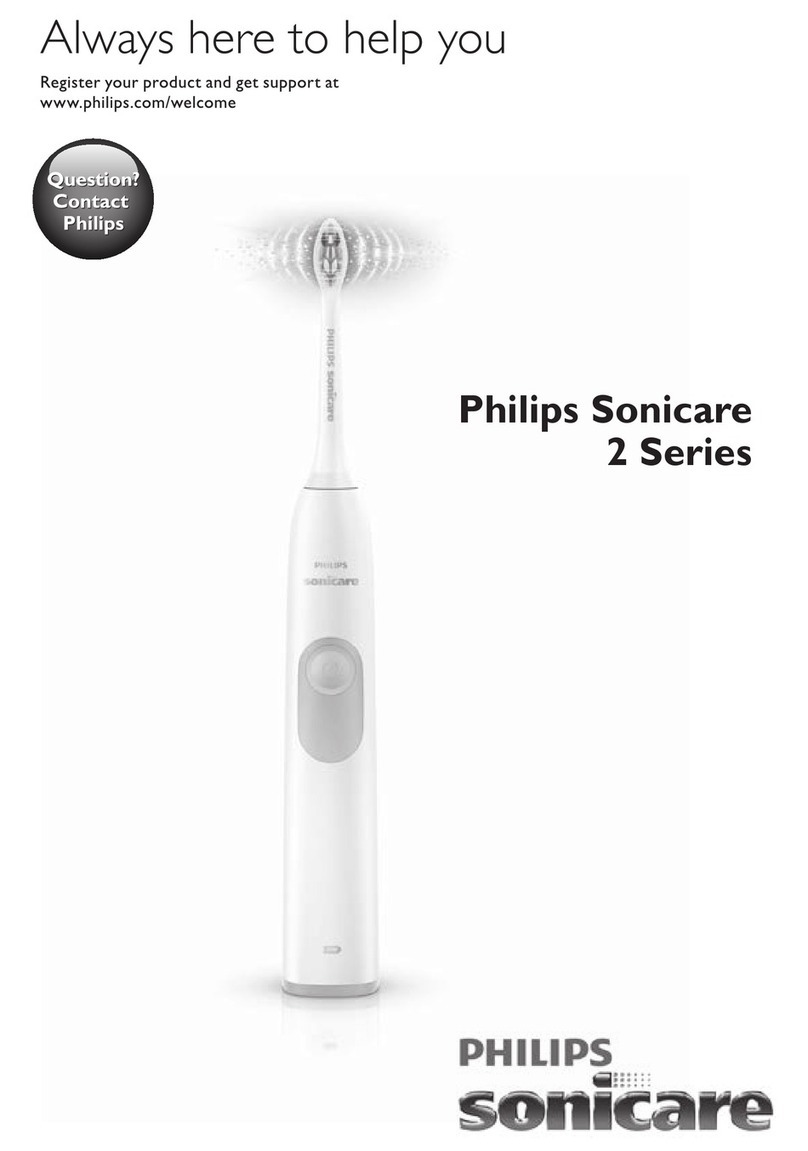
Philips
Philips Sonicare HX6211/04 User manual

Philips
Philips Sonicare FlexCare Platinum User manual

Philips
Philips sonic toothbrush FlexCare 900 User manual

Philips
Philips HP705/11 User manual
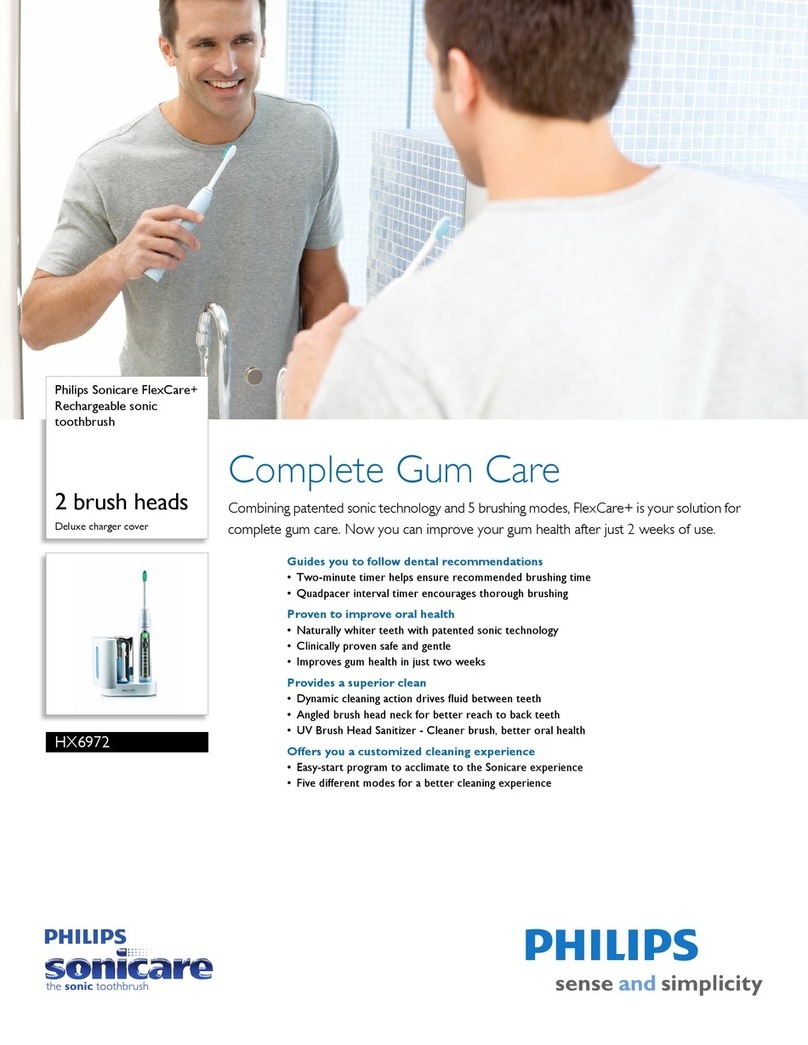
Philips
Philips Sonicare FlexCare+ HX6972 User manual
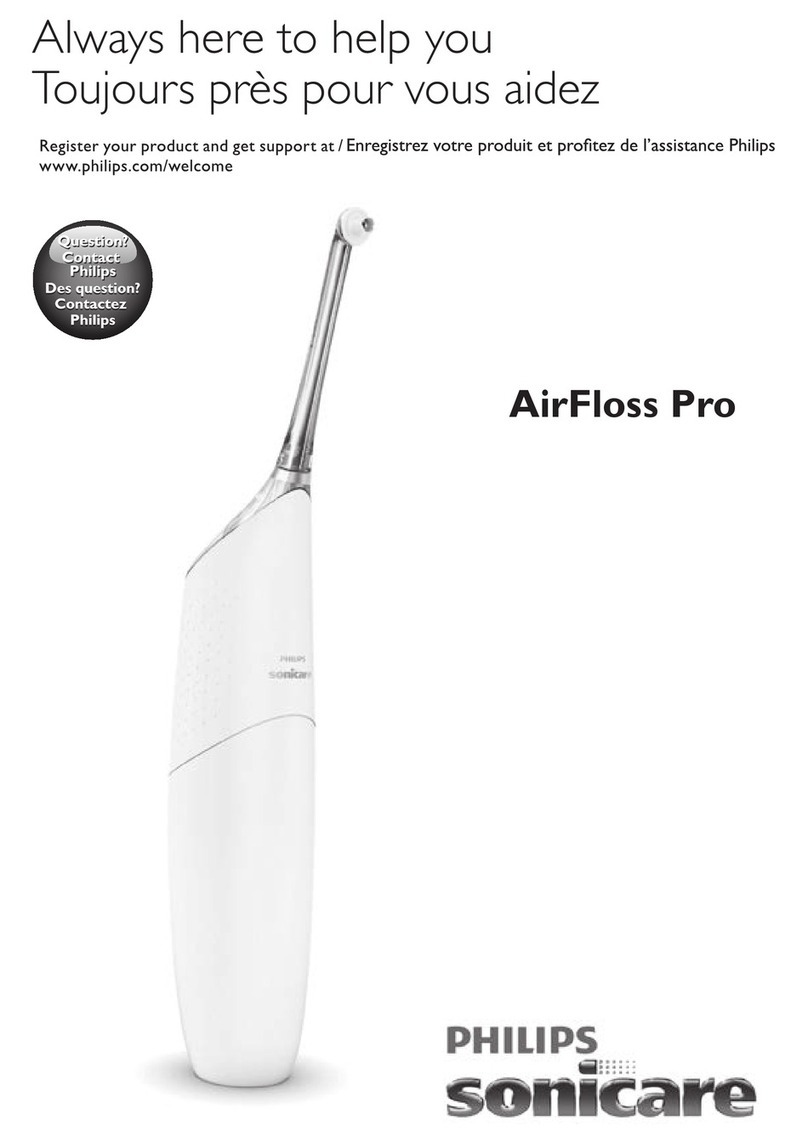
Philips
Philips Sonicare AirFloss Pro HX8331/11 User manual

Philips
Philips HX2565/02 User manual

Philips
Philips Sonicare DiamondClean Safety guide

Philips
Philips HX6765/05 User manual

Philips
Philips Sonicare FlexCare HX6932/28 User manual

Philips
Philips Sonicare FlexCare Platinum HX9182/18 User manual
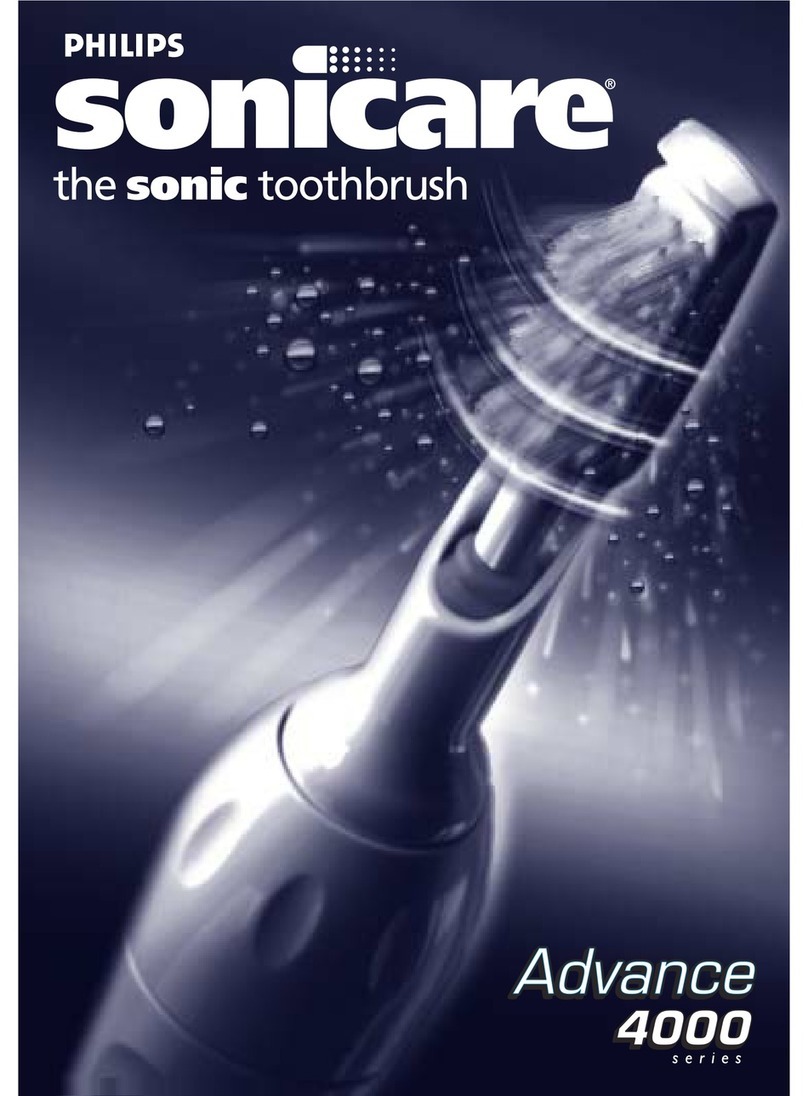
Philips
Philips Advance 4000 series User manual