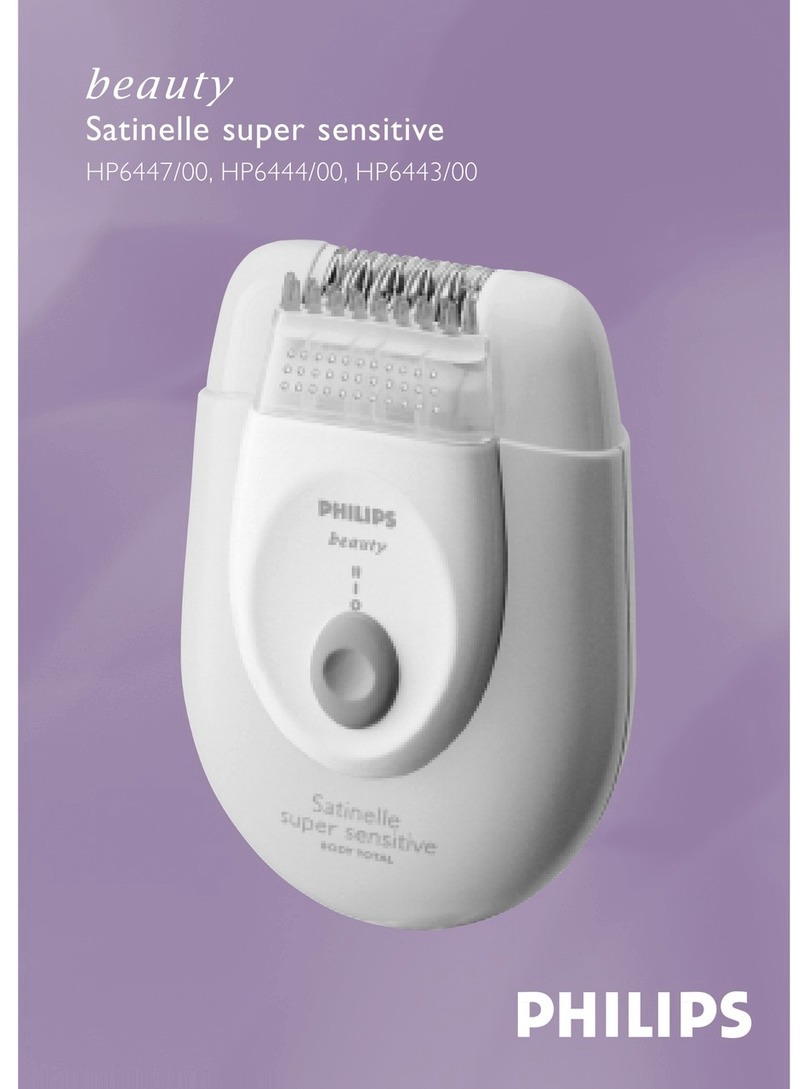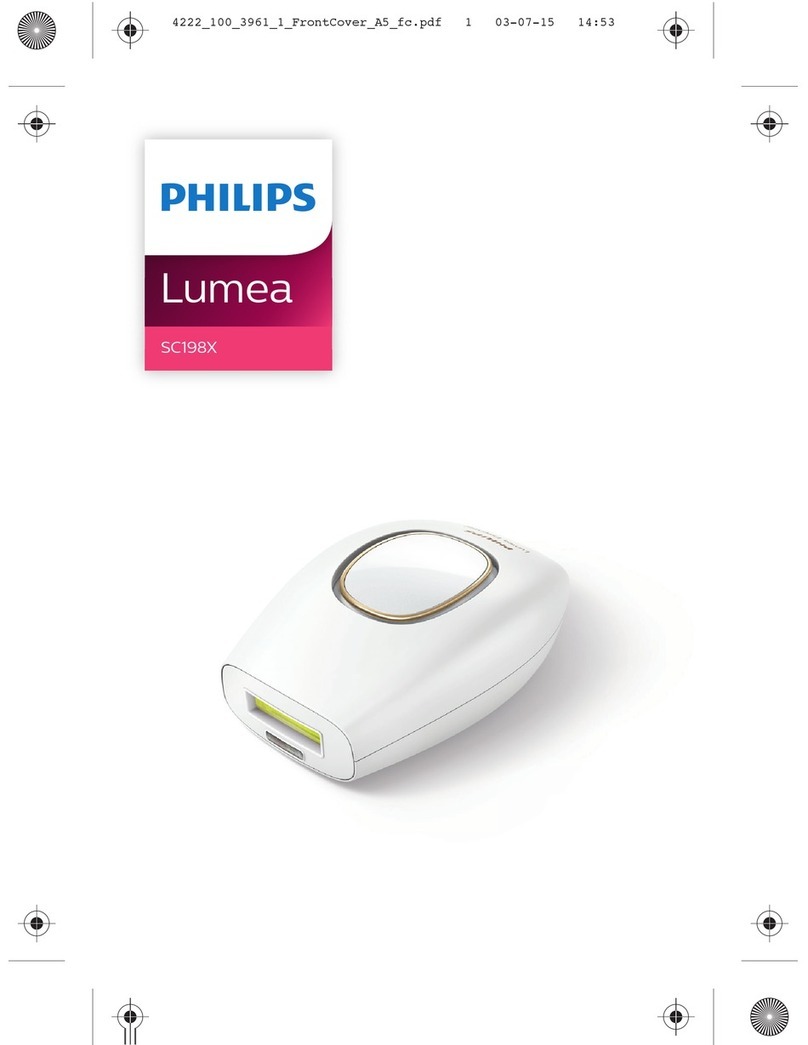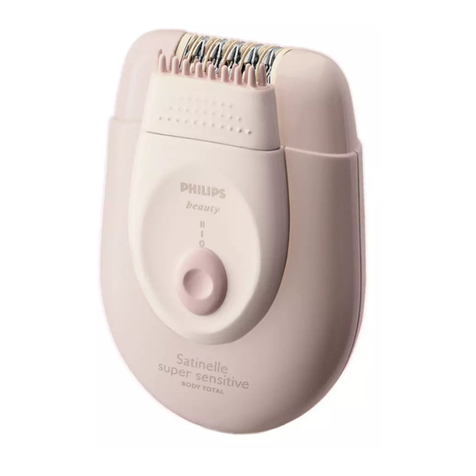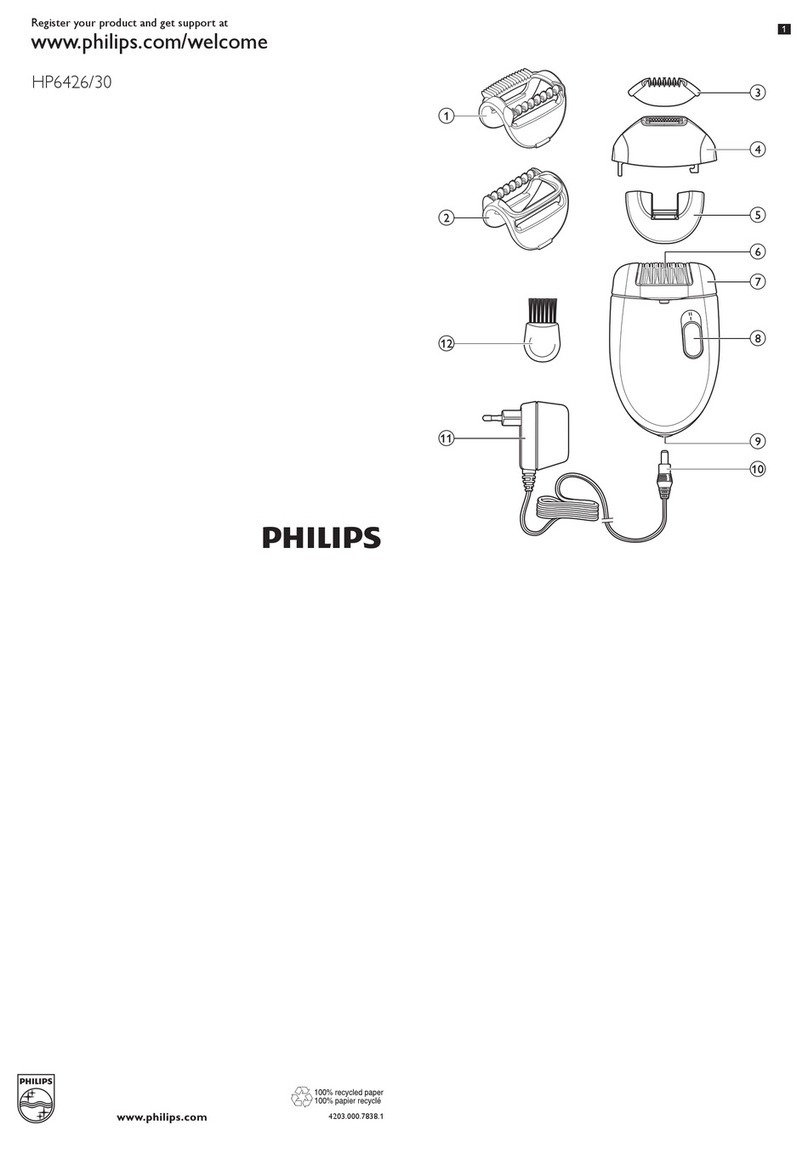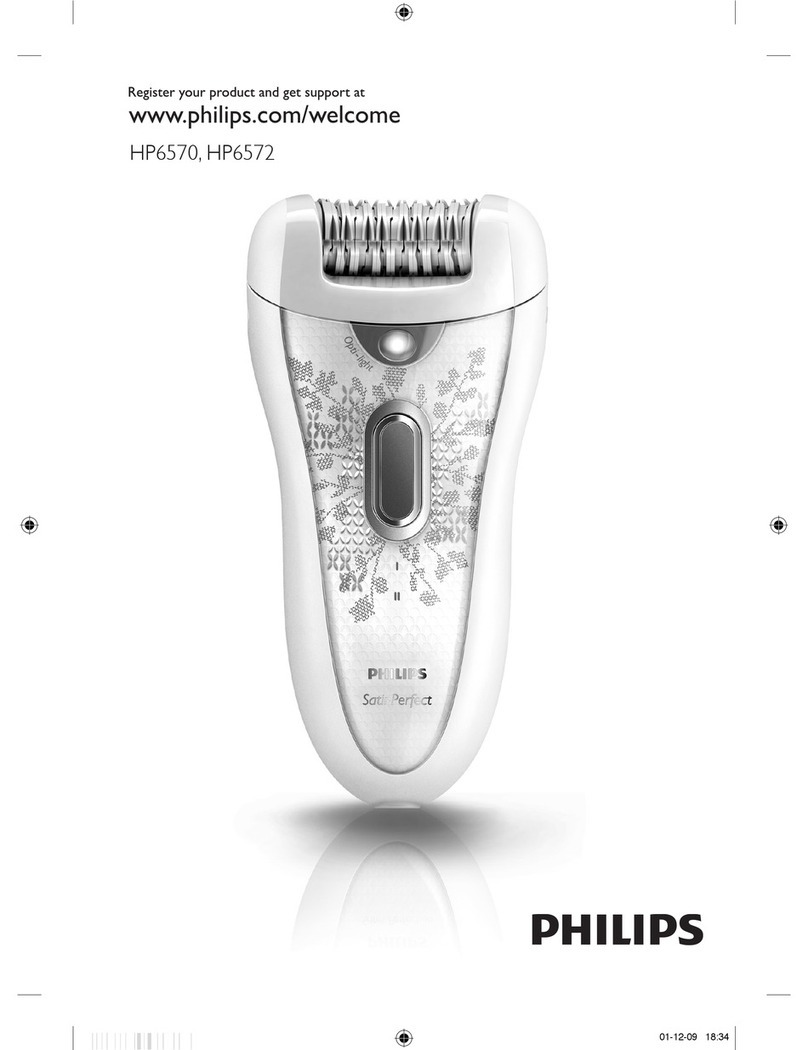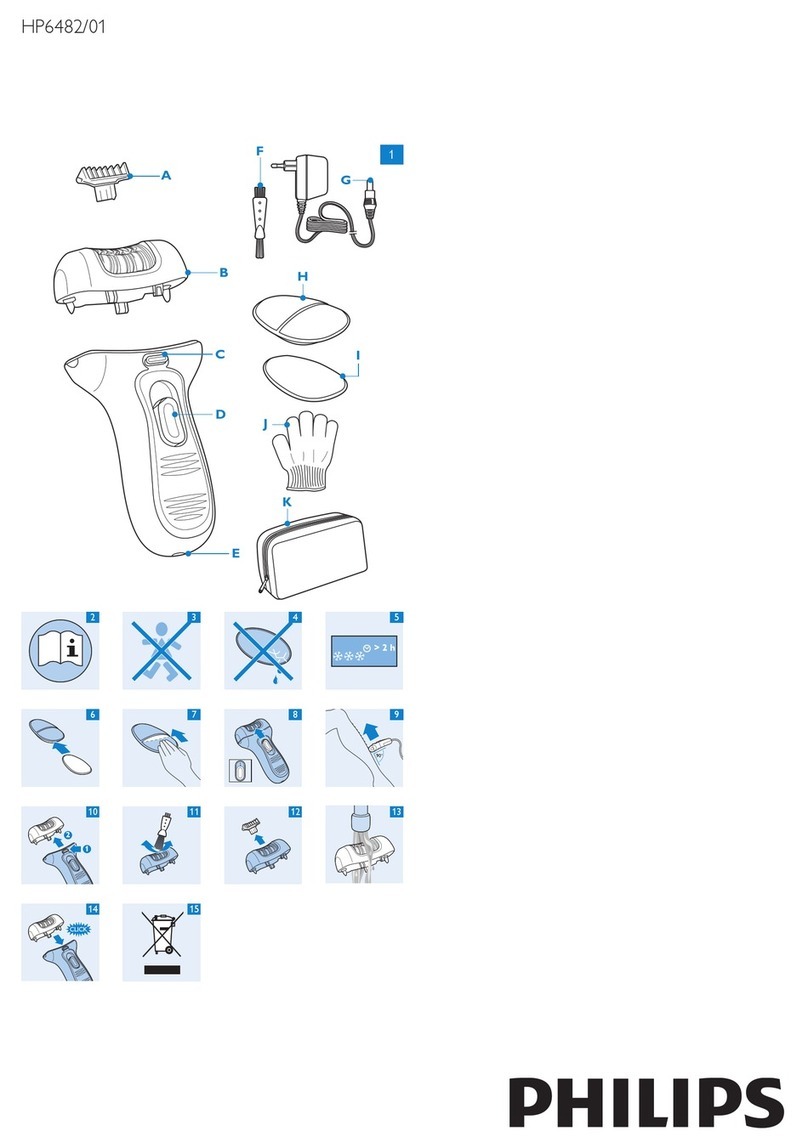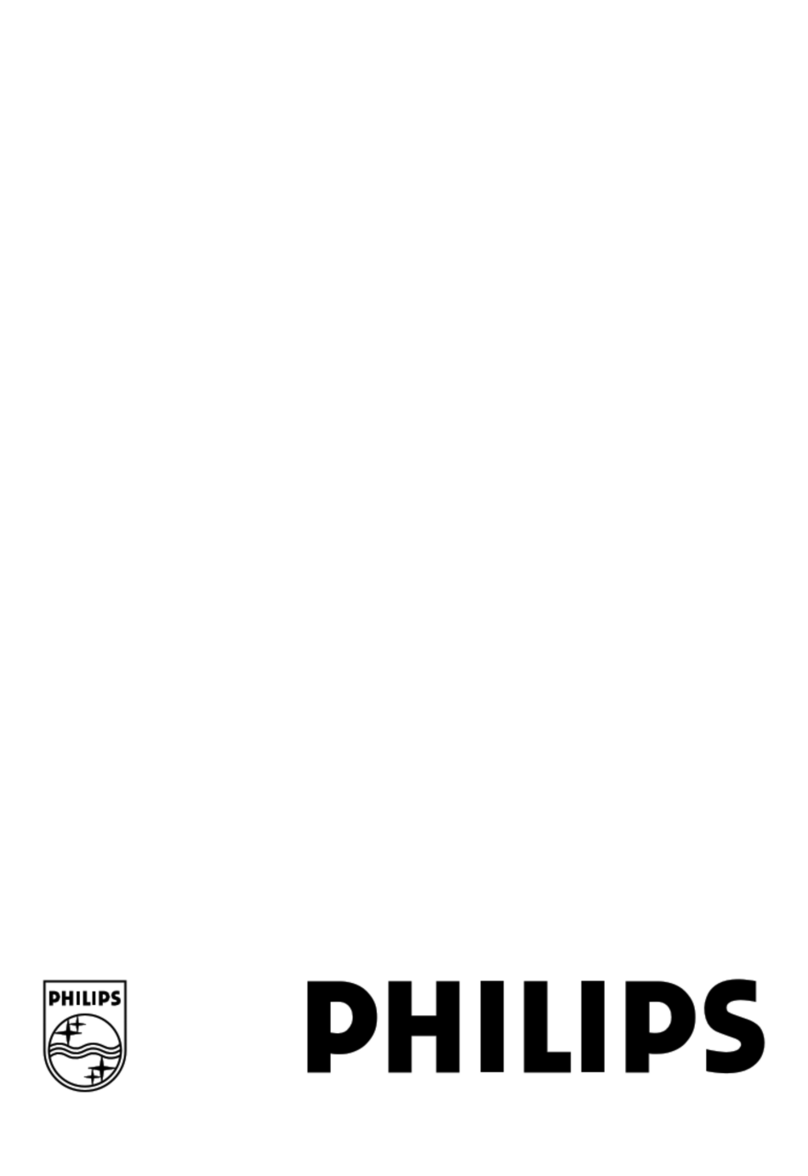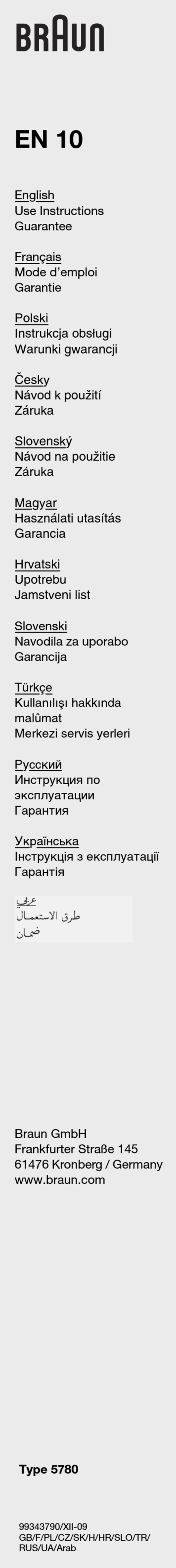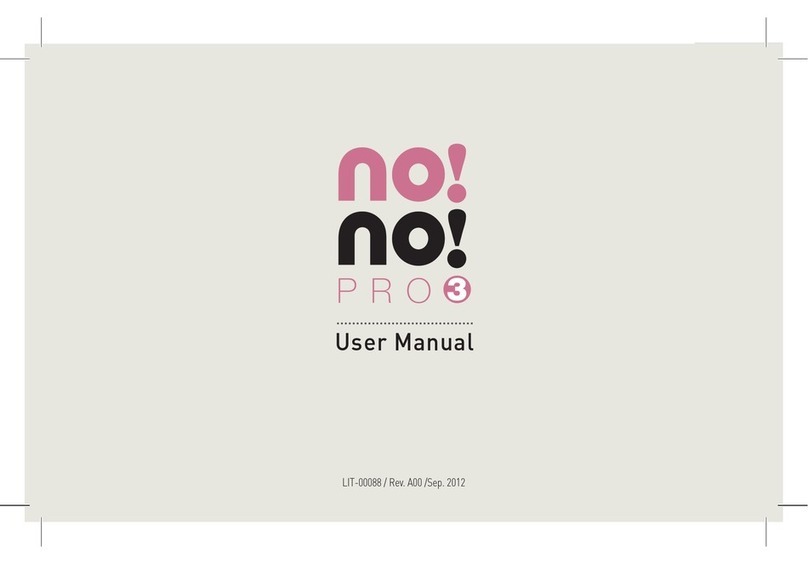- For hygienic reasons, the epilator should only be used by one person.
- To prevent damage and injuries, keep the operating appliance (with
or without attachment) away from scalp hair, eyebrows, eyelashes,
clothes, threads, cords, brushes etc.
- Do not use the epilator on irritated skin or skin with varicose veins,
rashes, spots, moles (with hairs) or wounds without consulting your
doctor rst. People with a reduced immune response or people who
suffer from diabetes mellitus, haemophilia or immunodeciency should
also consult their doctor rst.
- Your skin may become a little red and irritated the rst few times you
use the epilator.This phenomenon is absolutely normal and quickly
disappears.As you epilate more often, your skin gets used to epilation,
skin irritation decreases and regrowth becomes thinner and softer. If
the irritation has not disappeared within three days, we advise you to
consult a doctor.
- Do not use bath or shower oils when you epilate in the bath or
shower, as this may cause serious skin irritation.
- Do not clean the epilator with water that is hotter than shower
temperature (max. 40°C).
- Never use scouring pads, abrasive cleaning agents or aggressive liquids
such as petrol or acetone for cleaning purposes.
- Charge, use and store the epilator at a temperature between 10°C
and 30°C.
- Make sure the socket is live when you charge the epilator.The electricity
supply to sockets in mirror cabinets over washbasins or shaver sockets
in bathrooms may be cut off when the light is switched off.
- Do not look directly into the Opti-light of the epilator to avoid being
dazzled by the light.
- Do not use the epilating head of the epilator without one of the
epilation caps.
- Fully charge the epilator every 3 to 4 months, even if you do not use
the epilator for a longer time.
Compliance with standards
This Philips epilator complies with all standards regarding electromagnetic
elds (EMF). If handled properly and according to the instructions in this user
manual, the epilator is safe to use based on scientic evidence available today.
ENGLISH 7