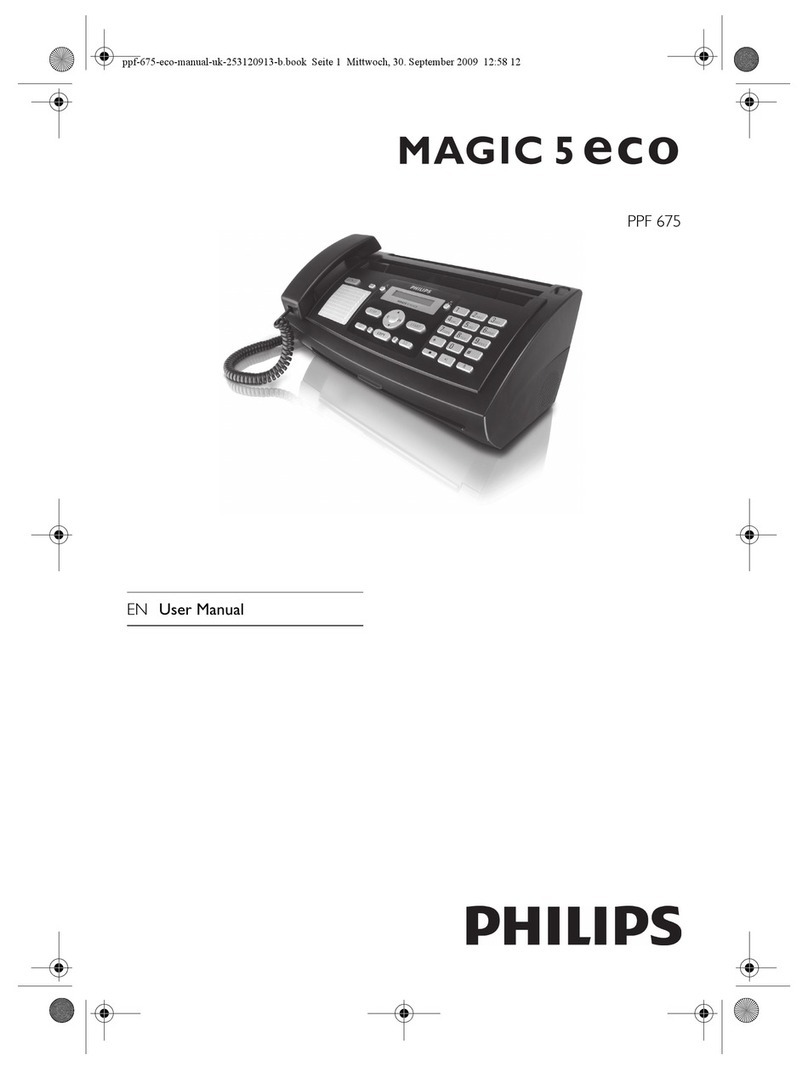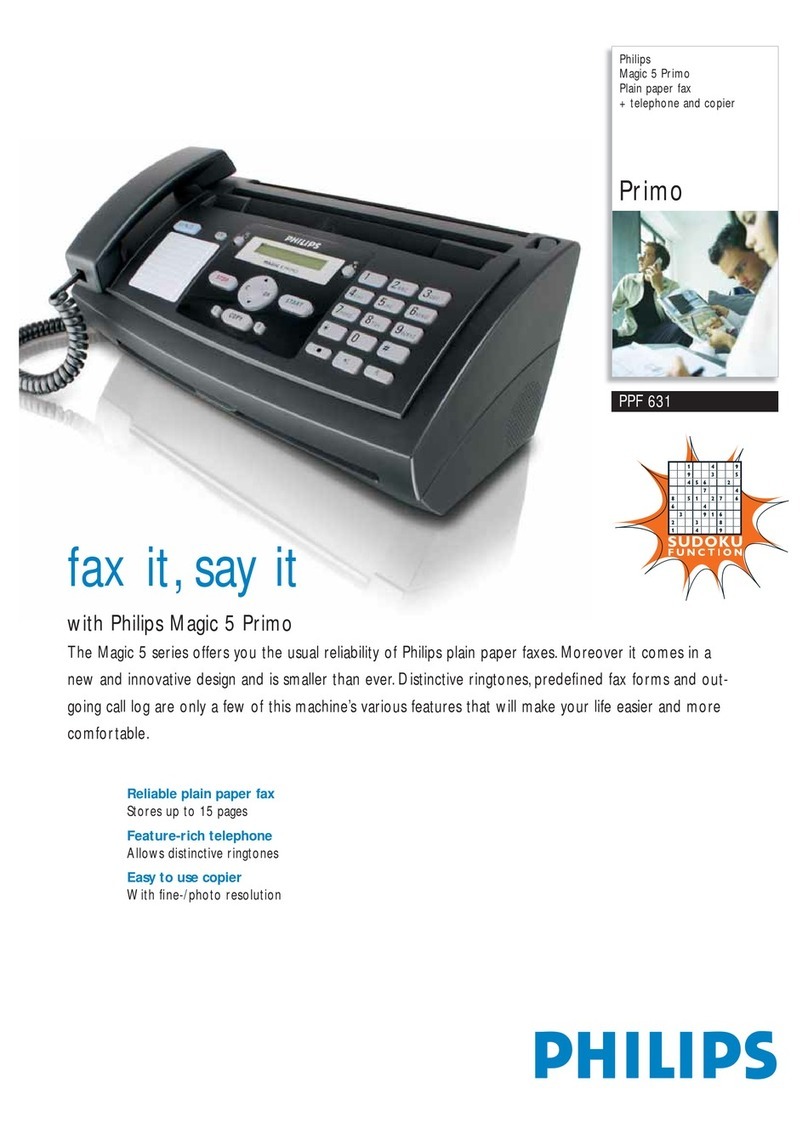Sending faxes
1Dial the number you require.
Hold your documents face up. The documents
must rest against the document guide. To
prevent several sheets being drawn into the
machine at once, please straighten the docu-
ments to the same height before inserting them
into the document feed slot. You can load up to
ten pages at once.
3If you want to improve the image quality,
press FINE/PHOTO. The display will show
the symbol Ffor PHOTO and the symbol
ffor FINE.
4Press START. Transmission now begins. In
case the connection is not successful your fax
machine will redial.
Copying
You can use your fax machine to make copies of
an original.
1Insert your documents face up into the
document feed slot (max. ten pages).
If you want to improve the image quality, press
FINE/PHOTO. The display will show the
symbol Ffor PHOTO and the symbol ffor
FINE.
3Press START.
4The document that has been pulled through will
come out on the top side of the fax machine.
To stop copying press STOP. The document and the
copy will be ejected.
Language of display
In this function you can select the language of
the display and printouts (e.g. HELP pages,
function list, etc. a.s.o).
1Press MENU, 11 and confirm with OK.
Select the desired language with </>and
confirm with OK.
Telephonebookaa
aa
a
You can store names and numbers into the
telephone book.
Storing numbers
1Press a for two seconds.
Enter a name using the dial pad. By pressing
>you can move the cursor one position to
the right. Press OK to confirm.
3Enter a telephone number and confirm with
OK.
Using the telephone book
1Press a.
Select with </>. The stored name or
telephone number appears on the display.
3Pick up the handset. In case you want to send
a fax message, press START.
5103 506 3025.1 INT (SG1)
Please note that all information is subject to change without
notice.
Copyright ©2001 Philips