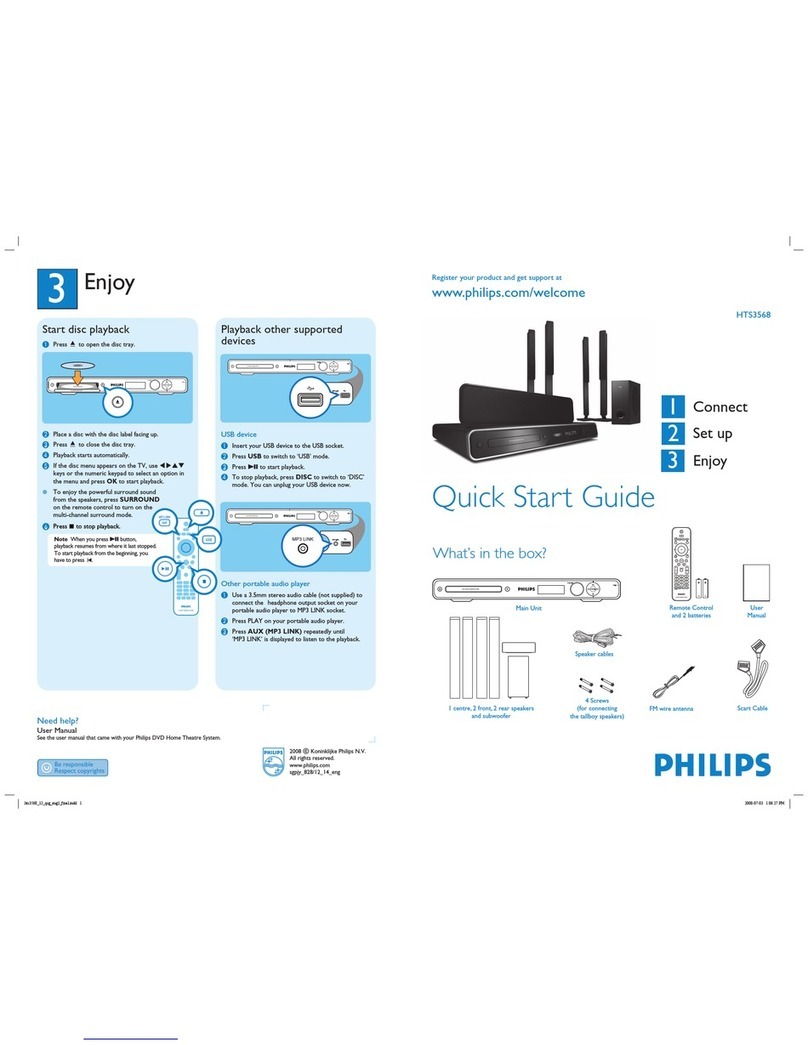Philips MCD170/98 User manual
Other Philips Home Theater System manuals
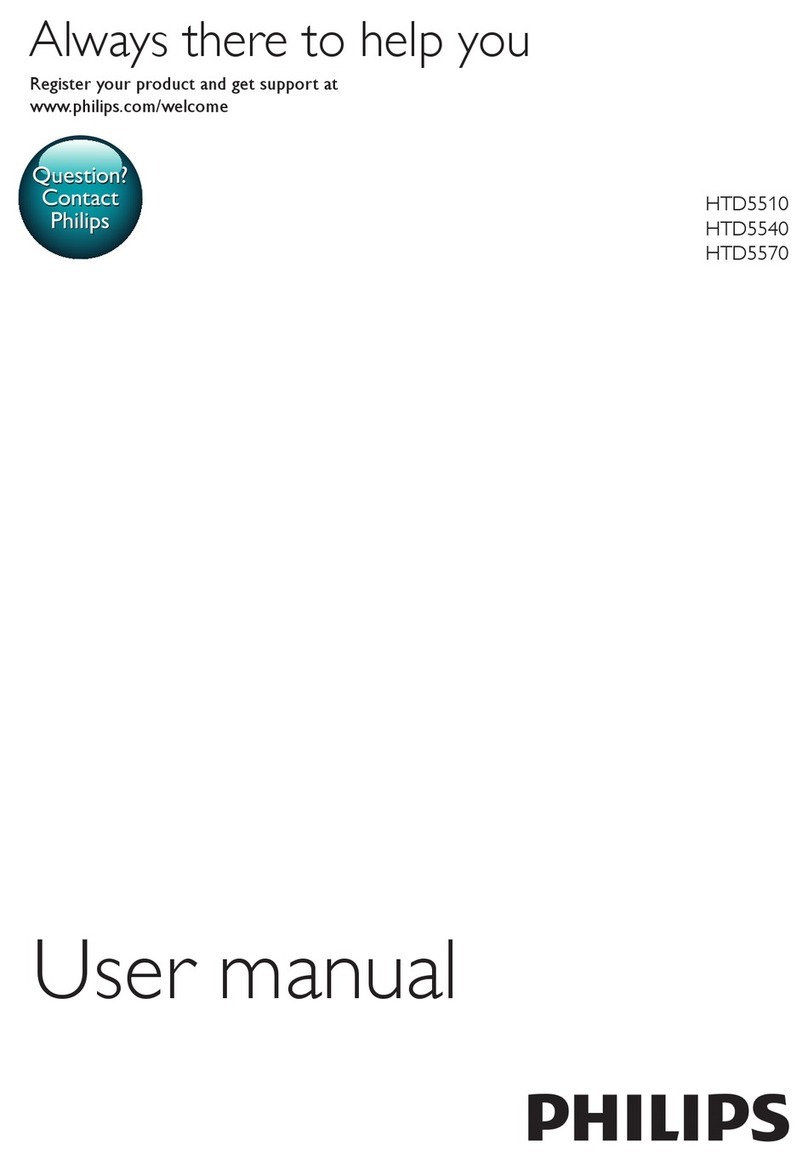
Philips
Philips HTD5540/77 User manual
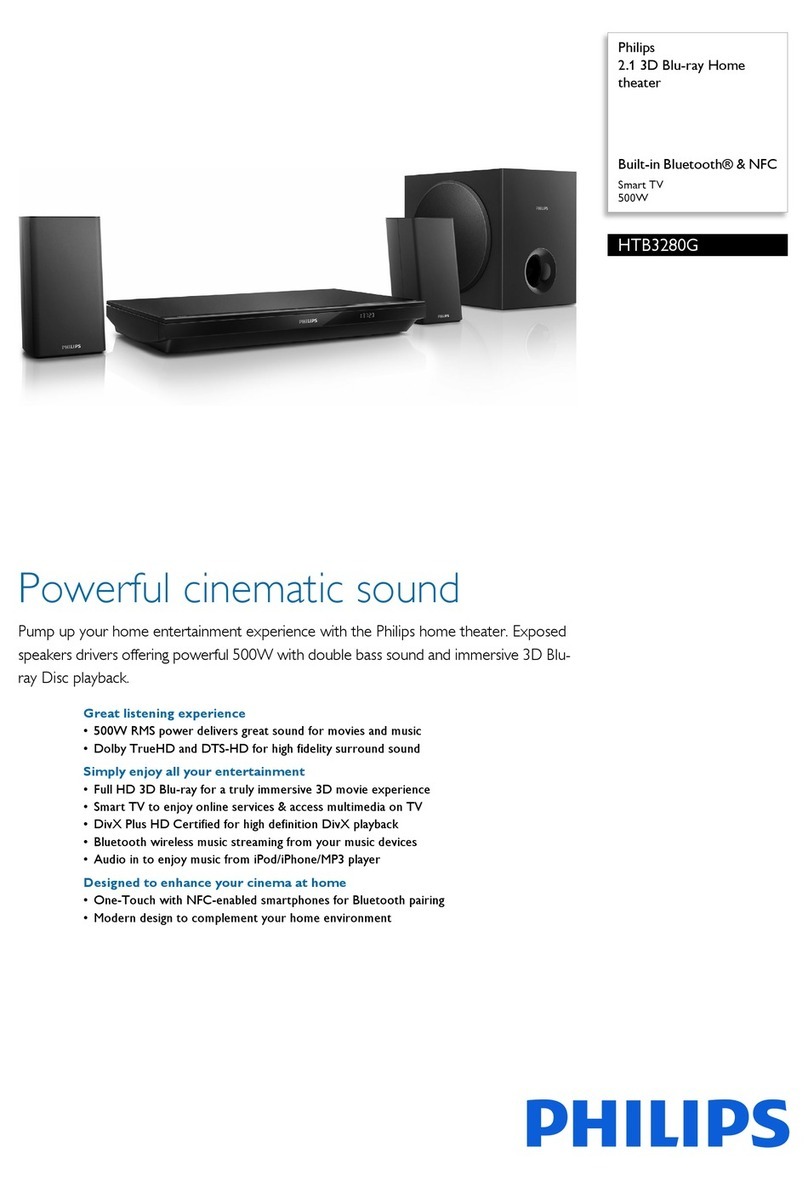
Philips
Philips HTB3280G User manual

Philips
Philips HTD5550 User manual

Philips
Philips HTB3520 User manual

Philips
Philips MCD139/55 User manual

Philips
Philips HTS3265 User manual
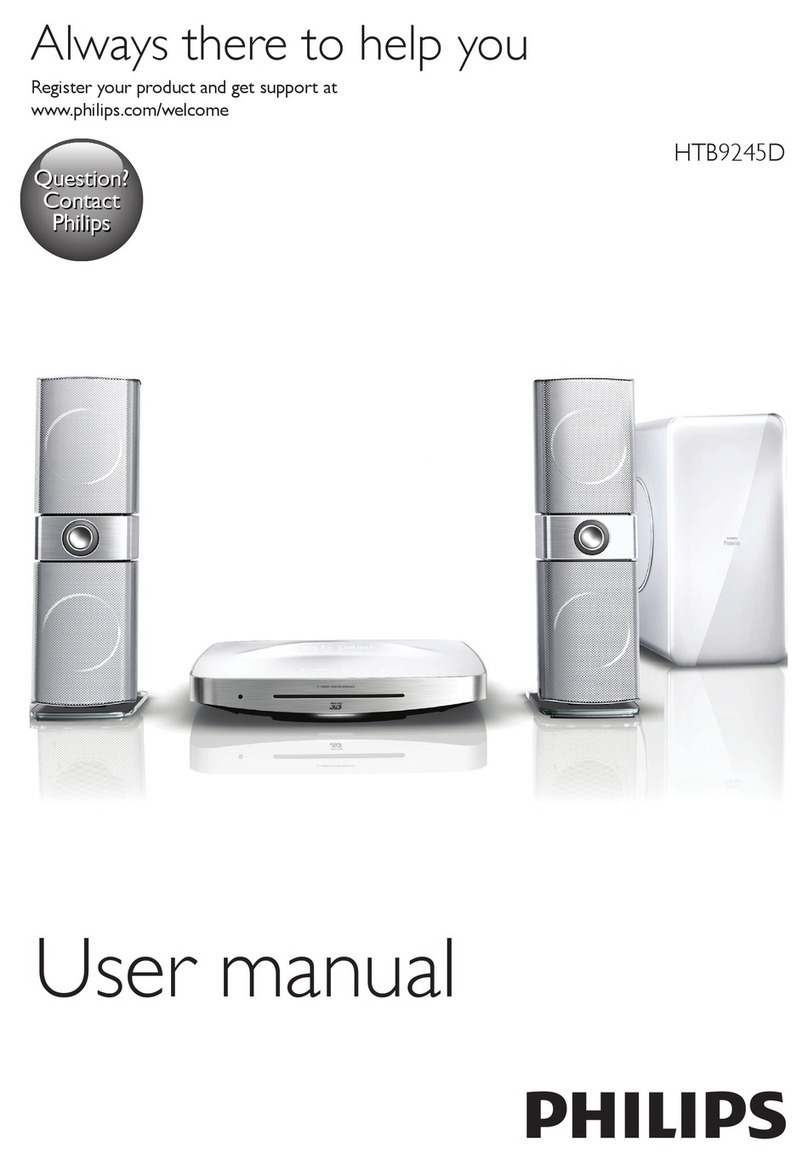
Philips
Philips HTB9245D User manual
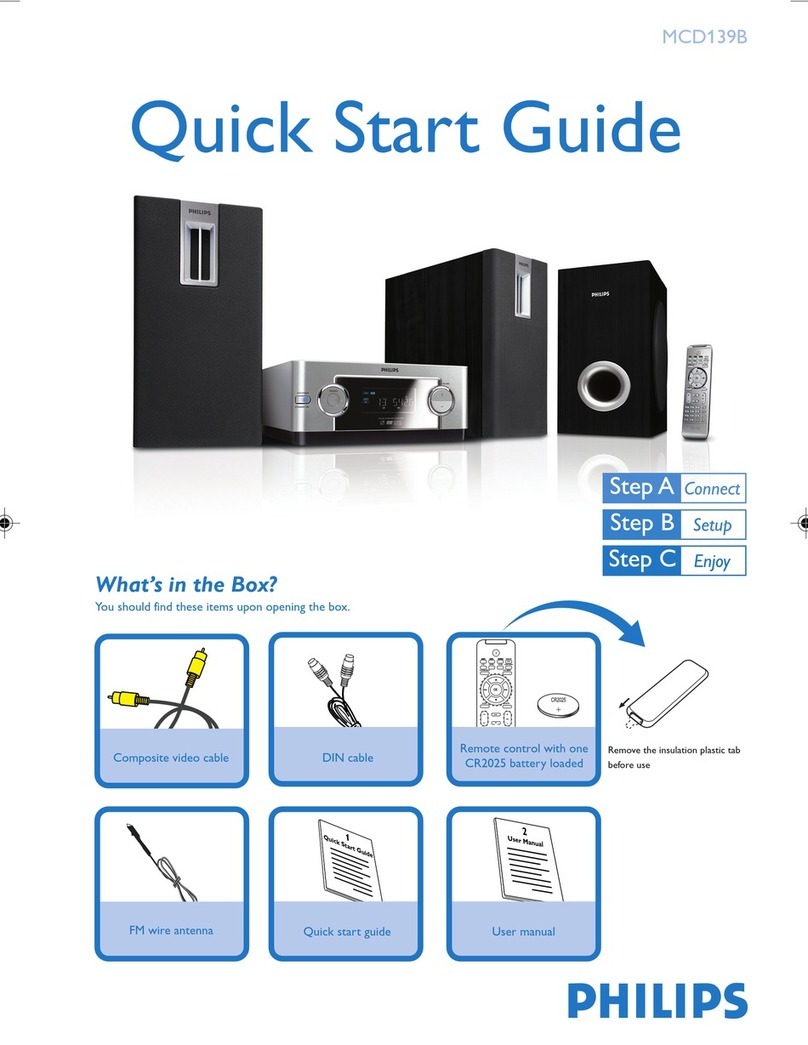
Philips
Philips MCD139B/37 User manual
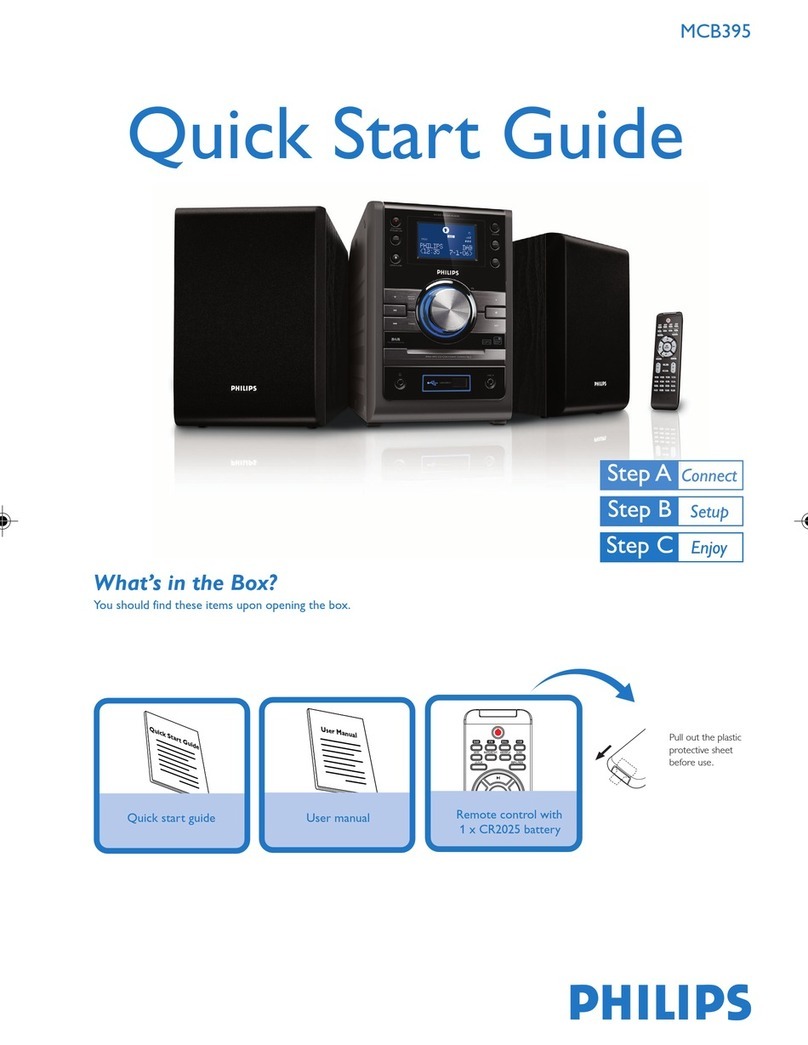
Philips
Philips MCB395 User manual

Philips
Philips CTS4000/98 User manual

Philips
Philips HTS3568W/93 User manual
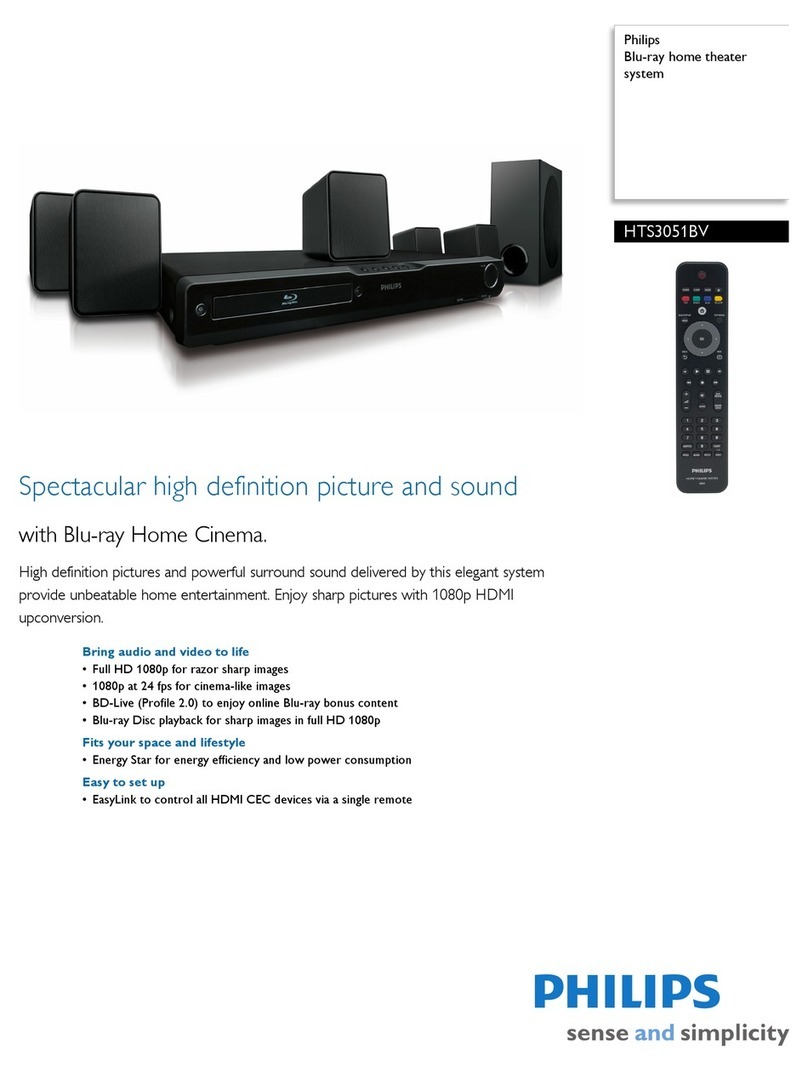
Philips
Philips HTS3051BV User manual

Philips
Philips HTS3156/98 User manual

Philips
Philips HTS3000/98 User manual

Philips
Philips LX3600D/BK User manual

Philips
Philips HTB5510D/12 User manual
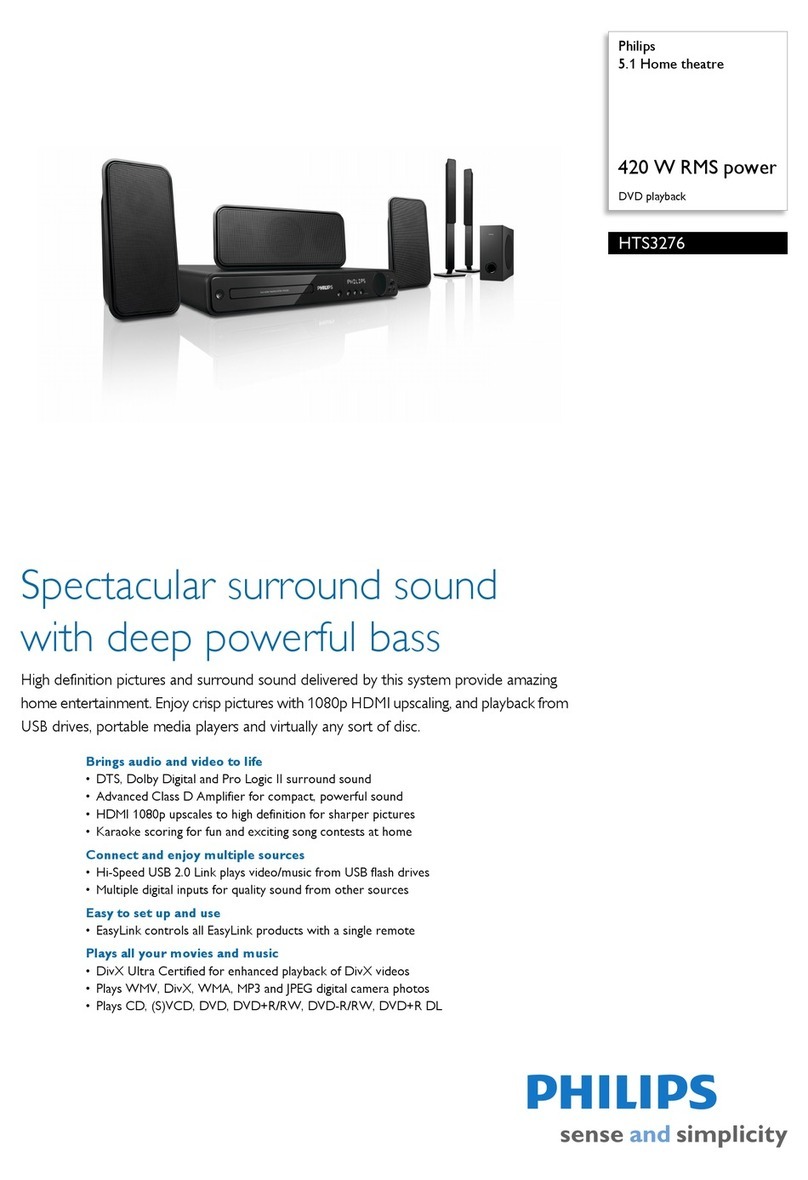
Philips
Philips HTS3276/98 User manual

Philips
Philips HTS3510E/94 User manual

Philips
Philips HTS3261 User manual

Philips
Philips HTB3510 User manual