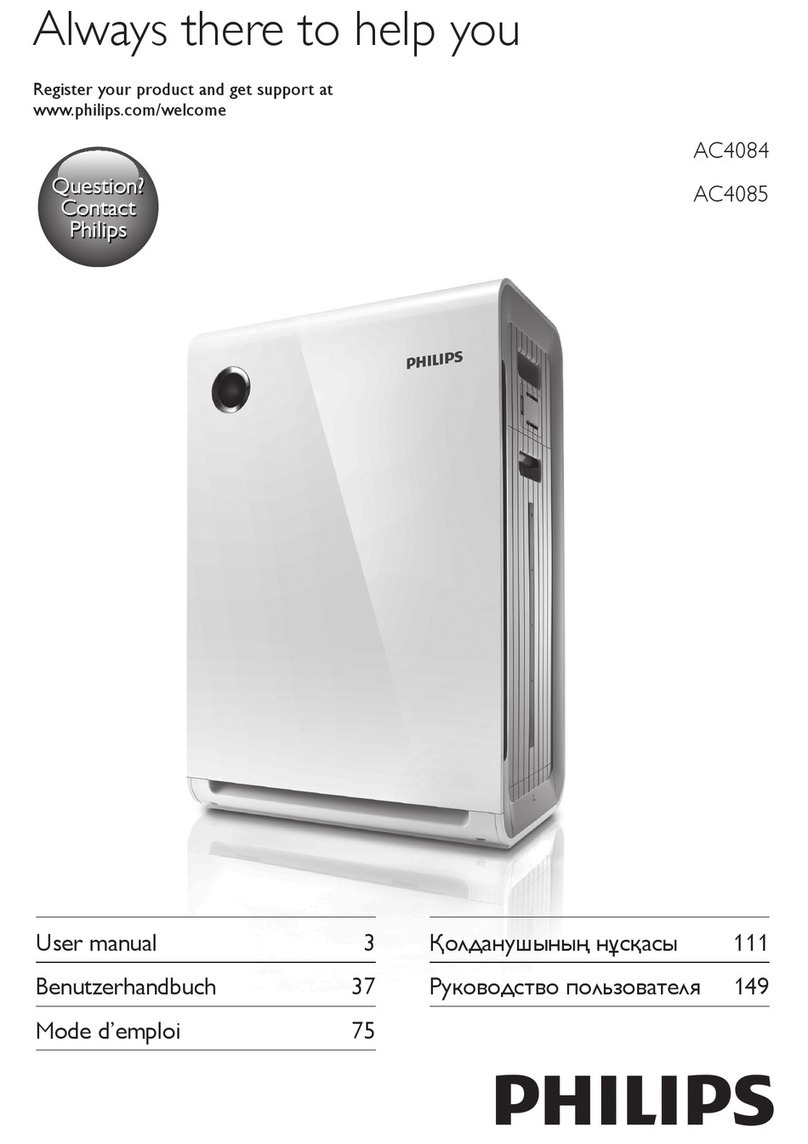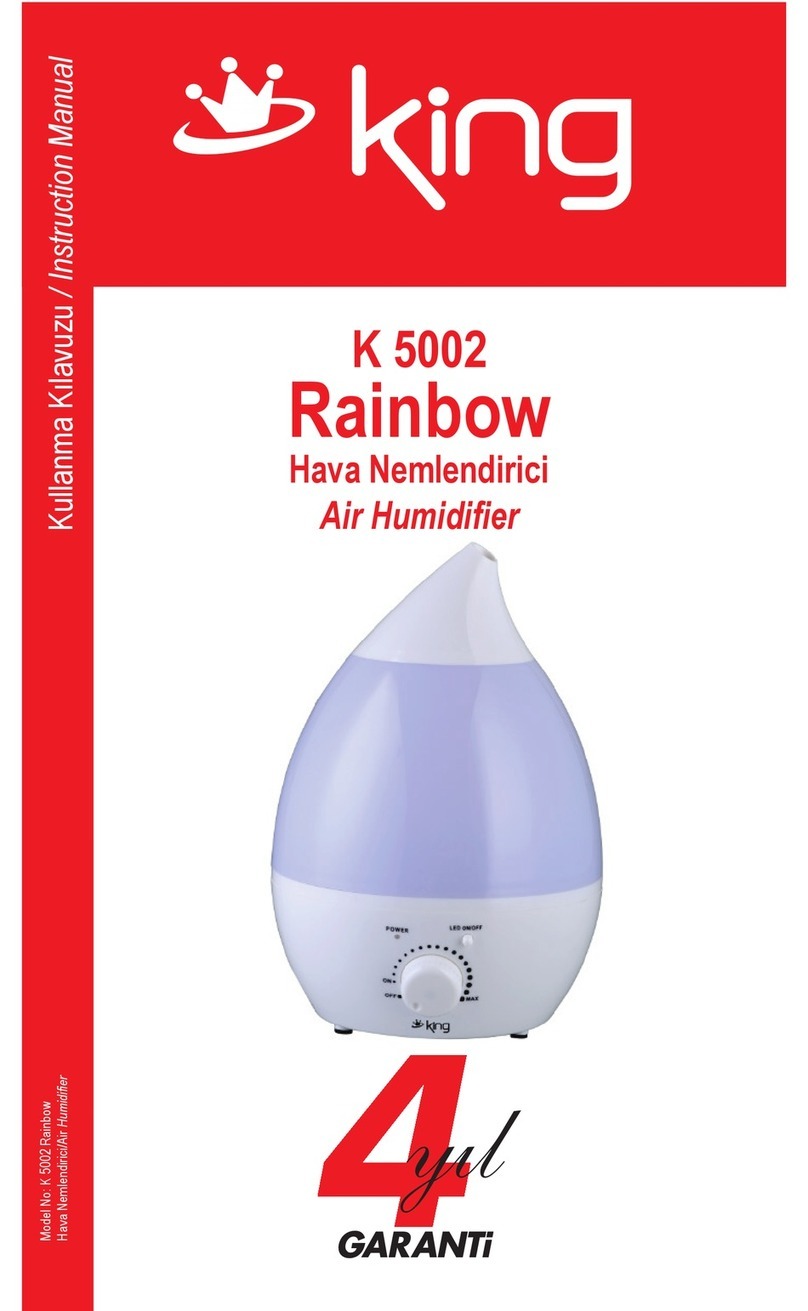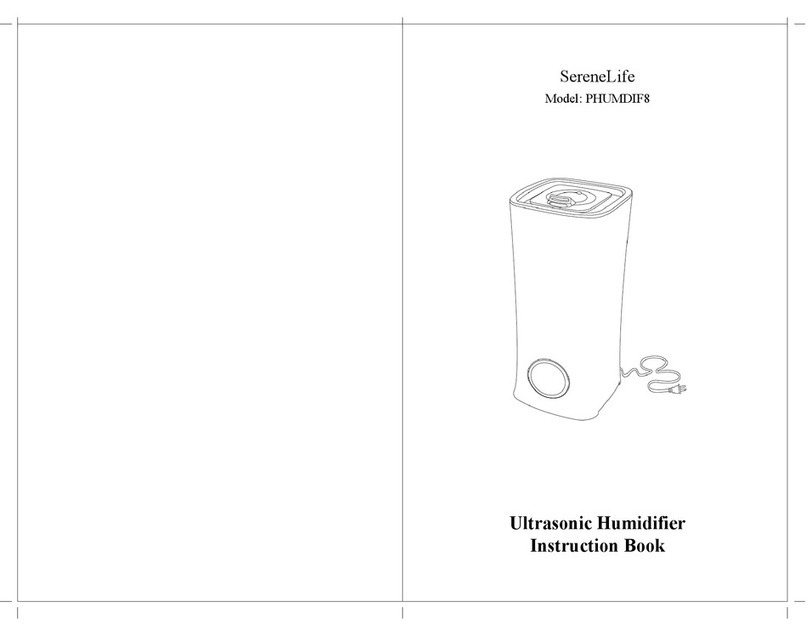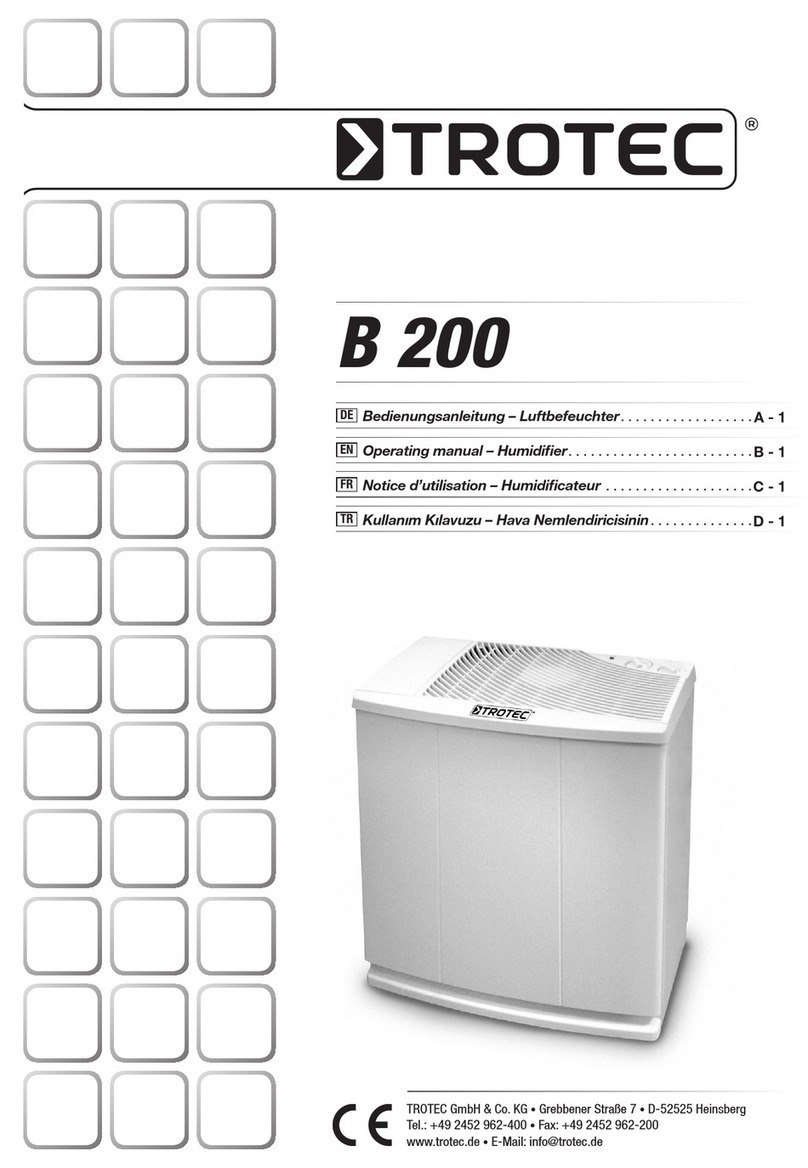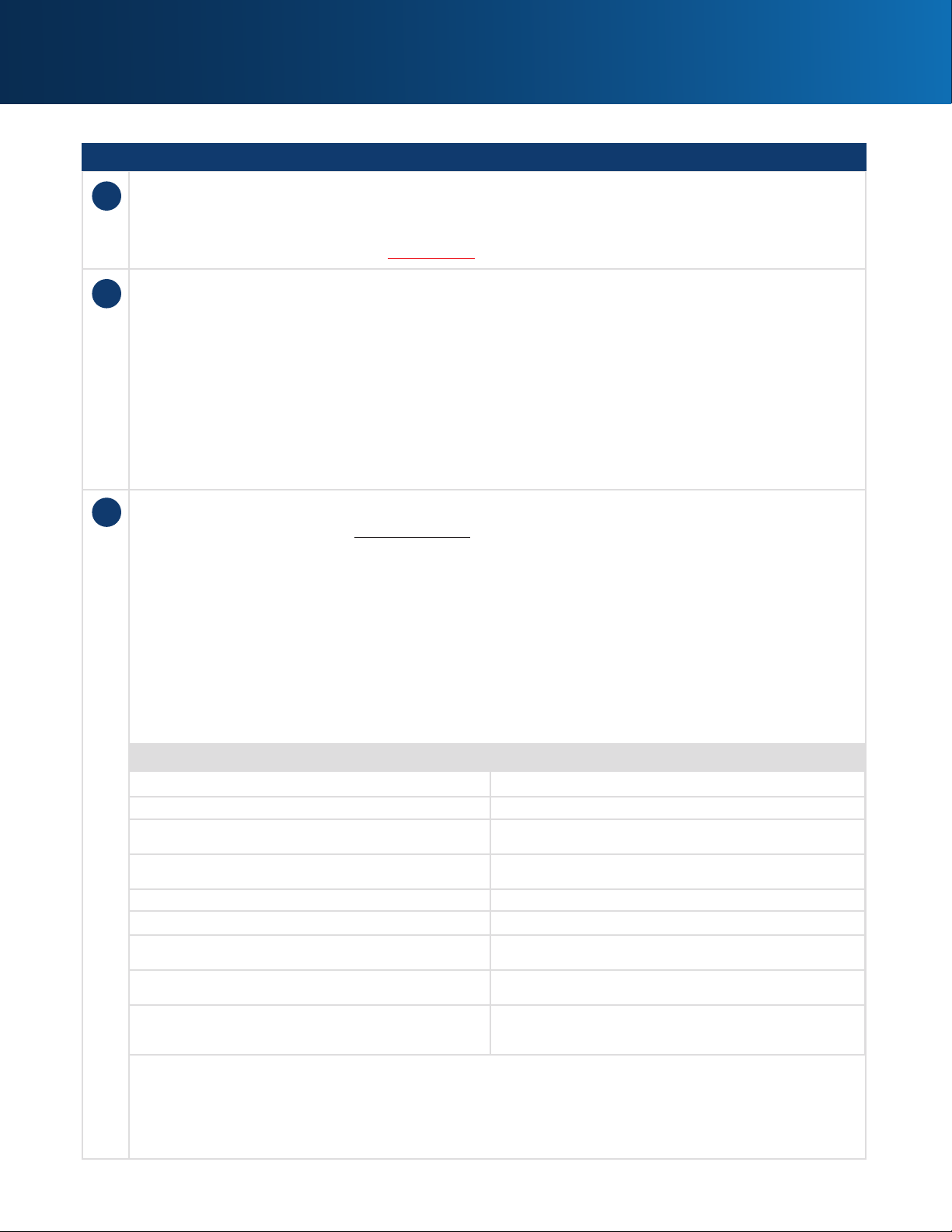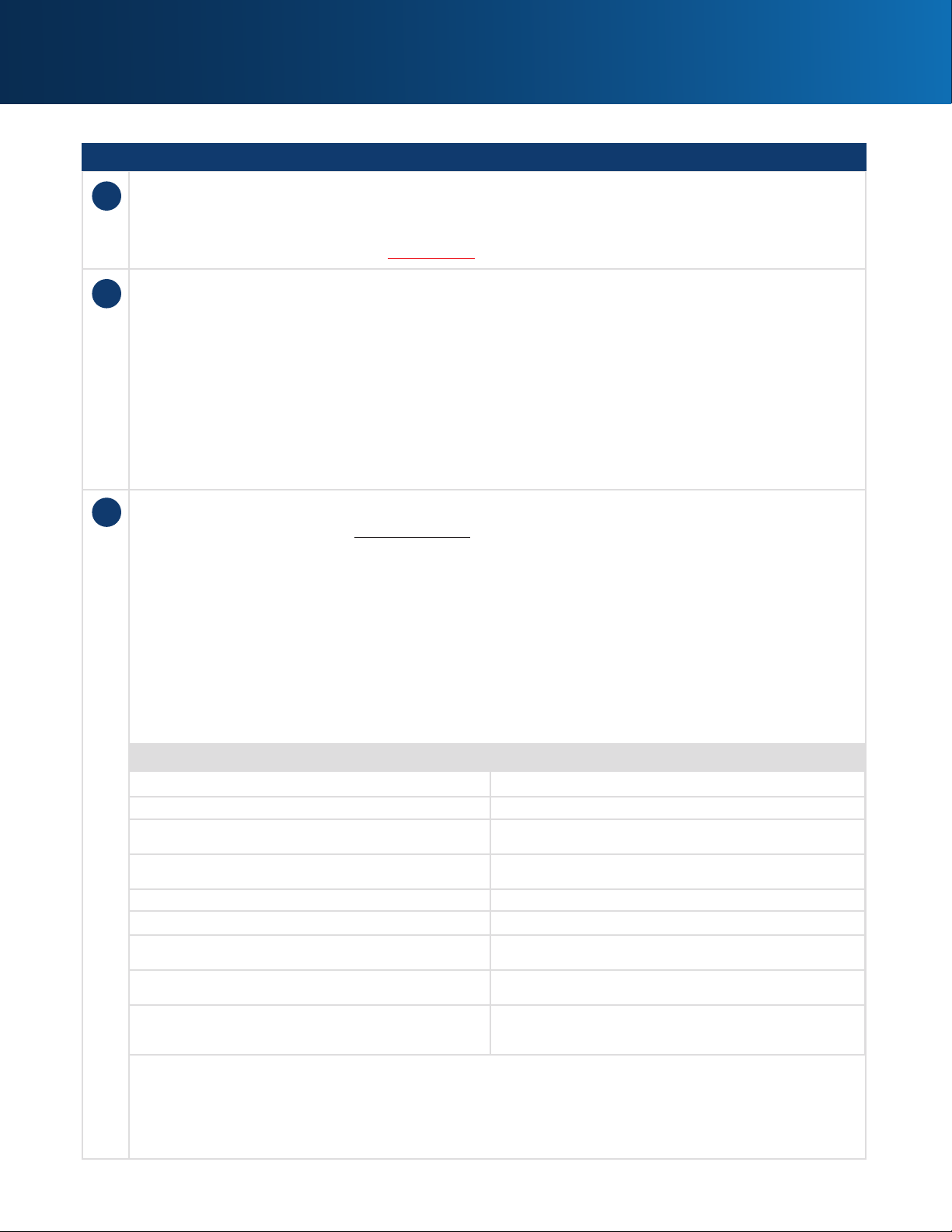
DreamStation Setting DreamStation 2 Setting
Prescription Mode and Pressure Matches DreamStation prescription setting
Tube Size Matches DreamStation setting
(ifheatedtubeattached,devicewillautomaticallydetect)
CFLEXorCFLEX+/AFLEX:O,1,2,or3 FLEX(CFLEX+/AFLEX):O,1,2,or3
(valuematchesDreamStationsetting)
Mask Resistance Matches DreamStation setting
FixedorSmartRamp Ramp Plus
RampTime:5-45min(5minincrements) RampPlusTime:15,30,or45min
(matchestoclosestprevioussetting)
Ramp Pressure RampPluspressuresettoo
(patienttoselectdesiredstartingpressure)
Opti-Start EnabledifenabledonDreamStation(willtake30hoursfor
devicetoidentifyoptimalpressure.RampPluspressure
overridesOpti-Startpressureifactivated)
Disassemble your old machine.
•Disconnectthepowersupply,powercord,tubing,andmask.
•Ifapplicable,pleaseensurethehumidierdoesnotcontainanywater.
•RemoveSDcard(ifapplicable)andsave for later.
Assemble the replacement sleep apnea therapy machine.
• UnpackageyourreplacementDreamStation2deviceandcleanthehumidierwatertankpercleaning
instructionsintheusermanual.
• Fordevicecomponentsandaccessoriesyouhavekept,cleanperthecleaninginstructionsintheusermanual.
• Connect the power supply and power cord to the bottom of the device and
pluginthepowercordtoanoutletnotcontrolledbyalightswitch.
•PlaceSDcardinreplacementDreamStation2device(ifapplicable).
•Reattachthehumidierwatertankbyslidingitontothedevice.
•Attachtube.
•Attachmask.
Allow for device settings to upload before starting therapy.
• Once the device is plugged in wait ve minutes to allow the device settings to upload via the
integratedcellmodem.Insomeinstancesyoumayseeanon-screenpopappearinformingyou
ofaprescriptionupdate/change.
NOTE: If applicable, verify that your new device serial number is now active in DreamMapper
bycheckingyourDreamMapperaccount/app.
•Pressthetherapybuttontoinitiateairowandensureproperoperation.
Yourprescriptionpressurewillbedelivered.
NOTE:Asolidringindicatesyourprescribedtherapypressureisbeingdelivered.
• Please reference the Patient Quick Start Guide and User Manual for more detailed information
aboutthedeviceandoperation.
• Yourdeviceisnowreadytouse.
Mapping of Device Settings
1
2
3
Instructions: Basic Setup of DreamStation 2 Auto CPAP Advanced device
NOTE: If you had a Ramp pressure set on your device, you will need to reset on the DreamStation 2 device
usingthereplacementRampPlusfeature.ThiscanbeadjustedbytappingtheRampPlusiconwhiletherapyis
runningandtappingthe+/-iconsuntilthedesiredandcomfortablestartpressureisachieved.AfterRampPlus
is set, the device will automatically deliver this pressure during the therapy session and future therapy sessions
withoutadditionalactivation.
DreamStation 2
Basic Setup & Return Instructions
2