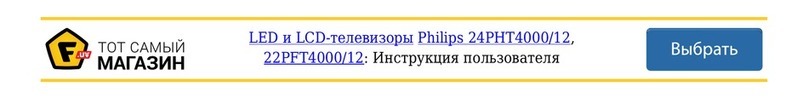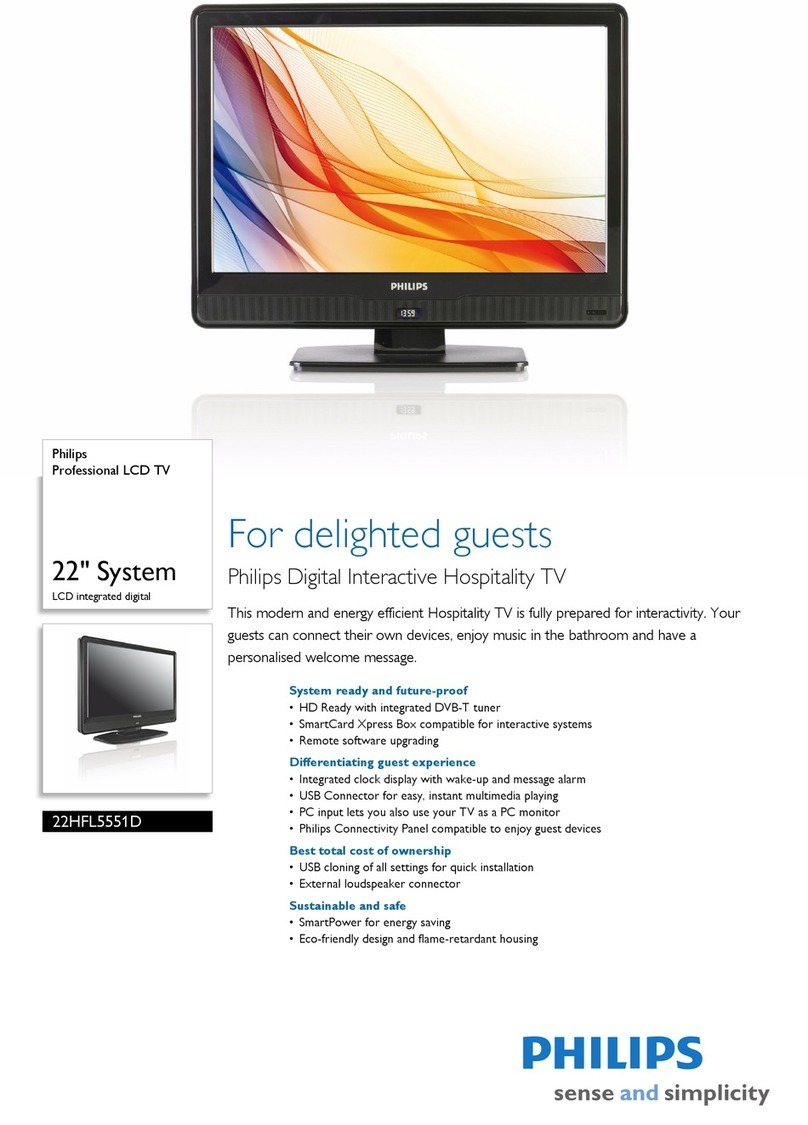Philips 22PFL4505D/F7 Quick start guide
Other Philips LCD TV manuals

Philips
Philips 22PFL4008T/12 User manual
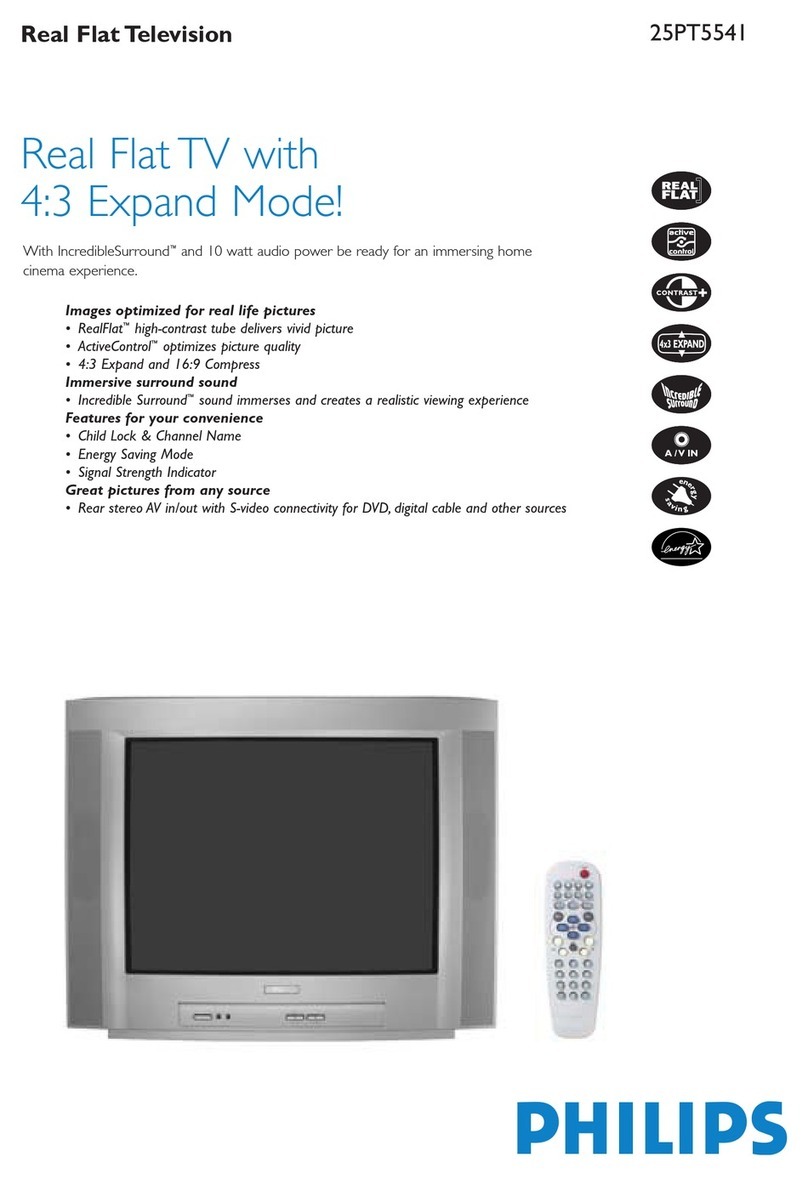
Philips
Philips 25PT5541/77 User manual

Philips
Philips 26PF5321D/37 User manual

Philips
Philips 32PFL7613D/12 User manual
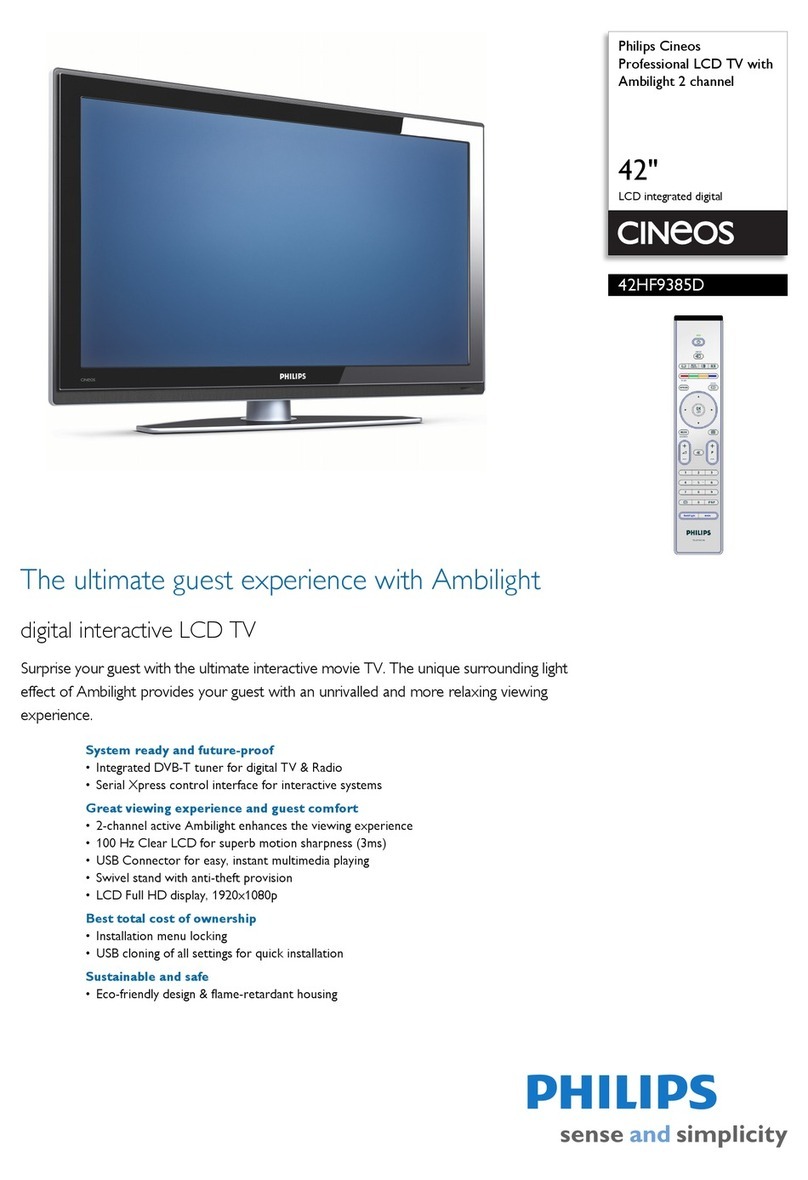
Philips
Philips 42HF9385D - annexe 1 User manual

Philips
Philips 55OLED708 User manual
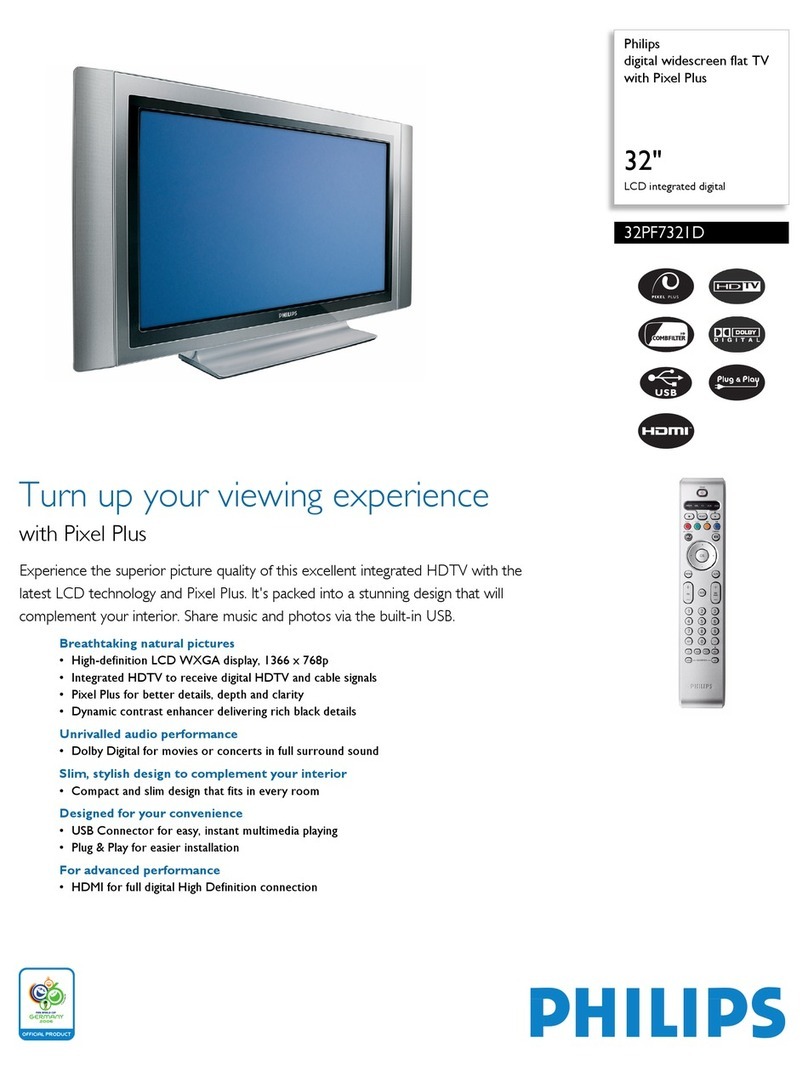
Philips
Philips 32PF7321D User manual

Philips
Philips 46PFL9704H/12 User manual
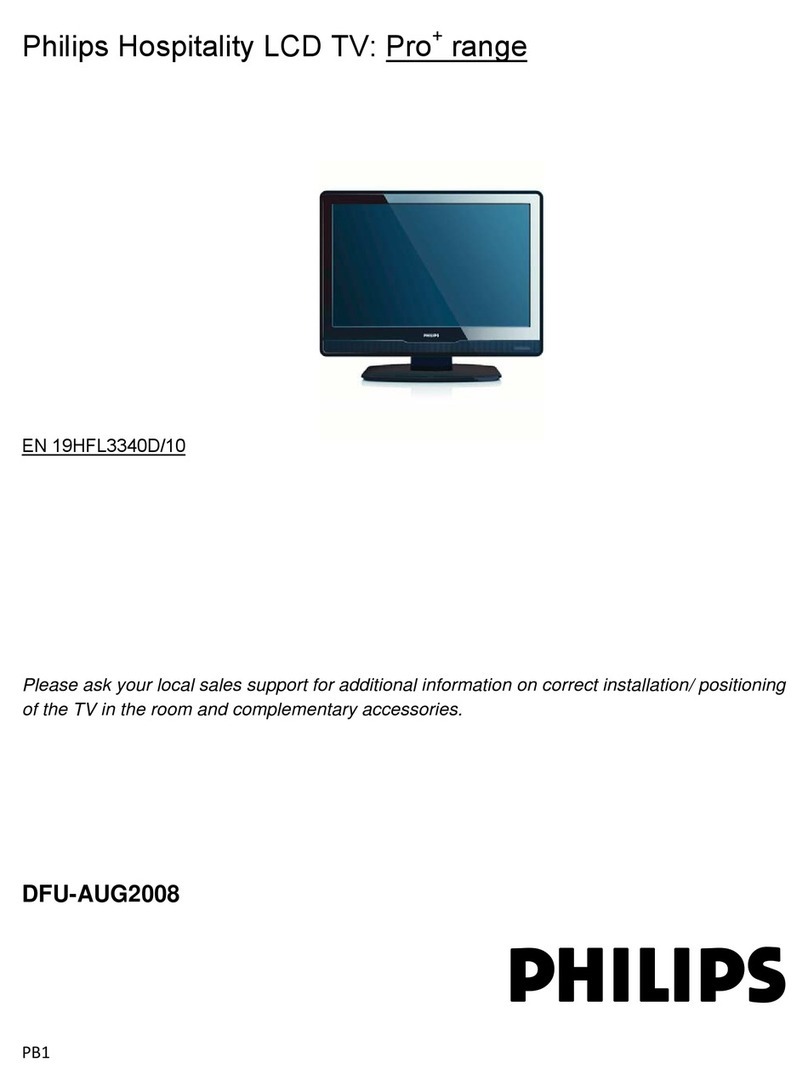
Philips
Philips 19HFL3340D/10 User manual
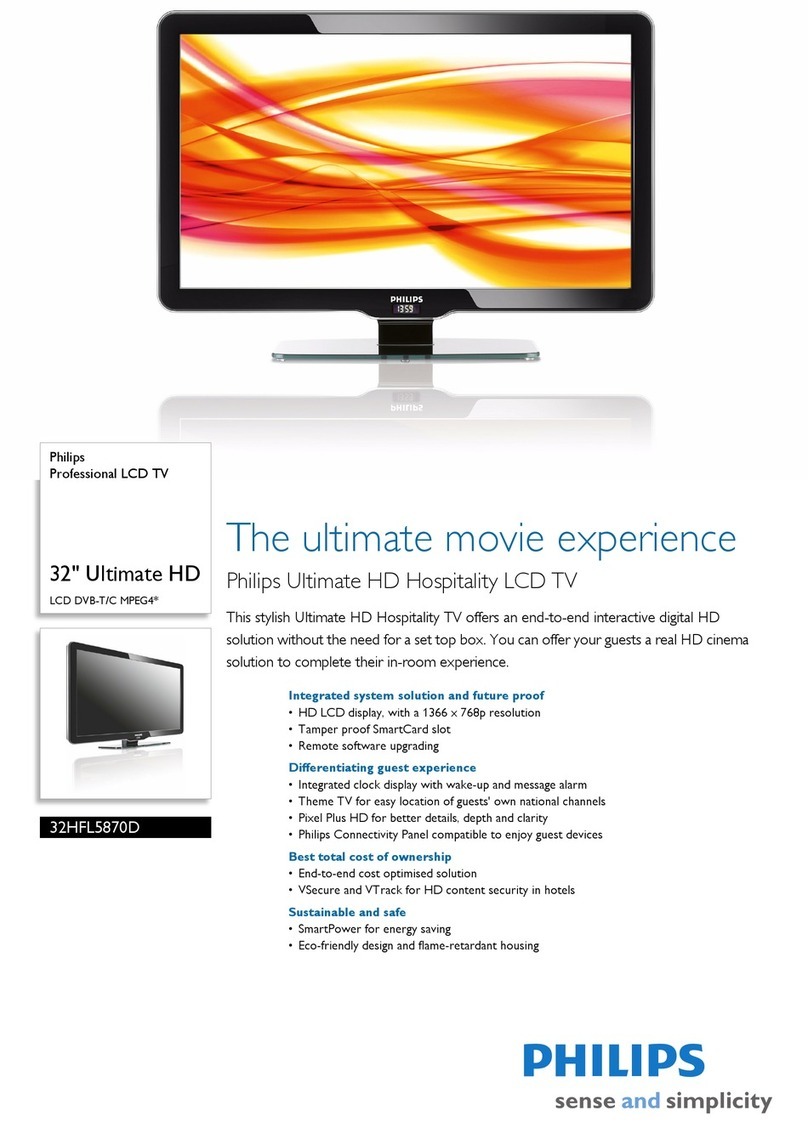
Philips
Philips 32HFL5870D User manual

Philips
Philips 58PUS8507 User manual

Philips
Philips 26PF5411 User manual
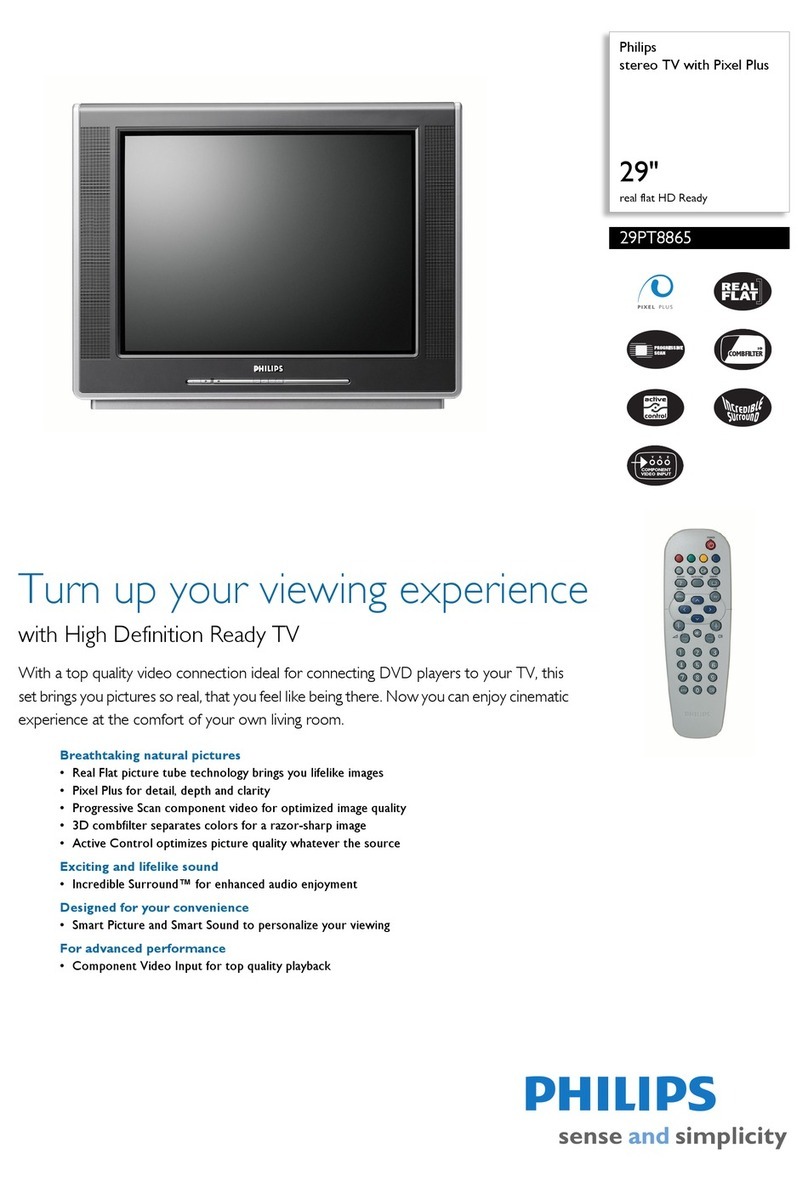
Philips
Philips 29PT8865 User manual

Philips
Philips 32PFL6704D - 32" LCD TV User manual
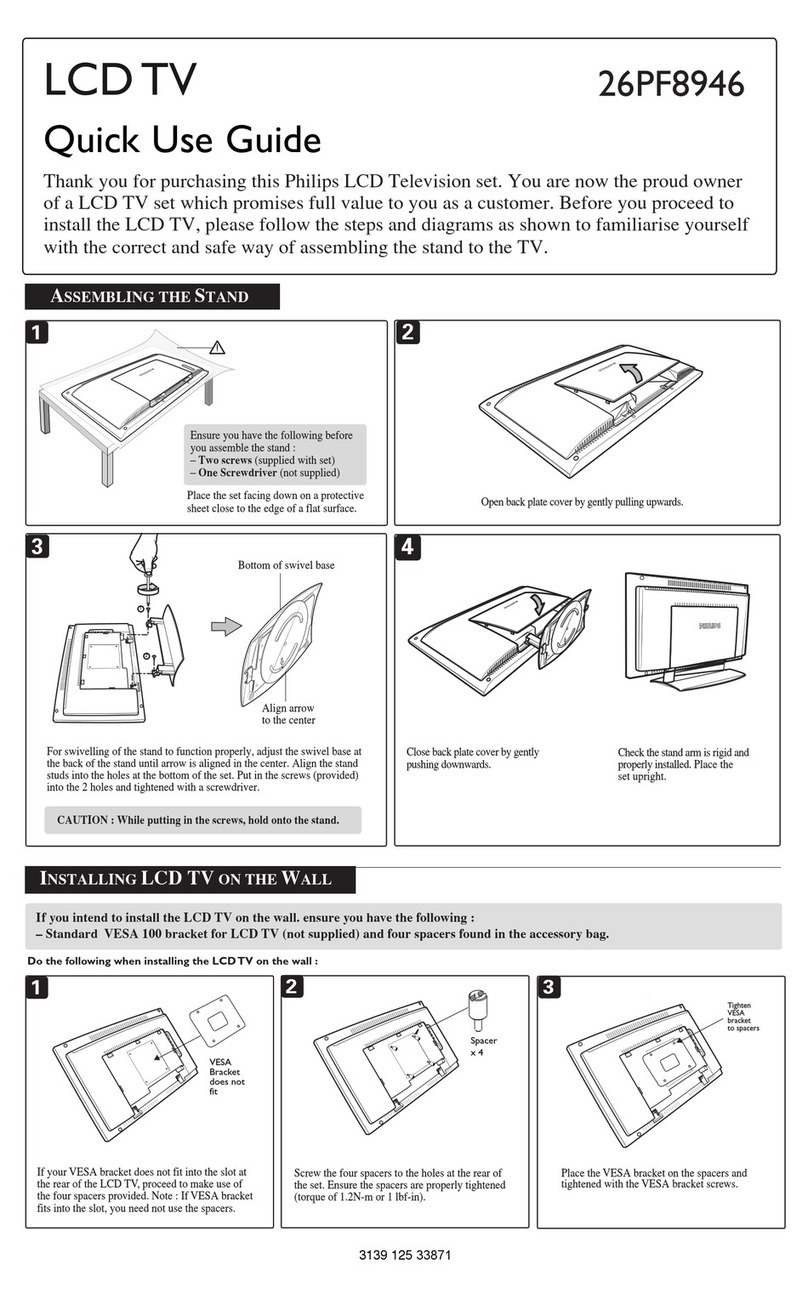
Philips
Philips 26PF8946/37B Operating manual

Philips
Philips 40PFL6636T User manual

Philips
Philips 52PFL5605H User manual

Philips
Philips 40PFL4707/F7 User manual

Philips
Philips The One 8507 Series User manual
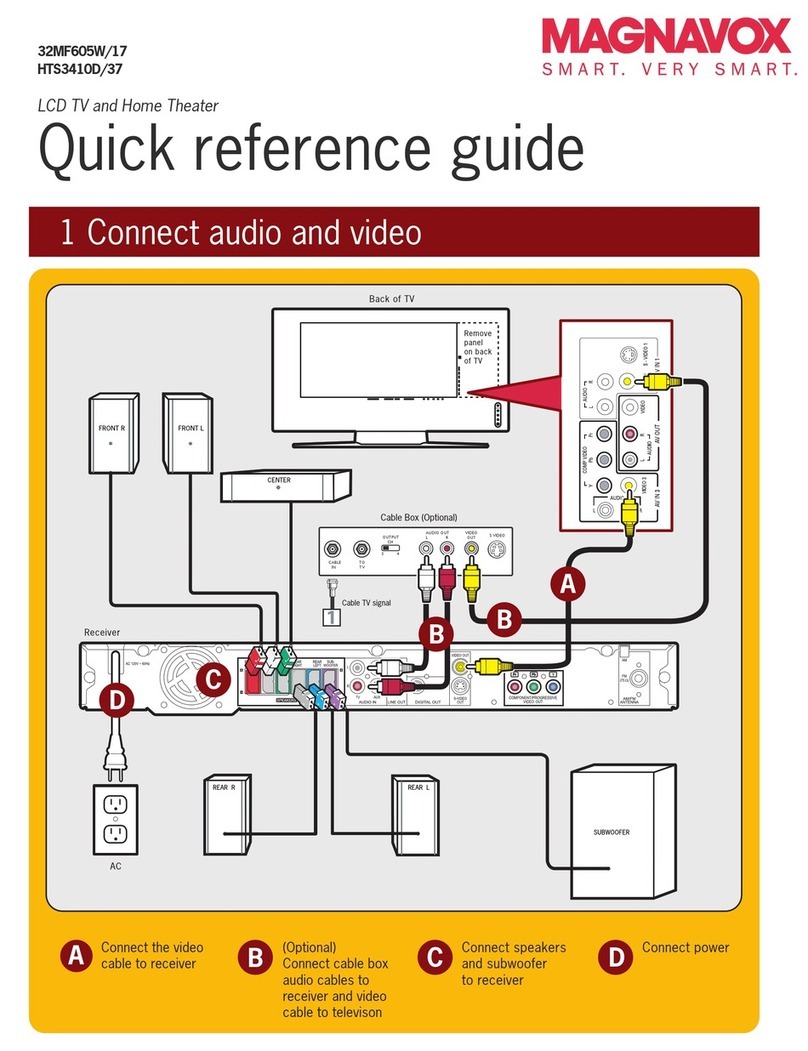
Philips
Philips HTS3410D User manual