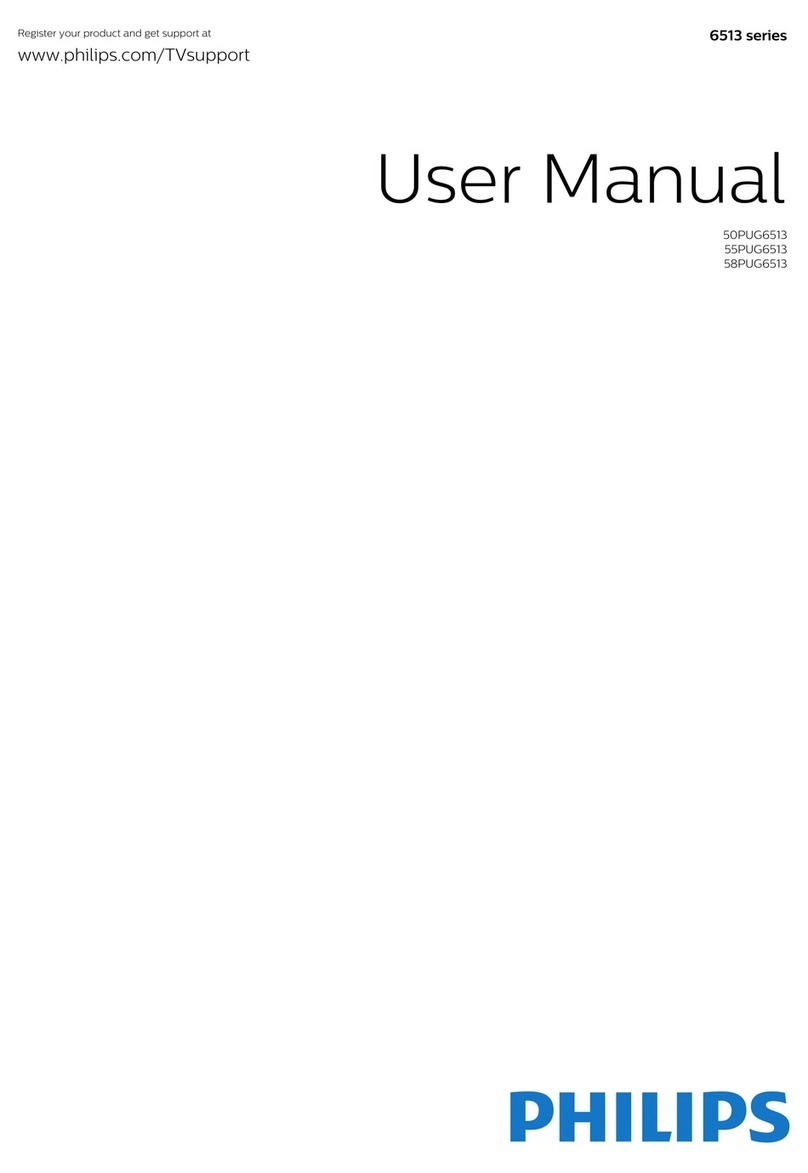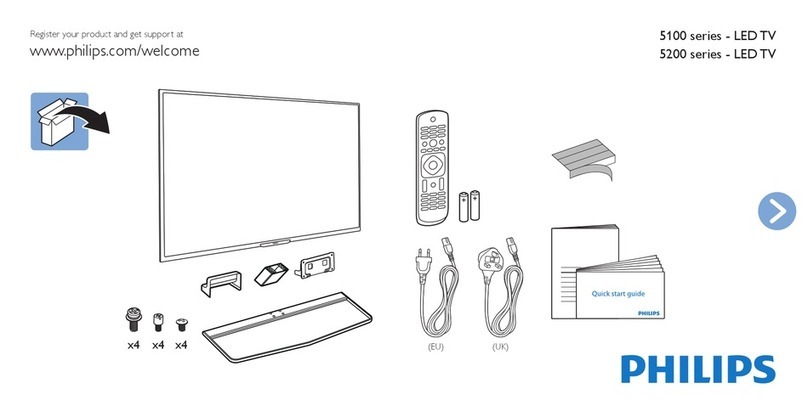Issue date 2013-04-17
Version: 3.2.6
12 NC: 8670 000 91862
EAN: 87 12581 65048 3
© 2013 Koninklijke Philips Electronics N.V.
All Rights reserved.
Specifications are subject to change without notice.
Trademarks are the property of Koninklijke Philips
Electronics N.V. or their respective owners.
www.philips.com
26PFL4007H/12
Specifications
Smart LED TV with Pixel Plus HD
66 cm (26") HDTV DVB-T/C
Picture/Display
• Display: LED HD TV
• Diagonal screen size: 26 inch / 66 cm
• Panel resolution: 1366 x 768p
• Aspect ratio: 16:9
• Brightness: 300 cd/m²
• Dynamic screen contrast: 500,000:1
• Picture enhancement: Pixel Plus HD, 200 Hz
Perfect Motion Rate
Smart TV Applications
• Net TV: Catch-up TV, Online Video shops, Open
Internet browser, Online apps
• Control: MyRemote app (iOS & Android), USB
Keyboard and Mouse support
• SimplyShare: DLNA media browser, USB media
browser
• Programme: Pause TV, USB recording
Sound
• Output power (RMS): 10 W (2 x 5 W)
• Sound Enhancement: Auto Volume Leveller, Clear
Sound, Incredible Surround
Connectivity
• Number of HDMI connections: 3
• Number of components in (YPbPr): 1
•Numberofscarts(RGB/CVBS):1
• Number of AV connections: 1
• Number of USBs: 2
• Wireless connections: Wireless LAN ready
• Other connections: Antenna IEC75, Common
Interface Plus (CI+), Ethernet-LAN RJ-45, Digital
audio out (optical), PC-in VGA + Audio L/R in,
Headphone out, Service connector
•HDMIfeatures:Audio Return Channel
• EasyLink (HDMI-CEC): Remote control pass-
through, System audio control, System standby,
Plug and play add to Homescreen, Auto subtitle
shift (Philips), Pixel Plus link (Philips), One touch
play
Multimedia Applications
• Video Playback Formats: Containers: AVI, MKV,
H264/MPEG-4 AVC, MPEG-1, MPEG-2, MPEG-4,
WMV9/VC1
• Music Playback Formats: AAC, MP3, WMA (v2 up
to v9.2)
• Picture Playback Formats: JPEG
Supported Display Resolution
• Computer inputs: up to 1920 x 1080 @ 60 Hz
• Video inputs: 24, 25, 30, 50, 60 Hz, up to 1920 x
1080p
Convenience
• PC network link: DLNA 1.5 certified
• Ease of Installation: Auto detect Philips devices,
Device connection wizard, Network installation
wizard, Settings assistant wizard
• Ease of Use: One-stop Home button, On-screen
User manual
• Screen Format Adjustments: Autofill, Autozoom,
Movie expand 16:9, Super Zoom, Unscaled,
Widescreen
• Signal strength indication
• Teletext: 1200-page Hypertext
• Firmware upgradeable: Firmware auto upgrade
wizard, Firmware upgradeable via USB, Online
firmware upgrade
• Electronic Programme Guide: 8-day Electronic
Programme Guide
Tuner/Reception/Transmission
• Digital TV: DVB-C MPEG2*, DVB-C MPEG4*,
DVB-T MPEG2*, DVB-T MPEG4*
• Video Playback: NTSC, PAL, SECAM
Power
• Mains power: AC 220 - 240 V 50/60 Hz
• Ambient temperature: 5°C to 40°C
• Energy Label Class: A
• EU Energy Label power: 28 W
• Annual energy consumption: 39 kW·h
• Standby power consumption: < 0.15 W
• Power Saving Features: Auto switch-off timer, Eco
mode, Light sensor, Picture mute (for radio)
Dimensions
•Boxdimensions(Wx H x D):
680 x 485 x 126 mm
•Setdimensions(Wx H x D): 628 x 392 x 47 mm
• Set dimensions with stand (W x H x D):
628x 434 x 160 mm
• Product weight: 5.25 kg
• Product weight (+stand): 5.6 kg
• Weight incl. Packaging: 6.8 kg
• Compatible wall mount: 100 x 100mm
Accessories
• Included accessories: Power cord, Remote
Control, 2 x AAA Batteries, Tabletop stand, Quick
start guide, Legal and safety brochure, Smart TV
Quick Guide, Warranty Leaflet
• Optional accessories: Wireless USB adapter
(PTA01)
•
* Net TV: Visit www.philips.com/smarttv to discover the services
available in your country.
* USB recording is only possible for digital channels covered by the TV
IP bases Electronic Programme Guide (country and channel
restrictions may apply); recordings may be limited by broadcast copy
protection (CI+). An Internet connection is required.
* The TV supports DVB reception for 'Free to air' broadcast. Specific
DVB operators may not be supported. An up to date list can be
found in the FAQ section of the Philips support website. For some
operators Conditional Access and subscription are required.
Contact your operator for more information.
* Remote recording functionality available in autumn 2012
* Energy consumption in kWh per year based on the power
consumption of the television operating 4 hours per day for 365
days. The actual energy consumption will depend on how the
television is used.
* 8 days EPG, service not available in all countries
REAR CONNECTORS
BOTTOM REAR CONNECTORS
SIDE CONNECTORS
HDMI
SIDE
DIGITAL
AUDIO OUT
(OPTICAL)
USB 3
USB 2
CI
NETWORK AUDIO IN
Y/Pb/Pr
Y/Pb/Pr SERV.U
AUDIO IN
DVI/VGA
VGA SC ART
(RGB/CVBS)
USB 1(3) (2) (1) ARC
HDMI TV ANTENNA