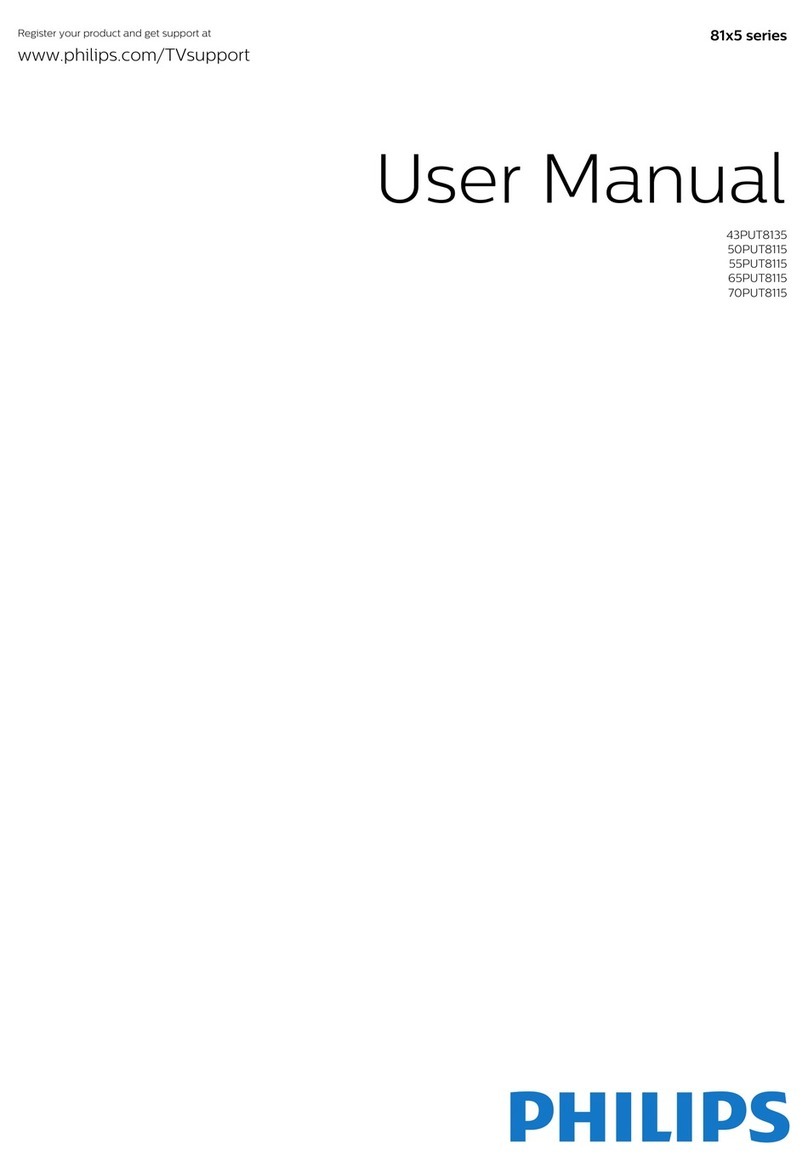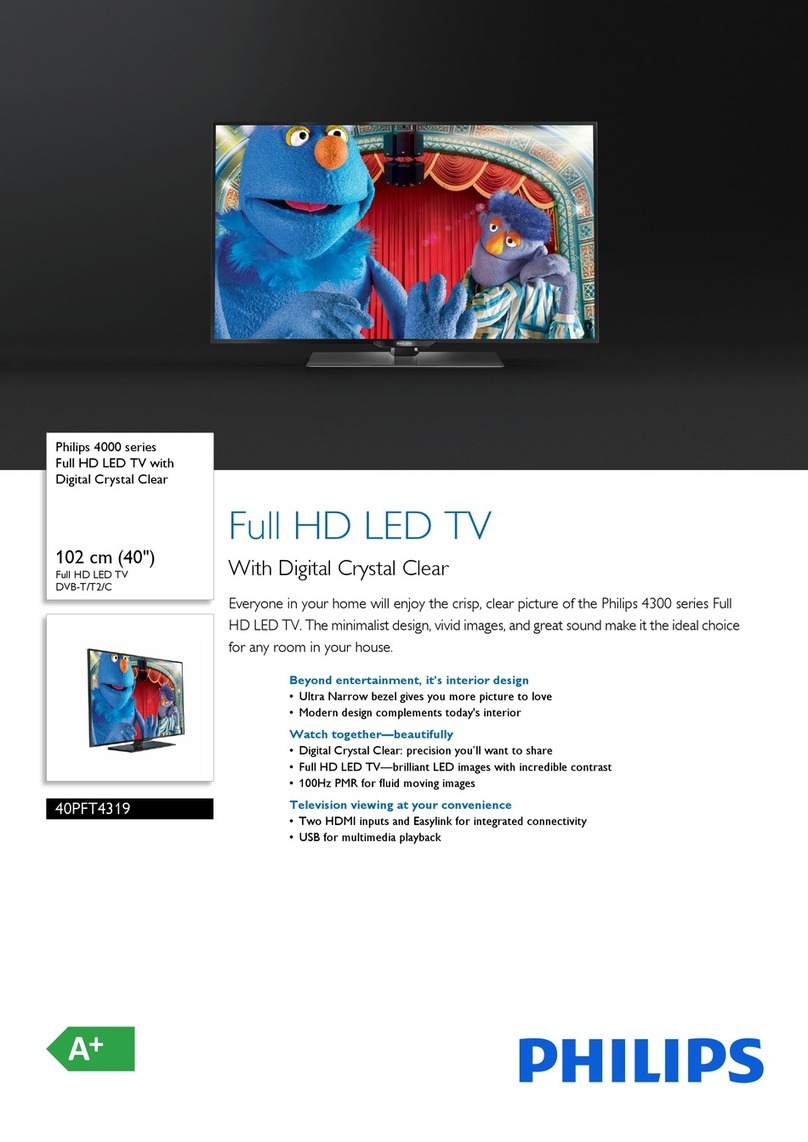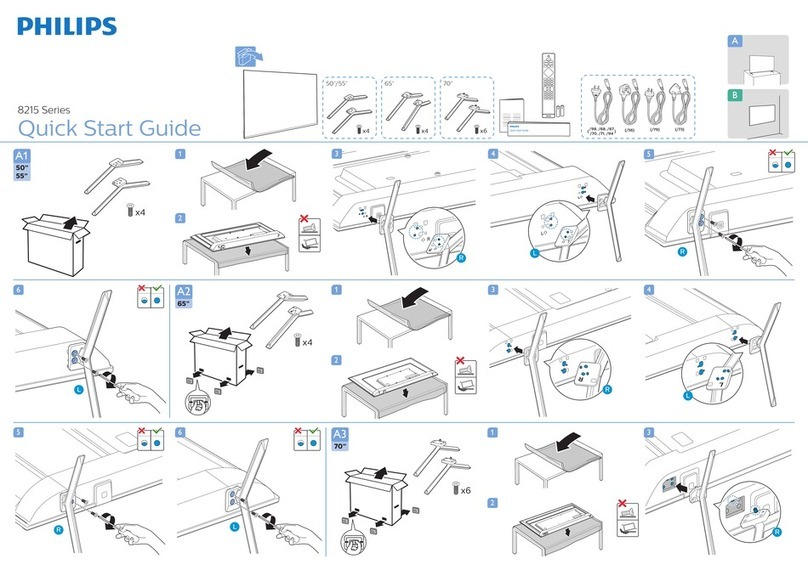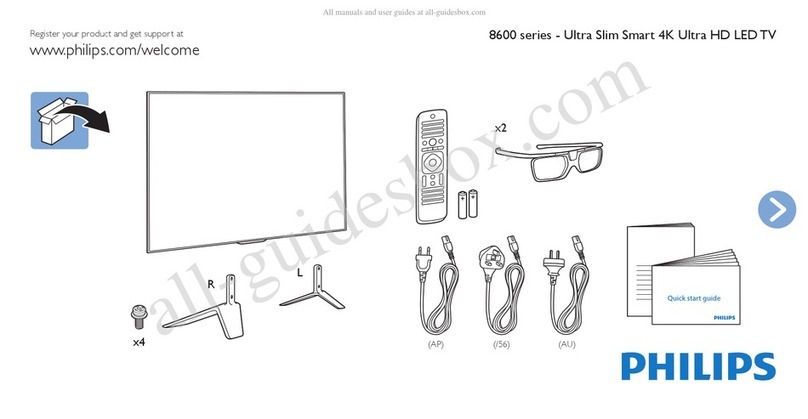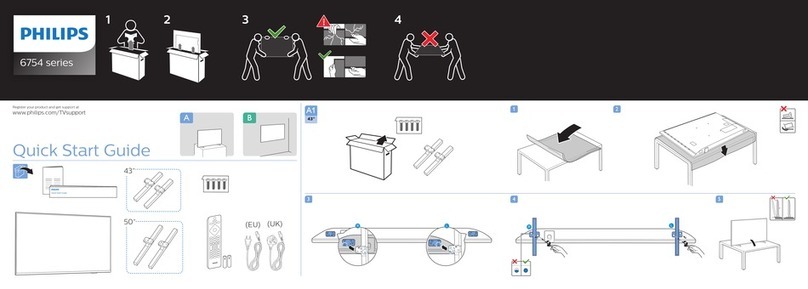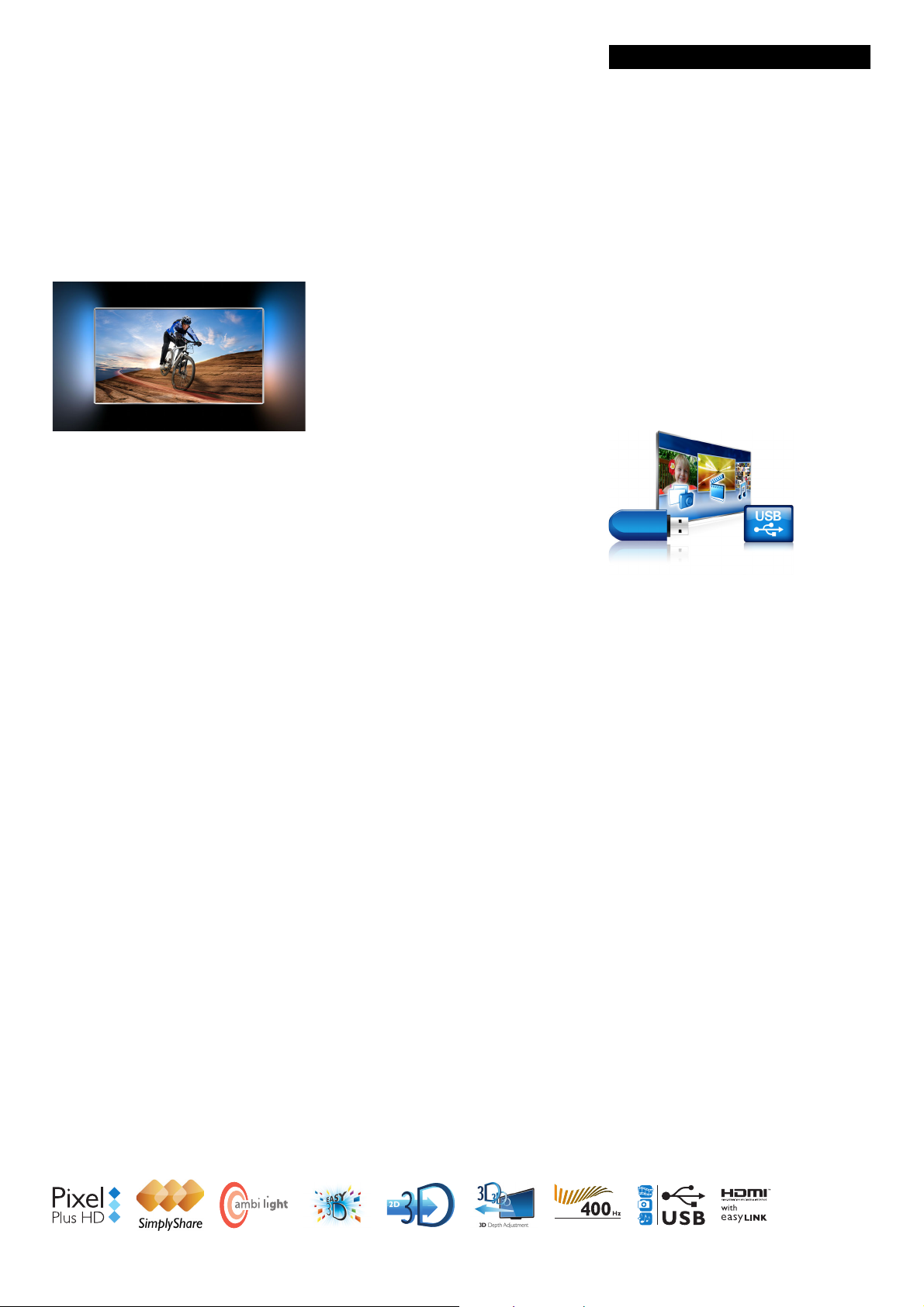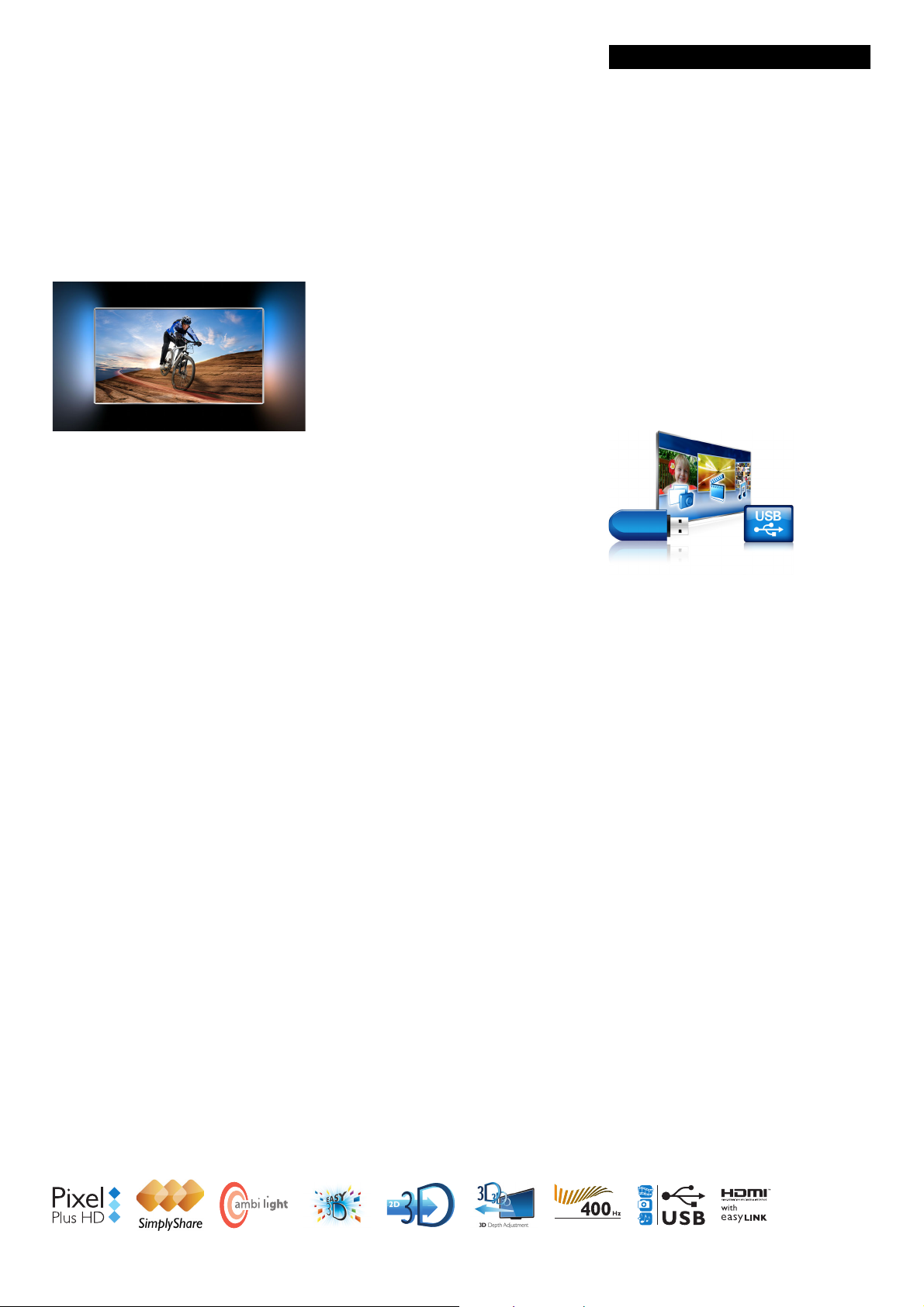
42PFL6007D/30
Highlights
LED TV with Pixel Plus HD
107cm (42") Full HD 1080p, MHEG-5
SimplyShare TV
Share photos, music and movies through
SimplyShare from your smart phone, tablet or
computer and enjoy them on the big screen.
Ambilight Spectra 2
Add a new dimension to your viewing
experience with Ambilight Spectra 2. This
patented Philips technology enlarges the
screen by projecting a glow of light from 2
sides of the back of the TV screen onto the
surrounding wall. Ambilight automatically
adjusts the color and brightness of the light to
match the TV picture. Thanks to the wall-
adaptive function, the color of the light is
perfect, regardless of your wall color.
3D Conversion
Watch your entire movie collection in vivid
and flawless 3D – even old black-and-white
classics. Philips offers real-time high-quality
conversion of any 2D content at the push of a
button. It ensures that subtitles are shown at a
constant depth and that there are no errors
such as the background appearing in the
foreground.
3D Depth Adjustment
Everyone perceives 3D differently. This is why
Philips offers you the possibility of customizing
the 3D depth level to your personal liking. The
unique 3D depth adjustment allows you to
choose the image depth that best suits the
content on-screen and your personal
preference. This also makes it more
comfortable for your eyes. Now you can fully
enjoy the 3D experience.
Pixel Plus HD
Pixel Plus HD offers the unique combination of
ultimate sharpness, natural detail, vivid colors,
and smooth natural motion. Artifacts and noise
in any sources from multimedia to standard
definition TV and also in highly compressed
HD are detected and reduced, ensuring that
the picture is clear and razor-sharp.
4 HDMI inputs with Easylink
HDMI is a single cable to carry both picture
and audio signals from your devices to your
TV, avoiding cable clutter. It carries
uncompressed signals, ensuring the highest
quality from source to screen. Together with
Philips Easylink, you need only one remote
control to perform most operations on your
TV, DVD, BluRay, set top box or home theatre
system.
Easy 3D
Easy 3D is the most comfortable 3D to watch.
The passive 3D technology ensures you get
long hours of comfort while watching flicker
free and low ghosting 3D on your Philips TV.
The 3D glasses are stylish and light weight and
do not require batteries. Even convert any 2D
content into vivid and flawless 3D. Enjoy 3D
easily at home today!
4 USB (multimedia)
Four USB slots give access to jpeg photos, mp3
music and video files of most USB-sticks (USB
memory-class device). Plug the USBs into one
of the slots on your TV and access the
multimedia content using the easy on screen
content browser. You can now view and share
your videos, photos and music.