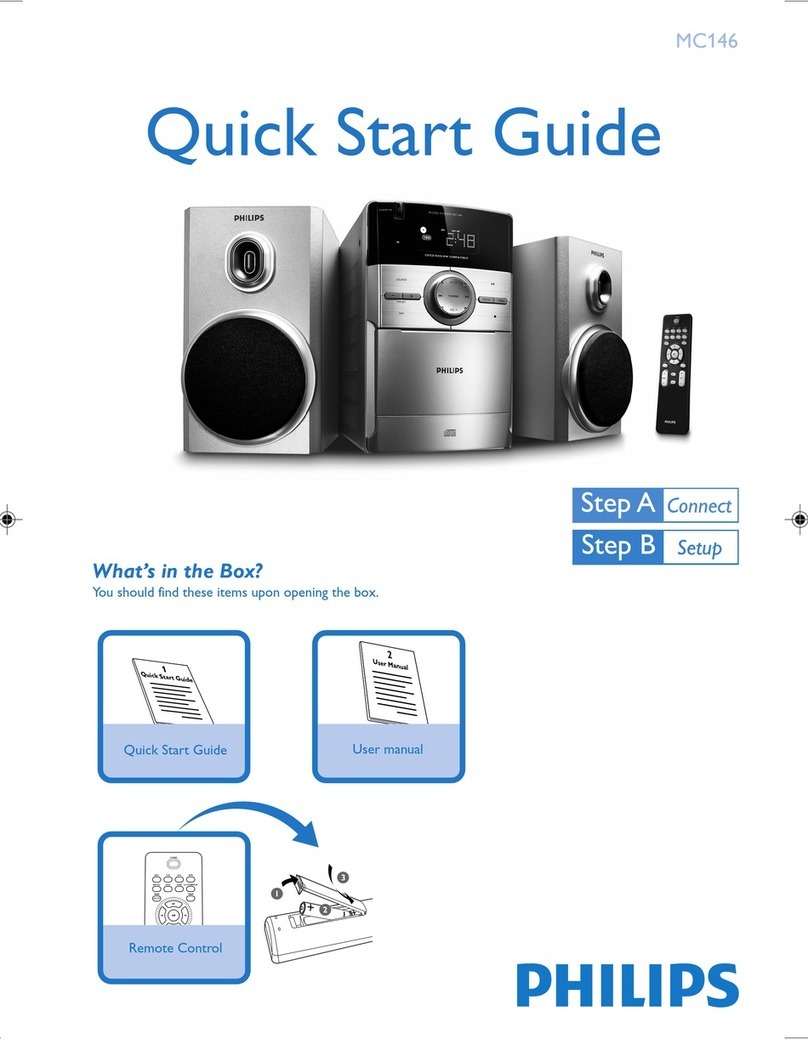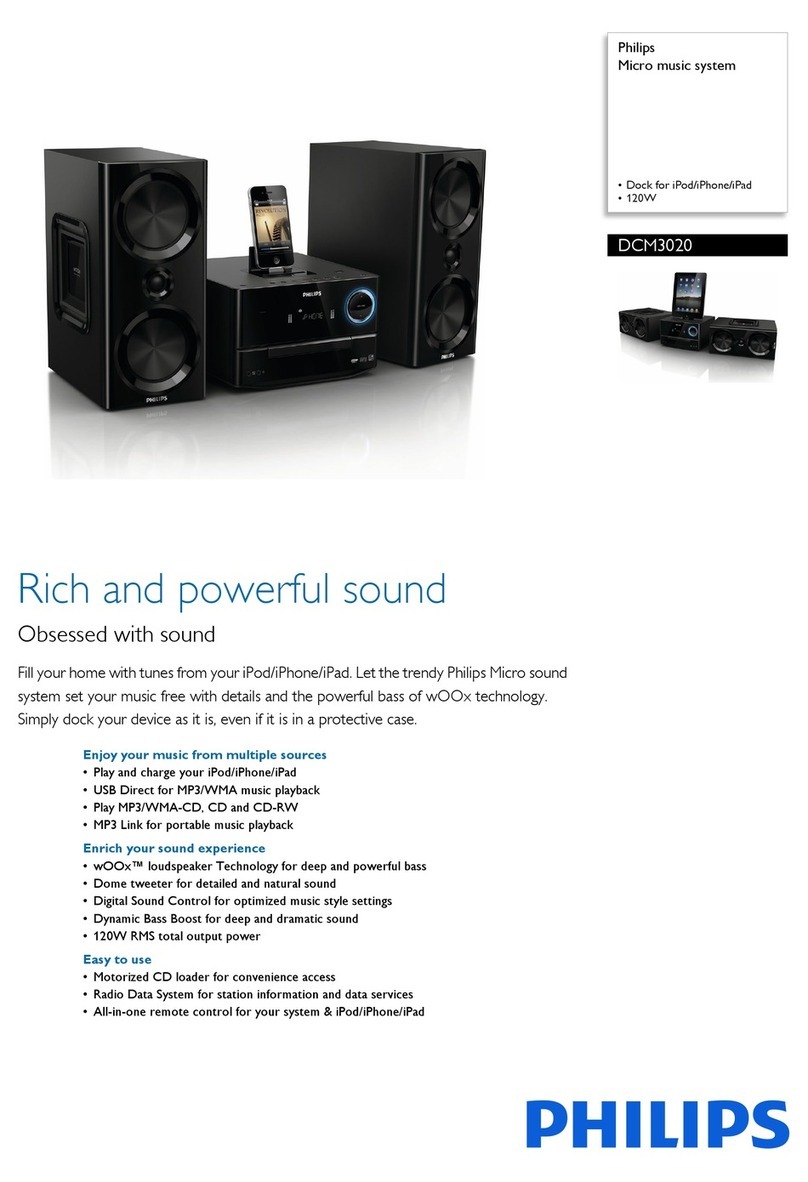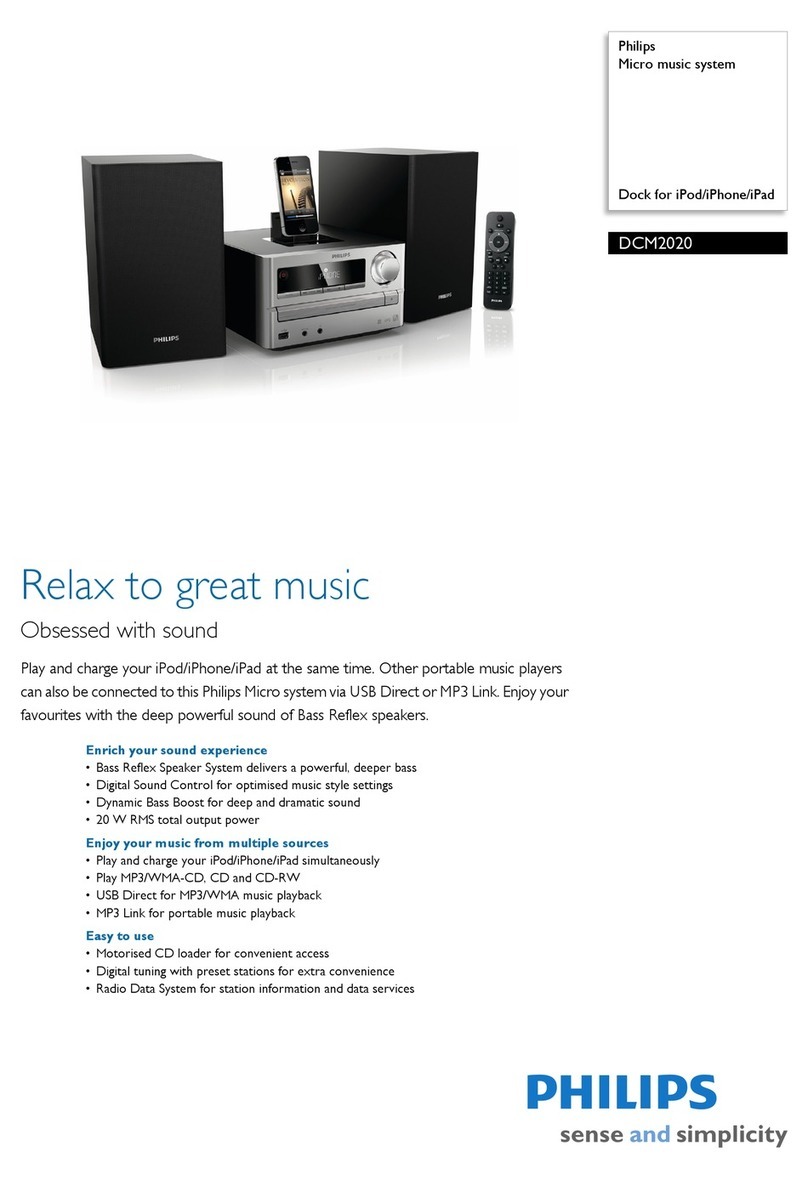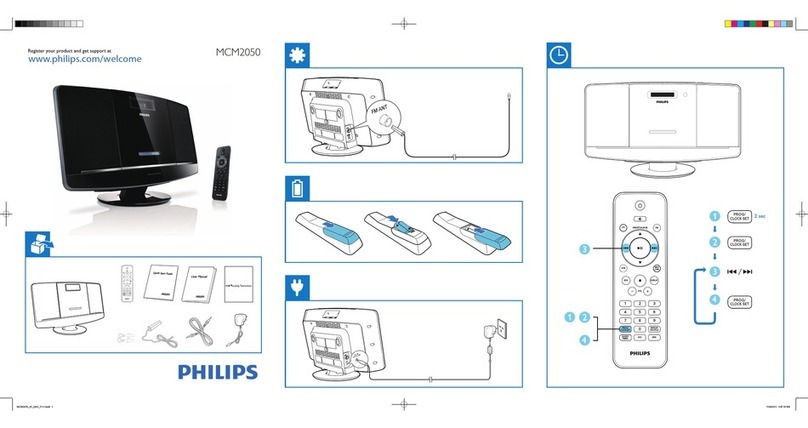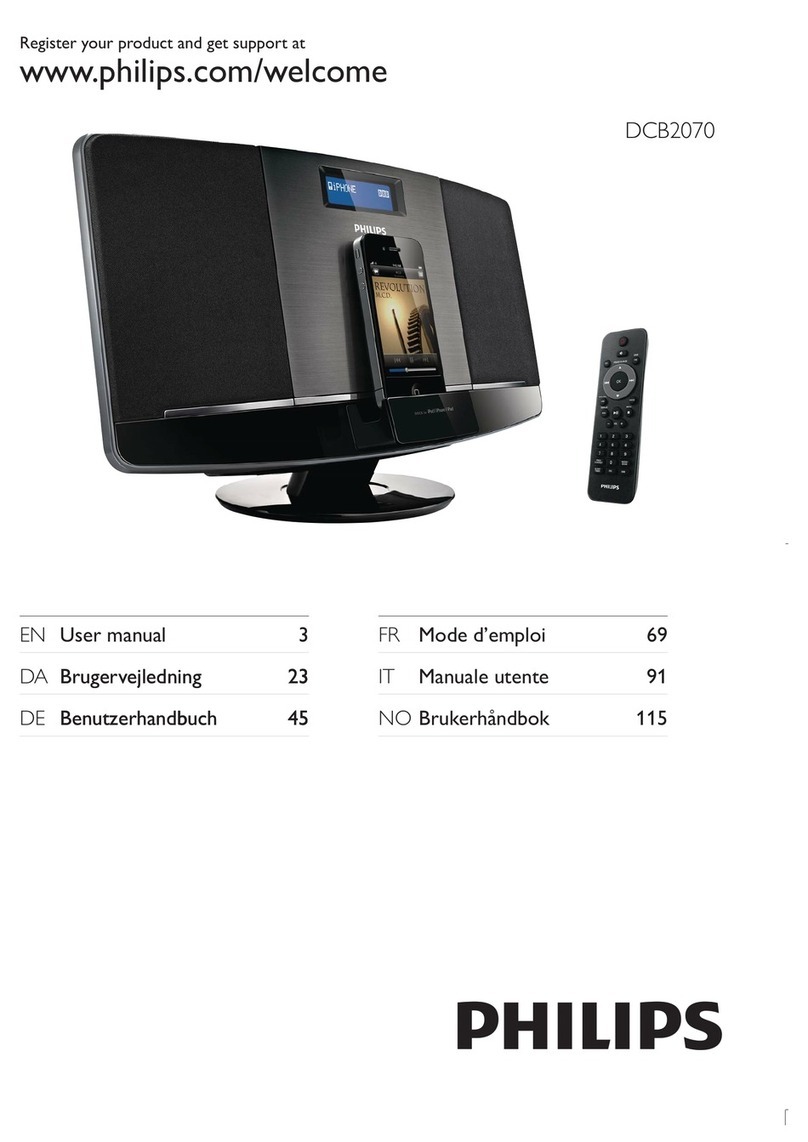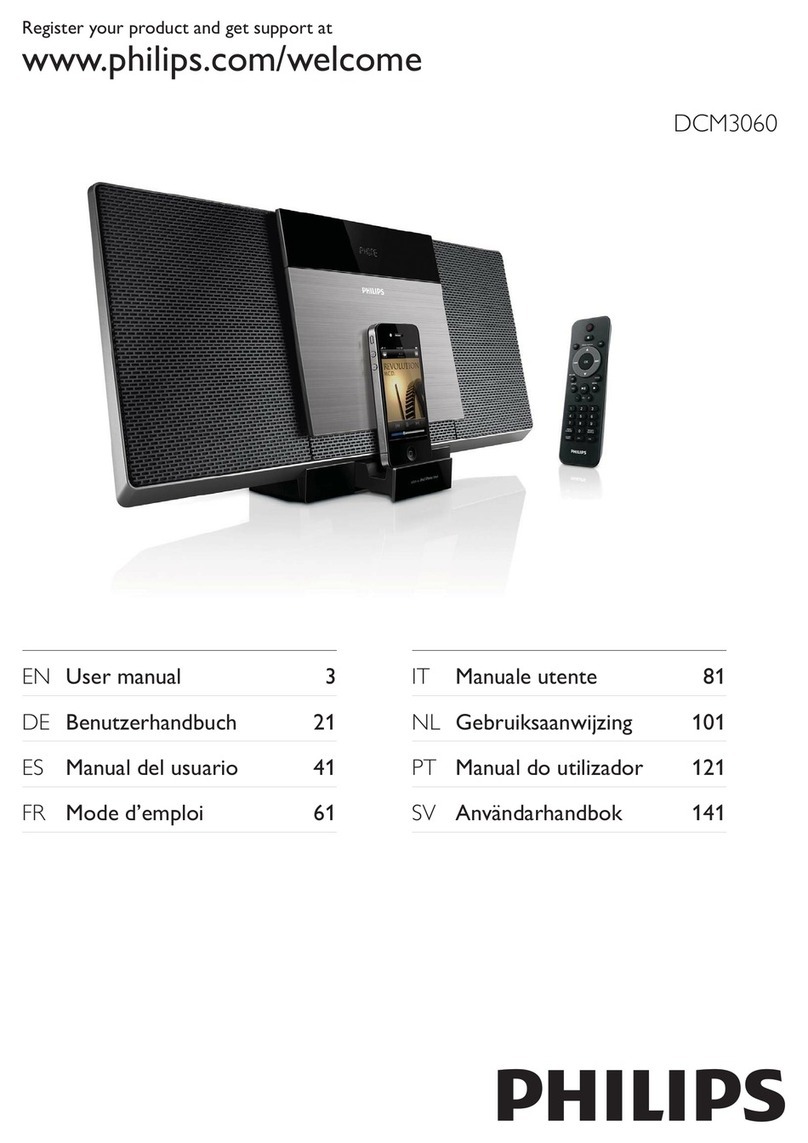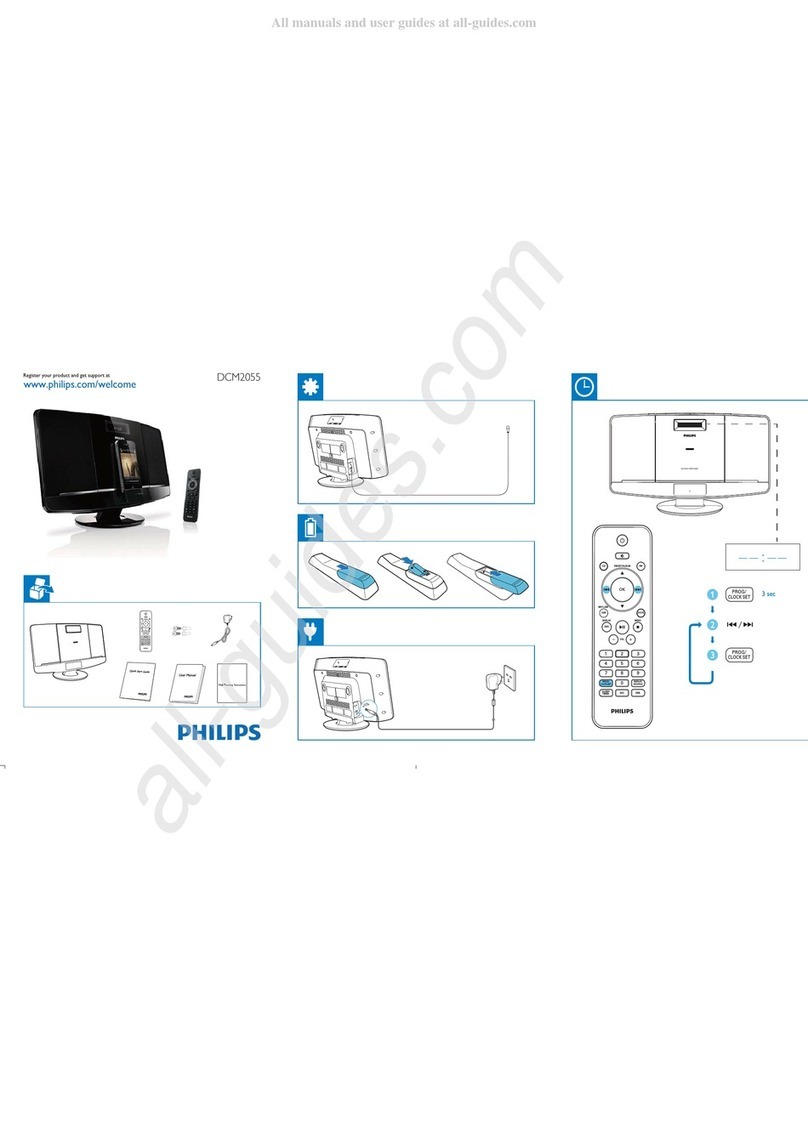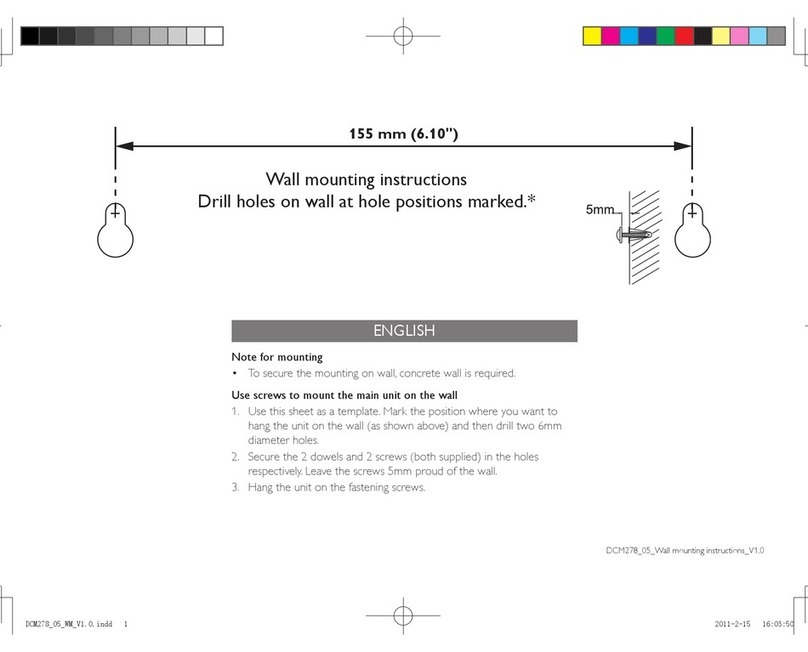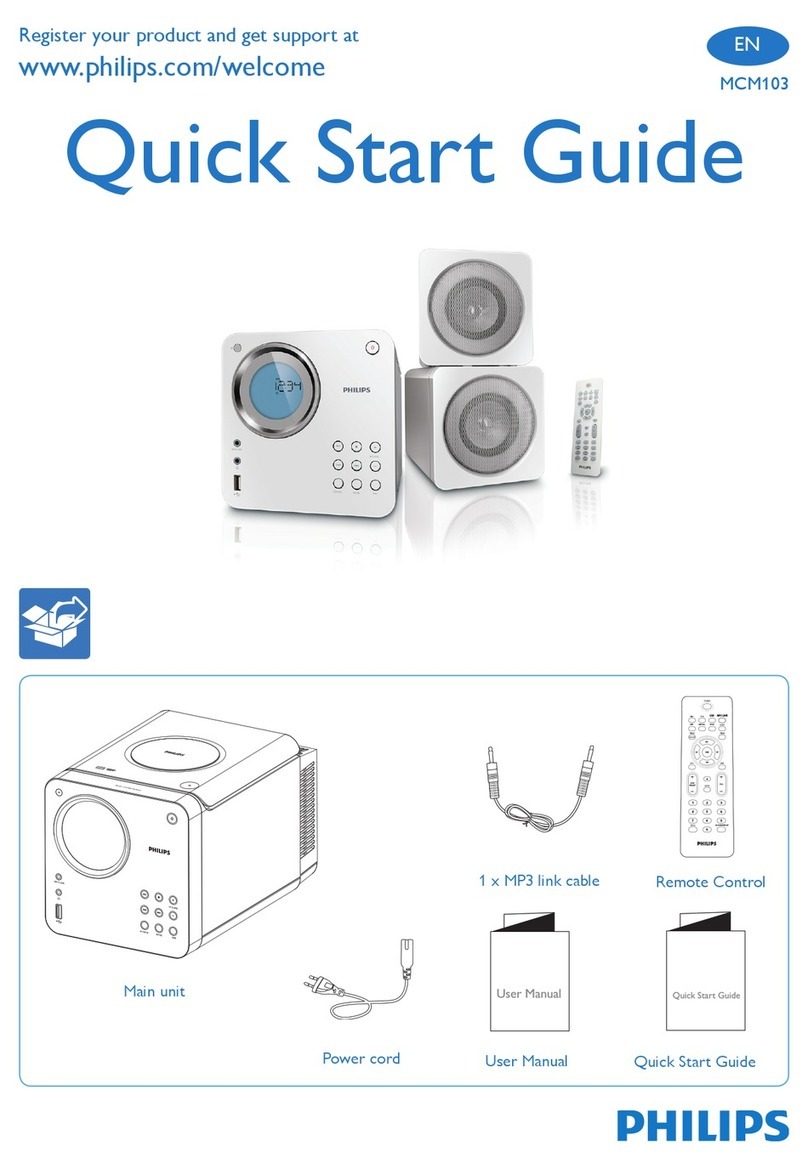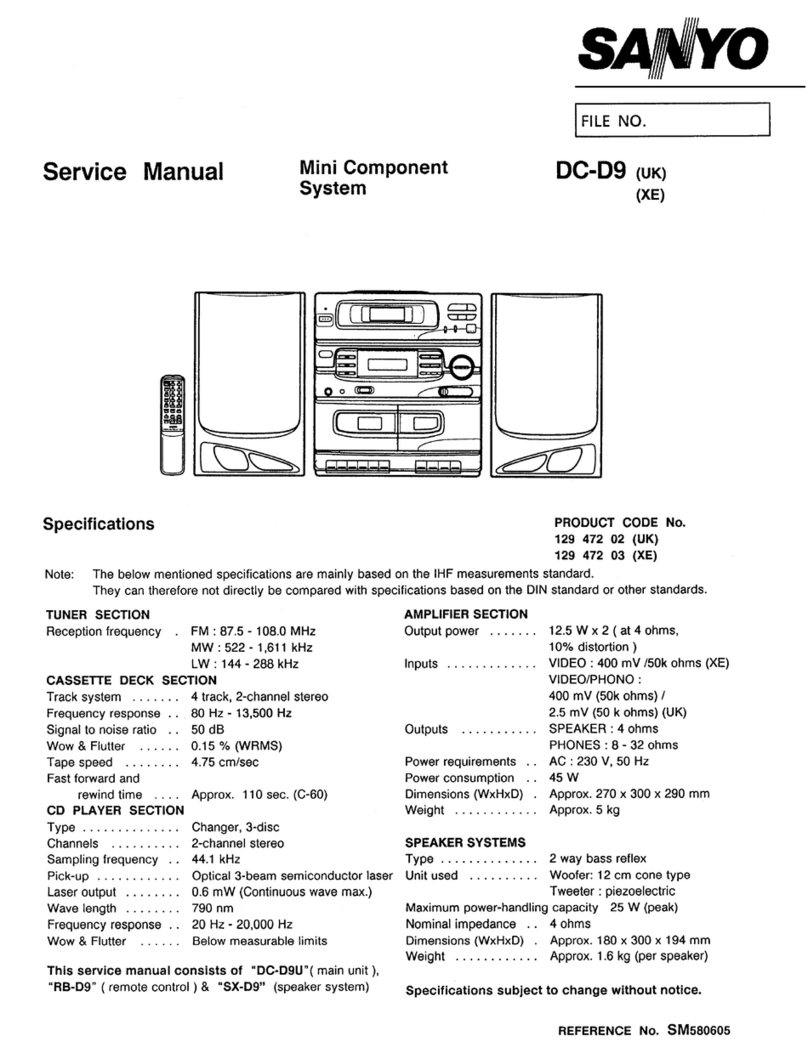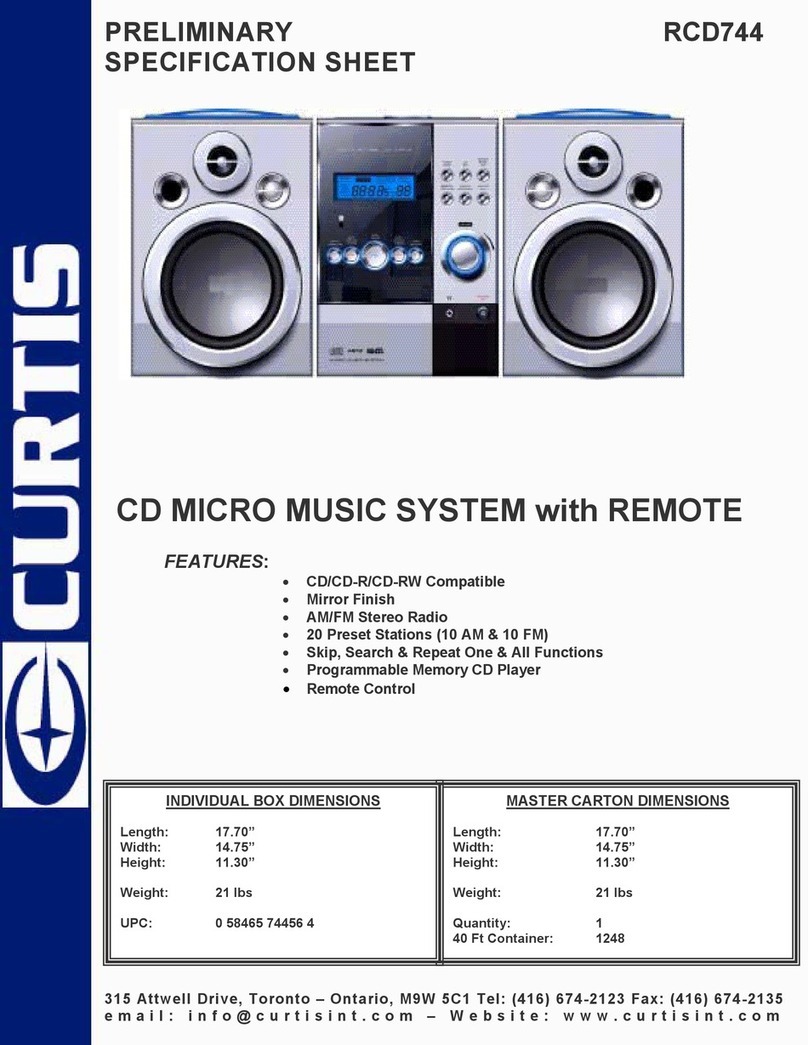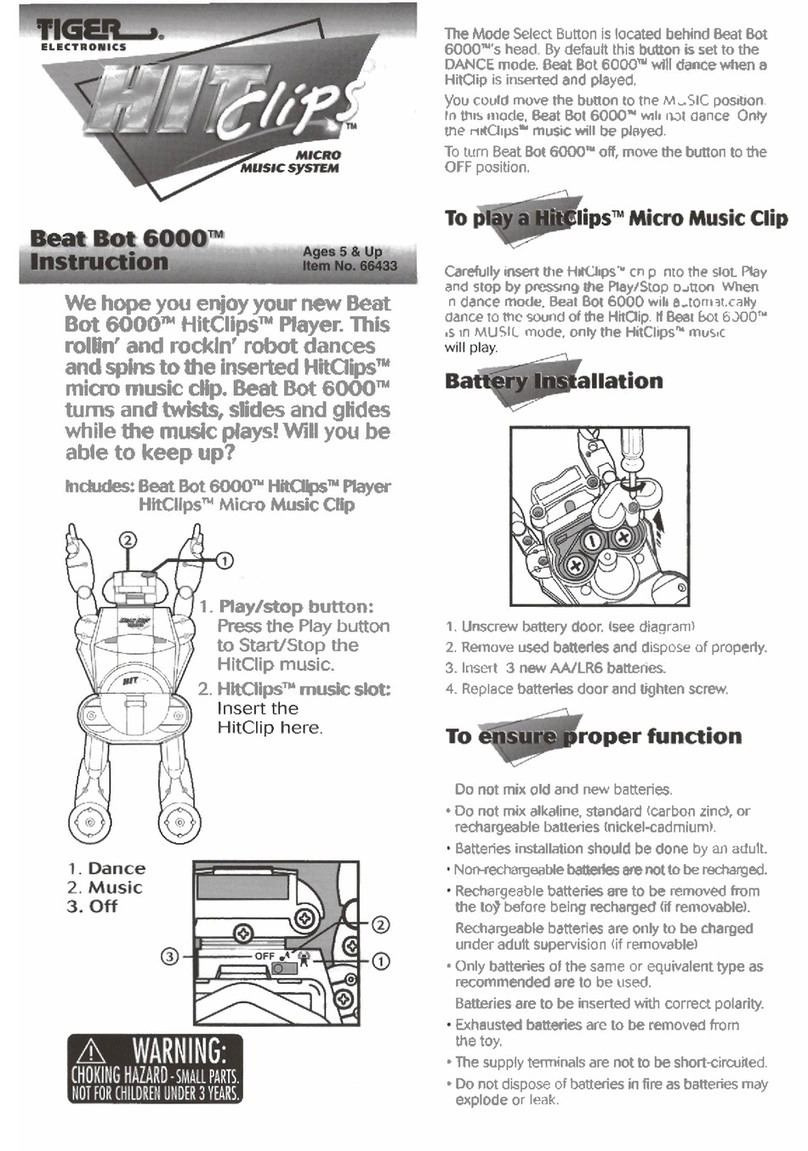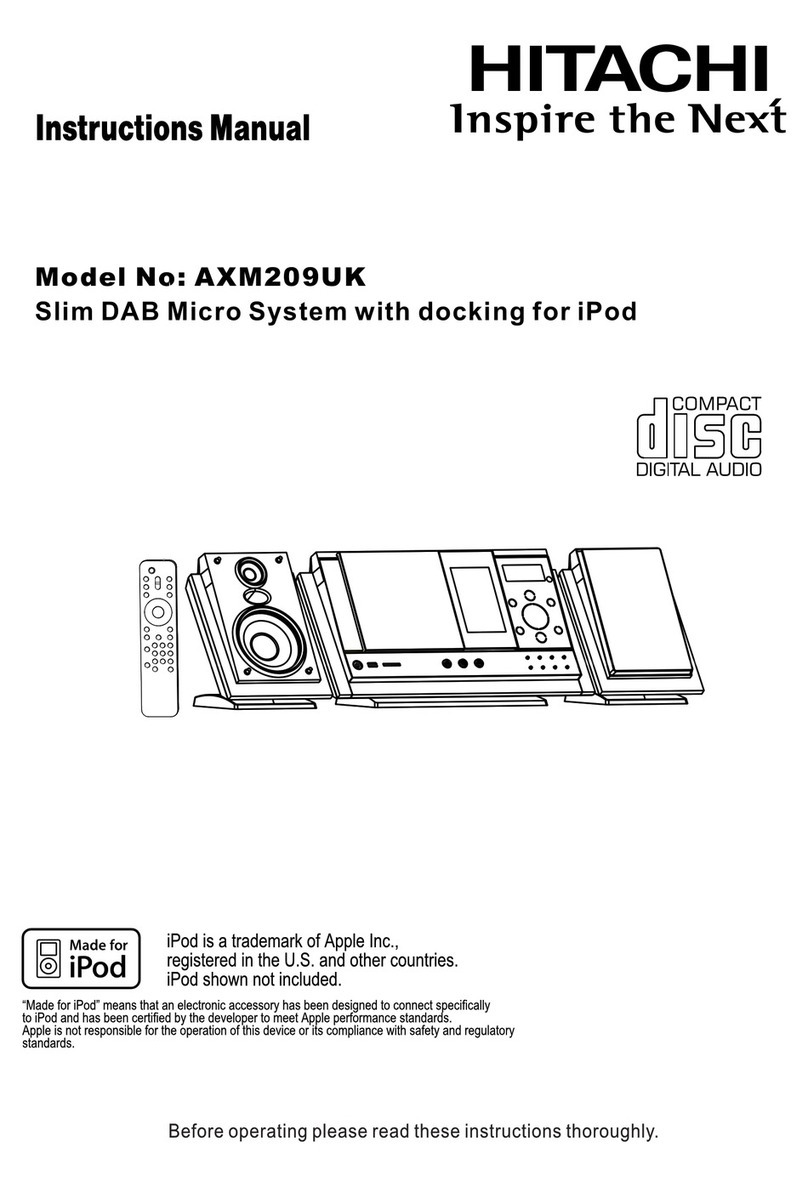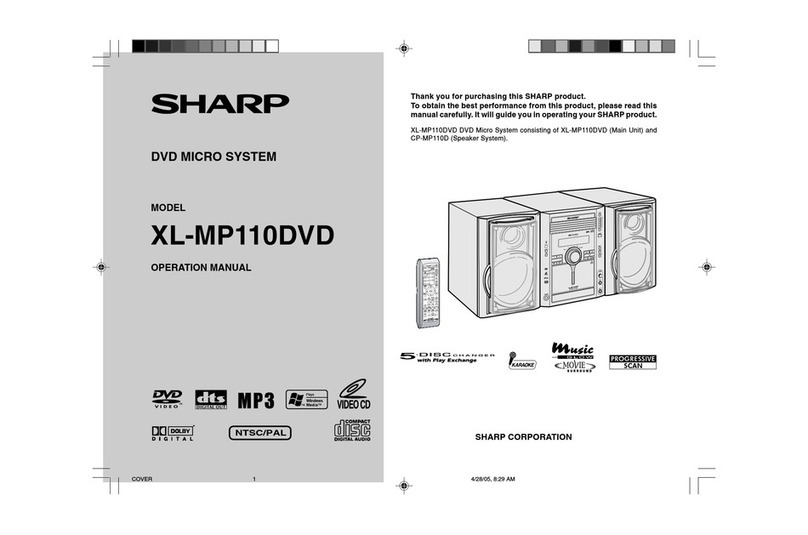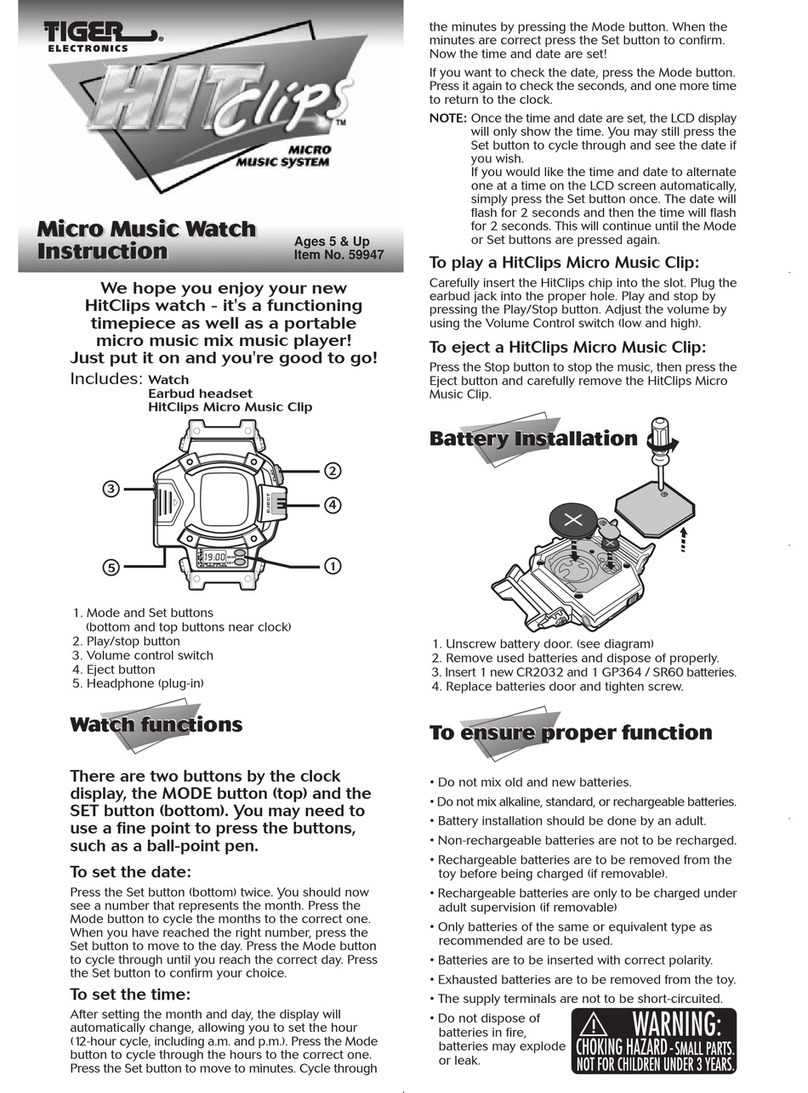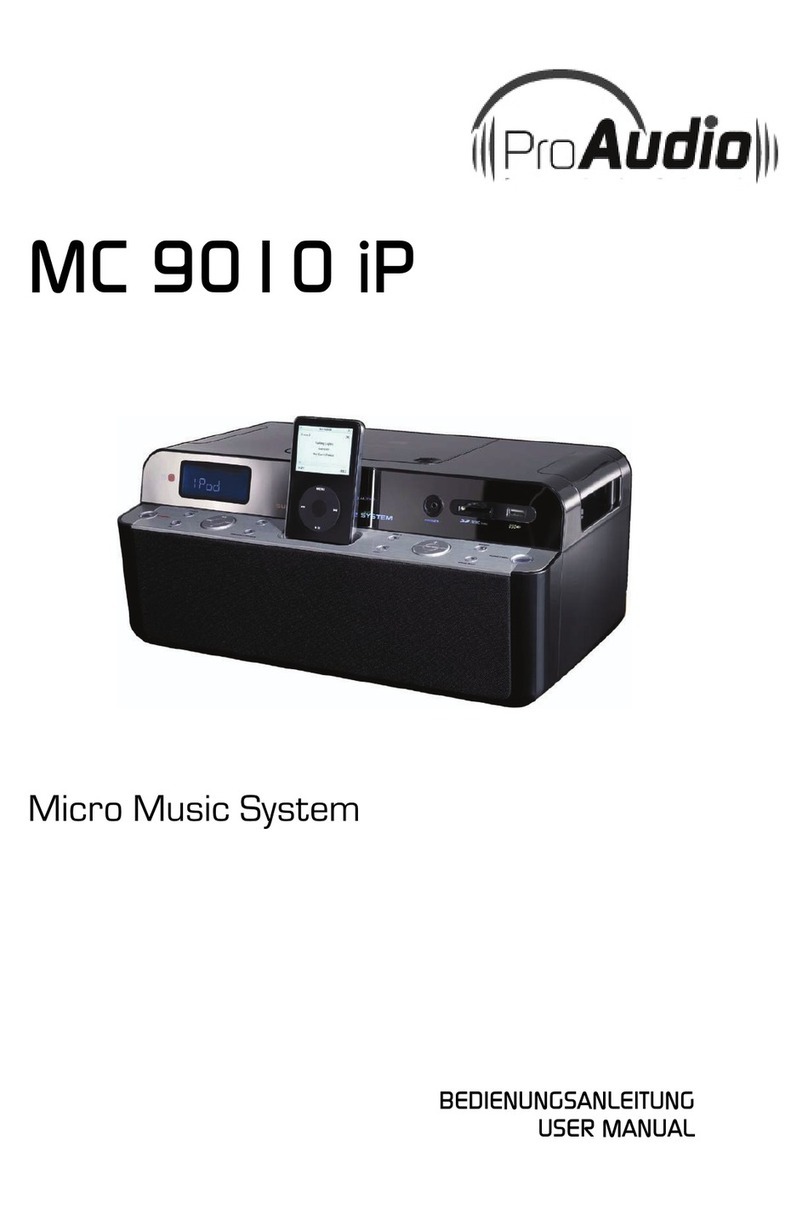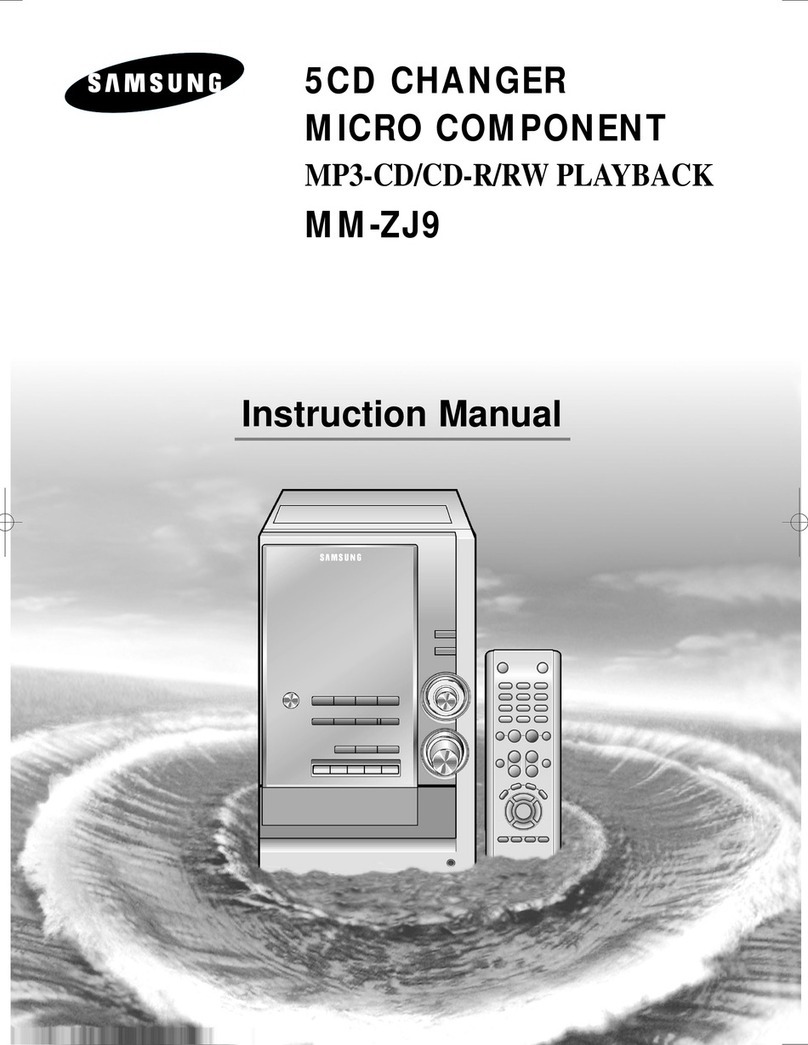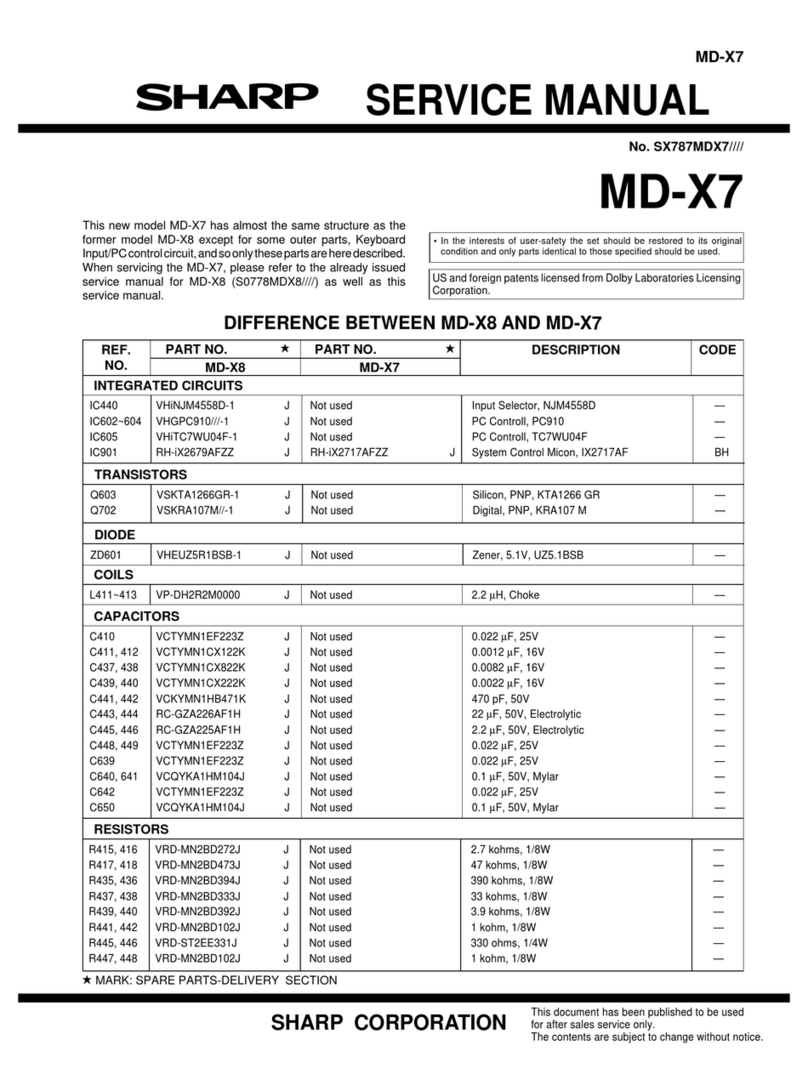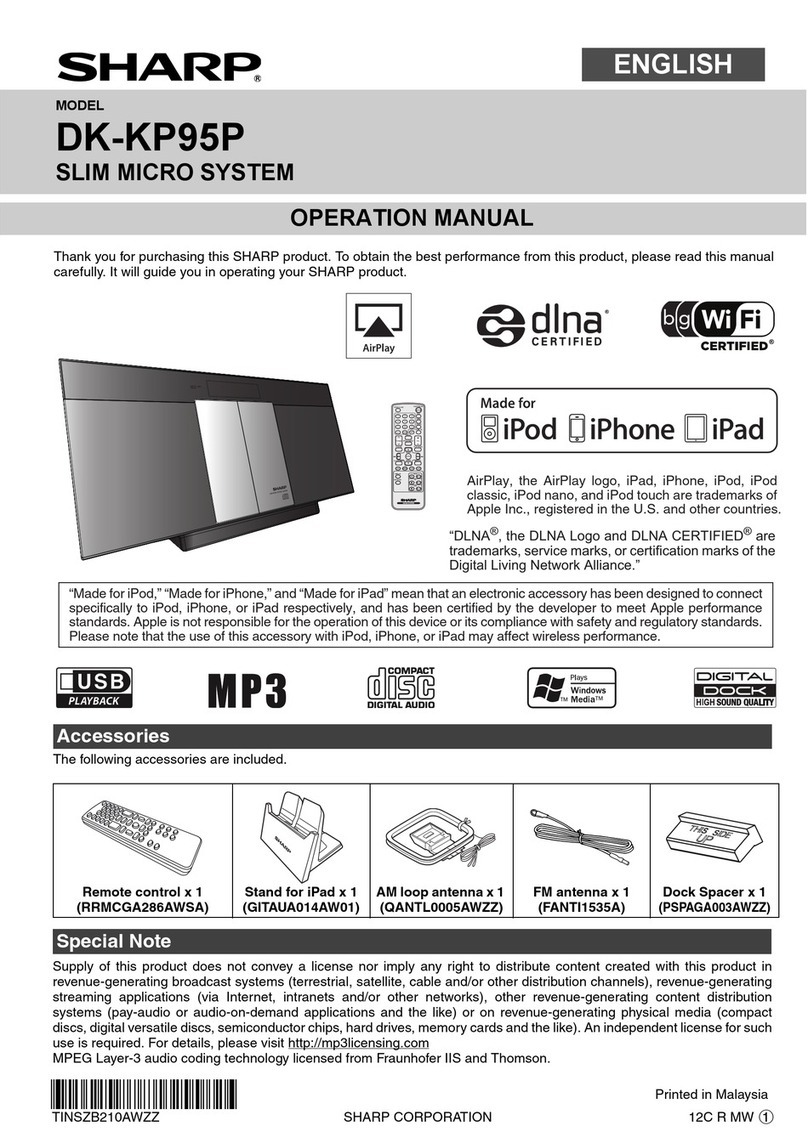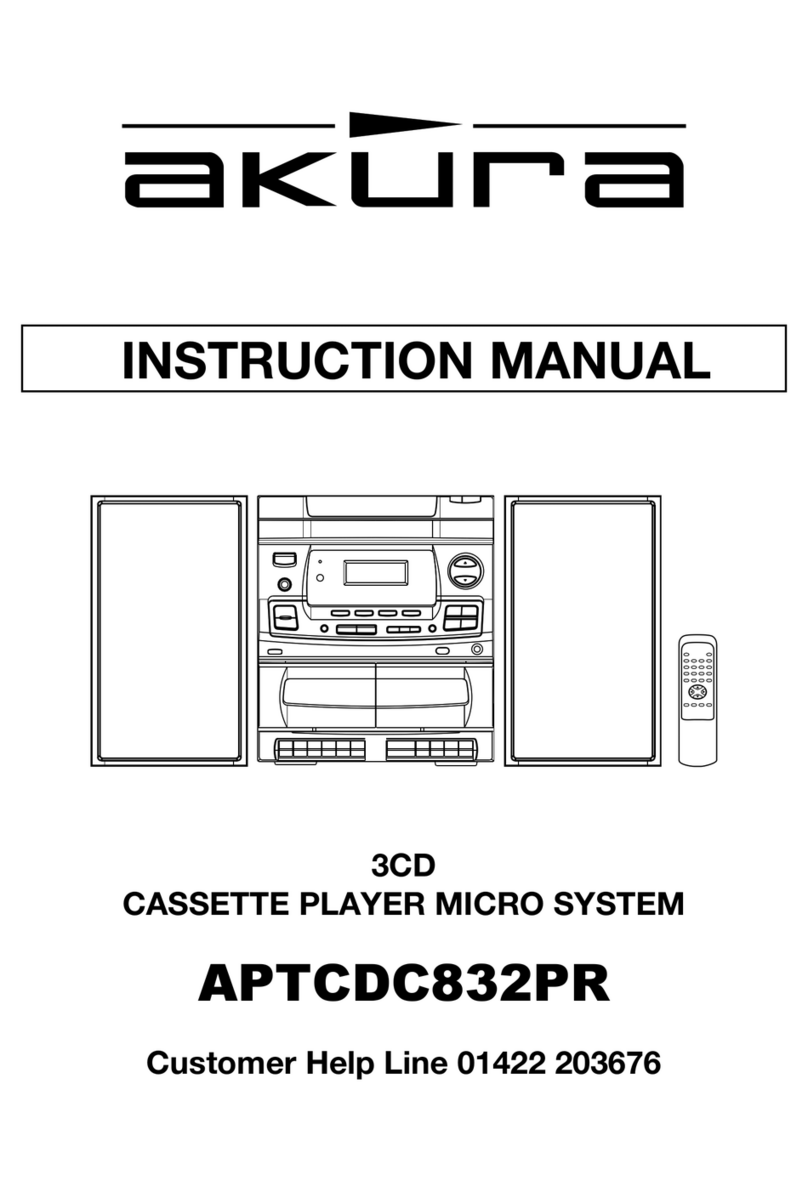4
Safety
Where the mains plug or an appliance
Before you connect the product to the
Do not touch the disc optical lens inside
If the product is transported in
matches room temperature before
1 Important
Read and understand all instructions before you
Important notes for users in
the U.K.
Mains fuse
Contact your dealer if you are not sure
How to connect a plug
colors on your plug, identify the terminals in
1
2
3
EN