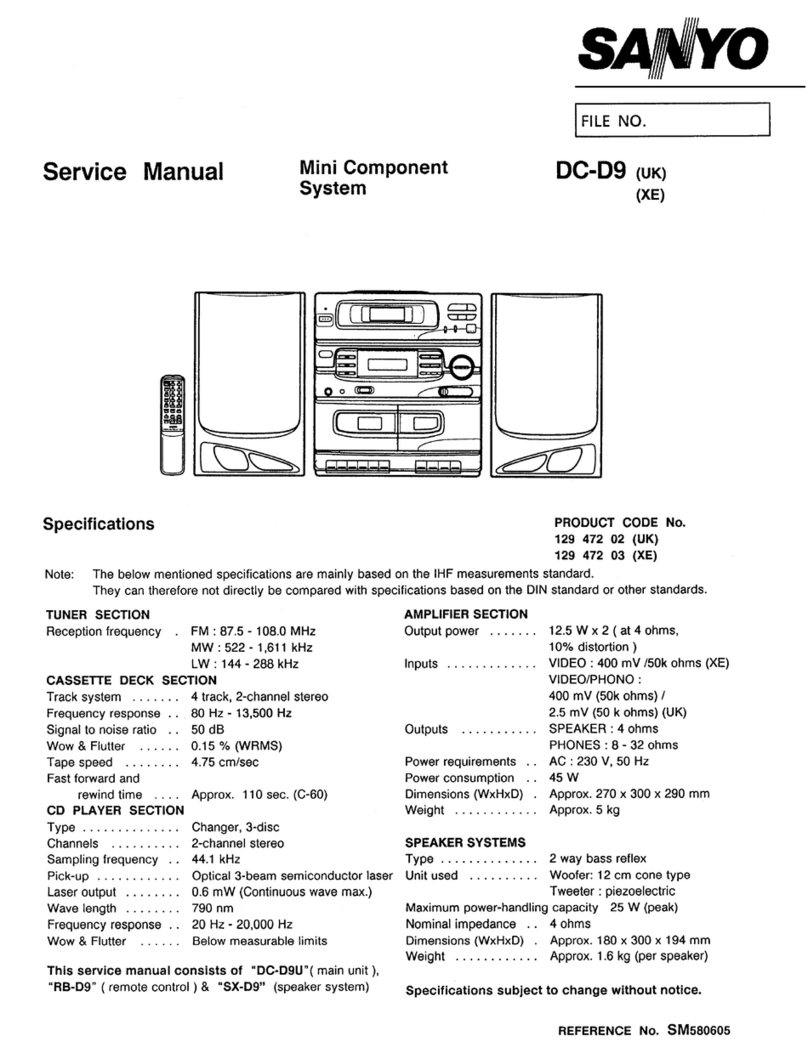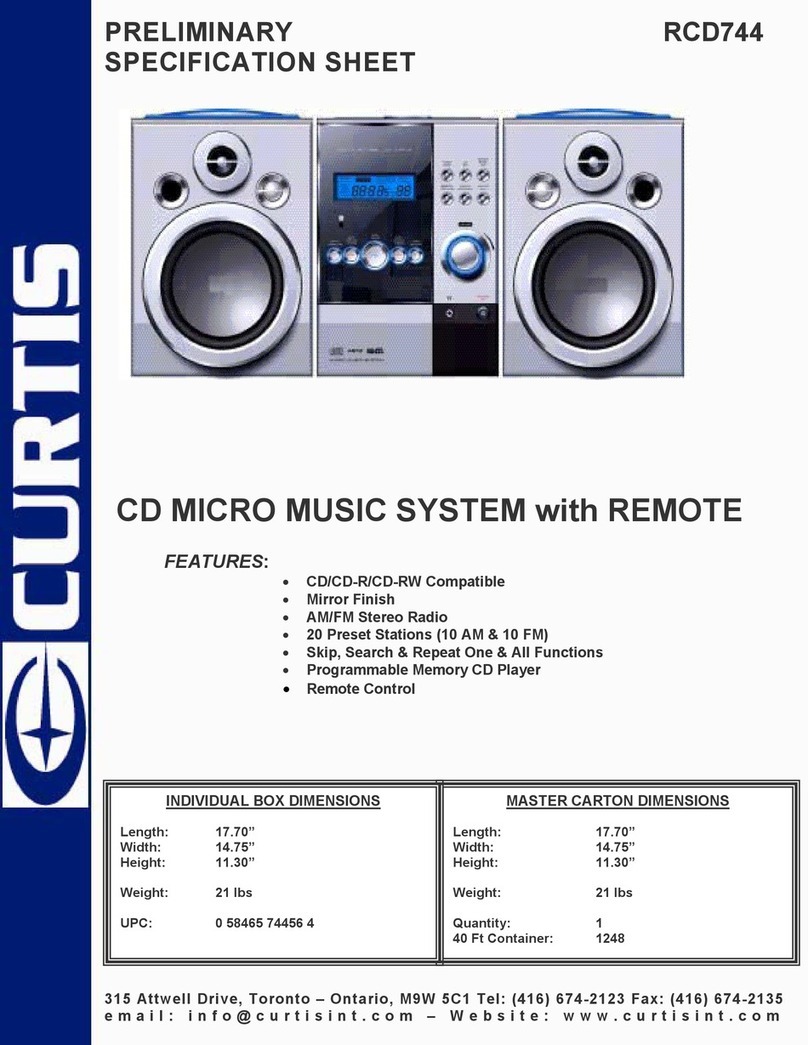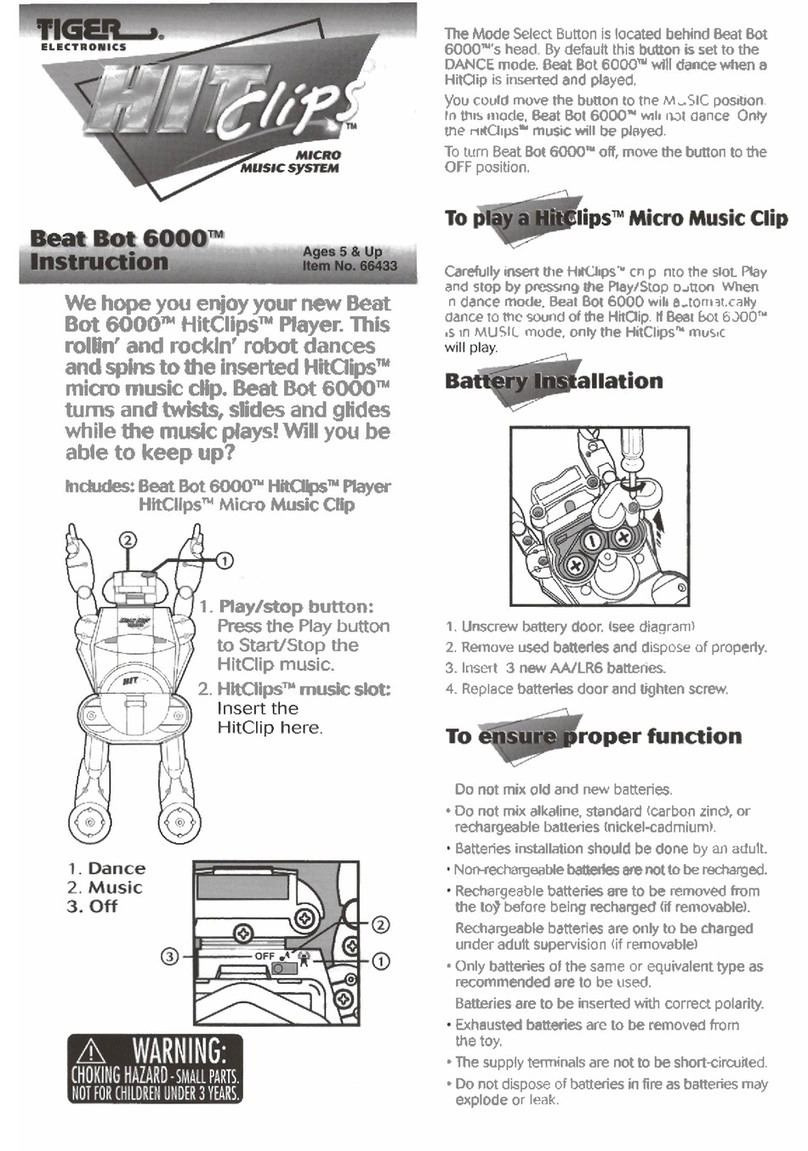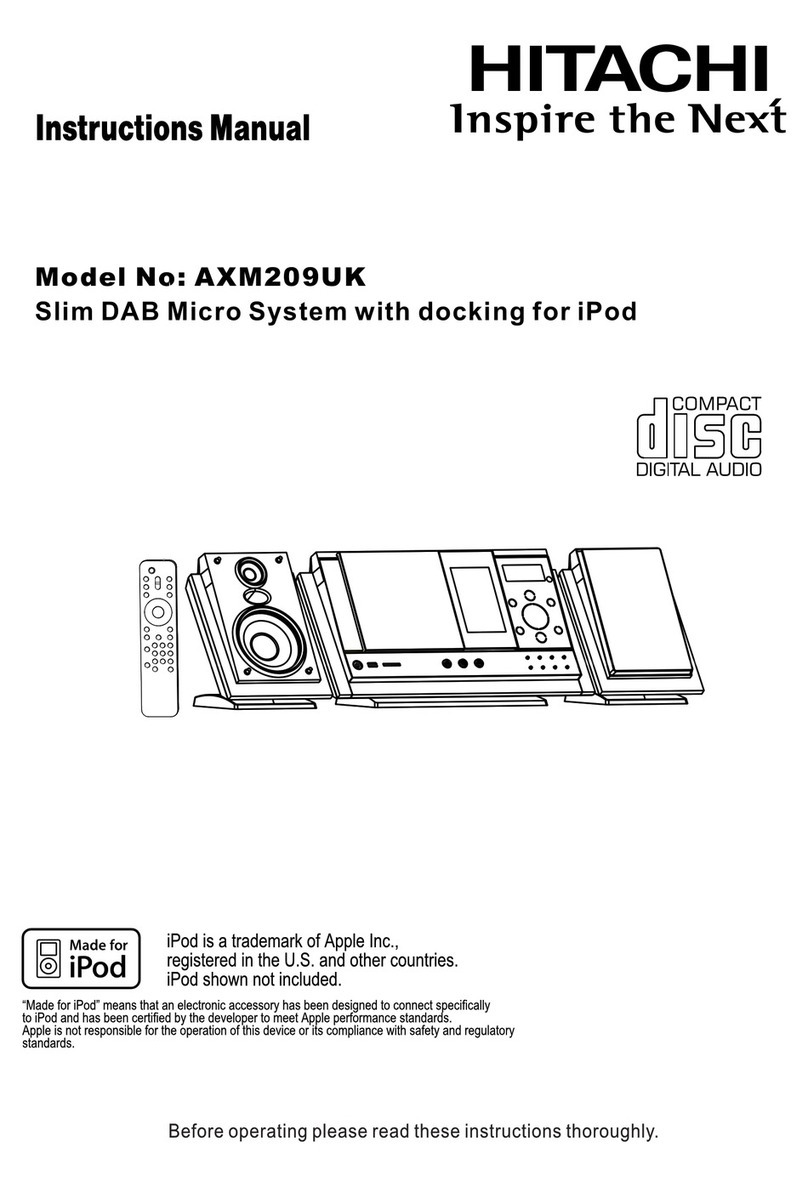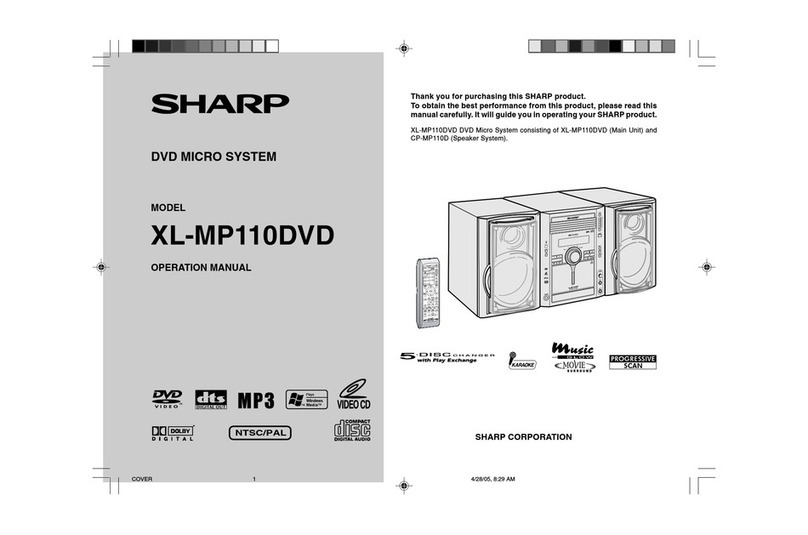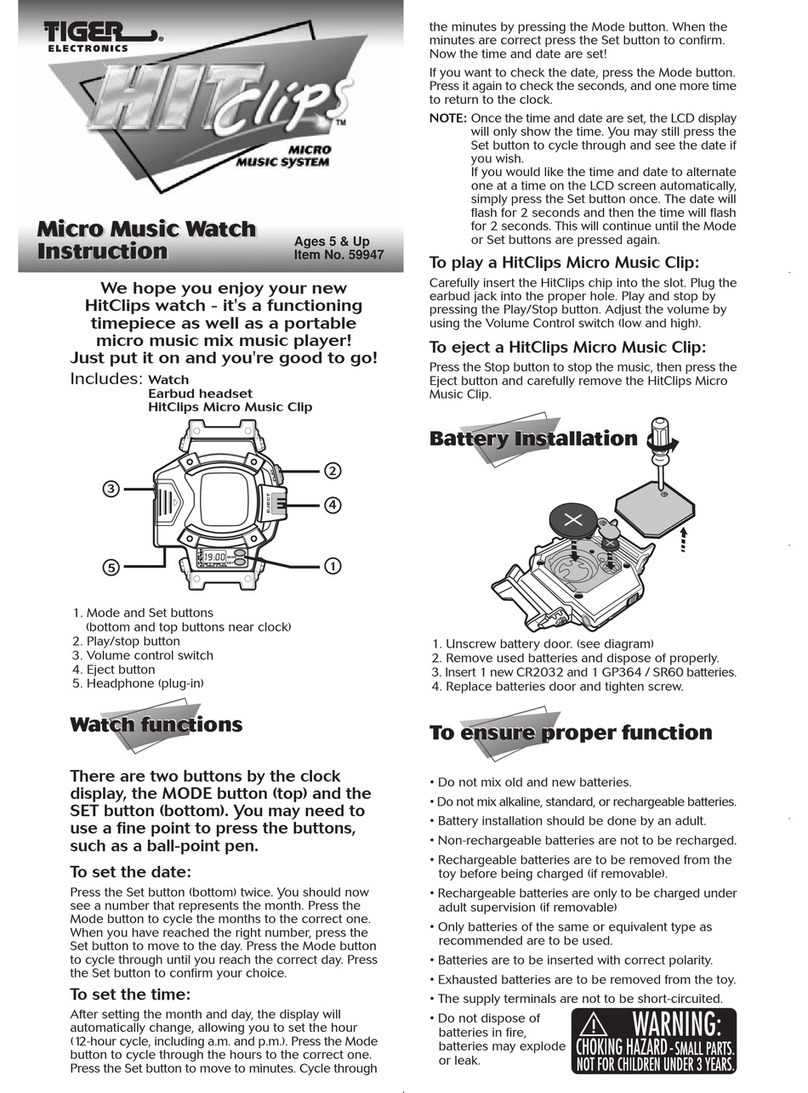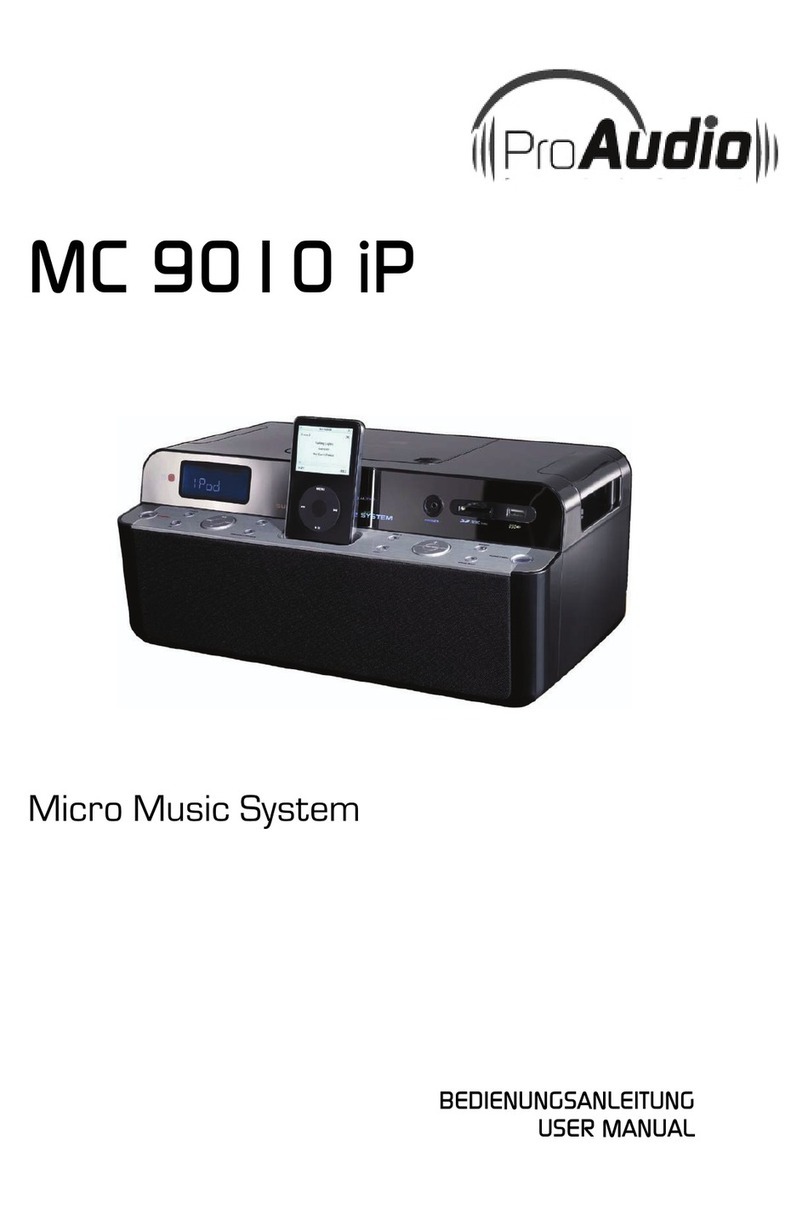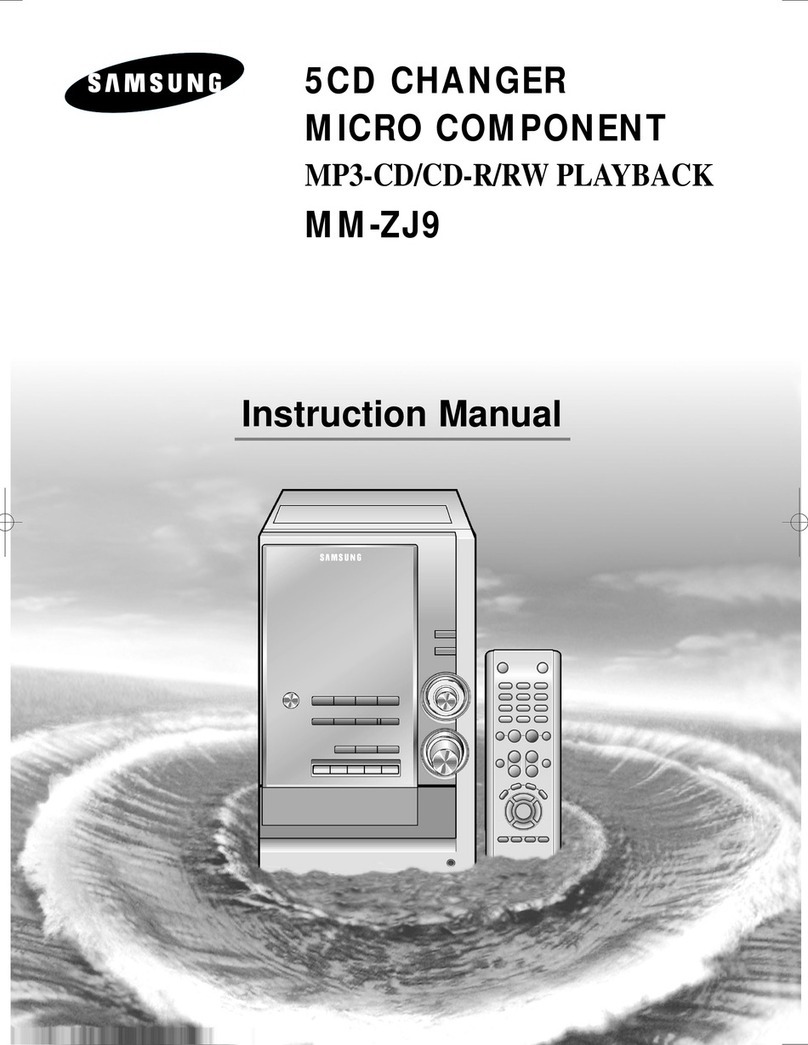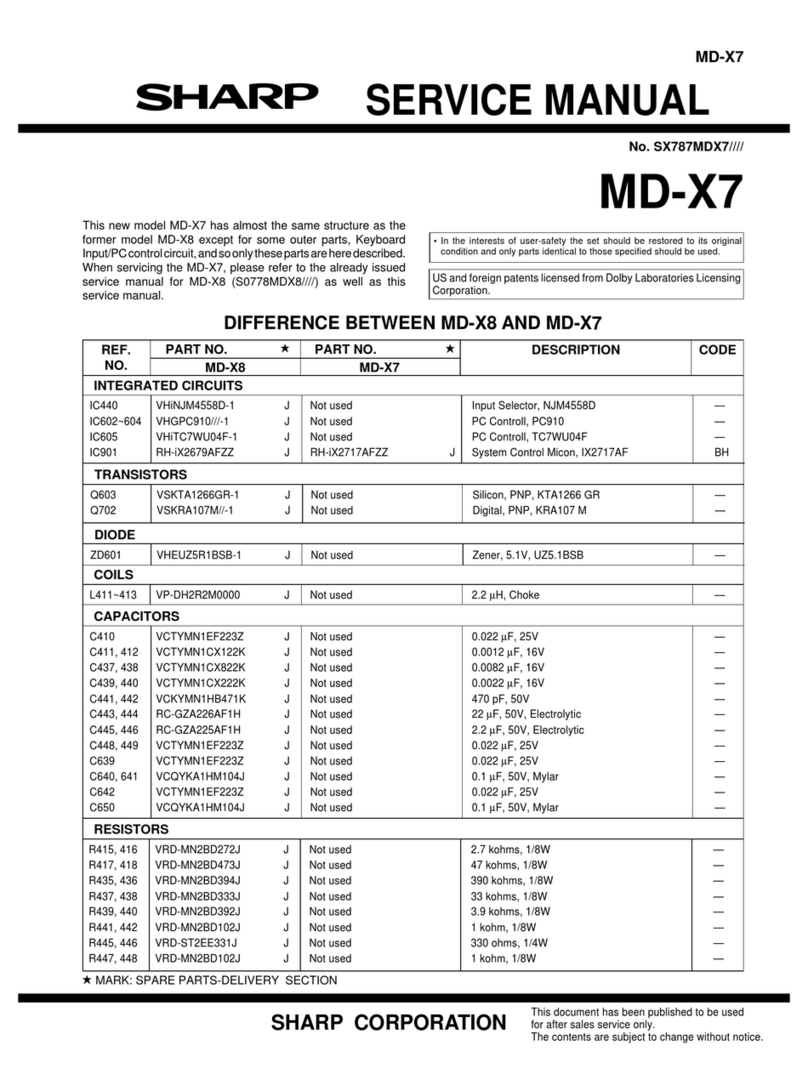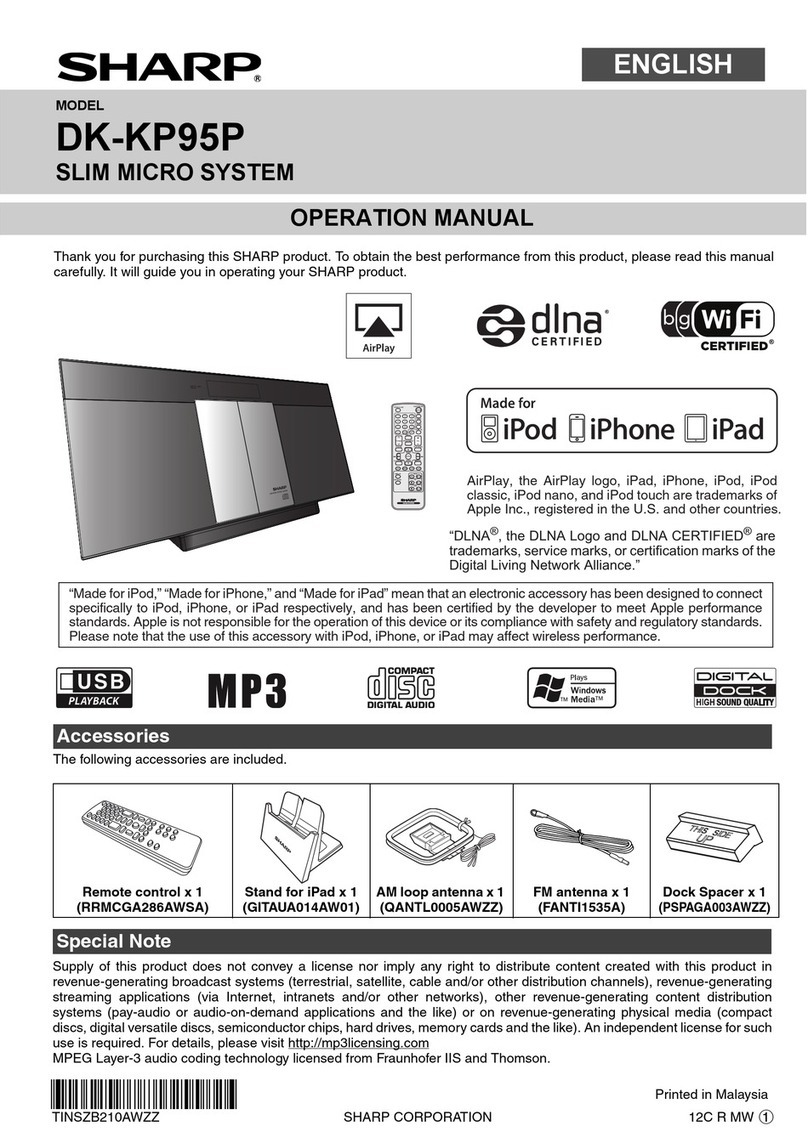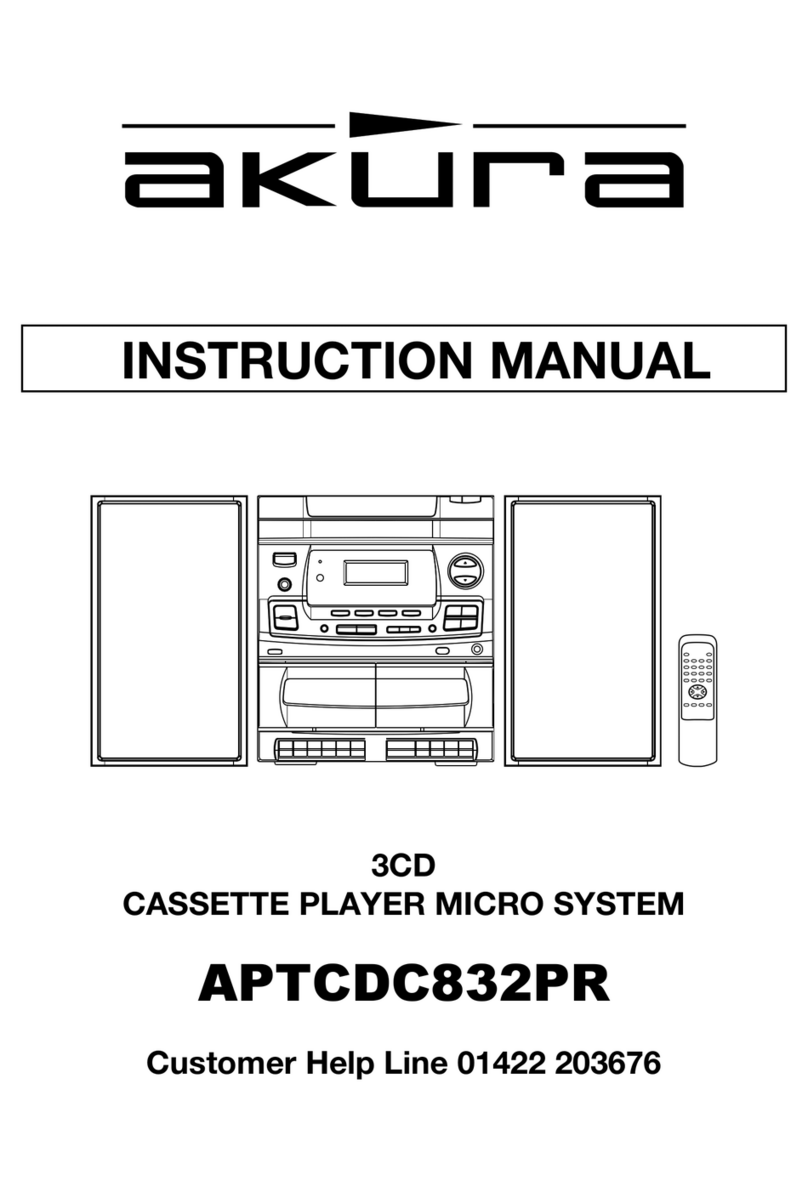Philips DCM292/96 User manual
Other Philips Micro Music System manuals
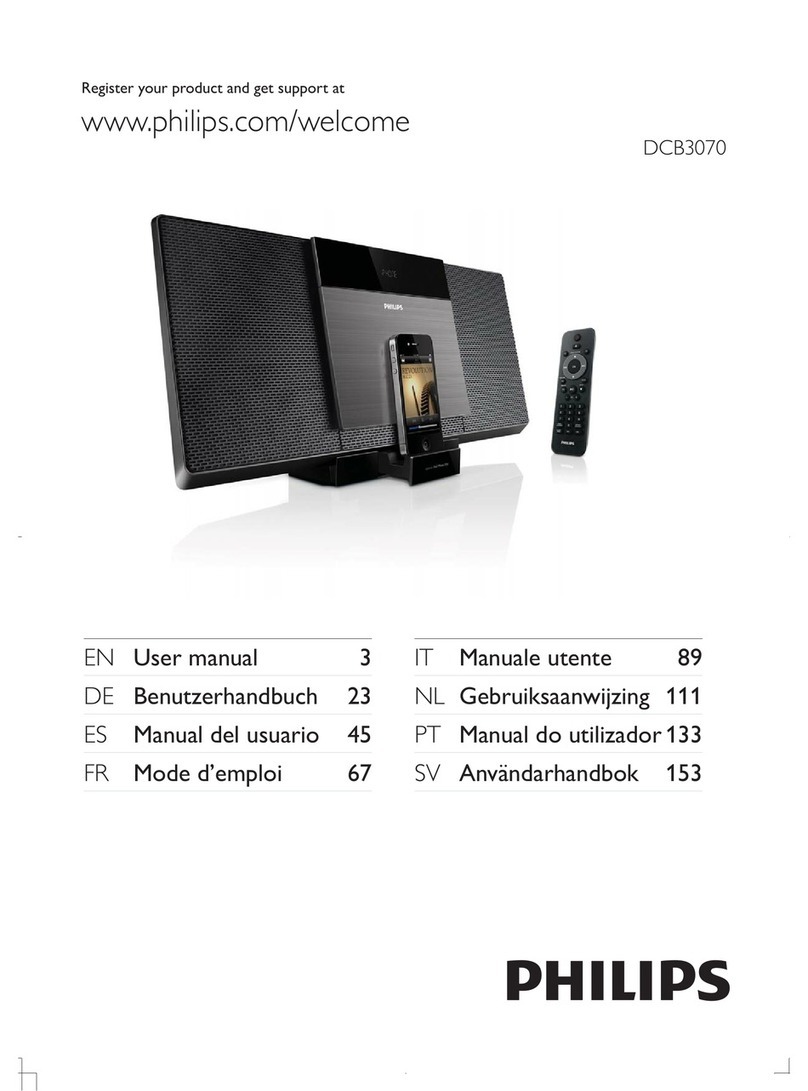
Philips
Philips DCB3070/10 User manual
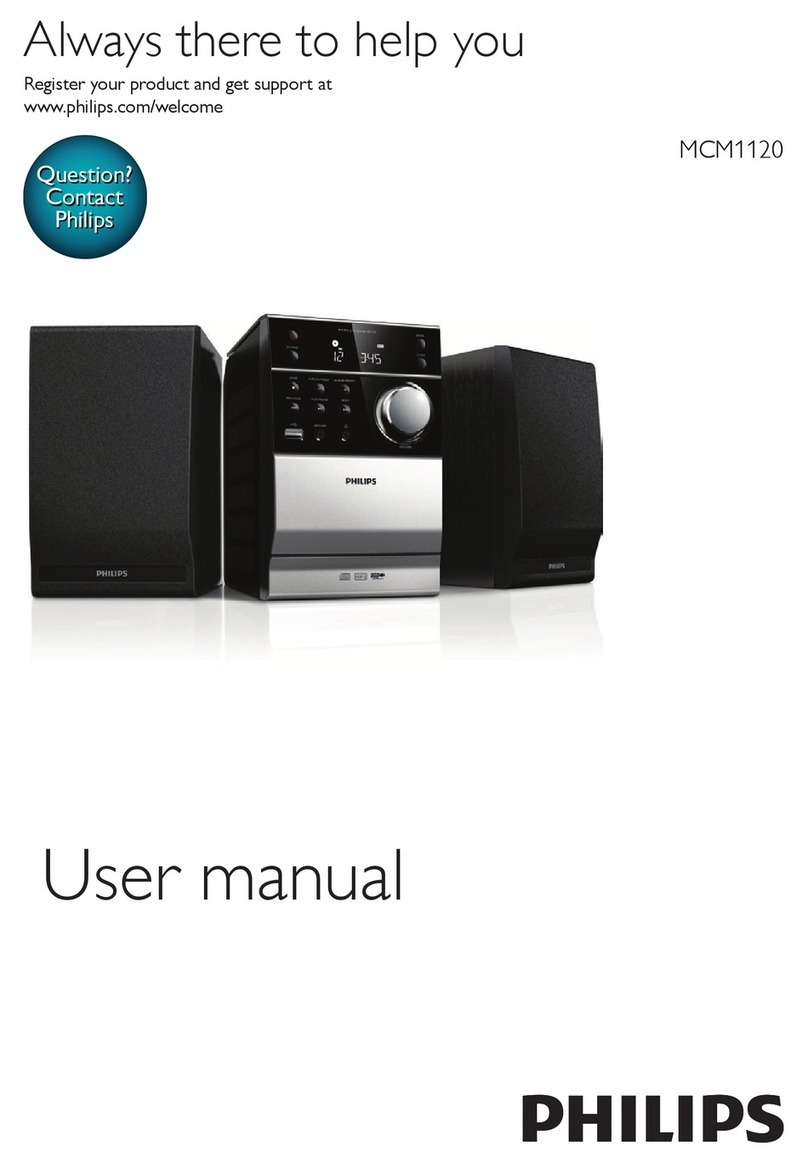
Philips
Philips MCM1120 User manual

Philips
Philips BTB2515 User manual

Philips
Philips MCM2150 User manual

Philips
Philips DCM278/93 User manual

Philips
Philips DCM2060/96 User manual
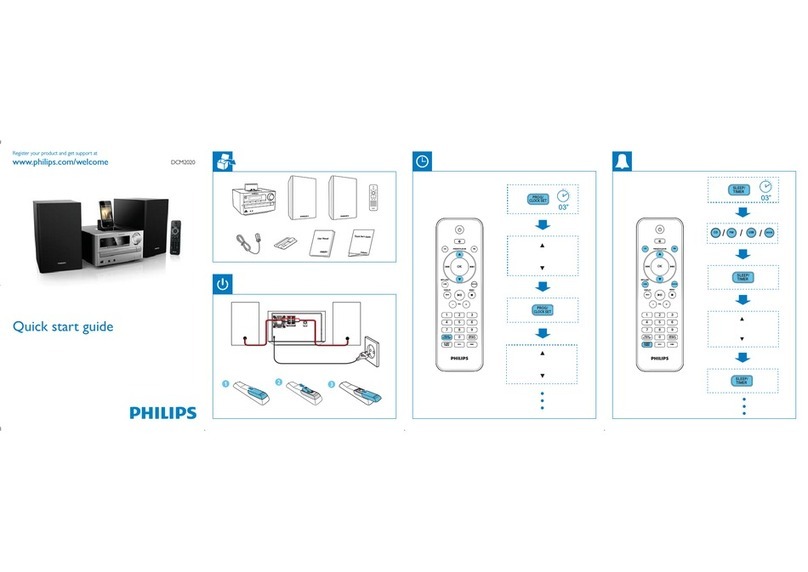
Philips
Philips DCM2020/12 User manual
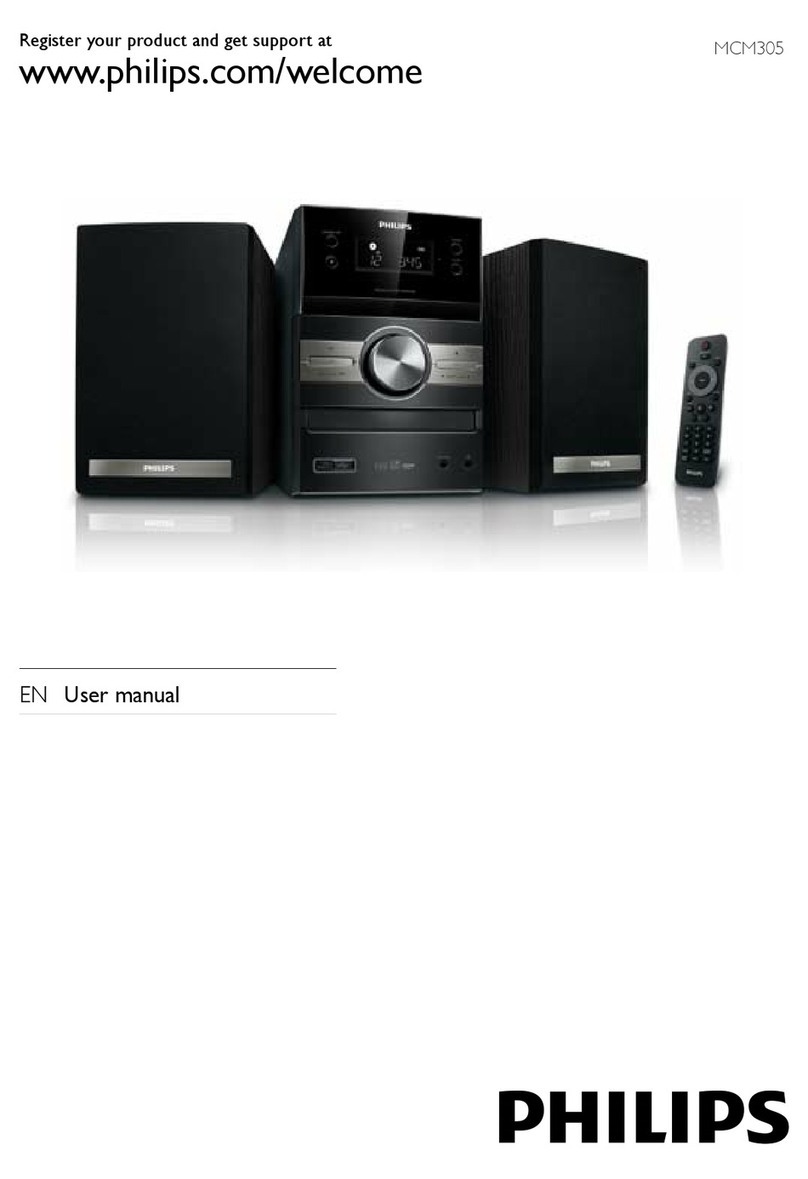
Philips
Philips MCM305/55 User manual

Philips
Philips DCD322/12 User manual
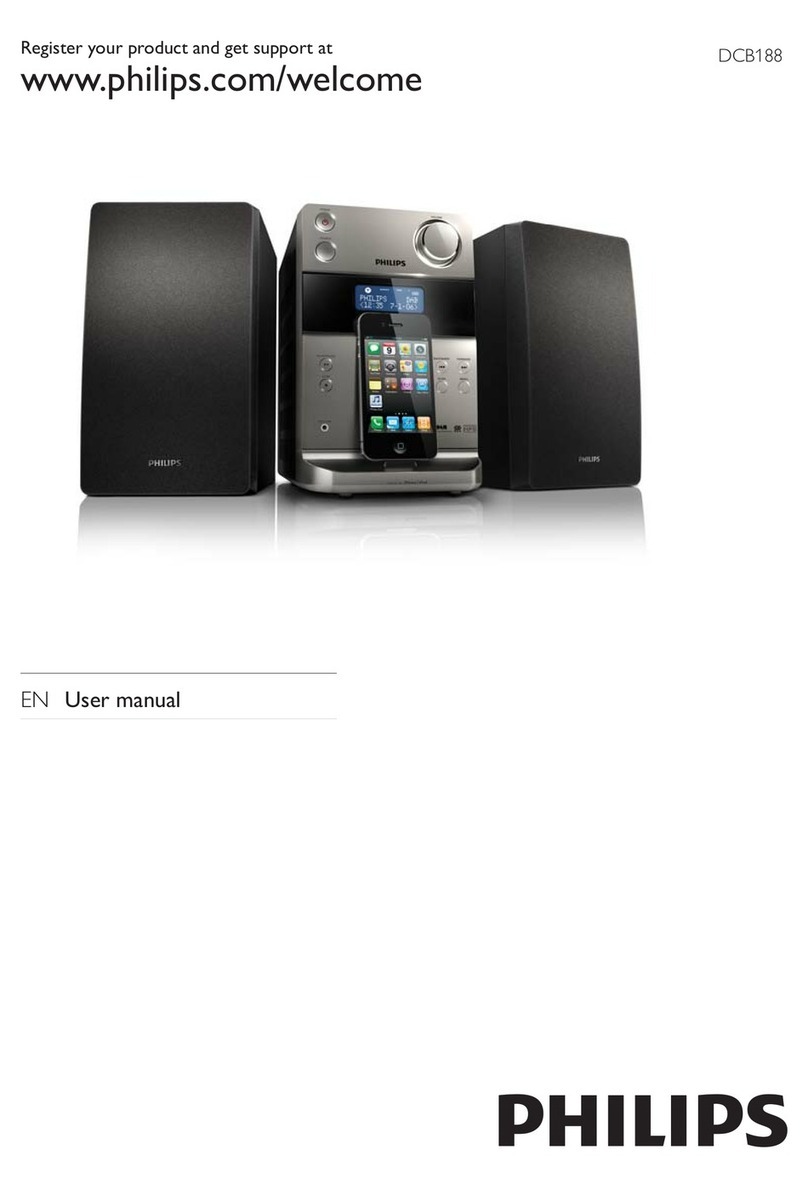
Philips
Philips DCB188/05 User manual

Philips
Philips DCM292/79 User manual
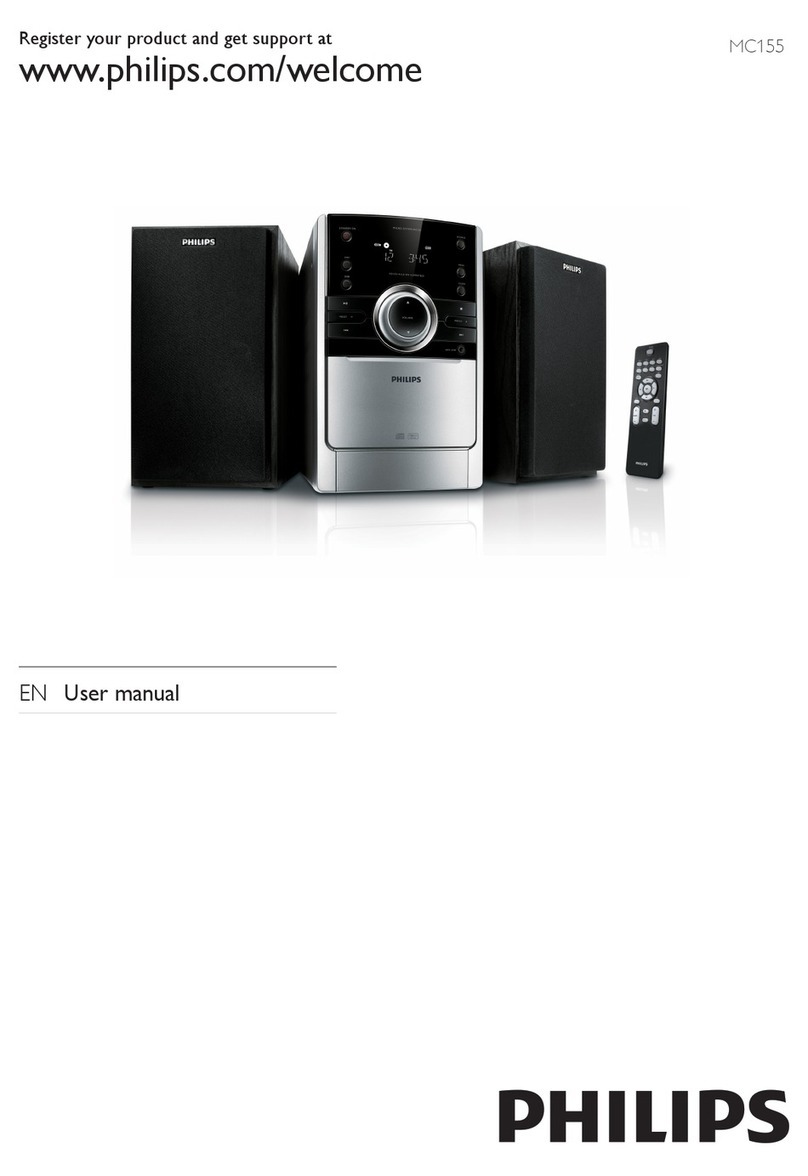
Philips
Philips MC155/05 User manual

Philips
Philips WAS6050/05 Instruction Manual

Philips
Philips DCM2055 User manual

Philips
Philips DCM3155DG User manual

Philips
Philips DCM3060/93 User manual
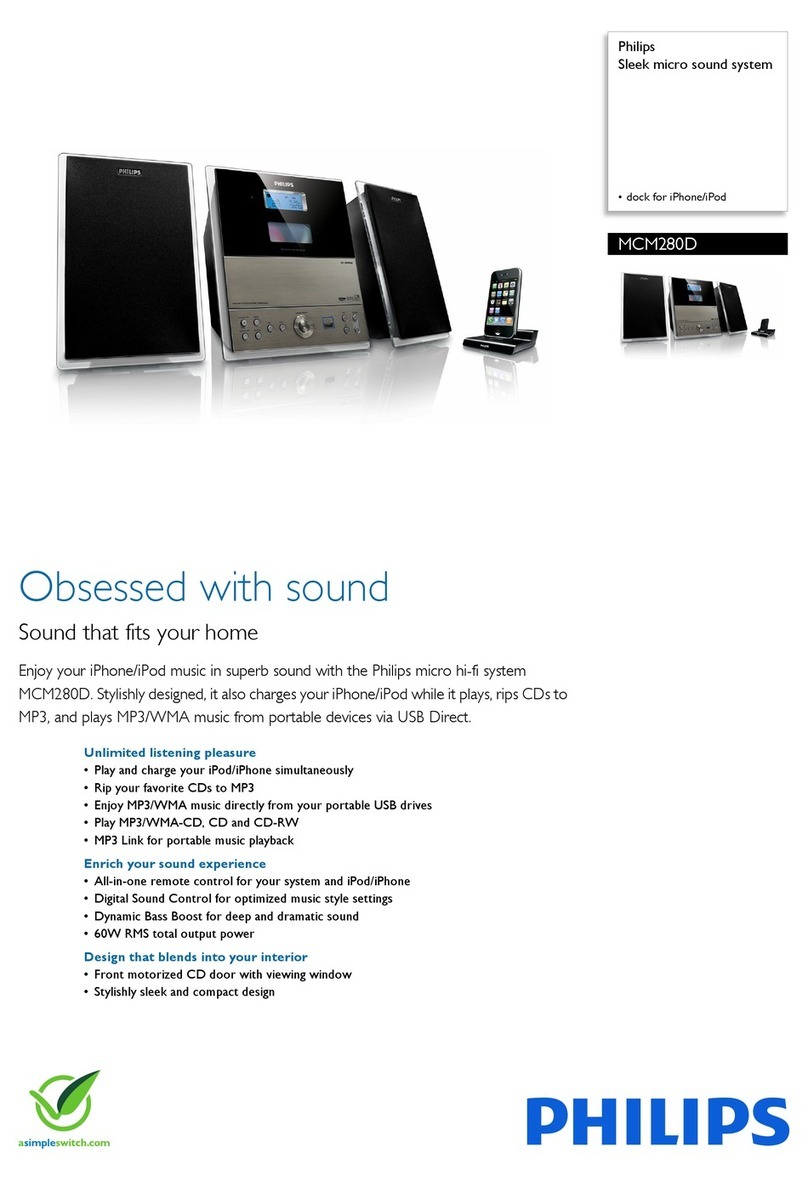
Philips
Philips MCM280D/12 User manual

Philips
Philips MCM760/05 User manual

Philips
Philips DCM105/05 User manual

Philips
Philips DCM3120 User manual