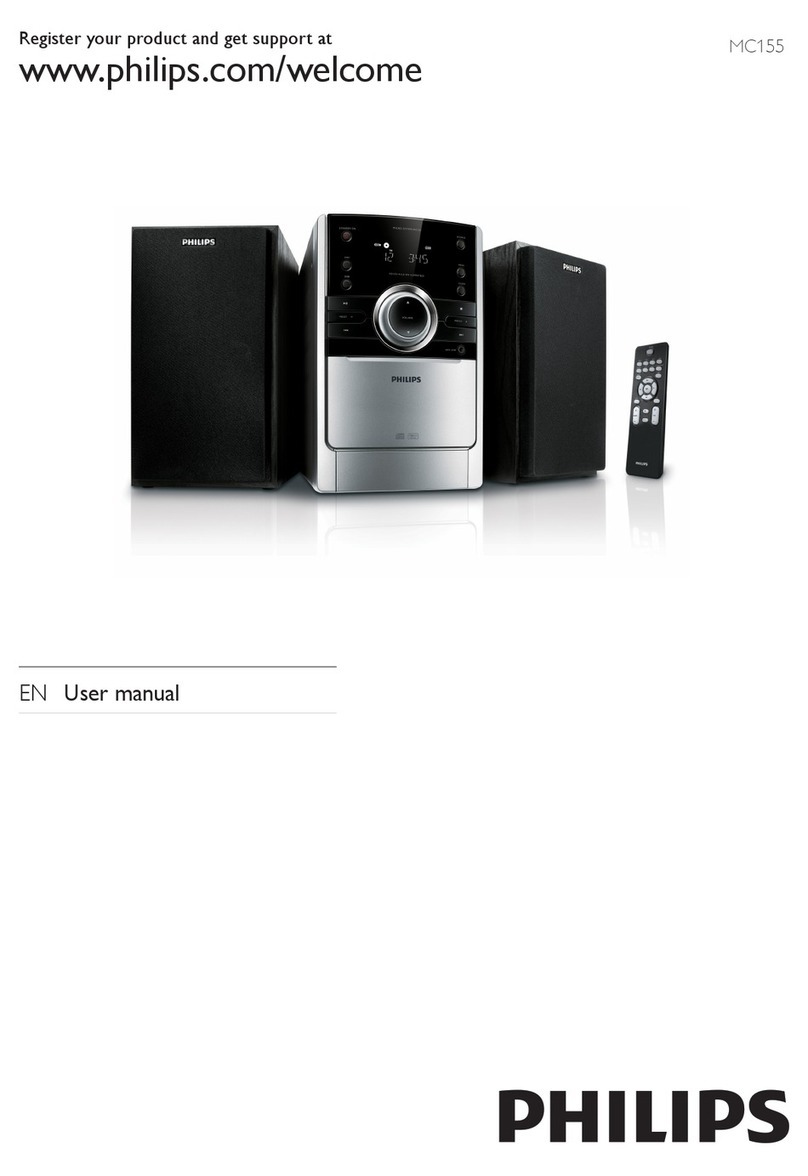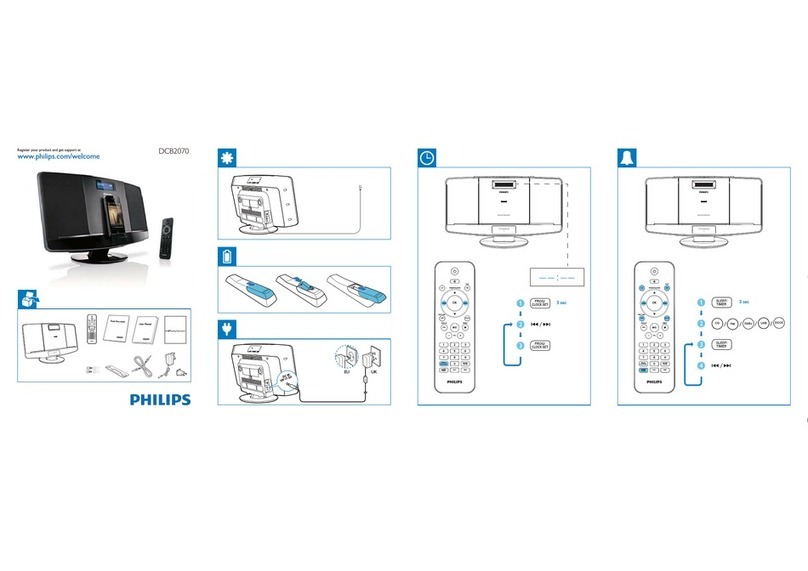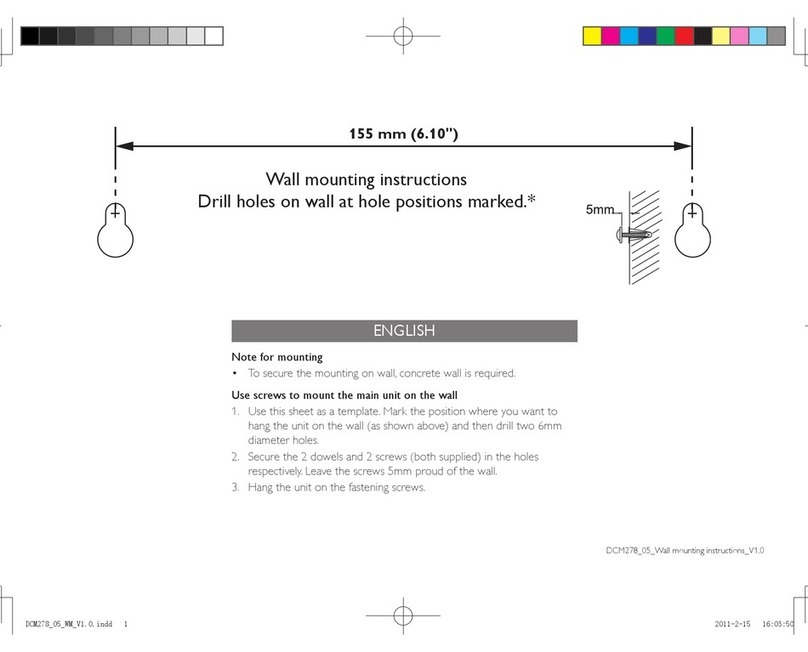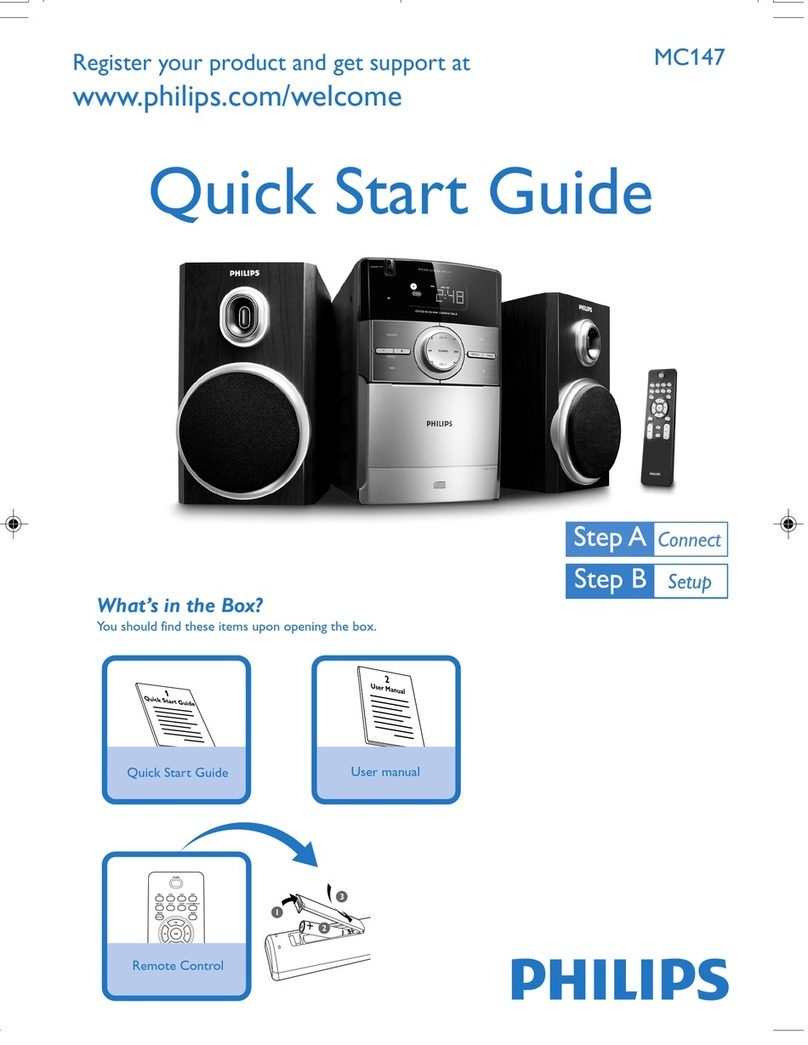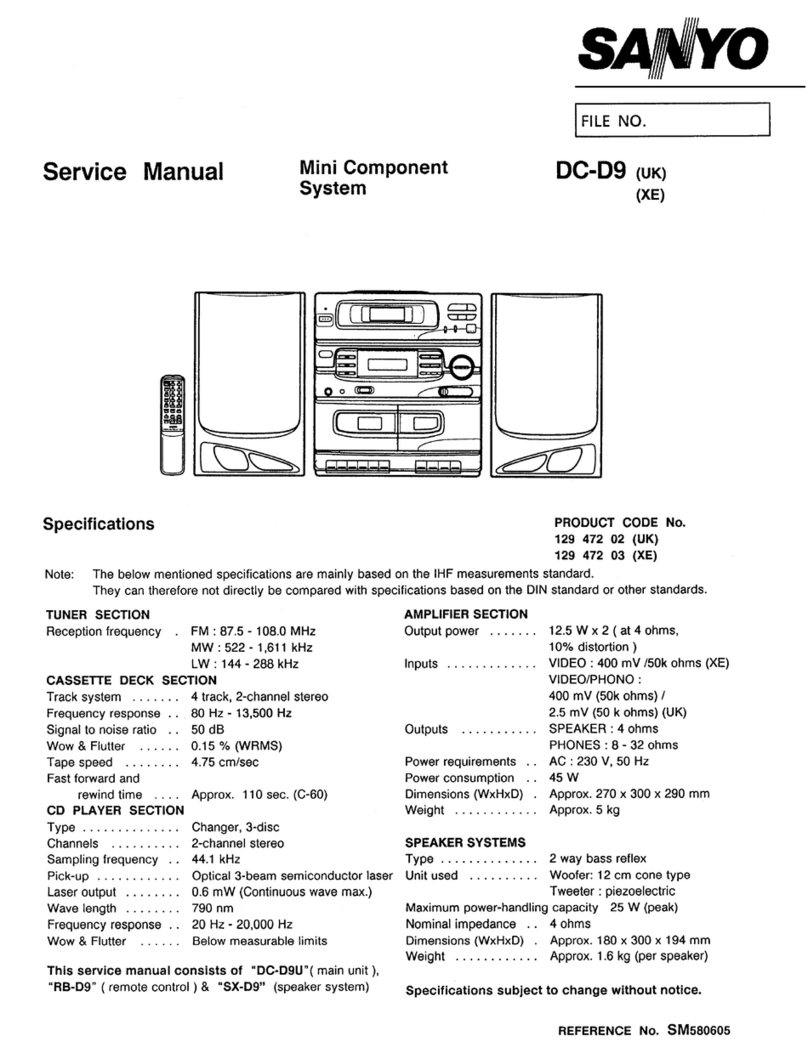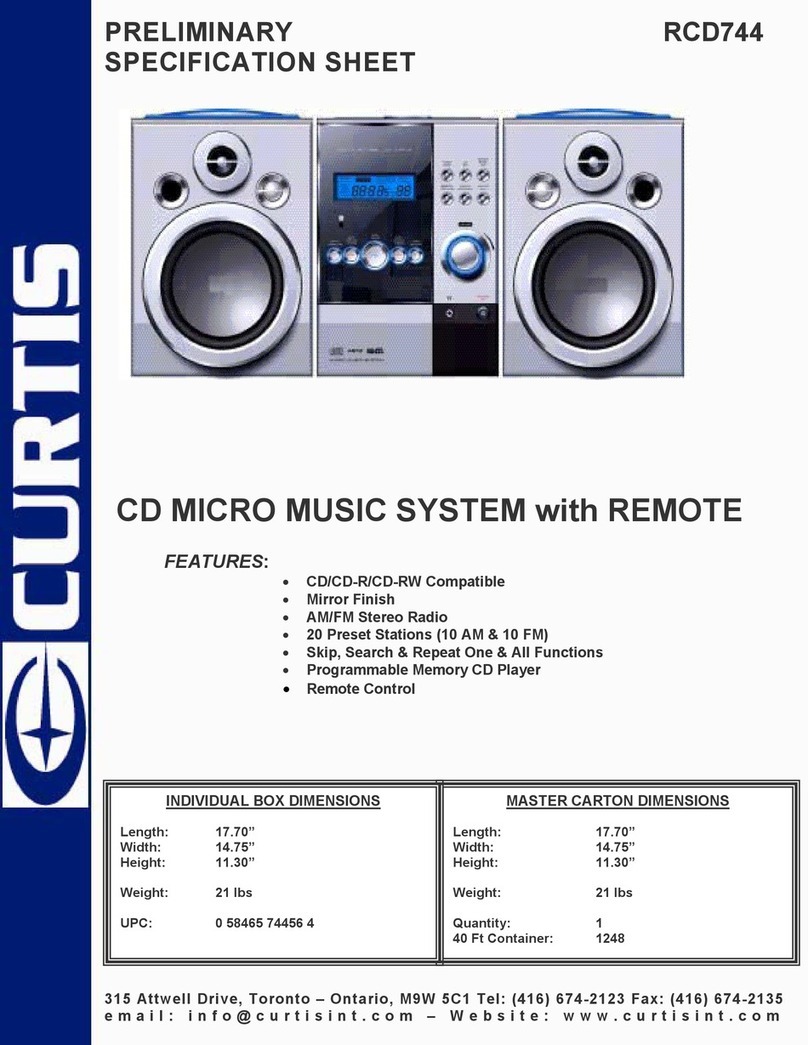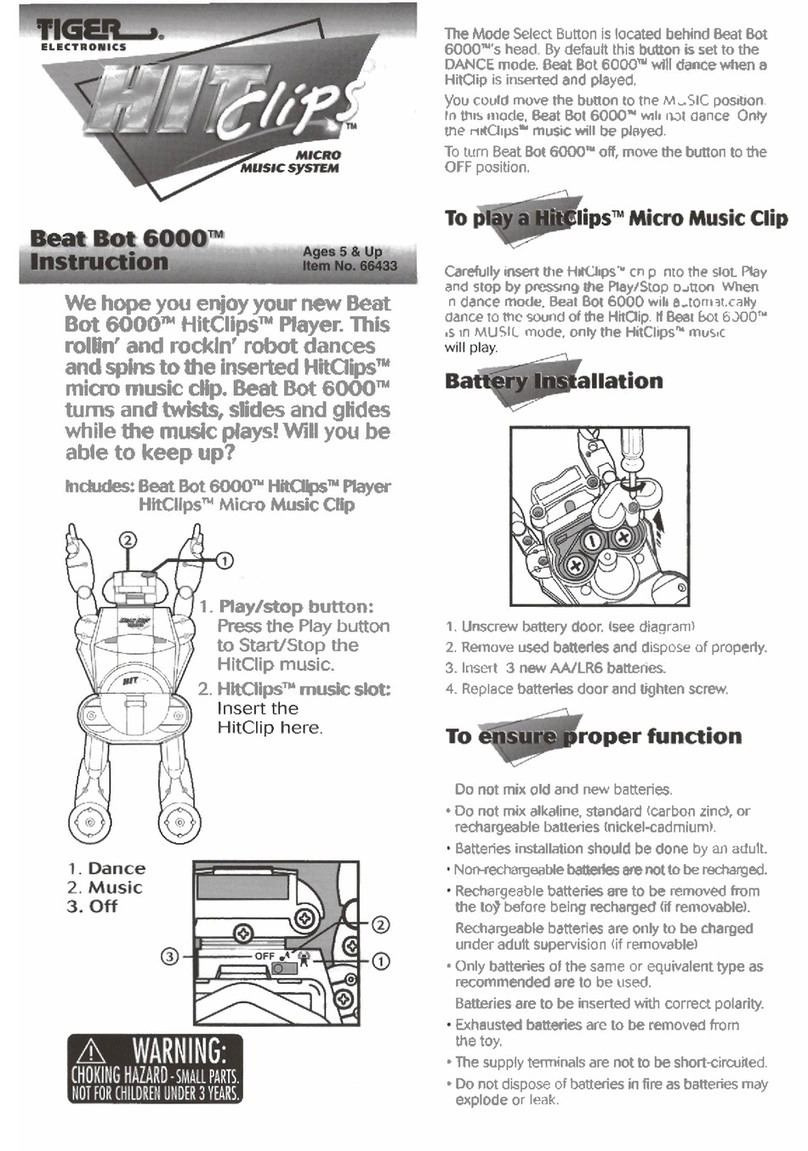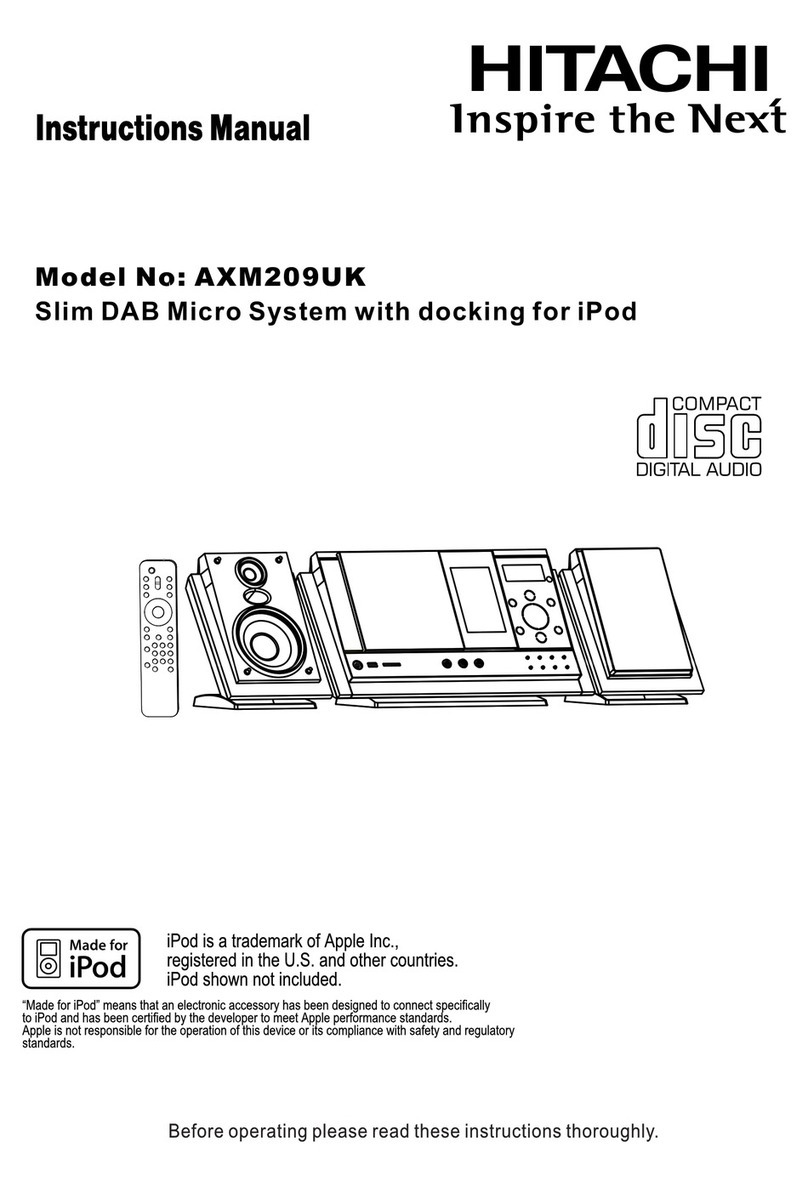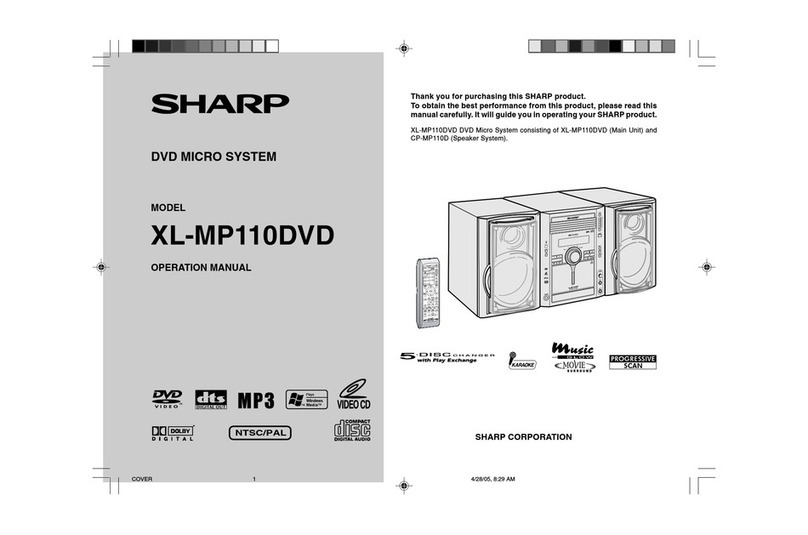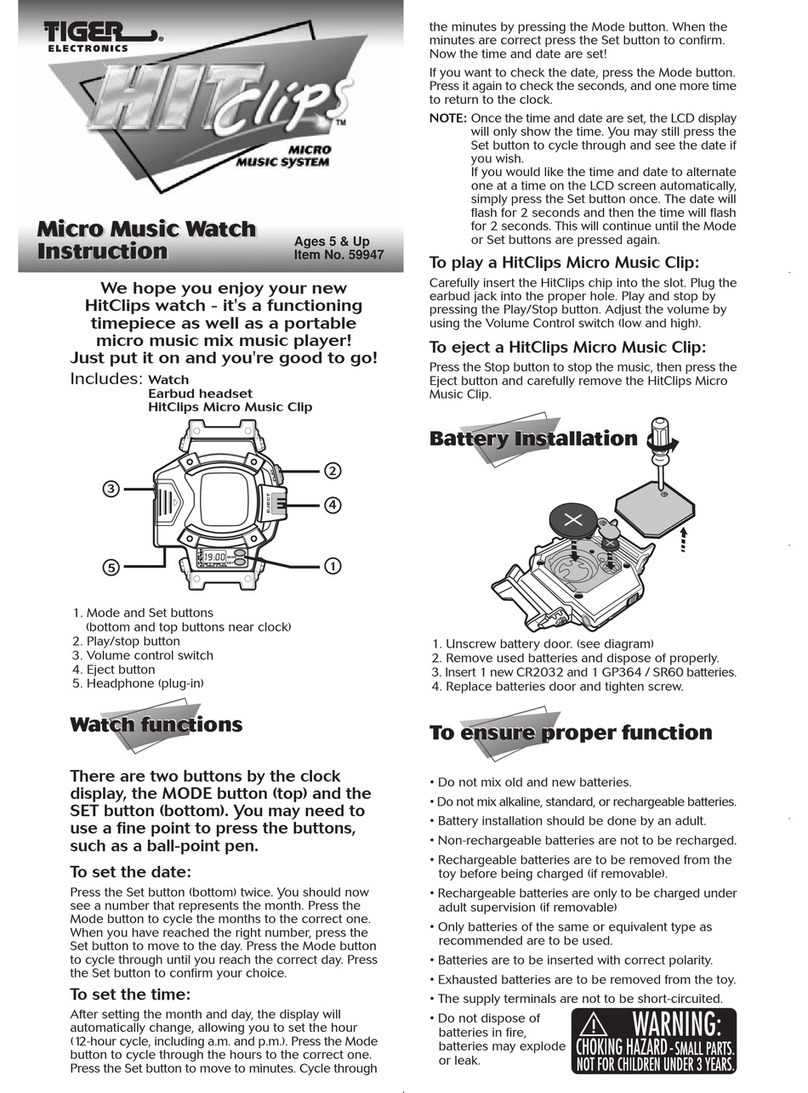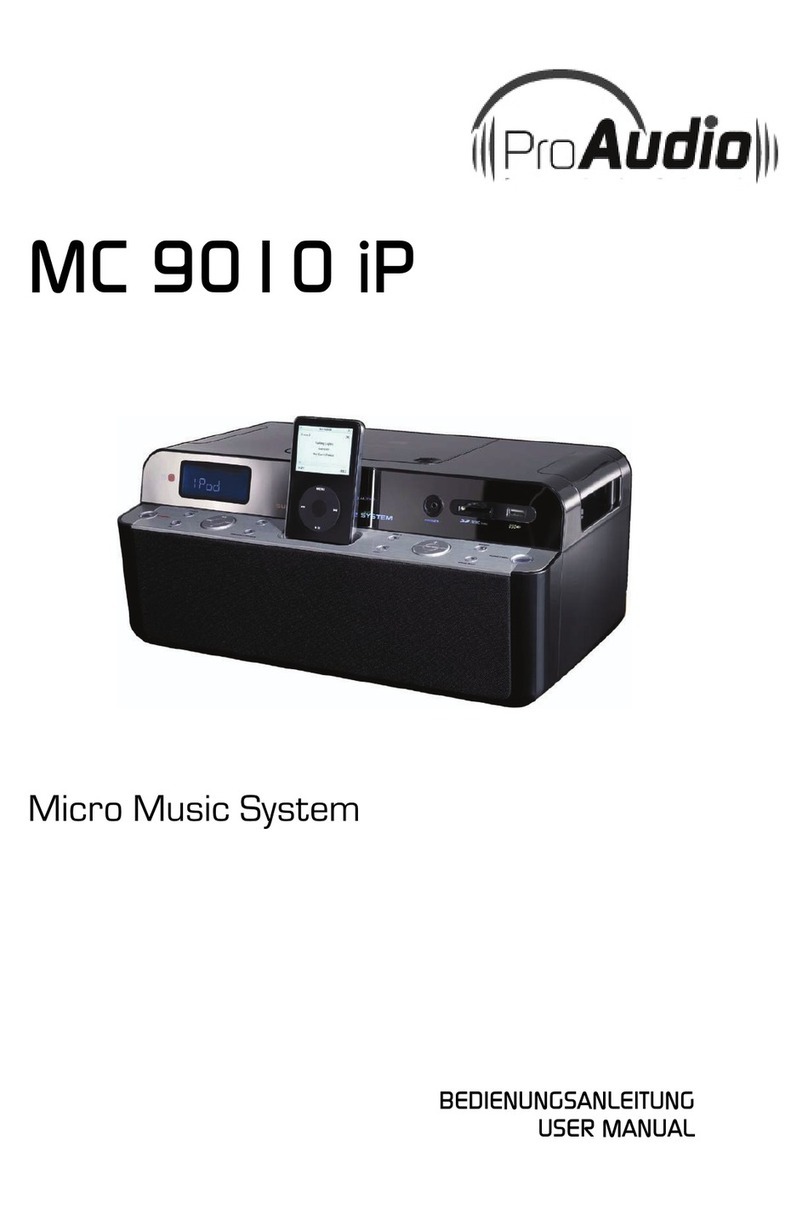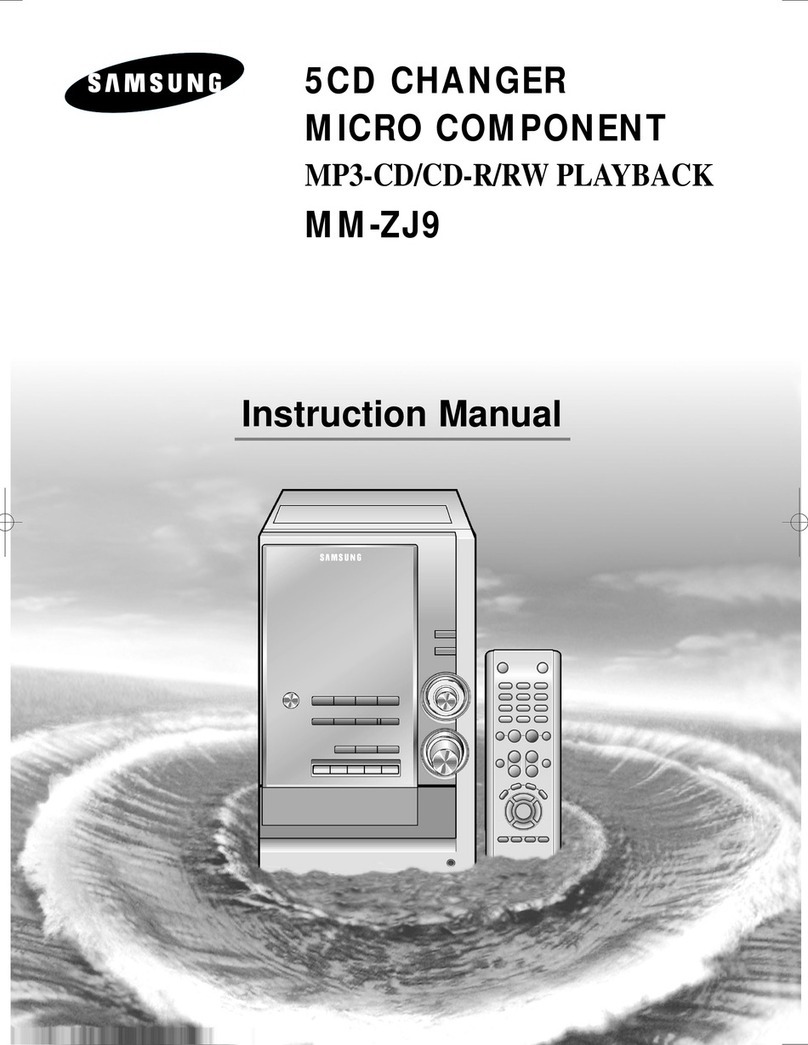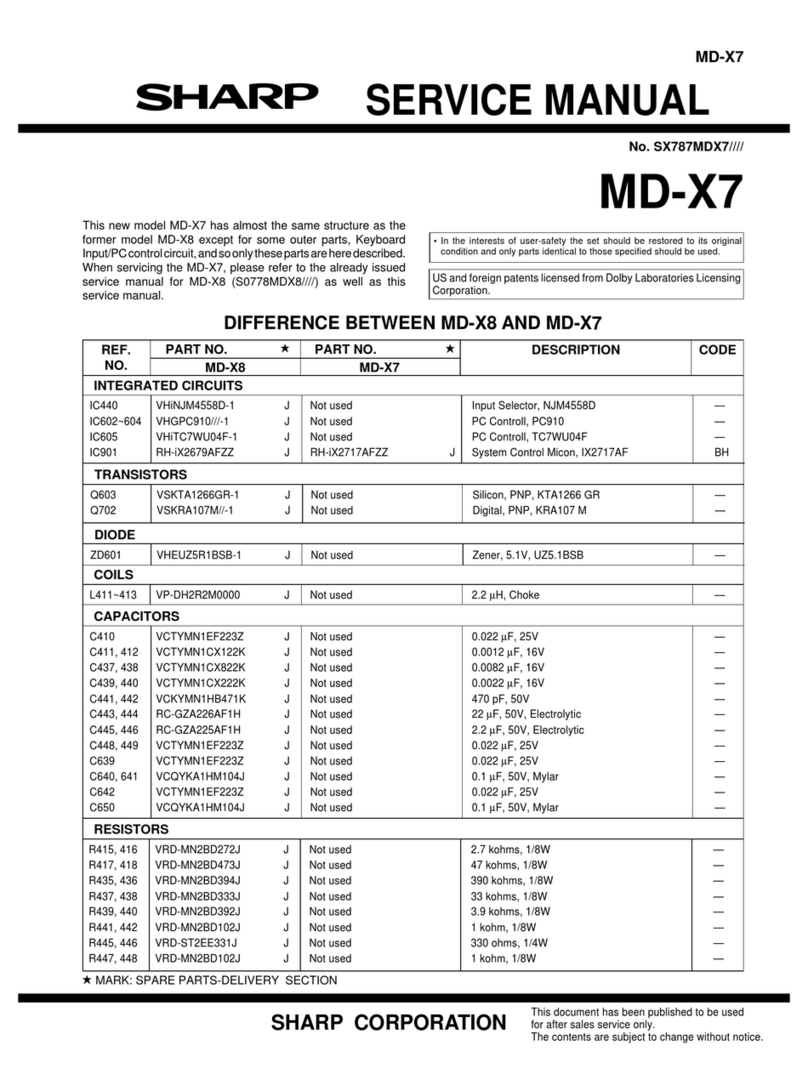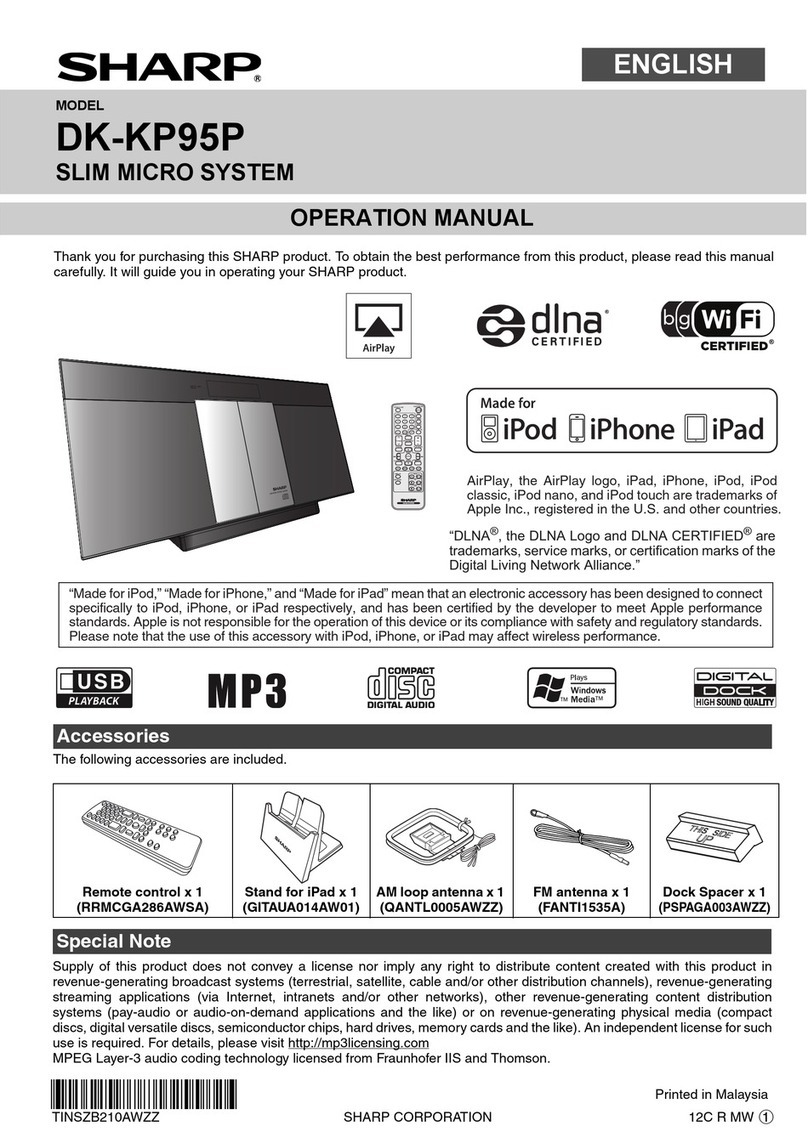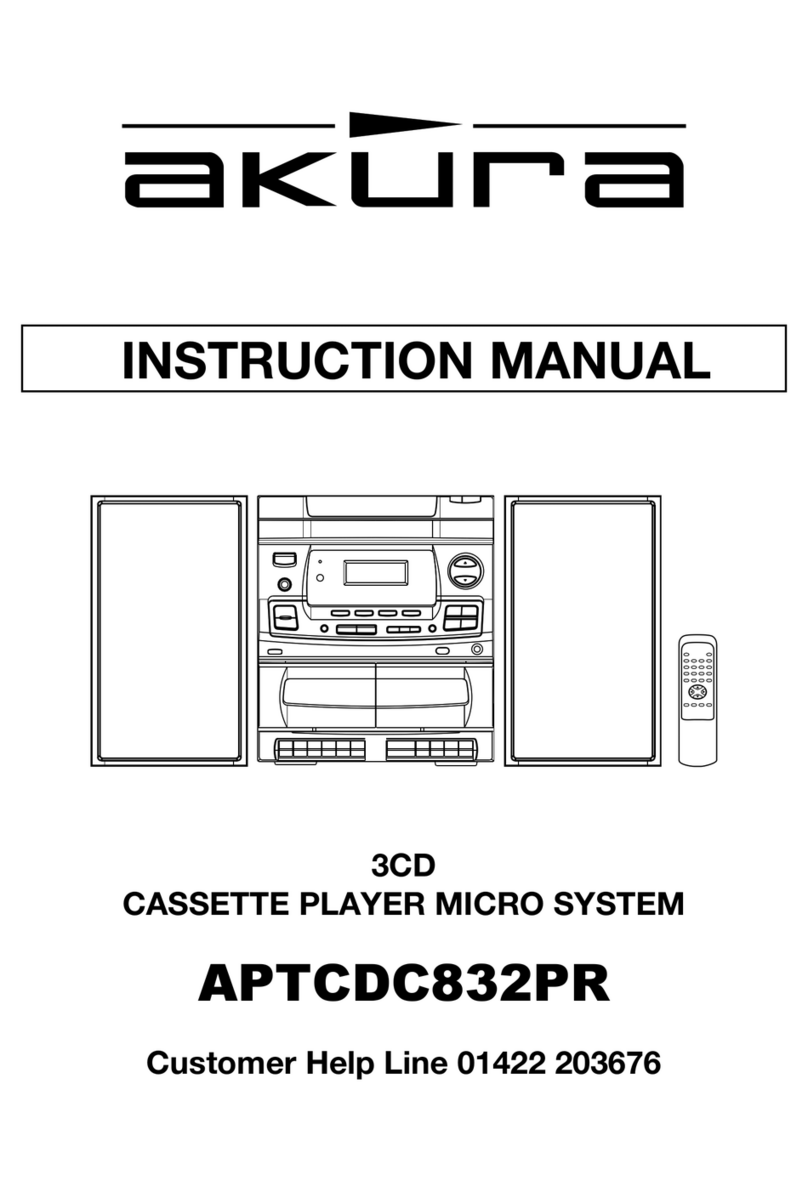Repeat steps 2-3 to set the 12/24
hour format, hour, and minute.
You can only set clock in
standby mode.
Repeat steps 4-5 to set the hour,
minute, and alarm volume.
After alarm setting, pressTIMER
to activate or deactivate the
alarm timer.
User Manual
DCM2068
www.philips.com/welcome
Always there to help you
Registeryour product and get support at
Question?
Contact
Philips
To download the full user manual, visit www.philips.com/support.
When the system is turned on, press it to select
the sleep timer period.
When [OFF] is displayed, the sleep timer is deactivated.
1 Important
Warning
• Never remove the casing of this micro system.
• Never lubricate any part of this system.
• Never place this system on other electrical equipment.
• Never look into the laser beam inside this system.
• Keep this system away from direct sunlight, naked flames or heat.
• Make sure that you always have easy access to the power cord, plug or adaptor to disconnect the system from
the power.
• Batteries (battery pack or batteries installed) shall not be exposed to excessive heat
such as sunshine, fire or the like.
• Battery usage CAUTION – To prevent battery leakage which may result in bodily injury,
property damage, or damage to the remote control:
• Install all batteries correctly, + and - as marked on the remote control.
• Do not mix batteries (old and new or carbon and alkaline, etc.).
• Remove batteries when the remote control is not used for a long time.
• Make sure that there is enough free space around the product for ventilation.
• The system shall not be exposed to dripping or splashing.
• Use only power supplies listed in the user manual.
• Do not place any sources of danger on the system (e.g. liquid filled objects, lighted
candles).
• Where the plug of the Direct Plug-in Adapter is used as the disconnect device, the
disconnect device shall remain readily operable.
Hearing safety
Caution
• To prevent possible hearing damage, do not listen at high volume levels for long periods.
Set the volume to a safe level.The louder the volume, the shorter is the safe listening time.
Be sure to observe the following guidelines when using your headphones.
• Listen at reasonable volumes for reasonable periods of time.
• Be careful not to adjust the volume continuously upwards as your hearing adapts.
• Do not turn up the volume so high that you can’t hear what’s around you.
• You should use caution or temporarily discontinue use in potentially hazardous situations.
• Excessive sound pressure from earphones and headphones can cause hearing loss.
2 Notice
Any changes or modifications made to this device that are not expressly approved by Philips
Consumer Lifestyle may void the user’s authority to operate the equipment.
This product complies with the radio interference requirements of the European Community.
Your product is designed and manufactured with high quality materials and components, which can
be recycled and reused.
When this crossed-out wheeled bin symbol is attached to a product it means that the product is
covered by the European Directive 2002/96/EC.
Please inform yourself about the local separate collection system for electrical and electronic
products.
Please act according to your local rules and do not dispose of your old products with your
normal household waste. Correct disposal of your old product helps to prevent potential negative
consequences for the environment and human health.
Your product contains batteries covered by the European Directive 2006/66/EC, which cannot be
disposed with normal household waste.Please inform yourself about the local rules on separate
collection of batteries because correct disposal helps to prevent negative consequences for the
environmental and human health.
Environmental information
All unnecessary packaging has been omitted. We have tried to make the packaging easy to separate
into three materials: cardboard (box), polystyrene foam (buffer) and polyethylene (bags,protective
foam sheet.)
Your system consists of materials which can be recycled and reused if disassembled by a specialized
company. Please obser ve the local regulations regarding the disposal of packaging materials,
exhausted batteries and old equipment.
This apparatus includes this label:
This is CLASS II apparatus with double insulation, and no protective earth provided.
“Made for iPod,”“Made for iPhone,” and “Made for iPad” mean that an electronic accessory has
been designed to connect specifically to iPod, iPhone, or iPad, respectively,and has been certified by
the developer to meet Apple performance standards.Apple is not responsible for the operation of
this device or its compliance with safety and regulatory standards. Please note that the use of this
accessory with iPod, iPhone, or iPad may affect wireless performance.
iPod and iPhone are trademarks of Apple Inc., registered in the U.S. and other countries. iPad is a
trademark of Apple Inc.
The making of unauthorized copies of copy-protected material, including computer programs, files,
broadcasts and sound recordings, may be an infringement of copyrights and constitute a criminal
offence.This equipment should not be used for such purposes.
Note
• The type plate is located on the back of the apparatus.
August2011
Philips Electronics Australia Limited and Philips New Zealand Limited
Warranty against Defects
In this warranty:
We or us means Philips Electronics Australia Limited ACN 008 445 743 or Philips New Zealand Limited (Company
Number 1723), and our contact details are set out at the end of this warranty;
You means the purchaser or the original end-user of the Goods;
Supplier means the authorised distributor or retailer of the Goods that sold you the Goods in Australia or New
Zealand; and
Goods means the product or equipment which was accompanied by this warranty and purchased in Australia or New
Zealand.
If you require assistance with the operation of the product, its features or specifications please call the Philips
Consumer Care Centre on 1300 363 391 in Australia or 0800 658 224 in New Zealand.
Australia: Our Goods come with guarantees that cannot be excluded under the Australian Consumer Law. You are
entitled to a replacement or refund for a major failure and for compensation for any other reasonably foreseeable loss
or damage. You are also entitled to have the Goods repaired or replaced if the goods fail to be of acceptable quality
and the failure does not amount to a major failure. This is not a complete statement of your legal rights as a consumer.
New Zealand: Our Goods come with guarantees that cannot be excluded under the Consumer Guarantees Act 1993.
This guarantee applies in addition to the conditions and guarantees implied by that legislation.
Additional Warranty:
In addition to the rights and remedies that you have under the Australian Consumer Law, Consumer Guarantees Act
of New Zealand or any other applicable law, we provide the following warranty against defects:
1. If, during the first 12 months from their date of purchase from the Supplier (Warranty Period), the Goods prove
defective by reason of improper workmanship or materials and none of your statutory rights or remedies apply, we
will repair or replace the Goods without charge.
2. We do not have to repair or replace the Goods under this Additional Warranty if the Goods have been used for a
commercial purpose; misused, improperly or inappropriately installed, operated or repaired; abused; damaged; or
not maintained in accordance with the manufacturer’s instructions.
3. Even when we do not have to repair or replace the Goods, we may decide to do so anyway. In some cases, we
may decide to substitute the Goods with a similar alternative product of our choosing. All such decisions are at
our absolute discretion.
4. All such repaired, replaced or substituted Goods continue to receive the benefit of this Additional Warranty for the
time remaining on the original Warranty Period.
5. This Additional Warranty is limited to repair, replacement or substitution only. As far as the law permits, we will not
be liable for any loss or damage caused to property or persons arising from any cause whatsoever.
6. In order to claim under this Additional Warranty you must telephone us on 1300 363 391 in Australia or 0800 658
224 in New Zealand within the Warranty Period. You will be asked for details of the Goods, a description of the
defect and your personal details. Upon accepting your claim, we shall assist you with either returning the Goods to
the Supplier for replacement or to the most convenient Philips Authorised Service Centre for your Goods to be
repaired. In some case we may require that you return to the Goods to us (at the address below) for repair,
replacement or substitution.
∗All returned Goods must be accompanied by satisfactory proof of purchase which clearly indicates the name and
address of the Supplier, the date and place of purchase and identifies product. It is best to provide a legible and
unmodified receipt or sales invoice.
∗You must bear any expense for return of the Goods or otherwise associated with making your claim under this
Additional Warranty.
7. This warranty is only valid and enforceable in Australia and New Zealand.
Contact us or the place of purchase for further details.
Philips Electronics Australia Limited Philips New Zealand Limited
Level 1, 65 Epping Rd, Level 2, 1 Nugent St,
North Ryde, SYDNEY NSW 2113 Grafton, AUCKLAND, 1023
Consumer Care: 1300 363 391 Consumer Care: 0800 658 224
Website: www.philips.com/support Website: www.philips.com/support
Specifications
Max Output Power 2 X 10 W
Frequency Response 63 -14000 Hz, -3 dB
Signal to Noise Ratio > 57 dBA
Total Harmonic Distortion <1%
MP3 Link Input 650 mV RMS
Disc Diameter 12 cm/8 cm
Support Disc CD-DA, CD-R, CD-RW, MP3-CD,WMA-CD
Tuning Range 87.5 - 108 MHz
Tuning Grid 50 KHz
Sensitivity
- Mono, 26dB S/N Ratio
- Stereo, 46dB S/N Ratio
<22 dBf
<43 dBf
Total Harmonic Distortion <3%
Signal to Noise Ratio >50 dBA
AC Power Model: AS360-120-AM300;
Input: 100 - 240V ~, 50/60 Hz, 1.2 A;
Output: 12 V 3 A
Operation Power Consumption 25 W
Standby Power Consumption < 1 W
Dimensions - Main Unit (W x H x D) 400 x 235 x 98 mm
Weight - Main Unit 2.2 kg
DCM2068_79_Short User Manual_V1.0.indd 2DCM2068_79_Short User Manual_V1.0.indd 2 2013/2/26 9:39:402013/2/26 9:39:40