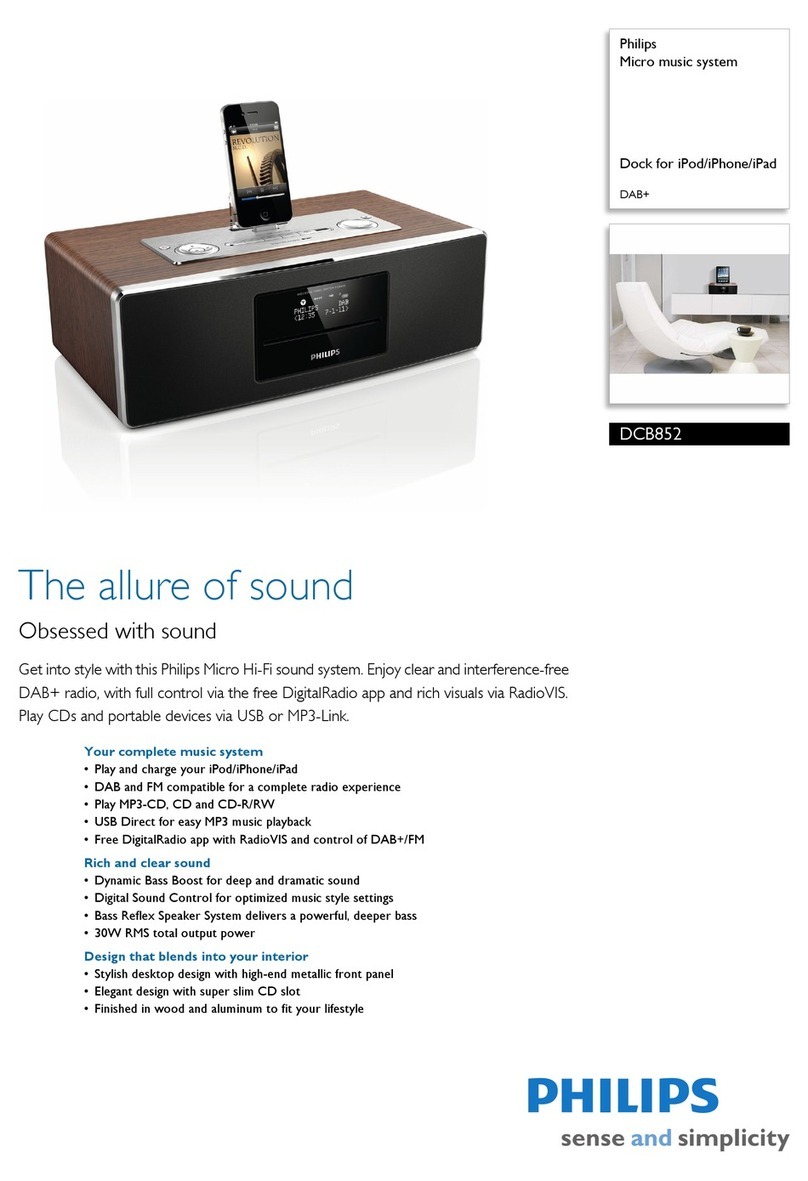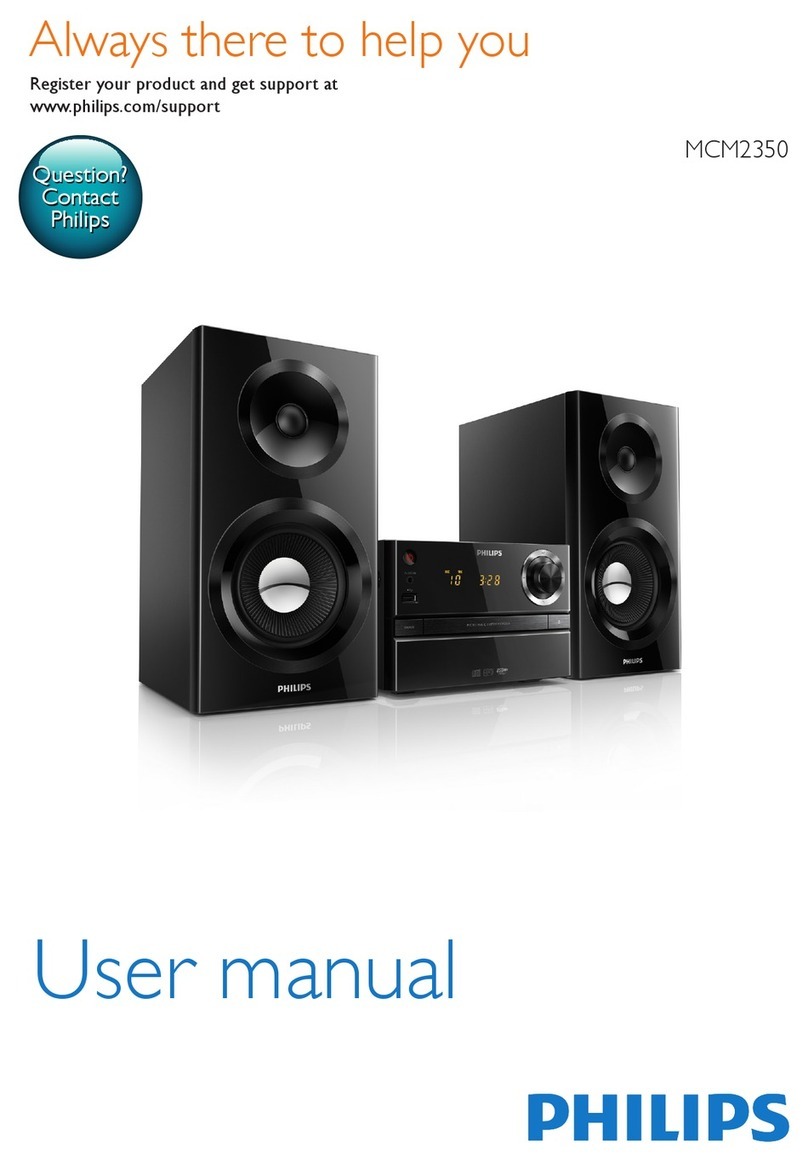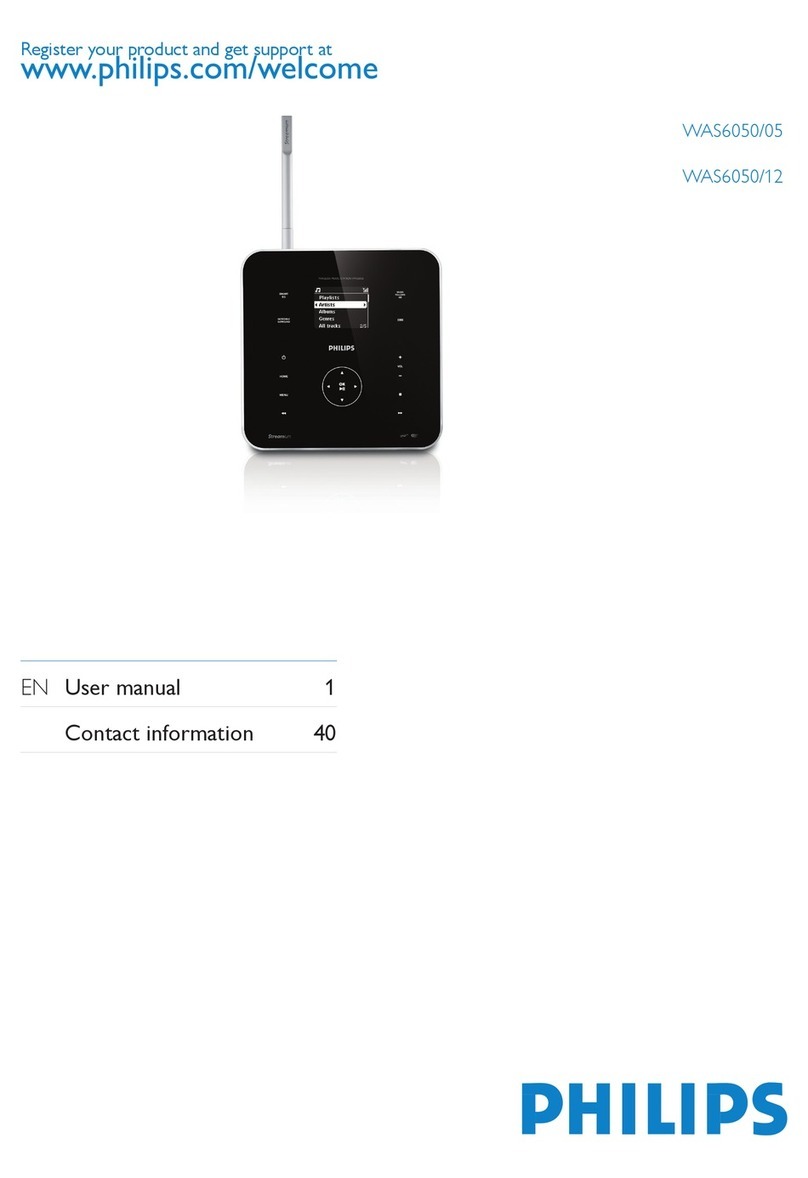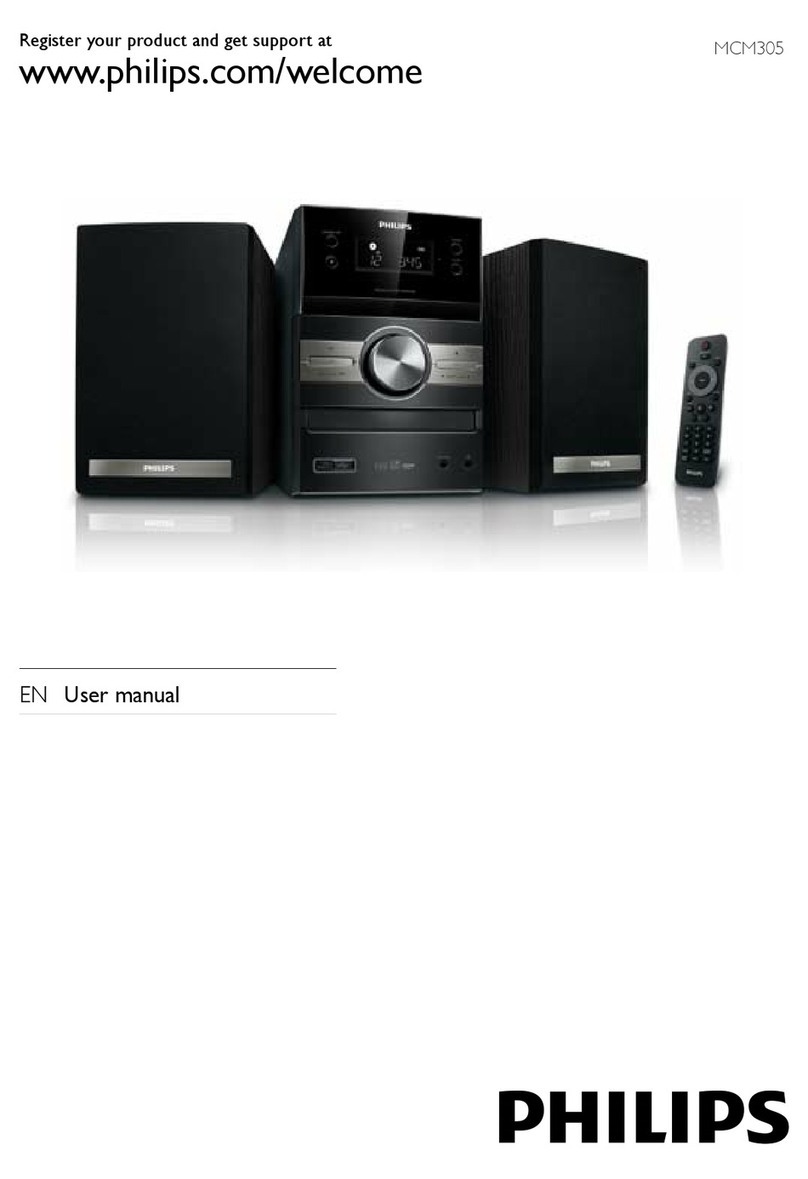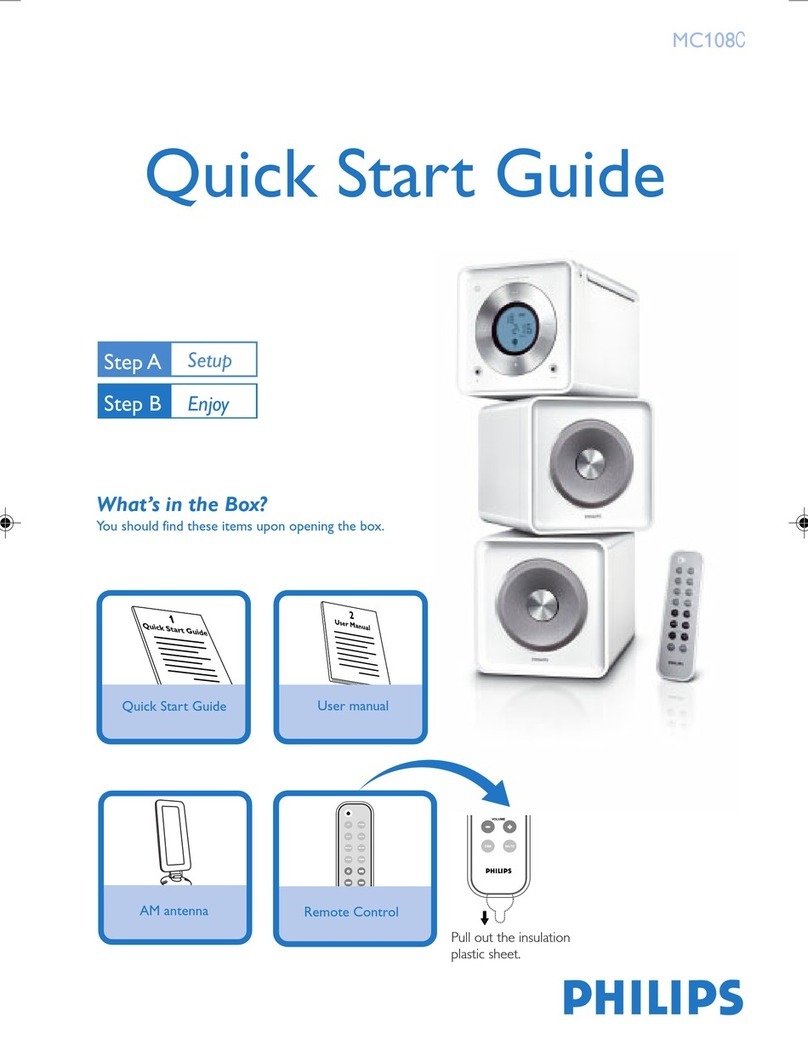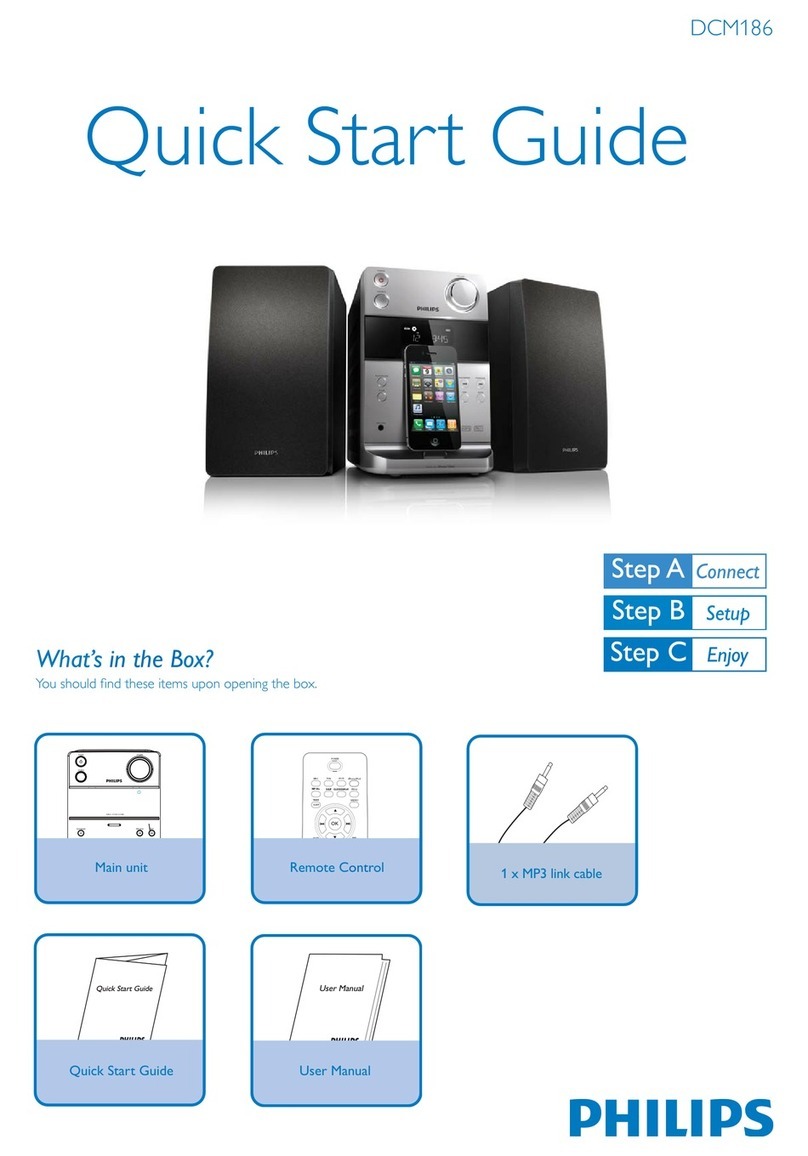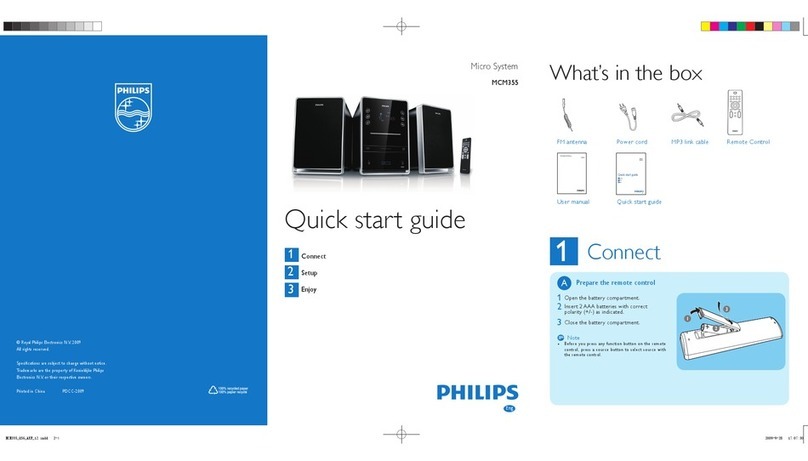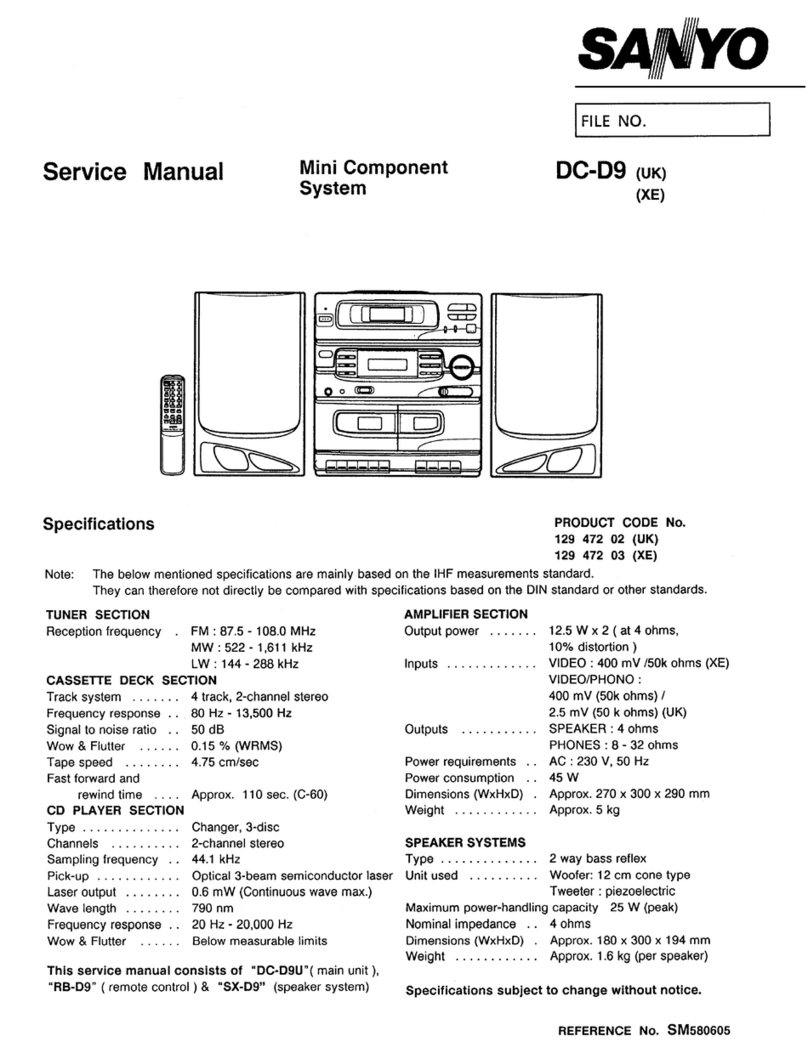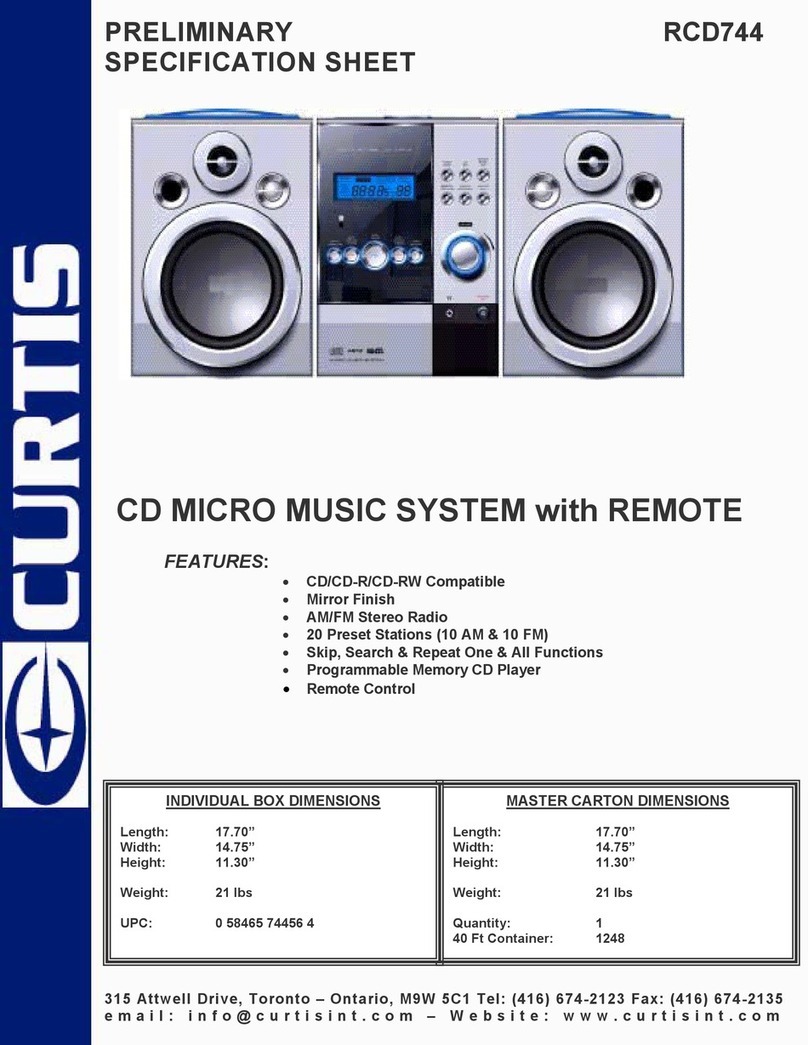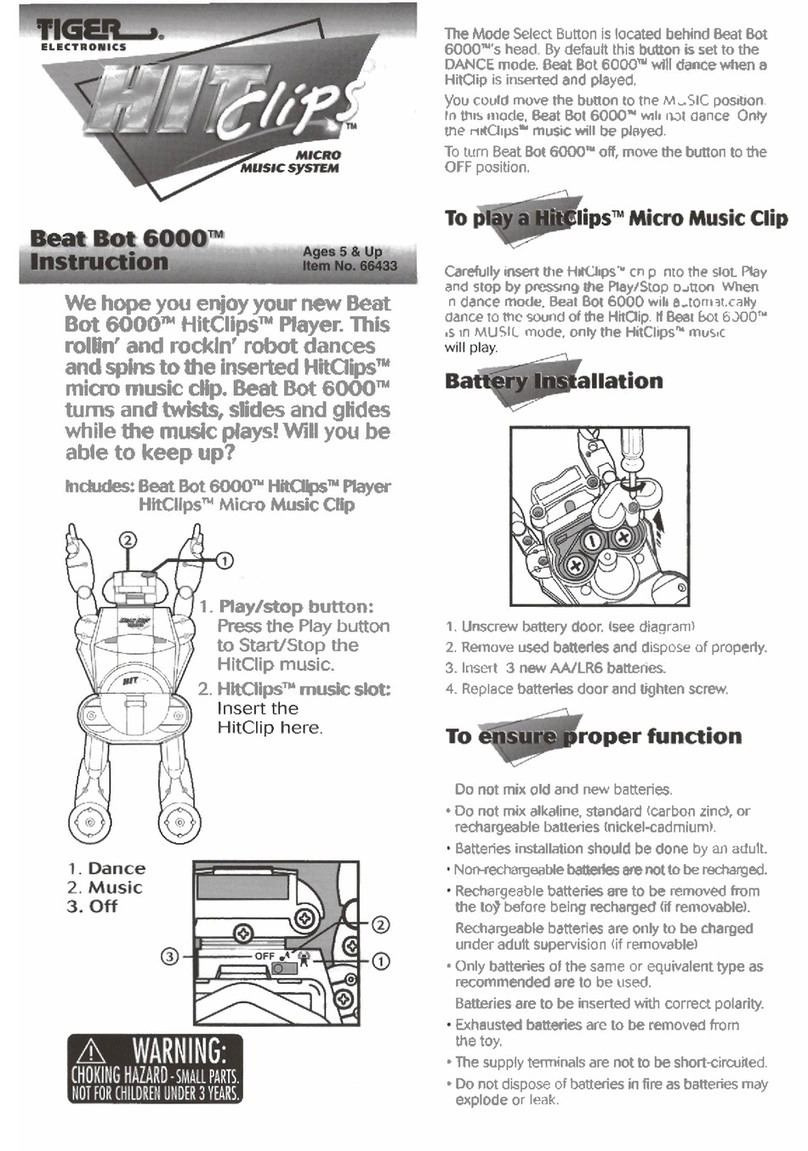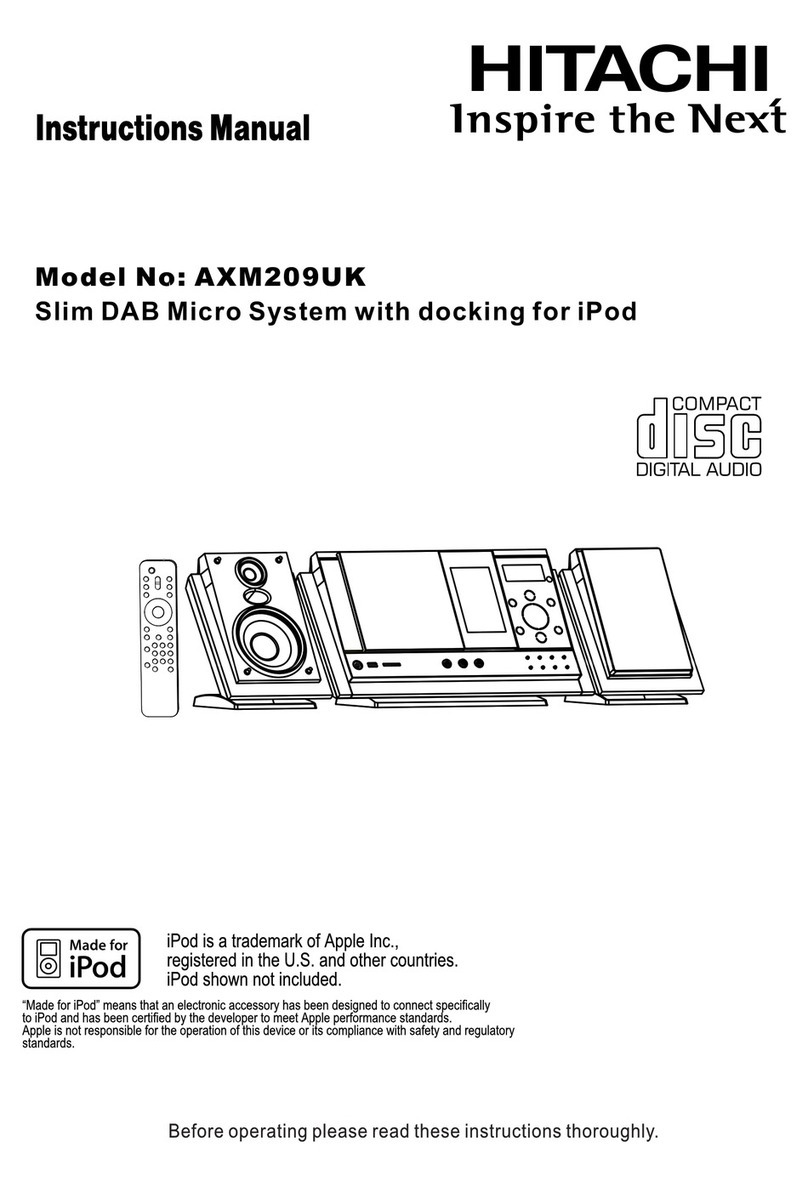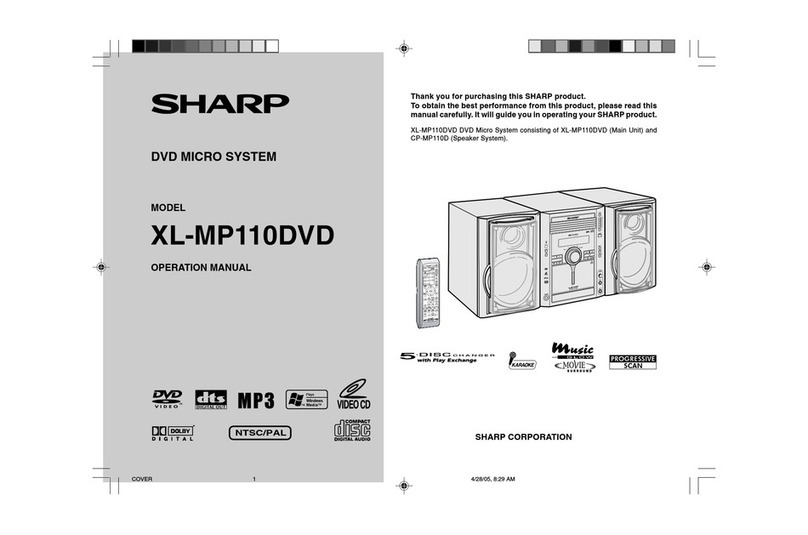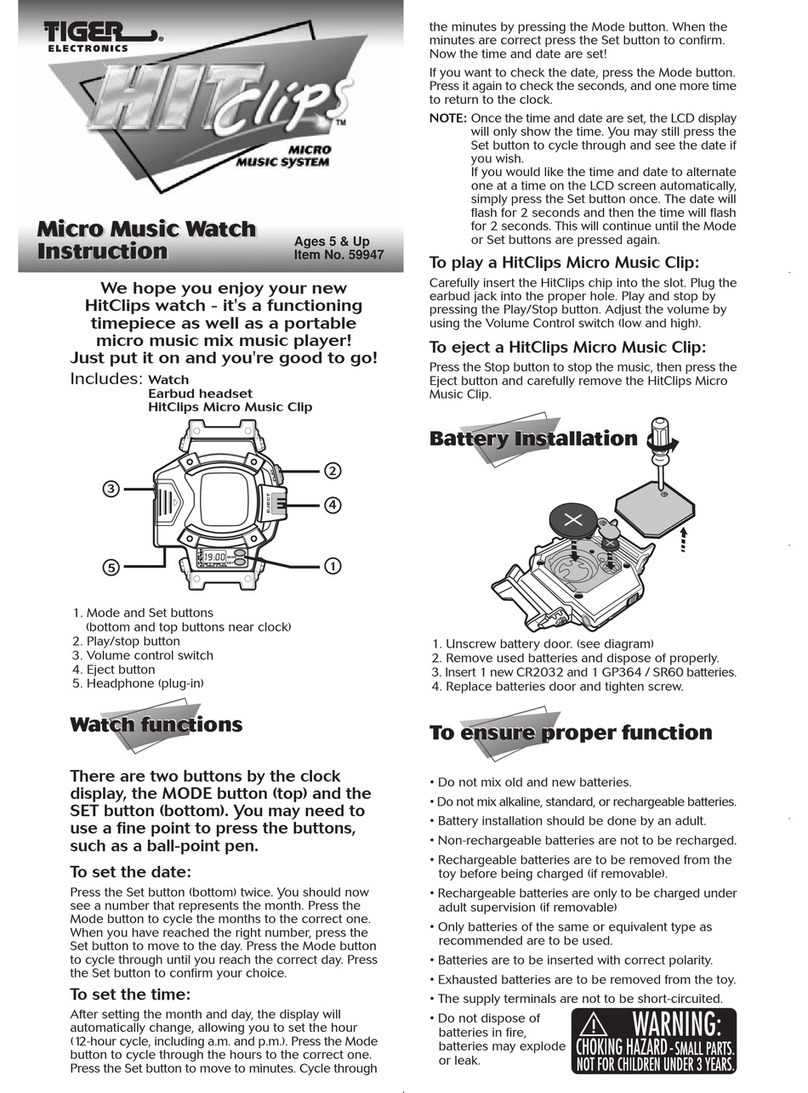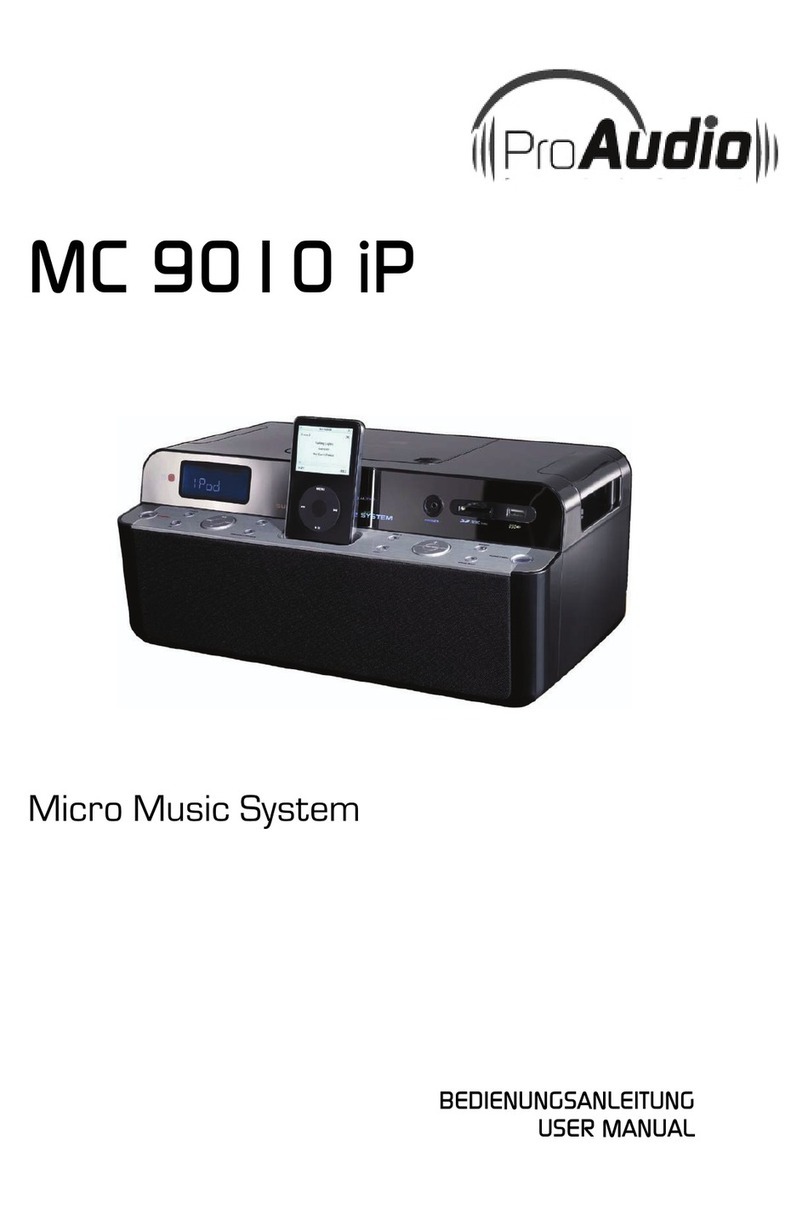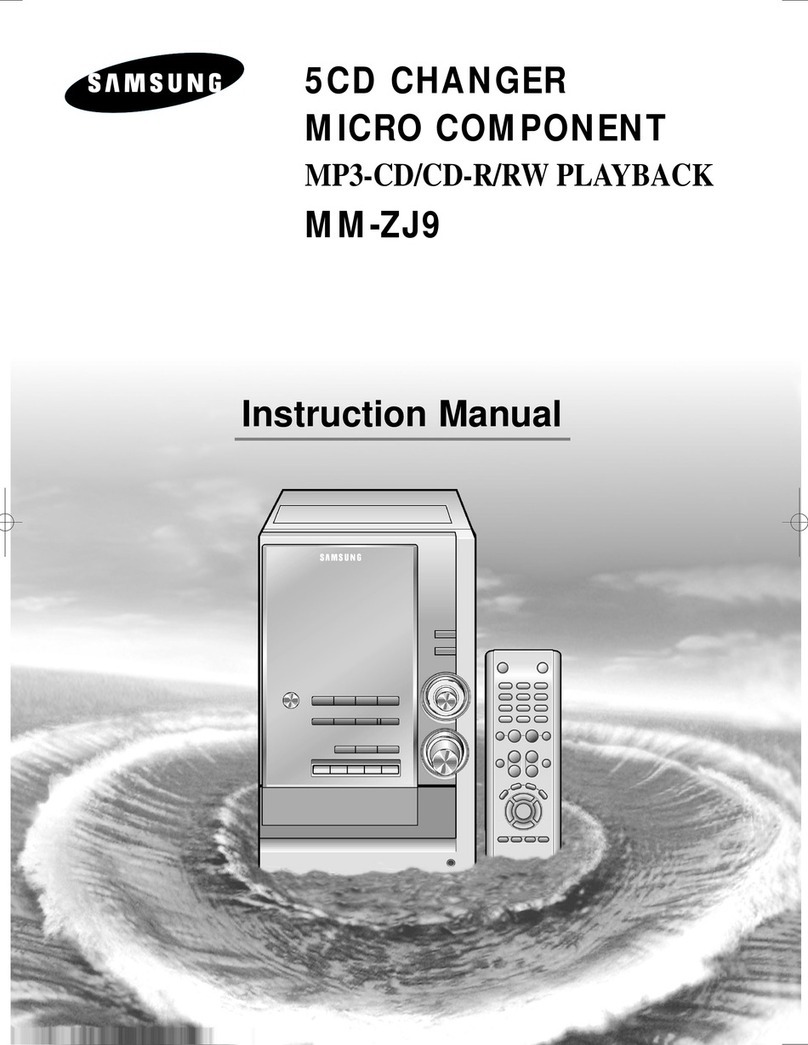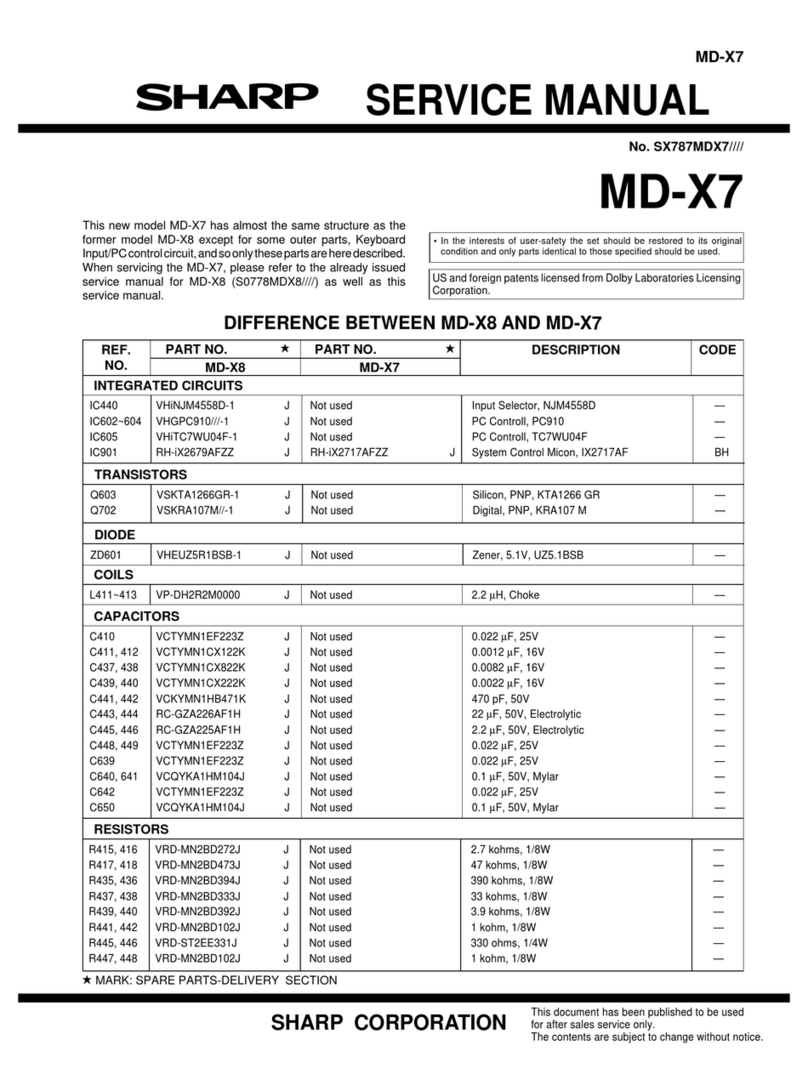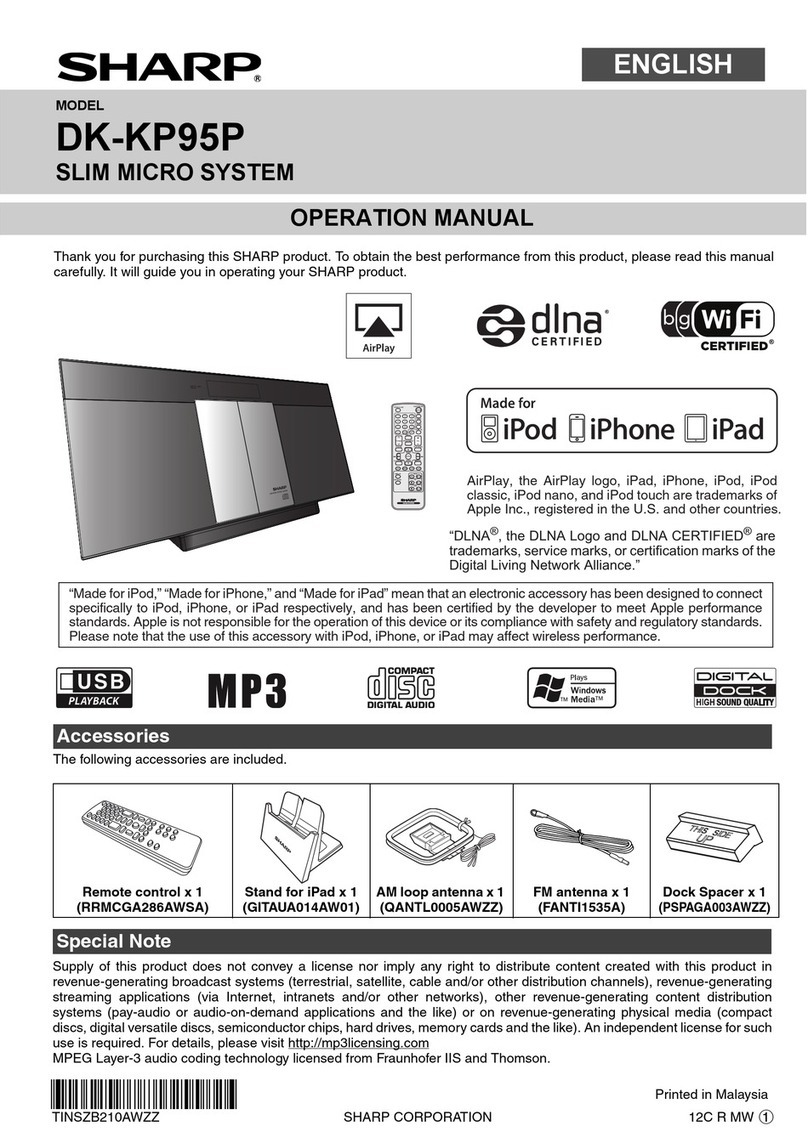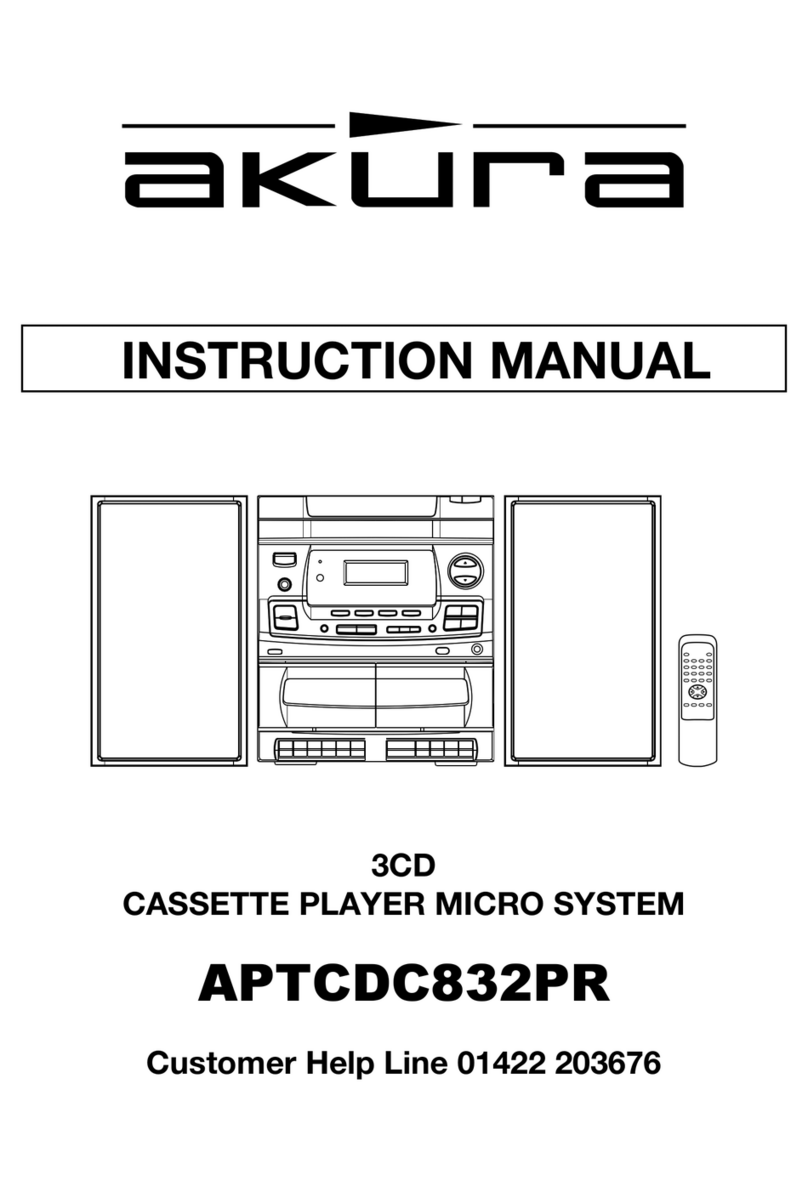4EN
1 Important
Safety
Read and understand all instructions before
you use this micro music system. If damage is
caused by failure to follow the instructions, the
warranty does not apply.
Never expose the product and accessories
to rain or water. Never place liquid
containers, such as vases, near the product.
If liquids are spilt on or into the product,
disconnect it from the power outlet
immediately. Contact Philips Consumer
Care to have the product checked before
use.
Never place the product and accessories
including direct sunlight.
Never insert objects into the ventilation
slots or other openings on the product.
Where the mains plug or an appliance
coupler is used as the disconnect device,
the disconnect device shall remain readily
operable.
Disconnect the product from the power
outlet before lightning storms.
When you disconnect the power cord,
always pull the plug, never the cable.
Before you connect the product to the
power outlet, make sure that the power
voltage matches the value printed on the
back of the product. Never connect the
product to the power outlet if the voltage
is different.
Never expose the remote control or
batteries to rain, water, sunshine, or
excessive heat.
Avoid force coming onto power plugs.
Visible and invisible laser radiation when
open.Avoid exposure to beam.
Do not touch the disc optical lens inside
the disc compartment.
Never place the product or any objects
on power cords or on other electrical
equipment.
If the product is transported in
temperatures below 5°C, unpack the
product and wait until its temperature
matches room temperature before
connecting it to the power outlet.
space. Always leave a space of at least four
inches around the product for ventilation.
Make sure that curtains or other objects
never cover the ventilation slots on the
product.
Remove the battery if it is exhausted or if
the remote control is not to be used for
an extended period of time.
Batteries contain chemical substances, they
should be disposed of properly.
The product/remote control may contain a
coin type battery, which can be swallowed.
Keep the battery out of reach of children
at all times!
Never use batteries of different brands or
types at the same time.
Never use new and old batteries at the
same time.