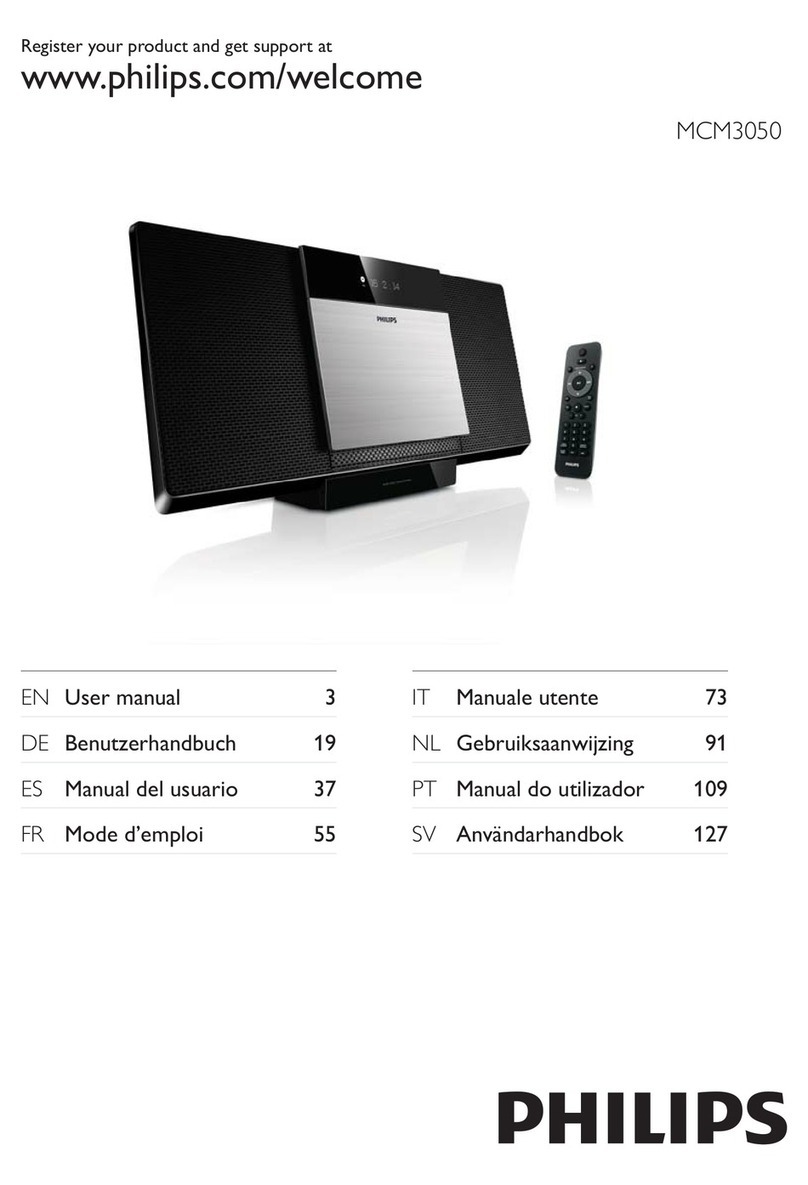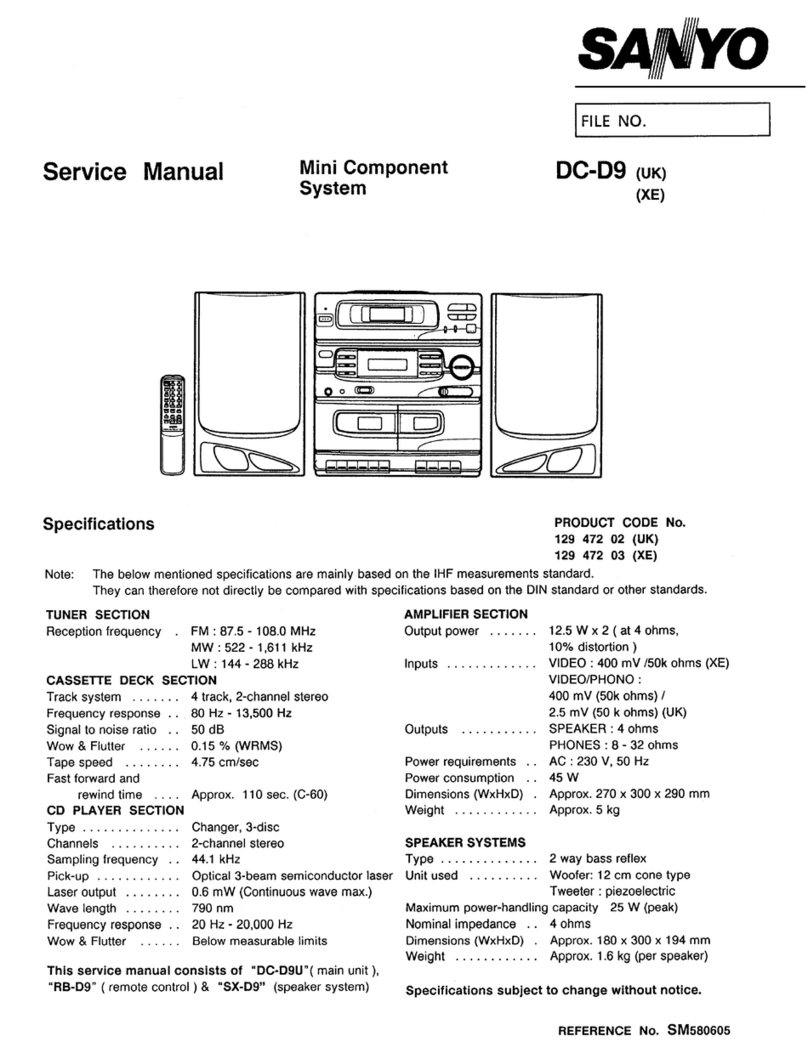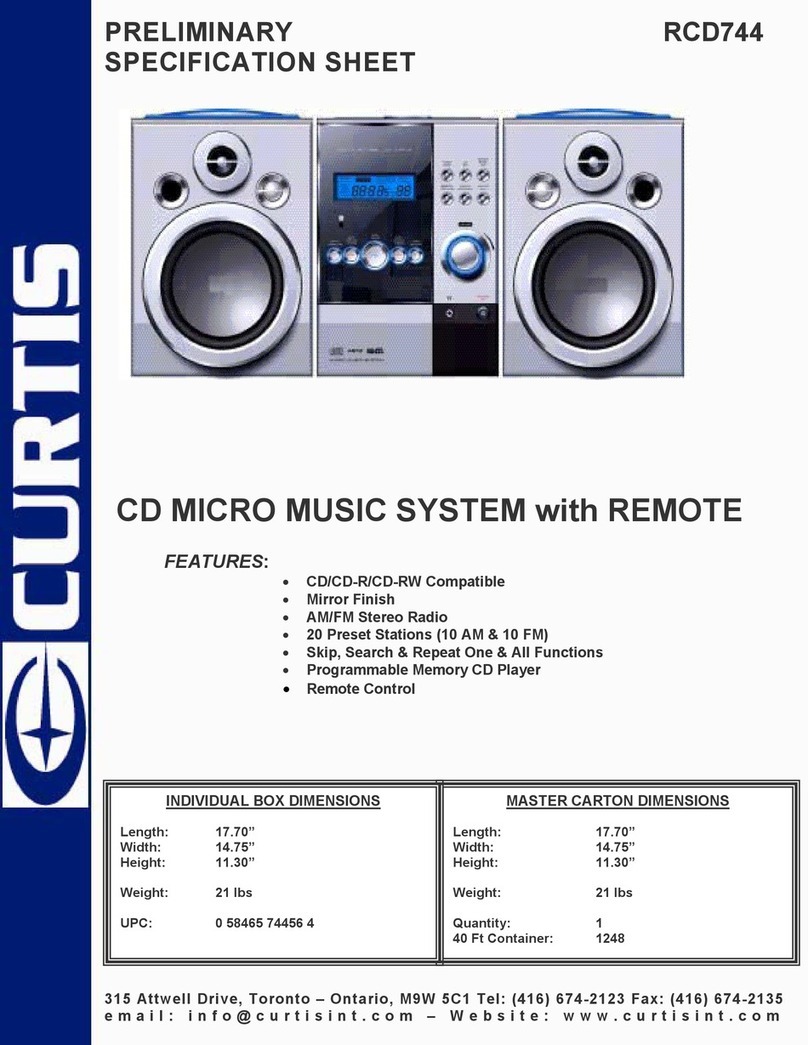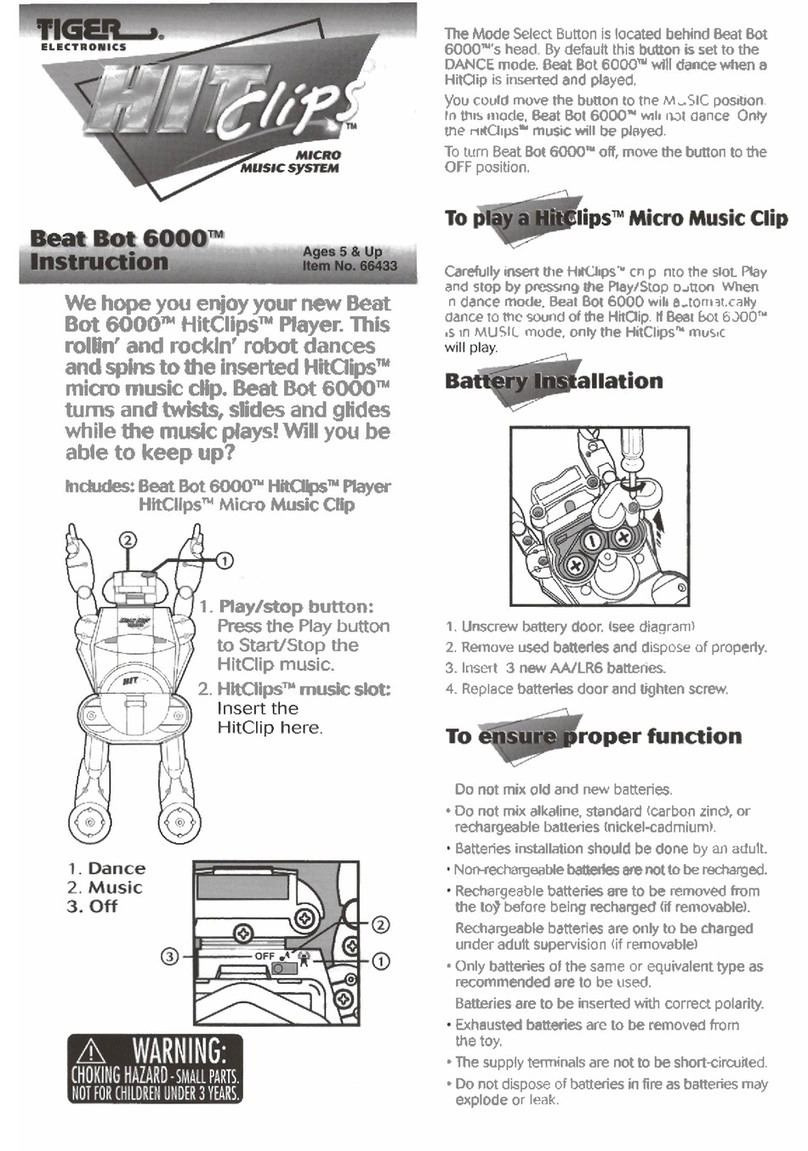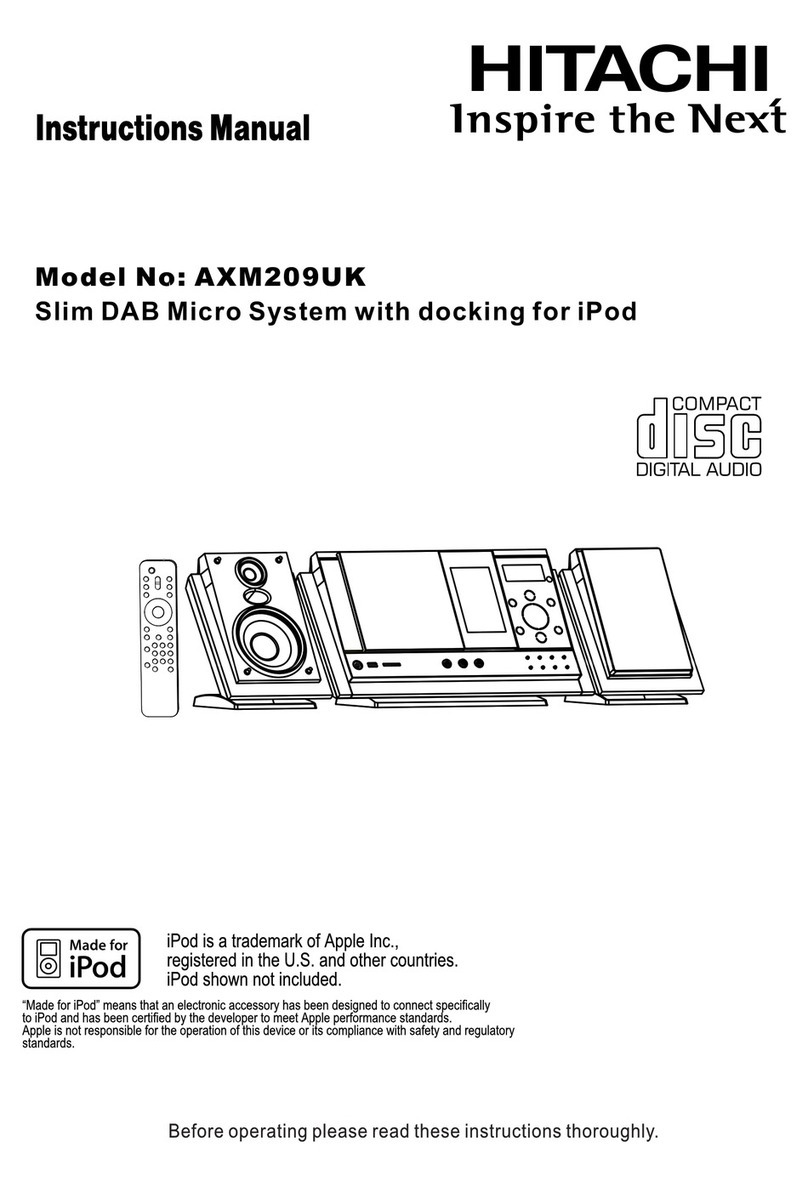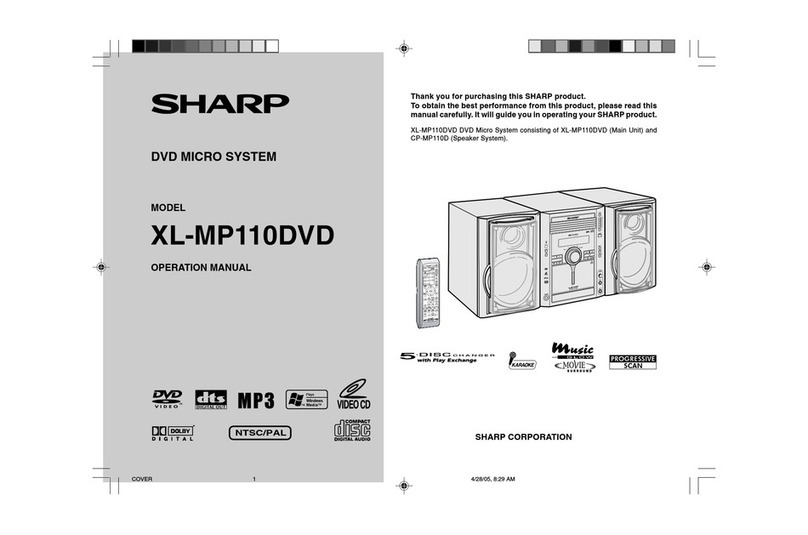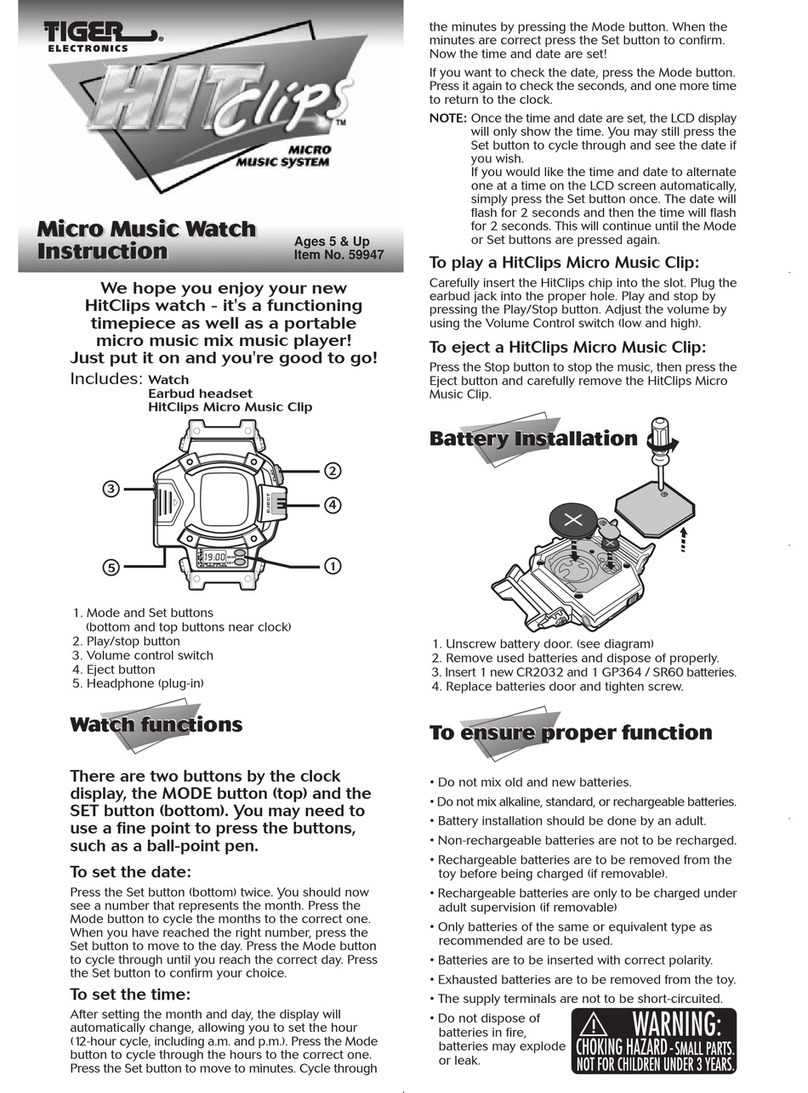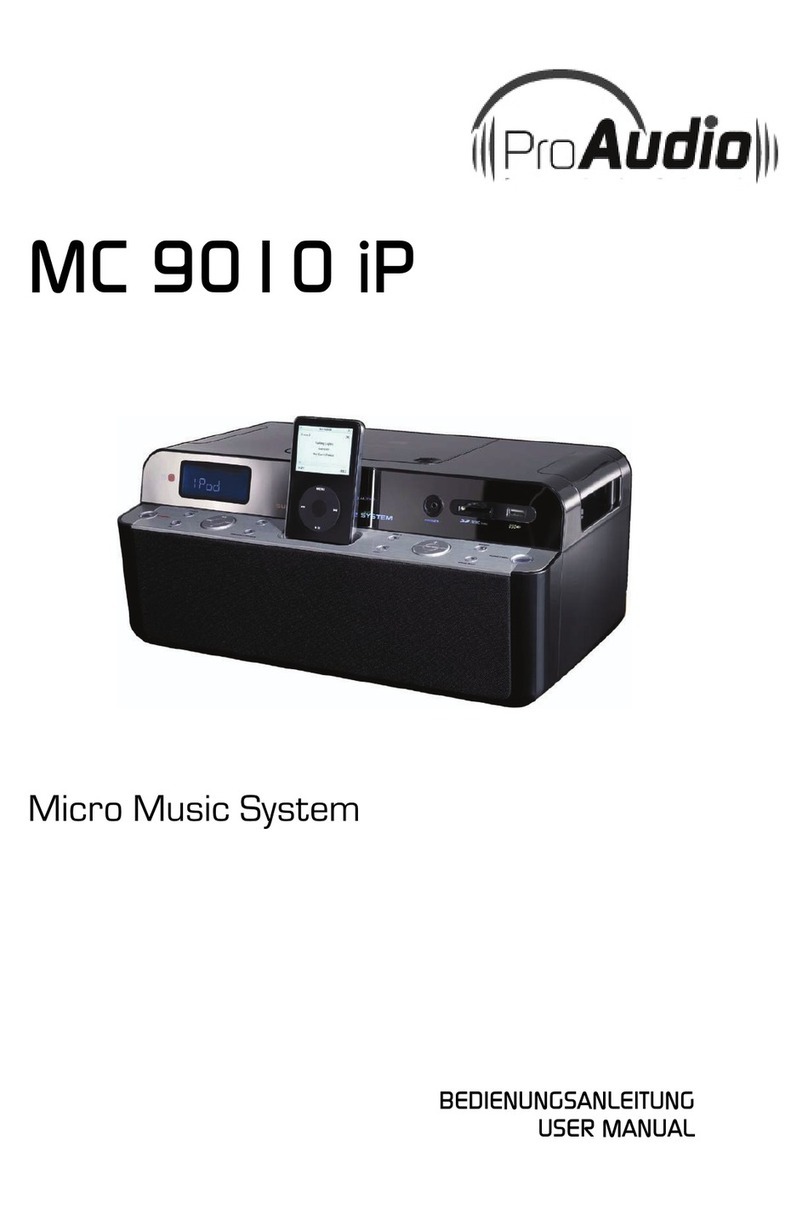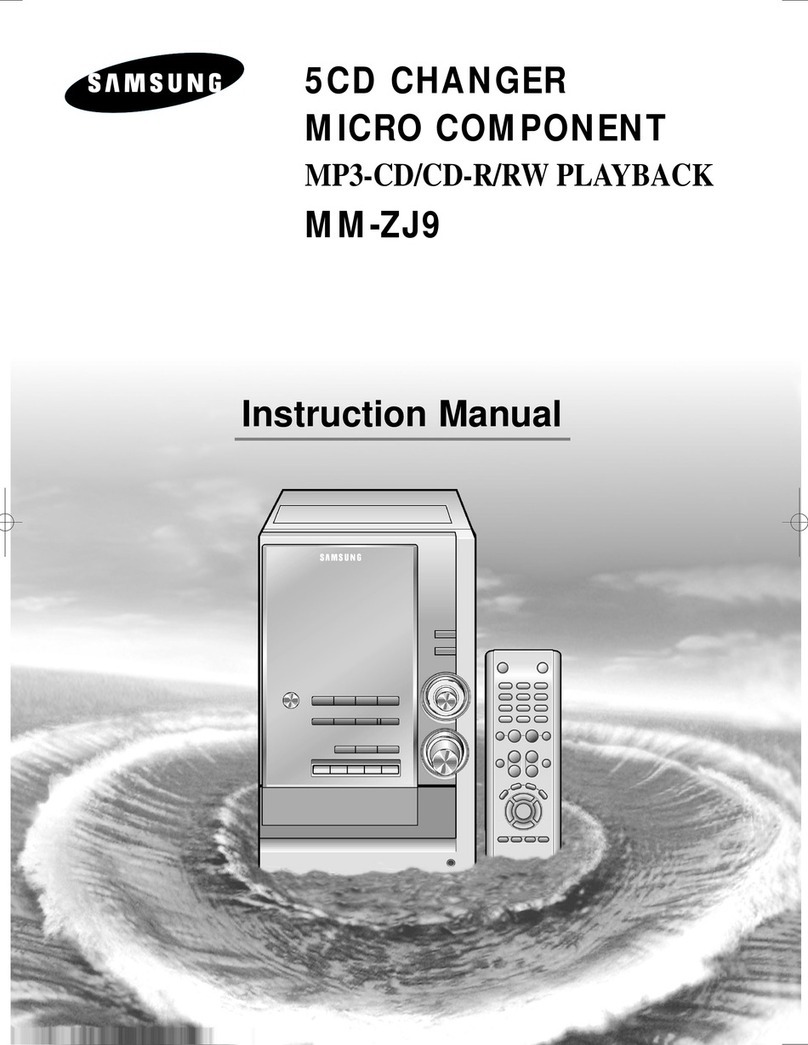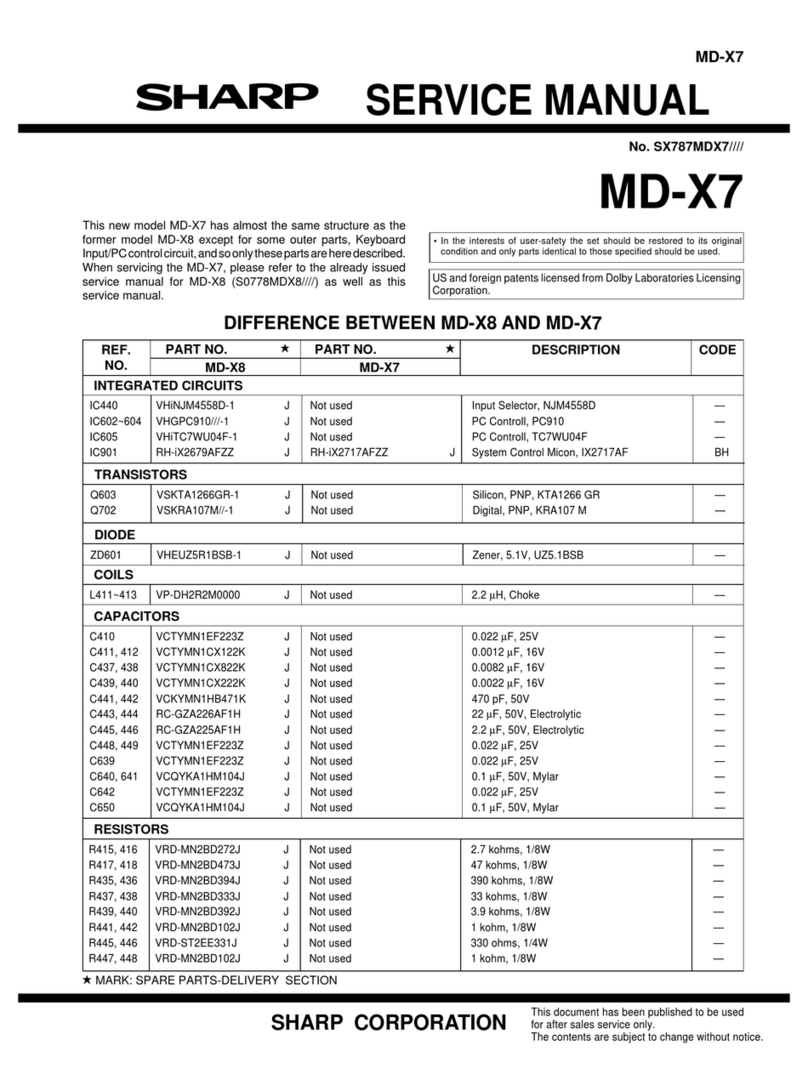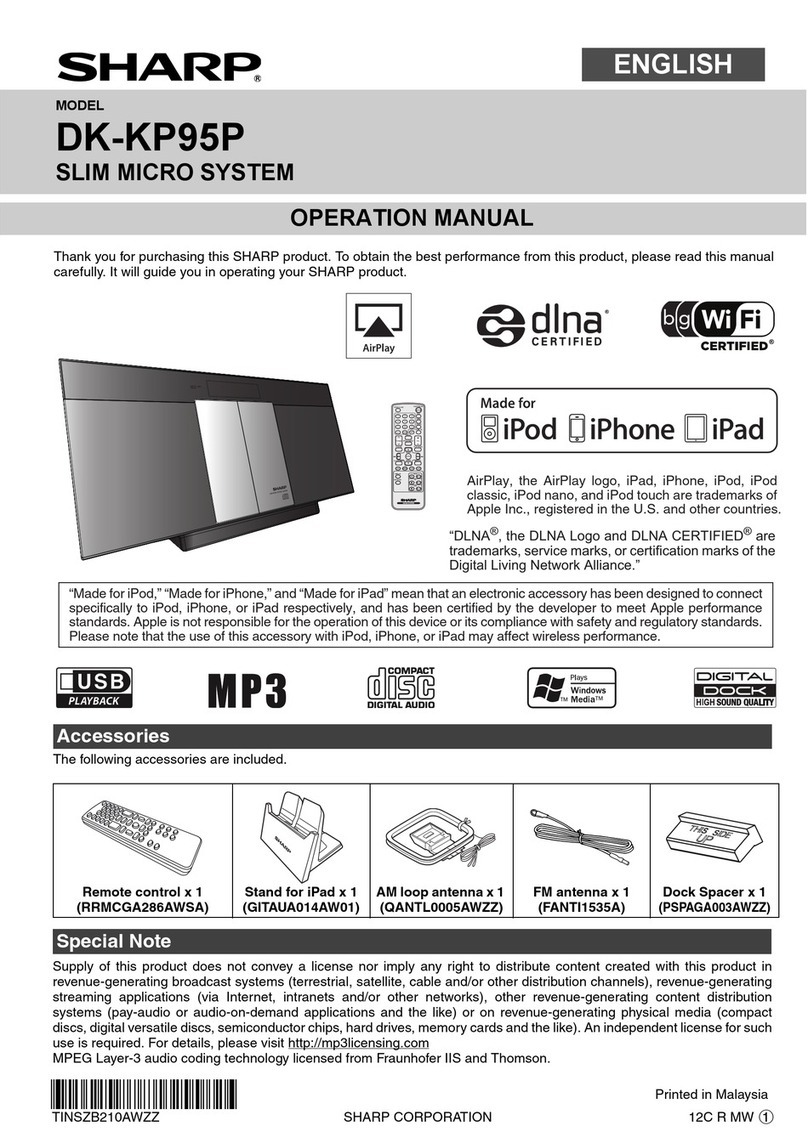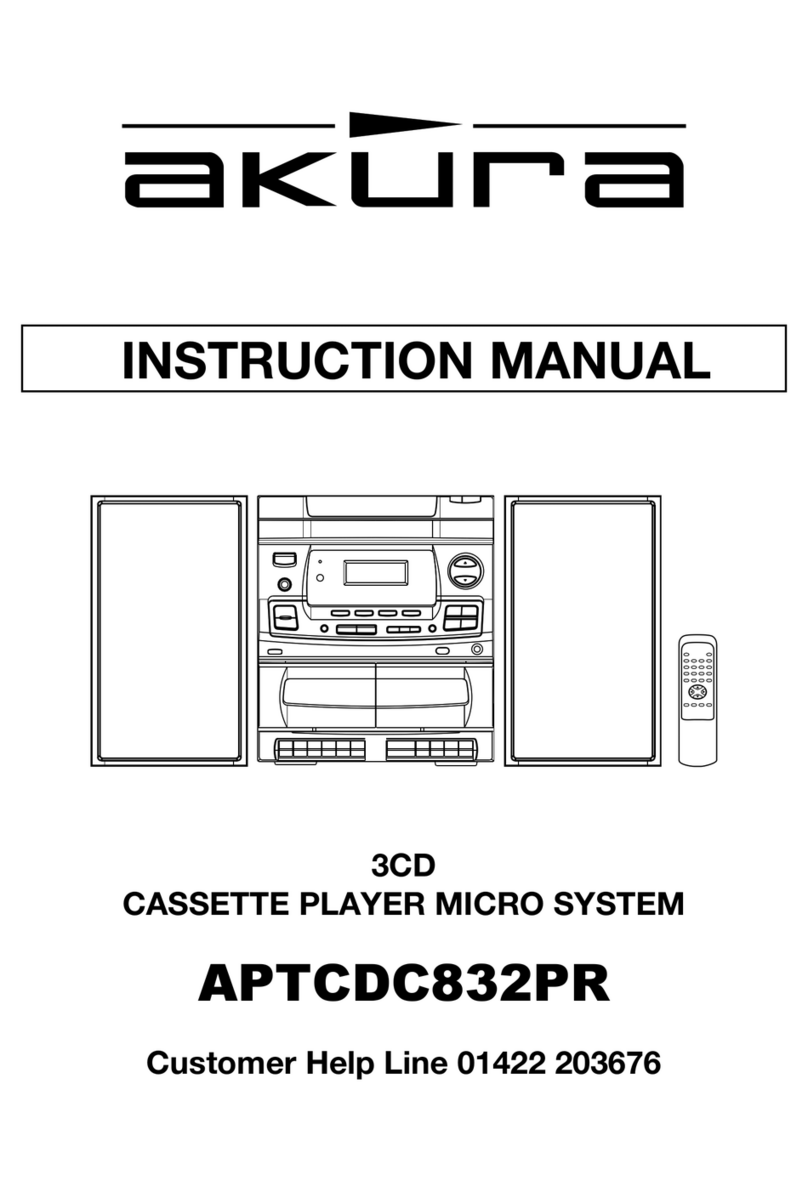Philips WAS6050/05 Instruction Manual
Other Philips Micro Music System manuals

Philips
Philips MCD139B/98 User manual

Philips
Philips MCM169/61 User manual

Philips
Philips BTM2056 Product information sheet

Philips
Philips MCM119/05B User manual
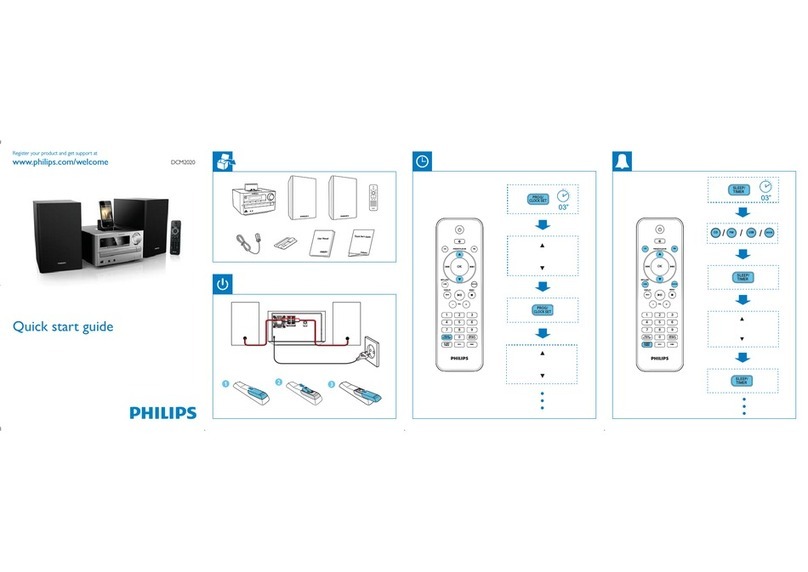
Philips
Philips DCM2020/12 User manual
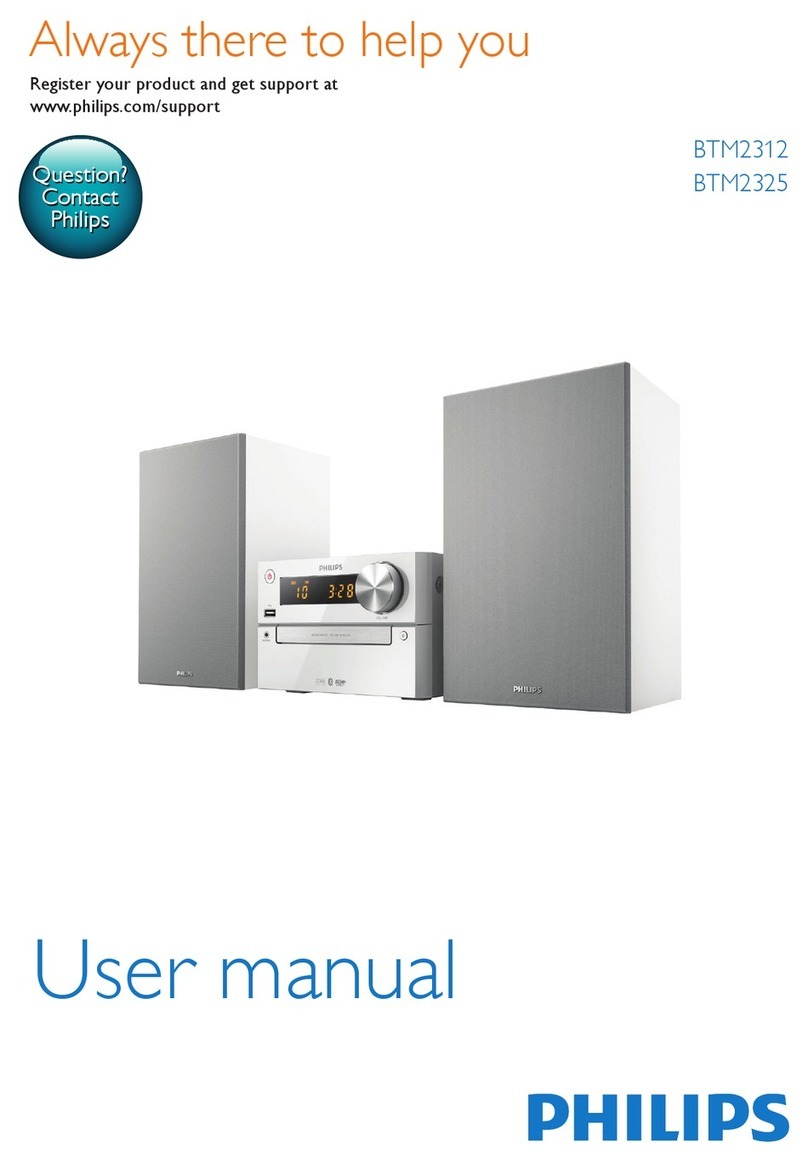
Philips
Philips BTM2325 User manual

Philips
Philips MCM1055/96 User manual

Philips
Philips DCM186 User manual

Philips
Philips MCM207/12 User manual

Philips
Philips DCM278/79 User manual

Philips
Philips MCM1150 User manual

Philips
Philips MCM2050/05/12 User manual

Philips
Philips DCM3020/12 User manual
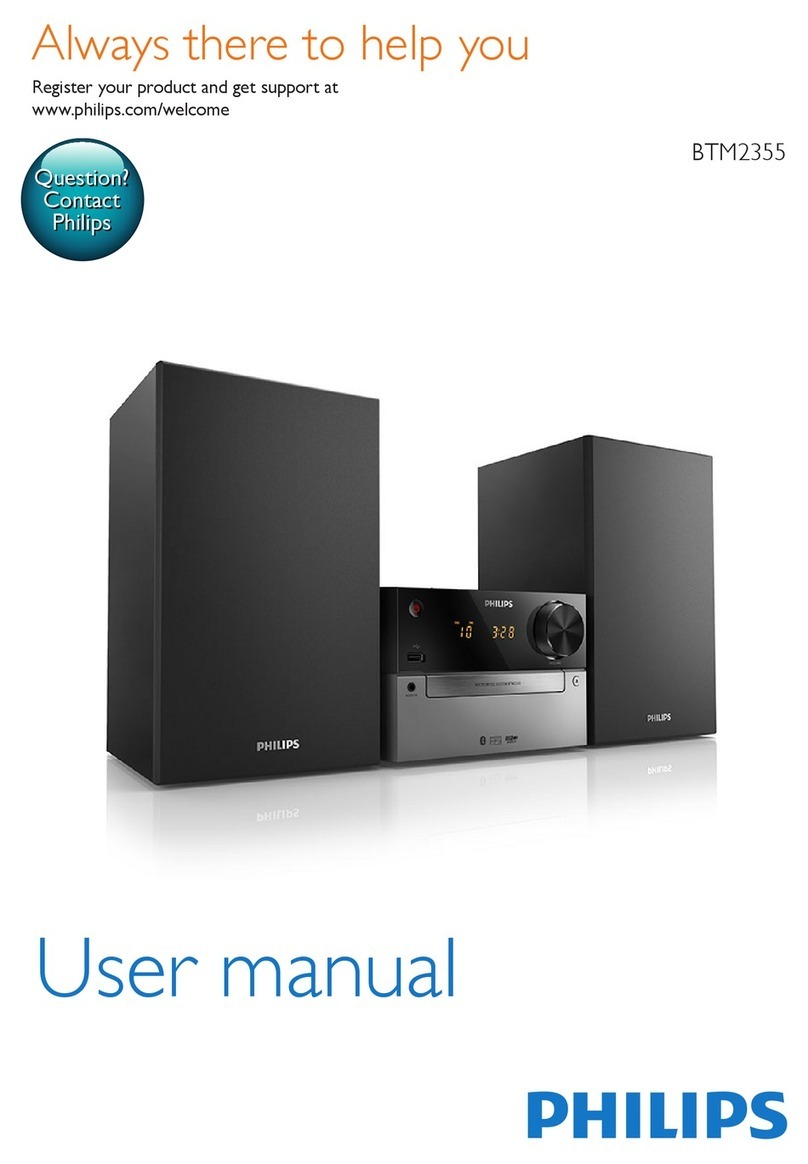
Philips
Philips BTM2355 User manual

Philips
Philips MCD 700 User manual

Philips
Philips MCM761/12 User manual

Philips
Philips MCM1150/55 User manual

Philips
Philips MC147/12 User manual
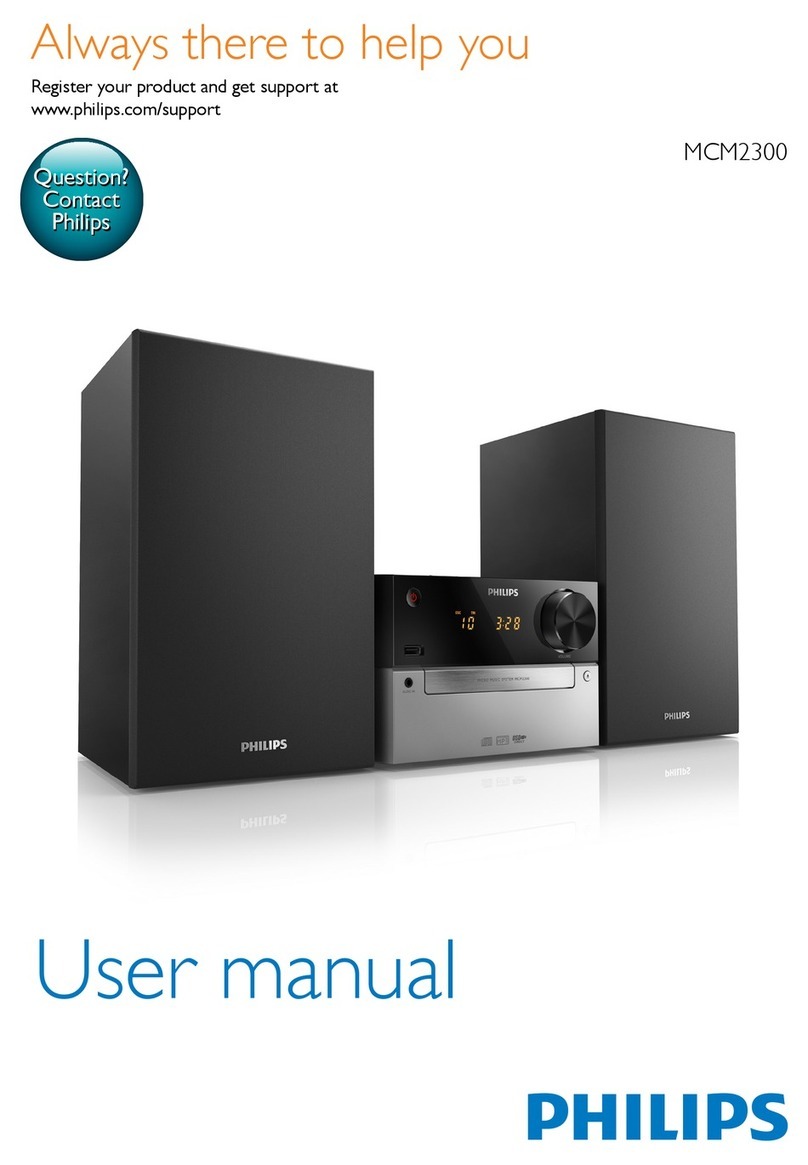
Philips
Philips MCM2300 User manual

Philips
Philips MCM3150 Product information sheet