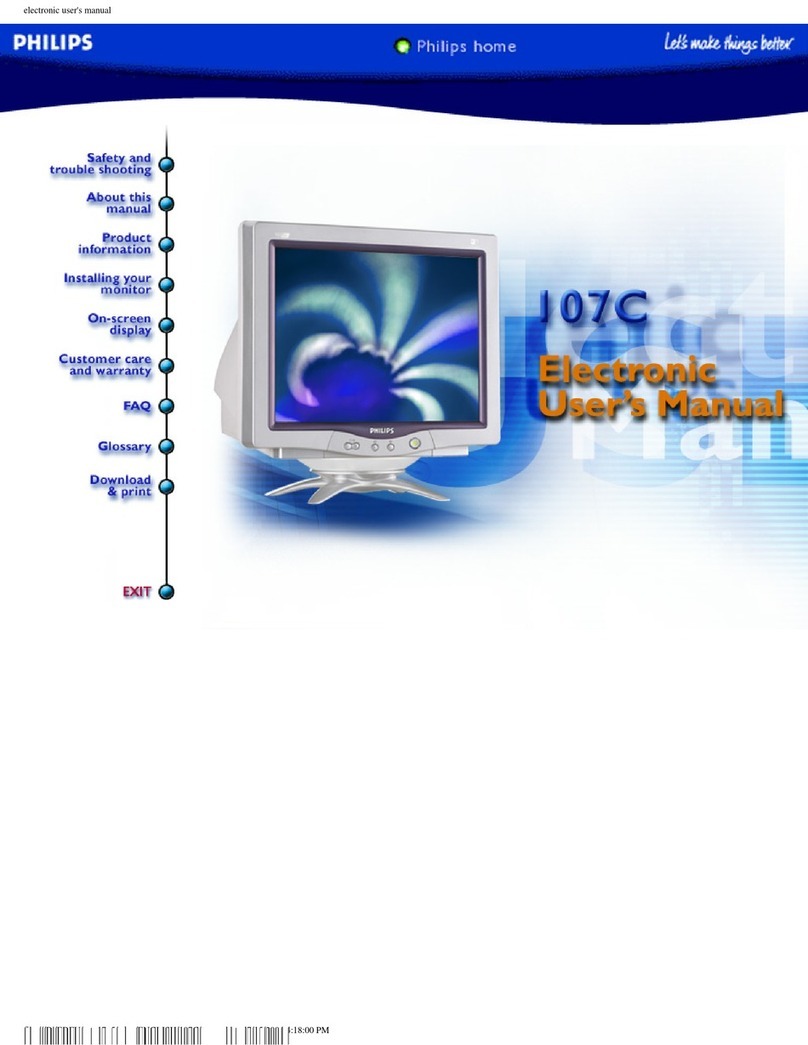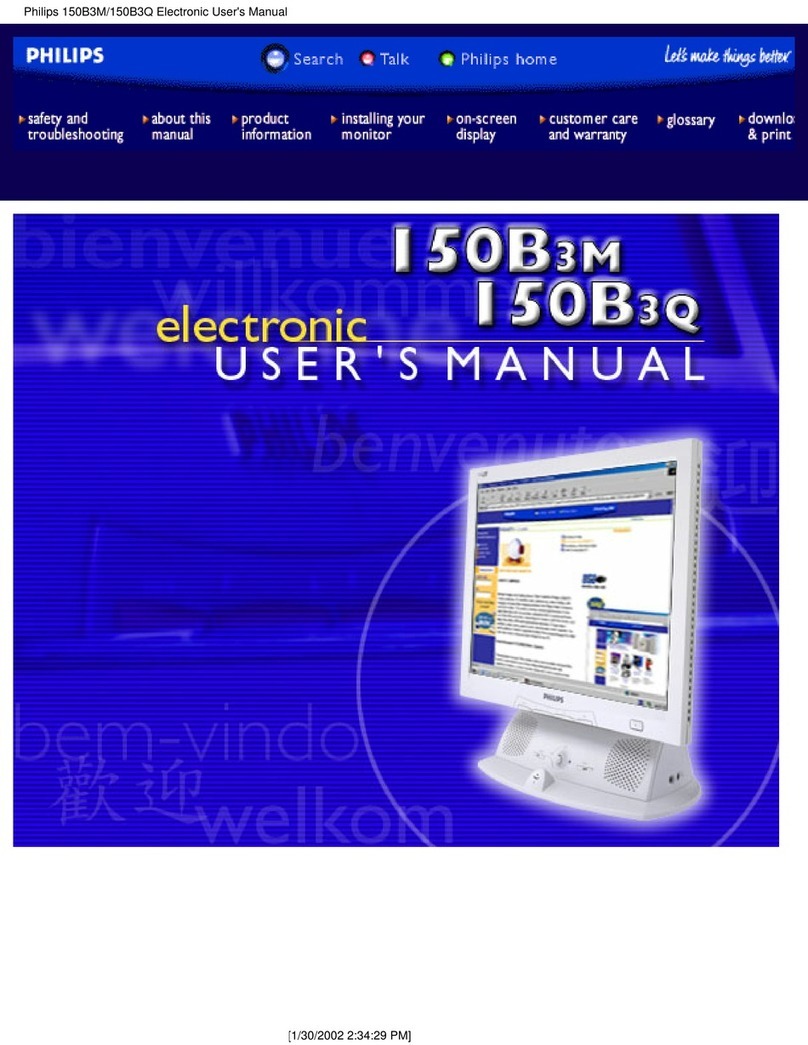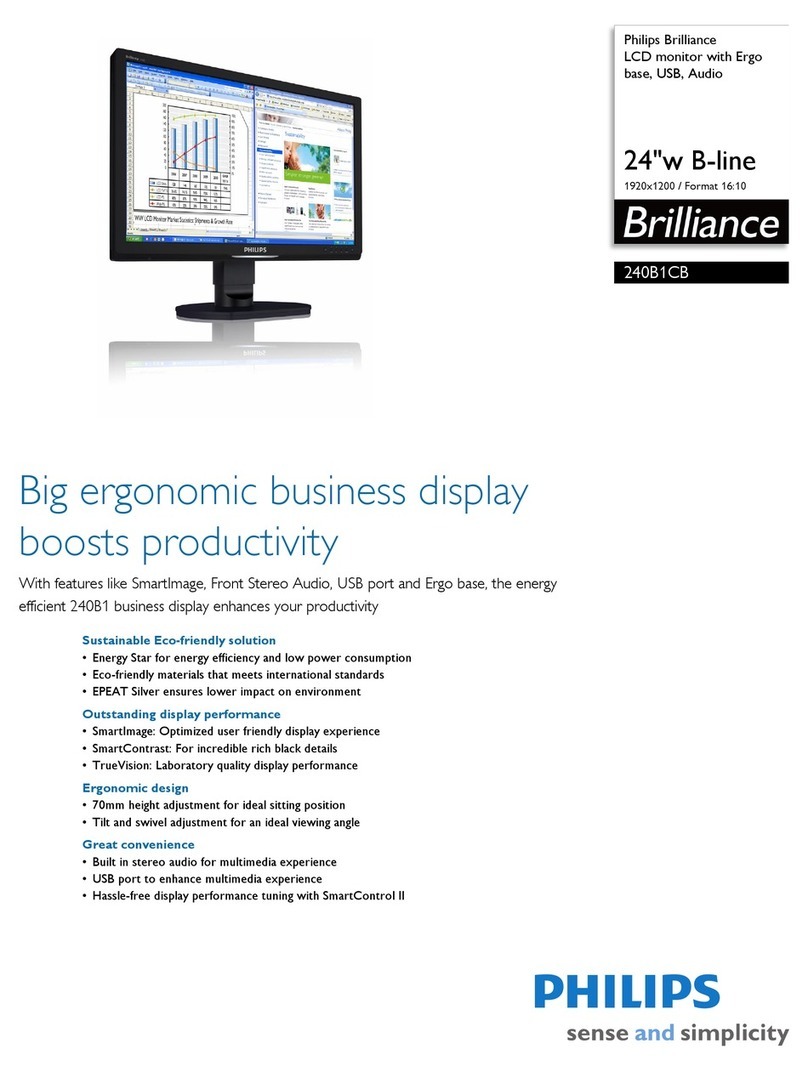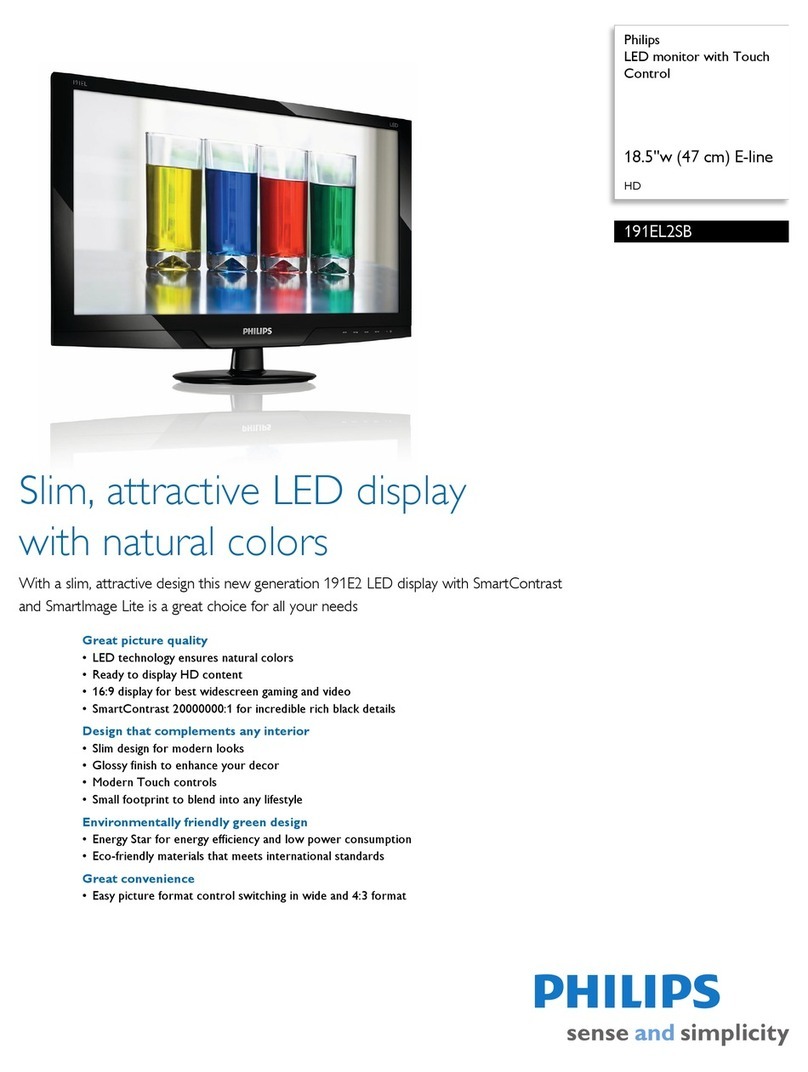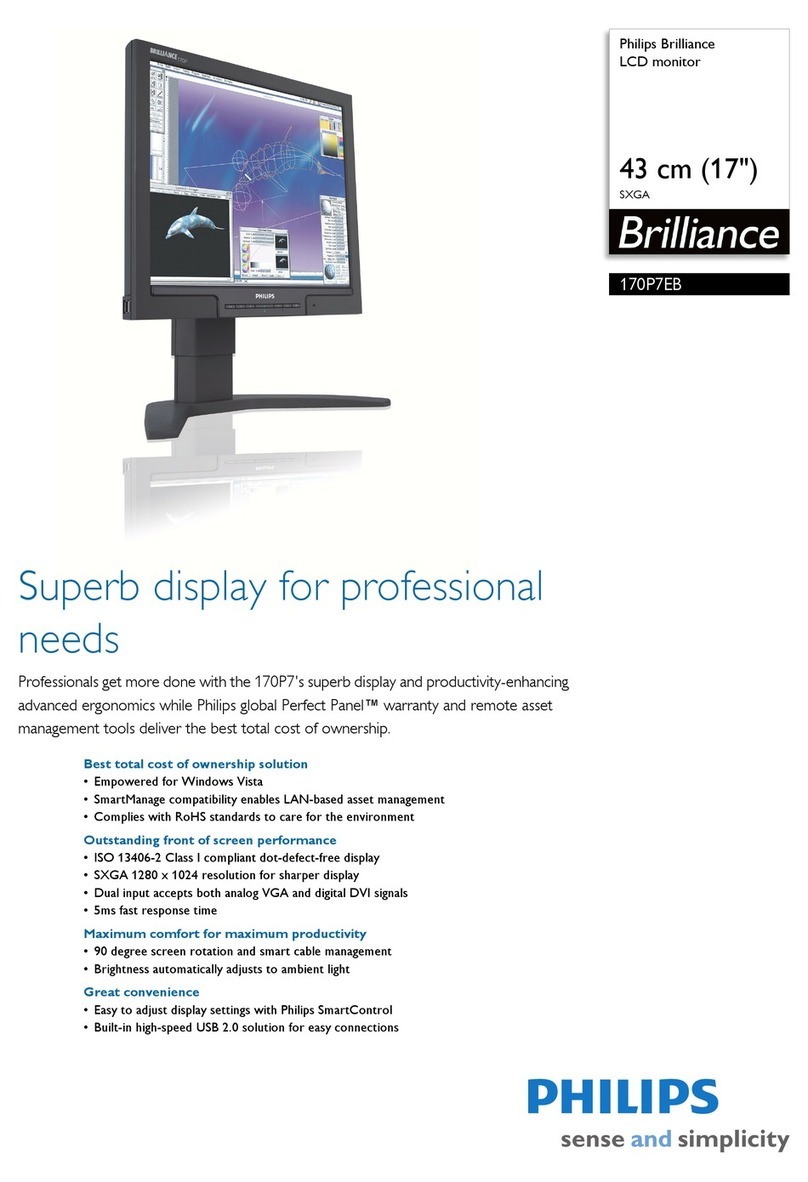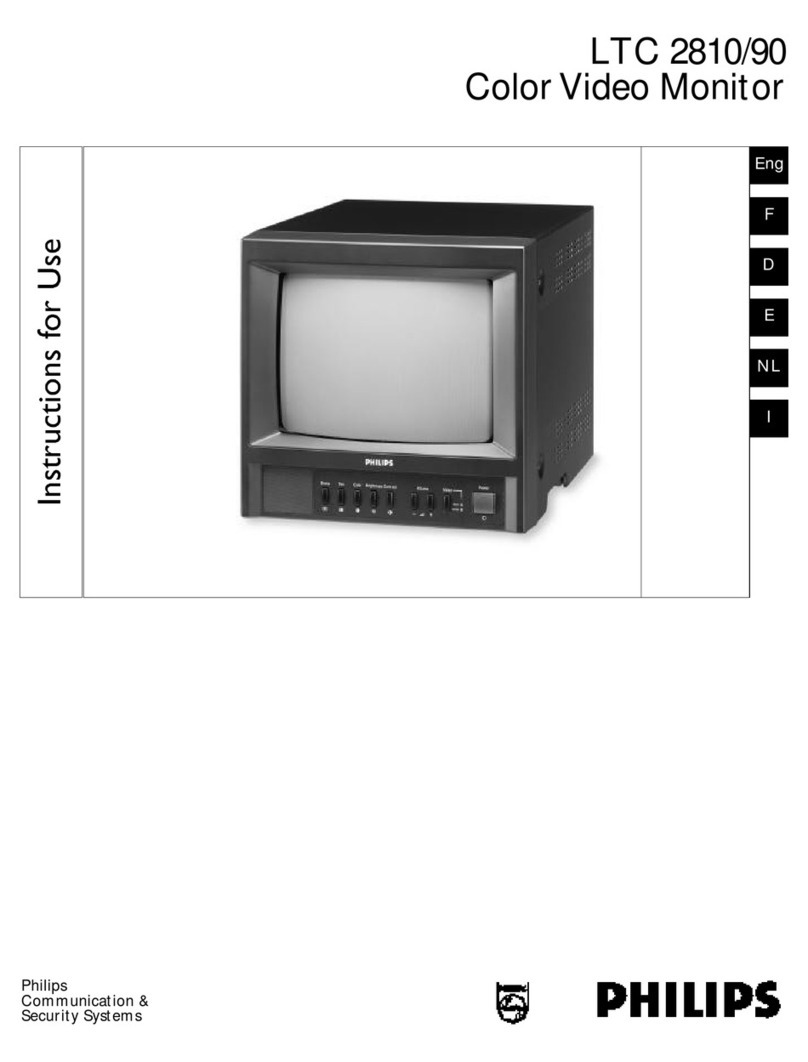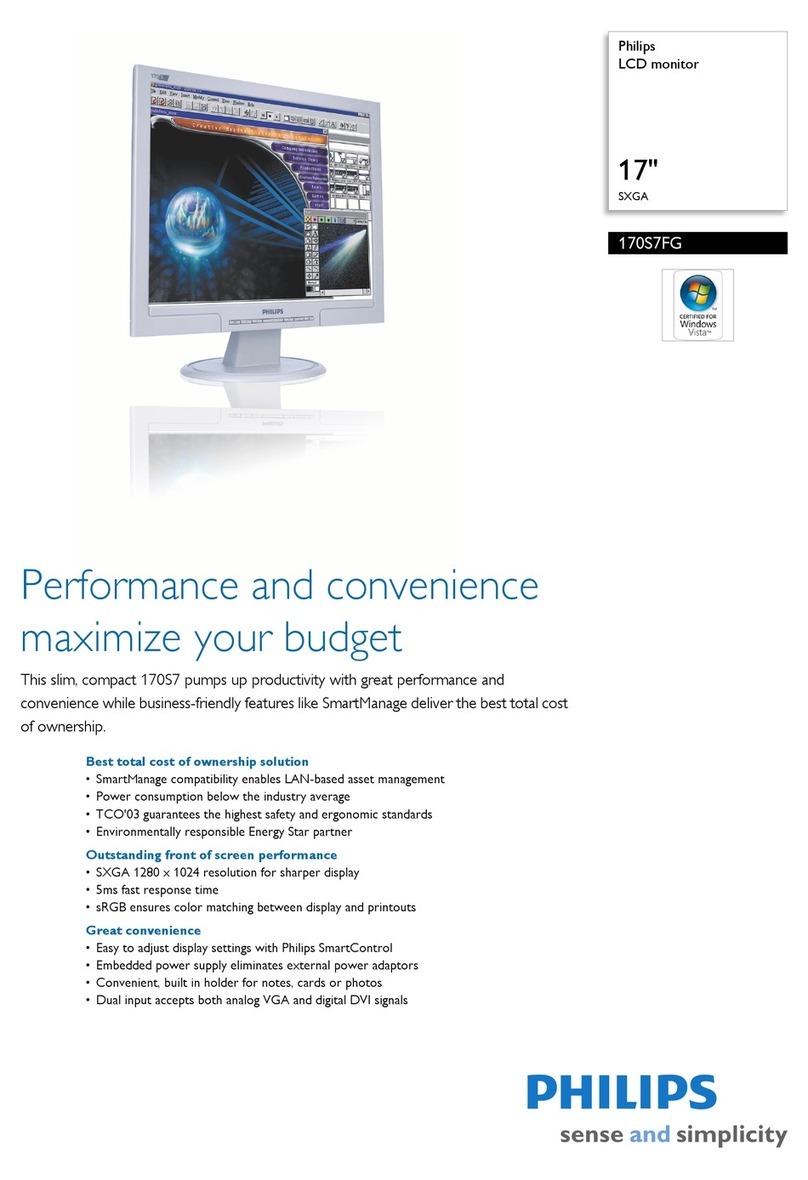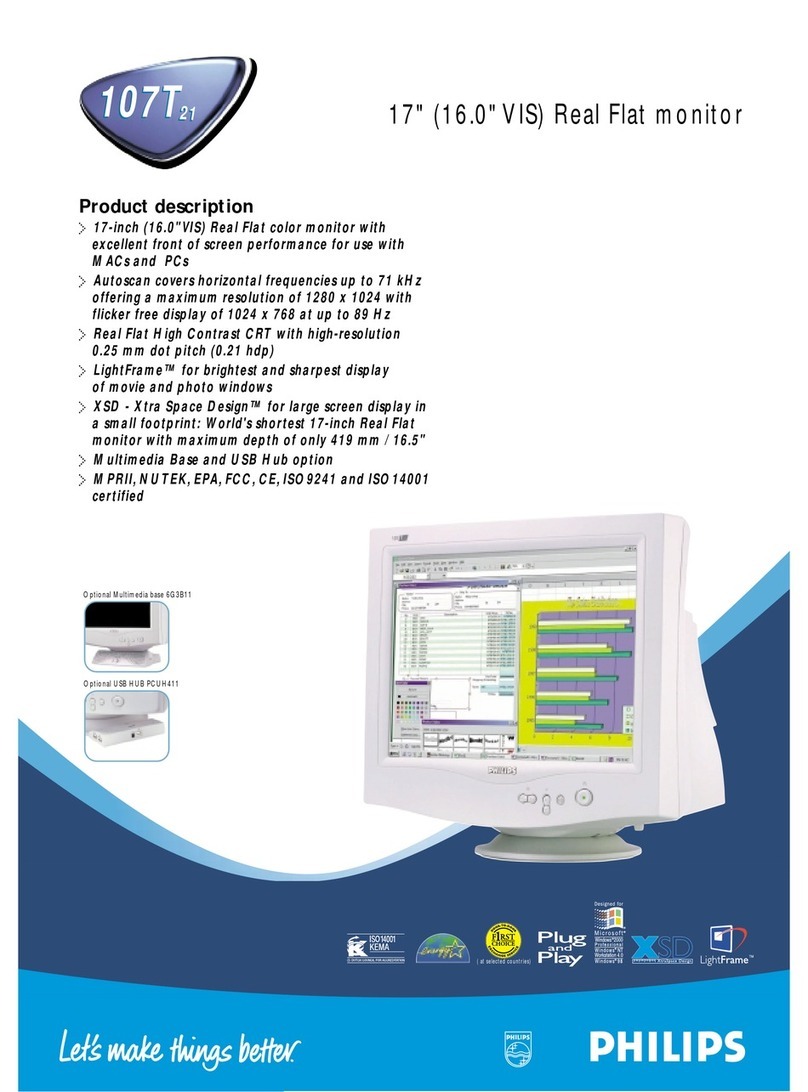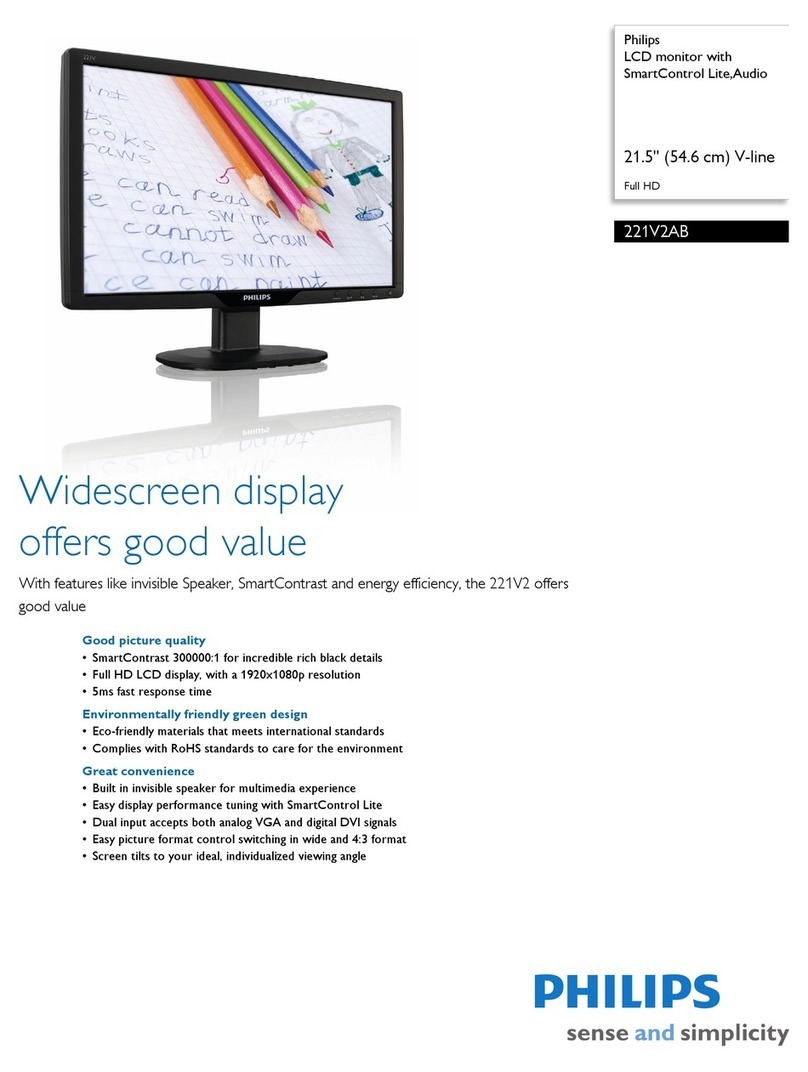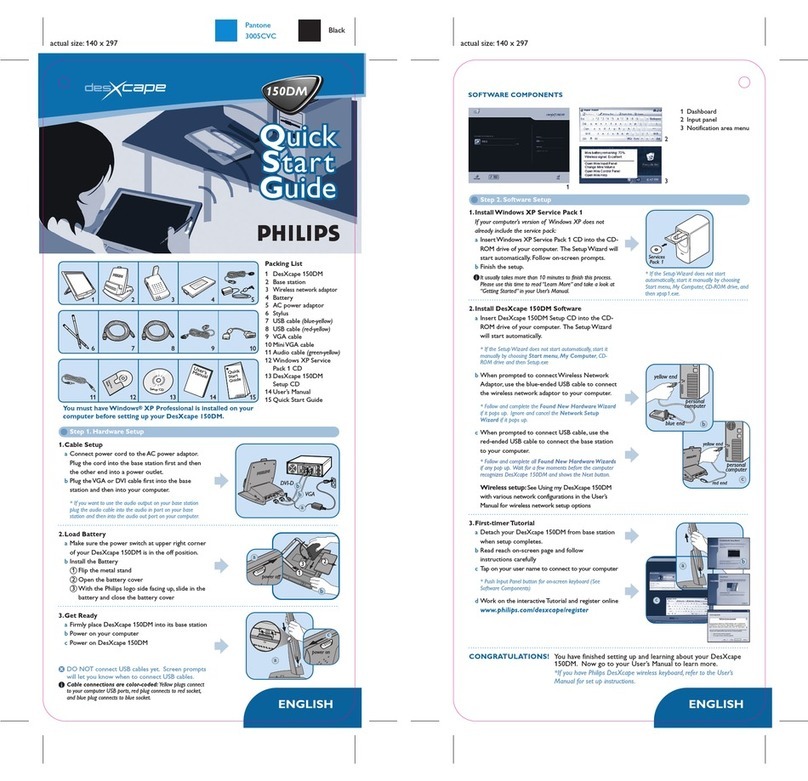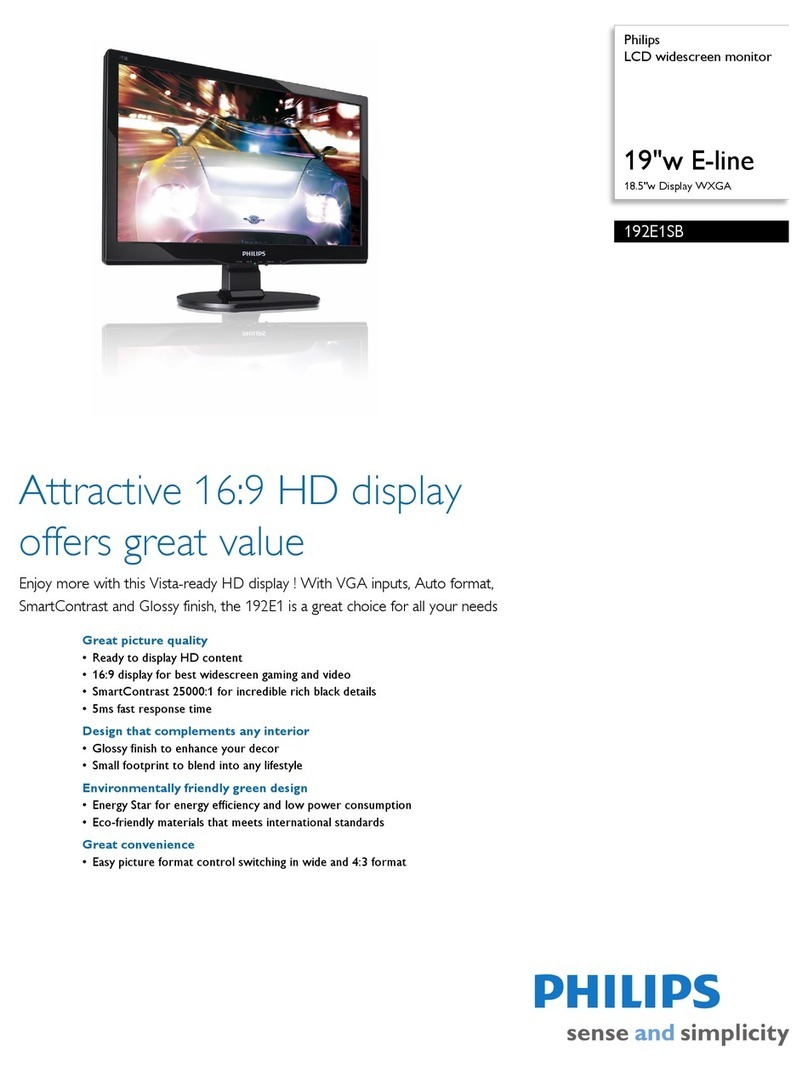220CW9FW/00
宽屏幕液晶显示器
22 英寸宽 WSXGA+
规格 产品集锦
图片 /显示
•面板尺寸 : 22 英寸 / 55.9 厘米
•LCD 面板类型 : 1680 x 1050 像素 , 防眩偏振 ,
RGB 垂直条纹
•推荐的分辨率 : 1680 x 1050 @ 60Hz
•最高分辨率 : 1680 x 1050 @ 75Hz
•显示屏颜色 : 16.7 米
•宽高比 : 16:10
•亮度 : 300 堪/平方米
•对比度 (标准) : 1000:1
•SmartContrast 对比度 (动态) : 12000:1
•SmartResponse: 2 毫秒 (灰色到灰色)
•画面增强 : SmartImage
•响应时间 (标准) : 5 毫秒
•有效显示区 : 474 x 296 毫米
•视角 : 160º(水平) / 160º(垂直) , @ C/R >
10
•水平扫描频率 : 30 - 83 kHz
•垂直扫描频率 : 56 - 75 Hz
•像素间距 : 0.282 x 0.282 毫米
•视频点频 : 165 MHz
•sRGB
连接
•信号输入 : 模拟 (VGA), DVI-D
•USB: 1 个 USB 2.0
•视频同步输入信号 : 复合同步 , 单独同步 , 同步
时呈绿色
•同步输入阻抗 : 2.2k 欧姆
•视频输入阻抗 : 75 欧姆
•视频输入信号电平 : 0.7 Vpp
便利性
•便利性增强 : SmartControl II, 画面格式选择 , 屏
幕显示
•显示器控制 : 自动 (向后) , 自动画面格式控
制, 亮度控制 , 输入 (向下) , 菜单 (确定) ,
打开 /关闭电源 , SmartImage
•OSD 语言: 英语, 法语, 德语, 意大利语, 俄语, 简
体中文 , 西班牙语 , 葡萄牙语
•即插即用兼容性 : DDC/CI, Mac OS X, sRGB,
Windows 98, Windows 2000, Windows XP,
Windows Vista
•法律许可范围 : CE 标记 , 能源之星 , FCC B 级,
SEMKO, UL/cUL, TCO '06
•倾斜 : -5° 至 20°
•其它便利性 : 兼容 Kensington 锁
尺寸
• 电视机尺寸 (带支架) ( (宽 x 高 x 厚) ):
508 x 425 x 201 毫米
• 电视机尺寸 (带支架)(英寸) (
(宽 x 高 x 厚) ): 20.0 x 16.7 x 7.91 英寸
•相对湿度 : 20% - 80%
•装置尺寸 (宽 x高x厚) ( (宽 x 高 x 厚) ):
508 x 344 x 69 毫米
• 电视机尺寸 (英寸) ( (宽 x 高 x 厚) ):
20.0 x 13.5 x 2.72 英寸
•MTBF: 50,000 小时
•温度范围 (工作) : 0°C 至 40°C
•温度范围 (存储) : -20°C 至 60°C
•包装盒尺寸 ( (宽 x 高 x 厚) ):
562 x 482 x 130 毫米
• 包装盒尺寸 (英寸) ( (宽 x 高 x 厚) ):
22.1 x 18.98 x 5.1 英寸
•产品重量 (含座架) : 4.4 千克
•产品重量 (含支架)(磅) : 9.7 磅
•重量 (含包装) : 6.24 千克
•重量 (含包装)(磅) : 13.76
电源
•功耗 : < 45 瓦 (标准)
•功耗 (经济模式) : 34 瓦
•关闭模式 : < 0.8 W
•符合 : 能源之星
•电源 LED 指示灯: 操作 - 蓝色, 待机/休眠 - 蓝色
(闪烁)
•电源 : 内置 , 100-240VAC,50/60Hz
•
发行日期 2008-10-29
版本 : 3.1.5
12 NC: 8670 000 47735
EAN: 87 12581 45207 0
© 2008 Koninklijke Philips Electronics N.V.
保留所有权利。
规格如有更改,恕不另行通知。 所有商标是
Koninklijke Philips Electronics N.V. 或它们各自所有者
的财产。
www.philips.com
SmartImage
SmartImage
是飞利浦独有的一项先进技术,能够
对屏幕上显示的内容作出分析。基于您选择的情
况,
SmartImage
能够动态增强图像和视频的对比
度、色彩饱和度和清晰度。只需按下一个按钮,
就可实时获得最佳显示效果。
2 毫秒 GtG 响应时间
GtG
响应时间是像素从任一位置移至另一位置的
平均时间,也就是几组随机色彩级别之间的平均
过渡时间。越快越好:响应时间越短就意味着过
渡越快,从而在显示快速运动的影像时可见伪像
就越少。
GtG
响应时间是衡量电影、录像和游戏
等多媒体内容显示质量的重要方法。
动态对比度 12000:1
您是否希望液晶显示屏可以呈现最高的对比度和
最明艳的图像?飞利浦高级视频处理结合独特的
超级调光和背景光增强技术,从而产生明艳的图
像。动态对比度会增加卓越的黑水平对比度以及
暗色和彩色效果的精度。它通过高对比度和鲜艳
的色彩为您展现亮丽、逼真的画面。
TrueVision
TrueVision
是飞利浦专有的行业领先的测试和算法
技术,是一种用于显示器调节和微调的广泛操
作,符合比
Microsoft
的
Vista
对每台显示器的出
厂要求 (不仅是一些抽样检查)还要严格四倍
的标准,确保了最佳的显示性能。目前只有飞利
浦在每台新显示器的色彩精确性和显示品质方面
做到了如此严苛的程度。
HDCP ready
高带宽数字内容保护
(HDCP)
是融合到
DVI
连接
器中的版权保护系统。它帮助阻止非授权复制受
版权保护的内容。
HDCP
允许您播放受保护的内
容媒体,例如电影和音乐会。它检查信号以保护
隐私,只允许显示合法的内容副本。
SmartControl II
SmartControl II
是基于显示器的软件,具有易于使
用的屏幕图形界面,可以指导您微调分辨率、色
彩校准和其它显示设置 (包括亮度、对比度、
时钟和相、位置、
RGB
、白点以及具有板载扬声
器的某些型号带有的音量调节设置)。
自动调整画面格式按钮
飞利浦自动调整画面格式按钮是一个可在
4:3
宽
高比与宽屏幕模式之间来回转换、从而让显示屏
宽高比与内容匹配的按钮,使您无需滚动即可处
理宽幅文档,以宽屏幕模式无失真地观看宽屏幕
媒体,以本地模式显示
4:3
宽高比的内容。
符合 TCO'06 标准
符合
TCO'06
标准的显示器满足
TCO
(瑞典专业
人士联盟)为多媒体显示创立的人机工学、环境
和健康标准;
TCO'06
是历来最严格的标准,涵
盖了多媒体显示的视觉人机工学要求,包括健康
考虑因素以及象征着优质显示的其他特点。符合
TCO'06
标准的显示规格必须满足或者超过
TCO'06
关于视觉人机工学、排放和节能的标准。