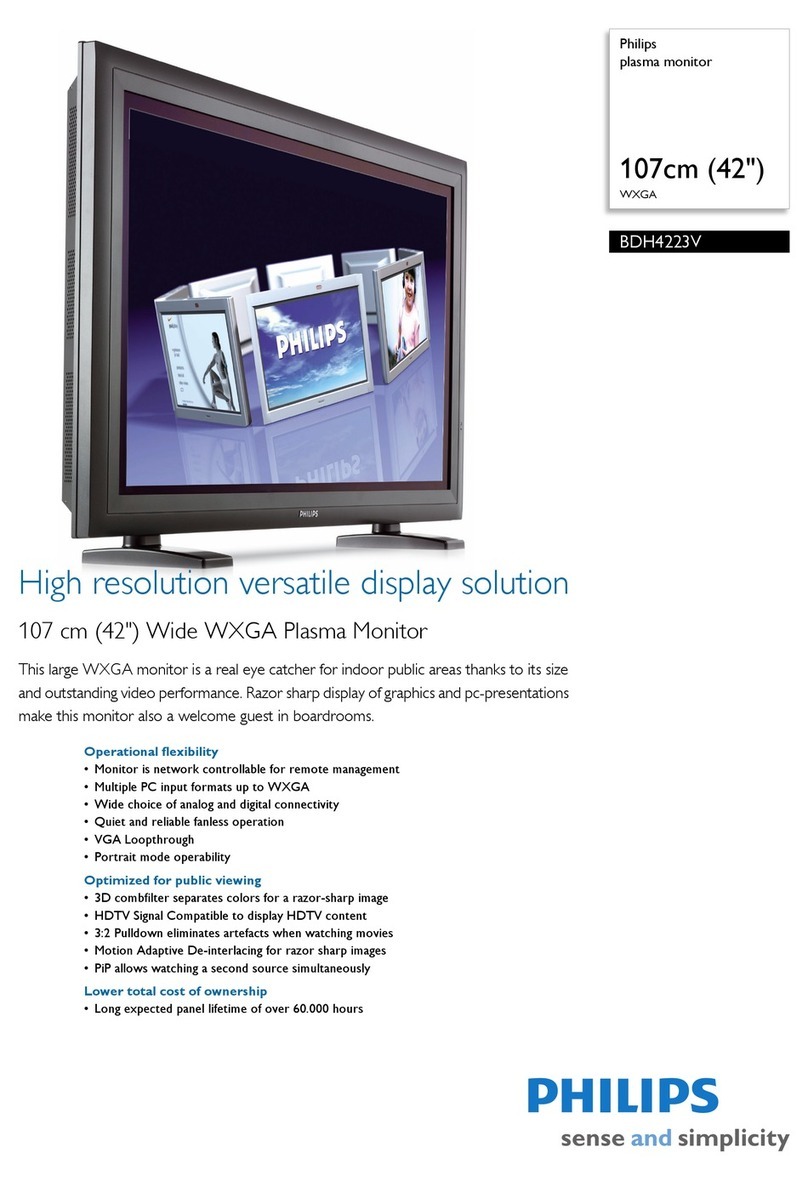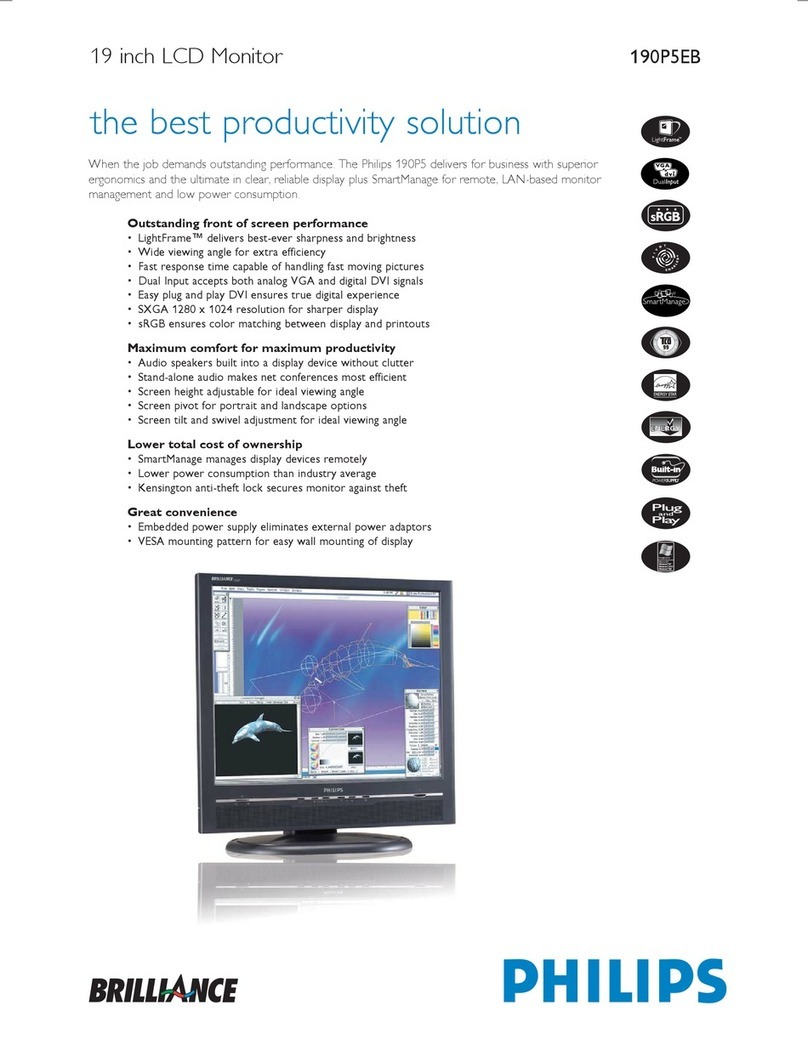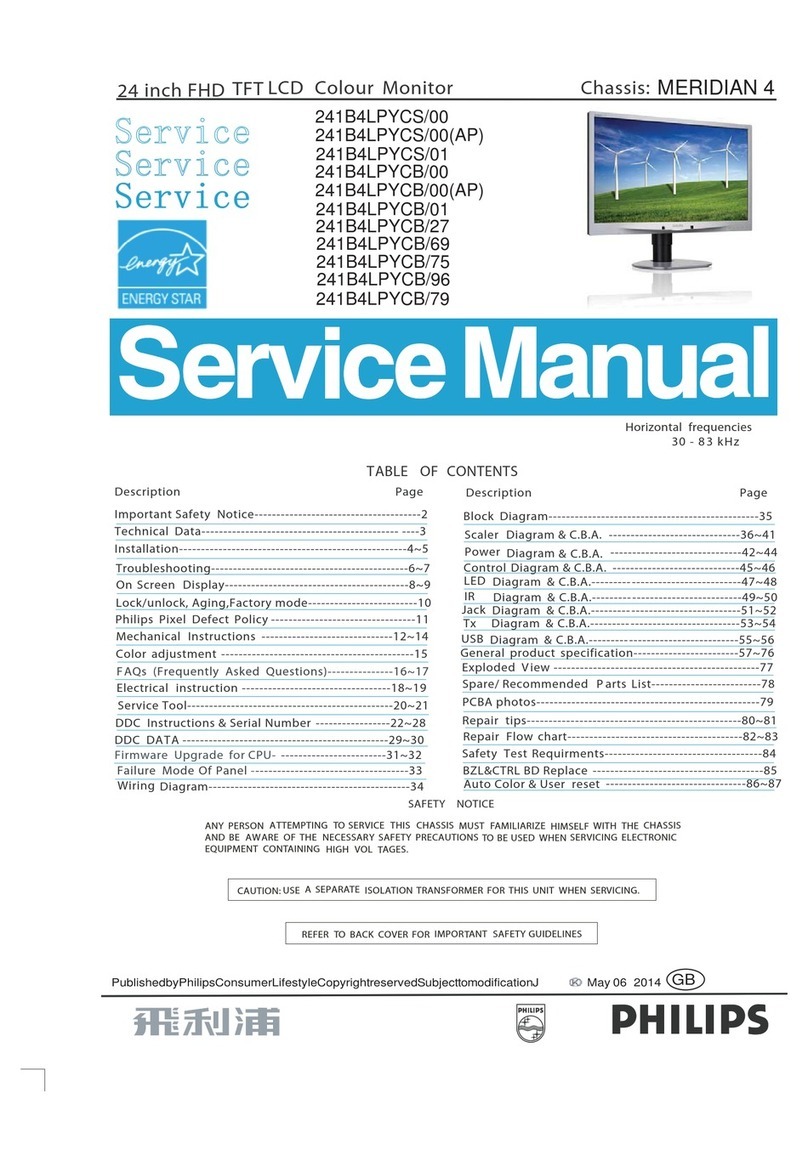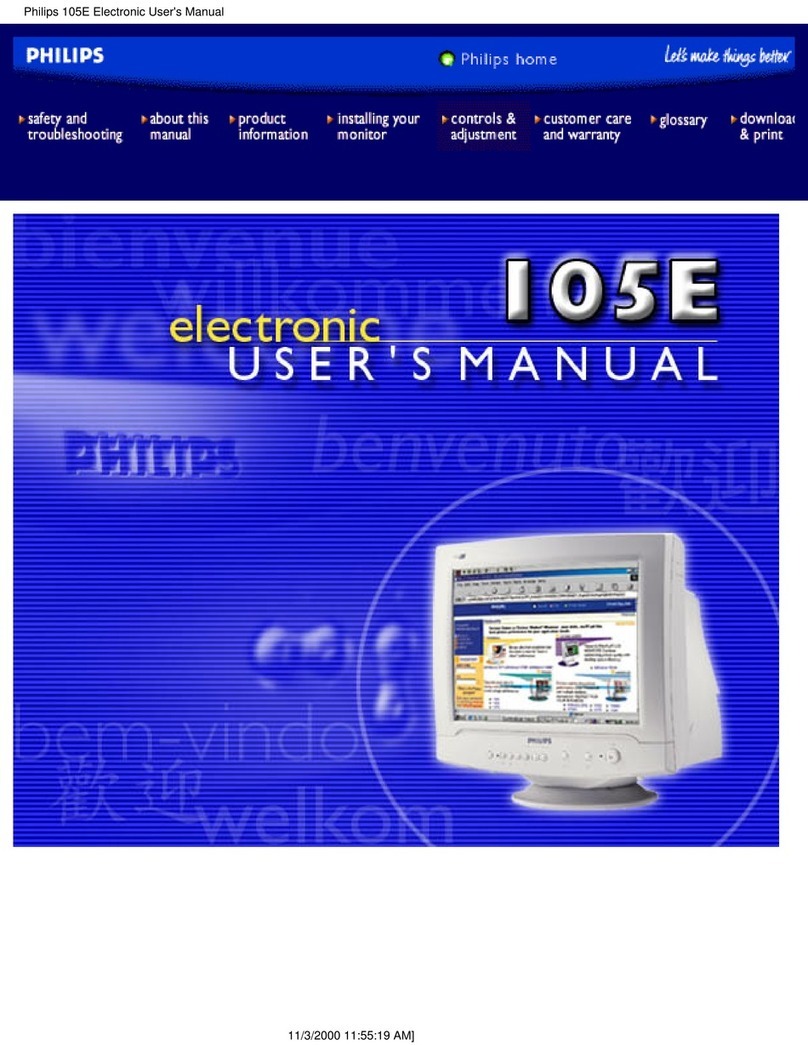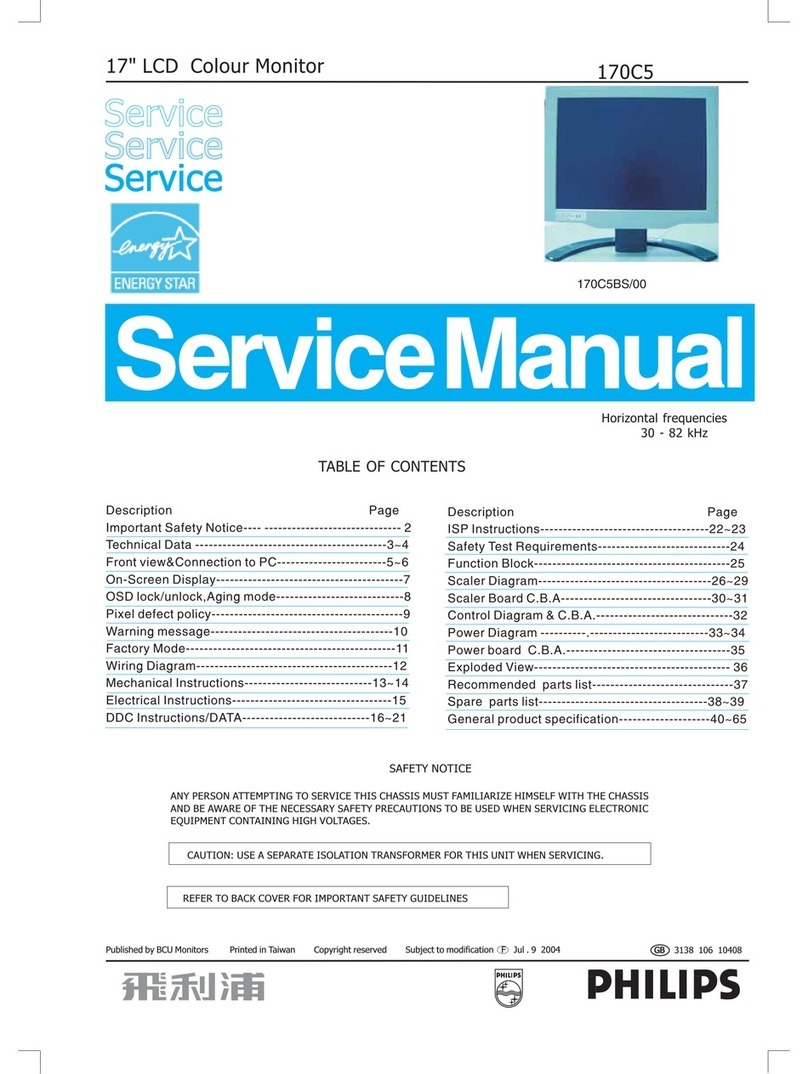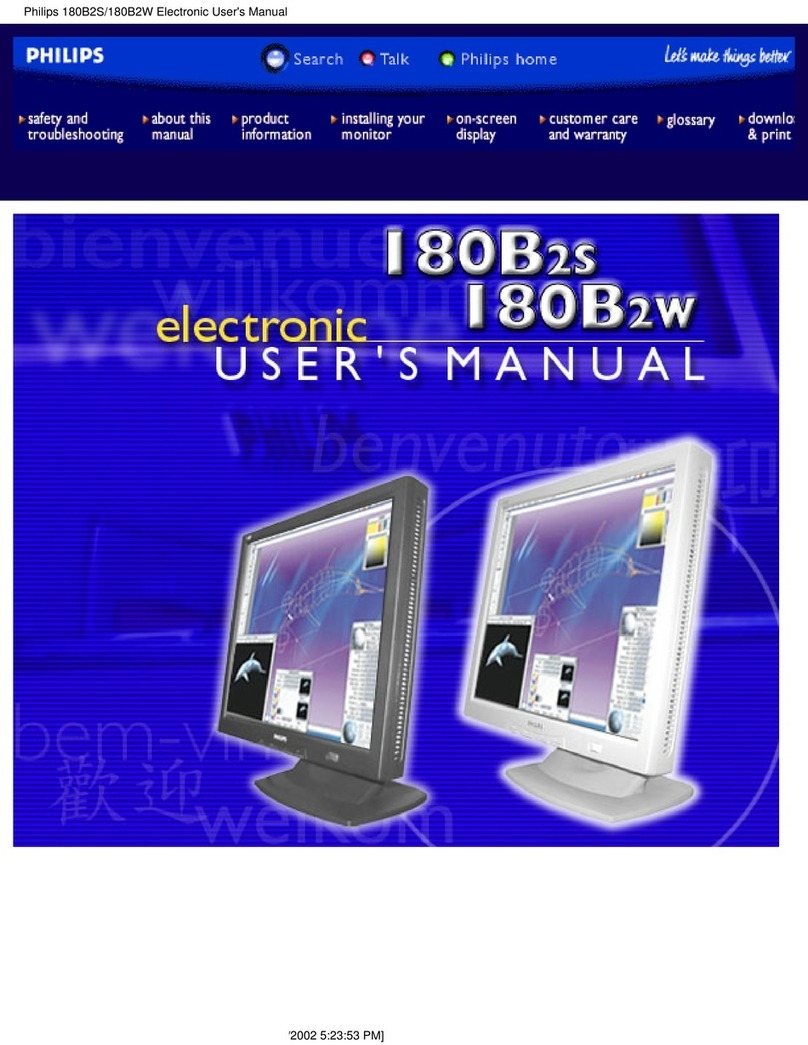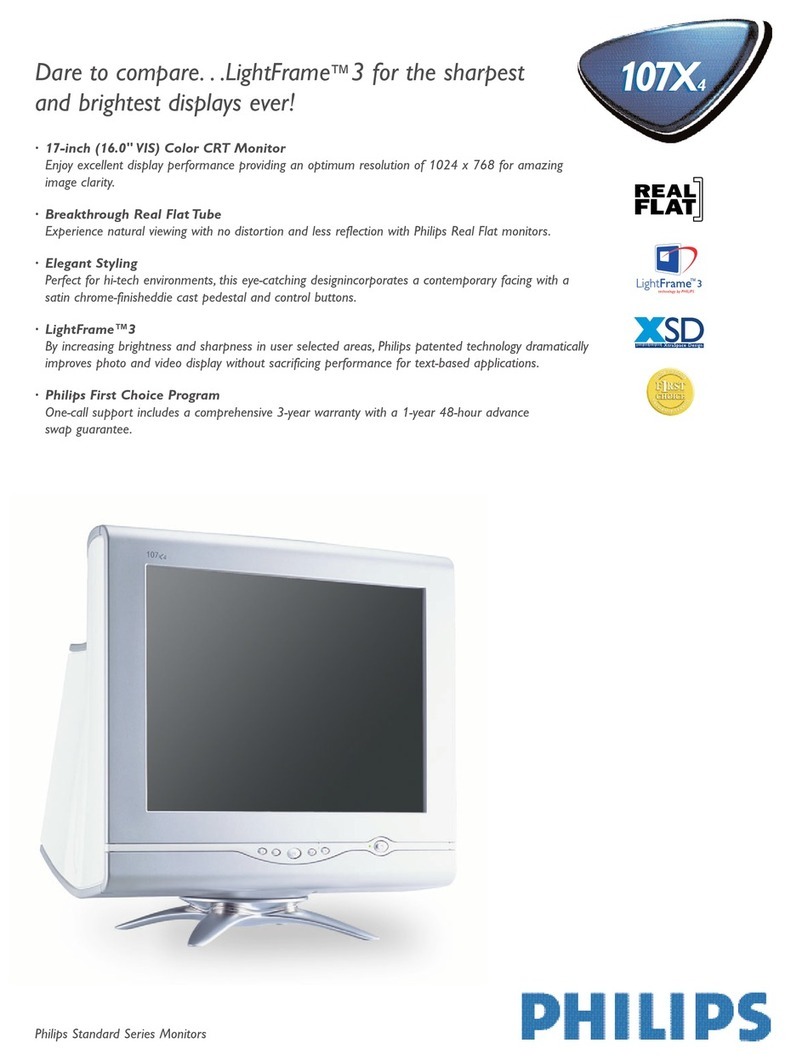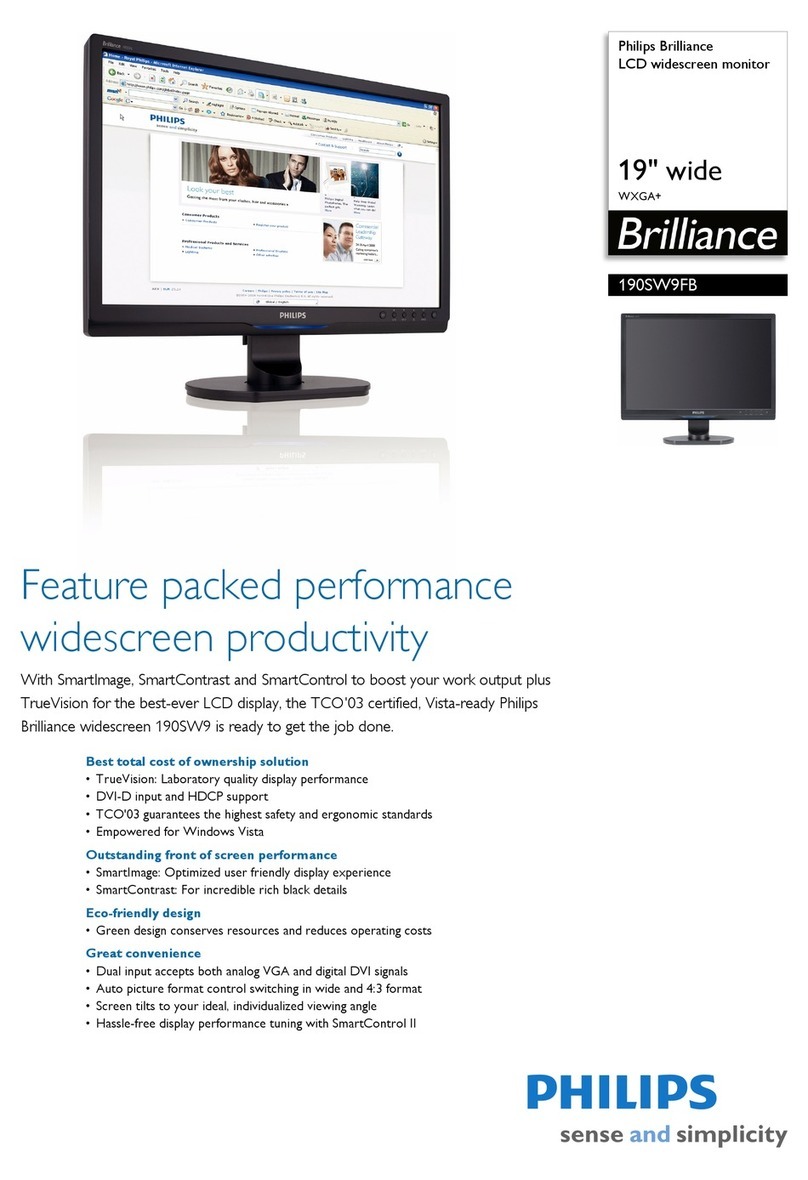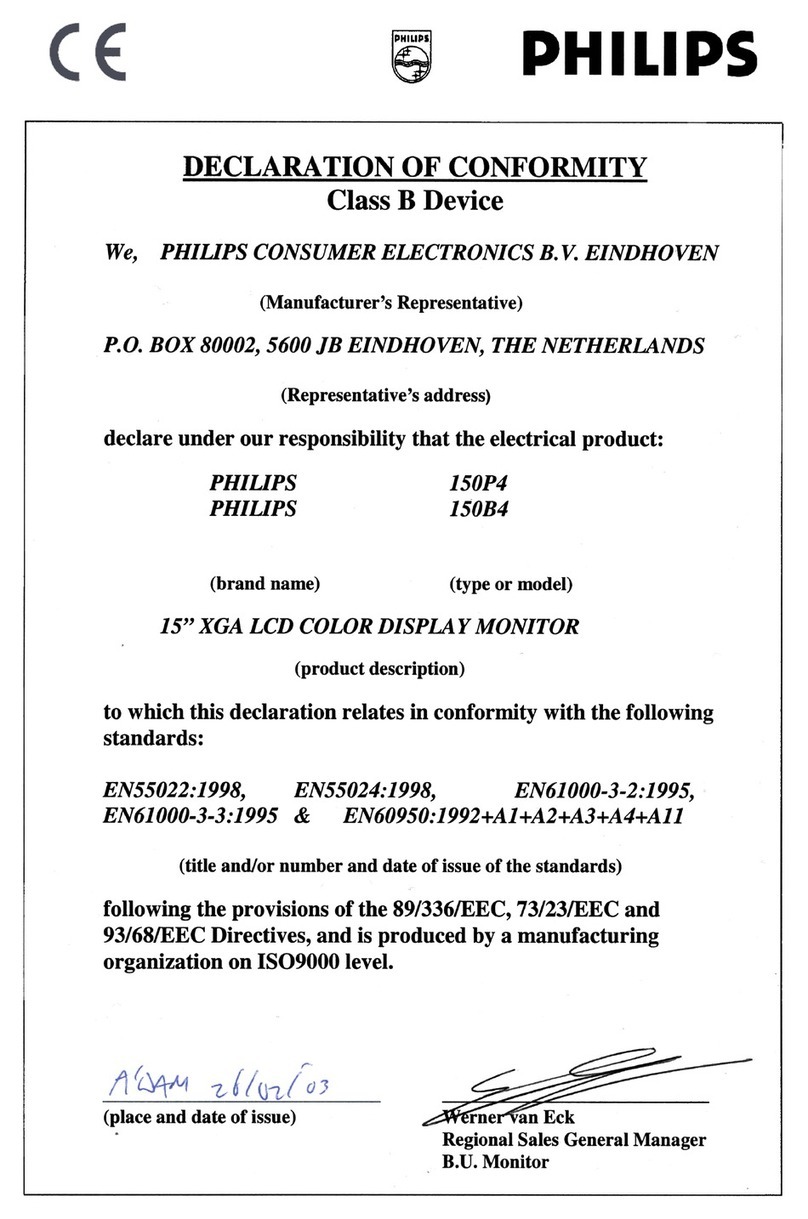BDS4621/00
Plasma monitor
46" WVGA
Specifications Product highlights
Picture/Display
•Panel Size: 46" / 117.8cm
•Aspect ratio: 16:9
•Panel resolution: wVGA (854 x 480 pixels)
•Pixel pitch: 1.182 x 1.182 mm
•Brightness: 1000 cd/m²
•Brightness (nits): 1000 nit
•Contrast ratio (typical): 3000:1
•Display colours: 16.7 million colours
•Viewing angle: 160º (H) / 160º (V)
•Horizontal Scanning Frequency: 30 - 91 kHz
•Vertical Scanning Frequency: 50 - 85 Hz
•Picture enhancement: 3/2 - 2/2 motion pull down,
3D Combfilter, De-contouring, Picture in Picture
Supported Display Resolution
•MAC 640 x 480: 67 Hz
•MAC 832 x 624: 75 Hz
•VGA 640 x 400: 85 Hz
Connectivity
•PC: DVI-D x1, VGA-in D-Sub 15HD, RS232 D-
Sub9, 3.5 mm PC audio input x1
•AV input: Component (YPbPr) x1, S-video x1,
Composite (CVBS) x1, Audio (L/R) for YPbPr x1,
Component (YPbPr) 2x
•Audio input for video: Audio Left/Right (RCA x 2)
•AV output: Composite (CVBS) x1
•Audio output: Stereo Audio (3.5 mm jack) 1x
•Connectivity Enhancements: External
Loudspeaker connector
Convenience
•Picture in Picture: Picture in Picture All Inputs,
Double window
•Network controllable: RS232
•Convenience Enhancements: On-screen Display
•Monitor Controls: Left/Right, Power On/Off, Up/
Down
•OSD Languages: English, French, German, Italian,
Spanish
• SRS sound processing
•Built-in Audio: Built-in amplifier (2x10) and 2
Watts RMSx2 stereo speakers
• DPMS power saving system
•Screen saving functions: Full white, image reverse,
pixel shift
•Regulatory Approvals: CE Mark, FCC-B, UL, CSA
Power
•Consumption: 330 Watts (average)
•Power supply: 100-240VAC, 50/60Hz
•Sleep Mode: 5 Watts Max.
Dimensions
•Dimensions (without base) (W x H x D):
1138 x 691 x 98 mm
•Weight: 37 kg
•Temperature range (operation): 0°C to 40°C
•Relative Humidity: 20% - 80%
•Lifetime to 50% brightness: 30000 hr
Accessories
•Included Accessories: AC Power Cord, Remote
Control, Battery, S-video cable, AV cable, 3xRCA
to 3x RCA, Audio Cable, VGA cable
•User Guide on CD-ROM
•Optional accessories: Ceiling mount, Table top
stand, Flexible wall mount, Fixed wall mount,
Speakers
•User Manual: English
Miscellaneous
•Bezel: Silver
•
•Computer formats
Resolution Refresh rate
640 x 480 60, 72, 75, 85Hz
720 x 400 70Hz
800 x 600 56,60,72,75,85 Hz
1024 x 768 60, 70, 75, 85Hz
•Video formats
Resolution Refresh rate
480i 60Hz
480p 60Hz
1080i 60Hz
1080i 50Hz
720p 50, 60Hz
576i 50Hz
576p 50Hz
Issue date 2007-12-01
Version: 4.0
12 NC: 8639 000 16137
EAN: 87 10895 88949 0
© 2007 Koninklijke Philips Electronics N.V.
All Rights reserved.
Specifications are subject to change without notice.
Trademarks are the property of Koninklijke Philips
Electronics N.V. or their respective owners.
www.philips.com
Built-in audio amp with SRS
If an application requires better sound quality, then this
monitor provides SRS surround sound processing, built-in
speakers and the ability to connect bigger external
speakers
Zoom function for tiled matrix
The internal zoom function enables easy implementation
of a video wall matrix, without the need for expensive
external equipment. Capable of 2x2, 3x3, 4x4 and 5x1
configurations.
Network controllability: RS232
Network controllability allows user to control and adjust
monitors remotely through RS232 protocol.
High brightness & contrast
High brightness and contrast values are extremely
beneficial in public environments where lighting
conditions are variable and often beyond control.
High speed colour rendering
It is difficult to do the colour rendering for both NTSC and
EBU colour space in conventional PDP. The built-in 12-bit
high speed circuit brings pure, rich natural colour
reproduction in both the NTSC and EBU colour space
3D Combfilter
The 3D comb filter separates brightness and colour
signals better in 3D domain to eliminate cross-colour,
cross-luminance and dot-crawl distortion - all of which
detract from your viewing pleasure. The 3D digital comb
filter performs field-by-field comparisons of the television
image to accurately separate the colour from the black-
and-white information and remove both horizontally and
vertically hanging dots, as well as dot crawl. The result is
a razor sharp image.
De-contouring
Conventional PDP's often show contouring in lower grey
levels because of insufficient grey level resolution. A
proprietary technology has been implemented to
minimise contouring resulting in better and smoother
gradients.
Picture In Picture (PIP)
Provides the ability to watch simultaneously two different
sources, either two video sources or a combination with
data/graphics