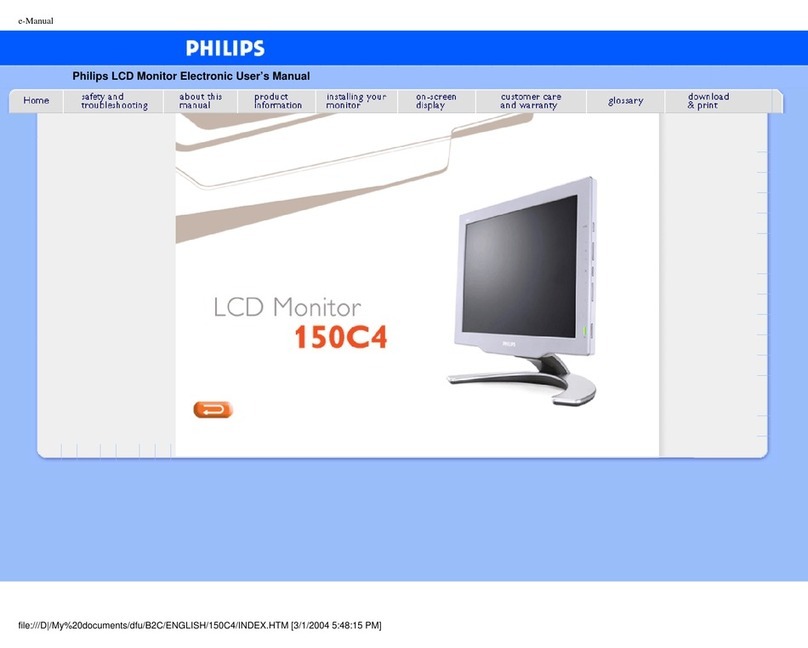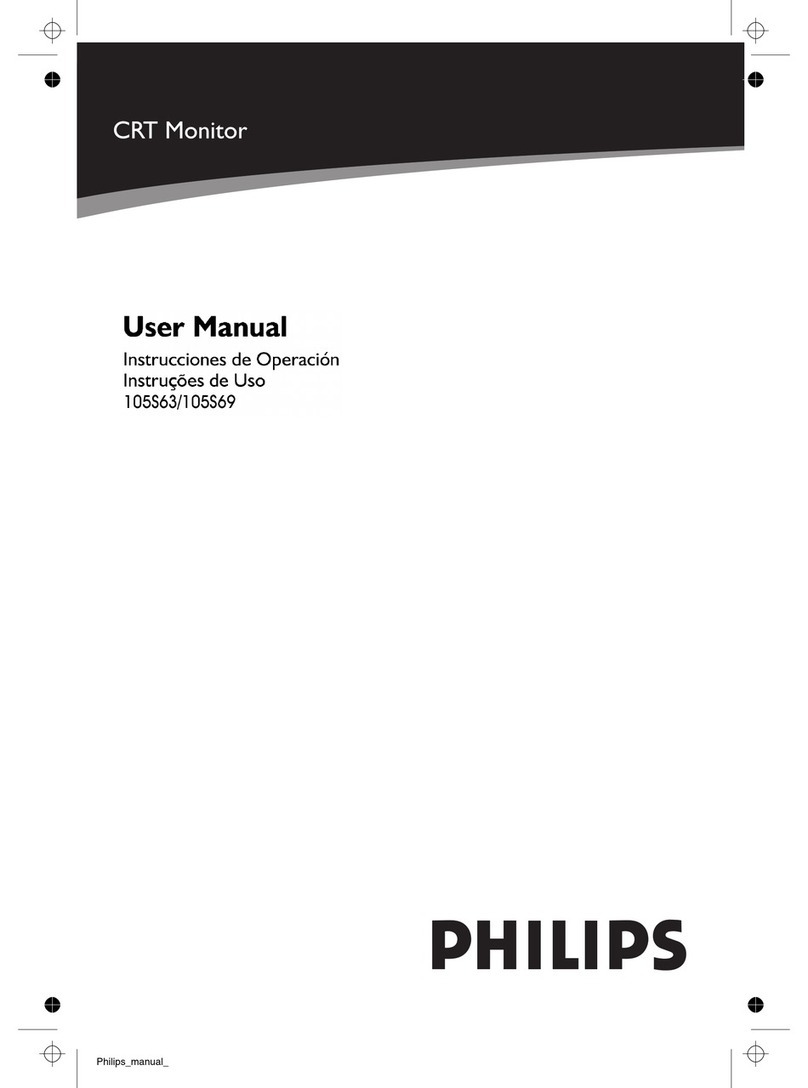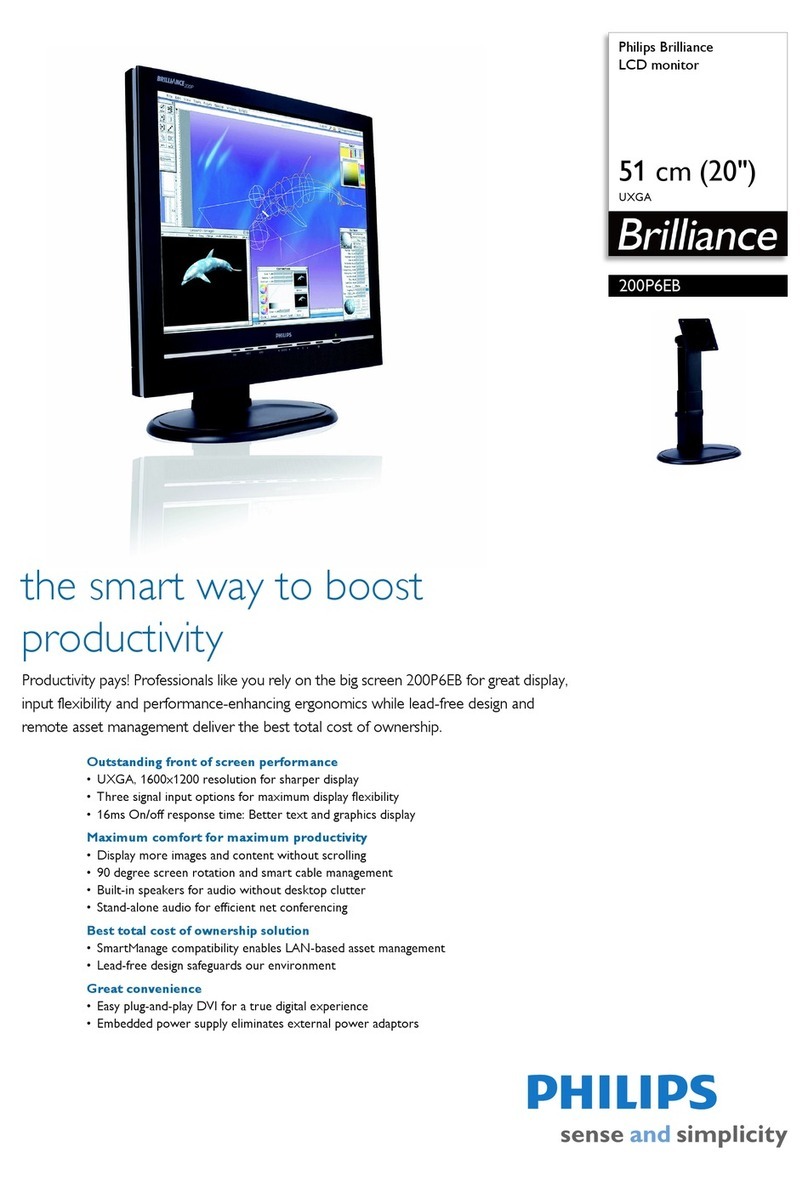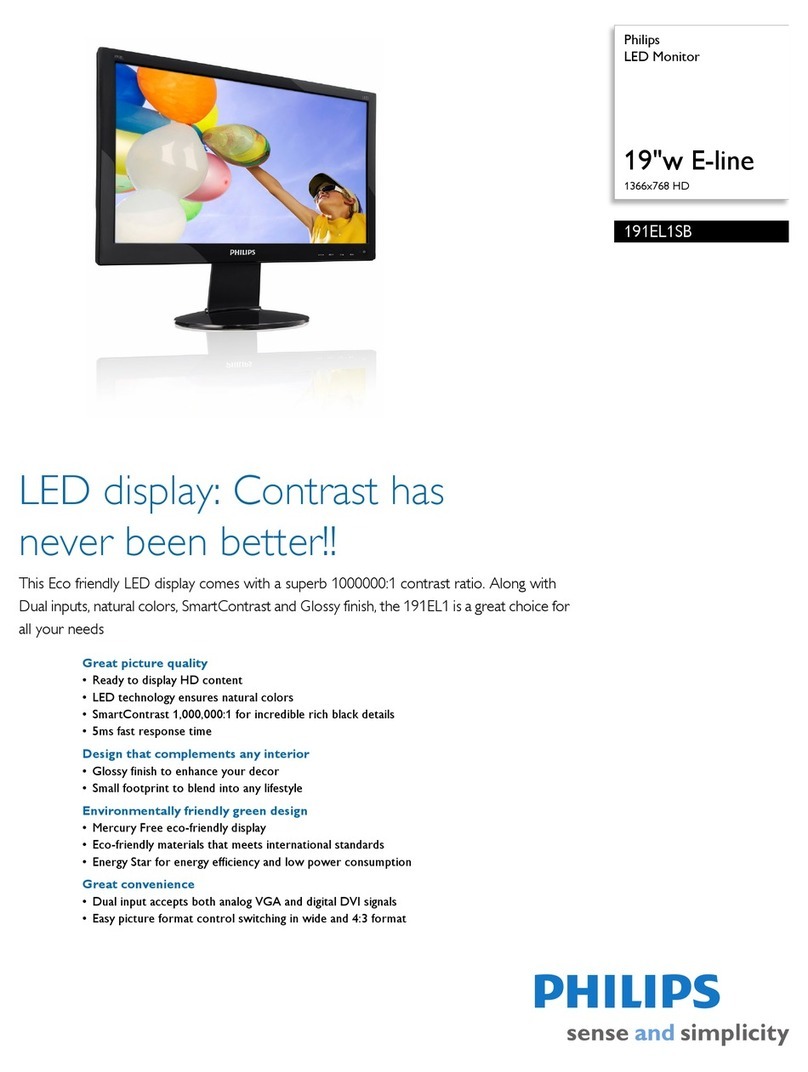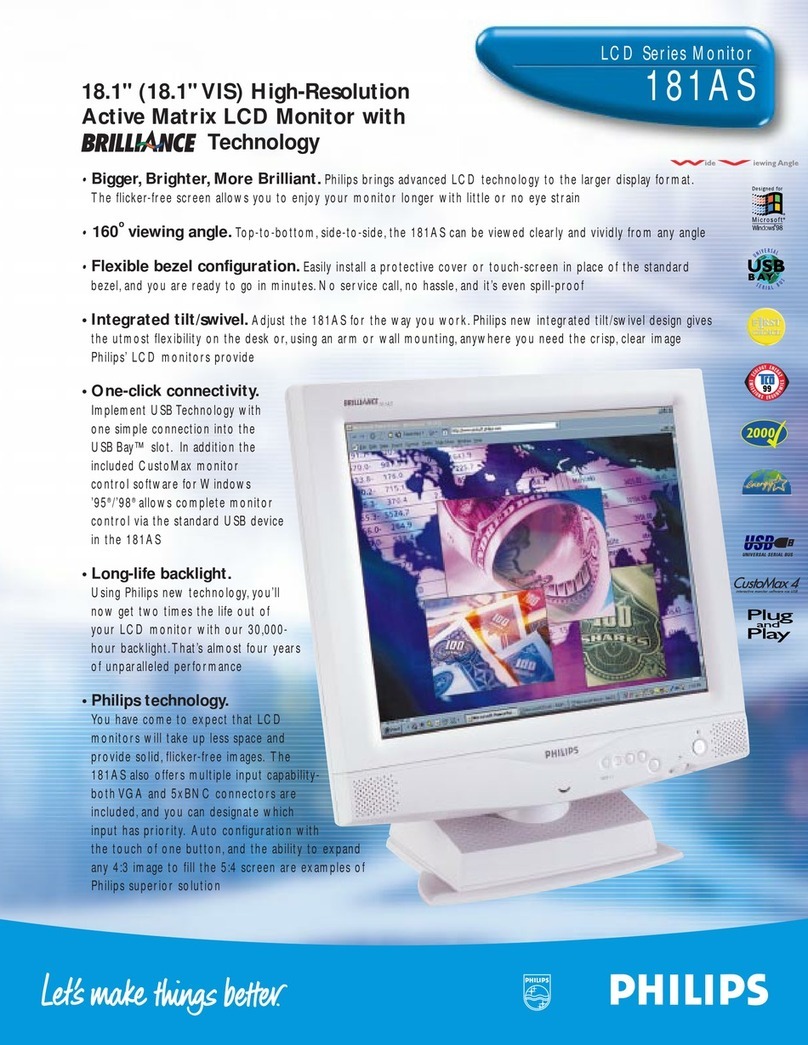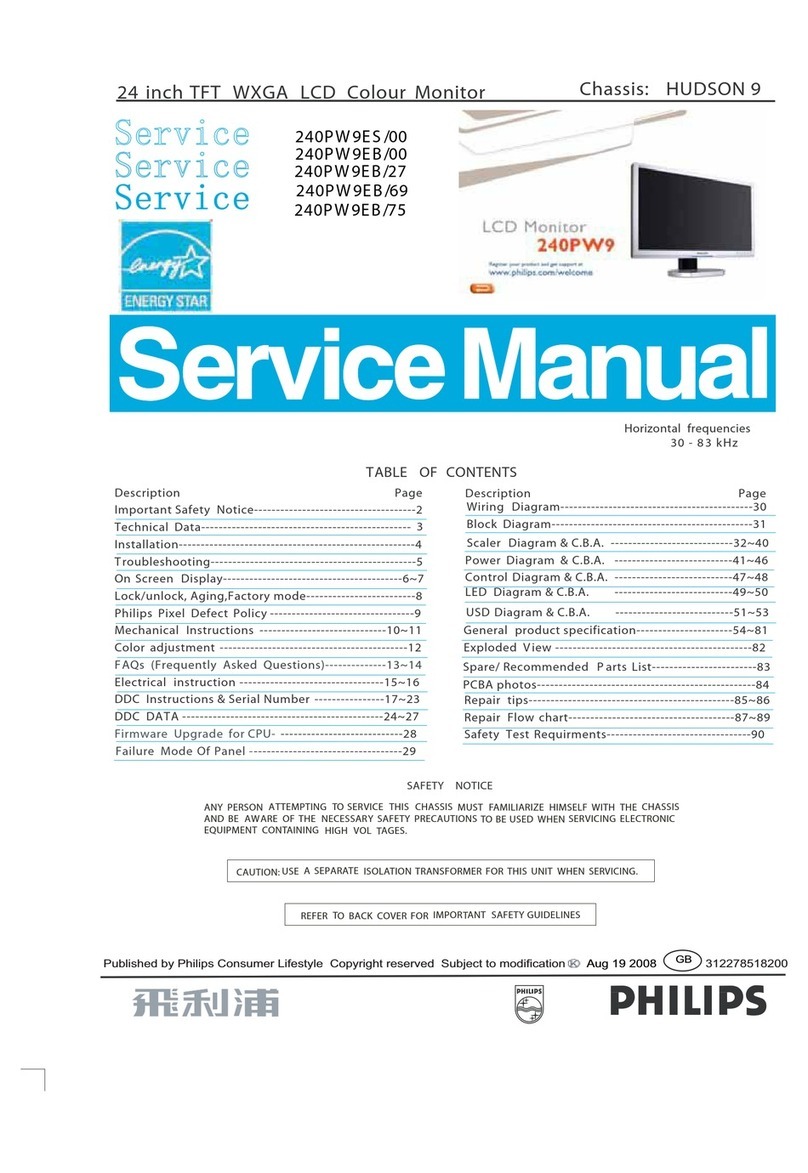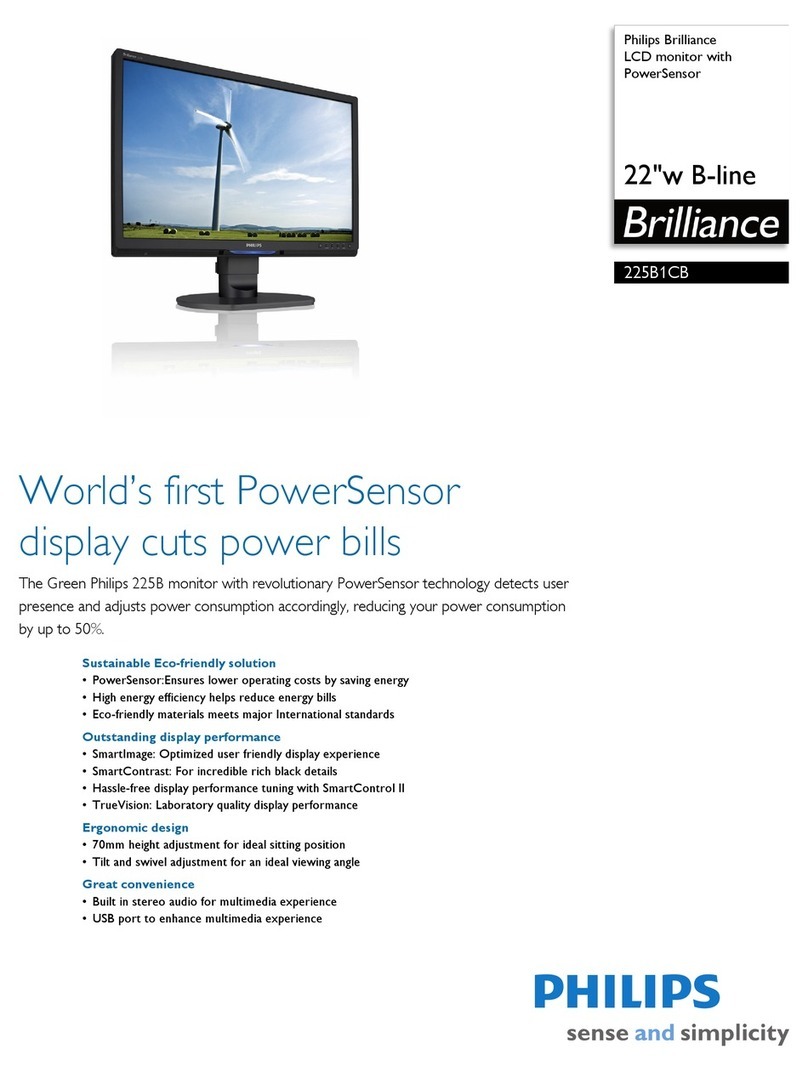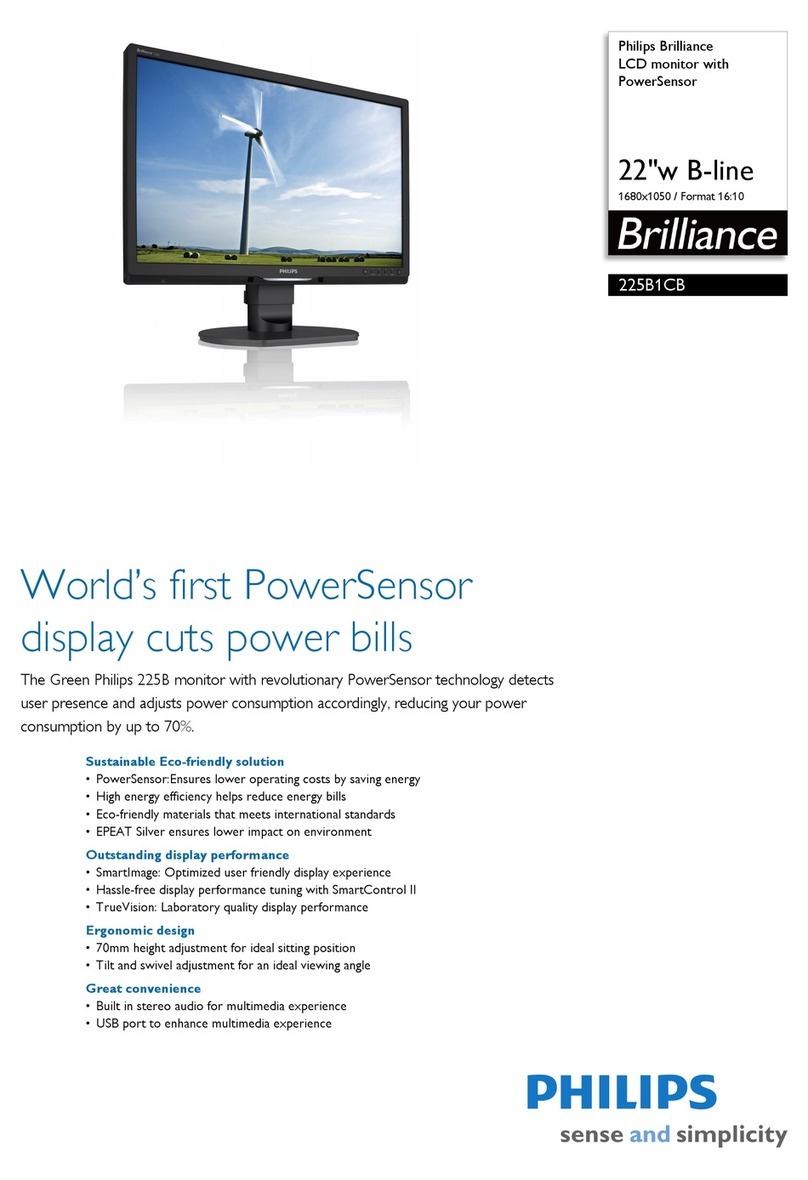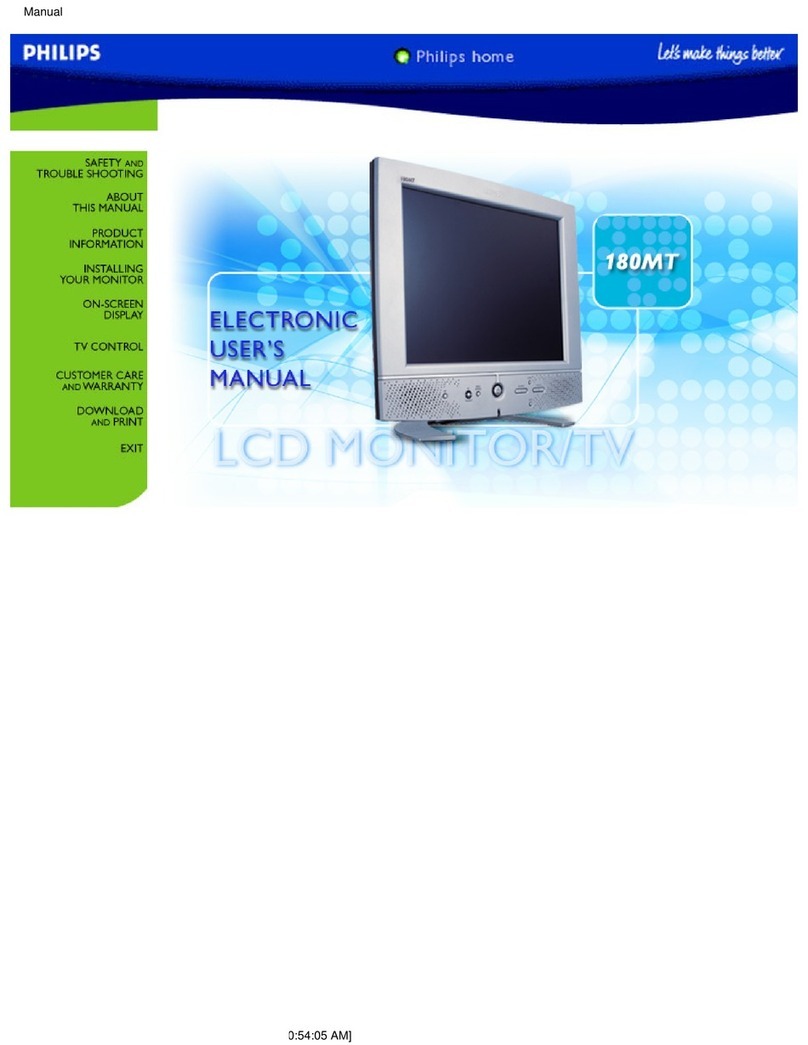46" Digital Widescreen HDTV Monitor
Product highlights
100Hz Digital Scan
Eliminates picture flickering and line jitter offering a stable
picture for relaxed viewing (no eye strain).
Progressive Scan
Progressive Scan doubles the number of visible picture lines
per field by displaying all picture frame lines at once.This
minimizes the visibility of the scan lines.
Auto IntelliSense™ Focus
Automatically adjust picture convergence at the push of a
button.After reviewing a special test pattern, optical sensors
send position information to the controller, which then
corrects the pictures. Auto IntelliSense"! Focus responds to
the natural and man-made magnetic field conditions where
the projection TV is located, so you always enjoy the best
possible picture.
Philips HD Pix optics system
The Philips HD Pix optics system answers the demand for
extreme resolution HD with cutting edge processing and
display technology, including micro phosphor CRTs, hybrid
projection lenses, first surface mirrors, fine pitched Lenticular
screens, and Philips Wideband video amplifier.
Automatic Phosphor Aging Compensation — APAC
Non-moving images can be bad for a television screen. If a
video image remains stationary, it can eventually leave a
permanent after-image on the screen.Video games and the
stationary black bars which outline standard 4:3 programming
on a widescreen TV compound this problem. Now, Philips
has found a way to combat this problem through APAC
technology. Periodically, APAC automatically shifts your
television picture in very small increments, but increments
large enough to blur image retention. Coupled with the
Philips Auto Format feature, you have excellent protection
from the dreaded screen burn .Think of it as a screen saver
for your TV.
Active Control™
Continuous incoming picture and signal analysis. Controls:
Automatic Digital Noise Reduction & Auto Sharpness.
Automatically offers the best menu shows you the real-time
adjustments of the parameters base on signal analysis.
Protective Screen Filter
This filter has been specifically formulated by Philips for HD
displays to give the best possible picture and still protect
your investment.The protective screen filter helps prevent
accidental damage to the delicate front Lenticular screen.
Double Window,Two-Tuner PIP
Watch two shows, side by side, without a VCR! Two separate
tuners let you select two shows and display both in windows
of equal proportion.
Dolby®Virtual Surround - 30 Watt RMS
Dolby®processing circuitry for enhanced surround sound
effect creates the sensation of Dolby®Pro Logic without the
hassle of additional rear speakers.
Center Channel Input
Since it contains the vocal and "steering" information, the
center channel is vitally important to overall performance
of any large screen in a home theatre system.With standard
clip-on style speaker connectors, our center channel input
simplifies connection of Dolby or Logic surround sound
equipment for optimal home theatre enjoyment.
Smart Controls
Easy selection of pre-defined optimal settings for Picture
and Sound via Control keys.
High definition component inputs
Supports HD video input for superb color purity, crisp color
detail, and reduced color noise - Includes separate inputs
for Y, Pb, Pr, and R, G, B, horizontal sync, vertical sync.
Reception
• Tuning system: PLL
• Color transmission system off-air: (only NTSC M for /61)
- PAL B/G/I/D/K, SECAM B/G/D/K, NTSC M
• A/V connections:
(only NTSC 3.58/ 4.43 for /61) - NTSC 3.58/4.43,
PAL60
• Stereo sound transmissions systems off-air:
- NICAM B/G/I/D/K, 2CS B/G/D/K
(BTSC DBX, FM/FM for /61)
• Channel selections:
VHF, UHF, S-Channels, Hyperband
Miscellaneous
• Ambient temperature: +5/+45°C
• Mains: AC 90-276V, 50/60Hz
(except for /93 160-276V, 50/60Hz)
• Power consumptions:
Normal Operation: 180W average
Stand by: <1W
• Product: dimensions: 113 x 60 x 134
(W x D x H cm)
• Product weight: 80 kg (176lbs)
• Carton dimensions: 125 x 71 x 140
(W x D x H cm)
• Carton weight: 11kg (24lbs)
Component Video Input
Support advanced video input (such as DVD-video) for
superb colour performance.
Supporting Features
• Digital Color Transient Improvement (CTI)
• Digital Histogram
• Picture Freeze
• Auto Aspect Ratio Adaptation
(and 16:9 compress, 4:3 expand)
• Incredible Surround™
• Automatic Volume Leveler (AVL)
• Independent headphone volume control
• EasyTune™ (Auto Search,Auto Tune,Auto Install)
• Alternate Channel
• Smart Surf
• Low power standby (<1W)
• 30W RMS sound output
Technical specifications
Picture
• Picture Screen Diameter: 46"/117cm
• Visible screen size: 117cm
• 100Hz Digital Scan*
• Progressive Scan*
• Digital Combfilter
• Dynamic Contrast
• Colour Enhancements: Green/Blue Stretch
• Digital Colour Transient Improvement (CTI)
• Digital Histogram
• Active Control
- Auto Sharpness
- Auto DNR
• Digital Noise Reduction (DNR)
• Tint Control (3 modes)
Sound
• Dolby®Virtual Surround processing
• Incredible Surround™
• Loudspeakers: - 2 x 2” / 2 x 5”
• AutoSound™ control - Theatre,Voice, Music, Personal
• Stereo - Digital NICAM
• Sound Output: 30 Watts RMS (50hz-10kHz at 5% THD,
8 ohm load)
• Bass Boost
• Center channel input
• Subwoofer out
Features
• Double Window PIP
• 100 page Teletext (when available) for /69 & /79
Ease of Use
• Smart Picture (5 modes)
• Smart Sound (4 modes)
• Multi-language OSD & menu control
• Sleeptimer and Timer
• Childlock
• 100 presets
• Favorite Program List
• Remote Control
Connectivity
• Rear: Monitor Out- CVBS + Audio L/R
AV1 - CVBS + YPbPr+ S-Video + Audio
AV2 - CVBS + S-Video + Audio L/R
AV4 - 1080i & 480P (60Hz), 576p (50Hz),
YPbPr (or RGB+HV) + Audio
(576p not for /61)
AV5 - 1080i & 480P (60Hz), 576p (50Hz) RGB
(or YPbPr with adapter) DB15 + Audio,
(576p not for /61)
Antenna input: 75 ohm (Coax)
Center Channel Input
Subwoofer Output
• Side: AV3 - CVBS + S-Video + Audio L/R
Stereo headphone out (3.5mm jack)
RCS82D RCS82E for /61
Specifications are subject to change without prior notice
Website addresses: http://www.philips.com
http://www.asia.philips.com
* 100Hz Digital Scan or Progressive Scan can be switched with on
screen display menu. (except 100Hz Scan option not available for /61)
46PP8621
46PP8621